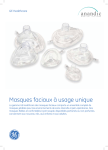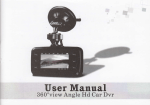Download TCXC-User Manual-04a8
Transcript
Mod. TCxC CANopen FIELDBUS MODULE FOR PNEUMATIC MANIFOLD VALVES & I/O SIGNAL Pg. 1 di 24 INDEX Important note ........................................................................................................................... 3 Abbreviation ............................................................................................................................... 3 Legend of symbols ..................................................................................................................... 4 System descripiton..................................................................................................................... 4 Module installation ..................................................................................................................... 5 P10 Compact manifold dimentions............................................................................................. 5 P15 Compact manifold dimentions............................................................................................. 6 ISO VDMA manifold dimentions .................................................................................................. 7 EDS file specification .................................................................................................................. 7 Connectors pin assignement ...................................................................................................... 7 System supply connection.......................................................................................................... 8 Terminal network resistor........................................................................................................... 9 How to Set the Module Address.................................................................................................. 10 Baudrates function mode ........................................................................................................... 10 Module diagnostic and status indicators .................................................................................... 11 Module specifications ................................................................................................................. 12 Valves Coil & Input/Output Slot Allocation.................................................................................. 13 Output manifold valves consumes-data definition ..................................................................... 13 Auxiliary Digital OUTPUT consumes-data definition.................................................................... 14 Auxiliary Digital INPUT produces-data definition ........................................................................ 14 Diagnostic definition and configuration...................................................................................... 15 Auxiliary Digital I/O Modules Connection .................................................................................... 16 Auxiliary Digital I/O Modules Specifications ................................................................................ 17 Modules Assembly System ......................................................................................................... 18 Identification Label ..................................................................................................................... 18 Conformity declaration ............................................................................................................... 18 FieldBus accessories ordering code............................................................................................ 19 System configuration examples ................................................................................................. 20 Dangers and residual risks ......................................................................................................... 22 Dangers caused by Improper use............................................................................................... 22 Correct and incorrect Use........................................................................................................... 22 Frequency of programmed maintenance ................................................................................... 22 Instructions regarding removal / elimination of waste materials ................................................ 22 Ordering string of fieldbus modules ........................................................................................... 23 Every conceivable measure has been taken to ensure the correctness and completeness of this documentation. However, as errors can never be fully excluded we would appreciate any information or ideas at any time. /------------/ We wish to point out that the software and hardware terms as well as the trademarks of companies used and/or mentioned in the present manual are generally trademark or patent protected. Pg. 2 di 24 Important note To ensure fast installation and start-up of the units described in this manual, we strongly recommend that the following information and explanations are carefully read and abided by. Personnel Qualification The use of the product detailed in this manual is exclusively geared to specialists having qualifications in PLC programming, electrical specialists or persons instructed by electrical specialists who are also familiar with the valid standards. UNIVER S.p.A. declines all liability resulting from improper action and damage to UNIVER S.p.A. products and third party products due to non-observance of the information contained in this manual. Intended Use For each individual application, the components supplied are to work with a dedicated hardware and software configuration. Modifications are only permitted within the framework of the possibilities documented in the manuals. All other changes to the hardware and/or software and the nonconforming use of the components entail the exclusion of liability on part of UNIVER S.p.A. Please direct any requirements pertaining to a modified and/or new hardware or software configuration directly to UNIVER S.p.A. Safety Notes Attention Switch off the system prior to working on bus modules! In the event of deformed contacts, the module in question is to be replaced, as its functionality can no longer be ensured on a long-term basis. ESD (Electrostatic Discharge) The modules are equipped with electronic components that may be destroyed by electrostatic discharge. When handling the modules, ensure that the environment (persons, workplace and packing) is well grounded. Avoid touching conductive components, e.g. gold contacts. Abbreviation DI Digital Input DO Digital Output I/O Input/Output ID Identifier HW Hardware SW Software LSB Least Significant Digit MSD Most Significant Digit VLS24 Logic & Sensor power supply VA24 Output power supply Pg. 3 di 24 Legend of symbols System descripiton The TCxC is a modular fieldbus slave device for controlling manifold valve and digital input and output which use CANopen fieldbus. The system structure here described consists of an MANIFOLD OUTPUT INTERFACE (1), of an FIELDBUS module (2) of an AUXILIARY DI/DO modules (3), the end module (4) completes the system. Pg. 4 di 24 Module installation Before installing the module, verify that all its parts are intact and have not been damaged during transport, pay attention to the overall dimentions. We do recommend to fix the device in the specified hole with M4 screws on a single metal surface to grant a good ground connection The overall length changes according to the numbers of the auxiliary I/O modules used and manifold valves type. P10 Compact manifold dimentions Pg. 5 di 24 P15 Compact manifold dimentions Pg. 6 di 24 ISO VDMA manifold dimentions EDS file specification EDS is an abbreviation of Electronic Data Sheet. EDS file on disk contains configuration data for specific device types, information about configurable attributes for a device, including object addresses of each parameter and provide for an open configuration tool while reading the device information and recognizing the device characteristics. Connectors pin assignement Pg. 7 di 24 System supply connection Connect the module to the appropriate CAN network cable The PE connection has to be connected externally to the ground The fieldbus module requires a dual power supply: VLS24 (24Vdc) for the Logic & Sensor supply VA24 (24Vdc -10%+15%) for output and manifold valves. Supply Example Pg. 8 di 24 Dual Power Supply System Triple Power Supply System using TC8I412AS Input Module Terminal network resistor A DeviceNet must be terminated at each end of the trunk line. The host controller and the last slave on the network must always be terminated to eliminate reflections, even if only two nodes are present. The DeviceNet specifications for the terminating resistor are: • 121 ohm • 1% metal film • ¼ Watt Connect terminating connector (part No. TZ-M5M12-T on the Output Bus connector. Pg. 9 di 24 How to Set the Module Address Max Valid Node Address are 01 to 89 Each module is delivered set for node address 63 The Dip or Rotary switches, are located on the top panel. MSD X10 Most Significant Digit 6 Rotary Switch Address Set LSD X1 Least Significant Digit 3 To set the address, remove the cover, tourn rotary switch to the desired address, tourn OFF the device and then tourn ON again(The address is read only at power up) Remember to close the cover cap again to guarantee the protection degree Baudrates function mode The adapter supports these rates: From 10Kbaud to 1Mbaud Baudrates setting table X10 MSD swich X1 LSD swich 0 1 2 3 9 4 5 6 7 8 K Baudrates mode 10 20 50 100 125 250 500 800 1000 The device scans the setting code at firstly power supply it. Baurates setting mode: Before supplying the device: Set the MSD rotary switch X10 on "9" position. Set the LSD rotary switch X1 according to the baudrates setting table for the requested value (default 1Mbts). Turn on the power and then set the Address Code on rotary switches Turn off the device supply wait a few second and turn on the supply. Pg. 10 di 24 Module diagnostic and status indicators Des. Colour Meaning LED Green LOGIC STATUS CAN RUN / ERR OUT SUPPLY DIAG System ready ON: Node power ON & ready OFF: Node off-line or not powered Green ON Bus connected Red ON Bus disconnected Green Actuator Supply ON: Actuator Supply present OFF: Actuator Supply missing Red Diagnostic OFF: No error FLASH:1 Actuator supply missing FLASH:2 Output overload FLASH:3 High noise level FLASH:4 Auxiliary Modules Fail FLASH:5 No I/O module detected FLASH:6 Reserved FLASH:7 Reserved FLASH:8 Unknown module FLASH:9 Input supply missing or protection active FLASH:10 Reserved FLASH:11 Oversize I/O Byte For Network diagnostic functions see pg.15 Pg. 11 di 24 Module specifications FieldBus Data CANopen Bus Input Connector Circular M12 Male 5 pins Bus Output Connector Circular M12 Female 5 pins Bus Function Display Auxiliary Function display LOGIC STATUS _ Green CAN RUN _ Green/ Red Out Supply_Green Address Slave Switchable 00 to...99 Communication Rate – Autobode mode 10-20-50-100-125-250-500-800Kbaud -1Mbaud EDS filename TCxC .eds Basic Module part code TCxC Local Diagnostic_ Red Electrical Data Power Supply connector Circular M12 4pins male A code Logic - Digital Input Voltage Supply VLS24 24 Vdc +/- 20% Logic Nominal Current 100mA Digital Inputs max Current 1A @ 20°C - overload protected (20mA per input) Output voltage Supply VA24 24 Vdc -10+15% (valves coil range) Output Current VA24 (all output 2,5A max - overload protected Output Manifold Valves Capability 24 coil max - (12 bistable valves - 1,5A per 12 coils) Auxiliary Digital Output Capability max 40 digital output (5 auxiliary module) Auxiliary Digital Input Capability max 64 digital input (8 auxiliary module) Environmental Conditions weight 370g Overall Dimentions 85 x 123 x 75 mm MTBF - Mean Time Between Failures 197.359 Hours Protection Degree IP 65 Relative humidity 5 to 85% IEC 60068-2-30 Operating Temperature 5°C ÷ 50°C IEC 60068-2-1 Storage Temperature -25°C ÷ 80°C IEC 60068-2-2 Vibration 5g tested 10-500Hz Shock operating 22g 50°C IEC 60529 IEC 60068-2-6 IEC 60068-2-27 Pg. 12 di 24 Valves Coil & Input/Output Slot Allocation The physical position of the expansion modules establishes the increment of the Data-Byte allocation according to a sequence which evolves increasingly from the FieldBus module to the left. Output manifold valves consumes-data definition Coil Valve Function ByteByte-Bit Consumes Coil ByteByte-Bit Consumes Coil ByteByte-Bit Consumes side14 1 0-1 9 1-0 17 2-0 side12 2 0-2 10 1-1 18 2-1 side14 3 0-3 11 1-2 19 2-2 side12 4 0-4 12 1-3 20 2-3 side14 5 0-5 13 1-4 21 2-4 side12 6 0-6 14 1-5 22 2-5 side14 7 0-7 15 1-6 23 2-6 side12 8 0-0 16 1-7 24 2-7 The digital output manifold valves use always 24 Bit(3 Byte). Pg. 13 di 24 Auxiliary Digital OUTPUT consumes-data definition. Byte-Bit Consumes Module Slot Port-Pin Function P P P P P P P P A B C D E 1-4 3-0 4-0 5-0 6-0 7-0 1-2 3-1 4-1 5-1 6-1 7-1 2-4 3-2 4-2 5-2 6-2 7-2 2-2 3-3 4-3 5-3 6-3 7-3 3-4 3-4 4-4 5-4 6-4 7-4 3-2 3-5 4-5 5-5 6-5 7-5 4-4 3-6 4-6 5-6 6-6 7-6 4-2 3-7 4-7 5-7 6-7 7-7 The maximum auxiliary digital output configurable are 40 Bit(5 Byte). Auxiliary Digital INPUT produces-data definition Byte-Bit Produces Module Slot Port-Pin Function A B C D E G H P 1-4 0-1 1-0 2-0 3-0 4-0 5-0 6-0 P 1-2 0-2 1-1 2-1 3-1 4-1 5-1 6-1 P 2-4 0-3 1-2 2-2 3-2 4-2 5-2 6-2 P 2-2 0-4 1-3 2-3 3-3 4-3 5-3 6-3 P 3-4 0-5 1-4 2-4 3-4 4-4 5-4 6-4 P 3-2 0-6 1-5 2-5 3-5 4-5 5-5 6-5 P 4-4 0-7 1-6 2-6 3-6 4-6 5-6 6-6 P 4-2 0-0 1-7 2-7 3-7 4-7 5-7 6-7 The maximum auxiliary digital input configurable are 64 Bit(8 Byte). Pg. 14 di 24 Diagnostic definition and configuration The Emergency Telegram consist of 8 bytes with the data as shown below: Emergency Object Data Byte 0 1 2 3 4 5 6 7 Content Error Register (Object 1001H) Emergency Error Code Module Module Module Module Module Module Module Module Manufacturer specific Error Field Main 0000-0000 Diagnostic 0000-0000 0000-0000 0000-0000 No.2 No.1 No.4 No.3 No.6 No.5 No.8 No.7 Note1: The module transmits one Emergency Telegram in case one or more Input modules generate errors. Note2: The module transmits one Emergency Telegram in case one or more Output modules generate errors. Note3: The module transmits two Emergency Telegrams in case one or more input and one or more output modules generate errors. Note4: Bit 6* of Byte 3 define if the Emergency Telegram has been generated by Input or Output modules MANUFACTURER SPECIFIC ERROR FIELD MAIN DIAGNOSTIC (BYTE 3) Bit Name 0 24V Main power loss 1 Module fail 2 Output fail 3 High noise level 4 5 6* 7 24V Input power loss Description This Bit becomes active when the VA24 is no power supply (pin4 of Power Supply connector). In this condition the coils of the valves are not supplied to even if the logic command is ON. This Bit becomes active when the module is in fault condition (replace the module) This Bit becomes active, when one or more outputs are overloaded or in short circuit condition for the auxiliary output module (not supported on TB3P and TB4P module) This Bit becomes active, when internal bus communication errors are detected, caused by an high level of noise coupling the cables connected to the module This Bit becomes active when an overload or short circuit is present in one or more input module connectors Reserved I/O module Module info Monitor Value 0 for Input modules, Value 1 for Output modules This Bit becomes active, when module extended diagnostic are present INPUT/OUTPUT DIAGNOSTIC MODULE NIBBLE (BYTE 4….7) Bin.Code 0000 0001 0010 0011 0100 0101 Description This Value indicate no error present This Value indicate VA24 voltage missing This Value indicate one or more outputs in overloaded or in short circuit condition This Value indicate detection of internal bus communication errors, caused by an high level of noise coupling the cables connected to the module This Value indicate module fail This Value indicate overload or short circuit is present in one or more input module connectors Code value from 0110 to 1111 are not assigned Output module only Pg. 15 di 24 Auxiliary Digital I/O Modules Connection COD.TC8I412 N.8 Digital Input - M12 COD.TC8I412AS N.8 Digital Input - M12 AUX-SUPPLY COD.TC8U412 ➦ N.8 Digital Output - M12 COD.TC8I808 N.8 Digital Input - M8 ➦ COD. TCR32UD 16+16 Digital Output Remote module COD. TCR32ID 16+16 Digital Iutput Remote module Max radius of the curve: static 80mm, dynamic 120mm Outer diameter 8mm, PG9 TSCFN16D000 Pg. 16 di 24 Auxiliary Digital I/O Modules Specifications Input Module Specification Part Code TC8I412 Termination type TC8I808 TCR32ID Circular 4 x M12 8 Circular Sub D 8 x M8 2 x 25pins 8 16+16 2 or 3 wire PNP devices 24V dc+/- 25% 0,18W 20mA -30V dc to 5V dc 13V dc to 30V dc 5mA 1,1mA 5Kohm 1mS Valid Input – yellow indicator ON Input per Module Switching Logic Operating Voltage Supply VS24 Power dissipation max per module Sensor Source Current per input Signal logic “OFF” Signal logic”ON” Typical input Current ON state max Typical input Current OFF state max Nominal Ipedence Delay Time ON to OFF Status Display Output Module Specification TC8U412 Part Code Termination type Output per module Switching Logic Output Voltage Supply VA24 Power dissipation max per module ON state Current per Output ON state Surge Current per Output 10mS Overload protected per Output Module Current rating max Status Display TCR32UD Circular 4 x M12 size Sub D 2 x 25pins 8 16+16 Sourcing Output 24 V dc +/- 15% (valves coil range) 1,8W 0.3A 1.0A 1.2A 1.5A (1) Energized Output – yellow indicator ON Environmental Conditions weight 70g Overall Dimentions 30 x 123 x 75 mm MTBF - Mean Time Between Failures 197.359 Hours Protection Degree IP 65 Relative humidity 5 to 85% IEC 60068-2-30 Operating Temperature 5°C ÷ 50°C IEC 60068-2-1 Storage Temperature -25°C ÷ 80°C IEC 60068-2-2 Vibration 5g tested 10-500Hz IEC 60068-2-6 Shock operating 22g peak 50°C IEC 60529 IEC 60068-2-27 Make sure all connectors and caps are securely tightened to properly seal the connections against leaks and maintain IP65 requirements. I/O cable length should be less than 10 meters (1) The max current available for all output modules included into the system is 2.5Amax. Pg. 17 di 24 Modules Assembly System The auxiliary inputs and outputs modules will be connected to FieldBus module on the opposite side of the manifold valves. Identification Label Model Protection Degree Production Year Voltage Supply Range Nominal Current Supply -VL24 Serial No. Conformity declaration Univer S.p.A. declares under the own responsibility that the Device in object is in compliance with the EMC directive 89/336/EEC, with amendaments for 92/31/EEC and 93/68/EEC through conformance whith the following Harmonised European standards: Pg. 18 di 24 FieldBus accessories ordering code Additional accessories for connecting can be found on www.univer-group.com webside Pg. 19 di 24 System configuration examples TCxC fieldbus device with integrated COMPACT MANIFOLD TCxC fieldbus device with integrated COMPACT MANIFOLD and remote expantion module for distribuited manifolds connection TCxC fieldbus device with integrated ISO VDMA MANIFOLD Pg. 20 di 24 TCxC fieldbus device with integrated COMPACT MANIFOLD and remote expantion module for distribuited manifolds connection TCxC fieldbus device with integrated COMPACT MANIFOLD and remote expantion module for passive MULTIBOX modules TExC fieldbus device with remote expantion module for passive MULTIBOX modules Pg. 21 di 24 Dangers and residual risks There aren’t residual risks that may cause damage to the health of the person exposed. In case of maintenance, the operator is alerted by a visual sign placed near the high-risky areas, where there could be voltage dangers. Dangers caused by Improper use It is recommended to use only original spare parts. They are to be considered including the "misuse conditions " of any modifications or changes of any kind, that the user arbitrarily. Correct and incorrect Use The FieldBus Slave control unit, in all its models can be used only as reported on the operative manual manufacturer. The requirements of security and reliability of the unit are guaranteed only by using original components. Frequency of programmed maintenance The unit was designed and built so as not to require a specific scheduled maintenance. Instructions regarding removal / elimination of waste materials If you wont to disassemble the unit is necessary to observe some basic rules to safeguard the health and the environment. Cables, liners and plastic components, must be disposed separately from all other materials The metal parts must be grouped by type of material. Pg. 22 di 24 Ordering string of fieldbus modules Pg. 23 di 24 Pg. 24 di 24