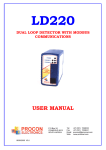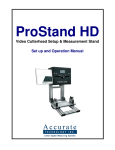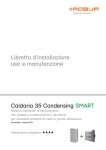Download USER MANUAL - Proconel
Transcript
LD470 4 CHANNEL VEHICLE LOOP DETECTORS USER MANUAL P O Box 24 Stanfield 3613 South Africa Tel. +27-31-7028033 Fax +27-31-7028041 e-mail: [email protected] web: www.proconel.com 30/01/2008V01 TABLE OF CONTENTS 1. AN OVERVIEW OF THE LD470............................................................. 3 2. LD470 HARDWARE ............................................................................... 5 2.1 2.2 2.3 2.4 2.5 SPECIFICATIONS ............................................................................... 5 WIRING – LD470 RELAY OUTPUTS ........................................................ 5 WIRING – LD470O OPTOCOUPLER OUTPUTS ........................................ 6 LOOP INSTALLATION GUIDE ............................................................ 7 LD470 FRONT PANEL ............................................................................. 8 3. SWITCH SETTINGS ............................................................................... 9 4. DIAGNOSTIC UNIT .............................................................................. 10 4.1 4.2 4.3 5. USING THE DIAGNOSTIC UNIT. ................................................................ 10 CONFIGURING THE LD470..................................................................... 10 READING DATA FROM THE LD470. ......................................................... 11 DATA ADDESSES ............................................................................... 12 5.1 LD470 ( MODULE TYPE = 36) .......................................................... 13 5.2 LD470 REGISTER DESCRIPTION ............................................................ 15 5.2.1 Read/Write Digital I/O as a Register (40002) ............................... 15 5.2.2 Read/Write Mode (40102)............................................................ 15 5.2.3 Read/Write RS485 Module ID (40101)......................................... 16 5.2.4 Speed Measurement.................................................................... 16 5.2.5 Occupancy Measurement ............................................................ 16 2 1. AN OVERVIEW OF THE LD470 The LD470 is a high performance Eurocard 4 channel inductive loop detector designed for use in traffic control applications, toll systems and vehicle counting. The detector uses loop multiplexing to prevent crosstalk between adjacent loops and is easy to set-up and install. On power up or reset the detector performs an automatic tune procedure and is ready for use within seconds. The LD470 can operate as a standard 4 channel detector or may be configured for directional logic where loops 1 and 2 and loops 3 and 4 work in pairs to give a direction output. The LD470 can perform occupancy calculations and speed measurement. Two communications ports are provided: A Modbus RS232 communications port located on the front faceplate is used for configuration and diagnostics with a notebook computer or with the LD470 handheld diagnostic unit. A Modbus RS485 communications port on the connector at the rear of the unit can be used to connect many detector units to a central computer or controller. Configuration and diagnostics can also be accessed from this port. The communications allows access to internal parameters such as loop input status, loop fault status and counters, speed and occupancy. The LD470 uses the latest ARM7 32bit processor for peak performance. Standard features of the detector are : • Reset Switch. The reset switch enables the detector to be manually reset during commissioning and testing. This results in the detector re-tuning the sensing loop and becoming ready for vehicle detection. • Presence / Passage feature. Each channel can be individually setup to operate in presence or passage mode. • Selectable Presence Time. Each channel can be individually setup for a presence time from seconds to hours. • Selectable Sensitivity. Any combination of detect sensitivity level can be selected from 0.02% to 10.00%. The undetect sensitivity level can also be programmed as required. An individual channel can be switched off. This will prevent the fault output from being activated by unused loops. • Switch selectable Frequency. Four frequency settings are available to prevent cross-talk between adjacent loops. • Network Layout. The diagram below shows how the LD470 may be connected to a Modbus network. The LD470 can be placed on the network with other I/O products such as the popular PROMUX from Procon Electronics. 3 A typical application is where a PC (Personal Computer) is connected to the Network. Many SCADA software packages support the MODBUS Master Protocol and can hence retrieve data from the LD470 as well as Input Modules or send data to Output Modules. The serial port of the PC is connected to an RS232/RS485 Converter which in turn is connected to the Network. PC INPUTS SERIAL LINK 232/485 CONVERTER 8DI MODBUS MASTER MODBUS SLAVE 120 ohm Termination 8DO OUTPUTS LD470 4X LOOPS LD470 MODULE SELECTION TABLE MODEL LD270 LD270O LD470 LD470O MODULE TYPE 2 Channel Eurocard Traffic Detector With Relays 2 Channel Eurocard Traffic Detector With OptoCoupler Outputs 4 Channel Eurocard Traffic Detector With Relays 4 Channel Eurocard Traffic Detector With OptoCoupler Outputs 4 2. LD470 HARDWARE 2.1 SPECIFICATIONS 1. Power Supply: 2. Microprocessor: 3. LD470 Relay Output: 4. LD470O Optocoupler Outputs: 5. 6. 7. 8. 9. Indicators: Sensitivity Range: Inductance Tuning Range: Response Time: Failsafe: fault 10. Frequency Range: 11. Protection: 12. Communications: 13. 14. 15. 16. 17. 18. Communications Protocol: Connector: Dimensions: Operating Temperature: Storage Temperature: Humidity: 19.6V - 28.8VDC. 32 bit ARM7 @ 50Mhz. These outputs have a normally closed relay contact rated at 0.5A/24VDC. These outputs are normally open solid state transistor outputs rated at 10mA/35VDC. LED indicators show: Detect state and Loop Fault. 0.02% - 10.00%. (10.00 = Channel Disable) 15 - 1500 uH. 10ms – 65535ms ± 4ms. 1. The channel output will go into detect if a loop is detected or the power fails. 2. The fault output will indicate a fault during a loop fault or power fail. Four step adjustable 15 – 130KHz. Loop isolation transformer, zener diode and Gas Arrestor protection on loop input. 1. RS232 - 19200, 8, n, 1 ID = 1. 2. RS485 – Baud (2400,4800,9600,19200,38400, 57600,115200). Modbus RTU. DIN 41612 Form C. 160mm X 100 X 25mm -40°C to +80°C -40°C to +85°C up to 95% non condensing 2.2 WIRING – LD470 Relay outputs TERMINAL FUNCTION 2a 4a 6a 8a 10a 12a 14a 16a 18a 20a 22a 24a 26a 28a 30a 32a TERMINAL FUNCTION CH3 Loop Input CH3 Loop Input No Connection CH3 Output N/O CH3 Output N/C Earth CH3 Output Common CH2 Output N/O CH2 Output Common CH2 Output N/C RS485 Comms + RS485 Comms CH2 Loop Input CH2 Loop Input +24 VDC 0V 2c 4c 6c 8c 10c 12c 14c 16c 18c 20c 22c 24c 26c 28c 30c 32c 5 CH1 Loop Input CH1 Loop Input Fault Relay N/O 0V RESET Earth CH4 Output N/O CH1 Output N/O CH1 Output Common CH1 Output N/C CH4 Output N/C CH4 Output Common CH4 Loop Input CH4 Loop Input +24 VDC 0V 2.3 WIRING – LD470O Optocoupler Outputs TERMINAL FUNCTION 2a 4a 6a 8a 10a 12a 14a 16a 18a 20a 22a 24a 26a 28a 30a 32a TERMINAL FUNCTION CH3 Loop Input CH3 Loop Input CH3 Output +ve Earth CH3 Output -ve CH2 Output +ve CH2 Output -ve RS485 Comms + RS485 Comms CH2 Loop Input CH2 Loop Input +24 VDC 0V 2c 4c 6c 10c 12c 14c 18c 20c 22c 24c 26c 28c 30c 32c CH1 Loop Input CH1 Loop Input Fault Output +ve 8c 0V RESET Earth CH4 Output +ve 16c CH1 Output +ve CH1 Output -ve CH4 Output -ve CH4 Loop Input CH4 Loop Input +24 VDC 0V The outputs are in the normal condition when the LD470 is powered, there is no vehicle on the loop and there is no loop fault. 6 2.4 LOOP INSTALLATION GUIDE 1. The loop and feeder should be made from insulated copper wire with a minimum crosssectional area of 1.5mm2. The feeder should be twisted with at least 20 turns per metre. Joints in the wire are not recommended and must be soldered and made waterproof. Faulty joints could lead to incorrect operation of the detector. Feeders which may pick up electrical noise should use screened cable, with the screen earthed at the detector. 2. The loop should be either square or rectangular in shape with a minimum distance of 1 metre between opposite sides. Normally 3 turns of wire are used in the loop. Large loops with a circumference of greater than 10 metres should use 2 turns while small loops with a circumference of less than 6 metres should use 4 turns. When two loops are used in close proximity to each other it is recommended that 3 turns are used in one and 4 turns in the other to prevent cross-talk. 3. Cross-talk is a term used to describe the interference between two adjacent loops. To avoid incorrect operation of the detector, the loops on different detector units should be at least 2 metres apart and on different frequency settings. o 4. For loop installation, slots should be cut in the road using a masonry cutting tool. A 45 cut should be made across the corners to prevent damage to the wire on the corners. The slot should be about 4mm wide and 30mm to 50mm deep. Remember to extend the slot from one of the corners to the road-side to accommodate the feeder. 5. Best results are obtained when a single length of wire is used with no joints. This may be achieved by running the wire from the detector to the loop, around the loop for 3 turns and then back to the detector. The feeder portion of the wire is then twisted. Remember that twisting the feeder will shorten its length, so ensure a long enough feeder wire is used. 6. After the loop and feeder wires have been placed in the slot, the slot is filled with an epoxy compound or bitumen filler. 7 2.5 LD470 Front Panel Power LED RS232 Rx/Tx RS485 Rx RS485 Tx Channel Fault LED Channel Detect LED Reset Switch RS232 Communications Port 8 3. SWITCH SETTINGS ON OFF S1 S2 S1/S2 S1/S2 S2 S1 - Frequency S2 High Med. High Med. Low Low S1 Frequency Switch 9 4. Diagnostic Unit The LD470 diagnostic unit plugs into the RS232 communications port on the front panel of the detector unit. The diagnostic unit gets power from the LD470 and is automatically switched on when plugged into the LD470. Scroll Up Button Scroll Down Button 4.1 Using the diagnostic unit. The up and down scroll buttons are used to scroll through the menu items. To edit a value you must perform the following sequence: 1. Push both buttons at the same time. The least significant digit will start flashing to indicate the unit is in edit mode. If the digit does not flash then either the buttons were not pushed together or the data cannot be edited because it is read only. 2. Use the scroll down button to increment the value of the digit. 3. Use the scroll up button to advance to the next digit. 4. When the correct value has been entered, push both of the buttons together to enter and save the value. If the entered value changes to another value different from the value entered, this means that the entered value was out of range and has been undated with a default value. 4.2 Configuring the LD470. The following sections describe the data that can be configured or read by the diagnostic unit. 1. 2. 3. 4. 5. 6. 7. 8. 9. 10. 11. 12. 13. 14. 15. 16. Ch1 Sensitivity: 0.02% to 10.00% where 10.00% = Channel Disabled. Ch2 Sensitivity: 0.02% to 10.00% where 10.00% = Channel Disabled. Ch3 Sensitivity: 0.02% to 10.00% where 10.00% = Channel Disabled. Ch4 Sensitivity: 0.02% to 10.00% where 10.00% = Channel Disabled. Ch1 Undetect Sensitivity: 0.01% to 9.99%. Cannot be larger than Sensitivity. Ch2 Undetect Sensitivity: 0.01% to 9.99%. Cannot be larger than Sensitivity. Ch3 Undetect Sensitivity: 0.01% to 9.99%. Cannot be larger than Sensitivity. Ch4 Undetect Sensitivity: 0.01% to 9.99%. Cannot be larger than Sensitivity. Ch1 On Filter (Delay): 10ms to 65535ms. Ch2 On Filter (Delay): 10ms to 65535ms. Ch3 On Filter (Delay): 10ms to 65535ms. Ch4 On Filter (Delay): 10ms to 65535ms. Ch1 Extend: 4ms to 65535ms. Ch2 Extend: 4ms to 65535ms. Ch3 Extend: 4ms to 65535ms. Ch4 Extend: 4ms to 65535ms. 10 17. 18. 19. 20. 21. 22. 23. 24. 25. 26. 27. 28. 29. 30. 31. 32. 33. 34. 35. 36. Ch1 Presence time: 2min to 65535min. Ch2 Presence time: 2min to 65535min. Ch3 Presence time: 2min to 65535min. Ch4 Presence time: 2min to 65535min. Ch1 Pulse time: 100ms to 65535ms. Ch2 Pulse time: 100ms to 65535ms. Ch3 Pulse time: 100ms to 65535ms. Ch4 Pulse time: 100ms to 65535ms. Ch1 Mode: 0 = presence, 1 = pulse. Ch2 Mode: 0 = presence, 1 = pulse. Ch3 Mode: 0 = presence, 1 = pulse. Ch4 Mode: 0 = presence, 1 = pulse. RS485 Stop Bits: 1 or 2. RS485 Parity: 0 = none, 1 = even, 2 = odd. RS485 Baud Rate: 2400, 4800, 9600, 19200, 38400, 57600, 11520. Occupancy Time: 1sec to 65535sec. Loop Spacing: For speed measurement. 0.1m to 10.0m Direction Logic Pulse Time: 1ms to 65535ms. LD470 Mode: 0 = Normal. +1 change to direction logic. +2 modbus operates relays. RS485 Node ID: Address 0 to 253. 4.3 Reading data from the LD470. The following registers give information relating to the channels. 1. 2. 3. 4. 5. 6. 7. 8. 9. 10. 11. 12. 13. 14. 15. 16. 17. 18. Ch1 DL/L: The actual change in loop inductance as a vehicle moves over loop 1. Ch2 DL/L: The actual change in loop inductance as a vehicle moves over loop 2. Ch3 DL/L: The actual change in loop inductance as a vehicle moves over loop 3. Ch4 DL/L: The actual change in loop inductance as a vehicle moves over loop 4. Ch1 Frequency: The frequency of the loop1 will change as the inductance changes. Ch2 Frequency: The frequency of the loop2 will change as the inductance changes. Ch3 Frequency: The frequency of the loop3 will change as the inductance changes. Ch4 Frequency: The frequency of the loop4 will change as the inductance changes. Ch1 Counter: 0 to 4294967295 (32 bit). Ch2 Counter: 0 to 4294967295 (32 bit). Ch3 Counter: 0 to 4294967295 (32 bit). Ch4 Counter: 0 to 4294967295 (32 bit). Ch1 Occupation: The amount of time loop 1 was occupied %. Ch2 Occupation: The amount of time loop 2 was occupied %. Ch3 Occupation: The amount of time loop 3 was occupied %. Ch4 Occupation: The amount of time loop 4 was occupied %. Speed 1&2: The speed of the last vehicle that traveled from loop1 to loop2. Speed 3&4: The speed of the last vehicle that traveled from loop3 to loop4. 11 5. DATA ADDESSES The data in the module is stored in registers. These registers are accessed over the network using the MODBUS communication protocol. The MODBUS mode used is the RTU mode with the following RS232 set-up: BAUD RATE DATA BITS PARITY STOP BITS 19200 8 NONE 1 Note: Due to the limited buffer memory size in the LD470, the Modbus message length must be limited to 100 consecutive read or write registers. There are 4 types of variables which can be accessed from the module. The LD470 module has one or more of these data variables. Type Start Address Variable 1 2 3 4 00001 10001 30001 40001 Digital Outputs Digital Inputs Input registers (Analog/Counters) Output registers (Analog/Counters) 12 5.1 LD470 Modbus Address 10001 10002 10003 10004 10005 10006 10007 10008 00009 00010 00011 00012 30001 40002 30011 30012 30013 40014 40015 30016 30021 30022 30023 40024 40025 30026 30031 30032 ( MODULE TYPE = 36) Register Name Low Limit 0 0 0 0 0 0 0 0 0 0 0 0 High Limit 1 1 1 1 1 1 1 1 1 1 1 1 Access N/A N/A R N/A N/A R/W CH1 DL/L CH1 Frequency MSB CH1 Frequency LSB CH1 Counter MSB CH1 Counter LSB CH1 Occupation -1000 15000 +1000 125000 R R “ “ R 0 65535 R/W 0 65535 R/W 0 100 R CH2 DL/L CH2 Frequency MSB CH2 Frequency LSB CH2 Counter MSB CH2 Counter LSB CH2 Occupation -1000 15000 +1000 125000 R R “ “ R 0 65535 R/W 0 65535 R/W 0 100 R CH3 DL/L CH3 Frequency MSB -1000 15000 +1000 125000 R R Loop1 Fault Loop1 Output Loop2 Fault Loop2 Output Loop3 Fault Loop3 Output Loop4 Fault Loop4 Output Relay 1 Output Relay 2 Output Relay 3 Output Relay 4 Output S/W Version / Module Type Digital I/O R R R R R R R R R/W R/W R/W R/W 13 Comments Read Loop 1 Fault Status Read Loop 1 Detect Status Read Loop 2 Fault Status Read Loop 2 Detect Status Read Loop 3 Fault Status Read Loop 3 Detect Status Read Loop 4 Fault Status Read Loop 4 Detect Status Write/Read Relay 1 Output Write/Read Relay 2 Output Write/Read Relay 3 Output Write/Read Relay 4 Output High Byte = Software Version Low Byte = 36 Digital Outputs in lower 8 bits. 8 - 1. Relays in upper bits. 12 - 9. Change in Loop inductance X 0.01% Loop Frequency. MSB and LSB combine to give a 32 bit value X 0.001 KHz. " Counter MSB and LSB combine to give a 32 bit Value. Counter with range 0 to 4294967295. Write to clear or preset. Loop Occupation Time % Change in Loop inductance X 0.01% Loop Frequency. MSB and LSB combine to give a 32 bit value X 0.001 KHz. " Counter MSB and LSB combine to give a 32 bit Value. Counter with range 0 to 4294967295. Write to clear or preset. Loop Occupation Time % Change in Loop inductance X 0.01% Loop Frequency. MSB and LSB combine to give a 32 bit value X 0.001 KHz. 30033 40034 40035 30036 30041 30042 CH3 Frequency LSB CH3 Counter MSB CH3 Counter LSB CH3 Occupation “ “ R " 0 65535 R/W 0 65535 R/W 0 100 R -1000 15000 +1000 125000 R R “ “ R 0 65535 R/W 0 65535 R/W 0 100 R Counter MSB and LSB combine to give a 32 bit Value. Counter with range 0 to 4294967295. Write to clear or preset. Loop Occupation Time % Counter MSB and LSB combine to give a 32 bit Value. Counter with range 0 to 4294967295. Write to clear or preset. Loop Occupation Time % 30046 CH4 DL/L CH4 Frequency MSB CH4 Frequency LSB CH4 Counter MSB CH4 Counter LSB CH4 Occupation 30051 30052 Speed 1&2 Speed 3&4 0 0 65535 65535 R R Speed calculated from loop1 & 2 (Km/hr) Speed calculated from loop3 & 4 (Km/hr) 40101 40102 40103 RS485 Node ID Detector Mode Direction Logic Pulse Duration Loop Spacing 0 0 0 253 3 65535 R/W R/W R/W Read/Write Module ID (DEFAULT = 254) Read/Write Mode milliseconds 0 255 R/W Occupancy Period RS485 Baud Rate RS485 Parity RS485 Stop Bits 0 65535 R/W Distance between leading edge of loops for speed measurement. Eg: 20 = 2.0 metres Occupancy sample period in seconds 2400 11520 R/W 2400, 4800, 9600, 19200, 38400,57600,115200 0 1 2 2 R/W R/W 0 = none, 1 = even, 2 = odd 1 = 1 stop bit, 2 = 2 stop bits 2 255 R/W Detector sensitivity X 0.01% DL/L 1 255 R/W Detector undetect sensitivity X 0.01% DL/L 10 10 1 65535 65535 65535 R/W R/W R/W Detect Time X 0.001 seconds UnDetect Time X 0.001 seconds Presence time in seconds. 10 0 65535 1 R/W R/W Pulse duration X 0.001 seconds 0 = presence, 1 = pulse 2 255 R/W Detector sensitivity X 0.01% DL/L 1 255 R/W Detector undetect sensitivity X 0.01% DL/L 10 65535 R/W Detect Time X 0.001 seconds 30043 40044 40045 40104 40105 40121 40122 40123 40131 40132 40133 40134 40135 40136 40137 40141 40142 40143 CH1 detect Sensitivity CH1 undetect Sensitivity CH1 On Filter CH1 Extend CH1 Presence Time CH1 Pulse Time CH1 Mode CH2 detect Sensitivity CH2 undetect Sensitivity CH2 On Filter 14 Change in Loop inductance X 0.01% Loop Frequency. MSB and LSB combine to give a 32 bit value X 0.001 KHz. " 40144 40145 40146 40147 40151 40152 40153 40154 40155 40156 40157 40161 40162 40163 40164 40165 40166 40167 CH2 Extend CH2 Presence Time CH2 Pulse Time CH2 Mode CH3 detect Sensitivity CH3 undetect Sensitivity CH3 On Filter CH3 Extend CH3 Presence Time CH3 Pulse Time CH3 Mode CH4 detect Sensitivity CH4 undetect Sensitivity CH4 On Filter CH4 Extend CH4 Presence Time CH4 Pulse Time CH4 Mode 10 1 65535 65535 R/W R/W UnDetect Time X 0.001 seconds Presence time in seconds. 10 0 65535 1 R/W R/W Pulse duration X 0.001 seconds 0 = presence, 1 = pulse 2 255 R/W Detector sensitivity X 0.01% DL/L 1 255 R/W Detector undetect sensitivity X 0.01% DL/L 10 10 1 65535 65535 65535 R/W R/W R/W Detect Time X 0.001 seconds UnDetect Time X 0.001 seconds Presence time in seconds. 10 0 65535 1 R/W R/W Pulse duration X 0.001 seconds 0 = presence, 1 = pulse 2 255 R/W Detector sensitivity X 0.01% DL/L 1 255 R/W Detector undetect sensitivity X 0.01% DL/L 10 10 1 65535 65535 65535 R/W R/W R/W Detect Time X 0.001 seconds UnDetect Time X 0.001 seconds Presence time in seconds. 10 0 65535 1 R/W R/W Pulse duration X 0.001 seconds 0 = presence, 1 = pulse 5.2 LD470 Register Description 5.2.1 Read/Write Digital I/O as a Register (40002) Address 40002 Bit 7 Det 4 Bit 6 Fault 4 Bit 5 Det 3 Bit 4 Fault 3 Bit 3 Det 2 Bit 2 Fault 2 Bit 1 Det 1 Bit 0 Fault 1 Address 40002 Bit 15 - Bit 14 - Bit 13 - Bit 12 - Bit 11 RLY 4 Bit 10 RLY 3 Bit 9 RLY 2 Bit 8 RLY 1 5.2.2 Read/Write Mode (40102) MODE NUMBER 0 1 2 3 LD470 Operation Mode Detector Mode Direction Logic Detector Mode Direction Logic 15 Relay Operation Detector operates relays Detector operates relays Relays operated via Modbus Relays operated via Modbus In the detector mode the LD470 works as a 4 channel detector. Each counter is connected to a detector output and counts up as a vehicle passes over the loop. If the relays are connected to the detector (mode 0) then the relay will give a presence output when a vehicle is on the loop. In direction logic mode the LD470 uses counter 1 as an up/down counter for loops 1 and 2. Counter 2 is an up/down counter for loops 3 and 4. If the relays are connected to the detector (mode 1) then a pulse output will correspond to a vehicle going over the loop pair. When the Relays are connected to the Modbus register (Mode 2 and Mode 3) they are switched on and off by writing to the corresponding Modbus address. 5.2.3 Read/Write RS485 Module ID (40101) The LD470 will always respond to the default address 254. The LD470 will also respond to an address as programmed into register 40101. 5.2.4 Speed Measurement The LD470 uses loop 1 and loop 2 as a pair for speed measurement. It also uses loop 3 and loop 4 as a second pair for speed measurement. The loops must be positioned so that the vehicle passes over loop 1 before loop 2. The speed is calculated from the distance between the leading edges of the loops, and the measured time taken for the vehicle to get from loop 1 to loop 2. The Modbus register 40104 is used to enter the distance between the leading edges of the loops. This value is entered in 0.1 metre for example, if the leading edges of the two loops are 2.3 metres apart, then the value 23 must be entered into this register. The greater the distance between the loops, the less the error. 5.2.5 Occupancy Measurement The occupancy is the length of time that a vehicle is over the loop. The occupancy is calculated over a sample period and is entered into Modbus register 40105. The units are seconds. A typical value would be 30, which means that the occupancy is sampled over a 30 second period. The occupancy is calculated as a % of the sample period. For example, if vehicles were over the loop for 15 seconds in a 30 second sample period, then the occupancy would be 50%. 16