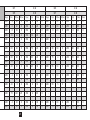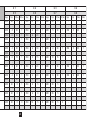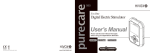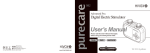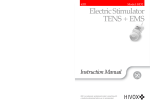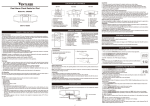Download User's Manual - Health Vision
Transcript
982 Advanced Pro. Digital Electric Stimulator User’s Manual Please read this User’s Manual thoroughly before using your digital electric stimulator. TENS EMS SUPER MASSAGE 2 CHANNELS Handheld, Advanced Health Vision’s - PL982 Index 1.Introduction 2 2. Three Modes- Tens/EMS & Massage 2 3. General Safety Instructions 4 4. Machine parts & function keys 5. Machine Operation- Start up 6&7 8 6. 30 Program Overview 10 7. How to Use Tens/Ems &Massage modes 10 8. How to change settings 11 9. How to customize own program 12 10.Maintenance 14 11.Problems & Solutions 15 12.Technical Specification 13.Electrode Placement Guide 1 Page no. 17 18 & 19 14.Tens Pre Program Settings 20 15.EMS Pre-Program Settings 22 16.Massage Pre-Program Settings 24 INTRODUCTION Chapter 1 Thank you for purchasing Health Vision PL-982 Digital Electric Stimulator ( TENS/EMS & MASSAGE MACHINE). All of our products undergo rigorous testing to ensure maximum quality. Please read the manual and understand the operation thoroughly before using the Tens machine. Health Vision’s PL 982 digital Electrical Stimulator is easy and comfortable to use. It’s TENS/EMS & MASSAGE programmes are Drug free pain relief solution. Also helps to tone the muscles of leg, buttocks, abdominal and arms as well as increasing the strength. The individual intensity setting of each channel also allows you to massage two different parts of the body at the same time. 2 Three Different modes programs: 1) TENS ( Transcutaneous Electrical Nerve Stimulation) means Electrical Stimulation of Nerves through the skin. 2) EMS (Electrical Muscle Stimulation) is a widespread and generally recognized method. It has been used for years by the sports-men & women . In sports and fitness fields, one of the use of EMS is to supplement the conventional muscle training to increase the efficiency of muscles and adapt physical proportions to the desired aesthetic results. EMS has two application. First one to strengthen the musculature (activating application) and the second one to achieve relaxing resting effect (relaxing application). 3) MASSAGE • Muscle relaxation in order to loosen up muscular tension • Improving muscular fatigue symptoms • Accelerating muscle regeneration after high muscular performance 3 GENERAL SAFETY INSTRUCTIONS Chapter 2 1. Inspect the device before use to ensure that it is in a good condition and accessories like--- four eletrodes, two pairs of connecting wire and 3 AAA,batteries and manual are with the pack. If anything missing please contact the distributor ASAP. 2. The device must not be used by children or the disabled without supervision. 3. Do not use if you are pregnant. 4. Do not use if you suffer from cardiac or other disorders. 5. Do not use the device if you are suffering from disease such as cancer. 6. Do not use if are suffering from attack (e.g.) epilepsy 7. Do not use the device after operations where increased muscle contractions might impair the healing process. 8. Do not use directly on varicose veins or open wounds. 9. Do not use with any implanted electrical devices e.g. peacemakers 10.D o n ot u se i f t h e re a re a n y m e t a l implants. 11.Do not use near the genitals. 4 12.Do not use on injured or inflamed skin. 13.T he device must not be used near the heart. 14.Do not apply on the forehead. 15.Do not use the device near the throat / carotid artery. 16.If you are suffering from acute diseases, especially if hypertension is suspected or actually exists, or blood clotting disorders consult your medical doctor before using the device. 17.C onsult your doctor before using the device if you have any skin disease. 18.If you have chronic pain disorders which have not been clarified, regardless of the region of the body consult your doctor before using the device 19.People having medical treatments should consult GP before using the device. 20.People suffering from diabetes should consult their doctor before using it. 21.People suffering from constant skin irritation as a result of prolonged stimulation at the same electrode point and should see their GP before using the device again. 22.You should consult your medical doctor if you have complaints arising as a result of the stimulation treatment 23.D o not use the device in damp/humid conditions and prevent it from getting wet while it is operating. Under any circumstances this device must not be used in the bath or shower. 24.Do not use after consuming alcohol. 25.F or reason of hygiene, the electrodes should only be used on one person. 26.If the device is not functioning properly, or if you start feeling unwell or there is any pain, stop the application immediately. 27.Do not use when asleep, when driving a vehicle or operating equipment 28.Keep the device away from heat sources and never use it near (-1m) short-wave or microwave equipment (e.g. mobile phones), as this may lead to current spikes. 29.Do not use when high frequency surgical device is connected at the same time. 30.E nsure that no metallic objects such as belts buckles or necklaces can come in contact with the electrodes during stimulation. 31.Do not use it near any high flammable 5 substances, gases or explosive. 32.A lways remove the electrodes from the skin with a moderate pull in order to avoid injury in the event of highly sensitive skin. 33.To remove or move the electrodes, switch off the device first or the appropriate channel in order to avoid unwanted irritation. 34.N e v e r a p p l y e n r i c h i n g c r e a m s o r ointments to the skin beforehand, as this greatly increases electrode wear or else unpleasant current spikes may occur. 35.To p r e v e n t t h e r i s k o f l e a k a g e o r explosions, never recharge the batteries or applying heat to them. 36.Do not expose the device to sunlight or high temperatures. 37.I f you notice that the device is not operating correctly, do not attempt t o r e p a i r, d i s m a n t l e o r m o d i f y i t . Unauthorised repairs may cause injury, in addition to breaking the terms of the warranty. Contact your technical assistance service. Machine parts Chapter 3 Display (main body parts): 1. Modes-Tens/EMS & Massage 2. Program Number 3. Treatment Timer 4. Intensity Indicators 5. Low Battery Indicator 6. Frequency Display 7. Pulse Width Display 8. Body Map Indicator e E fF 7 Keys: 1 2 3 a C 4 8 5 6 D c A 6 b B d A.On/OFF B.Menu C.Up & Down D.Enter E.Intensity adjust dial (CH1/CH2) F. Pause/Stop key A. ON/OFF key 1. Press on-off key to switch on the device. If the key is held down more than 10 seconds when switching on, the unit automatically switches off again. 2. Hold ON/OFF key down ( a pprox. 3 seconds) to switch off the device. B. MENU KEY 1. Navigation between the submenus--TENS, EMS and MASSAGE. 2. Return to (A) program selection window or (B) main menu. 3. Press and hold to unlock when keys are locked during stimulation. C. UP & DOWN KEY 1. Use to select treatment programe and treatment time. D. ENTER KEY 1. Use to confirm selection and move to next step. 7 E. Intensity adjust dial (CH1/CH2) 1. When stimulating, rotate dials clockwise to increase intensity and vice versa 2. In manual setting mode (at P0), CH1 dial is used to set frequency (Hz) and CH2 dial is used to adjust pulse width (μs). F. Pause/Stop key 1. Press to interrupt stimulation Accessories: • 2x connection cable • 4x adhesive electrodes (45 x 45 mm) • 3 AAA Bateries OPERATION Chapter 4 Start Up 1. Press on the battery cover at the back of the device and push it to the left side. 2. Install 3 AAA 1.5 V alkaline batteries. Ensure that you insert the batteries with the correct polarity as marked. 3. Replace the battery cover carefully. 4. Attach the connecting cable to the electrodes. Note: The electrodes have a clip fastener to ensure easy connection. 5. Insert the connecting cable connectors into the socket at the bottom of the device. 6. Do not pull, twist or make any sharp angles in the cables. If the device is not used within 3 minutes, it switches off automatically (automatic switch off function). When it is switched on again, the LCD main menu screen appears, with the last used submenu flashing. When a key is pressed, this is acknowledged by a signal tone in order to ensure that any unintentional pressing of a key is detected. This signal tone cannot be switched off. 8 If an admissible key is pressed, there is one short beep. If an inadmissible key is pressed, there are two short beeps. Electrodes placement For the desired success of any stimulation application, it is important that electrodes are placed sensibly. The electrode positions are suggested on page no.18 & 19 , (Figs. 1– 32) as a guide. Electrode distance • Most reasonable distance: approx. 5 –15 cm. • Below 5 cm, it is mainly surface structures which are strongly stimulated. • Over 15 cm, large area and deep structures are stimulated very weakly. Electrode relationship to muscle fiber orientation Choice of current flow direction to be selected for the desired muscle layer. If surface muscles are to be stimulated the electrodes must be placed parallel to the fiber orientation. If deep tissue layers are to be stimulated the electrodes must be placed across to the fiber orientation or cross electrode arrangement. Please see the figure 1 and 2 on page no 19. • In order to extend the durability of the electrodes, use them on clean skin which should be free from hair and grease. If necessary, clean the skin with water before application and remove the hair. • If an electrode becomes detached during the application, the pulse intensity of both channels goes to the lowest setting. Press the PAUSE key to pause the application. Reposition the electrode and continue the application by pressing the ON/OFF key again and setting the required pulse intensity. 9 Program Overview The PL-982 unit has a total 30 programs: • 10 TENS programs • 10 EMS programs • 10 MASSAGE programs For all programs, you can set the length of application from 5 minutes to 90 minutes. And also can set different intensity levels , if required for each channel. Besides this for TENS and EMS programs P0, you can also change the pulse frequency & pulse width of the individual cycles as you wish. Cycles are the different sequences making up the programs. They automatically run one after the other and increase the efficiency of stimulation on different types of muscle fiber and combat pre-mature muscle fatigue. You will find the standard stimulation parameter settings and information on placing the electrodes in the following program charts for TENS, EMS and MASSAGE. How to use TENS / EMS P1P9, MASSAGE P0-P9 (quick start) 1. From the program charts ( PAGE 20 & 22), select a program that is suitable for your pain (Fig 1). 2. Place the electrodes in the selected pain area. The corresponding suggested positions are shown on page no 18 & 19 for a guide line. 3. Press the ON/OFF key to switch on the device. 4. Press MENU KEY and navigate through the sub-menus (TENS/EMS/MASSAGE) and select the mode you want by pressing the ENTER KEY(Fig. 1). 5. Using the UP/DOWN keys, select the program you want and confirm it by pressing the ENTER KEY(Fig.2). 6. Using the UP/DOWN keys, select the total treatment time and confirm by pressing the ENTER KEY. Now the device is in stand by status (Fig. 3). 7. Press ON/OFF to start the stimulation treatment. The operation status display starts to change. Fig.1 Fig.2 Fig.3 10 8. Select the pulse intensity which is the most comfortable for you by rotating the key CH1+/CH2+. The pulse intensity display indicate the strength of the pulse. 9. All keys, including intensity dials, will be locked automatically for 20 seconds after last action. How to change the settings Automatic Key Lock Function To avoid accidentally change of intensity, PL-982 integrated auto key lock for safety purpose. Changing intensity (during stimulation) • Before making any change during stimulation, press and hold MENU for 3 seconds to unlock. Rotate the CH1 and / or CH2: channel dial to increase/decrease the level of intensity. After intensity set, press the dial again to prevent further change of intensity or it will automatically lock after 20 seconds. Interrupting stimulation Press the pause key:(which is located between CH1 and CH2 intensity adjustment dials). To resume stimulation,press ON/OFF key and adjust desired intensity level using CH1 /CH2 dials. 11 Switching Off the Machine- Press and hold the ON /OFF key for 10 seconds or till all Graphics disappears. Changing application (completely or single parameters) 1. Interrupt stimulation by pressing Pause key 2. Press MENU to return to previous menu 3. Set required parameters. Confirm with E N T E R . Pr e s s O N / O F F t o c o n t i n u e stimulation. Chapter 5 How to use TENS/EMS program P0 Only Program P0 is preset program which you can also customize. To customize your own programe follow the following procedure. 1. From the program charts (page 20 & 22), select a program that is suitable for your pain. 2. Place the electrodes in the area selected and connect these to the device. The corresponding positions suggested on page 18 & 19 may be helpful to you. 3. Press the ON/OFF key in order to switch on the device. 4. Press MENU and navigate through the submenus (TENS/EMS) and confirm your selection with ENTER KEY (Fig. 1). 5. Using the UP/DOWN keys, select the program P0 and confirm with ENTER key (Fig.2). C1 will appear in place of Programe 0. 6. Using intensity dials (CH1 for Frequency setting and CH2 for Pulse width setting ) adjust frequency and pulse width you want for Cycle 1 and confirm with ENTER Key (Fig.3).Repeat this process for all subsequent 7 Cycles. Fig.1 Fig.2 Fig.3 12 7. Using the UP/DOWN keys, select the desired treatment time and confirm with ENTER (Fig. 4). Fig.4 8. The device is standby for stimulation (Fig. 5). 9. Press ON/OFF to start the stimulation treatment. The operation status display. The graphic will starts flashing (Fig 6) 10.Adjust the pulse intensity which is the most comfortable for you by rotating intensity adjustment dials (CH 1/CH 2). (Fig. 7). Fig.5 Note: Your customized program settings are stored and automatically retrieved when you select it next. Fig.6 Fig.7 13 MAINTENANCE Chapter 5 1. In order to increase the life of the electrodes, they should be cleaned carefully with a damp lint free cloth. 2. After use, stick the electrodes onto the plastic film. 3. Clean the unit after use with a soft, slightly moistened cloth. In case of more extreme soiling you can also moisten the cloth with mild soapy water. 4. Ensure that no water penetrates into the device. If this should ever happen, only use the device again once it is completely dry. 5. Do not use any chemical cleaners or abrasive agents for cleaning. 6. Remove the batteries from the unit if you are not going to use it for longer period. Leaking batteries can damage the unit. 7. Used batteries must be disposed off at the BATTERY waste collection centres You are under legal obligation to dispose off the batteries correctly. 8. Do not make any sharp bends in the connecting leads and electrodes. 9. Detach the connecting cable from the electrodes after use. 14 10.Store the device in a cool, well-ventilated place. 11.N ever place any heavy objects on the device. Problems and solutions The device does not switch on when the ON/OFF key is pressed. What should I do? 1. Make sure that the batteries are Installed with right polarity. 2. Change the batteries if necessary. 3. Contact customer service. The electrodes are detaching themselves from the body. What should I do? 1. C l e a n t h e a d h e s i v e s u r f a c e o f t h e electrodes with a damp, lint-free cloth. Then let them dry in the air and attach them again. Should the electrodes still not adhere firmly, they must be replaced. 2. Before each application, clean the skin, avoiding using any skin cream or oils before treatment. Shaving can increase adhesion of the electrodes. The device is giving out abnormal signal tones during treatment. What should I do? 1. Look at the display. Is any channel flashing? Interrupt the program by 15 pressing the ON/OFF key. Make sure that the connecting leads are properly connected to the electrodes. Make sure that there is a firm contact between the electrodes and the treatment area. 2. Make sure that the plug of the connecting lead is firmly connected to the device. 3. If the signal tones do not stop and the channel is flashing, change the connecting cable. 4. If the display shows a flashing battery signal, change the batteries. There is no noticeable stimulation. What should I do? 1. If a warning signal sounds, go through the steps described above. 2. Press the ON/OFF key to start the program again. 3. Check that the electrodes are positioned properly and make sure that the adhesive electrodes are not overlapping. 4. Increase pulse intensity in stages. 5. The battery life finished need replacement. In case electrodes gives uncomfortable feeling, what should I do? 1. The electrodes are badly positioned. Check positioning and if necessary reposition the electrodes. 2. The electrodes are worn. Due to the fact that current distribution can no longer be guaranteed evenly over the entire surface, these may lead to skin irritation. You must therefore replace these. The skin in the treatment area becomes red. What should I do? Stop treatment immediately and wait until the skin has returned to normal. If any redness beneath the electrode soon disappears, this is not dangerous and is due to the increased circulation which has been stimulated locally. If, however, the skin irritation remains and there is possibly itching or inflammation, Please consult your doctor before further use. It may possibly be caused by an allergy to the adhesive surface. 16 Chapter 7 TECHNICAL SPECIFICATION 17 MODEL Health Vision PL-982 Digital Electric Stimulator PULSE DURATION 40-300µs PULSE FREQUENCY 1-120 Hz OUTPUT VOLTAGE Max. 90 Vpp (500 0hm) OUTPUT CURRENT Max. 108 mApp (at 500 0hm) BATTERY 3x AAA batteries ELECTRODE PLACEMENT SUGGESTION 18 1.) Gel pad placed stimulates for surface muscles which white and Gray cable are parallel. 19 2.)Gel pad placed stimulates for deep tissue which white and gray cables are crosswise. TENS PROGRAM EN Program No. AREA OF APPLICATION INDICATOR 1. Arm relaxation 2. Chest relaxation 3. Abdominal relaxation 4. Articulation area 5. Legs relaxation 6. Neck relaxation 7. Back relaxation 8. Lower back relaxation 9. Legs relaxation 10. Whole body relaxation P Possible Electrode C- Position Cycle W- Width F- Frequency OT- On time OF- Off time AP- application number 1 04,05,06,18,22 2 03 3 07,20 4 Ver nota / See note / Voir remarque 5 27,29 6 02,09,10,11,12 7 10,11,12,13,14,19 8 9 10 20 P Ver nota / See note / Voir remarque 25,30,31,32 Ver nota / See note / Voir remarque Wi(µs) F(Hz) 250 250 C1 C2 C3 C5 C6 C7 OT(Sec) OF(Sec) Wi(µs) F(Hz) 4 30 0 250 6 20 0 250 250 6 30 0 C4 C8 OT(Sec) OF(Sec) Wi(µs) F(Hz) OT(Sec) OF(Sec) Wi(µs) F(Hz) OT(Sec) OF(Sec) 4 30 0 250 5 30 0 250 5 30 0 6 20 0 250 8 30 0 250 8 30 0 250 6 30 0 250 8 20 0 250 8 20 0 250 10 20 0 250 10 20 0 - - - - - - - - 250 2 10 0 250 4 8 0 250 6 6 0 - - - - 250 60 20 0 250 70 20 0 250 80 30 0 250 80 30 0 - - - - - - - - - - - - - - - - 250 80 20 0 250 80 20 0 250 75 4 0 250 10 20 0 250 70 4 0 250 65 4 0 - - - - - - - - 250 40 30 0 250 45 30 0 250 55 30 0 250 60 30 0 - - - - - - - - - - - - - - - - 250 4 30 0 250 4 20 0 250 6 30 0 250 6 20 0 250 10 20 0 - - - 250 8 30 0 250 8 20 0 250 10 30 0 250 40 5 0 250 6 10 0 250 50 5 0 - - - - - - - - - - - - 250 75 0.25 0.25 250 2 0.5 0 - - - - - - - - - - - - - - - - - - - - - - - 250 4 30 0 250 4 30 0 250 5 30 0 250 5 30 0 250 6 30 0 250 6 30 0 250 8 30 0 250 8 30 0 21 EMS PROGRAM EN Program No. AREA OF APPLICATION INDICATOR 1. Front and back upper arm musculature (Including biceps), front and back lower arm musculature. 2. Pectoral muscle 3. Straight and transverse abdominal musculature 4. Front and back upper thigh musculature 5. Front and back calf musculature 6. Neck relaxation 7. Back musculature near spinal column, Prog III 8. Posterior musculature 9. Front and back upper thigh musculature 10. Whole body relaxation 22 P Possible Electrode Position CWFOTOFAP- Cycle Width Frequency On time Off time application number P 1 05,06,18,22 2 03 3 07,20 4 29 5 25,27 6 02,09,21 7 14,15,19 8 28 9 31 10 02,03,04,07,10,13, 14,25,27,28,29,31 Wi(µs) F(Hz) 250 30 - - C1 C2 C3 C5 C6 C7 OT(Sec) C4 C8 OF(Sec) Wi(µs) F(Hz) OT(Sec) OF(Sec) Wi(µs) F(Hz) OT(Sec) OF(Sec) Wi(µs) F(Hz) OT(Sec) OF(Sec) 5 1 250 10 15 1 250 50 5 1 - - - - - - - - - - - - - - - - - 1 250 4 30 1 250 4 20 1 250 5 30 1 250 5 20 250 6 30 1 250 6 20 1 - - - - - - - - 250 2 10 1 250 4 10 1 250 6 10 1 - - - - - - - - - - - - - - - - - - - - 250 4 30 1 250 4 30 1 250 4 30 1 250 5 30 1 250 5 30 1 - - - - - - - - - - - - 250 6 15 1 250 8 15 1 250 10 15 1 - - - - - - - - - - - - - - - - - - - - 250 2 20 1 250 2 20 1 250 1 30 1 250 1 30 1 - - - - - - - - - - - - - - - - 250 4 30 1 250 4 20 1 250 6 30 1 250 6 20 1 250 8 30 1 250 8 20 1 - - - - - - - - 250 20 5 1 250 6 5 1 250 30 5 1 - - - - - - - - - - - - - - - - - - - - 250 20 5 1 250 6 8 1 250 25 5 1 - - - - - - - - - - - - - - - - - - - - 250 30 5 0 250 10 5 0 250 50 5 0 - - - - - - - - - - - - - - - - - - - - 23 MASSAGE PROGRAM EN AREA OF APPLICATION INDICATOR 1. Tap and grasp massage 2. Knead and grasp massage 3. Tap massage 4. Side of hand/pressing massage 5. Side of hand/pressing massage 6. Vibratory massage 7. Tap massage (switch between electrodes) 8. Massage jet (switch between electrodes) 9. Pressure massage jet (Switch between electrodes) 10. Combination program (Switch between electrodes) Note: Electrodes must be placed so that they surround the muscle segments in question. For optimal effect, electrode distance must not be greater than approx.15cm. 24 C- Cycle W- Width FOTOFAP- Frequency On time Off time application number Program No. 1 2 3 4 5 6 7 8 9 10 C1 C2 C5 Wi(µs) F(Hz) 250 8 C3 C6 OT(Sec) OF(Sec) Wi(µs) F(Hz) 60 - 250 60 - - - - - - 250 110 60 - 250 70 - - - - - - 250 5 15 0 250 10 - - - - - - 250 20 5 0 250 250 60 5 0 250 250 20 60 0 250 250 60 60 0 20Hz 40µs~250µs~40µs200 C4 C7 OT(Sec) OF(Sec) Wi(µs) F(Hz) 250ms 250ms 250 15 - - 250ms 250ms - - 250 80 - - - - 15 0 250 15 - - - - 30 5 0 250 75 5 0 250 30 60 0 250 75 60 8 30 0 C8 OT(Sec) OF(Sec) Wi(µs) F(Hz) OT(Sec) 60 - 250 60 250ms 250ms - - 250ms 250ms - - 250 90 - - - - 15 0 - - - 40 5 0 90 5 0 250 40 60 0 250 90 - - - OF(Sec) - - 60 - - - 250 20~80~20HZ - - - 250 50 5 0 250 110 5 0 0 250 50 60 0 60 0 250 110 60 0 - - - - - - - - - - - - - - - - - - - - - 250 6 - 0 - - - - - - - - - - - - - - - - - - - - - - - - - - - - 250 25 - 0 - - - - - - - - - - - - - - - - - - - - - - - - - - - - 250 60 - 0 - - - - - - - - - - - - - - - - - - - - - - - - - - - - 250 100 - 0 - - - - - - - - - - - - - - - - - - - - - - - - - - - - 25 26 27 Labeling & Information This product meets the regulations of Directive 93/42 EEC in medical device EU Representative Manufactured by Manufacture Date Attention, see instructions Dispose of the device in accordance with the directive 2002/96/EC – WEEE (Waste Electrical and Electronic Equipment) Application part type BF HIVOX BIOTEK B.V De Run 4428, 5503 LR Veldhoven, Netherlands HIVOX BIOTEK INC. 5F, No.123, Shingde Rd., Sanchong District 241, New Taipei City, Taiwan R.O.C ©All right reserved. All rights reserved.450-2304A 450-xxxxA MADE IN TAIWAN