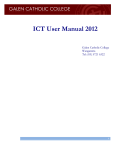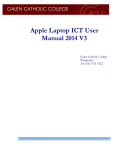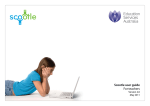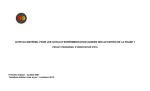Download Marian College Myrtleford ICT User Manual
Transcript
Marian College Myrtleford ICT User Manual This manual is to be kept by the family Contents 1 ICT at Marian College 2 Responsibilities 3 User Agreement 4 General Guidelines 5 Using the Internet 6 Content on the Laptop 7 Security 8 ICT Support 9 School Use 10 Home Use 11 Appendix A -‐ Laptop Care 12 Appendix B -‐ User Agreement 2 3 3 4 5 5 6 7 7 8 9 12 13 1. ICT at Marian College As a 21st Century Learning College, Marian College is committed to delivering a relevant and engaging curriculum that is flexible in delivery and allows for maximum student engagement. Marian College 1:1 Laptop Program offers students portability, access and engagement for today's teaching and learning. Literacy has always been a collection of cultural and communicative practices shared among members of particular groups. As society and technology change, so does literacy. Because technology has increased the intensity and complexity of literate environments, the 21st century demands that a literate person possess a wide range of abilities and competencies, many literacies. (National Council of Teachers of English, 2013, http://www.ncte.org/positions/statements/21stcentdefinition ) These literacies are commonly associated with diverse forms of technology. With this in mind, we are on the edge of a new frontier as we head towards an era of innovation and ingenuity in teaching and learning which takes advantage of networked information and communications systems. With the rapid advent of online communications and inherent dangers and disadvantages, the formation in young people of the gospel’s values is imperative. Our intention is not to build walls between the students and the outside world of ICT Communication; ICT is already integral to the experience of young people. We think it is critical that students are educated in the benefits and dangers of communications technology so that it can enhance their lives, not impede it. This manual has been produced to highlight key areas of usage, responsibility and security. It is to be used in conjunction with the User Agreement and other College policies to assist students and families in making the most out of their Laptop. We are looking forward to this new phase in teaching and learning at Marian College. With your support we will ensure that our students leave the College better equipped to face the ever-‐changing world spiritually, morally, physically and academically. 2. Responsibilities In partnership with our parents and students, we share the responsibilities for ICT as follows: The responsibilities of Marian College include:-‐ ● Embedding the use of ICT, using best practise, to enhance learning throughout Marian College; ● Responding to enquiries from parents or students in regard to the College's 1:1 Laptop Program; ● Responding to any breaches of the College's 1:1 Laptop Program in an appropriate manner; and, ● Maintaining a copy of the relevant policies and signed agreements on file. The responsibilities of Parents/Guardians include:-‐ ● Being aware of and familiar with the provisions of the College's 1:1 Laptop Program documents; 3 ● Supporting the College's 1:1 Laptop Program by ensuring that their children abide by all conditions/responsibilities; ● Compliance with the ICT policies and procedures as set out in this ICT User Manual and 1:1 Laptop Program; and, ● Be aware of how their son/daughter is using their Laptop. ● Agreeing to pay for damage to the computer caused by negligence or wilful acts. The responsibilities of the Student include:-‐ ● Being aware of and familiar with the provisions of the College's 1:1 Laptop Program documents; ● Support the College's 1:1 Laptop Program by abiding by all conditions/responsibilities and compliance with the ICT policies and procedures as set out in this ICT User Manual, the 1:1 Laptop User agreement and the 1:1 Laptop Program; ● Taking particular care for the safety and security of the Laptop at all times; ● Bringing the Laptop to school every day fully charged and ready for work; and, ● Regularly backing up their data. 3. User Agreement User Agreement -‐ All parents and students are required to sign the separate User Agreement before a Laptop can be issued. A copy of the User Agreement can be found at Appendix B in this document. Access to the College's ICT network, resources or facilities will be granted once the acknowledgement has been completed. College Policies and Guidelines -‐Adherence to the guidelines will help ensure a positive, supportive and productive learning environment for all students. Students must adhere to the directions of teachers and College staff at all times. Students should not load any applications unless directed by a teacher. Students are to advise the teacher or ICT office of any hardware, software or network problems immediately they occur. Breaches of User Agreement & College Policies -‐ Depending on the seriousness of a particular breach of the User Agreement, an appropriate response will be made by the College. Possible responses could include one or more of the following: ● a discussion with the student; ● informing parents/legal guardian; ● loss or suspension of student access to school lCT network, resources or facilities; ● taking action in accordance with the Student Welfare and Discipline Policy; ● recovery of any incurred costs; ● legal action, civil or criminal, as deemed necessary; ● remove a Laptop and any other equipment from student's possession; ● cancel the agreement. If illegal material or activities are involved, it may be necessary for the school to inform the Police. 4. General Guidelines Laptop Care -‐ The College retains ownership of the Laptop and grants permission to students to use it for educational purposes. Students are required to be responsible users and treat their Laptop with appropriate levels of care. Laptops are to be well maintained 4 and simple care procedures are to be undertaken as per the Laptop Care Schedule outlined in Appendix A. Laptop and carry bags may not be defaced, intentionally marked or altered in any manner. A professional identification sticker, which identifies individual ownership, will be applied to the Laptop and this should not be removed. Individual laptop serial numbers will also be recorded against users. The school label must remain visible as fixed. The Laptop itself must not be decorated, written on or personalised in any way. Students should avoid using the Laptop in public places such as fast food outlets, cafes and sporting grounds. Damage -‐ Accidental damage is covered by insurance; however an excess will be charged. The current excess is $150. A student found to have wilfully or negligently damaged their Laptop or another student's Laptop will be liable for the full cost of repair or replacement (to a maximum of $1,000 per machine). Ownership -‐ The College will own the computer with parents entering into a User Agreement. Families will have the opportunity to purchase these laptops at the end of this agreement. Return of Laptops -‐ The Laptop, hardcover, powerpack and neoprene cover, must be returned in good condition and working order prior to the student leaving the College or when Marian College requests it. The College expects to recall all Laptop at least annually to monitor and service the equipment and software. 5. Using the Internet Students should only access the internet via our College's wireless network while at school. The following actions are not acceptable while the student is on campus: ● connection to internet via the use of 3G, modems or mobile phones; ● connection to the internet via the use of other proxies; ● the use of Chat clients, LAN games, etc. General Guideline -‐ Students must not seek to find any information that could harm, embarrass or offend. If students should accidentally come across sensitive or offensive information they must exit that screen immediately. Retrieval, viewing or posting of any material that is sexually explicit, obscene, violent or offensive via the College's network or at home is prohibited. Students must not divulge home addresses, telephone numbers, EFTPOS or Credit Card Numbers. Students must not attempt to invade the privacy of others, send anonymous messages or messages with obscene, offensive, derogatory, aggressive or other inappropriate language. Students should not access Web-‐based Mail, online games or Chat Groups unless permission is granted by a teacher. Email -‐ Students are to use the College provided email account for school purposes. Email may not be used in lesson times without the direct consent of the teacher. All email must accord with the College guidelines of appropriate content and conduct. This includes ensuring that no electronic communication could cause offence to others or harass or harm them; put the owner of the user account at potential risk; or in any other way be inappropriate in the school environment. Email usage will be monitored. Responsibilities regarding access of inappropriate or illegal material. When using the College's ICT equipment, users must not: ● initiate access to inappropriate or illegal material; ● save or distribute such material by means such as copying, storing, emailing or printing; and, 5 ● access or attempt to access web proxy sites. In the event of accidental access of such material, the user has a responsibility to: ● not show others; ● close or minimise the window; ● report the incident to a teacher immediately. 6. Content on the Laptop Standard Operating Environment (SOE) All Laptops must conform to and operate the College’s SOE and software suite. The SOE and software suite must not be modified by students. Students are not to add another operating system or upgrade the existing one without permission. Re-‐installation of the SOE or College software suite due to incompatibility, reduced performance or malfunction due to unauthorized software or personal games or music may incur a service fee. Students are not permitted to change the name of their computer and can only use the specific user account provided on their Laptop by the College. Software -‐ A suite of applications and software will be loaded onto the Laptop for College and student use. Any software, games or material on College computers must be age-‐ appropriate as per the government classification for movies and games. The presence of weapons, pornographic material, inappropriate language, alcohol, drug, violence, gang related symbols or pictures will result in disciplinary action. Students may only download or install software on a Laptop that is consistent with College policies and the ICT User Manual. The College reserves the right to delete installed software due to inappropriate content or system compatibility issues. Non-‐standard software will not be backed up or restored with any repair, reinstallations or SOE upgrades. Copyright -‐ Students must adhere to the laws concerning copyright, other intellectual property rights and licensing agreements. Software, music, games, images and material on a student's Laptop must not be in violation of copyright laws; hence downloading, storing, playing or sharing illegal or pirated material is prohibited. Any illegal material will be deleted upon discovery, repair or upgrade. Appropriate acknowledgement/credit must be given for all sources used in assignments (quoted or summarised). More information can be found at: http://www.smartcopying.edu.au Music & Media Files -‐ Students are permitted to store music and other media in their local data files. Games or music or other unauthorized files (e.g. videos) cannot be played in class unless directed by the teacher. At no time are network games allowed to be played via the College network. Games and media files are more likely to cause software incompatibilities and hardware malfunction than other programs. When sound is required, students will need to supply their own headphones for class use (an OH&S requirement). Any audio or video recording may only take place with the prior permission of all individuals being recorded. File Sharing -‐ The use of file sharing software is prohibited both at school and at home. This includes: Limewire, Bearshare, Kazaa, iMesh and Bit Torrent, etc. 7. Security Password security confidentiality of passwords It is important to keep passwords confidential and not share with anyone else. If a student requires their password to be 6 changed because it has been compromised or if they cannot remember it, they should contact the ICT office. Access by another person -‐ Users should not allow another person to access to their laptop logged in under their own user account. Inappropriate or illegal use of the computer as facilities and other school ICT equipment/devices is associated with the user login. It is a serious offence to seek access to restricted areas of the network or to try to gain another person's password or personal information. Passwords must be kept confidential at all times. Students should not copy, move, rename or delete any folders other than those in their own personal directory. Any attempts to access restricted areas will result in serious disciplinary action. Students should inform a teacher if they think another student has accessed their computer without permission. Backing up -‐ It is the sole responsibility of students to back-‐up personal files. Students should save files to the local data drive on their Laptop and regularly back these up from this drive. It is recommended that students back-‐up their files at school on a USB memory stick. Physical Security and Insurance -‐ The Laptop is to be stored within locked student lockers when not in use during the day. The computer must not be left in school lockers overnight or when the locker is unlocked. The College has insurance coverage for the Laptop whilst it is onsite against fire and theft. For OH&S reasons Laptops cannot be used while travelling on buses. INSURANCE EXCLUSIONS: ● Wilful damage. ● Cosmetic damage, wear and tear. ● Theft from vehicle if the vehicle is: ○ unlocked ○ or if computer is in plain sight in locked vehicle. ● Theft while unattended. ● Consequential loss of any kind. ● Software ● The family will be liable for the cost of repair or replacement if their computer is left unsecured at school and is damaged, lost or stolen. ALL STUDENTS MUST HAVE LOCKS ON THEIR LOCKERS. EXCESS -‐ $150 per claim (payable by student/parent prior to repairs being carried out). 8. lCT Support The ICT Support team provides support and assistance to the College's staff and students. The following table outlines the scope of assistance that is able to be provided to students and parents/guardians using the 1:1 Laptop Program. ICT IS ABLE TO SUPPORT YOU WITH: ● Laptop Hardware issues; ● Laptop Software issues; ● College Network Connectivity and Access; ● Connecting to the Marian College wireless network; ● Connecting to College peripherals (e.g. printers, cameras etc). 7 ICT IS UNABLE TO SUPPORT YOU WITH: ● Connecting to the Internet at home; (Using the Laptop at home will be covered in introductory Laptop Boot Camps) ● Connecting to non-‐College printers and other peripherals, e.g. cameras; ● Back-‐up of personal and/or family files. ● Managing or maintaining a computer not included in the Marian College 1:1 laptop program Servicing -‐ All servicing is to be carried out by Marian College staff or its agents. The College will endeavour to have the Laptop returned to the student as soon as possible (subject to compliance with insurance conditions). Loan Computers -‐ A Loan Laptop and/or components may be made available to students at the discretion of the ICT staff subject to availability. A Loan Laptop will generally be issued under the following circumstances: ● A student's Laptop is inoperable due to gross hardware failure; ● An authorised repair, scheduled upgrade or re-‐installation exceeds a period of three days; ● Completion of critical assessment items would be compromised. 9. School Use Daily Expectations of students: ● Students are required to bring their Laptop to school every day fully charged and take it home at the conclusion of each day; ● The Laptop may not be stored or left at school or other places other than those specifically designated by teachers; ● When walking around the school students are required to close their Laptop or damage to the hard drive may occur. Serious consequences will apply if a student does not comply with this request; ● When travelling to and from school the Laptop must be placed inside the hardcase and neoprene bag for protection. ● At lunchtime and recess it is the student's responsibility to place their Laptop in the hardcase and neoprene bag inside their locked locker; ● Students should have a break from using the Laptop at recess and lunch. If circumstances require (absences, direction from teacher etc) students will work in the library at lunchtimes; ● A student will be liable for cost of repair or replacement if their computer is left unsecured at school and is damaged, lost or stolen; ● Laptops are to be charged up at home every evening to ensure that battery levels are maintained for the duration of the school day. If a Laptop requires recharging at school, only designated charge points are to be used; ● Students will not be permitted to plug into power points in the classroom. This will ensure OH&S requirements are observed and students cannot trip over cords or cause Laptops to be pulled from tables; ● There may be a consequence put in place for students who continually fail to charge their Laptop. 8 Printing -‐ Students must ask the teacher for permission prior to printing any documents. Students will be allocated a printing budget. Students are expected to manage their printing budget. Students who exceed their print budget will need to justify their printing need. Examinations -‐ Laptop will not be used in examinations unless it is specifically prescribed within the conditions of the examination. Laptop Usage Locations -‐ Whilst at school, students are able to use their Laptop in supervised classrooms and areas in the library. Students are not permitted to use their Laptop within the general school grounds during recess or lunch. Use in the general school grounds is only acceptable if students are under the direct supervision of a teacher. Monitoring by the College -‐ The College has the right to monitor, access, and review all Laptop use. This includes personal email sent and received on the school's computers and/or network facilities, either during or outside school hours. The College will employ several electronic access monitoring systems which have the capability to record Internet use, including the user details, time, date, sites visited, length of time viewed, and from which computer or device. The College will deploy filtering and/or monitoring software where appropriate, to restrict access to certain sites and data, including email. Peripherals -‐ Students are required to use a USB memory stick to back-‐up their data. 10. Home Use Parent Involvement – It is the College's philosophy that education is a joint responsibility between the school and parents. Using ICT devices off-‐campus or at home can present some new challenges. Whilst some issues can be overcome through the filtering software and applications, nothing will replace monitoring, supervision and communication between parents and students. For this reason, Marian College encourages parents to be actively involved in monitoring the use of ICT devices in the home environment. Marian College will provide assistance to parents by alerting them to potential threats and assisting them in maintaining vigilance. Off-‐Campus or at 'home' guidelines -‐ Some suggestions to help in the process of maintaining responsible use at 'home' include: ● Establish guidelines for at 'home' use; ● Do not hand over total control of the Laptop to the student; ● Monitor by regularly checking the internet history of the user and looking at saved files; ● Ask questions and be involved; ● Laptops should be kept in public areas of the house (not bedrooms) and parents should regularly “shoulder surf” for the safety of all. Connecting to Internet -‐ In order for students to connect to the internet at home, the student will need to select the Home location (refer to Appendix A). Students will need to be responsible for managing this process themselves. PLEASE NOTE:-‐ Establishing the actual connection between the College Laptop and your ISP is a parental responsibility and not the responsibility of the College. The College is not able to assist with this issue other than provide general advice. Connecting Printers -‐ Parents may choose to add "home printers" to a College Laptop if they desire and most printers should work effectively. To do this you need to use the CD provided by the manufacturer or go to their website and follow their instructions to install 9 the printer. The College is not able to assist with this issue other than provide general advice. Personal File management and back-‐ups -‐ A student's College files must be stored and saved in their local data drive. Students and parents/guardians need to be responsible for managing this process. Please note, in the event of any issues requiring the re-‐imaging of the Laptop, files in the local data drive should be backed up first. Students should back-‐up these files regularly by saving them to a USB memory stick. Parents need to be aware of and respond to Cyber bullying. Marian College observes the spirit and principles of the Kandersteg Declaration Against Bullying in Children and Youth, made in 2007. Considerations • Today, an estimated 200 million children and youth around the world are being abused by their peers. • Every child and youth has the right to be respected and safe. Bullying is a violation of this basic human right. • It is the moral responsibility of adults to ensure these rights are honoured and that healthy development and citizenship are promoted. Many adults want more understanding and strategies to address bullying problems effectively. • Bullying is a form of aggression, involving the abuse of power in relationships. It is recognized globally as a complex and serious problem. It has many faces, including the use of emerging technologies, and varies by age, gender, and culture. • Children and youth involved in bullying suffer. Bullying and victimization problems begin early in life and for some last a lifetime. • Many risk and protective factors associated with bullying are known and prevention programs are being implemented in several countries with encouraging results. • The mental and physical health, social, and academic consequences of bullying have an enormous impact on human and social capital. The costs of bullying burden our education, health care, social services, and criminal justice systems, as well as work force productivity and innovation. • Bullying concerns ands affects us all. In line with the Kandersteg Declaration, Marian College endeavours to • Stop bullying now in all the places where children and youth live, work, and play. • Start prevention efforts early and continue these through childhood and adolescence, targeting known risk and protective factors and promoting healthy relationships. • Educate and empower all adults involved with children and youth to promote healthy relationships and prevent bullying. • Use policy and prevention programs based on scientific research, that are appropriate for age, gender, and culture, and that involve families, peers, schools, and communities. • Provide ongoing assessment and monitoring necessary to evaluate the success of policy and programs and to guarantee the rights of children and youth. Cyber bullying includes: ● sending inappropriate text messages; ● sending inappropriate emails; ● exchanging of illegal or harmful images/videos of someone else; ● posting personal identifying information of someone else. The following websites contain information about Cyber bullying: http://www.stopcyberbullying.orglindex2 .html http://www.cybersmart.gov.au/ http://www.bullyingnoway.com.au/ DISCLAIMER: Whilst every effort has been made to ensure the currency, accuracy and completeness of the information contained in this document, it is acknowledged that: ● Details contained herein may change without notice; and, 10 Unforeseen circumstances may cause changes in policies, conditions and practices without notice. References and Acknowledgements Marian College gratefully acknowledges the cooperation and assistance of these groups who have helped develop this manual: FCJ College Benalla; St Augustine’s College Kyabram; Calvary Christian College Council, Executive, TLC & Admin Committee and Staff; Geelong Grammar School; John Paul College; Donvale Christian College; "Whatever" pg. 4 Mark Treadwell (published by Teachers At Work Ltd NZ 2008). ● 11 11. Appendix A Laptop Computer Care -‐ Caring for your Laptop There are a number of things you can do to maximize the reliability of your Laptop and to avoid incurring repair charges either during its life or when it is returned. What should go in your neoprene bag? Please be careful not to store anything except your Laptop in your neoprene bag. The extra pressure could result in damage to your Laptop. The power supply does not come to school, but should not be carried in the bag when going other places for this reason. Wrap the cord loosely around the power adapter or the cord will become damaged. How should you handle your Laptop? Try to avoid moving your Laptop around when it is on. Always close the lid before moving it around. Before switching on, gently place your Laptop on a stable surface and then switch on. You still need to be careful with your Laptop while it is in the bag. Do not drop the bag from your shoulder. Even when your laptop is in the neoprene bag, it should be handled with care. The Laptop should be switched off at the end of the school day before placing it into the bag. What are the best operating conditions? Avoid exposing your Laptop computer to: direct sunlight or sources of heat such as desk lamps, dust, dirt, rain, liquids or moisture, heavy shock or vibration. How do I take care of the LCD screen? LCD screens are delicate. Always be gentle when putting your Laptop down or closing the screen and avoid lifting the Laptop by the screen. Never place pens or other items where the lid can be closed on them causing screen damage. Avoid touching the screen and never apply excess pressure to the screen. How do I take care for AC power adapter? Connect your adapter only to your Laptop computer. Keep your cord away from traffic areas and avoid placing heavy objects on top of it or stepping on it. When unplugging the power cord, pull on the plug itself, rather than the cord. Avoid wrapping your cord tightly around the adapter box. How do I take care of the Keyboard? Gently brush your keyboard with a clean soft-‐bristled paintbrush or similar to remove dirt. If any key tops are missing or keys are damaged, take your Laptop for repair immediately. We can replace a single key top, but continuing to use the keyboard with a missing key top can result in us having to replace the entire keyboard. How do I clean the case? Gently rub your Laptop casing with moistened non-‐abrasive cloth to remove any dirty marks. 12 11. Appendix B User Agreement 1. Parties to the Agreement This agreement is between:-‐ _________________________________________________ (name of student) and _________________________________________________ (Parent/ Guardian) and Marian College. 2. Purpose of Agreement This agreement sets out the rights and obligations of students and parents/guardians in relation to the 1:1 Laptop Program. This agreement must be read in conjunction with the ICT User Manual. It is important to note that the College has entered into commercial arrangements with suppliers, financiers and parents in order to facilitate the 1:1Laptop Program. 3. Participation 3.1 In 2015 all students in Years 7-‐12 will participate in the 1:1 Laptop Program. 3.2 Students leaving the College during the course of the 1:1 Laptop Program will be required to return their Laptop. 4. Period of Agreement This agreement is for a period of three years or until termination of the student’s enrolment. 5. Responsibilities with respect to 1:1 Laptop Program 5.1 The responsibilities of Marian College include:-‐ 5.1.1 Striving to enhance learning through the use of ICT in the College; 5.1.2 Responding to enquiries from parents or students in regard to the College’s 1:1 Laptop Program; 5.1.3 Responding to any breaches of the College’s 1:1 Laptop Program in an appropriate Manner; and 5.1.4 Maintaining a copy of the relevant policies and signed agreements on file. 5.2 The responsibilities of Parents/Guardians include 5.2.1 Being aware of and familiar with the provisions of the College’s 1:1 Laptop Program documents; 5.2.2 Supporting the College’s 1:1 Laptop Program by ensuring that their children abide by all conditions/responsibilities and; 5.2.3 Compliance with the ICT policies and procedures as set out in the ICT User Manual and 1:1 Laptop Program; 5.2.4 Be aware of their son’s/daughter’s use of the Laptop when away from the College. 5.3 The responsibilities of the Student include-‐ 5.3.1 Being aware of and familiar with the provisions of the College’s 1:1 Laptop Program documents and; 5.3.2 Support the College’s 1:1 Laptop Program by abiding by all conditions/responsibilities and compliance with the ICT policies and procedures as set out in the ICT User Manual and 1:1 Laptop Program documents; 5.3.3 Taking particular care for the safety and security of the Laptop at all times, especially in transit (Laptop must remain in the hardcover and be transported to and from school in the neoprene case); 5.3.4 Bringing the Laptop to school every day fully charged and ready for work; 5.3.5 Regularly backing up their data. 13 5.3.6 It is the responsibility of the student and parent/guardian to maintain the laptop in good condition and report immediately any damage to the ICT office. 6. Compliance with Policies and Manual Students and parents / guardians agree to comply with the provisions of this agreement, the Marian College ICT User Manual and all other relevant policies as modified from time to time. 7. Breaches of the User Agreement Adherence to the guidelines will help ensure a positive, supportive and productive learning environment for all students. Depending on the seriousness of a particular breach of the agreement or policies, an appropriate response will be made by the College and may include any or all of the following: ● a discussion with the student; ● informing parents/legal guardian; ● loss or suspension of student access to school ICT network, resources or facilities; ● taking disciplinary action; ● recovery of any incurred costs; ● legal action, civil or criminal, as deemed necessary; ● remove a Laptop and any other equipment from student’s possession; ● cancel this agreement. 8. Equipment 8.1 The following items are included in the user agreement-‐ ● 1 MacBook Air 11.6 inch Laptop; ● 1 neoprene cover; ● 1 hard cover case ● 1 powerpack; 8.2 The following items are not included in the user agreement-‐ ● Peripherals such as headphones, a mouse, printer, USB, Media (CDs/DVDs); ● Internet access at home; ● Software required for personal use; and ● Excess internet and printing costs on-‐site. 9. Software The College will provide a suite of software programs for student use. 10. Financial Arrangements 10.1 Ownership and Responsibility The College will own the Laptop and the families will bear the responsibility for the care, maintenance and correct usage of the Laptop. However, student families will have be the opportunity to purchase the laptop at the end of the 3 year period. 10.2 Insurance The College has a policy to coverage for the Laptop. This covers repair or replacement due to fire, theft, and some accidental damage. ● ● ● EXCLUSIONS: Wilful damage. Cosmetic damage, wear and tear. Theft from vehicle if the vehicle is: ○ unlocked 14 ○ or if computer is in plain sight in locked vehicle. ● Theft while unattended. ● Consequential loss of any kind. ● Software ● The family will be liable for the cost of repair or replacement if their computer is left unsecured at school and is damaged, lost or stolen. EXCESS – Currently $150 per claim (payable by student/parent prior to repairs being carried out). 10.3 Servicing All servicing is to be carried out by Marian College staff or its agents. The College will endeavour to have the Laptop returned to the student as soon as possible. (subject to compliance with insurance conditions). Students will be supplied with a replacement laptop whilst they are being repaired. 10.4 Notification If stolen, a police report is required as soon as possible. If lost or damaged at school, the student must report the damage or loss to the ICT Office immediately. 11. Return of the Laptop The Laptop must be returned in good condition and working order prior to the student leaving the College or when Marian College otherwise requests. The College will require the Laptop to be provided to the ICT support centre at least annually for monitoring and service. The Laptop may be requested at other times for inspection and/or for routine or unforeseen maintenance needs. 12. Acknowledgement and Acceptance 12.1 Date of execution The date of execution of this agreement is the date of signing below. 12.2 Parent/Guardian’s Acknowledgement and Acceptance I acknowledge and agree:-‐ · to the provisions of this agreement, the Marian College ICT User Manual and Policies · that I have read the responsibilities outlined in this agreement and ICT User Manual; · to accept my responsibilities in using the College’s network, resources and facilities; · that, in the event of loss or damage, I will be liable to pay the insurance excess amount; · that in the event of wilful damage or damage caused by negligence, I will be liable for the cost of the repairs of the Laptop and replacement of any other equipment; · that should I breach this agreement consequences may apply. Name: _________________________________________________________ Signed: ______________________________________ Date: _____________ 12.3 Student’s Acknowledgement and Acceptance I acknowledge and agree – · to the provisions of this agreement, the Marian College ICT User Manual and Policies; · that I have read the responsibilities outlined in this agreement and ICT User Manual; · to accept my responsibilities in using the College’s network, resources and facilities; · that should I breach this agreement consequences may apply; Name of student: _______________________________ Class: ___________ Signed: ______________________________________ Date: _____________ 12.4 Marian College’s Acknowledgement and Acceptance Signed on behalf of Marian College Name and Position: _____________________________________________ Signed: ______________________________________ Date: _____________ 15