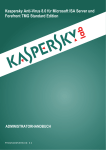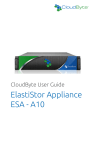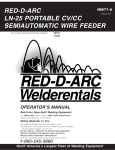Download Power Meter DPM-C530 User Manual
Transcript
Power Meter DPM-C530 User Manual www.deltaww.com Table of Contents 1. Preface 2. Notes 2.1 Safety Notes 2.2 Installation Environment 3. Descriptions of Parts 3.1 Operating Interface 3.2 Product Name Tag 3.3 Exterior and Dimensions 4. Installation 4.1 Installation Method 4.2 Basic Checks 5. Diagrams of Wiring 5.1 Wiring on the Back 5.2 Descriptions of Wiring 6. Panel Display and Settings 6.1 Panel Display 6.2 General Operations 6.3 Setup Operations 7. Parameters and Functions 7.1 Overview of Parameters 8. Messages of Abnormal Operations 9. Specifications 9.1 Electrical Specifications 9.2 Communication Specifications 9.3 Modbus Communication Appendix Appendix 1: Selecting Accessories ENG-1 1. Preface Thank you for choosing this product. This manual offers information related to installation of the DPM-C530 power meter. Before using the meter, please read this manual carefully to ensure proper use of this meter. Also, please place the manual at an easy-to-find location for reference at any time. Before you finish reading this manual, please observe the following notes: No water vapor, corrosive and flammable gas shall be present in the installation environment. Follow the instructions on the diagram for wiring the device. Grounding must be performed correctly and properly according to provisions from related regulations on electric work currently effective in the country. Do not disassemble the meter or alter its wiring with power connected. With power on, do not touch the power-connecting area to avoid electric shock. If you still experience issues in the use, please contact your distributor or our customer service center. As the product gets updated and improved, modifications on the specifications will be addressed in the newest version of manual obtainable by contacting your distributor or downloading from the Delta Electronics website (http://www.deltaww.com/ia). ENG-2 2. Notes 2.1 Safety Notes Always be aware of the following safety notes when installing, wiring, operating, maintaining, and checking the device. Notes on Installation Install the power meter according to instructions on the manual. Otherwise, damage on the device might result. It is forbidden to expose and use this product in a place present with matters, such as water vapor, corrosive and flammable gas. Otherwise, electric shock, fire, or explosion might result. Do not install the meter in an environment with a temperature that exceeds range on the specification. Otherwise, inability of the meter to operate normally or damage on the meter might result. Do not use the meter on an alarm console that might cause personnel injury or death, damage on the device, or system shutdown. Note on Wiring Keep a good grounding on the grounded terminals, as improper grounding might cause abnormal communication, electric shock, or fire. Notes on Operation Do not alter wiring with power turned on. Otherwise, electric shock or personnel injury might result. Do not touch the panel with a sharp item. Otherwise, indentation on the panel might result, which causes the meter to not function normally. Maintenance and Check Do not get to inside of the meter. Otherwise, electric shock might result. Do not take the meter panel apart when the power is on. Otherwise, electric shock might result. Do not touch the wiring terminals within 10 minutes after turning off power, as the remaining voltage might cause electric shock. Do not block ventilation ducts when operating the meter. Otherwise, the meter will breakdown because of inadequate heat dissipation. Methods of Wiring Do not use voltage that exceeds range specified for the meter. Otherwise, electric shock or fire might result. When wiring, take apart the quick connector from the main meter body. Connect only one cord on one plug on the quick connector. For wrongfully forced unplug, recheck the connecting cord and restart. Wiring for Communication Circuits Follow the standard specification on use of wires for communication wiring. Length of communication wires should be within the specified standard. Use correct grounding loop to avoid communication issues. To avoid stronger noise interference that causes the meter to not operate normally, use an independent wiring slot to separate the communication cable for the meter from all power cords and motor power cords. ENG-3 2.2 Installation Environment Before installation, this product must be placed in its packaging box. If not used for a while, be sure to watch for the following when storing the meter, so that the product could be kept under the company's warranty coverage for future maintenance. Place the device in a dry location free of dust. Ambient temperature for the storage location must be within the range of -20°C to +70°C (-4°F to 158°F). Relative humidity for the storage location must be within the range of 5% to 95%, with no condensation. Avoid storing at an environment present with corrosive gas and liquid. Package properly and store on a rack or counter. Suitable installation environment for this product includes: place with no device that generates high amount of heat; place with no water drop, vapor, dust, and oily dust; place with no corrosive and flammable gas; place with no floating dust and metal particles; place with no shaking and interference from electromagnetic noise. ENG-4 3. Descriptions of Parts 3.1 Operating Interface DPM-C530 uses a LCD display that exhibits four pieces of measurement information on each page. Diagram below is an illustration of the interface. A Title B C D E F Descriptions: A Title B Area of display C Pulse light D Fault light E Menu key F Up key G Down key H Enter key ENG-5 G H 3.2 Product Name Tag 3.3 Exterior and Dimensions ENG-6 Front Back ENG-7 4. Installation 4.1 Installation Method Note: The installation method should be based on instructions. Otherwise, breakdown would result. For better effectiveness of cooling cycles, sufficient space must be kept between adjacent objects and walls during the installation. Otherwise, imperfect cooling would result. Maximal thickness for the panel installed should not exceed 5 mm. Illustration of Installation: Step 1: Open the square hole on the metal plate and then install the power meter. Step 2: Install the fixing mount into the sliding slot and then push the meter in to touch the metal plate. Step 3: During the installation, reserve a 50 mm-wide space behind the power meter for dissipating heat. Unit: mm Dimensions of Panel Hole ENG-8 4.2 Basic Checks Items Checked Contents of Checks General Check Pre-operation Check (not supplied with control power) Pre-running Check (supplied with control power) Regularly check for losing of the fixing mount at the location where the power meter and device are connected. Guard against entrance of foreign objects, such as oil, water, or metal powder at the heat dissipating holes. Guard against entrance of drill cut powders into the power meter. Should the power meter be installed at a place present with harmful gas or dust, guard against entrance of those matters into the meter. Unit: mm (inches) Insulate the connecting spot of the wiring terminals. Communications wiring should be done properly, or abnormal operations might result. Check for presence of conducive and flammable objects, such as screws or metal pieces, in the power meter. Should electronic devices used near the power meter experience electromagnetic interference, tune with instruments to reduce electromagnetic interference. Check for correct voltage level for the power supplied to the power meter. Check whether power indicator light is lit. Check whether communication between every device is normal. If there is any abnormal response from the power meter, contact your distributor or our customer service center. ENG-9 5. Wiring Diagrams 5.1 Wiring on the Back This chapter illustrates how the wiring on the back is done. Note: To avoid electric shock, do not alter wiring when the power is on. As there is no power switch on the power meter, be sure to install a breaker switch on the power cord for the meter. Recommended wiring materials are shown below: C ONNECTING W IRE S CREW TURNING TORQUE TERMINALS D IAMETERS Functional AWG 10~24 7.14 kgf-cm (0.7 N*m) AWG 10~26 7.14 kgf-cm (0.7 N*m) AWG 14~22 8.0 kgf-cm (0.79 N*m) AWG 14~28 2.04 kgf-cm (0.2 N*m) Power Measured Voltage Measured Current RS-485 Twisted pair cables must be used in cabling for RS485 communication. When connecting multiple devices in series, the wiring method is displayed in the diagram below. The D+ communication terminal for all devices should be connected on the same twisted pair cable. The Dterminals should be connected on the other twisted pair cable. The insulation net is grounded. The device on the end terminal needs to have terminal resistor installed on it. ENG-10 5.2 Descriptions of Wiring This chapter illustrates how wiring is done for this panel. Measured Voltage: When measured voltage is higher than the rated specification (refer to Electrical Specification) for the device, use of an external potential transformer should be considered. Measured Current: When measured current is higher than the rated specification (refer to Electrical Specification) for the device, use of an external current transformer should be considered. Supported Methods of Wiring: A N I1+ V1 V2 V3 Vn V3 Vn I1I2+ I2I3+ I3- Diagram 5-1: One-phase two-wire, 1 CT A B N I1+ V1 V2 I1I2+ I2I3+ I3- Diagram 5-2: One-phase three-wire, 2 CT ENG-11 A B C N I1+ V1 V2 V3 Vn I1I2+ I2I3+ I3- Diagram 5-3: Three-phase three-wire, Δ Delta-connection, 3 CT, No PT A B C N I1+ V1 V2 V3 Vn I1I2+ I2I3+ I3- Diagram 5-4: Three-phase three-wire, Δ Delta-connection, 2 CT, No PT A B C N I1+ V1 V2 V3 Vn I1I2+ I2I3+ I3- Diagram 5-5: Three-phase three-wire, Δ Delta-connection, 3 CT, 2 PT ENG-12 A B C N I1+ V1 V2 V3 Vn I1I2+ I2I3+ I3- , 3 CT, No PT Diagram 5-6: Three-phase four-wire, Y-connection A B C N I1+ V1 V2 V3 Vn I1I2+ I2I3+ I3- , 3 CT, 3 PT Diagram 5-7: Three-phase four-wire, Y-connection A B C N I1+ V1 V2 V3 Vn I1I2+ I2I3+ I3- , 2 CT, 3 PT Diagram 5-8: Three-phase four-wire, Y-connection ENG-13 The following symbols are used in the diagram: Symbol Description Grounding Current transformer Terminal station Potential transformer Wire fuse ENG-14 6. Panel Display and Settings 6.1 Panel Display 6.1.1 Area of Display DPM-C530 uses LCD display that exhibits four pieces of measurement information on each page. Diagram below is an illustration of the display panel: A Title B Area of display C Pulse light D Fault light E Menu key F Up key G Down key H Enter key 6.1.2 Descriptions of the Keys Name of Key General Mode Configuration Mode Menu key Enter into Menu or return to previous page Return without saving current settings Up key Move up to select an item or page Increase numbers Down key Move down to select an item or page Decrease numbers Enter key Enter into the selected item Enter into the setting and move to the next location of setting ENG-15 6.1.3 Menu Tree 6.2 General Operations 6.2.1 Observing Measured Data Voltage Measurement: Parameter of voltage measured by the power meter, including phase voltage, line voltage, rate of phase voltage imbalance, rate of line voltage imbalance, etc. Current Measurement: Parameter of currents measured by the meter, including phase/line voltage, rate of current imbalance, etc. Power Factor, Frequency (PF, Hz): Power factor and parameter of frequency measured by the meter, including power factor, displacement power factor, frequency, etc. Power Measurement: Parameter of power measured by the meter, including active, reactive, and apparent power for every and combined phase. Energy Measurement: Parameter of electrical energy by the meter, including active, reactive, and apparent electrical energy on positive and opposite phases. Harmonic: Parameter of harmonic measured by the meter, including total harmonic for voltage and current, harmonic for voltage on every phase, harmonic for current on every phase. Demand: Parameter of demand measured by the meter, including demand for previous, current, forecast and peak current; active power; and reactive power. Maximum: Maximum parameter measured by the meter, including maximum value of voltage, current, power factor, frequency, power, harmonic, and demand. Minimum: Minimum parameter measured by the meter, including minimum value of voltage, current, power factor, frequency, power, harmonic, and demand. Alarm: Parameter of alarms for the meter. ENG-16 (1) Press the Menu key until the menu appears. (2) Select an item from 1~7 that you want to take a look at. (3) Press the Up or Down key to switch between pages for every item of parameter. (4) Press the Menu key to return to the menu page. Example: Assume having entered into the page of item 1. Measurement of Voltage, you will a page for phase voltage. Press the Down key to switch to the page for line voltage. Press the Down key again to switch to the page for the rate of phase voltage imbalance. Press the Down key again to switch to the page for the rate of line voltage imbalance. Press the Down key again to return to the phase voltage page. Otherwise, press the Up key to reverse the cycling order mentioned above. 6.3 Setup Operations 6.3.1 Time and Date Settings Time: Current time on the meter, including hour, Minute, second. Date: Current date on the meter, including last two digits of the year, Month, Day, and day of week. Steps to set up are as follows: (1) Press Menu key until the menu appears. (2) Select 0. Setup and press Enter key to enter into the setup menu. (3) Select 1. Date/Time and press the Enter key to enter into options. (4) Select Time or Date and press the Enter key to start setting up. (5) When the option is highlighted, start setting up by using the Up and Down keys to select the numbers needed for the time and date. (6) Press the Enter key to finish setting up for a number and move on to set up for the next number. (7) Repeat steps (5)~(6) until finishing setup for the last number and press the Enter key. When the highlight disappears, setup is complete. If there is a need to cancel the setup in the middle, press the Menu key to return without saving the numbers that were just set. (8) After completing or cancelling the setup, press the Menu key again to return to the setup menu. 6.3.2 Communication Settings Address: Range of address for the device is 1~254, with the broadcast address of 255 and factory default of 1. Protocol: Mode of communication transmission, with a selection from RTU (factory default) and ASCII. Baud Rate: Speed of communication transmission, with the factory default of 9600 kbps. Data Bit: Length of packet data, with a selectable range of 7 and 8 bits; however, only 8 bits (factory default) is selectable under RTU mode. Parity: Odd and even checking bit for communication, with a selection from None (factory default), Even, and Odd. Stop Bit: Signal for completion of packet transmission, with a selection from 1 and 2 bit(s) (factory default: 1 bit). Steps to set up are as follows: (1) Press Menu key until the menu appears. (2) Select 0. Setup and press Enter key to enter into the setup menu. (3) Select 3. Communication and press the Enter key to enter into options. (4) Select Address and press the Enter key to start setting up for the address. (5) When the option is highlighted, start setting up by using the Up and Down keys to select the numbers needed. (6) Press the Enter key to finish setting up for a number and move on to set up for the next number. (7) Repeat steps (5)~(6) until finishing setup for the last number and press the Enter key. When the highlight disappears, setup is complete. If there is a need to cancel the setup in the middle, press the Menu key to return without saving the numbers that were just set. (8) Select Protocol and press the Enter key to start setting up for communication mode. (9) When the option is highlighted, start setting up by using the Up and Down keys to select the mode needed, such as RTU or ASCII. (10) Press the Enter key to complete. When the highlight disappears, setup is complete. If there is a need to cancel the setup in the middle, press the Menu key to return without saving the mode that was just selected. (11) Setup for Baud rate, data bit, parity, and stop bit all follow the steps mentioned above. (12) After completing or cancelling the setup, press the Menu key again to return to the setup menu. ENG-17 6.3.3 Settings for Potential and Current Transformers Primary-side current transformer (CT1): Ampere for the primary-side current transformer, with a selectable range of 1~9999 A (factory default: 1 A). Secondary-side current transformer (CT2): Ampere for the secondary-side current transformer, with a selection of 1 and 5 A (factory default: 1 A). Primary-side potential transformer (PT1): Voltage for the primary-side potential transformer, with a selectable range of 1~9999 V (factory default: 1 V). Secondary-side potential transformer (PT2): Voltage for the secondary-side potential transformer, with a selectable range of 1~9999 V (factory default: 1 V). Steps to set up are as follows: (1) Press Menu key until the menu appears. (2) Select 0. Setup and press Enter key to enter into the setup menu. (3) Select 4. Transformer Ratio and press the Enter key to enter into options. (4) Select CT1 and press the Enter key to start setting up for current transformer on the primary side. (5) When the option is highlighted, start setting up by using the Up and Down keys to select the numbers needed. (6) Press the Enter key to finish setting up for a number and move on to set up for the next number. (7) Repeat steps (5)~(6) until finishing setup for the last number and press the Enter key. When the highlight disappears, setup is complete. If there is a need to cancel the setup in the middle, press the Menu key to return without saving the numbers that were just set. (8) When the setup is finished, other parameters could be set. The steps start from step 5 mentioned above. (9) After completing or cancelling the setup, press the Menu key again to return to the setup menu. 6.3.4 Settings for System Parameters Language: Language displayed on the operating interface of the meter. Selectable languages are English (factory default) and Simplified Chinese. Backlight: Brightness of LCD backlight on the meter, with a selection of 100% (factory default), 50%, and 25%. Timeout: Time to maintain brightness of LCD backlight on the meter. With 100% selected, the backlight always remains bright. With 50% and 25% selected, power saving mode is on with a time set for the backlight (factory default is 30 seconds). Once the time is up, the backlight is turned off. Touching the keys turns on the backlight with a brightness based on the percentage selected. Power System: Selection of wiring method for the system, with a selection of one-phase two-wire, one-phase three-wire, three-phase three-wire, three-phase four-wire (factory default). Phase: For the phase A wire connected to phase C, reversing to phase C wire connected to phase A does not require re-wiring. Conversion is done by directly selecting this parameter. Selectable modes are ABC (factory default) and CBA. Steps to set up are as follows: (1) Press Menu key until the menu appears. (2) Select 0. Setup and press Enter key to enter into the setup menu. (3) Select 5. System and press the Enter key to enter into options. (4) Select Language and press the Enter key to start setting up for language. (5) When the option is highlighted, start setting up by using the Up and Down keys to select the mode needed. (6) Press the Enter key to complete. When the highlight disappears, setup is complete. If there is a need to cancel the setup in the middle, press the Menu key to return without saving the mode that was just selected. (7) Setup for backlight brightness, method of wiring, and phase sequence reversal all follow the steps mentioned above. (8) Select Timeout and press the Enter key to start setting up for timeout. (9) When the option is highlighted, start setting up by using the Up and Down keys to select the numbers needed. (10) Press the Enter key to finish setting up for a number and move on to set up for the next number. (11) Repeat steps (9)~(10) until finishing setup for the last number and press the Enter key. When the highlight disappears, setup is complete. If there is a need to cancel the setup in the middle, press the Menu key to return without saving the numbers that were just set. (12) After completing or cancelling the setup, press the Menu key again to return to the setup menu. ENG-18 6.3.5 Alarm Settings (1) (2) (3) (4) (5) (6) (7) (8) (9) (10) (11) (12) (13) (14) (15) (16) (17) (18) Alarm: Whether this alarm is enabled or disabled (factory default). Upper: When the threshold set on the meter is exceeded, an alarm will be generated. The factory default is 0. Timeout: When the threshold set on the meter is exceeded and the time delay set is overdue, an alarm will be generated. The factory default is 0. Lower: When the threshold set on the meter falls short, the alarm will be cancelled. The factory default is 0. Timeout: When the threshold set on the meter falls short and the time delay set is overdue, the alarm will be cancelled. The factory default is 0. Steps to set up are as follows: Press Menu key until the menu appears. Select 0. Setup and press Enter key to enter into the setup menu. Select 6. Alarm and press the Enter key to enter into options. Select the setup item needed and press the Enter key to enter into the option. Select Alarm and press the Enter key to start setting up. When the option is highlighted, start setting up by using the Up and Down keys to select the mode needed. Press the Enter key to complete. When the highlight disappears, setup is complete. If there is a need to cancel the setup in the middle, press the Menu key to return without saving the mode that was just selected. Select Upper and press the Enter key to start setting up for timeout. When the option is highlighted, start setting up by using the Up and Down keys to select the numbers needed. Press the Enter key to finish setting up for a number and move on to set up for the next number. Repeat steps (9)~(10) until finishing setup for the last number and press the Enter key. When the highlight disappears, setup is complete. If there is a need to cancel the setup in the middle, press the Menu key to return without saving the numbers that were just set. Select Timeout and press the Enter key to start setting up for timeout. When the option is highlighted, start setting up by using the Up and Down keys to select the numbers needed. Press the Enter key to finish setting up for a number and move on to set up for the next number. Repeat steps (13)~(14) until finishing setup for the last number and press the Enter key. When the highlight disappears, setup is complete. If there is a need to cancel the setup in the middle, press the Menu key to return without saving the numbers that were just set. For Lower and Timeout below, the steps to set up for them are the same as those from (8)~(15). For other alarm options, the steps to set up for them are the same as those from (4)~(16). After completing or cancelling the setup, press the Menu key twice to return to the setup menu. 6.3.6 Settings for Demands (1) (2) (3) (4) (5) (6) (7) (8) (9) Method: There is only one mode to calculate fixed interval on the meter. Interval: Time interval to calculate for the demand, with a selectable range of 1~99 min (factory default is 1 min). Steps to set up are as follows: Press Menu key until the menu appears. Select 0. Setup and press Enter key to enter into the setup menu. Select 7. Demand and press the Enter key to enter into options. Select the setup item needed and press the Enter key to enter into the option. Select Interval and press the Enter key to start setting up. When the option is highlighted, start setting up by using the Up and Down keys to select the numbers needed. Press the Enter key to finish setting up for a number and move on to set up for the next number. Repeat steps (6)~(7) until finishing setup for the last number and press the Enter key. When the highlight disappears, setup is complete. If there is a need to cancel the setup in the middle, press the Menu key to return without saving the numbers that were just set. After completing or cancelling the setup, press the Menu key again to return to the setup menu. ENG-19 6.3.7 Restore Settings (1) (2) (3) (4) (5) (6) (7) (8) (9) Default: Restores settings on the meter to factory default. Energy: Resets to zero for the value of electrical energy accumulated on the meter and that calculated without a meter-checking personnel. Demand: Resets to zero for the currents calculated by the meter, value of power demand, and logged time and date. Alarm: Clears away all alarm logs detected on the meter. MaxMin: Clears away all records of maximum and minimum values logged on the meter. Data Log: Clears away all historical data logs that are stored in the memory on the meter. Clear All: Restores all settings on the meter to factory default and clears away all historical data logs. Steps to set up are as follows: Press Menu key until the menu appears. Select 0. Setup and press Enter key to enter into the setup menu. Select 8. Reset and press the Enter key to enter into options. Select the setup item needed and press the Enter key to enter into the option. Press the Enter key to start setting up. When the option is highlighted, start setting up by using the Up and Down keys to select the mode needed. Press the Enter key to complete. When the highlight disappears, setup is complete. If there is a need to cancel the setup in the middle, press the Menu key to return without saving the mode that was just selected. Repeat steps (6)~(7) until finishing setup for the last number and press the Enter key. When the highlight disappears, setup is complete. If there is a need to cancel the setup in the middle, press the Menu key to return without saving the numbers that were just set. After completing or cancelling the setup, press the Menu key again to return to the setup menu. ENG-20 7. Parameters and Functions 7.1 Overview of Parameters Modbus Address Data Read (R) Size / Write (Byte) (W) Data Type Unit year: 00~99 month: 1~12 byte year, month 2 R/W day: 1~31, week: Sun. – Sat. byte day, week 2 R/W hour: 00~24 minute: 00~60 byte hour and minute 2 R/W second: 00~60 byte second 1 R/W Uint P/kWh 2 R 2 R 2 R 1 R 2 R Item Communicated Range 0. System Parameter: 0001 ~ 00FF 1 Current date on meter 2 3 Current time on meter 4 5 Meter constant 3200 6 Meter model 0: None 1: DPMC530 7 day: 0~65535 byte day hour: 00~24 minute: 00~60 byte 0.0000 ~ 1.0000 Uint year: 00~99 month : 1~12 byte year, month 2 R day: 1~31 byte day 1 R 1 R/W 1 R/W 2 R/W 1 R/W 2 R/W Total time on power 8 9 Firmware version number A Last write-in date on firmware B C D E F 10 Positive and opposite phase 0: ABC sequence 1: CBA Method of wiring for electric system Value of current on primary-side current transformer (A) Value of current on secondary-side current transformer (A) Multiplier on primary-side potential transformer 0: 3φ4W 1: 3φ3W 2: 1φ2W 3: 1φ3W 1 ~ 9999 Uint 0: 1A 1: 5A 2: 2.5A 1 ~ 9999 ENG-21 Uint hour and minute 11 Multiplier on secondary-side 1 ~ 9999 potential transformer 12 Quantity of CT 13 Language 14 Power-saving mode (second) 0~99 Uint 2 R/W 0: 3 1: 2 1 R/W 0: English 1: Traditional Chinese 2: Simplify Chinese 1 R/W 1 R/W 1 R/W 1 R/W 1 R/W byte 0: 100% 1: 50% 2: 25% 0: 9600, 1: 19200, 2: 38400 0: ASCII 1: RTU 2: BACnet MS/TP sec 15 Screen brightness 16 Baud Rate 17 Communication mode 18 Data bit 0: 8 1: 7 1 R/W 19 Parity 0: None 1: Even 2: Odd 1 R/W 1A Stop bit 0: 1 1: 2 1 R/W 1B Meter address 0 ~ 255 1 R/W 1C Reset parameters on meter 0: None 1: Reset factory default 2: Reset value of energy 3: Reset value of demand 4: Clear alarm logs and times 5: Reset maximum and minimum values 6: Clear saved logs 7: Clear all values 1D Demand (method of calculation) 0: block 1E Time interval for demand (min) 0 ~ 60 bps byte 1 byte minute W 1 R 1 R/W 1 R/W 4 R/W Alarm - Over Current 1F 20 21 Alarm Enable 0: Disable 1: Enable Pickup setpoint (currents exceeding this value(A), alarm generated) Pickup time delay (triggering delayed) Float ENG-22 A 22 23 24 25 Dropout setpoint (currents lower than this value (A), alarm cleared) Dropout time delay (restoration delayed) pickup setpoint (currents exceeding this value(A), alarm generated) 0~99 Pickup time delay (triggering 0~99 delayed) byte s 2 R/W Float A 4 R/W byte s 2 R/W 1 R/W Alarm - Under Current 26 27 28 29 2A 2B 2C Alarm Enable 0: Disable 1: Enable Pickup setpoint (currents lower than this value (A), alarm generated) pickup time delay (triggering delayed) Dropout setpoint (currents exceeding this value (A), 0~99 alarm cleared) Dropout time delay (restoration delayed) pickup setpoint (currents lower than this value (A), alarm generated) Pickup time delay (triggering 0~99 delayed) Float A 4 R/W byte s 2 R/W Float A 4 R/W byte s 2 R/W 1 R/W Alarm - Over Neutral Current 2D 2E 2F 30 31 32 33 Alarm Enable 0: Disable 1: Enable Pickup setpoint (currents exceeding this value(A), alarm generated) pickup time delay (triggering delayed) Dropout setpoint (currents lower than this value (A), 0~99 alarm cleared) Dropout time delay (restoration delayed) pickup setpoint (currents exceeding this value(A), alarm generated) Pickup time delay (triggering 0~99 delayed) Float A 4 R/W byte s 2 R/W Float A 4 R/W byte s 2 R/W 1 R/W Alarm - Over Line Voltage 34 Alarm Enable 0: Disable 1: Enable ENG-23 35 36 37 38 39 3A pickup setpoint (voltage exceeding this value (V), alarm generated) pickup time delay (triggering delayed) Float V 4 R/W byte s 2 R/W dropout time delay (restoration delayed) pickup setpoint (voltage exceeding this value (V), alarm generated) Float V 4 R/W pickup time delay (triggering 0~99 delayed) byte s 2 R/W 1 R/W dropout setpoint (voltage lower than this value (V), alarm cleared) 0~99 Alarm - Under Line Voltage 3B 3C 3D 3E 3F 40 41 Alarm Enable 0: Disable 1: Enable pickup setpoint (voltage lower than this value (V), alarm generated) pickup time delay (triggering delayed) dropout setpoint (voltage exceeding this value (V), 0~99 alarm cleared) dropout time delay (restoration delayed) pickup setpoint (voltage lower than this value (V), alarm generated) pickup time delay (triggering 0~99 delayed) Float V 4 R/W byte s 2 R/W Float V 4 R/W byte s 2 R/W 1 R/W Alarm - Over Phase Voltage 42 43 44 45 46 47 48 Alarm Enable 0: Disable 1: Enable pickup setpoint (voltage exceeding this value (V), alarm generated) pickup time delay (triggering delayed) dropout setpoint (voltage lower than this value (V), 0~99 alarm cleared) dropout time delay (restoration delayed) pickup setpoint (voltage exceeding this value (V), alarm generated) pickup time delay (triggering 0~99 delayed) ENG-24 Float V 4 R/W byte s 2 R/W Float V 4 R/W byte s 2 R/W Alarm - Under Phase Voltage 49 4A 4B 4C 4D 4E 4F Alarm Enable 0: Disable 1: Enable pickup setpoint (voltage lower than this value (V), alarm generated) pickup time delay (triggering delayed) dropout setpoint (voltage exceeding this value (V), 0~99 alarm cleared) dropout time delay (restoration delayed) pickup setpoint (voltage lower than this value (V), alarm generated) pickup time delay (triggering 0~99 delayed) 1 R/W Float V 4 R/W byte s 2 R/W Float V 4 R/W byte s 2 R/W 1 R/W Alarm - Over Voltage Unbalance 50 51 52 53 54 55 56 Alarm Enable 0: Disable 1: Enable pickup setpoint (voltage lower than this value (V), alarm generated) pickup time delay (triggering delayed) dropout setpoint (voltage exceeding this value (V), 0~99 alarm cleared) dropout time delay (restoration delayed) pickup setpoint (voltage lower than this value (V), alarm generated) pickup time delay (triggering 0~99 delayed) Float % 4 R/W byte s 2 R/W Float % 4 R/W byte s 2 R/W 1 R/W Alarm - Over Current Unbalance 57 58 59 5A 5B Alarm Enable 0: Disable 1: Enable pickup setpoint (voltage lower than this value (V), alarm generated) pickup time delay (triggering delayed) dropout setpoint (voltage exceeding this value (V), 0~99 alarm cleared) dropout time delay (restoration delayed) ENG-25 Float % 4 R/W byte s 2 R/W Float % 4 R/W 5C pickup setpoint (voltage lower than this value (V), alarm generated) 5D pickup time delay (triggering 0~99 delayed) byte s 2 R/W 1 R/W Alarm - Over Active Power 5E 5F 60 61 62 63 64 Alarm Enable 0: Disable 1: Enable pickup setpoint (active power exceeding this value (kW), alarm generated) pickup time delay (triggering delayed) dropout setpoint (active power lower than this value 0~99 (kW), alarm cleared) pickup setpoint (active power exceeding this value (kW), alarm generated) dropout time delay (restoration delayed) 0~99 Float kW 4 R/W byte s 2 R/W Float kW 4 R/W byte s 2 R/W 1 R/W Alarm - Over Reactive Power 65 66 67 68 69 6A 6B Alarm Enable 0: Disable 1: Enable pickup setpoint (reactive power exceeding this value (kVAR), alarm generated) pickup time delay (triggering delayed) dropout setpoint (reactive power lower than this value 0~99 (kVAR), alarm cleared) dropout time delay (restoration delayed) pickup setpoint (reactive power exceeding this value (kVAR), alarm generated) pickup time delay (triggering 0~99 delayed) Float kVAR 4 R/W byte s 2 R/W Float kVAR 4 R/W byte s 2 R/W 1 R/W 4 R/W Alarm - Over Apparent Power 6C Alarm Enable 6D pickup setpoint (apparent power exceeding this value (kVA), alarm generated) 6E 0: Disable 1: Enable Float ENG-26 kVA 6F 70 71 72 pickup setpoint (apparent power exceeding this value (kVA), alarm generated) 0~99 dropout setpoint (apparent power lower than this value (kVA), alarm cleared) dropout setpoint (apparent power lower than this value (kVA), alarm cleared) 0~99 Alarm Enable 0: Disable 1: Enable byte s 2 R/W Float kVA 4 R/W byte s 2 R/W 1 R/W 4 R/W 2 R/W 4 R/W 2 R/W 1 R/W 4 R/W 2 R/W 4 R/W 2 R/W 1 R/W Alarm - Lead PF 73 74 75 76 77 78 79 pickup setpoint (active power factor exceeding this value, alarm generated) pickup time delay (triggering delayed) dropout setpoint (active power factor lower than this 0~99 value, alarm cleared) dropout time delay (restoration delayed) pickup setpoint (active power factor exceeding this value, alarm generated) pickup time delay (triggering 0~99 delayed) Float byte s Float byte s Alarm - Lag PF 0: Disable 1: Enable 7A Alarm Enable 7B pickup setpoint (active power factor lagging behind this value, alarm generated) Float pickup time delay (triggering 0~99 delayed) byte dropout setpoint (active power factor exceeding this value, alarm cleared) Float pickup time delay (triggering 0~99 delayed) byte 7C 7D 7E 7F 80 s s Alarm - Lead Displacement PF 81 Alarm Enable 0: Disable, 1: Enable ENG-27 82 83 84 85 86 87 pickup setpoint (displacement power factor exceeding this value, alarm generated) pickup time delay (triggering delayed) dropout setpoint (displacement power factor 0~99 lower than this value, alarm cleared) dropout time delay (restoration delayed) pickup setpoint (displacement power factor exceeding this value, alarm generated) pickup time delay (triggering 0~99 delayed) Float byte s Float byte s 4 R/W 2 R/W 4 R/W 2 R/W 1 R/W 4 R/W 2 R/W 4 R/W 2 R/W 1 R/W Alarm - Lag Displacement PF 88 89 8A 8B 8C 8D 8E Alarm Enable 0: Disable 1: Enable pickup setpoint (displacement power factor lagging behind this value, alarm generated) pickup time delay (triggering delayed) dropout setpoint (displacement power factor 0~99 exceeding this value, alarm cleared) dropout time delay (restoration delayed) pickup setpoint (displacement power factor lagging behind this value, alarm generated) pickup time delay (triggering 0~99 delayed) Float byte s Float byte s Alarm - Over Current Demand 8F 90 91 92 93 Alarm Enable 0: Disable 1: Enable pickup setpoint (active power demand exceeds this value (kW), alarm generated) pickup time delay (triggering delayed) dropout setpoint (active power demand is lower than 0~99 this value (kW), alarm cleared) dropout time delay (restoration delayed) ENG-28 Float A 4 R/W byte s 2 R/W Float A 4 R/W 94 pickup setpoint (active power demand exceeds this value (kW), alarm generated) 95 pickup time delay (triggering 0~99 delayed) byte s 2 R/W 1 R/W Alarm - Over Active Power Demand 96 97 98 99 9A 9B 9C Alarm Enable 0: Disable 1: Enable pickup setpoint (active power demand exceeds this value (kW), alarm generated) pickup time delay (triggering delayed) dropout setpoint (active power demand is lower than 0~99 this value (kW), alarm cleared) dropout time delay (restoration delayed) pickup setpoint (active power demand exceeds this value (kW), alarm generated) pickup time delay (triggering 0~99 delayed) Float kW 4 R/W byte s 2 R/W Float kW 4 R/W byte s 2 R/W 1 R/W Alarm - Over Reactive Power Demand 0: Disable 1: Enable 9D Alarm Enable 9E pickup setpoint (reactive power demand exceeds this value (kVAR), alarm generated) Float kVAR 4 R/W pickup setpoint (reactive power demand exceeds this 0~99 value (kVAR), alarm generated) byte s 2 R/W dropout setpoint (reactive power demand is lower than this value (kVAR), alarm cleared) Float kVAR 4 R/W dropout setpoint (reactive power demand is lower than 0~99 this value (kVAR), alarm cleared) byte s 2 R/W 1 R/W 4 R/W 9F A0 A1 A2 A3 Alarm - Over Apparent Power Demand A4 Alarm Enable A5 pickup setpoint (apparent power demand exceeds this 0: Disable 1: Enable Float ENG-29 kVA A6 A7 A8 A9 AA value (kVA), alarm generated) pickup time delay (triggering delayed) dropout setpoint (apparent power lower than this value 0~99 (kVA), alarm cleared) dropout time delay (restoration delayed) pickup setpoint (apparent power demand exceeds this value (kVA), alarm generated) pickup time delay (triggering 0~99 delayed) byte s 2 R/W Float kVA 4 R/W byte s 2 R/W 1 R/W Alarm - Over Frequency AB AC AD AE AF B0 B1 Alarm Enable 0: Disable 1: Enable pickup setpoint (frequency exceeding this value (Hz), alarm generated) pickup time delay (triggering delayed) dropout setpoint (frequency lower than this value (Hz), 0~99 alarm cleared) dropout time delay (restoration delayed) pickup setpoint (frequency exceeding this value (Hz), alarm generated) pickup time delay (triggering 0~99 delayed) Float Hz 4 R/W byte s 2 R/W Float Hz 4 R/W byte s 2 R/W 1 R/W Alarm - Under Frequency B2 B3 B4 B5 B6 B7 B8 Alarm Enable 0: Disable 1: Enable pickup setpoint (frequency lower than this value (Hz), alarm generated) pickup time delay (triggering delayed) dropout setpoint (frequency exceeding this value (Hz), 0~99 alarm cleared) dropout time delay (restoration delayed) pickup setpoint (frequency lower than this value (Hz), alarm generated) pickup time delay (triggering 0~99 delayed) ENG-30 Float Hz 4 R/W byte s 2 R/W Float Hz 4 R/W byte s 2 R/W Alarm - Over Voltage THD B9 BA BB BC BD BE BF Alarm Enable 0: Disable 1: Enable pickup setpoint (THD exceeding this value, alarm generated) pickup time delay (triggering delayed) dropout setpoint (THD lower than this value (kW), alarm 0~99 cleared) dropout time delay (restoration delayed) pickup setpoint (THD exceeding this value, alarm generated) pickup time delay (triggering 0~99 delayed) 1 R/W Float % 4 R/W byte s 2 R/W Float % 4 R/W byte s 2 R/W 1 R/W Alarm - Over Current THD C0 C1 C2 C3 C4 C5 C6 Alarm Enable 0: Disable 1: Enable pickup setpoint (THD exceeding this value, alarm generated) pickup time delay (triggering delayed) dropout setpoint (THD lower than this value (kW), alarm 0~99 cleared) pickup setpoint (THD exceeding this value, alarm generated) dropout time delay (restoration delayed) 0~99 Float % 4 R/W byte s 2 R/W Float % 4 R/W byte s 2 R/W 1 R/W Alarm - Phase Loss C7 C8 C9 CA CB Alarm Enable 0: Disable 1: Enable pickup setpoint (phase exceeding this value, alarm generated) pickup time delay (triggering delayed) dropout setpoint (phase lower than this value, alarm 0~99 cleared) dropout time delay (restoration delayed) ENG-31 Float V 4 R/W byte s 2 R/W Float V 4 R/W CC pickup setpoint (phase exceeding this value, alarm generated) CD pickup time delay (triggering 0~99 delayed) byte s 2 R/W 1 R/W Alarm - Over DUI CE CF D0 D1 D2 D3 D4 Alarm Enable 0: Disable 1: Enable pickup setpoint (phase exceeding this value, alarm generated) pickup time delay (triggering delayed) dropout setpoint (phase lower than this value, alarm 0~99 cleared) dropout time delay (restoration delayed) pickup setpoint (phase exceeding this value, alarm generated) pickup time delay (triggering 0~99 delayed) Float kW 4 R/W byte s 2 R/W Float kW 4 R/W byte s 2 R/W 1 R/W Alarm - Over EUI D5 D6 D7 D8 D9 DA DB Alarm Enable 0: Disable 1: Enable pickup setpoint (phase exceeding this value, alarm generated) pickup time delay (triggering delayed) dropout setpoint (phase lower than this value, alarm 0~99 cleared) dropout time delay (restoration delayed) pickup setpoint (phase exceeding this value, alarm generated) Float kWh 4 R/W byte s 2 R/W Float kWh 4 R/W byte s 2 R/W 0: Disable 1: Enable 1 R/W 0: Disable 1: Enable 1 R/W pickup time delay (triggering 0~99 delayed) Alarm - Meter Reset DC Alarm Enable Alarm - Phase Rotation DD Alarm Enable ENG-32 1. Power Meter Parameters: 0100 - 01FF 100 Phase A voltage Float V 4 R Phase B voltage Float V 4 R Phase C voltage Float V 4 R Average value of phase voltage Float V 4 R AB-line voltage Float V 4 R BC-line voltage Float V 4 R CA-line voltage Float V 4 R Average value of line voltage Float V 4 R Unbalanced voltage on phase A Float % 4 R Unbalanced voltage on phase B Float % 4 R Unbalanced voltage on phase C Float % 4 R 101 102 103 104 105 106 107 108 109 10A 10B 10C 10D 10E 10F 110 111 112 113 114 ENG-33 115 116 Unbalanced phase-voltage Float % 4 R Unbalanced voltage on line AB Float % 4 R Unbalanced voltage on line BC Float % 4 R Unbalanced voltage on line CA Float % 4 R Unbalanced line-voltage Float % 4 R Phase A current Float A 4 R Phase B current Float A 4 R Phase C current Float A 4 R Average current on three phases Float A 4 R Natural current Float A 4 R Unbalanced current on phase A Float % 4 R 117 118 119 11A 11B 11C 11D 11E 11F 120 121 122 123 124 125 126 127 128 129 12A ENG-34 12B 12C Unbalanced current on phase B Float % 4 R Unbalanced current on phase C Float % 4 R Unbalanced current Float % 4 R Total active power factor Float 4 R Active power factor on phase A Float 4 R 12D 12E 12F 130 131 132 133 134 135 +: lagging, -: leading 136 Active power factor on phase B Float 4 R Active power factor on phase C Float 4 R Total displacement power factor Float 4 R Displacement power factor on phase A Float +: lagging, 4 R 137 138 139 13A 13B 13C 13D -: leading 13E Displacement power factor on phase B Float 4 R Displacement power factor on phase C Float 4 R 13F 140 ENG-35 141 142 Frequency Float Hz 4 R Total instantaneous active power Float kW 4 R Instantaneous active power on phase A Float kW 4 R Instantaneous active power on phase B Float kW 4 R Instantaneous active power on phase C Float kW 4 R Total instantaneous reactive power Float kVAR 4 R Instantaneous reactive power on phase A Float kVAR 4 R Instantaneous reactive power on phase B Float kVAR 4 R Instantaneous reactive power on phase C Float kVAR 4 R Instantaneous apparent power Float kVA 4 R Instantaneous apparent power on phase A Float kVA 4 R 143 144 145 146 147 148 149 14A 14B 14C 14D 14E 14F 150 151 152 153 154 155 156 ENG-36 157 158 Instantaneous apparent power on phase B Float kVA 4 R Instantaneous apparent power on phase C Float kVA 4 R Positive active electric energy on three phases Uint Wh 4 R Opposite active electric energy on three phases Uint Wh 4 R Positive reactive electric energy on three phases Uint VARh 4 R Opposite reactive electric energy on three phases Uint VARh 4 R Positive apparent electric energy on three phases Uint VAh 4 R Opposite apparent electric energy on three phases Uint VAh 4 R Positive active electric energy on three phases + Opposite active electric energy on three phases Uint Wh 4 R Positive active electric energy on three phases Opposite active electric energy on three phases int Wh 4 R Positive reactive electric energy on three phases + Uint VARh 4 R 159 15A 15B 15C 15D 15E 15F 160 161 162 163 164 165 166 167 168 169 16A 16B 16C ENG-37 16D 16E 16F 170 171 172 173 Opposite reactive electric energy on three phases Positive reactive electric energy on three phases Opposite reactive electric energy on three phases int VARh 4 R Positive apparent electric energy on three phases + Opposite apparent electric energy on three phases Uint VAh 4 R Positive apparent electric energy on three phases Opposite apparent electric energy on three phases int VAh 4 R Total harmonic distortion for current on phase A Float % 4 R Total harmonic distortion for current on phase B Float % 4 R Total harmonic distortion for current on phase C Float % 4 R Total harmonic distortion on neutral current Float % 4 R Total harmonic distortion for voltage on phase A Float % 4 R Total harmonic distortion for voltage on phase B Float % 4 R Total harmonic distortion for voltage on phase C Float % 4 R Total harmonic distortion for voltage on line AB Float % 4 R 174 175 176 177 178 179 17A 17B 17C 17D 17E 17F 180 181 182 ENG-38 183 184 Total harmonic distortion for voltage on line BC Float % 4 R Total harmonic distortion for voltage on line CA Float % 4 R Total harmonic distortion for current Float % 4 R Total harmonic distortion for voltage Float % 4 R Present demand for current on three phases Float A 4 R Previous average demand for current on three phases Float A 4 R Estimated required current for 3-phase balance Float A 4 R Peak demand for current on three phases Float A 4 R year: 00~99 month: 1~12 byte year month 2 R day: 1~31 byte day 1 R hour: 00~24 minute: 00~60 byte hour minute 2 R second: 00~60 byte second 1 R Float kW 4 R 185 186 187 188 189 18A 18B 18C 18D 18E 18F 190 191 192 193 194 Date of peak demand for current on three phases 195 196 Time of peak demand for current on three phases 197 198 Present demand for positive active power on three phases ENG-39 199 19A Previous demand for positive active power on three phases Float kW 4 R Float kW 4 R Float kW 4 R year: 00~99 month: 1~12 byte year month 2 R day: 1~31 byte day 1 R hour: 00~24 minute: 00~60 byte hour minute 2 R second: 00~60 byte second 1 R Present demand for positive reactive power on three phases Float kVAR 4 R Previous demand for positive reactive power on three phases Float kVAR 4 R Estimated peak value of 3-phase reactive power in positive direction Float kVAR 4 R Peak demand for positive reactive power on three phases Float kVAR 4 R year: 00~99 month: 1~12 byte year month 2 R day: 1~31 byte day 1 R hour: 00~24 minute: 00~60 byte hour minute 2 R 19B 19C Estimated peak value of 3-phase active power in positive direction 19D 19E Peak demand for positive active power on three phases 19F 1A0 1A1 1A2 1A3 1A4 1A5 1A6 1A7 1A8 1A9 1AA 1AB 1AC 1AD 1AE Date of peak demand for positive active power on three phases Time of peak demand for positive active power on three phases Date of peak demand for positive reactive power on three phases Time of peak demand for positive reactive power on ENG-40 three phases 1AF 1B0 1B1 1B2 1B3 1B4 1B5 1B6 1B7 1B8 1B9 1BA 1BB second: 00~60 byte second 1 R Present demand for positive apparent power on three phases Float kVA 4 R Previous demand for positive apparent power on three phases Float kVA 4 R Estimated peak value of 3-phase apparent power in positive direction Float kVA 4 R Peak demand for positive apparent power on three phases Float kVA 4 R year: 00~99 month: 1~12 byte year month 2 R day: 1~31 byte day 1 R hour: 00~24 minute: 00~60 byte hour minute 2 R second: 00~60 byte second 1 R DUI Float kW/m2 4 R EUI Float kWh/m2 4 R Positive active electric energy on three phases in interval Uint Wh 4 R Opposite active electric energy on three phases in interval Uint Wh 4 R Positive reactive electric energy on three phases in Uint Wh 4 R Date of peak demand for positive apparent power on three phases Time of peak demand for positive apparent power on three phases 1BC 1BD 1BE 1BF 1C0 1C1 1C2 1C3 1C4 ENG-41 interval 1C5 1C6 1C7 Opposite reactive electric energy on three phases in interval Uint Wh 4 R Float V 4 R year: 00~99 month: 1~12 byte year month 2 R day: 1~31 byte day 1 R hour: 00~24 minute: 00~60 byte hour minute 2 R second: 00~60 byte second 1 R Float V 4 R year: 00~99 month: 1~12 byte year month 2 R day: 1~31 byte day 1 R hour: 00~24 minute: 00~60 byte hour minute 2 R second: 00~60 byte second 1 R Float V 4 R year: 00~99 month: 1~12 byte year month 2 R day: 1~31 byte day 1 R hour: 00~24 minute: 00~60 byte hour minute 2 R second: 00~60 byte second 1 R 2. Maximum Value: 0200 - 02FF 200 Maximum value of voltage on line AB 201 202 Date for maximum value of voltage on line AB 203 204 Time for maximum value of voltage on line AB 205 206 Maximum value of voltage on line BC 207 208 Date for maximum value of voltage on line BC 209 20A Time for maximum value of voltage on line BC 20B 20C Maximum value of voltage on line CA 20D 20E Date for maximum value of voltage on line CA 20F 210 Time for maximum value of voltage on line CA 211 ENG-42 212 Maximum value of voltage on phase A Float V 4 R year: 00~99 month: 1~12 byte year month 2 R day: 1~31 byte day 1 R hour: 00~24 minute: 00~60 byte hour minute 2 R second: 00~60 byte second 1 R Float V 4 R year: 00~99 month: 1~12 byte year month 2 R day: 1~31 byte day 1 R hour: 00~24 minute: 00~60 byte hour minute 2 R second: 00~60 byte second 1 R Float V 4 R year: 00~99 month: 1~12 byte year month 2 R day: 1~31 byte day 1 R hour: 00~24 minute: 00~60 byte hour minute 2 R second: 00~60 byte second 1 R Float A 4 R year: 00~99 month: 1~12 byte year month 2 R day: 1~31 byte day 1 R 213 214 Date for maximum value of voltage on phase A 215 216 Time for maximum value of voltage on phase A 217 218 Maximum value of voltage on phase B 219 21A Date for maximum value of voltage on phase B 21B 21C Time for maximum value of voltage on phase B 21D 21E Maximum value of voltage on phase C 21F 220 Date for maximum value of voltage on phase C 221 222 Time for maximum value of voltage on phase C 223 224 Maximum value of current on phase A 225 226 Date for maximum value of current on phase A 227 ENG-43 228 Time for maximum value of current on phase A 229 hour: 00~24 minute: 00~60 byte hour minute 2 R second: 00~60 byte second 1 R Float A 4 R year: 00~99 month: 1~12 byte year month 2 R day: 1~31 byte day 1 R hour: 00~24 minute: 00~60 byte hour minute 2 R second: 00~60 byte second 1 R Float A 4 R year: 00~99 month: 1~12 byte year month 2 R day: 1~31 byte day 1 R hour: 00~24 minute: 00~60 byte hour minute 2 R second: 00~60 byte second 1 R Float A 4 R year: 00~99 month: 1~12 byte year month 2 R day: 1~31 byte day 1 R hour: 00~24 minute: 00~60 byte hour minute 2 R second: 00~60 byte second 1 R Float Hz 4 R 22A Maximum value of current on phase B 22B 22C Date for maximum value of current on phase B 22D 22E Time for maximum value of current on phase B 22F 230 Maximum value of current on phase C 231 232 Date for maximum value of current on phase C 233 234 Time for maximum value of current on phase C 235 236 Maximum value of natural current 237 238 Date for maximum value of natural current 239 23A Time for maximum value of natural current 23B 23C Maximum value of frequency 23D ENG-44 23E Date for maximum value of frequency 23F 240 Time for maximum value of frequency 241 year: 00~99 month: 1~12 byte year month 2 R day: 1~31 byte day 1 R hour: 00~24 minute: 00~60 byte hour minute 2 R second: 00~60 byte second 1 R 4 R 242 Maximum value of total active power factor Float 243 244 Date for maximum value of total active power factor 245 246 Time for maximum value of total active power factor 247 year: 00~99 month: 1~12 byte year month 2 R day: 1~31 byte day 1 R hour: 00~24 minute: 00~60 byte hour minute 2 R second: 00~60 byte second 1 R Float kW 4 R year: 00~99 month: 1~12 byte year month 2 R day: 1~31 byte day 1 R hour: 00~24 minute: 00~60 byte hour minute 2 R second: 00~60 byte second 1 R Float kVAR 4 R year: 00~99 month: 1~12 byte year month 2 R day: 1~31 byte day 1 R hour: 00~24 minute: 00~60 byte hour minute 2 R second: 00~60 byte second 1 R 248 Maximum value of total active power 249 24A Date for maximum value of total active power 24B 24C Time for maximum value of total active power 24D 24E Maximum value of total reactive power 24F 250 Date for maximum value of total reactive power 251 252 Time for maximum value of total reactive power 253 ENG-45 254 Maximum value of total apparent power Float kVA 4 R year: 00~99 month: 1~12 byte year month 2 R day: 1~31 byte day 1 R hour: 00~24 minute: 00~60 byte hour minute 2 R second: 00~60 byte second 1 R Float % 4 R year: 00~99 month: 1~12 byte year month 2 R day: 1~31 byte day 1 R hour: 00~24 minute: 00~60 byte hour minute 2 R second: 00~60 byte second 1 R Float % 4 R year: 00~99 month: 1~12 byte year month 2 R day: 1~31 byte day 1 R hour: 00~24 minute: 00~60 byte hour minute 2 R second: 00~60 byte second 1 R Float % 4 R year: 00~99 month: 1~12 byte year month 2 R day: 1~31 byte day 1 R 255 256 Date for maximum value of total apparent power 257 258 Time for maximum value of total apparent power 259 25A 25B 25C 25D 25E 25F 260 261 262 263 264 265 266 267 268 269 Maximum value of total harmonic distortion for voltage on line AB Date for maximum value of total harmonic distortion for voltage on line AB Time for maximum value of total harmonic distortion for voltage on line AB Maximum value of total harmonic distortion for voltage on line BC Date for maximum value of total harmonic distortion for voltage on line BC Time for maximum value of total harmonic distortion for voltage on line BC Maximum value of total harmonic distortion for voltage on line CA Date for maximum value of total harmonic distortion for voltage on line CA ENG-46 26A 26B 26C 26D 26E 26F 270 271 272 273 274 275 276 277 278 279 27A 27B 27C 27D 27E 27F Time for maximum value of total harmonic distortion for voltage on line CA hour: 00~24 minute: 00~60 byte hour minute 2 R second: 00~60 byte second 1 R Float % 4 R year: 00~99 month: 1~12 byte year month 2 R day: 1~31 byte day 1 R hour: 00~24 minute: 00~60 byte hour minute 2 R second: 00~60 byte second 1 R Float % 4 R year: 00~99 month: 1~12 byte year month 2 R day: 1~31 byte day 1 R hour: 00~24 minute: 00~60 byte hour minute 2 R second: 00~60 byte second 1 R Float % 4 R year: 00~99, month: 1~12 byte year month 2 R day: 1~31 byte day 1 R hour: 00~24 minute: 00~60 byte hour minute 2 R second: 00~60 byte second 1 R Float % 4 R Maximum value of total harmonic distortion for voltage on phase A Date for maximum value of total harmonic distortion for voltage on phase A Time for maximum value of total harmonic distortion for voltage on phase A Maximum value of total harmonic distortion for voltage on phase B Date for maximum value of total harmonic distortion for voltage on phase B Time for maximum value of total harmonic distortion for voltage on phase B Maximum value of total harmonic distortion for voltage on phase C Date for maximum value of total harmonic distortion for voltage on phase C Time for maximum value of total harmonic distortion for voltage on phase C Maximum value of total harmonic distortion for line-voltage ENG-47 280 281 282 283 284 285 286 287 288 289 28A 28B 28C 28D 28E 28F 290 291 292 293 294 295 Date for maximum value of total harmonic distortion for line-voltage Time for maximum value of total harmonic distortion for line-voltage year: 00~99 month: 1~12 byte year month 2 R day: 1~31 byte day 1 R hour: 00~24 minute: 00~60 byte hour minute 2 R second: 00~60 byte second 1 R Float % 4 R year: 00~99 month: 1~12 byte year month 2 R day: 1~31 byte day 1 R hour: 00~24 minute: 00~60 byte hour minute 2 R second: 00~60 byte second 1 R Float % 4 R year: 00~99 month: 1~12 byte year month 2 R day: 1~31 byte day 1 R hour: 00~24 minute: 00~60 byte hour minute 2 R second: 00~60 byte second 1 R Float % 4 R year: 00~99 month: 1~12 byte year month 2 R day: 1~31 byte day 1 R hour: 00~24 minute: 00~60 byte hour minute 2 R second: 00~60 byte second 1 R Maximum value of total harmonic distortion for phase-voltage Date for maximum value of total harmonic distortion for phase-voltage Time for maximum value of total harmonic distortion for phase-voltage Maximum value of total harmonic distortion for current on phase A Date for maximum value of total harmonic distortion for current on phase A Time for maximum value of total harmonic distortion for current on phase A Maximum value of total harmonic distortion for current on phase B Date for maximum value of total harmonic distortion for current on phase B Time for maximum value of total harmonic distortion for current on phase B ENG-48 296 297 298 299 29A 29B 29C 29D 29E 29F 2A0 2A1 Maximum value of total harmonic distortion for current on phase C Date for maximum value of total harmonic distortion for current on phase C Time for maximum value of total harmonic distortion for current on phase C Float % 4 R year: 00~99 month: 1~12 byte year month 2 R day: 1~31 byte day 1 R hour: 00~24 minute: 00~60 byte hour minute 2 R second: 00~60 byte second 1 R Float % 4 R year: 00~99 month: 1~12 byte year month 2 R day: 1~31 byte day 1 R hour: 00~24 minute: 00~60 byte hour minute 2 R second: 00~60 byte second 1 R Float % 4 R byte year month 2 R byte day 1 R byte hour minute 2 R byte second 1 R Float % 4 R byte year month 2 R byte day 1 R Maximum value of total harmonic distortion on current Date for maximum value of total harmonic distortion on current Time for maximum value of total harmonic distortion on current 2A2 Maximum value of voltage unbalance on line AB 2A3 2A4 2A5 2A6 2A7 year: 00~99 Date for maximum value of month: 1~12 voltage unbalance on line AB day: 1~31 hour: 00~24 Time for maximum value of minute: 00~60 voltage unbalance on line AB second: 00~60 2A8 Maximum value of voltage unbalance on line BC 2A9 2AA 2AB year: 00~99 Date for maximum value of month: 1~12 voltage unbalance on line BC day: 1~31 ENG-49 2AC 2AD hour: 00~24 Time for maximum value of minute: 00~60 voltage unbalance on line BC second: 00~60 byte hour minute 2 R byte second 1 R Float % 4 R byte year month 2 R byte day 1 R byte hour minute 2 R byte second 1 R Float % 4 R byte year month 2 R byte day 1 R byte hour minute 2 R byte second 1 R Float % 4 R byte year month 2 R byte day 1 R byte hour minute 2 R byte second 1 R Float % 4 R 2AE Maximum value of voltage unbalance on line CA 2AF 2B0 2B1 2B2 2B3 year: 00~99 Date for maximum value of month: 1~12 voltage unbalance on line CA day: 1~31 hour: 00~24 Time for maximum value of minute: 00~60 voltage unbalance on line CA second: 00~60 2B4 Maximum value of voltage unbalance on phase A 2B5 2B6 2B7 2B8 2B9 year: 00~99 Date for maximum value of month: 1~12 voltage unbalance on phase A day: 1~31 hour: 00~24 Time for maximum value of minute: 00~60 voltage unbalance on phase A second: 00~60 2BA Maximum value of voltage unbalance on phase B 2BB 2BC 2BD 2BE 2BF year: 00~99 Date for maximum value of month: 1~12 voltage unbalance on phase B day: 1~31 hour: 00~24 Time for maximum value of minute: 00~60 voltage unbalance on phase B second: 00~60 2C0 Maximum value of voltage unbalance on phase C 2C1 ENG-50 2C2 2C3 2C4 2C5 year: 00~99 Date for maximum value of month: 1~12 voltage unbalance on phase C day: 1~31 byte year month 2 R byte day 1 R byte hour minute 2 R byte second 1 R Float % 4 R year: 00~99 month: 1~12 byte year month 2 R day: 1~31 byte day 1 R hour: 00~24 minute: 00~60 byte hour minute 2 R second: 00~60 byte second 1 R Float % 4 R year: 00~99 month: 1~12 byte year month 2 R day: 1~31 byte day 1 R hour: 00~24 minute: 00~60 byte hour minute 2 R second: 00~60 byte second 1 R Float % 4 R year: 00~99 month: 1~12 byte year month 2 R day: 1~31 byte day 1 R hour: 00~24 minute: 00~60 byte hour minute 2 R second: 00~60 byte second 1 R hour: 00~24 Time for maximum value of minute: 00~60 voltage unbalance on phase C second: 00~60 2C6 Maximum value of line-voltage unbalance 2C7 2C8 Date for maximum value of line-voltage unbalance 2C9 2CA Time for maximum value of line-voltage unbalance 2CB 2CC Maximum value of phase-voltage unbalance 2CD 2CE Date for maximum value of phase-voltage unbalance 2CF 2D0 Time for maximum value of phase-voltage unbalance 2D1 2D2 Maximum value of current unbalance on phase A 2D3 2D4 2D5 2D6 2D7 Date for maximum value of current unbalance on phase A Time for maximum value of current unbalance on phase A ENG-51 2D8 Maximum value of current unbalance on phase B Float % 4 R year: 00~99 month: 1~12 byte year month 2 R day: 1~31 byte day 1 R hour: 00~24 minute: 00~60 byte hour minute 2 R second: 00~60 byte second 1 R Float % 4 R year: 00~99 month: 1~12 byte year month 2 R day: 1~31 byte day 1 R hour: 00~24 minute: 00~60 byte hour minute 2 R second: 00~60 byte second 1 R Float % 2 R year: 00~99 month: 1~12 byte year month 2 R day: 1~31 byte day 1 R hour: 00~24 minute: 00~60 byte hour minute 2 R second: 00~60 byte second 1 R Float V 4 R byte year month 2 R 2D9 2DA 2DB 2DC 2DD Date for maximum value of current unbalance on phase B Time for maximum value of current unbalance on phase B 2DE Maximum value of current unbalance on phase C 2DF 2E0 2E1 2E2 2E3 Date for maximum value of current unbalance on phase C Time for maximum value of current unbalance on phase C 2E4 Maximum value of phase-current unbalance 2E5 2E6 Date for maximum value of phase-current unbalance 2E7 2E8 Time for maximum value of phase-current unbalance 2E9 3. Minimum Value: 0300 - 03FF 300 Minimum value of voltage on line AB 301 302 Date for minimum value of voltage on line AB year: 00~99 month: 1~12 ENG-52 303 304 Time for minimum value of voltage on line AB 305 day: 1~31 byte day 1 R hour: 00~24 minute: 00~60 byte hour minute 2 R second: 00~60 byte second 1 R Float V 4 R year: 00~99 month: 1~12 byte year month 2 R day: 1~31 byte day 1 R hour: 00~24 minute: 00~60 byte hour minute 2 R second: 00~60 byte second 1 R Float V 4 R year: 00~99 month: 1~12 byte year month 2 R day: 1~31 byte day 1 R hour: 00~24 minute: 00~60 byte hour minute 2 R second: 00~60 byte second 1 R Float V 4 R year: 00~99 month: 1~12 byte year month 2 R day: 1~31 byte day 1 R hour: 00~24 minute: 00~60 byte hour minute 2 R second: 00~60 byte second 1 R Float V 4 R 306 Minimum value of voltage on line BC 307 308 Date for minimum value of voltage on line BC 309 30A Time for minimum value of voltage on line BC 30B 30C Minimum value of voltage on line CA 30D 30E Date for minimum value of voltage on line CA 30F 310 Time for minimum value of voltage on line CA 311 312 Minimum value of voltage on phase A 313 314 Date for minimum value of voltage on phase A 315 316 Time for minimum value of voltage on phase A 317 318 Minimum value of voltage on phase B ENG-53 319 31A Date for minimum value of voltage on phase B 31B 31C Time for minimum value of voltage on phase B 31D year: 00~99 month: 1~12 byte year month 2 R day: 1~31 byte day 1 R hour: 00~24 minute: 00~60 byte hour minute 2 R second: 00~60 byte second 1 R V 4 R 31E Minimum value of voltage on phase C Float 31F 320 Date for minimum value of voltage on phase C 321 322 Time for minimum value of voltage on phase C 323 year: 00~99 month: 1~12 byte year month 2 R day: 1~31 byte day 1 R hour: 00~24 minute: 00~60 byte hour minute 2 R second: 00~60 byte second 1 R Float A 4 R year: 00~99 month: 1~12 byte year month 2 R day: 1~31 byte day 1 R hour: 00~24 minute: 00~60 byte hour minute 2 R second: 00~60 byte second 1 R Float A 4 R year: 00~99 month: 1~12 byte year month 2 R day: 1~31 byte day 1 R hour: 00~24 minute: 00~60 byte hour minute 2 R 324 Minimum value of current on phase A 325 326 Date for minimum value of current on phase A 327 328 Time for minimum value of current on phase A 329 32A Minimum value of current on phase B 32B 32C Date for minimum value of current on phase B 32D 32E Time for minimum value of current on phase B ENG-54 32F second: 00~60 byte second 1 R Float A 4 R year: 00~99 month: 1~12 byte year month 2 R day: 1~31 byte day 1 R hour: 00~24 minute: 00~60 byte hour minute 2 R second: 00~60 byte second 1 R Float A 4 R year: 00~99 month: 1~12 byte year month 2 R day: 1~31 byte day 1 R hour: 00~24 minute: 00~60 byte hour minute 2 R second: 00~60 byte second 1 R Hz 4 R 330 Minimum value of current on phase C 331 332 Date for minimum value of current on phase C 333 334 Time for minimum value of current on phase C 335 336 Minimum value of natural current 337 338 Date for minimum value of natural current 339 33A Time for minimum value of natural current 33B 33C Minimum value of frequency Float 33D 33E Date for minimum value of frequency 33F 340 Time for minimum value of frequency 341 year: 00~99 month: 1~12 byte year month 2 R day: 1~31 byte day 1 R hour: 00~24 minute: 00~60 byte hour minute 2 R second: 00~60 byte second 1 R 4 R 2 R 342 Minimum value of total active power factor Float 343 344 Date for minimum value of total active power factor year: 00~99 month: 1~12 ENG-55 byte year month 345 346 Time for minimum value of total active power factor 347 day: 1~31 byte day 1 R hour: 00~24 minute: 00~60 byte hour minute 2 R second: 00~60 byte second 1 R kW 4 R 348 Minimum value of total active power Float 349 34A Date for minimum value of total active power 34B 34C Time for minimum value of total active power 34D year: 00~99 month: 1~12 byte year month 2 R day: 1~31 byte day 1 R hour: 00~24 minute: 00~60 byte hour minute 2 R second: 00~60 byte second 1 R Float kVAR 4 R year: 00~99 month: 1~12 byte year month 2 R day: 1~31 byte day 1 R hour: 00~24 minute: 00~60 byte hour minute 2 R second: 00~60 byte second 1 R kVA 4 R 34E Minimum value of total reactive power 34F 350 Date for minimum value of total reactive power 351 352 Time for minimum value of total reactive power 353 354 Minimum value of total apparent power Float 355 356 Date for minimum value of total apparent power 357 358 Time for minimum value of total apparent power 359 35A year: 00~99 month: 1~12 byte year month 2 R day: 1~31 byte day 1 R hour: 00~24 minute: 00~60 byte hour minute 2 R second: 00~60 byte second 1 R Float % 4 R Minimum value of total harmonic distortion for ENG-56 voltage on line AB 35B 35C 35D 35E 35F 360 361 362 363 364 365 366 367 368 369 36A 36B 36C 36D 36E 36F 370 Date for minimum value of total harmonic distortion for voltage on line AB Time for minimum value of total harmonic distortion for voltage on line AB year: 00~99 month: 1~12 byte year month 2 R day: 1~31 byte day 1 R hour: 00~24 minute: 00~60 byte hour minute 2 R second: 00~60 byte second 1 R Float % 4 R year: 00~99 month: 1~12 byte year month 2 R day: 1~31 byte day 1 R hour: 00~24 minute: 00~60 byte hour minute 2 R second: 00~60 byte second 1 R Float % 4 R year: 00~99 month: 1~12 byte year month 2 R day: 1~31 byte day 1 R hour: 00~24 minute: 00~60 byte hour minute 2 R second: 00~60 byte second 1 R Float % 4 R year: 00~99 month: 1~12 byte year month 2 R day: 1~31 byte day 1 R hour: 00~24 minute: 00~60 byte hour minute 2 R Minimum value of total harmonic distortion for voltage on line BC Date for minimum value of total harmonic distortion for voltage on line BC Time for minimum value of total harmonic distortion for voltage on line BC Minimum value of total harmonic distortion for voltage on line CA Date for minimum value of total harmonic distortion for voltage on line CA Time for minimum value of total harmonic distortion for voltage on line CA Minimum value of total harmonic distortion for voltage on phase A Date for minimum value of total harmonic distortion for voltage on phase A Time for minimum value of total harmonic distortion for ENG-57 voltage on phase A 371 372 373 374 375 376 377 378 379 37A 37B 37C 37D 37E 37F 380 381 382 383 384 385 386 second: 00~60 byte second 1 R Float % 4 R year: 00~99 month: 1~12 byte year month 2 R day: 1~31 byte day 1 R hour: 00~24 minute: 00~60 byte hour minute 2 R second: 00~60 byte second 1 R Float % 4 R year: 00~99 month: 1~12 byte year month 2 R day: 1~31 byte day 1 R hour: 00~24 minute: 00~60 byte hour minute 2 R second: 00~60 byte second 1 R Float % 4 R year: 00~99 month: 1~12 byte year month 2 R day: 1~31 byte day 1 R hour: 00~24 minute: 00~60 byte hour minute 2 R second: 00~60 byte second 1 R Float % 4 R byte year month 2 R Minimum value of total harmonic distortion for voltage on phase B Date for minimum value of total harmonic distortion for voltage on phase B Time for minimum value of total harmonic distortion for voltage on phase B Minimum value of total harmonic distortion for voltage on phase C Date for minimum value of total harmonic distortion for voltage on phase C Time for minimum value of total harmonic distortion for voltage on phase C Minimum value of total harmonic distortion for line-voltage Date for minimum value of total harmonic distortion for line-voltage Time for minimum value of total harmonic distortion for line-voltage Minimum value of total harmonic distortion for phase-voltage Date for minimum value of total harmonic distortion for year: 00~99 month: 1~12 ENG-58 phase-voltage 387 388 389 38A 38B 38C 38D 38E 38F 390 391 392 393 394 395 396 397 398 399 39A 39B 39C Time for minimum value of total harmonic distortion for phase-voltage day: 1~31 byte day 1 R hour: 00~24 minute: 00~60 byte hour minute 2 R second: 00~60 byte second 1 R Float % 4 R year: 00~99 month: 1~12 byte year month 2 R day: 1~31 byte day 1 R hour: 00~24 minute: 00~60 byte hour minute 2 R second: 00~60 byte second 1 R Float % 4 R year: 00~99 month: 1~12 byte year month 2 R day: 1~31 byte day 1 R hour: 00~24 minute: 00~60 byte hour minute 2 R second: 00~60 byte second 1 R Float % 4 R year: 00~99 month: 1~12 byte year month 2 R day: 1~31 byte day 1 R hour: 00~24 minute: 00~60 byte hour minute 2 R second: 00~60 byte second 1 R Float % 4 R Minimum value of total harmonic distortion for current on phase A Date for minimum value of total harmonic distortion for current on phase A Time for minimum value of total harmonic distortion for current on phase A Minimum value of total harmonic distortion for current on phase B Date for minimum value of total harmonic distortion for current on phase B Time for minimum value of total harmonic distortion for current on phase B Minimum value of total harmonic distortion for current on phase C Date for minimum value of total harmonic distortion for current on phase C Time for minimum value of total harmonic distortion for current on phase C Minimum value of total harmonic distortion on ENG-59 current 39D 39E 39F 3A0 3A1 Date for minimum value of total harmonic distortion on current Time for minimum value of total harmonic distortion on current year: 00~99 month: 1~12 byte year month 2 R day: 1~31 byte day 1 R hour: 00~24 minute: 00~60 byte hour minute 2 R second: 00~60 byte second 1 R Float % 4 R byte year month 2 R byte day 1 R byte hour minute 2 R byte second 1 R Float % 4 R byte year month 2 R byte day 1 R byte hour minute 2 R byte second 1 R Float % 4 R byte year month 2 R byte day 1 R byte hour minute 2 R 3A2 Minimum value of voltage unbalance on line AB 3A3 3A4 3A5 3A6 3A7 year: 00~99 month: 1~12 Date for minimum value of voltage unbalance on line AB day: 1~31 hour: 00~24 minute: 00~60 Time for minimum value of voltage unbalance on line AB second: 00~60 3A8 Minimum value of voltage unbalance on line BC 3A9 3AA 3AB 3AC 3AD year: 00~99 month: 1~12 Date for minimum value of voltage unbalance on line BC day: 1~31 hour: 00~24 minute: 00~60 Time for minimum value of voltage unbalance on line BC second: 00~60 3AE Minimum value of voltage unbalance on line CA 3AF 3B0 3B1 3B2 year: 00~99 month: 1~12 Date for minimum value of voltage unbalance on line CA day: 1~31 Time for minimum value of hour: 00~24 voltage unbalance on line CA minute: 00~60 ENG-60 3B3 second: 00~60 byte second 1 R Float % 4 R byte year month 2 R byte day 1 R byte hour minute 2 R byte second 1 R Float % 4 R byte year month 2 R byte day 1 R byte hour minute 2 R byte second 1 R Float % 4 R byte year month 2 R byte day 1 R byte hour minute 2 R byte second 1 R Float % 4 R byte year month 2 R 3B4 Minimum value of voltage unbalance on phase A 3B5 3B6 3B7 3B8 3B9 year: 00~99 Date for minimum value of month: 1~12 voltage unbalance on phase A day: 1~31 hour: 00~24 Time for minimum value of minute: 00~60 voltage unbalance on phase A second: 00~60 3BA Minimum value of voltage unbalance on phase B 3BB 3BC 3BD 3BE 3BF year: 00~99 Date for minimum value of month: 1~12 voltage unbalance on phase B day: 1~31 hour: 00~24 Time for minimum value of minute: 00~60 voltage unbalance on phase B second: 00~60 3C0 Minimum value of voltage unbalance on phase C 3C1 3C2 3C3 3C4 3C5 year: 00~99 Date for minimum value of month: 1~12 voltage unbalance on phase C day: 1~31 hour: 00~24 Time for minimum value of minute: 00~60 voltage unbalance on phase C second: 00~60 3C6 Minimum value of line-voltage unbalance 3C7 3C8 Date for minimum value of line-voltage unbalance year: 00~99 month: 1~12 ENG-61 3C9 3CA Time for minimum value of line-voltage unbalance 3CB day: 1~31 byte day 1 R hour: 00~24 minute: 00~60 byte hour minute 2 R second: 00~60 byte second 1 R Float % 4 R year: 00~99 month: 1~12 byte year month 2 R day: 1~31 byte day 1 R hour: 00~24 minute: 00~60 byte hour minute 2 R second: 00~60 byte second 1 R Float % 4 R year: 00~99 month: 1~12 byte year month 2 R day: 1~31 byte day 1 R hour: 00~24 minute: 00~60 byte hour minute 2 R second: 00~60 byte second 1 R Float % 4 R year: 00~99 month: 1~12 byte year month 2 R day: 1~31 byte day 1 R hour: 00~24 minute: 00~60 byte hour minute 2 R second: 00~60 byte second 1 R Float % 4 R 3CC Minimum value of phase-voltage unbalance 3CD 3CE Date for minimum value of phase-voltage unbalance 3CF 3D0 Time for minimum value of phase-voltage unbalance 3D1 3D2 Minimum value of current unbalance on phase A 3D3 3D4 3D5 3D6 3D7 Date for minimum value of current unbalance on phase A Time for minimum value of current unbalance on phase A 3D8 Minimum value of current unbalance on phase B 3D9 3DA 3DB 3DC 3DD 3DE Date for minimum value of current unbalance on phase B Time for minimum value of current unbalance on phase B Minimum value of current unbalance on phase C ENG-62 3DF 3E0 3E1 3E2 3E3 Date for minimum value of current unbalance on phase C Time for minimum value of current unbalance on phase C year: 00~99 month: 1~12 byte year month 2 R day: 1~31 byte day 1 R hour: 00~24 minute: 00~60 byte hour minute 2 R second: 00~60 byte second 1 R Float % 2 R year: 00~99 month: 1~12 byte year month 2 R day: 1~31 byte day 1 R hour: 00~24 minute: 00~60 byte hour minute 2 R second: 00~60 byte second 1 R 2 R 3. over mid line voltage 2 R 4. over line voltage 2 R 2 R 7. under phase voltage 2 R 8. over voltage unbalance 2 R 9. over current unbalance 2 R 10. over active power 2 R 11. over reactive power 2 R 3E4 Minimum value of phase-current unbalance 3E5 3E6 Date for minimum value of phase-current unbalance 3E7 3E8 Time for minimum value of phase-current unbalance 3E9 4. Alarm: 0400 ~ 04FF 400 alarm 01 401 alarm 02 402 alarm 03 403 alarm 04 404 alarm 05 405 alarm 06 406 alarm 07 407 alarm 08 408 alarm 09 00 ~ FF (high byte, category) 00 ~ FF (high byte, number of times) 00 ~ FF (high byte, category) 00 ~ FF (high byte, number of times) 00 ~ FF (high byte, category) 00 ~ FF (high byte, number of times) 00 ~ FF (high byte, category) 00 ~ FF (high byte, number of times) 00 ~ FF (high byte, category) 00 ~ FF (high byte, number of times) 00 ~ FF (high byte, category) 00 ~ FF (high byte, number of times) 00 ~ FF (high byte, category) 00 ~ FF (high byte, number of times) 00 ~ FF (high byte, category) 00 ~ FF (high byte, number of times) 00 ~ FF (high byte, category) 00 ~ FF (high byte, number of times) ENG-63 1. over current 2. under current 5. under line voltage 6. over phase voltage 409 alarm 10 40A alarm 11 40B alarm 12 40C alarm 13 40D alarm 14 40E alarm 15 40F alarm 16 410 alarm 17 411 alarm 18 412 alarm 19 413 alarm 20 414 alarm 21 415 alarm 22 416 alarm 23 417 alarm 24 418 alarm 25 419 alarm 26 41A alarm 27 41B alarm 28 41C alarm 29 00 ~ FF (high byte, category) 00 ~ FF (high byte, number of times) 00 ~ FF (high byte, category) 00 ~ FF (high byte, number of times) 00 ~ FF (high byte, category) 00 ~ FF (high byte, number of times) 00 ~ FF (high byte, category) 00 ~ FF (high byte, number of times) 00 ~ FF (high byte, category) 00 ~ FF (high byte, number of times) 00 ~ FF (high byte, category) 00 ~ FF (high byte, number of times) 00 ~ FF (high byte, category) 00 ~ FF (high byte, number of times) 00 ~ FF (high byte, category) 00 ~ FF (high byte, number of times) 00 ~ FF (high byte, category) 00 ~ FF (high byte, number of times) 00 ~ FF (high byte, category) 00 ~ FF (high byte, number of times) 00 ~ FF (high byte, category) 00 ~ FF (high byte, number of times) 00 ~ FF (high byte, category) 00 ~ FF (high byte, number of times) 00 ~ FF (high byte, category) 00 ~ FF (high byte, number of times) 00 ~ FF (high byte, category) 00 ~ FF (high byte, number of times) 00 ~ FF (high byte, category) 00 ~ FF (high byte, number of times) 00 ~ FF (high byte, category) 00 ~ FF (high byte, number of times) 00 ~ FF (high byte, category) 00 ~ FF (high byte, number of times) 00 ~ FF (high byte, category) 00 ~ FF (high byte, number of times) 00 ~ FF (high byte, category) 00 ~ FF (high byte, number of times) 00 ~ FF (high byte, category) 00 ~ FF (high byte, number of times) ENG-64 12. over apparent power 2 R 2 R 2 R 2 R 2 R 2 R 17. required over current 2 R 18. required over apparent power 2 R 2 R 13. active power factor (leading) 14.active power factor (lagging) 15. displacement power factor (leading) 16. displacement power factor (lagging) 19. required over reactive power 2 R 20. required over apparent power 2 R 21. over voltage 2 R 22. under voltage 2 R 23. over voltage harmonic distortion 2 R 2 R 2 R 2 R 2 R 2 R 2 R 24. over current harmonic distortion 25. phase loss 26. reset meter 27. phase reverse 28. over DUI 29.over EUI 41D alarm 30 41E alarm 31 41F alarm 32 420 alarm 33 421 alarm 34 422 alarm 35 423 alarm 36 424 alarm 37 425 alarm 38 426 alarm 39 427 alarm 40 00 ~ FF (high byte, category) 00 ~ FF (high byte, number of times) 00 ~ FF (high byte, category) 00 ~ FF (high byte, number of times) 00 ~ FF (high byte, category) 00 ~ FF (high byte, number of times) 00 ~ FF (high byte, category) 00 ~ FF (high byte, number of times) 00 ~ FF (high byte, category) 00 ~ FF (high byte, number of times) 00 ~ FF (high byte, category) 00 ~ FF (high byte, number of times) 00 ~ FF (high byte, category) 00 ~ FF (high byte, number of times) 00 ~ FF (high byte, category) 00 ~ FF (high byte, number of times) 00 ~ FF (high byte, category) 00 ~ FF (high byte, number of times) 00 ~ FF (high byte, category) 00 ~ FF (high byte, number of times) 00 ~ FF (high byte, category) 00 ~ FF (high byte, number of times) 2 R 2 R 2 R 2 R 2 R 2 R 2 R 2 R 2 R 2 R 2 R year: 00~99 month: 1~12 byte year month 2 R 429 day: 1~31 byte day 1 R 42A hour: 00~24 minute: 00~60 byte hour minute 2 R second: 00~60 byte second 1 R year: 00~99 month: 1~12 byte year month 2 R day: 1~31 byte day 1 R hour: 00~24 minute: 00~60 byte hour minute 2 R 42F second: 00~60 byte second 1 R 430 year: 00~99 month: 1~12 byte year month 2 R day: 1~31 byte day 1 R 428 alarm 01 date alarm 01 time 42B 42C alarm 02 date 42D 42E alarm 02 time alarm 03 date 431 ENG-65 hour: 00~24 minute: 00~60 byte hour minute 2 R 433 second: 00~60 byte second 1 R 434 year: 00~99 month: 1~12 byte year month 2 R 435 day: 1~31 byte day 1 R 436 hour: 00~24 minute: 00~60 byte hour minute 2 R second: 00~60 byte second 1 R year: 00~99 month: 1~12 byte year month 2 R 439 day: 1~31 byte day 1 R 43A hour: 00~24 minute: 00~60 byte hour minute 2 R 43B second: 00~60 byte second 1 R 43C year: 00~99 month: 1~12 byte year month 2 R day: 1~31 byte day 1 R hour: 00~24 minute: 00~60 byte hour minute 2 R second: 00~60 byte second 1 R year: 00~99 month: 1~12 byte year month 2 R 441 day: 1~31 byte day 1 R 442 hour: 00~24 minute: 00~60 byte hour minute 2 R second: 00~60 byte second 1 R year: 00~99 month: 1~12 byte year month 2 R day: 1~31 byte day 1 R hour: 00~24 minute: 00~60 byte hour minute 2 R second: 00~60 byte second 1 R 432 alarm 03 time alarm 04 date alarm 04 time 437 438 alarm 05 date alarm 05 time alarm 06 date 43D 43E alarm 06 time 43F 440 alarm 07 date alarm 07 time 443 444 alarm 08 date 445 446 alarm 08 time 447 ENG-66 year: 00~99 month: 1~12 byte year month 2 R 449 day: 1~31 byte day 1 R 44A hour: 00~24 minute: 00~60 byte hour minute 2 R 44B second: 00~60 byte second 1 R 44C year: 00~99 month: 1~12 byte year month 2 R day: 1~31 byte day 1 R hour: 00~24 minute: 00~60 byte hour minute 2 R 44F second: 00~60 byte second 1 R 450 year: 00~99 month: 1~12 byte year month 2 R 451 day: 1~31 byte day 1 R 452 hour: 00~24 minute: 00~60 byte hour minute 2 R second: 00~60 byte second 1 R year: 00~99 month: 1~12 byte year month 2 R day: 1~31 byte day 1 R hour: 00~24 minute: 00~60 byte hour minute 2 R 457 second: 00~60 byte second 1 R 458 year: 00~99 month: 1~12 byte year month 2 R day: 1~31 byte day 1 R hour: 00~24 minute: 00~60 byte hour minute 2 R second: 00~60 byte second 1 R year: 00~99 month: 1~12 byte year month 2 R day: 1~31 byte day 1 R 448 alarm 09 date alarm 09 time alarm 10 date 44D 44E alarm 10 time alarm 11 date alarm 11 time 453 454 alarm 12 date 455 456 alarm 12 time alarm 13 date 459 45A alarm 13 time 45B 45C alarm 14 date 45D ENG-67 hour: 00~24 minute: 00~60 byte hour minute 2 R 45F second: 00~60 byte second 1 R 460 year: 00~99 month: 1~12 byte year month 2 R 461 day: 1~31 byte day 1 R 462 hour: 00~24 minute: 00~60 byte hour minute 2 R second: 00~60 byte second 1 R year: 00~99 month: 1~12 byte year month 2 R 465 day: 1~31 byte day 1 R 466 hour: 00~24 minute: 00~60 byte hour minute 2 R 467 second: 00~60 byte second 1 R 468 year: 00~99 month: 1~12 byte year month 2 R day: 1~31 byte day 1 R hour: 00~24 minute: 00~60 byte hour minute 2 R second: 00~60 byte second 1 R year: 00~99 month: 1~12 byte year month 2 R 46D day: 1~31 byte day 1 R 46E hour: 00~24 minute: 00~60 byte hour minute 2 R second: 00~60 byte second 1 R year: 00~99 month: 1~12 byte year month 2 R day: 1~31 byte day 1 R hour: 00~24 minute: 00~60 byte hour minute 2 R second: 00~60 byte second 1 R 45E alarm 14 time alarm 15 date alarm 15 time 463 464 alarm 16 date alarm 16 time alarm 17 date 469 46A alarm 17 time 46B 46C alarm 18 date alarm 18 time 46F 470 alarm 19 date 471 472 alarm 19 time 473 ENG-68 year: 00~99 month: 1~12 byte year month 2 R 475 day: 1~31 byte day 1 R 476 hour: 00~24 minute: 00~60 byte hour minute 2 R 477 second: 00~60 byte second 1 R 478 year: 00~99 month: 1~12 byte year month 2 R day: 1~31 byte day 1 R hour: 00~24 minute: 00~60 byte hour minute 2 R 47B second: 00~60 byte second 1 R 47C year: 00~99 month: 1~12 byte year month 2 R 47D day: 1~31 byte day 1 R 47E hour: 00~24 minute: 00~60 byte hour minute 2 R second: 00~60 byte second 1 R year: 00~99 month: 1~12 byte year month 2 R day: 1~31 byte day 1 R hour: 00~24 minute: 00~60 byte hour minute 2 R 483 second: 00~60 byte second 1 R 484 year: 00~99 month: 1~12 byte year month 2 R day: 1~31 byte day 1 R hour: 00~24 minute: 00~60 byte hour minute 2 R second: 00~60 byte second 1 R year: 00~99 month: 1~12 byte year month 2 R day: 1~31 byte day 1 R 474 alarm 20 date alarm 20 time alarm 21 date 479 47A alarm 21 time alarm 22 date alarm 22 time 47F 480 alarm 23 date 481 482 alarm 23 time alarm 24 date 485 486 alarm 24 time 487 488 alarm 25 date 489 ENG-69 hour: 00~24 minute: 00~60 byte hour minute 2 R 48B second: 00~60 byte second 1 R 48C year: 00~99 month: 1~12 byte year month 2 R 48D day: 1~31 byte day 1 R 48E hour: 00~24 minute: 00~60 byte hour minute 2 R second: 00~60 byte second 1 R year: 00~99 month: 1~12 byte year month 2 R 491 day: 1~31 byte day 1 R 492 hour: 00~24 minute: 00~60 byte hour minute 2 R 493 second: 00~60 byte second 1 R 494 year: 00~99 month: 1~12 byte year month 2 R day: 1~31 byte day 1 R hour: 00~24 minute: 00~60 byte hour minute 2 R second: 00~60 byte second 1 R year: 00~99 month: 1~12 byte year month 2 R 499 day: 1~31 byte day 1 R 49A hour: 00~24 minute: 00~60 byte hour minute 2 R second: 00~60 byte second 1 R year: 00~99 month: 1~12 byte year month 2 R day: 1~31 byte day 1 R hour: 00~24 minute: 00~60 byte hour minute 2 R second: 00~60 byte second 1 R 48A alarm 25 time alarm 26 date alarm 26 time 48F 490 alarm 27 date alarm 27 time alarm 28 date 495 496 alarm 28 time 497 498 alarm 29 date alarm 29 time 49B 49C alarm 30 date 49D 49E alarm 30 time 49F ENG-70 year: 00~99 month: 1~12 byte year month 2 R 4A1 day: 1~31 byte day 1 R 4A2 hour: 00~24 minute: 00~60 byte hour minute 2 R 4A3 second: 00~60 byte second 1 R 4A4 year: 00~99 month: 1~12 byte year month 2 R day: 1~31 byte day 1 R hour: 00~24 minute: 00~60 byte hour minute 2 R 4A7 second: 00~60 byte second 1 R 4A8 year: 00~99 month: 1~12 byte year month 2 R 4A9 day: 1~31 byte day 1 R 4AA hour: 00~24 minute: 00~60 byte hour minute 2 R second: 00~60 byte second 1 R year: 00~99 month: 1~12 byte year month 2 R day: 1~31 byte day 1 R hour: 00~24 minute: 00~60 byte hour minute 2 R 4AF second: 00~60 byte second 1 R 4B0 year: 00~99 month: 1~12 byte year month 2 R day: 1~31 byte day 1 R hour: 00~24 minute: 00~60 byte hour minute 2 R second: 00~60 byte second 1 R year: 00~99 month: 1~12 byte year month 2 R day: 1~31 byte day 1 R 4A0 alarm 31 date alarm 31 time alarm 32 date 4A5 4A6 alarm 32 time alarm 33 date alarm 33 time 4AB 4AC alarm 34 date 4AD 4AE alarm 34 time alarm 35 date 4B1 4B2 alarm 35 time 4B3 4B4 alarm 36 date 4B5 ENG-71 hour: 00~24 minute: 00~60 byte hour minute 2 R 4B7 second: 00~60 byte second 1 R 4B8 year: 00~99 month: 1~12 byte year month 2 R 4B9 day: 1~31 byte day 1 R 4BA hour: 00~24 minute: 00~60 byte hour minute 2 R second: 00~60 byte second 1 R year: 00~99 month: 1~12 byte year month 2 R 4BD day: 1~31 byte day 1 R 4BE hour: 00~24 minute: 00~60 byte hour minute 2 R 4BF second: 00~60 byte second 1 R 4C0 year: 00~99 month: 1~12 byte year month 2 R day: 1~31 byte day 1 R hour: 00~24 minute: 00~60 byte hour minute 2 R second: 00~60 byte second 1 R year: 00~99 month: 1~12 byte year month 2 R 4C5 day: 1~31 byte day 1 R 4C6 hour: 00~24 minute: 00~60 byte hour minute 2 R second: 00~60 byte second 1 R 2 R/W 1 R/W 4B6 alarm 36 time alarm 37 date alarm 37 time 4BB 4BC alarm 38 date alarm 38 time alarm 39 date 4C1 4C2 alarm 39 time 4C3 4C4 alarm 40 date alarm 40 time 4C7 5. Advanced Settings: 0500 ~ 05FF 500 501 Floor area (square meter) 0~65536 Interval of data storage 0: disable 1: 1 min 2: 5 mins 3: 15 mins 4: 30 mins 5: 60 mins ENG-72 byte 502 Auto recording 1, enable 503 Auto recording 1, starting date setting 504 505 Auto recording 1, ending date setting 506 507 Auto recording 2, enable 508 Auto recording 2, starting date setting 509 50A Auto recording 2, ending date setting 50B 0: Disable 1: Enable 1 R/W year: 00~99 month: 1~12 byte year month 2 R/W day: 1~31 byte day 1 R/W year: 00~99 month: 1~12 byte year month 2 R/W day: 1~31 byte day 1 R/W 1 R/W 0: Disable 1: Enable year: 00~99 month: 1~12 byte year month 2 R/W day: 1~31 byte day 1 R/W year: 00~99 month: 1~12 byte year month 2 R/W day: 1~31 byte day 1 R/W 50C Transmission setting of zone 1 2 R/W 50D Transmission setting of zone 2 2 R/W …. 2 R/W Transmission setting of zone 70 2 R/W … 551 Zone transmission: 0600~06FF 600 … 601 Reading the transmission of zone 1 2 Reading the transmission of zone 2 2 R R …. R 2 645 Reading the transmission of zone 70 R 2 Every level of harmonics: 0700~07FF Phase A voltage with 1 harmonic component Float % 4 R Float % 4 R … 0700 ENG-73 Phase A voltage with 11 harmonic component Float % 4 R Float % 4 R Float % 4 R Float % 4 R Phase A voltage with 31 harmonic component Float % 4 R Phase B voltage with 1 harmonic component Float % 4 R Float % 4 R Float % 4 R Float % 4 R Float % 4 R Float % 4 R Phase B voltage with 31 harmonic component Float % 4 R Phase C voltage with 1 harmonic component Float % 4 R Float % 4 R Float % 4 R Float % 4 R Float % 4 R Float % 4 R Phase C voltage with 31 harmonic component Float % 4 R Phase A current with 1 harmonic component Float % 4 R Float % 4 R Float % 4 R … 0701 0702 … Phase A voltage with 21 harmonic component … 0703 Phase B voltage with 11 harmonic component … 0704 0705 … Phase B voltage with 21 harmonic component … 0706 Phase C voltage with 11 harmonic component … 0707 0708 … Phase C voltage with 21 harmonic component … 0709 070A Phase A current with 11 harmonic component ENG-74 % 4 R Float % 4 R Float % 4 R Phase A current with 31 harmonic component Float % 4 R Phase B current with 1 harmonic component Float % 4 R Float % 4 R Float % 4 R Float % 4 R Float % 4 R Float % 4 R Phase B current with 31 harmonic component Float % 4 R Phase C current with 1 harmonic component Float % 4 R Float % 4 R Float % 4 R Float % 4 R Float % 4 R Float % 4 R Float % 4 R … Float Phase A current with 21 harmonic component … 070B … 070C Phase B current with 11 harmonic component … 070D Phase B current with 21 harmonic component … 070E … 070F Phase C current with 11 harmonic component … 0710 Phase C current with 21 harmonic component … 0711 Phase C current with 31 harmonic component the Data of a day: 0800 ~ Interval: 1 min Data recording priority for each register year, month, date byte ENG-75 3 Hour, minute, second byte 3 Phase voltage Float 4 Line voltage Float 4 Average current Float 4 Mid-line current Float 4 Power factor Float 4 Displacement power factor Float 4 Total active power Float 4 Total reactive power Float 4 Total apparent power Float 4 Positive direction active power Uint 4 Reversed direction active power Uint 4 Positive direction reactive power Uint 4 Reversed direction reactive power Uint 4 Positive direction apparent power Uint 4 Reversed direction apparent power Uint 4 0800 data log min 0 hour 0 day1 66 R 0801 data log min 1 hour 0 day1 66 R 0802 data log min 2 hour 0 day1 66 R … 66 … R 66 083B data log min 59 hour 0 day1 R 66 083C data log min 0 hour 1 day1 R ENG-76 66 083D data log min 1 hour 1 day1 R 66 083E … data log min 2 hour 1 day1 R 66 … R 66 0877 data log min 59 hour 1 day1 0878 data log min 0 hour 2 day1 0879 data log min 1 hour 2 day1 R 66 R 66 R 66 087A … data log min 2 hour 2 day1 R 66 … R 66 08B3 … data log min 59 hour 2 day1 R 66 … R 66 0D64 data log min 0 hour 23 day1 0D65 data log min 1 hour 23 day1 0D66 data log min 2 hour 23 day1 R 66 R 66 … R 66 … R 66 0D9F data log min 59 hour 23 day1 R 66 0DA0 data log min 0 hour 0 day2 0DA1 data log min 1 hour 0 day2 0DA2 data log min 2 hour 0 day2 R 66 R 66 … R 66 … R 66 DDB data log min 59 hour 0 day2 R 66 DDC data log min 0 hour 1 day2 R 66 DDD data log min 1 hour 1 day2 R ENG-77 66 DDE … data log min 2 hour 1 day2 R 66 … R 66 0E17 data log min 59 hour 1 day2 0E18 data log min 0 hour 2 day2 0E19 data log min 1 hour 2 day2 0E1A data log min 2 hour 2 day2 R 66 R 66 R 66 … R 66 … R 66 0E53 … data log min 59 hour 2 day2 R 66 … R 66 1304 data log min 0 hour 23 day2 1305 data log min 1 hour 23 day2 1306 data log min 2 hour 23 day2 R 66 R 66 … R 66 … R 66 133F data log min 59 hour 23 day2 R 66 … 66 AB20 data log min 0 hour 0 day30 AB21 data log min 1 hour 0 day30 AB22 data log min 2 hour 0 day30 R 66 R 66 … R 66 … R 66 AB5B data log min 59 hour 0 day30 R 66 AB5C data log min 0 hour 1 day30 R 66 AB5D data log min 1 hour 1 day30 R ENG-78 66 AB5E … data log min 2 hour 1 day30 R 66 … R 66 AB96 data log min 59 hour 1 day30 AB97 data log min 0 hour 2 day30 AB98 data log min 1 hour 2 day30 AB99 data log min 2 hour 2 day30 R 66 R 66 R 66 … R 66 … R 66 ABD2 … data log min 59 hour 2 day30 R 66 … R 66 B084 data log min 0 hour 23 day30 B085 data log min 1 hour 23 day30 B086 data log min 2 hour 23 day30 R 66 R 66 … B0BF R 66 … R 66 data log min 59 hour 23 day30 R 66 B0C0 data log min 0 hour 0 day31 R 66 B0C1 data log min 1 hour 0 day31 B0C2 data log min 2 hour 0 day31 R 66 … R 66 … R 66 B0FB data log min 59 hour 0 day31 R 66 B0FC data log min 0 hour 1 day31 R 66 B0FD data log min 1 hour 1 day31 R 66 B0FE data log min 2 hour 1 day31 R ENG-79 … 66 … R 66 B137 data log min 59 hour 1 day31 B138 data log min 0 hour 2 day31 B139 data log min 1 hour 2 day31 B13A data log min 2 hour 2 day31 R 66 R 66 R 66 … R 66 … R 66 B173 … data log min 59 hour 2 day31 R 66 … R 66 B624 data log min 0 hour 23 day31 B625 data log min 1 hour 23 day31 B626 data log min 2 hour 23 day31 R 66 R 66 … B65F R 66 … R 66 data log min 59 hour 23 day31 R Interval: 5 min 66 0800 data log min 0 hour 0 day1 R 66 0801 data log min 5 hour 0 day1 0802 data log min 10 hour 0 day1 R 66 … R 66 … R 66 080B data log min 55 hour 0 day1 R 66 080C data log min 0 hour 1 day1 R 66 080D data log min 5 hour 1 day1 R 66 080E data log min 10 hour 1 day1 R ENG-80 … 66 … R 66 0817 data log min 55 hour 1 day1 0818 data log min 0 hour 2 day1 0819 data log min 5 hour 2 day1 081A data log min 10 hour 2 day1 R 66 R 66 R 66 … R 66 … R 66 0823 … data log min 55 hour 2 day1 R 66 … R 66 0914 data log min 0 hour 23 day1 0915 data log min 5 hour 23 day1 0916 data log min 10 hour 23 day1 R 66 R 66 … R 66 … R 66 091F data log min 55 hour 23 day1 R R … 66 66 28A0 data log min 0 hour 0 day30 R 66 28A1 data log min 5 hour 0 day30 28A2 data log min 10 hour 0 day30 R 66 … R 66 … R 66 28AB data log min 55 hour 0 day30 R 66 28AC data log min 0 hour 1 day30 R 66 28AD data log min 5 hour 1 day30 R 66 28AE data log min 10 hour 1 day30 R ENG-81 … 66 … R 66 28B7 data log min 55 hour 1 day30 28B8 data log min 0 hour 2 day30 28B9 data log min 5 hour 2 day30 28BA data log min 10 hour 2 day30 R 66 R 66 R 66 … R 66 … R 66 28C3 … data log min 55 hour 2 day30 R 66 … R 66 29B4 data log min 0 hour 23 day30 29B5 data log min 5 hour 23 day30 29B6 data log min 10 hour 23 day30 R 66 … 29BF R 66 R 66 … R 66 data log min 55 hour 23 day30 R 66 29C0 data log min 0 hour 0 day31 R 66 29C1 data log min 5 hour 0 day31 R 66 29C2 … data log min 10 hour 0 day31 R 66 … R 66 29CB data log min 55 hour 0 day31 29CC data log min 0 hour 1 day31 R 66 R 66 29CD data log min 5 hour 1 day31 R 66 29CE … data log min 10 hour 1 day31 R 66 … R ENG-82 66 29D7 data log min 55 hour 1 day31 R 66 29D8 data log min 0 hour 2 day31 29D9 data log min 5 hour 2 day31 29DA data log min 10 hour 2 day31 R 66 R 66 … R 66 … R 66 29E3 … data log min 55 hour 2 day31 R 66 … R 66 2AD4 data log min 0 hour 23 day31 R 66 2AD5 data log min 5 hour 23 day31 2AD6 data log min 10 hour 23 day31 … 2ADF … R 66 R 66 … R 66 data log min 55 hour 23 day31 R 66 … R 66 4A60 data log min 0 hour 0 day60 R 66 4A61 data log min 5 hour 0 day60 R 66 4A62 … data log min 10 hour 0 day60 R 66 … R 66 4A6B data log min 55 hour 0 day60 4A6C data log min 0 hour 1 day60 R 66 R 66 4A6D data log min 5 hour 1 day60 R 66 4A6E … data log min 10 hour 1 day60 R 66 … R ENG-83 66 4A77 data log min 55 hour 1 day60 R 66 4A78 data log min 0 hour 2 day60 4A79 data log min 5 hour 2 day60 4A7A data log min 10 hour 2 day60 R 66 R 66 … R 66 … R 66 4A83 … data log min 55 hour 2 day60 R 66 … R 66 4B74 data log min 0 hour 23 day60 R 66 4B75 data log min 5 hour 23 day60 4B76 data log min 10 hour 23 day60 … R 66 R 66 … 4B7F data log min 55 hour 23 day60 4B80 data log min 0 hour 0 day61 R 66 R 66 R 66 4B81 data log min 5 hour 0 day61 R 66 4B82 … data log min 10 hour 0 day61 R 66 … R 66 4B8B data log min 55 hour 0 day61 4B8C data log min 0 hour 1 day61 4B8D data log min 5 hour 1 day61 R 66 R 66 R 66 4B8E … data log min 10 hour 1 day61 R 66 … R 66 4B97 data log min 55 hour 1 day61 R ENG-84 66 4B98 data log min 0 hour 2 day61 R 66 4B99 data log min 5 hour 2 day61 4B9A data log min 10 hour 2 day61 R 66 … R 66 … R 66 4BA3 … data log min 55 hour 2 day61 R 66 … R 66 4C94 data log min 0 hour 23 day61 R 66 4C95 4C96 … data log min 5 hour 23 day61 R 66 data log min 10 hour 23 day61 R 66 … 4C9F data log min 55 hour 23 day61 4CA0 data log min 0 hour 0 day62 4CA1 data log min 5 hour 0 day62 4CA2 data log min 10 hour 0 day62 R 66 R 66 R 66 R 66 … R 66 … R 66 4CAB data log min 55 hour 0 day62 4CAC data log min 0 hour 1 day62 4CAD data log min 5 hour 1 day62 4CAE data log min 10 hour 1 day62 R 66 R 66 R 66 … R 66 … R 66 4CB7 data log min 55 hour 1 day62 4CB8 data log min 0 hour 2 day62 R 66 R ENG-85 66 4CB9 data log min 5 hour 2 day62 R 66 4CBA … data log min 10 hour 2 day62 R 66 … R 66 4CC3 … data log min 55 hour 2 day62 R 66 … R 66 4DB4 data log min 0 hour 23 day62 R 66 4DB5 4DB6 … 4DBF data log min 5 hour 23 day62 R 66 data log min 10 hour 23 day62 R 66 … R 66 data log min 55 hour 23 day62 R Interval: 10 min 66 0800 data log min 0 hour 0 day1 0801 data log min 10 hour 0 day1 0802 data log min 20 hour 0 day1 R 66 R 66 R 66 … R 66 0805 data log min 50 hour 0 day1 0806 data log min 0 hour 1 day1 0807 data log min 10 hour 1 day1 0808 data log min 20 hour 1 day1 R 66 R 66 R 66 … R 66 … R 66 080B data log min 50 hour 1 day1 080C data log min 0 hour 2 day1 R 66 R 66 080D data log min 10 hour 2 day1 R ENG-86 66 080E … data log min 20 hour 2 day1 R 66 … R 66 0811 … data log min 50 hour 2 day1 R 66 … R 66 088A data log min 0 hour 23 day1 R 66 088B data log min 10 hour 23 day1 R 66 088C … data log min 20 hour 23 day1 R 66 … R 66 088F … data log min 50 hour 23 day1 R 66 … R 66 1850 data log min 0 hour 0 day30 1851 data log min 10 hour 0 day30 1852 data log min 20 hour 0 day30 R 66 R 66 … R 66 … R 66 1855 data log min 50 hour 0 day30 1856 data log min 0 hour 1 day30 1857 data log min 10 hour 1 day30 1858 data log min 20 hour 1 day30 R 66 R 66 R 66 … R 66 … R 66 185B data log min 50 hour 1 day30 185C data log min 0 hour 2 day30 185D data log min 10 hour 2 day30 185E data log min 20 hour 2 day30 R 66 R 66 R 66 R ENG-87 … 66 … R 66 1861 … data log min 50 hour 2 day30 R 66 … R 66 18DA 18DB 18DC … 18DF data log min 0 hour 23 day30 R data log min 10 hour 23 day30 66 data log min 20 hour 23 day30 66 R R 66 … R 66 data log min 50 hour 23 day30 R 66 18E0 data log min 0 hour 0 day31 18E1 data log min 10 hour 0 day31 18E2 data log min 20 hour 0 day31 R 66 R 66 … R 66 … R 66 18E5 data log min 50 hour 0 day31 18E6 data log min 0 hour 1 day31 18E7 data log min 10 hour 1 day31 18E8 data log min 20 hour 1 day31 R 66 R 66 R 66 … R 66 … R 66 18EB data log min 50 hour 1 day31 18EC data log min 0 hour 2 day31 18ED data log min 10 hour 2 day31 18EE data log min 20 hour 2 day31 R 66 R 66 R 66 … R 66 … R 66 18F1 data log min 50 hour 2 day31 R ENG-88 … 66 … R 66 196A 196B 196C … 196F … data log min 0 hour 23 day31 R data log min 10 hour 23 day31 66 data log min 20 hour 23 day31 66 R R 66 … R 66 data log min 50 hour 23 day31 R 66 … R 66 2930 data log min 0 hour 0 day60 2931 data log min 10 hour 0 day60 2932 data log min 20 hour 0 day60 R 66 R 66 … R 66 … R 66 2935 data log min 50 hour 0 day60 2936 data log min 0 hour 1 day60 2937 data log min 10 hour 1 day60 2938 data log min 20 hour 1 day60 R 66 R 66 R 66 … R 66 … R 66 293B data log min 50 hour 1 day60 293C data log min 0 hour 2 day60 293D data log min 10 hour 2 day60 293E data log min 20 hour 2 day60 R 66 R 66 R 66 … R 66 … R 66 2941 … data log min 50 hour 2 day60 R 66 … R ENG-89 66 29BA 29BB 29BC … 29BF data log min 0 hour 23 day60 R data log min 10 hour 23 day60 66 data log min 20 hour 23 day60 66 R R 66 … R 66 data log min 50 hour 23 day60 R 66 29C0 data log min 0 hour 0 day61 29C1 data log min 10 hour 0 day61 29C2 data log min 20 hour 0 day61 R 66 R 66 … R 66 … R 66 29C5 data log min 50 hour 0 day61 29C6 data log min 0 hour 1 day61 29C7 data log min 10 hour 1 day61 29C8 data log min 20 hour 1 day61 R 66 R 66 R 66 … R 66 … R 66 29CB data log min 50 hour 1 day61 29CC data log min 0 hour 2 day61 29CD data log min 10 hour 2 day61 29CE data log min 20 hour 2 day61 R 66 R 66 R 66 … R 66 … R 66 29D1 … data log min 50 hour 2 day61 R 66 … R 66 2A4A data log min 0 hour 23 day61 2A4B data log min 10 hour 23 day61 R 66 R ENG-90 2A4C … 2A4F 66 data log min 20 hour 23 day61 R 66 … R 66 data log min 50 hour 23 day61 R 66 2A50 data log min 0 hour 0 day62 2A51 data log min 10 hour 0 day62 2A52 data log min 20 hour 0 day62 R 66 R 66 … R 66 … R 66 2A55 data log min 50 hour 0 day62 2A56 data log min 0 hour 1 day62 2A57 data log min 10 hour 1 day62 2A58 data log min 20 hour 1 day62 R 66 R 66 R 66 … R 66 … R 66 2A5B data log min 50 hour 1 day62 2A5C data log min 0 hour 2 day62 2A5D data log min 10 hour 2 day62 2A5E data log min 20 hour 2 day62 R 66 R 66 R 66 … R 66 … R 66 2A61 … data log min 50 hour 2 day62 R 66 … R 66 2ADA data log min 0 hour 23 day62 data log min 10 hour 23 day62 66 2ADB data log min 20 hour 23 day62 66 2ADC … R R R 66 … R ENG-91 2ADF 66 data log min 50 hour 23 day62 R Interval: 30 min 66 0800 data log min 0 hour 0 day1 0801 data log min 30 hour 0 day1 0802 data log min 0 hour 1 day1 0803 data log min 30 hour 1 day1 0804 data log min 0 hour 2 day1 0805 data log min 30 hour 2 day1 R 66 R 66 R 66 R 66 R 66 … R 66 … R 66 082E data log min 0 hour 23 day1 082F data log min 30 hour 23 day1 R 66 … R 66 … R 66 0D70 data log min 0 hour 0 day30 0D71 data log min 30 hour 0 day30 R 66 R 66 0D72 data log min 0 hour 1 day30 0D73 data log min 30 hour 1 day30 0D74 data log min 0 hour 2 day30 0D75 data log min 30 hour 2 day30 R 66 R 66 R 66 … R 66 … R 66 0D9E data log min 0 hour 23 day30 0D9F data log min 30 hour 23 day30 0DA0 data log min 0 hour 0 day31 R 66 R 66 R ENG-92 66 0DA1 data log min 30 hour 0 day31 R 66 0DA2 data log min 0 hour 1 day31 R 66 0DA3 data log min 30 hour 1 day31 R 66 0DA4 data log min 0 hour 2 day31 R 66 0DA5 … data log min 30 hour 2 day31 R 66 … R 66 0DCE 0DCF … data log min 0 hour 23 day31 R 66 data log min 30 hour 23 day31 R 66 … R 66 1310 data log min 0 hour 0 day60 1311 data log min 30 hour 0 day60 1312 data log min 0 hour 1 day60 1313 data log min 30 hour 1 day60 1314 data log min 0 hour 2 day60 1315 data log min 30 hour 2 day60 R 66 R 66 R 66 R 66 R 66 … R 66 … R 66 133E data log min 0 hour 23 day60 133F data log min 30 hour 23 day60 1340 data log min 0 hour 0 day61 R 66 R 66 R 66 1341 data log min 30 hour 0 day61 R 66 1342 data log min 0 hour 1 day61 R 66 1343 data log min 30 hour 1 day61 R 66 1344 data log min 0 hour 2 day61 R ENG-93 66 1345 … data log min 30 hour 2 day61 R 66 … R 66 136E 136F data log min 0 hour 23 day61 R 66 data log min 30 hour 23 day61 R 66 1470 data log min 0 hour 0 day62 1471 data log min 30 hour 0 day62 1472 data log min 0 hour 1 day62 1473 data log min 30 hour 1 day62 1474 data log min 0 hour 2 day62 1475 data log min 30 hour 2 day62 R 66 R 66 R 66 R 66 R 66 … R 66 … R 66 149E data log min 0 hour 23 day62 149F data log min 30 hour 23 day62 R 66 R Interval: 60 min 66 0800 data log min 0 hour 0 day1 R 66 0801 data log min 0 hour 1 day1 R 66 0802 … data log min 0 hour 2 day1 R 66 … R 66 0817 … data log min 0 hour 23 day1 R 66 … R 66 0AB8 data log min 0 hour 0 day30 0AB9 data log min 30 hour 0 day30 R 66 R ENG-94 66 0ABA … 0ACF data log min 0 hour 1 day30 R 66 … R 66 data log min 30 hour 23 day30 R 66 0AD0 data log min 0 hour 0 day31 0AD1 data log min 0 hour 1 day31 0AD2 data log min 0 hour 2 day31 R 66 R 66 … R 66 … R 66 0AE7 … data log min 0 hour 23 day31 R 66 … R 66 0D88 data log min 0 hour 0 day60 R 66 0D89 data log min 30 hour 0 day60 R 66 0D8A … 0D9F data log min 0 hour 1 day60 R 66 … R 66 data log min 30 hour 23 day60 R 66 0DA0 data log min 0 hour 0 day61 0DA1 data log min 30 hour 0 day61 0DA2 data log min 0 hour 1 day61 R 66 R 66 … R 66 … 0DB7 data log min 30 hour 23 day61 0DB8 data log min 0 hour 0 day62 0DB9 data log min 30 hour 0 day62 0DBA data log min 0 hour 1 day62 R 66 R 66 R 66 R 66 R ENG-95 … 0DCF 66 … R 66 data log min 30 hour 23 day62 R Alarm History B100 Alarm History 1 B101 Alarm History 2 B102 Alarm History 3 … 00 ~ FF (high byte, category) 00 ~ FF (high byte, number of times) 00 ~ FF (high byte, category) 00 ~ FF (high byte, number of times) 00 ~ FF (high byte, category) 00 ~ FF (high byte, number of times) byte 2 R byte 2 R byte 2 R … … Alarm History 500 00 ~ FF (high byte, category) 00 ~ FF (high byte, number of times) byte year: 00~99 month: 1~12 byte B2F5 day: 1~31 B2F6 B2F3 R 2 R year month 2 R byte day 1 R hour: 00~24 minute: 00~60 byte hour minute 2 R B2F7 second: 00~60 byte second 1 R B2F8 year: 00~99 month: 1~12 byte year month 2 R B2F9 day: 1~31 byte day 1 R B2FA hour: 00~24 minute: 00~60 byte hour minute 2 R B2FB second: 00~60 byte second 1 R B2FC year: 00~99 month: 1~12 byte year month 2 R day: 1~31 byte day 1 R hour: 00~24 minute: 00~60 byte hour minute 2 R second: 00~60 byte second 1 R B2F4 alarm 01 date alarm 01 time alarm 02 date alarm 02 time alarm 03 date B2FD B2FE alarm 03 time B2FF … … … R ENG-96 BAC0 year: 00~99 month: 1~12 byte year month 2 R day: 1~31 byte day 1 R hour: 00~24 minute: 00~60 byte hour minute 2 R second: 00~60 byte second 1 R alarm 500 date BAC1 BAC2 alarm 500 time BAC3 8. Messages of Abnormal Operations Under abnormal communications, the power meter can send out messages via Modbus (codes shown below), informing the reason why the main station experienced abnormal situation. Abnormal Message Name Description Code 0x01 Illegal Function Illegal functional code 0x02 Illegal Data Address Address of data read or written is illegal 0x03 Illegal Data Value Illegal data format (such as incorrect data length) Based on start/stop status for the 29 types of alarm settings (register location 0x3E~0xFF) under abnormal situations, the power meter records the type and time of the alarm occurred in the register location 0x0A01~0x0ACF. The types of alarms and their descriptions are as follows: Alarm Alarm Type Description 1 Over-current Average current is higher than alert value 2 Low current Average current is lower than alert value 3 Over natural current Natural current is higher than alert value 4 Over line voltage Average line voltage is higher than alert value 5 Low line voltage Average line voltage is lower than alert value 6 Over phase voltage Average phase voltage is higher than alert value 7 Low phase voltage Average phase voltage is lower than alert value Number ENG-97 8 Over-voltage Rate of voltage imbalance is higher than alert value imbalance 9 Over-current imbalance Rate of current imbalance is lower than alert value 10 Over active power Total active power is higher than alert value 11 Over reactive power Total reactive power is higher than alert value 12 Over apparent power Total apparent power is higher than alert value 13 Active power factor Power factor under leading load is lower than alert value (leading) 14 Active power factor Power factor under lagging load is lower than alert value (lagging) 15 Displacement power Displacement power factor under leading load is lower than alert value factor (leading) 16 Displacement power Displacement power factor under lagging load is lower than alert value factor (lagging) 17 Over current demand 18 Over active power Current demand is higher than alert value Total active power demand is higher than alert value demand 19 Over reactive power Total reactive power demand is higher than alert value demand 20 Over apparent power Total apparent power demand is higher than alert value demand 21 Over-frequency System frequency is higher than alert value 22 Low frequency System frequency is lower than alert value 23 Over-voltage in total Total harmonic distortion for voltage is higher than alert value harmonic distortion ENG-98 24 Over-current in total Total harmonic distortion for current is higher than alert value harmonic distortion 25 Phase loss When the system is unbalanced, voltage is lower than alert value. 26 Over-DUI DUI value is higher than alert value 27 Over EUI EUI value is higher than alert value 28 Meter reset The power meter is resetting parameters. 29 Phase Sequence Phase A and C for current are inversely connected Reversal 9. Specifications 9.1 Specifications Model Name DPM-C530 Phase voltage √ Line voltage √ Phase current √ Line current √ Active power √ Reactive power √ Apparent power √ Power factor √ Frequency √ Real energy √ Energy Reactive energy √ Parameters Apparent energy √ Interval energy √ Measurement Parameters ENG-99 3-phase average demand current, 3-phase peak Demand current average demand current 3-phase average demand for active power/reactive Demand Demand power /apparent power, 3-phase peak average demand for real/reactive/apparent power Demand Block calculation Phase voltage, line voltage, current, frequency, total 3-phase active power, total 3-phase reactive power, total 3-phase apparent power, total power Max./min. value Max./min. Value factor, total voltage harmonic distortion, phase and time tag voltage harmonic distortion, total current harmonic distortion, phase voltage unbalance, 3-phase voltage unbalance, 3-phase current unbalance Phase voltage Support unbalance Phase current Support unbalance 2nd ~31st harmonic voltage of each Power Quality Support phase 2nd ~ 31st harmonic current Support of each phase 2nd ~ 31st total harmonic voltage Support of 3-phase ENG-100 2nd ~ 31st total harmonic current Support of 3-phase Alarm Off-limit alarm 29 types of off-limit alarms Line voltage, phase voltage, current, power factor, active power, History log reactive power, apparent power, real energy, reactive energy, apparent energy Modbus-RTU, Modbus-ASCII Communication RS-485 interface Baud rate 9600/19200/38400bps Display White light LCD / 198x160 dots Electrical specifications Voltage, Current ±0.2% Active power, Quantity of Electricity reactive power, ±0.5% apparent power Active Power ±0.5% Reactive Power ±0.5% Electrical Energy Power Factor ±0.5% Active power demand ±0.5% Reactive power demand ±0.5% Apparent power demand ±0.5% Total harmonics in current ±1% Total harmonics in voltage ±1% Harmonics ±1% Frequency Accuracy ±0.5% Accuracy ENG-101 One-phase two-wire, 1CT One-phase three-wire, 2CT Three-phase three-wire, Δ Delta-connection, 3CT, No PT Three-phase three-wire, Δ Delta-connection, 2CT, No PT Three-phase three-wire, Δ Delta-connection, Wiring Method 3CT, 2PT Three-phase four-wire, Y-connection, 3CT, Input No PT Three-phase four-wire, Y-connection, 3CT, 3PT Three-phase four-wire, Y-connection, 2CT, 3PT Line Voltage: 35~690V AC (L-L) Voltage Rated Value Phase Voltage: 20~400V AC (L-N) Current Rated Value 1A/5A Frequency 45~70 Hz Alarm parameters selectable 29 kinds of alarms selectable Output Method DO Output Alarm Output 80~265 VAC (max power dissipation 3.7 W) Power Functional Range 100~300 VDC Modbus RTU / ASCII RS485 Interface Baud Rate 9600/19200/38400 bps Communication Interface BACnet MS/TP Ethernet (optional) MODBUS-TCP/IP ENG-102 Other Interface I/O (optional) 2 * DI/DO Dimensions (Width x Height x Depth) 96 x 96 x 95.4 mm IP Protections IP52 (front panel), IP20 (meter body) Exterior Operating Temperature -20℃ ~ +70℃ Storage Temperature -30℃ ~ +80℃ Environment Relative Humidity ~95% RH Altitude Below 2000 meters 9.2 Communication Specifications Communication Specifications Max distance of 1200 m communication Max number of connected 32 stations Communication Protocols Functional Code Baud Rate Data Bit Parity Stop Bit Modbus RTU / ASCII 03, 06 9600, 19200, 38400 7, 8 None, Odd, Even 1, 2 9.3 Modbus Communication 9.3.1 Format of Modbus Communication: Function Code Modbus Name Description 03h Read Holding Registers ENG-103 Read the contents of read location 06h Preset Single Register Preset the contents of written location 9.3.2 Modbus Communication Protocols (1) Modbus RTU mode is adopted with Modbus Master sending out the Request, in which the Function Code uses 0x03 to request response from Slave to correspond to values in Modbus location. In Response, Modbus Slave responds to the values of Modbus location in the Master request. The packet format of IEEE754 is used for the address of floating point numbers that corresponds to the register values found in table 7.1, using 2’s complement packet format. The packet formats for the address of integers that corresponds to the register values found in table 7.1 are shown in the example below. Read out: Write in: ENG-104 Example: For Modbus Master, such as PLC or data collector, it uses Modbus communication protocol to get a reading for the value of currents from the primary-side current transformer (register address 0x000E) on the power meter (Modbus Slave) (Slave address 0x1). The register value is 1000. The packet format for Request sent out by Modbus Master (PLC or data collector) is as follows: The packet format for Response responded by Modbus Slave (power meter) is as follows: ENG-105 After receiving response from the power meter, Modbus Master acquires the value of currents from the primary-side current transformer (register address 0x000E), which is 1000. Should Modbus Slave (power meter) receive an abnormal Request, the format of the abnormal packet responded is as follows. Refer to Chapter 9 for the abnormal codes. Slave Response Slave Address Function Code 0x01 0x83 Exception Code 0x1 CRC 9.3.3 User-defined Communication Protocol for Data Log Reading (1) Take an approach similar to Modbus RTU mode. The Modbus Master sends out Request using Function Code 0x03, which requests the Slave to response the value of the corresponding Modbus address. The Modbus Slave will provide the value through Response. Example: If a Modbus Master (such as PLC or data collector) uses a user-defined communication protocol to read the data log, the address is 0x0800. The packet format of Request sent by Modbus Master is as follows (Similar as Modbus RTU, but the Number of Points can only be 1): ENG-106 Master Request 0x01 Slave Address 0x03 Function Code 0x08 0x00 Start Address (Hi) 0x00 Start Address (Lo) 0x01 CRC Number of Points(Hi) Number of Points(Lo) The packet format of Response responded by Modbus Slave (Power Meter) is as follows: (Similar to Modbus RTU before Byte Count. The only difference is that the data is a sting of Log data, and the sequence is as listed in the table of parameters. The total size is 66 bytes.) Slave Response Slave Address Function Code 0x01 0x03 Byte Count 0x42 Data Log 56 ENG-107 ………. 34 CRC ENG-108 Appendix Appendix 1: Selecting Accessories Current Transformer: Should input current exceed rated current tolerated by the meter specifications, the power meter needs to be used together with a current transformer (CT). Users can select a suitable CT according to the table below. Power output Primary Secondary on the Accuracy Model Diagram Size (mm) Current (A) Current (A) secondary side (%) Attached (VA) Outer CT-A0300 300A 5A 2.5VA frame 115*110*46 Inner 51*50*32 1.0% A frame Outer CT-A0600 600A 5A 5VA frame 115*110*46 Inner 51*50*32 1.0% A frame ENG-109 Outer CT-B0300 300A 5A 5VA frame 115*110*46 Inner 51*50*32 0.5% B frame Outer CT-B0600 600A 5A 5VA frame 115*110*46 Inner 51*50*32 0.5% B frame Outer CT-B0800 800A 5A 5VA frame 115*110*46 Inner 51*50*32 0.5% B frame Outer CT-B1000 1,000A 5A 5VA frame 115*110*46 Inner 51*50*32 0.5% B frame Outer CT-C0300 300A 5A 5VA frame 186*110*46 Inner 121*50*32 1.0% C frame Outer CT-C0500 500A 5A 5VA frame 186*110*46 Inner 121*50*32 0.5% C frame ENG-110 Outer CT-C0800 800A 5A 5VA frame 186*110*46 Inner 121*50*32 0.5% C frame Outer CT-C1000 1,000A 5A 5VA frame 186*110*46 Inner 121*50*32 0.5% C frame Outer CT-C1200 1,200A 5A 5VA frame 186*110*46 Inner 121*50*32 0.5% C frame Outer CT-C1500 1,500A 5A 5VA frame 186*110*46 Inner 121*50*32 0.5% C frame Outer CT-T1800 1,800A 5A 5VA frame 186*110*46 Inner 121*50*32 0.5% C frame Outer CT-C2500* 2,500A 5A 5VA frame 186*110*46 Inner 121*50*32 0.5% C frame ENG-111 Outer CT-D1200 1,200A 5A 5VA frame 226*130*46 Inner 161*70*32 0.5% D frame Outer CT-D1500 1,500A 5A 5VA frame 226*130*46 Inner 161*70*32 0.5% D frame Outer CT-D1800 1,800A 5A 5VA frame 226*130*46 Inner 161*70*32 0.5% D frame Outer CT-D2000 2,000A 5A 5VA frame 226*130*46 Inner 161*70*32 0.5% D frame Outer CT-D3000 3,000A 5A 5VA frame 226*130*46 Inner 161*70*32 0.5% D frame * Model CT-C2500 is not UL-certified. Other models are all UL-certified. Notes on selecting a current transformer 1. For the current transformer, the model with a closer maximal current on the primary side should be selected according to the maximal current actually input. For example: When the maximal current input is 700 A, CT-C0800 can be selected. 2. Wire over-length on the secondary side of the current transformer causes decrease in accuracy. ENG-112 Industrial Automation Headquarters Delta Electronics, Inc. Taoyuan Technology Center No.18, Xinglong Rd., Taoyuan City, Taoyuan County 33068, Taiwan TEL: 886-3-362-6301 / FAX: 886-3-371-6301 Asia Delta Electronics (Jiangsu) Ltd. Wujiang Plant 3 1688 Jiangxing East Road, Wujiang Economic Development Zone Wujiang City, Jiang Su Province, People's Republic of China (Post code: 215200) TEL: 86-512-6340-3008 / FAX: 86-769-6340-7290 Delta Greentech (China) Co., Ltd. 238 Min-Xia Road, Pudong District, ShangHai, P.R.C. Post code : 201209 TEL: 86-21-58635678 / FAX: 86-21-58630003 Delta Electronics (Japan), Inc. Tokyo Office 2-1-14 Minato-ku Shibadaimon, Tokyo 105-0012, Japan TEL: 81-3-5733-1111 / FAX: 81-3-5733-1211 Delta Electronics (Korea), Inc. 1511, Byucksan Digital Valley 6-cha, Gasan-dong, Geumcheon-gu, Seoul, Korea, 153-704 TEL: 82-2-515-5303 / FAX: 82-2-515-5302 Delta Electronics Int’l (S) Pte Ltd 4 Kaki Bukit Ave 1, #05-05, Singapore 417939 TEL: 65-6747-5155 / FAX: 65-6744-9228 Delta Electronics (India) Pvt. Ltd. Plot No 43 Sector 35, HSIIDC Gurgaon, PIN 122001, Haryana, India TEL : 91-124-4874900 / FAX : 91-124-4874945 Americas Delta Products Corporation (USA) Raleigh Office P.O. Box 12173,5101 Davis Drive, Research Triangle Park, NC 27709, U.S.A. TEL: 1-919-767-3800 / FAX: 1-919-767-8080 Delta Greentech (Brasil) S.A Sao Paulo Office Rua Itapeva, 26 - 3° andar Edificio Itapeva One-Bela Vista 01332-000-São Paulo-SP-Brazil TEL: +55 11 3568-3855 / FAX: +55 11 3568-3865 Europe Deltronics (The Netherlands) B.V. Eindhoven Office De Witbogt 15, 5652 AG Eindhoven, The Netherlands TEL: 31-40-2592850 / FAX: 31-40-2592851 *We reserve the right to change the information in this catalogue without prior notice.