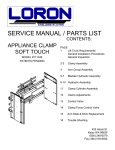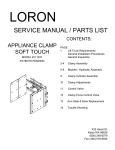Download USER MANUAL USER MANUAL
Transcript
USER MANUAL Self Fill Lavazza Colibri The Blue Pod Coffee Co Unit 1, # Faigh Street, Mulgrave , Vic 3170 P: 1800 800 255 F: 1300 886 216 E: [email protected] 1 For Sales & Service Ring 1800 800 255 Rev 4.02.08 Congratulations on choosing to drink great coffee using the unique Lavazza pod vending system. The machine is easy to use and if you follow the simple steps listed below your organization will enjoy great coffee with no hassles. Please do not hesitate to contact us on 1800 800 255 if you need any assistance Where are the keys? Initially when the machine has been shipped to you, you will find the key for the top section taped to the inside of the glass cover of the cup dispenser area. Adjacent to the right of the cup dispenser is a small storage drawer. You will find the round security key for the base door there as well as the yellow plastic service key. Please note if you lose the bottom draw key you will need to obtain a second one from Blue Pod as this as a unique security key and cannot be made at a locksmith Filling the machine with stock 1. Using the long key, open the top door. 2. When the door is open, the power will go off. Only when the door is open can the flap/lids on the top of the machine for the coffee, milk and chocolate canisters be lifted. The canisters cannot be opened with the door closed 3. Lift and open the coffee pod hopper on the top of the machine which takes up to 140 pods. Fill the hopper with coffee pods leaving at least 1 inch clearance from the top. DO NOT JAM PODS IN as the pods needs some space to move. Also be careful not to drop any cardboard pieces from the pod box into the hopper as this will foul the pod mechanism. 4. The milk and chocolate compartments (which are adjacent to the right of the pod hopper) will take up to a bag of product each. Fill with product and stir with stirrer to ensure there are no air pockets. DO NOT OVERFILL as the flaps will not close and the machine will then not operate. 5. Pull sugar /stirrer mechanism outwards, you will then see the sugar container. Lift the lid; fill using normal sugar and not castor sugar. Stir with a dry spoon or stirrer before replacing the sugar cover. 6. Remove weight from the stirrer’s mechanism cartridge. Slide a pack of stirrers into the cartridge. Place index finger on top of the stirrer pack now in the unit and apply light pressure, carefully remove paper tearing the paper from the bottom 2 For Sales & Service Ring 1800 800 255 Rev 4.02.08 first, then lift paper ,gently remove. Then place weight on top of stirrers. Push compartment back into its original place. 7. Insert paper cups into cup carousel which is on the inner side of the door. The cup carousel can be tilted towards you to access all tubes. Fill the cups into the tubes from the top DO NOT FILL ABOVE THE TOP OF CAROUSEL as this will damage the cups and the door will not close. Only use cups supplied by Blue Pod as they are especially made to work smoothly in this machine. 8. Close the top door and the machine will now reset by running a short diagnostic programme. Once the machine has heated up the boiler to the right temperature the LCD screen will display “ready for use” 1. 2. 3. 4. 5. 6. DAILY ROUTINE Check the level of pods in the pod hopper. If low fill Open top door and ensure there is sufficient quantity of product in the milk, chocolate and sugar containers Check if there is enough cups and stirrers loaded in the machine Check to see that the drip tray is clean, if not remove and wash and reinsert Close door and ensure display reads ready for use (after the machine warms up) Wipe down front exterior of machine Daily Routine Summary Action Check if you have sufficient stock in the machine of Pods, Milk Powder , Chocolate Powder and Sugar Check if there is sufficient Cups and Stirrers Clean Drip Tray Wipe Down Front Of Machine Frequency As Required As Required If required Should be done Daily WEEKLY CLEANING CYCLE 1. Open the top door, place the yellow service key into slot at the top center of the machine, and turn the key 90 degrees clockwise. This will restore power to the machine and the machine will now operate with the door open 2. It is important to clean the mixing bowl in order to ensure there is no bacteria build up. To clean the mixing bowl- remove the mixing bowl 3 For Sales & Service Ring 1800 800 255 Rev 4.02.08 components ,first pull down firmly on the lower section then remove the centre section. Then remove lower section by lifting up slightly. 3. Wash and rinse in warm water making sure all parts are clean and there is no power remaining on the pieces. Do not clean the mixing bowl in a dish washer as this will damage it. Replace bottom section first making sure water nozzle is in place and then replace middle section. 4. On the inside of the door are 2 buttons, the left button is the RINSE BUTTON. Only use this button as the right hand button is for programming the machine and should only be used by a technician. Press the Rinse Button once, this will do a rinse cycle . The cycle will rinse out the mixing bowl and wash out the pipes as well as rinsing the filters in the coffee brew unit. You should see hot water pouring out of the water spouts into the waste tray. Once it has stopped press the Rinse Button once again to repeat this process 5. Remove the drip tray and clean, Lift the tray at the front and pull towards yourself. The drip tray can be separated for cleaning by pressing the two release tabs located at the rear of the tray. DO NOT WASH IN A DISHWASHER as this will damage the tray! Refit and replace drip tray making sure the waste hole aligns with the waste pipe. 6. Open the bottom cabinet using the round security key. 7. Empty the white plastic used pod container which sits in the upper section of the bottom cabinet, clean and replace. 8. Empty waste bucket, clean and replace making sure that the float and the drain hose from the drip tray are both inside the waste bucket. It is important to ensure that the float and drain hose are correctly placed within the waste bucket 9. Remove yellow service key and store inside top cabinet small storage drawer, close both top and bottom cabinets. Once again the machine will take a few minutes to reset and be ready to dispense drinks. Please wait for the LCD to show “ ready for use” Weekly Routine Clean Mixing Bowls Must Be Done Weekly Do Rinse Cycle Must Be Done Weekly Remove and Clean Drip Tray Must Be Done Weekly Remove Pods and Clean Waste Pod Must Be Done Weekly Drawer Remove and Clean Water Bucket Must De Done Weekly 4 For Sales & Service Ring 1800 800 255 Rev 4.02.08 Problem Solving LCD display shows “out of order. Press any button on the front of the machine and it will display a “failure list “. Note what the problem is before opening the machine cabinet. If the error is not reflected on the list below call the service number 1800 800 255 for service help . No cups dropping - Check for presence of cups in the cup carousel if there are no cups then replenish, if cups are present then remove all cups, check for damaged or irregular shaped cups removing any faulty cups, then carefully restack cups. Machine display reads "Coffee Sel Out" - Ensure there are pods in the pod hopper. If it is empty replenish as necessary, if pods are present in hopper then remove all pods and ensure white round plastic pod rotator at bottom of hopper is engaged with drive spindle. Chocolate tastes weak - Chocolate powder canister empty - Replenish as necessary. Possible blockage in mixing bowl Check / Clean as per the instructions listed above. No Milk in drink - Milk powder canister empty - Replenish as necessary. Possible blockage in mixing bowl Check / Clean as per the instructions listed above. LCD Display Blank - Ensure machine is plugged into wall socket, ensure wall socket is operating by trying another appliance. Machine display reads "Filling" - Ensure water stop cock supplying machine is on and that water has not been shut off to building. Stirrers not dropping - Check level of stirrers replenish if empty, if stirrers present then remove any broken stirrers from the bottom of the stirrer dispenser that may be causing a jam. Water leaking from the machine - Open lower cabinet door and ensure waste water hose is correctly inserted in waste bucket. Ensure drip tray is fitted correctly. Ensure water fill hose is fully tightened. If water still continues to leak then close of water stop cock near machine and call service Bad smell emanating from the machine - Open lower cabinet, Empty and clean bowl containing used pods, Empty and clean waste bucket, Open upper cabinet, clean mixing bowl and drip tray. 5 For Sales & Service Ring 1800 800 255 Rev 4.02.08 Machine not dispensing sugar - Sugar canister empty - Replenish. If there is sugar in the canister then lift canister lid and stir using spoon. Possible blockage in sugar dispensing nozzle - Clear blockage. Machine not Level or wobbling? - Adjust the 4 leveling feet upon which the machine stands. Important note for bench or table mounted machines – When the machine displays “Waste container full” follow the steps listed below: 1. 2. 3. 4. 5. 6. Open door and insert yellow key. Wait for “waste container full” message to re appear. Remove drip tray to gain access to waster container. Remove and empty the waste container. Wait for 30 seconds then refit the waste container. Refit the drip tray remove the yellow key and close the door. 6 For Sales & Service Ring 1800 800 255 Rev 4.02.08 Notes 7 For Sales & Service Ring 1800 800 255 Rev 4.02.08