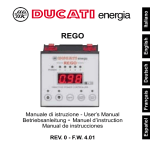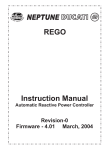Download User's Manual REV. 0
Transcript
User’s Manual REV. 0 - F.W. 4.01 English REGO REGO 1 2 3 4 REMOT NC2 5 NC1 10 FF1 FF2 F-N REACTIVE POWER CONTROLLER FIG. 1 – ALARM RESET 4 3 2 1 C STE MAX.250VAC 5A MAINS CONNECTION OPER.TYPE C.T.POSIT. DATA 5 MAX.250VAC 3A L1 L1 L1 0 230V 400V REACTIVE POWER CONTROLLER REGO MADE IN ITALY L3 L2 L1 L2 N L1 400V 230V 0 English POWER CT../5A L K L1 L2 L3 N AUTO MAN Front and rear panel of REGO 1 RS-485 STE MAX.250V 6A A B G REACTIVE POWER CONTROLLER C1 1 2 REGO POWER 1 2 3 4 5 6 7 8 3 9 10 11 4 12 5 0 230V 400V 10 MAINS CONNECTION OPERATING C.T. TYP POSITION FF1 L1 FF2 L1 F-N L1 400V 230V L2 L2 - L1 0 L3 L1 N CT../5A L DATA N01 AUTO/MAN N02 NC1 NC2 FIG. 2 – 2 Front and rear panel of REGO 7/12 7 8 K ALARM RESET 6 L1 L2 L3 N N.O. EXT.FAN CONTROL MAX.250V 6A N.C. REMOT MAX.250V 6A REACTIVE POWER CONTROLLER REGO MADE IN ITALY 9 10 11 12 C2 FIG. 3 – Español Mains connection 3 Français Deutsch English Italiano FIG. 4 – 4 Electrical Connections English REGO Instruction Manual Automatic Reactive Power Controller Revision 0 - Firmware 4.01; March 2004 51 1) SIMPLIFIED DIAGRAM RELATIVE TO FIRST POWERING UP 1 2 3 11 10 4 5 6 9 NO YES 12 YES 7 13 NO 14 SELFACQUISITION 8 15 MANUAL PROGRAMMING 16 17 52 18 19 20 1. POWER THE CONTROLLER 2. DISPLAY ALTERNATELY SHOWS “IL” AND “- - -” 3. ENTER “IL” PARAMETER MAINS C.T. RATIO (e.g. w/ C.T. 200/5 enter 40) 4. “+” AND “-” TO CHANGE THE PARAMETER AND “DATA” KEY TO CONFIRM 6. IS THE CONTROLLER INSTALLED ON A DUCATI ENERGIA POWER FACTOR CORRECTION SYSTEM? 7. DISPLAY ALTERNATELY SHOWS “COS” AND THE SYSTEM POWER FACTOR 8. STEPS SWITCHED IN AND OUT OF SERVICE TO ACHIEVE DESIRED POWER FACTOR 9. STEPS SWITCHED IN AND OUT THREE TIMES (AUTO-ACQUISITION) 10. DISPLAY ALTERNATELY SHOWS “C1” AND THE VALUE MEASURED FOR THE FIRST BANK 11. PRESS “DATA” KEY TO DISPLAY VALUE OF SUBSEQUENT BANKS 12. ARE THE MEASURED POWERS CORRECT? 13. PRESS THE “DATA” KEY THREE TIMES TO EXIT 14. START A NEW SELF-ACQUISITION OR CARRY OUT A MANUAL PROGRAMMING 15. TO LAUNCH A NEW AUTO-ACQUISITION PROCEDURE PRESS “ALARM/ RESET” + “+” 16. FOR MANUAL PROGRAMMING PRESS “ALARM/RESET” + “-” 17. DISPLAY SHOWS “Pro” PRESS “+” OR “-” TO SET THE DESIRED PROGRAM (SEE TABLE 1 - PAGE 72) 18. PRESS THE “DATA” KEY 19. DISPLAY SHOWS “PPC” PRESS “+” OR “-” TO SET THE VALUE OF THE FIRST BANK 20. PRESS THE “DATA” KEY 53 English 5. “FAS” DISPLAYED IN TURN WITH “0” OR “1” CONTENTS 1) 2) 3) 4) 5) 6) 7) 8) 9) 10) 11) 12) 12.1 12.2 12.3 12.4 12.5 12.6 12.7 12.8 12.9 54 SIMPLIFIED DIAGRAM RELATIVE TO FIRST POWERING UP ................................................................... 52 SAFETY ............................................................................... 56 GENERAL DESCRIPTION ................................................. 57 HOW IT WORKS .................................................................. 58 MAINS CONNECTION ........................................................ 59 INSTRUCTIONS FOR INSTALLING THE C.T. ................... 60 POWERING UP FOR THE FIRST TIME ............................. 62 SUBSEQUENT STARTUPS ................................................ 64 TESTING CONTROLLER PERFORMANCE ..................... 65 SETUP PARAMETERS ....................................................... 65 DISPLAY OF MEASUREMENTS ........................................ 75 ADDITIONAL FUNCTIONS ................................................ 75 MANUAL OPERATING MODE ............................................ 75 DISPLAYING THE POWERS OF SINGLE STEPS ............. 76 PROCEDURE FOR CHECKING THE EFFICIENCY OF THE SINGLE STEPS ................................................................... 77 PROCEDURE FOR ENABLING/DISABLING OUTPUT RELAYS IN THE AUTOMATIC OPERATING MODE .......... 77 DISPLAYING THE COUNTER OF TOTAL OPERATIONS PERFORMED BY EACH RELAY ........................................ 78 DISPLAYING THE SOFTWARE RELEASE ........................ 79 PROCEDURE FOR TESTING CONNECTIONS TO CAPACITOR STEPS ............................................................ 79 GENERATOR POWER FACTOR CORRECTION MODE ... 80 TOTAL RESETTING OF SETUP PARAMETERS ............... 81 13.2 13.3 13.4 13.5 13.6 13.7 14) 15) 16) 17) SIGNALS AND ALARMS ................................................... SIGNALING OF POWER FACTOR CORRECTION FAILURE .............................................................................. OVERVOLTAGE SIGNAL ..................................................... OVERTEMPERATURE PROTECTION ............................... PROTECTION AGAINST EXCESSIVE HARMONIC DISTORTION ....................................................................... PROTECTION AGAINST MAINS VOLTAGE DIPS AND DROPS ................................................................................ DISPLAY OF ALARM COUNTERS ..................................... CHANGING THE ALARM ACTIVATION MODES ............... HIDDEN MENU .................................................................... LIST OF MAIN KEYS AND ASSOCIATED FUNCTIONS .. TROUBLESHOOTING ........................................................ TECHNICAL SPECIFICATIONS ......................................... 82 82 83 84 84 85 86 86 87 91 92 94 55 English 13) 13.1 2) SAFETY This automatic power factor correction controller was manufactured and tested in conformity with current standards and left the factory in perfect conditions of technical safety. In order to maintain these conditions and ensure safe operation, the user must abide by the instructions provided herein. WARNING This device must be installed by qualified personnel in accordance with the equipment regulations currently in force in order to prevent injury or damage to persons or property. Maintenance or repair work must be managed solely by authorized personnel. Before undergoing any maintenance or repairs, the device must be disconnected from all power sources. DUCATI ENERGIA s.p.a. disclaims all liability for any injury or damage caused to persons or property as a result of improper use of its products. In view of the continuous evolution of our technology, we reserve the right to change the specifications contained herein without notice. The catalogue descriptions and data shall thus have no contractual validity. 56 The REGO reactive power controller is designed to control and regulate capacitor banks. It operates on the basis of microprocessor technology, which provides accurate, reliable power factor measurements. The power factor is controlled by switching capacitor banks according to the reactive power requirements of the load: if more than one step is needed in order to reach the cosϕ required, REGO activates all the steps necessary with a delay between one and the other equal to the set time “T2”. The number of switching operations is thereby reduced and where the capacitor banks have an equal value, they will be used in a homogeneous manner. The controller features both automatic and manual operating modes. In addition, the powers associated with the steps can be automatically acquired thanks to the “AutoAcquisition” function. At the end of this procedure, moreover, the controller also automatically selects the most appropriate switching sequence. Alternatively a user program, chosen among the numerous available options, can be manually set. Thanks to this function the controller will be able to intervene and correct the system PF more quickly: in fact, on the basis of real-time power measurements and the known powers associated with individual steps, it can calculate how much reactive power is needed to bring the cosϕ to the desired value and switch on all the necessary steps together (with just a settable delay “T2” between one and the next), as noted previously. The 7- or 12-step model also features an Rs485 serial interface with standard “DUCATI” communication protocol which enables the user to connect the device to a network of instruments and read the measured data remotely from a connected PC. 57 English 3) GENERAL DESCRIPTION REGO also offers other useful functions, such as panelboard temperature measurements for controlling an external cooling fan (in the 7- or 12-step model), a series of protections and associated alarms to safeguard the capacitor banks and guarantee efficient system performance, the possibility of counting the number of switching operations of a certain step to prevent possible downtimes due to failures and thereby increase the system’s reliability, and other functions as well. NOTE: The front panel of REGO features a series of keys for accessing functions and programming; some functions are activated by pressing a combination of 2 keys: in this manual, when mention is made of a two-key combination (e.g. AUTO/MAN + ), it means that the user must press the first key and, without releasing it, then press the second one. (In fact the combination AUTO/MAN + activates a different function from the combination + AUTO/MAN. 4) HOW IT WORKS The measured current from the mains C.T. is filtered and compared with the required power factor and the insensitivity zone: if the conditions set by the user thus require, the (or ) LED will light up and all the banks necessary in order to reach the set power factor will be switched into service in as little time as possible (compatibly with the capacitor discharge time T1). The controller automatically adjusts to the direction of circulation of the current drawn from the C.T. 58 It will go into standby until a current exceeding that value is restored. 5) MAINS CONNECTION The REGO reactive power controller may be connected to the mains according to three different configurations (see diagram in Fig. 3 - Page 3). “FF1” “FF2” In this configuration (default) the C.T./5A is positioned on phase R(L1) and the reference voltage is drawn from the line voltage between phases S(L2) and T(L3). This is the classic varmetric connection. This is the type of connection utilized in DUCATI ENERGIA automatic power factor correction systems. In this configuration the C.T./5A is on phase R(L1) whereas the reference voltage is the line voltage between phase R(L1) itself and phase S(L2). Warning: if the cyclical direction of the power supply phases is not known, configuration FF2 may give rise to an error in the power factor measurement. “F-n” In this configuration the C.T./5A is on phase R(L1) whereas the reference voltage is the phase-neutral between phase R(L1) itself and the neutral N. Use this configuration only for single-phase networks. 59 English If the current to the C.T. secondary winding falls below 200mA, the controller will disconnect all the banks and the display will show“COS” in turn with flashing “.-.-.” . 6) INSTRUCTIONS FOR INSTALLING THE C.T. The C.T. must have a value: – at the primary winding: equal to or relatively higher than the maximum current absorbed by the load downstream from the C.T. itself. – at the secondary winding: 5A. VERY IMPORTANT: – The C.T. must be connected both upstream from the power factor correction system and upstream from the load (See Fig.5 positions a and b). – The C.T. must never be directly connected on the load power supply line (See Fig.5 position c) or directly on the power factor correction line (See Fig.5 position d). – In the FF1 connection configuration the C.T. must be connected to the phase not used for the voltmetric supply to the controller. If the controller is installed on a DUCATI ENERGIA power factor correction system the C.T. phase must be L1/R; see Fig.5 position a and b). 60 MT TRANSFORMER ROOM BT L1 L3 L2 T.A. C.T. INSTALLATION CORRECT L1 L2 L3 L1 L2 L3 English a MAIN SWITCH INSTALLATION CORRECT INSTALLATION INCORRECT T.A. C.T. b T.A. C.T. c T.A. C.T. d L1 L2 L3 INSTALLATION INCORRECT L1 L2 L3 L1 L2 L3 DEDICATED SWITCH FOR POWER FACTOR CORRECTION SYSTEM LOADS REGO POWER 1 2 3 4 5 10 REACTIVE POWER CONTROLLER S2 DATA ALARM RESET L1 L2 L3 AUTO MAN S1 DUCATI POWER FACTOR CORRECTION SYSTEM FIG.5 – Positioning of C.T. 61 7) POWERING UP FOR THE FIRST TIME The REGO regulator behaves differently the first time it is started up since it will need the IL parameter (mains C.T. ratio ) to be set in order to work; the regulator cannot be started up without setting this parameter. On subsequent occasions it will utilize the previously programmed parameter, unless the user wishes to change it. As soon as the controller is switched on, 8.8.8. will appear on the display for a few seconds and all the LEDs will light up to enable their efficiency to be checked. 7.1 The first time the controller is powered the display will show “IL” in turn with flashing “- - -” and remain in this situation until the mains CT ratio is set; press the or key to change the parameter and the DATA key to confirm. SETTING THE IL PARAMETER: for example, if the user has a C.T. with a ratio of 200/5, the parameter to set must be IL= 40 (mains CT ratio); Other examples: CT 300/5 IL=60; CT 350/5 IL=70; CT 400/5 IL=80. 7.2 Subsequently the controller will alternately display “FAS” and “0” or “1”; at this stage the system will read and display the direction of the incoming current from the C.T. (0 = direct / 1= inverted). It is only an indication. 62 Ex. 7.3 If the controller is not installed on a DUCATI ENERGIA automatic power factor correction unit (virgin controller), after displaying the “FAS” parameter it will automatically launch the automatic procedure for acquiring the powers of the single capacitor steps. The capacitor steps will be switched on and measured in sequence a total of three times each. At the end of this procedure the controller will alternately display “C1” and the measured power value of the first step; the power of the next step can be displayed by pressing the DATA key. Ex. – – If the power measurements are incorrect, from the same menu the user can press: ALARM/RESET + to launch a new autoacquisition procedure ALARM/RESET + to enter the manual programming mode (see chap.10.8 - Page 68) 63 English NOTE: if the incoming current is insufficient (less than 200mA), REGO cannot determine its direction and will stand by in this status until current is supplied. If the controller is installed on a DUCATI ENERGIA automatic power factor correction system (pre-programmed controller), no type of setting will be required and the controller will be ready for perfect operation: it will alternately display “COS” and the power factor of the system. NOTE: FOR A CORRECT WORKING OF THE CONTROLLER, CHECK THAT POWERS MEASURED BY THE CONTROLLER ARE CORRECT. If the power measurements are correct, the user can press the DATA key for three seconds to exit this menu and the controller will start to work automatically, displaying the letters “COS” in turn with the system power factor. Ex. 8) SUBSEQUENT STARTUPS As soon as the controller is switched on, 8.8.8. will appear on the display for a few seconds and all the LEDs will light up to enable their efficiency to be checked. Subsequently the controller will alter nately display “FAS” and “0” or “1”; Ex. at this stage the system will read and display the direction of the incoming current from the C.T. (0 = direct / 1= inverted). It is only an indication. NOTE: if the incoming current is insufficient (less than 200mA), REGO cannot determine its direction and will stand by in this status until current is supplied. 64 9) TESTING CONTROLLER PERFORMANCE To immediately check whether the controller is working efficiently, the user should keep in mind that: – When the load is started, the controller should turn on the LED and switch the capacitor steps into service. – If the load is reduced or removed, the controller should turn on the LED and disconnect capacitor steps accordingly. – When the and LEDs are off, the controller should display a cosϕ close to the one set (see chap.10.2 - Page 66). – As the inductive cosϕ increases up to 1, the current circulating upstream from the power factor correction decreases, whereas it increases with the capacitive cosϕ. 10) SETUP PARAMETERS N.B.:If the controller is installed on a DUCATI ENERGIA automatic power factor correction system we advise the user not to change any setup parameters with the exception of COS and IL. To enter the setup menu press + . The display will show the following parameters: 65 English At this point, the controller no longer requires any type of setting and will be ready for perfect operation: it will alternately display “COS” and the system power factor. Ex. 10.1 “Fr” = Mains frequency. The “Fr” parameter is displayed in turn with the measured value. It is only an indication. Press DATA to go on to the next parameter 10.2 “COS” = Power factor desired in the system. The “COS” parameter is displayed in turn with the default value “0.95”. The value can be changed using the or key. Press DATA to go on to the next parameter 10.3 “UFF” = Mains voltage The “UFF” parameter is displayed in turn with the default value “400”. The value can be changed using the or key (possible values 400 or 230). N.B.: If the controller is powered by an auxiliary transformer, the UFF parameter should be set at the rated primary voltage of the auxiliary transformer (range 100..700). To change this parameter, press: ALARM/RESET + to increase the value. ALARM/RESET + to decrease the value. 66 DO NOT CHANGE THIS PARAMETER IF THE CONTROLLER IS INSTALLED ON A DUCATI ENERGIA POWER FACTOR CORRECTION SYSTEM. 10.4 “IL” = Mains C.T. ratio. The “IL” parameter is displayed in turn with the value previously set by the user. The value can be changed using the or key. Setting examples: C.T. 300/5 IL=60; C.T. 350/5 IL=70; C.T. 400/5 IL=80 Ex. Press DATA to go on to the next parameter 10.5 “COn” = Type of connection of controller to mains. “COn” is displayed in turn with the default value “FF1”. The user can change this parameter using the or key (possible settings: FF1, FF2, F-n - see chap 5 - Page 59). DO NOT CHANGE THIS PARAMETER IF THE CONTROLLER IS INSTALLED ON A DUCATI ENERGIA POWER FACTOR CORRECTION SYSTEM. Press DATA to go on to the next parameter 67 English Press DATA to go on to the next parameter 10.6 “SUP” = Setting of terminal used to power the controller. “SUP” is displayed in turn with the default value “U2”. The user can change this parameter using the or key (possible settings: U1/230V, U2/400V). DO NOT CHANGE THIS PARAMETER IF THE CONTROLLER IS INSTALLED ON A DUCATI ENERGIA POWER FACTOR CORRECTION SYSTEM. Press DATA to go on to the next parameter 10.7 “FAS” = Activation or deactivation of automatic adjustment of mains C.T. direction. “FAS” is displayed in turn with the default value “0n” (autoadjustment enabled). The parameter can be changed using the or key (possible settings: On/auto-adjustment, blo/C.T. direction fixed). DO NOT CHANGE THIS PARAMETER IF THE CONTROLLER IS INSTALLED ON A DUCATI ENERGIA POWER FACTOR CORRECTION SYSTEM. 10.8 “ACq” = Menu for launching the procedure for acquiring the power of single steps and setting their switching logic. “ACq” is displayed in turn with the default value “no”. The parameter can be changed using the or key and confirming by pressing DATA; the possible settings are: 68 no = no acquisition procedure will be carried out. The capacitor steps will be switched on and measured in sequence a total of three times each. At the end of this procedure the controller will alternately display “C1” and the measured power value of the first step; the power of the next step can be displayed by pressing the DATA key. Press DATA for three seconds to go on to the next parameter. Pr = the switching logic and power of the single steps is manually set. When the letters “Pro” appear, select the desired program (see Table 1 - Page 72) using the or key and press DATA to confirm. Thereafter, when the letters “PFC” appear, set the value in kVAr of the first power factor correction capacitor bank (always connected to output terminal “1”), again using the or key; Example: if you have an automatic 100kVAr system with power 69 English AUt = a new automatic acquisition procedure will be carried out. steps of 10-10-20-20-40 the parameters should be set as follows: Pro = 26 (see Table 1 - Page 72) PFC = 10. Press DATA to confirm and go on to the next parameter. SWITCHING LOGICS The controller can adopt one of three logics to switch the capacitor banks in and out of service in order to achieve and maintain the set cosϕ, i.e.: LINEAR LOGIC This logic is identified by the code 1:1:1 and presupposes the condition that all capacitor banks have equal powers. Given a situation such as the one illustrated in the table, Bank No. Status 1 2 3 4 5 6 OFF ON ON ON OFF OFF the controller will switch on bank no. 5 if a bank needs to be switched into service and switch off bank no. 2 if one needs to be switched off. This will ensure that all the banks will work and as a result component wear will be evenly distributed among them. GEOMETRIC LOGIC It is identified by the code 1:2:4 and presupposes the condition that each bank has a power equal to or at most double the power of the one that precedes it. Assuming that the banks have powers as shown in the table, 70 1 2 3 4 5 6 10 20 40 40 40 80 and that the load requires 50 kVAr, the controller will switch on the 1st, 2nd and then 3rd banks, thereby reaching 70 kVAr. At this point it will switch off the 1st and then the 2nd, which will bring it to 40 kVAr, and finally it will switch the 1st back on to reach 50 kVAr. As may be observed, this logic makes it possible to obtain a large number of steps with a limited number of banks. However, the number of switching operations is not evenly distributed among the banks, resulting in greater wear on the first ones. SEMI-GEOMETRIC LOGIC It is identified by the code 1:2:2 and the power of the first bank must be half that of the others, which must all be equal. The first bank is managed according to a geometric logic whereas all the others, which have equal powers, are managed according to a linear logic. IMPORTANT: the first output relay must always be connected to the capacitor bank with the least power. If the powers of the steps are all equal, only make sure that the first step is not left without controlled capacitors. Moreover, in the event that a specific user program is configured (as in Table 1), the value of the first bank must be set. 10.9 “s:s:s:” = Display of set logic At the end of an automatic acquisition or manual setting procedure, the controller will display a switching sequence and 71 English Bank No. Power will start to work automatically. If the controller cannot identify an optimal sequence, it will set the 1:1:1 logic. Ex. Press DATA to go back to the first parameter in the menu. To exit the setup menu, keep the DATA key pressed down for three seconds IMPORTANT: If the controller is installed on a DUCATI ENERGIA power factor correction system, we advise the user not to change the default parameters (See Table 2 - Page 74). 72 PROGRAM N° SEQUENCE N° OF BANKS Pr1 1:1:1 2 Pr2 Pr3 Pr4 Pr5 Pr6 Pr7 Pr8 Pr9 Pr10 Pr11 1:1:1 1:1:1 1:1:1 1:1:1 1:1:1 1:1:1 1:1:1 1:1:1 1:1:1 1:1:1 3 4 5 6 7 8 9 10 11 12 DESCRIPTION Setting of N° of steps and power of bank connected to the first output relay. “ “ “ “ “ “ “ “ “ “ 1:2:2 1:2:2 1:2:2 1:2:2 1:2:2 1:2:2 1:2:2 1:2:2 1:2:2 1:2:2 1:2:2 1:2:4 1:2:4 1:2:4 1:2:4 1:2:4 1:2:4 1:2:4 1:2:4 1:2:4 1:2:4 1:2:4 2 3 4 5 6 7 8 9 10 11 12 2 3 4 5 6 7 8 9 10 11 12 “ “ “ “ “ “ “ “ “ “ “ “ “ “ “ “ “ “ “ “ “ “ English Pr12 Pr13 Pr14 Pr15 Pr16 Pr17 Pr18 Pr19 Pr20 Pr21 Pr22 Pr23 Pr24 Pr25 Pr26 Pr27 Pr28 Pr29 Pr30 Pr31 Pr32 Pr33 Table 1: User programs (selection of SEQUENCE and N° OF STEPS) 73 PARAMETER DESCRIPTION RANGE DEFAULT (10.1) Fr Measured mains frequency Only an indication 50 or 60 Hz -/-. (10.2) COS Power factor to be achieved within the system. 0.8IND÷0.8CAP 0.95 (10.3) UFF Voltage rating of controller. 230 or 400 400 (10.4) IL Mains C.T. ratio. Example: with CT 100/5 set 20 Example: with CT 200/5 set 40 1...3000 (10.5) Con Type of connection of controller to mains. FF1 FF2 F-n (10.6) SUP Setting of terminal used to power the controller. U1 (230V) U2 (400V) (10.7) FAS Auto-adjustment of mains C.T. direction: On=auto-adjustment blo= fixed direction On blo On Acquisition of step powers: no = no acquisition procedure AUt = automatic acquisition Pr = manual setting no AUt Pr no 1:1:1 1:2:2 1:2:4 -/- (10.8) ACq (10.9) s:s:s: Display of set logic Table 2: Setup parameters 74 FF1 U2 11) DISPLAY OF MEASUREMENTS Normally the display shows the system cosϕ. A minus sign indicates a capacitive power factor. Press the DATA key to display the measurement readings: every time you press, the next parameter will be displayed. The parameters are displayed in the following sequence: ➣ “COS” (system power factor) ➣ “UFF” (effective measured line voltage) ➣ “IL” (line current measured at the primary winding of the CT) ➣ “PA” (equivalent active power absorbed by load, in kW) ➣ “PL” (equivalent reactive power absorbed by load, in kVAr) ➣ “thd” (crest factor normalized to 1: values less or greater than 1 if harmonic distortion is present) (temperature inside panelboard enclosure at the point ➣ “°C” where the controller is installed; the value shown may be considered reliable after about 1 hour of operation) 12) ADDITIONAL FUNCTIONS 12.1 MANUAL OPERATING MODE Press the AUTO/MAN key for about two seconds until the corresponding LED lights up: the controller is now ready to be programmed in the manual mode. 75 English N.B.: In the event of a power cut, the controller will not be able to calculate the cosϕ and will alternately display “ C.O.S. ” and “-.-.-.”. The user must indicate the desired status for every output relay: at the end of the programming procedure, the controller will set all the capacitor steps in the status requested. Operatively, REGO indicates “r1” in turn with the status (which can be “On” or “OFF”); Ex. press or to choose the status of the relay you want to set in the manual operating mode; press the DATA key to display the status of the subsequent relay. After viewing the status of the last relay, press the DATA key to exit this function. 12.2 DISPLAYING THE POWERS OF SINGLE STEPS Press DATA + to access the relevant menu (“CP” will appear on the display and will flash); when the key is pressed, REGO will alternately display “C1” and the value in kVAr associated with the first step. Ex. Every time you press the DATA key, the controller will show the powers of the individual steps in sequence; after viewing the last step press the DATA key to exit this function. 76 Pressing the key will cause REGO to switch off all the banks and start the procedure for measuring the power of all the steps (the cycle will be launched three times to provide a better measurement). If REGO detects differences of more than 25% in the power that was associated with the step during the previous auto-acquisition procedure, the corresponding LED will flash. At the same time the letters “rSt” will appear on the display and the user must disable the step by pressing ALARM/RESET; if this key is not pressed within a few seconds, the operation will be terminated without any effect taking place. Once the check is completed, REGO will function as before, with the exclusion of any steps detected to be faulty, whose LEDs will continue flashing to signal their status of unavailability. 12.4 PROCEDURE FOR ENABLING/DISABLING OUTPUT RELAYS IN THE AUTOMATIC OPERATING MODE The user can decide which relays the controller must not use in the automatic mode. 77 English 12.3 PROCEDURE FOR CHECKING THE EFFICIENCY OF THE SINGLE STEPS Press DATA + to access the menu pertaining to the procedure for checking the powers of the capacitor steps (the display will show “ChP” and will flash). Press + AUTO/MAN to access the menu for enabling/disabling the output relays (the display will show “Abi” and will flash). When you press the key, the + LEDs will flash and the display will start showing the status of the first relay: “r1” will be displayed in turn with its status (“On” or “OFF”). Ex. At this point you can choose the status of the relay, pressing the‘ key to switch it “On” or the key to switch it “OFF”. Press the DATA key to display the status of the next relay; after viewing the status of the last relay, press the DATA key to exit this function. 12.5 DISPLAYING THE COUNTER OF TOTAL OPERATIONS PERFORMED BY EACH RELAY The user can display the number of switching operations performed by each relay controlling the capacitor banks. Press + AUTO/MAN to access the relevant menu (the display will show “Cnt” and will flash). When you press the key, the + LEDs will flash and the display will show the operation performed by the first output relay. “C1” will 78 Press the DATA key to display the number of switching operations of the next relay; after viewing the data of the last relay, press the DATA key to exit the function. Important: when an output relay counter totals over 100,000 switching operations, the LED corresponding to the step will flash to warn of the need to overhaul/replace the contactors. The output will not be disabled, only a warning will be signaled. 12.6 DISPLAYING THE SOFTWARE RELEASE To display the software release number of the controller, press ALARM/ RESET + DATA: the display will alternately show “Flr” and the firmware version “x.xx”. 12.7 PROCEDURE FOR TESTING CONNECTIONS TO CAPACITOR STEPS An automatic procedure is provided to make it easier to check the efficiency of connections to the capacitor steps, independently of the mains network status and the presence of current on terminals “K” ed “L”. This procedure can be launched by pressing DATA + AUTO/MAN, 79 English appear, followed by the number of switching operations. A “.” is used to separate thousands. Ex. regardless of the current controller situation (“tSt” will appear on the display and the AUTO/MAN LED will flash); if the procedure is launched during normal operation, it will be necessary to press the AUTO/MAN key for about another 2 seconds to confirm the launching of the test. The procedure consists in switching on the individual steps in sequence at two-second intervals. The closing time of an individual step is five seconds. 12.8 GENERATOR POWER FACTOR CORRECTION MODE To correct the power factor of the generators, the user must set this operating mode, which involves inhibiting the automatic mains CT direction adjustment function and configuring the signals accordingly. This operation must be carried out with the mains powered by the generator. Press AUTO/MAN + to access the menu for fixing the C.T. direction. When you press the keys, the LED will flash and you must press the corresponding key. At this point the and LEDs will flash and the controller will simultaneously display “Inu” (INV) in turn with “On” or “OFF”. To set the appropriate operating mode for correcting the power factor of generators, press the key: the word “On” will appear. If, on the contrary, you wish to enable the C.T. direction auto-adjustment function 80 (in the case of traditional power factor correction of loads) press the key: the word “OFF” will appear to confirm the selection. This command reinstates all the default parameters and returns the controller to the initial starting up condition; after this operation, reset the controller by following the directions in chapter 7 for POWERING UP FOR THE FIRST TIME (after setting the IL parameter, the controller always starts the procedure for acquiring banks, see chap. 7.3 - Page 63). Press + to access the setup menu and press the DATA key repeatedly until the set logic (1:1:1, 1:2:2, 1:2:4) is displayed; to reset the controller, keep ALARM/RESET pressed for 5 seconds. The letters “CLr” will be displayed in turn with the default setting “no”. The parameter can be changed using the or key and confirming with the DATA key. The possible choices are: no = no reset will be carried out. yes = the parameters will be reset; during this phase the controller will switch off all the steps and the digits 8.8.8. will appear for a few seconds with all LEDs illuminated 81 English 12.9 TOTAL RESETTING OF SETUP PARAMETERS 13) SIGNALS AND ALARMS The REGO controller features a device for signaling overvoltage and power factor correction failures as well as alarms which are activated when an overtemperature protection trips or in the event of excessive harmonic distortion and voltage drops or mains dips. When a protection trips, the ALARM LED will light up and the NC contact will close to remotely signal the alarm status. With the exception of the device for signaling power factor correction failures and overvoltage, the protections will cause the capacitor banks to be switched off. 13.1 SIGNALING OF POWER FACTOR CORRECTION FAILURE This signal is activated when the system power factor remains below the set value for more than two consecutive hours (reentries of up to 1 minute are allowed) with all the capacitor banks switched on. This signaling function is not active in the manual mode. When a power factor correction failure is signaled: – the initials “A.L.A.” will be displayed in turn with “C.O.S. ” and the last value measured (these digits will also be separated by ...) Ex. – the ALARM LED situated on the front panel of the controller will light up. – the alarm relay contact connected to the controller terminal block will open. 82 13.2 OVERVOLTAGE SIGNAL This signal is activated when the controller measures a supply voltage exceeding the maximum allowed by the transformer (230 +19%; 400 +19%) for longer than 30 seconds. This protection is active even if no capacitor bank is currently switched on. When this alarm is triggered: – the initials “A.L.A.” will be displayed in turn with “U.F.F.” and the last value measured (these digits will also be separated by ...) Ex. – the ALARM LED situated on the front panel of the controller will light up. – the alarm relay contact connected to the controller terminal block will open. – the number shown by the UFF alarm counter will increase by one. After 30 minutes all these actions will be cleared and the controller will automatically resume operation (auto-reset status A.r.), though the incident will continue to be signaled via the display, which will show “A.L.A.” in turn with “U.F.F.” and the last value measured. To clear the display press ALARM/RESET. 83 English After 30 minutes all these actions will be cleared and the controller will automatically resume operation (auto-reset status A.r.), though the incident will continue to be signaled via the display, which will show “A.L.A.” in turn with “C.O.S. ” and the last value measured. To clear the display press ALARM/RESET. 13.3 OVERTEMPERATURE PROTECTION This protection will trip if the temperature around the controller exceeds 700C for at least 15 seconds. When this alarm is triggered: – the initials “A.L.A.” will be displayed in turn with “°.C.. ” and the last temperature read (these digits will also be separated by ...). Ex. – the ALARM LED situated on the front panel of the controller will light up. – the alarm relay contact connected to the controller terminal block will open. – the controller will activate the procedure for rapid disconnection of all steps and go into a standby status (in this status the controller will not work). After 30 minutes all these actions will be cleared and the controller will automatically resume operation (auto-reset status A.r.), though the incident will continue to be signaled via the display, which will show “A.L.A.” in turn with “°.C.. ” and the last value measured. To clear the display press ALARM/RESET. This protection is also active in the manual mode and even if no capacitors are switched on. 13.4 PROTECTION AGAINST EXCESSIVE HARMONIC DISTORTION This protection will trip when the rate of current harmonic distortion may pose a hazard to the power factor correction capacitors. 84 – the ALARM LED situated on the front panel of the controller will light up. – the alarm relay contact connected to the controller terminal block will open. – the number shown by the t.h.d. alarm counter will increase by one. – the controller will activate the procedure for rapid disconnection of all steps and go into a standby status (in this status the controller will not work). After 30 minutes all these actions will be cleared and the controller will automatically resume operation (auto-reset status A.r.), though the incident will continue to be signaled via the display, which will show “A.L.A.” in turn with “t.h.d.” and the measured Crest Factor. To clear the display press ALARM/RESET. This protection is also active in the manual mode. 13.5 PROTECTION AGAINST MAINS VOLTAGE DIPS AND DROPS This protection trips in the presence of mains voltage dips lasting more than two periods (40mS at 50Hz, 33mS at 60Hz). In such cases, also in the manual mode, the controller will instantly de-energize all the output relays in order to protect the capacitors. It will then resume its normal control functions, switching steps into service as necessary after the time T1 has elapsed. 85 English When this alarm is triggered: – the initials “A.L.A.” will be displayed in turn with “t.h.d. ” and the measured Crest Factor (these digits will also be separated by ...). Ex. If the voltage dip lasts longer than two cycles, or the voltage drops below the minimum required to power the device correctly, the “powerfail” cycle will be activated: REGO will instantly de-energize all the output relays until the voltage returns to normal levels or disappears completely to prevent undesired operations on the capacitor banks. 13.6 DISPLAY OF ALARM COUNTERS The user can see how many times the controller has gone into an alarm status due to overvoltage and excessive harmonic distortion. To view the counters, press + DATA. The letters “ALC” will appear and the LED will flash. Ex. Press the corresponding key to access the settings. The s and LEDs will flash and the first alarm (t.h.d.) will be displayed in turn with the number of activations; to view the next alarm (UFF) press the DATA key. Press the DATA key again to exit the function. These counters cannot be cleared. 13.7 CHANGING THE ALARM ACTIVATION MODES The user can change the activation modes of the controller alarms. In particular, as regards the signals and protections for power factor correction failures, overvoltage, overtemperature and excessive harmonic distortion, it is possible to set: 86 Press the corresponding key to access the settings. The s and LEDs will flash and the first alarm/signal will be displayed; to change the alarm status press the or key and to go on to the next alarm press the DATA key (°C, UFF, thd, COS); after the last parameter has been displayed, press the DATA key again to exit the function. 14) HIDDEN MENU Some REGO parameters are present in the hidden menu. These settings may be accessed by the user only when setting the C.T. ratio. 87 English – ON status: this has the functions described previously, except that the auto-reset (A.r.) function will not be active and the controller will remain in a standby status until you press the ALARM/RESET key on the front panel. Pressing this key will enable the controller to resume normal operation. – OFF status: the protection and alarm or signaling function and all their consequent actions are completely inhibited. The user should be fully aware of the risks of choosing the OFF status; as a rule it is an unadvisable choice, since it may give rise to potentially hazardous situations. – A.r. status (auto-reset-default status): it has the functions described previously. When the controller is turned on for the first time, the default status of all alarms is A.r. To access the menu, press AUTO/MAN + ; the letters “ALP” will appear and the LED will flash. To access the menu, press + and while the “IL” parameter is shown on the display, keep the ALARM/RESET + DATA keys pressed down until the display shows: “t1” in the case of five-step versions of REGO “FAn” in the case of seven- and twelve-step versions of REGO At this point you have entered the hidden menu. All the parameters of this submenu can be changed using the and keys. To go on to the next parameter, press the DATA key. The parameter sequence is as follows: – (“FAn”) Temperature threshold for closing the N/O relay that controls the external fan (this parameter is available only for sevenand twelve-step versions of REGO, it is suggested not to modify). – (“t1”) Display of T1, the time for which steps are unavailable for re-activation (you are advised not to change this parameter). – (“t2”) Display of T2, the delay between the closing of two relays controlling consecutive steps (you are advised not to change this parameter). – (“HU”) Setting of the Voltage Transformation Ratio. If the controller is powered via a VT (refer to chapter 10.3 - “UFF” parameter), it is 88 – (“StH”) Setting of trip time of the harmonic distortion alarm t.h.d. The possible settings are 1,2,3. If you set 1, the trip time will be proportional to the level of harmonic distortion; setting 2 will double this time; setting 3 will quadruplicate the time (you are advised not to change this parameter). – (“Adr”) Instrument address for Rs485 network connection to other instruments and a PC (this parameter is available only for sevenand twelve-step versions of REGO). – (“bdr”) Speed of data transmission (Baud Rate) on the Rs485 port. The speed is expressed without the last zero (e.g. 9600bps is shown as “960”; this parameter is available only for seven- and twelve-step versions of REGO). Press DATA for three seconds to exit the menu. 89 English recommended to adjust the “UFF” parameter rather than changing HU. PARAMETER DESCRIPTION RANGE DEFAULT Fan REGO7-12 Temperature threshold (°C) for tripping fan activation. 5...50 25 t1 Time (in seconds) of unavailability of a step for re-activation. Always wait for capacitors to discharge before switching them back on. 5...255 30 t2 Delay time (in units: each unit corresponds to 500mS) between the activation of one step and the next. 1...600 2(=1S) HU Mains VT transformation ratio. 1...1000 1 StH Setting of trip time of t.h.d. harmonic distortion alarm. 1.2.3 -/- Adr Address of the instrument in the Rs485 serial connection with external units. 1...99 1 1200...9600 9600 bdr Speed of data transmission through the Rs485 port (Baud rate). Table 3: Hidden menu parameters 90 15) LIST OF MAIN KEYS AND ASSOCIATED FUNCTIONS Function Change the displayed parameters DATA Scan through measurements and confirm parameter settings Chap/section + Access the setup menu ALARM/RESET Reset after alarm condition 13 AUTO/MAN Manual operating mode 12.1 DATA+ Display the powers of single steps 12.2 DATA+ Procedure for Checking the Efficiency of Single Steps 12.3 +AUTO/MAN Procedure for Enabling/Disabling Output Relays in Automatic Mode 12.4 +AUTO/MAN Display Counter that keeps track of Operations Performed by ea. Output Relay 12.5 ALARM/RESET+DATA Display Software Release 12.6 DATA+AUTO/MAN Test Procedure for Contactor Connections 12.7 AUTO/MAN+ Generator power factor correction mode 12.8 +DATA Display Alarms Counter 13.6 Change alarm activation mode 13.7 AUTO/MAN+ English Keys or 10 Table 4: List of main commands 91 16) TROUBLESHOOTING Should the controller show any of these faults - When powered, the controller remains stuck on “FAS” - When no bank is switched on, the controller displays a capacitive cosϕ (negative cosϕ) - The controller displays a cosϕ that does not correspond to the system’s. - The controller alternately displays “ C.O.S. ” and “-.-.-.”. - The controller displays a cosϕ below the one set and fails to switch on any banks. - The controller switches on all the banks even in the absence of loads and fails to switch them off. We recommend performing the following checks: - Check the positioning and connection of the C.T. (See chap. 6 - Page 60) INSTRUCTIONS FOR C.T. INSTALLATION) - Check that a current greater than 200mA is circulating on the secondary winding of the C.T. (the power factor correction function requires a working load). - Check that the setup parameters have been correctly configured (See 92 N.B.:if you wish to reinstate all the default parameter settings recommended by DUCATI ENERGIA, reset the controller as directed in chap.12.9 - Page 81 – TOTAL RESETTING OF SETUP PARAMETERS) and start all over again from the first powering up procedure (See chap. 7 - Page 62 – POWERING UP FOR THE FIRST TIME). - Check that the generator power factor correction mode (Inu) is Off (See chap.12.8 - Page 80 – GENERATOR POWER FACTOR CORRECTION MODE). - Make sure that the controller has correctly acquired the powers of the capacitor banks (See chap.12.2 - Page 76 – DISPLAYING THE POWERS OF SINGLE STEPS). - Check that the output relays are not disabled (See chap.12.4 - Page 77 – PROCEDURE FOR ENABLING/DISABLING OUTPUT RELAYS IN THE AUTOMATIC MODE). Due to problems of step swing (continuous connection and disconnection of banks), we suggest to: - either increase or decrease the “COS” parameter (see chap. 10.2 Page 66 – Power factor desired in the system) until reaching a balance condition. - Increase the “t2” parameter (see chap. 14 - Page 87), thus delaying the connection of banks. 93 English chap.10 - Page 65 – SETUP PARAMETERS). In particular: - the IL parameter (C.T. ratio – e.g.: with a C.T. 200/5, IL=40) - the FAS parameter must be “On” 17) TECHNICAL SPECIFICATIONS REGO 5/7/12 step power circuit Supply voltage Rated frequency Input power Protection Current input Rated current Operating range Overload Consumption Measurement and control data Type of voltage and current measurement Power factor control Step re-connection time lag Relay outputs Number of outputs Contact status Nominal contact capacity Voltage rating Alarm relay 380÷415V±10% 220÷240V±10% 50 or 60Hz (measured and autonomously set by the controller) 8VA max. (REGO 5) 15VA max. (REGO 7/12) Internal fuse 250mA T curve. To protect the instrument from permanent overvoltage, the user should install an external fuse (we recommend 200mA) 5A 0.2...5A 3 In for 10s 0.5VA max. (REGO 5) 1.5VA max. (REGO 7/12) true effective value (true RMS) 0.80 inductive ÷ 0.80 capacitive 5...255s Nominal insulation voltage Max. relay switching power 5/7/12 N/O 5A - 250V 250Vac 1 N/C contact (3A-250V). When controller is off, the contact is N/O. 3kV/1minute 2200W or 1500W - Cosϕ 0.5 250V Measuring precision Power factor Active voltage (UFF) Line current ±2% ±2% ±2% value read for I>200mA (CT secondary winding) 94 Protocol type 1 RS485 line terminal A = non-inverting (+) terminal B = inverting (-) “Ducati” protocol (character based) Ambient operating conditions Operating temperature Storage temperature 0...+60°C –20...+70°C Connections Terminal type Wire size Enclosure Construction Dimensions LxHxP Hole dimensions Protection rating Fixing Weight English PC Interface (REGO 7/12) Serial line Polarity screw terminal (REGO 5) spring terminal (REGO 7/12) 2.5mm2 max. Recess mounted with panel 96x96x75mm (REGO 5) 144x144x65mm (REGO 7/12) 91x89mm (REGO 5) 138x138mm (REGO 7/12) IP40 on front panel, IP20 on terminal block With four pressure plates 400g (REGO 5) 800g (REGO 7/12) 95 Tip. Righi - 1.000 315.492.289 - 03/04 - PRINTED IN ITALY (8810) Via M.E. Lepido, 182 - 40132 BOLOGNA (Italy) Casella Postale (P.O. BOX) 4052 Borgo Panigale Tel. 051 6411511 - Fax 051 402040 www.ducatienergia.com E-MAIL: [email protected]