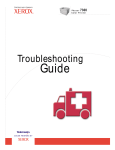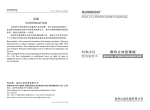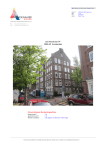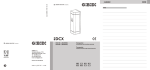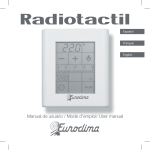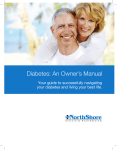Download ClimaRad user manual 2005.005.EN.w
Transcript
Local load-balanced ventilation system with heat recovery combined with CH-system User manual Warranty ClimaRad Sensotronic – control panel 1 10 11 14 2 sensorgestuurd luchtkwaliteit handbediening 12 zz 30" 1u 6u z aan INTELLIGENT CO 2 + HUMIDITY CONTROL pauze maximum koele lucht 13 3 1 sign ‘air quality’ 2 sign ‘fan speed’ 3 4 5 button ‘decrease’ settings scale (5 positions) button ‘increase’ 5 4 6 7 6 button ‘sensor control +/- base ventilation’ 7 on/off button ‘pause’ 8 on/off button ‘maximum’ 9 on/off button ‘cool air’ 8 9 10 sign ‘locked’ 11 sign ‘malfunction’ 12 sign ‘filter polluted’ 13 sign ‘base ventilation’ 14 sign ‘manual control’ ClimaRad ® User Manual ClimaRad User Manual © Copyright 2005 ClimaRad B.V. All rights reserved. Nothing of this publication may be multiplied or published by means of print, photocopy, microfilm, or any other way without prior permission of ClimaRad B.V. ClimaRad is a patented climate system. ClimaRad is a registered trademark of ClimaRad B.V. Disclaimer Specifications can change without prior notice. No liability whatsoever is accepted for any direct or indirect damage from using the information presented in this publication. Preface Dear ClimaRad-user, The ClimaRad heating- and ventilation system will supply your home with warm and clean, fresh air for many years to come. This manual tells you why a good indoor climate is important and how ClimaRad will help you to create it. The manual shows you how to control and maintain the ClimaRad and provides a small troubleshooting-guide. Finally, together with a copy of your invoice, this manual is a necessary document for your warranty. Therefore, keep it in a safe place. To get the most of your ClimaRad and to operate the unit safely, we recommend that you read this manual carefully. We are confident that you will be very satisfied with your purchase of the ClimaRad. On behalf of the management, ClimaRad Contents 1 - Why ClimaRad ventilation? . . . . . . . . . . . . . . . . . . . 2 2 - How does the ClimaRad work? . . . . . . . . . . . . . . . . . 5 3 - Installation . . . . . . . . . . . . . . . . . . . . . . . . . . . . . . 8 4 - Operating instructions . . . . . . . . . . . . . . . . . . . . . . 9 5 - Maintenance . . . . . . . . . . . . . . . . . . . . . . . . . . . . 18 6 - Trouble shooting . . . . . . . . . . . . . . . . . . . . . . . . . 25 Technical specifications . . . . . . . . . . . . . . . . . . . . . . . 28 1 1 Why ClimaRad ventilation? Ventilations is a pure necessity. Unfortunately some people tend to forget! Insufficient ventilation can cause serious damage in a building. Fungi and woodrot can cause permanent deterioration of the construction (In the Netherlands alone, this type of damage accounts for many tenths of millions of Euro). Allergenic and hazardous substances in too high concentrations-- are perhaps an even more serious threat with severe consequences for your health. Ergo, you can never have enough fresh air. But there is a snag. Ventilation also requires energy, not only to run the fans but especially because fresh air is also cold air that needs to be heated to room temperature. In modern buildings these so-called 'ventilation losses' may account to as much as 50% of the total heating costs. Because of this, modern or refurbished houses are usually as air-tight as possible and the inhabitants are stuck with a dilemma: “How do I get a good indoor air quality without wasting energy? ClimaRad is your answer! It provides healthy ventilation and it saves energy. are known to affect the ability to concentrate. Apart from that, CO2 is an important indicator for the presence of other hazardous substances (VOCs, solvents, formaldehyde, radon, fine dust particles, etc.) that can be detrimental to your health. In other words, a CO2 concentration below certain threshold values usually guarantees a good indoor air quality overall. The table below shows threshold values for CO2 concentration that are used in practice. Desired CO2-concentrations indoor climate: Nominal : 1200 ppm CO2 80% satisfied : 1000 ppm CO2 People with respiratory problems : 800 ppm CO2 CO2 , Indoor Air Quality and ClimaRad The ClimaRad Sensotronic features a CO2 sensor that People produce CO2 and humidity through breathing. In measures the CO2 level and automatically adjusts the fan occupied, badly vented rooms the CO2-concentration will speed to maintain the desired level. Thus the ClimaRad always provides the adequate ventilation. increase rapidly. High concentrations of CO2 are not damaging on the short term, but they create a damp and smelly indoor climate. If people stay in such a climate for a 2 longer period it may irritate eyes, throat and nose. Also, most obvious at work or school, higher CO2 concentrations Humidity and ClimaRad Energy Use and ClimaRad Every day several litres of condense and humidity are released in a house because of the presence of people and certain activities like cooking, washing and cleaning. Apart from that, in new homes, humidity may stem from the building construction. By far the most popular way of ventilation is opening windows and ventilation-grids. Mites, fungi and rot thrive on a high humidity level in the house. The mites and fungi can cause allergies and wood rot can be detrimental to the building construction. Adequate ventilation can prevent high humidity. The ClimaRad has a humidity sensor that will react to high humidity levels and try to lower it in an intelligent way. For instance, if in (rare) cases the absolute outdoor humidity is higher, no extra ventilation will occur. Outside Air and ClimaRad Depending on where you live, outdoor air may be polluted with allergenics (pollen), exhaust fumes (benzene), lead and fine dust particles. Obviously these substances are not desired indoors. A considerable drawback of this “method” is that it is unpredictable whether the ventilation is too little, unnecessary or just enough. On top of that, the warm indoor air is lost before its heat content (energy) being put to good use. This energy waste is not only bad for your wallet, but also for the environment. ClimaRad has an air-to-air heat exchanger that transfers the heat of the outgoing air to the ingoing cold air. This saves a bundle on your heating costs, but also the ClimaRad is especially equipped to perform its function with a minimum consumption of electricity. It uses DC fans in combination with a highly efficient power supply. At a ventilation rate of 40 m³ per hour the electricity consumption is as low as 7 W. At 80 m³/h it is a mere 25 W. The stand-by power use (fans-off but sensors still working) is as low as 1.5W. There are two types of filters available for the intake-duct of a ClimaRad to remove these substances: ! A fine dust and pollen filter and ! a combi-filter for fine dust with an additional active coal filter 3 ClimaRad: Energy Saving and Healthy ClimaRad has solved the dilemma: A healthy indoor climate and saving energy at the same time is possible. Any dwelling with at least one outside wall can have an optimal indoor air quality. You set the desired level of air quality and the intelligent Sensotronic automatically takes care of the rest. If you leave the room, the ClimaRad Sensotronic detects the decreased CO2-level and will automatically reduce the fanspeed. Even opening a window doesn't escape the attention of the Sensotronic and it will cut back the fan-speed without the user having to lift a finger! Always a good indoor air quality at the lowest possible energy bill. That is what the ClimaRad has to offer! 4 2 How does the ClimaRad work? The ClimaRad-system is a combined heating and ventilation-system, especially developed for individual dwellings in residential and commercial buildings. In every dwelling the ClimaRad takes care of the indoor climate, independently of the number of people present. Its very short intake- and exhaust ducts do not require a complex air duct network in the home, making it the ideal system to install and maintain in both new and renovated houses. The ClimaRad Parts Sensotronic 4 The ClimaRad-system consists of the following parts: 1 the ClimaRad radiator; 2 the ClimaRad balanced ventilation unit; 3 the ClimaRad mounting frame and radiator-supports; 4 the ClimaRad wall-ducts. Depending on the configuration you ordered, a control panel is also part of your ClimaRad. ClimaRad radiator 3 2 1 The ClimaRad is shipped with a specially developed one- or two-panel radiator. This radiator is connected to a conventional CH-system with flexible piping. Once mounted on its special supports, it can be tilted forward to allow for easy access to the ClimaRad balanced ventilation unit, e.g. for cleaning. The control of the ClimRad radiator is identical to what you are familiar with: a normal or a thermostatic valve. And should the situation require, there is no problem to install even motor-valves. 5 Intake of fresh air Inflow of filtered and pre-heated fresh air Exhaust of used air Exhaust of used (polluted) air 6 ClimaRad (balanced) ventilation unit The ventilation-unit is located behind the radiator and consists of two maintenance-free DC fans (for air-intake and exhaust), a plastic heat exchanger, air-filters and an electronic control-unit; all this in a sturdy plastic housing. Three types of ClimaRad balanced ventilation units are available: ! The Sensotronic features CO2- and humidity sensors continuously measuring the air quality. The ventilation rate is PID-controlled on the basis of the desired air quality level. The user sets the desired air quality level through the control panel. amount of air that is extracted from the room equals the amount of fresh air. Waste heat recovery means that the heat of the used exhaust air is used as much as possible to preheat the incoming fresh air. This saves on your energy costs and prevents cold draughts from the incoming fresh air. The automatic control of the ClimaRad Sensotronic also saves energy, because no unnecessary ventilation occurs. Finally, the DC fans, the efficient power supply and the low stand-by consumption contribute to minimal electricity consumption. (see technical specifications for typical use data). ! The Slave-Unit has no sensor, no central processing unit and no control panel en must always receive its settings from a Sensotronic version. Air Filters Every ClimaRad has a HAF (High Air Flow) air filters for the air-intake and the exhaust air. At the air intake side the filter cleans the incoming fresh air. Used air from the room is also passed through a filter to keep the ClimaRad heat exchanger clean. An light on the control panel indicates when the air intake filter needs inspection. The filter for the outgoing air needs some regular cleaning with a vacuum cleaner from the outside (no need to dismount the filter). In principle this filter can be replaced. Both the intake and exhaust filters can be easily exchanged by the user and require no special tools (see chapter ‘Maintenance’). Energy Saving The ClimaRad is a balanced ventilation system with waste heat recovery. 'Balanced' implies that per time period-- the 7 3 Installation Your ClimaRad needs to be installed by a qualified ClimaRad installer, who also has taken the additional ClimaRad installation-training. Only in that way, an optimal operation of your ClimaRad can be guaranteed. Note: The power cord should only be replaced by qualified personnel. This product needs to be connected to a grounded wall socket (230V, 50 Hz). Because ClimaRad requires no in-house system of air ducts it offers unique possibilities for installation. For instance, in older existing homes and buildings you can start installing one ClimaRad in a room with critical air quality (e.g. a children's bedroom) and then expand the system gradually to other rooms in the house. Also in new houses and commercial buildings the fact that you don't need an in-house duct system offers big advantages like lower installation costs, appropriate ventilation per room and ease of maintenance. To optimise the energy saving potential of the ClimaRad it is recommended to use the ClimaRad units in the rooms and combine them with discontinuous extraction fans in the “wet” areas of the house (shower, toilet). 'Discontinuous' means for instance timer or humidity controlled. After the installation, the installer is also responsible for testing en preparation for first use of the ClimaRad. 8 4 Operating Instructions Instructions for first use Check if the power supply cord is correctly connected to a grounded wall socket (230V, 50 Hz) The control panel allows you to check and alter the ventilation-settings. Check whether the control panel is properly connected. The ClimaRad also works without a control panel, but in that case settings cannot be checked or altered. Switching on You turn on the ClimaRad by switching on the on/off switch at the left lower bottom of the ventilation unit. The control panel indicators will light up and the electronics will perform a self-test during the first seconds. Note: the ventilation-unit must always remain switched on. It may only be switched off during servicing and maintenance. 9 Functions - Sensotronic Control panel Setting Desired Air Quality See the illustration of the control panel on the inside cover. The Sensotronic default setting is “sensor controlled”, which means that the unit is automatically trying to realize the desired air quality level. With the help of the “+ “ (increase air quality) and “-“ (allow lower air quality) you can set the desired air quality. The Sensotronic control panel allows the setting of the following parameters: !Desired air quality !Base ventilation (on/off) !Pause button (max. 60 minutes fans off) !Boost button (max. 30 minutes at max. rate) !Night cooling button (max. 6 hours) The scale of the 5 indicator lights on the control panel of the Sensotronic corresponds to the following CO2 concentrations. (lower CO2 levels mean higher air quality level). Also the panel has indicator lights for !Filter inspection and !Malfunction 1600 ppm 1400 1200 ppm ppm 1000 ppm 800 ppm CO2-concentration ! Increase air quality: press the + button until the desired air quality is reached ! Decrease air quality: press the button until the desired air quality is reached 10 Functions - Sensotronic Base Ventilation Pause By switching the base ventilation 'on' you make sure there is always a minimum ventilation rate (even at correct CO2 level). Factory setting of the ventilation rate for the base ventilation is set at 5 m3 per hour. This means the ClimaRad ventilation unit will vent a few times per hour at the lowest ventilation rate. If you want to stop the ClimaRad fans for a short time (e.g. when there is a stench outside), you can use the 'Pause' button to temporarily deactivate the unit for an hour. After 60 minutes the ClimaRad control-unit will take over and resume venting as appropriate. ! Base ventilation 'on': press the base ventilation button ! The text '+basisventilatie' will light up on the panel ! Start Pause: press the pausebutton once. The ClimaRad will pause for 60 minutes. ! End Pause: after 60 minutes the ClimaRad will automatically end the pause. To end the pause immediately press the pausebutton again. ! Base ventilation 'off': press the base ventilation button again. The text '+basisventilatie' will disappear. 11 Functions - Sensotronic Boost Night Cooling If you want to get rid of nasty smells or cigarette smoke, you can run the ClimaRad fans temporarily on maximum speed using the boost-button. After 30 minutes the ClimaRad automatically returns to sensor controlled mode and vent accordingly. During the summer months it is often cool in the evening and at night. You can use this fresh air to cool your house by using the Night Cooling mode. When this mode is activated, the ClimaRad compares the inside and outside temperature and if the outside air is sufficiently colder, the ClimaRad will blow the cold outside air into your room for 6 hours. No room air is extracted. After 6 hours the ClimaRad automatically returns to the sensor controlled mode and vent accordingly. The default factory setting for the ventilation rate is 100 m3/h. Using the ‘+’ and ‘-’ buttons you can change this ventilation rate. ! Boost 'on': press the boostbutton. The ClimaRad will run both its fans at maximum speed for 30 minutes ! The default maximum flow rate is 100 m3/h. Using the ‘+’ and ‘-’ buttons you can change this value. OF ! Boost 'off': press the boostbutton. This will immediately stop the boost-mode and the unit returns to the sensor controlled mode and vent accordingly. ! Night Cooling 'on': press the Cool Air button. The ClimaRad unit will run both fans for a short while to measure inside and outside air temperature. During this preparatory stage the Cool Air indicator light will blink. If the temperature difference is high enough, the cooling phase will start and last for 6 hours. If there is not enough temperature difference the ClimaRad unit will wait for 15 minutes before doing another measurement. ! Night Cooling 'off': press the Cool Air button again. This immediately ends the Night Cooling mode. 12 Functions - Sensotronic Switch to manual operation The Sensotronic automatically controls the ventilation rate on the basis of input from the sensors and the desired air quality settings. Should you, for whatever reason, prefer to temporarily switch to manual operation, please follow these instructions: ! Switch to manual operation: simultaneously press the 'on', 'pause', 'boost' and 'Cool Air' buttons for 4 seconds. The word “luchtkwaliteit” (air quality) will disappear. A hand symbol and the word “snelheid”(speed) will now light up. ! Switch back to sensor controlled operation: simultaneously press --again during 4 seconds-- the 'on', 'pause', 'boost' and 'Cool Air' buttons. The hand symbol and the word “snelheid”(speed) will disappear. 13 Functions - Sensotronic Adjusting the ventilation rate In manual mode the ClimaRad will operate on the first ventilation rate setting by default. This first setting equals to a rate of 20 m³/hr. By using the + (“raise air quality”) and — (“lower air quality”) keys you can adjust the indoor air quailiy. The scale of five lights on the control panel shows the ventilation rate ranging from 20 m³/hr to 100m³/hr. 20 40 60 80 100 ventilation capacity in m³/hr ! Raise ventilation capacity: press the + key until you have reached the desired setting. ! Lower ventilation capacity: press the — key until you have reached the desired setting. 14 Special functions - Sensotronic Lock control panel ( 'Child lock') The control panel can be locked, so the pressing of any button has no effect. ! Lock control: simultaneously press on the 'pause', 'maximum' and 'Cool Air' button for 4 seconds. The Lock-symbol will light up. ! Unlock control: simultaneously press on the 'pause', 'maximum' and 'Cool Air' button again for 4 seconds. The Lock-symbol will diappear. Set backlight luminance The luminance of the control panel's backlight can be set. You can choose between 5 luminance levels using the '+' and '-' buttons. ! Increase luminance: simultaneously press the 'pause' and '+' button until the desired luminance level is reached. The scale with the 5 LED lights indicates the luminance level. ! Decrease luminance: simultaneously press the 'pause' and '-' button until the desired luminance level is reached. The scale with the 5 LED lights indicates the luminance level. 15 Special functions - Sensotronic Turn the backlight on/off Turning on/off As a default factory setting the backlight of the control panel is turned on. But it is also possible to turn the backlight off completely if a continuously lit panel is not desired. In this turned-off mode it is still possible to activate the backlight to check the settings by pressing a button any buttonbriefly. The backlight will stay on for one minute after the last button is pressed and then returns to its turned-off mode. ! Turn off the backlight: simultaneously press the '-' and the 'pause' button until the last light on the left hand side of the indicator scale is turned off. The backlight will now be turned off after 1 minute. ! Turn on the backlight: simultaneously press the '+'and 'pause' button until the desired luminance level is reached (see also 'set backlight luminance'). 16 Indicators - Sensotronic Filter polluted Malfunction ! After about 125.000 m3 of air has ! If there is a malfunction in the passed the filter (factory setting), a text saying 'filter vervuild' (filter polluted) will light up to prompt you to check the pollution level of the air-intake filter. ClimaRad the 'X'symbol will light up on the control panel. This indication does not influence the functionality of the ClimaRad. It is merely intended to make you aware of a possible pollution of the filter. For inspection and replacement of the filter see the chapter on Maintenance. Using the Trouble Shooting guide (Chapter 6) you can try to find the cause of the malfunction and what you can do to repair the malfunction. Please limit yourself to simple and easy inspections of the air-ducts, filters and electrical connections. If this does not help, you should ask a qualified ClimaRad installer for assistance. Warning: Never remove bolted parts of the housing or the wiring. Opening the ClimaRad can lead to electric shocks and irreparable damage to the device. 17 5 Maintenance As every ventilation system the ClimaRad needs maintenance to guarantee a problem-free operation. The maintenance on the ClimaRad is limited to a periodical inspection and occasional replacement of air filters as well as cleaning of the air-ducts. Warning: Never unscrew any parts of the ClimaRad housing. This can lead to electric shocks and irreparable damage to the device. Air Filters The ClimaRad ventilation unit has two filters: an air-intake filter and an exhaust filter. The air-intake filter is very important, because it removes pollen, dust and several allergenic substances from the incoming air. In other words, substances you would rather not have in your longs. The function of the exhaust filter is to guarantee an appropriate operation and efficiency of the heat exchanger, also on the long run. It filters dust and dirt particles from the air going out of the room. It is important to inspect these filters regularly and if needed- replace them. It is not possible to prescribe a standard period for inspection and/or filter-replacement. It very much depends on the outdoor air quality in the area and the way the ClimaRad is used. Brugman advices a filter inspection at least every 3 months. If it turns out that the pollution level is low, the frequency of filter-inspection can be lowered. In all cases the filters should be inspected at least every 6 months. 18 Inspection/replacement of the air-intake filter 1 1. Accessing the filter-holder 1 First switch off the ClimaRad using the main switch at lower bottom of the device. 1 2 Tilt the radiator forward and remove the metal dust cover on top of the ventilation unit. Unclip the three blue clamps on top of the ventilation unit (1). This allows the filterholder (2) to be tilted forward. 2. Visible filter-inspection Looking from the sides of the filter-holder, the colour of the filter can be checked. The original color is white. A lightgray color indicates some pollution. When the color is dark gray or black, replacement is highly recommended. schoon zwaar vervuild 3. Filter replacement The filter consists of two parts that can be removed by the filter-parts pulling sideways. Remove any packaging from the new filter-parts and slide them back in the appropriate slots. No tools are required. 19 A B 2 4. Closing the filter-holder 2 A. Tilt the filter-holder upwards (1). B. Close the filter-holder clipping on the three clamps Please make sure the filters are completed inserted in the filter-holder and are not sticking out. Also make sure that the area between the filter-holder and the housing is completely free of any tools or other objects. This can damage the filter-holder and cause air-leakage. Once the filter-holder is closed, put the metal dust cover back on top of the ventilation unit, tilt the radiator back into vertical position and turn the ClimaRad back on. 5. Reset the filter-inspection counter To reset the filter-inspection counter to zero after the filter is replaced, press the '+' and '-' button on the control panel simultaneously during 4 seconds. The text 'filter vervuild' (filter polluted) will now disappear from the control panel. Inspection and cleaning (replacement) of the air-exhaust filter This filter is positioned at the bottom of the ClimaRad, where the air is extracted from the room. For a visible inspection e.g. using a torch light-- you can see the filter and assess the filter's colour that indicates the degree of pollution (compare picture on previous page). 20 2 1 1. Cleaning the air-exhaust filter Regularly remove dust and other dirt particles in front of the exhaust filter with a vacuum cleaner, to guarantee free passage of the room air. To do this you do not have to remove the filter (see illustration). When the filter colour is dark-grey (almost black), it is better to replace it, because at that stage fine dust particles might pollute the heat exchanger and affect its performance. 2. Release the filter-holder security First switch off the ClimaRad using the main switch at the lower bottom. The filter-holder of the exhaust filter is secured with 2 screws that need to be removed. The filterholder still stays in place because of 2 clamps that are positioned behind the screws. 3. Tilt the filter-frame Unclip the two clamps by gently pulling them forward. The filter-frame will tilt upward. It stays hinged at the top. There is no need to dismount the filter-frame completely ! 21 4. Replace the filter-elements The exhaust filter consists of three separate filter-elements, each positioned in their own frame within the filter-holder. While keeping the filter-holder tilted upwards, press on each old filter-frame to remove it from its frame. And put a new filter-element back in. 5. Closing the filter-holder. Tilt the filter-holder downwards until the two clamps snap back into position. Secure the filter-holder using the 2 screws. Please make sure the filter-holder is closed correctly. This is very important for a proper functioning of the unit. Finally turn the ClimaRad back on (main switch). Inspection and cleaning of air-ducts Your ClimaRad has two air-ducts that go through the facade: One intake duct for fresh air and an exhaust duct to expel room air. The round air-ducts connect to the backside of the ClimaRad ventilation unit and go straight through the outside wall. 22 Inspection of the air-ducts 2 First switch the ClimaRad off (switch at the bottom left) 1 Tilt the ClimaRad radiator forward (1) Remove the metal dust cover on top of the ClimaRad ventilation unit (2) Remove the two blue and round inspection covers by turning them 350 degrees counter clockwise (1) and pulling them out (2). 1 This gives access to the air-ducts for inspection and cleaning. 2 Cleaning the air-ducts Do not sharp or pointed objects for cleaning, as they may damage the air-ducts.. Do not use water directly, because this may short-circuit the electric and electronic parts of the unit. A humid cloth is allowed. Parts of the air-ducts that are accessible by hand can be cleaned using a soft, dry or humid cleaning cloth. If the ducts are very polluted with dust it is advisable to use a vacuum cleaner. 23 Inspection and cleaning of facade-outlets If possibel, regularly check the intake and exhaust grills on the facade, especially on the ground-floor. Dirt, leaves and insects may block the air-passage. If necessary, dismount the grills and clean the anti-insect grid. In some cases, where you cannot access the facade openings from the outside, it is possible to clean the duct and anti-insect grill from the inside using a vacuum cleaner, that can blow out air. Some vacuum cleaners have the option to connect the hose to the outlet and thereby allowing cleaning the air-ducts by blowing. If this is not possible, please request the ClimaRad installer to clean the anti-insect grids in a maintenance visit. The installer can apply a compressor to blow clean the anti-insect grids and the grills from the inside. 24 6 Trouble shooting forces the ClimaRad to switch on a couple of times per hour to maintain a minimum overall ventilation rate of 5 m³/hr, independently of the air quality level. There is no light showing on the control panel aThe unit isn't connected to the electric mains. Check whether the plug is connected to the wall socket (230 V, 50 Hz). The fans are turning, but I don't feel much air coming out of the unit. aThe unit is switched off. Switch it on using the on/off switch at the left-bottom side of the ClimaRad ventilation unit. aFans are running at a low speed. To avoid discomfort (draughts, noise) the ClimaRad's air-inlet and outlet have a large surface area which makes low ventilation rates hard to detect. aThe wire of the control panel is damaged or not connected. Check the connectors of the wire to both the control panel and the ClimaRad ventilation unit. Make sure the connectors are snapped in correctly. If the wire is damaged, have it replaced by your ClimaRad-installer. aThe air-filters and/or air-ducts are blocked. Check the filters and air-ducts. See instructions in the appropriate chapters. aThe backlight of the control panel is switched of. See chapter on “Turn Backlight On/Off” aIf the filters and air-ducts are free, the heat exchanger may be polluted. In that case, contact your ClimaRadinstaller. The fans don't work (Sensotronic) aThe air quality is high enough. When the desired air quality is reached, the fans don't work. This is normal operation behaviour. If you want to activate the fans anyway: The fans are running very fast (Sensotronic) aThe air quality is bad. The ClimaRad Sensotronic tries to achieve the desired air quality by turning up the flow rate. You can influence this by setting a lower desired air quality. This will cause the ClimaRad to turn down its flow rate after a while. Also you can press the 'pause' button to stop the fans from running for 60 minutes, irrespectively of the air quality. aIncrease the desired air quality, pressing the '+' button on your control panel. After a while the ClimaRad fans will start to work. aPress the boost button. The ClimaRad will now run at maximum speed for 30 minutes (unless you press the boost button again to make it return to normal operation). aPress the 'on' button to activate the base-ventilation. This S 25 S The ClimaRad control panel doesn't react to pushing buttons aThe control panel is locked (the 'Lock' indicator is lit). Unlock the control panel (see appropriate chapter) aThe wire between control panel and ClimaRad is damaged or the connectors to both are faulty. Check and correct aThere is a technical malfunction. Please contact a qualified ClimaRad-installer. The ClimaRad doesn't react to nasty smells aThe Sensotronic sensors just register CO2 - and humidity levels. A nasty smell in itself will not trigger ventilation. If you want to vent the room, use the boost button. I hear an unfamiliar noise coming from the ClimaRad ventilation unit. aThe air ducts are polluted. Inspect and clean. aThe noise is caused by an off-balance fan. Please contact a qualified ClimaRad-installer. It is difficult to tilt the ClimaRad-radiator forward a The weight of a ClimaRad-radiator tilting forward is compensated by a patented construction in the radiator supports to ensure safe and easy tilting action. Turn the appropriate bolts in the radiator-supports (see illustration on the right) counter clockwise to lower the compensation-energy. 26 The ClimaRad-radiator tilts forward too fast aThe weight of a ClimaRad-radiator tilting forward is compensated by a patented construction in the radiator supports to ensure safe and easy tilting action. Turn the appropriate bolts in the radiator-supports (see illustration on the right) clockwise to increase the compensation-energy. De ClimaRad-radiator cannot tilt forward at all. aThe hinges of the radiator supports are blocked. Check for any objects blocking the mechanism. If you don't succeed in solving the problem in an easy way, ask for the assistance of a qualified ClimaRad installer. For your own safety and possible damage to the unit, (dis)mounting and opening of the ClimaRad housing should be left to a qualified ClimaRad-installer. Position of the two adjustmnent bolts 27 Technical specifications ClimaRad ventilation-unit CO2 sensor: Power supply: 230 V, 50 Hz. Fans: 28 V DC motors (2x) Flow rate: in 6 steps from 0 to max 100 m³/h Rated power: 65 W Electricity consumption: at at at at at 20 m³/hr ca. 7 W 40 m³/hr ca. 10 W 60 m³/hr ca. 15 W 80 m³/hr ca. 25 W 100 m³/hr ca. 37 W Stand-by el. consumption: < 1,5 W Noise*: ca. 28 dBA at 40 m³/uur Heat exchanger: efficiency > 80%, material PP Air filters: standard 2 x HAF filter (3M™), other filters available on request Dimensions unit: height 512 mm length 1135 mm depth 104 mm Weight unit: 16 kg (including mounting frame, excluding wall duct kit) Material of the housing: Housing of electronics: talcum filled PP talcum filled PP with halogen free flame retardants Range of ventilation capacity settings in manual control: 20, 40, 60, 80 en 100 m³/hr or Base ventilation (5 m³/hr on average) ClimaRad-radiator Type 11: single panel with single convector. Type 22s: double panel with double convector. Models Balance and Tec: type 11 (759 - 1973 watt**) and type 22S (1524 - 3893 watt**) height 480 mm - length 1280 to 2400 mm height 515 mm - length 1280 to 2400 mm height 615 mm - length 1280 to 2400 mm Model Classic: type 11 (1018 - 2220 watt**) height 500 mm - length 1280 to 2400 mm height 600 mm - length 1280 to 2400 mm Model Wing: type 11 (759 - 1973 watt**) height 500 mm - length 1280 to 2400 mm height 550 mm - length 1280 to 2400 mm height 650 mm - length 1280 to 2400 mm * sound source measured in a soundproof room, with uninstalled but operational ventilation-unit and no radiator. ** thermal power rating according to EN442 at 75/65/20 °C Sensotronic Control: Indicators: Automatic control of indoor air quality. Option to switch to manual control. Timer-controlled functions: Pause, Boost and Night Cooling. Filter polluted, Malfunction, Lock, Base ventilation. Range of air quality settings in sensor-controlled operation: 800 - 1000 - 1200 - 1400 - 1600 ppm CO2 (if needed, other values can be programmed) 28 non-dispersive infra-red (self-calibrating) range: 0-2000 ppm ClimaRad BV Reutummerweg 18 7651 KL Tubbergen - NL Telephone: +31 (0) 546 - 622 127 Fax: +31 (0) 546 - 622 385 E-mail: [email protected] Website: www.climarad.com Air filters can be ordered at: www.climarad.com or at your ClimaRad installer © 2005 ClimaRad BV 2005.005EN.w