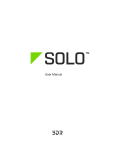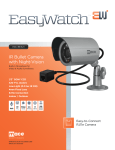Download 6831 user manual
Transcript
Contents 1 Product Introduction ............................................................................................1 2 Product Features.................................................................................................1 3 Specifications ......................................................................................................1 4 Appearance & Ports ............................................................................................2 Front Panel .....................................................................................................2 Rear Panel ......................................................................................................2 5 Installation ...........................................................................................................3 Dimensions .....................................................................................................3 Mounting .........................................................................................................3 Camera adjustment.........................................................................................4 6 Operation ............................................................................................................5 Call..................................................................................................................5 Talk .................................................................................................................5 Unlock.............................................................................................................5 1 Product Introduction The perimeter gate station is a part of C-5 networking system. It is always built in community entrance, with the intercom, door release and monitor function. 2 Product Features • Zinc alloy panel, water proof. • Door alarm function. • Door can be released by various methods such as indoor phone, guard unit, ID card, password, or EXIT button. • Use the camera which is adjustable. The IR illumination support clear image even at night. • The LCD window on the door panel makes the program very easy. 3 Specifications Model C6831 Call/ Talk/ Access control C6831D Call/ Talk/ ID card/ Access control C6831-C Call/ Talk/ Access control C6831D-C 1 Function Call/ Talk/ ID card/ Access control Technical parameter LCD screen Operating voltage: DC 35V Quiescent current: ≤90mA Size: 70.6*38.6 mm Operating current: ≤260mA Resolution: 128*64 Temperature: -20℃~+70℃ Operating voltage: DC 35V Quiescent current: ≤90mA Size: 70.6*38.6 mm Operating current: ≤260mA Resolution: 128*64 Temperature: -20℃~+70℃ Camera Black & White CCD PAL system Adjustable angle: 10° Visible angle: 90° Light source: infrared Color CCD PAL system Adjustable angle: 10° Visible angle: 90° Light source: White light LED 4 Appearance & Ports Front Panel Camera Speaker LCD screen & Card reader MIC Key pad Rear Panel 1. Electronic lock terminal Door alarm terminal (GS) 2. Distributor/gate-way terminal 3. Exit button terminal 4. Software update terminal 2 5 Installation Dimensions Size: 375×135×89.4 mm Mounting Built-in Installation 3 Iron door Installation Installation tips 1. Mind the installation size when producing a groove for the back cover. 2. Control the depth of the groove carefully so that it is the same as the one of the back cover. 3. Don't install perimeter gate station near humid ,stove, and dusty condition. 4. We suggest the height between 1100mm and 1400mm. But please also consider other situations such as view angle of the camera and disabled persons. Camera adjustment 1. Dismantle the door station back cover. 2. Adjust the camera as the illustration shows. 4 6 Operation Call 1. Input door station number and room number (e.g.0201+0101). LCD in the perimeter gate station displays: 2. While ringing, if want to end the call, press [ * ] button. 3. If there is no answer, the system will automatically reset to standby after 30s . [Note] If the line is busy, LCD displays: System busy. Talk 1. Pick up the handset of indoor phone to talk with the visitor. (If hands-free indoor phone: press button.) 2. While talking, hang up the handset to end the talk. (If hands-free indoor phone: press button.) [Note] It will automatically end the talk after 120s. Unlock There are five methods to release the door. 1. Indoor phone: While talking, press door. 5 button on the indoor phone to release the 2. Card: Put the registered card on the card reader (if there is). When use a registered card, the LCD will display: Unlock 3. Password Public Password: Press [F3] button and the LCD will display as follows, Then enter the correct password. Public Password ____ Private Password: Press [ F4] button, the LCD will display as follows, then enter the door station number, room number and the corresponding password. Password Unlock Door station: ---Indoor phone:---Password:---- If the password is correct, the LCD will display: Unlock [Note] The original password is 1-2-3-4. This function has to be programmed first. Please refer to the /System User manual/ →/ perimeter gate station operation/→/PW Unlock/ 6 4. EXIT button: Press the button (if there is) to release the door. 5. Guard unit (Only networking system have this function) : 1). Press [ # ] button to call the guard unit. Then you can get help to release the door. 2). While ringing, if want to end the call, press [ * ] button. 3). If there is no answer, the system will automatically reset to standby after 30s . [Note] 7 If the line is busy, LCD displays: System busy.