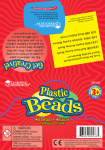Download EEG lab user guide
Transcript
EEG lab user guide September 2014 In this document you will find some general rules and procedures with regard to usage of the EEGlabs at the DCC. In case of questions, remarks or suggestions about these rules and procedures or in case of other questions related to the EEG-labs, please contact the lab coordinator: [email protected], tel. 12699. Advance notes 1. EEG lab introduction New employees of the DCC who intend to use the EEG labs have to be introduced to the EEG labs by the lab coordinator. The lab coordinator will set up an appointment for an introduction to the EEG labs, available hardware/software, lab rules and -procedures. Lab users that have not been introduced to the EEG labs in this way, are not allowed to use the labs. 2. Handle EEG equipment with care! The EEG equipment is highly valuable as well as vulnerable. Cables and wires are extremely fragile. Do not twist or pull the cables, and avoid contact with water. 3. Take good care of your participants Although running an EEG experiment may become all-day routine for you, this is mostly not the case for your participants. Remember to explain what you are doing, and make sure the participant feels free to ask questions at all times. Also, work in a hygienic fashion: do not use the same gel, gauze sponges, etc., for more than one participant. Do not dip cotton swabs or syringes in the jar with gel after usage; Throw away gauze sponges, syringes, needles etc. that fell on the floor (i.e., do not use them on the participant again). 1 Before arrival of the participant Controller room - Boot EEG PC - Open Vision Recorder (desktop shortcut) - create/open your personal workspace - save this file on the data drive (do NOT store any data on the desktop / local drive!) - Information on default workspace settings can be found at the TSG Wiki page: http://tsgdoc.socsci.ru.nl/index.php/Brainvision - Boot Exp-PC (if applicable: plug in Presentation dongle) - Make sure the network connection is switched OFF - Open your experiment - Use the switch box to choose which screen is displayed in the participant room Participant room - Check if the caps and electrodes (and other items in the lab) are properly cleaned. When dirty or defect, please notify the lab manager; the last registered user will be held responsible. - Remove the charging cable(s) from the power pack(s) - Switch on amplifier(s) (switch button on the backside, power light on the frontside of the box) - Connect the Splitter Box cable(s) and amplifier(s) to the Control box (‘triangle-to-triangle’); press gently until it clicks - Splitter box 1 /amplifier 1 to channel 1-32 (green) - Splitter box 2 / amplifier 2 to channel 33-64 (yellow) - Connect Ground and REF cables to the Control Box - Connect mini USB cable to the back of the Control box; use plastic cube to fixate the cable. - Switch on Control box After arrival of the participant - Let your participant sign a consent and screening form (forms available at the DCC intranet: https://intranet.donders.ru.nl/index.php?id=4183 ) - Ask whether participant needs to go the toilet beforehand - Make sure their phone is switched off - Adapt the chair height - Measure head size (forehead to bone at back of the head: nasion - inion) and take a cap with corresponding size (available sizes 54-56-58-60; cap should fit tightly) - Clean face around the eyes and behind the ears using scrub gel (NuPrep) and alcohol. Tell the participant to close their eyes. NB Don't scrub too hard! Make sure that you do not hurt your participant - Stick electrode holders to the face with adhesive rings - Place the splitter boxes on the back of the chair of (if participant has to move) on the shoulder of the participant and fixate with tape (crosswise). DO NOT PUT TAPE DIRECTLY ON THE SKIN. - Put the cap on - Make sure the Cz electrode holder (14) is in the middle of the head, i.e., - between eyebrows and bone at back of head - between left and right ear - Fill the electrode holders with active electrode gel. Tell and show to your participant that the needles you use are blunt. - Put the electrodes in the holders - Turn Acticap Control Box on 2 - Open impedance window in Vision Recorder - Default settings: Good level 20 kOhm (do not decrease this number!) Bad level 60 kOhm Time-out 60 minutes - Use the needles to move hairs to the side, to gently scrape the skin and to add gel to the electrode holders NB tell your participant that this process should never hurt, and check with them whether this is indeed not the case - NB hygiene: do not use the same gel, gauze sponges, needles, tissues etc. for different participants; do not dip cotton swabs or syringes in the jar with gel after usage; throw away gauze sponges, syringes etc., that fell on the floor - If impedance is OK (20 kOhm): turn off Control box, replace mini USB cable with rechargeable batteries (keep the black strap below batteries to facilitate removal afterwards) - turn Control Box back on - Click on the ‘eye’ button in Vision Recorder to check the signal - Let the participant produce artifacts (blink, look left/right, chew, etc.) - Start recording the EEG signal by pressing the ‘play’ button in Vision Recorder - Enter a name for the data file and press ‘save’; you will see a red box appearing in the bottom of the screen - Open ‘view camera’ shortcut on the desktop of the EEG-pc to monitor the participant’s behavior NB tell the participant that this is for online observation purposes only, and that the data are not recorded. - Tell your participant that they can be heard at all times via the intercom. - Start your experiment End of experiment - - Take care of the participant first! Remove facial electrodes Remove cap Detach Ref and Ground cables from Control box Show participant where to wash their hair, give them a towel and show them where to hang the towel after use (to prevent wet towels from ending up in the laundry basket) Reset electronics: - Plug charging cable back into power pack - Put batteries back in the charger Clean and disinfect EEG-cap and electrodes following the cleaning procedure (see instructions on the wall in the lab, or on the TSG wiki: http://tsgdoc.socsci.ru.nl/index.php/Cleaning_Procedures Save your data (EEG pc and EXP pc) on the data drive, the network drive or an external hard drive. DO NOT save your data on the desktop! Leave the lab in its original state: throw away used needles, syringes, tissues etc., put equipment and supplies back in their original location, throw away consumables, bring dishes to the kitchen. 3