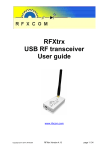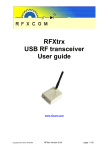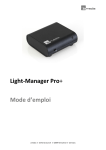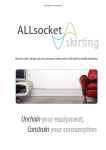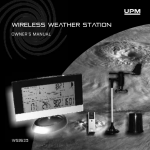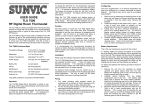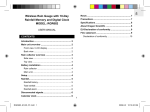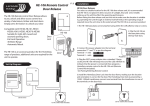Download RFXtrx User Guide
Transcript
RFXtrx USB RF transceiver User guide www.rfxcom.com Copyright 2011-2012, RFXCOM RFXtrx Version 2.20 page 1 / 23 1. Table of Contents 1. 2. Table of Contents ................................................................................................................ 2 RFXtrx RF transceiver general information .......................................................................... 3 2.1. RFXtrx315 supported protocols .................................................................................... 3 2.1.1. RFXtrx315 configured for 310MHz ........................................................................ 3 2.1.2. RFXtrx315 configured for 315MHz ........................................................................ 3 2.2. RFXtrx433 supported protocols .................................................................................... 3 2.3. Sensitivity influenced by enabled protocols .................................................................. 5 2.4. RF range reduction....................................................................................................... 6 2.5. Home Automation software .......................................................................................... 6 2.6. Dimensions .................................................................................................................. 6 2.7. Electrical ...................................................................................................................... 6 3. Install the USB driver ........................................................................................................... 7 4. Run RFXmngr or RFXflash on Linux under Mono................................................................ 7 5. RFXmngr test program ........................................................................................................ 8 5.1. Receiver ....................................................................................................................... 9 5.2. Transmitter ................................................................................................................. 10 6. Flash update of the RFXtrx ................................................................................................ 11 6.1. Update firmware in the RFXtrx ................................................................................... 11 6.2. Update firmware in the RFXtrx step by step ............................................................... 12 7. RFXtrx433 Code tables ..................................................................................................... 14 7.1. Remote commands .................................................................................................... 14 7.1.1. X10 RF Remote .................................................................................................. 14 7.1.2. ATI Remote Wonder............................................................................................ 15 7.1.3. ATI Remote Wonder Plus .................................................................................... 16 7.1.4. Medion Remote ................................................................................................... 17 7.2. Harrison address conversion to switch settings .......................................................... 18 7.3. Flamingo, AB400, IMPULS switch settings ................................................................. 19 7.4. Phenix, IDK YC-4000S switch settings ....................................................................... 20 8. EC Declaration of Conformity ............................................................................................ 21 9. Warning: ............................................................................................................................ 22 10. Copyright notice ............................................................................................................. 22 11. Revision history ............................................................................................................. 22 Copyright 2011-2012, RFXCOM RFXtrx Version 2.20 page 2 / 23 2. RFXtrx RF transceiver general information The RFXtrx transceiver is communicating over one USB port with the application. The RFXtrx enters for 2 seconds the boot loader (red LED is on) and after this it starts the receive/transmit firmware. For developers, the communication protocols over USB are described in the SDK. 2.1. RFXtrx315 supported protocols 2.1.1. RFXtrx315 configured for 310MHz Protocol US X10 lighting US X10 security receive transmit Y Y Y Y receive transmit planned Y Y receive transmit Y Y Y Y HomeEasy, KlikAanKlikUit, ByeByeStandBy, Intertechno, ELRO, AB600, Düwi, DomiaLite, COCO Y Y ELRO AB400D, Flamingo, Impuls, Phenix, Sartano EMW100, EMW200 Waveman Impuls AC (learning button) - Y Y Y Y Y Y Y Y - Y Y Y Y Y Y Y Y Y Y Y Y Y Y Y - Y - Y - Y - 2.1.2. RFXtrx315 configured for 315MHz Protocol Visonic CodeSecure Visonic PowerCode 2.2. RFXtrx433 supported protocols Protocol X10 lighting X10, Xdom, ebode X10 security ARC (address code wheels) HomeEasy UK, KlikAanKlikUit, Chacon, NEXA, DI.O, Intertechno HomeEasy EU ANSLUT Ikea Koppla AD LightwaveRF, Siemens AE Blyss Digimax RTS10 / RFS10 / TLX1206 HE105 Mertik Maxitrol X10 Ninja/Robocam La Crosse TX2, TX3, TX4, TX17, WS2300 TFA TS15C, TS34C, 30.3133 Oregon 1.0 THR128,THR138,THC138 Oregon 2.1 / Huger Copyright 2011-2012, RFXCOM RFXtrx Version 2.20 page 3 / 23 THC238/268,THN122N/132N,THWR288A,THRN122N,AW129,AW131, THGN122N/123N,THGR122NX,THGR228N,THGR238/268, RTGR328N, THGR328N, THGR918, THGRN228NX,THGN500, BTHR918,BTHR918N,BTHR968, RGR126,RGR682,RGR918, STR918,WGR918, UVN128,UV138, RTGR328N Oregon 3.0 THGR810,WTGR800,PCR800,WTGR800,WGR800,UVN800 Oregon BWR101/BWR102 Oregon GR101 OWL CM113, cent-a-meter, Electrisave OWL CM119 / CM160 UPM/Esic WT260,WT260H,WT440H,WT450,WT450H,WDS500,RG700 Viking 02035, 02038, 02811 KD101 smoke detector Harrison curtain BlindsT0: RollerTrol,Hasta *receive is only with all other protocols disabled. BlindsT1: Hasta old ATI Remote Wonder ATI Remote Wonder Plus ATI Remote Wonder II (only available in hardware version 1.0) PC Remote RFXSensor RFXMeter RUBiCSON stektermometer 48659, 48695 Visonic CodeSecure Visonic PowerCode Meiantech keyfob cmd RC5 (IR) Copyright 2011-2012, RFXCOM RFXtrx Version 2.20 Y - Y Y Y Y - Y - Y Y - Y Y Y* Y Y Y Y Y Y Y Y Y Y planned Y Y - Y Y Y Y Y planned page 4 / 23 2.3. Sensitivity influenced by enabled protocols The sensitivity of the receiver part is highly influenced by the number of protocols enabled. Lesser protocols enabled will make the receiver more sensitive for the enabled protocols. RFU6 RFU5 RFU4 RFU3 FineOffset/Viking Rubicson AE BlindsT1 BlindsT0 ProGuard FS20 La Crosse Hideki/UPM AD Mertik Visonic ATI Oregon Meiantech/Atlantic HomeEasy EU AC ARC X10 There are a few protocols that will reduce or even eliminate receiving of other protocols if enabled. For example: if the AD (LightwaveRF, Siemens) protocol is enabled it can stop receiving of Meiantech/Atlantic, Oregon,Visonic and Mertik. X10 ARC AC HomeEasy EU Meiantech/Atlantic Oregon ATI Visonic Mertik AD Hideki/UPM La Crosse FS20 ProGuard BlindsT0 BlindsT1 AE Rubicson FineOffset/Viking RFU3 RFU4 RFU5 RFU6 Copyright 2011-2012, RFXCOM RFXtrx Version 2.20 page 5 / 23 2.4. RF range reduction The RF signals operating distance is reduced when the signal has to pass through walls. 2.5. Home Automation software For the list of Home Automation software that supports for the RFXtrx see the web site www.rfxcom.com 2.6. Dimensions The dimensions of the RFXtrx are: 83.5 x 42 x 15 mm Total height from bottom to antenna top is 122mm 2.7. Electrical The RFXtrx is powered by the 5 Volt of the USB interface. Operating current; Receive mode: Transmit mode: Copyright 2011-2012, RFXCOM 28 mA (0.14Watt) 45 mA RFXtrx Version 2.20 page 6 / 23 3. Install the USB driver The RFXtrx has the FTDI FT232R USB interface chip installed. The USB drivers are available at http://www.ftdichip.com/Drivers/VCP.htm 4. Run RFXmngr or RFXflash on Linux under Mono Open a Terminal screen in Linux (Ctrl-Alt-T) Execute once: Install Mono: [sudo] apt-get install mono-runtime Install VisualBasic support under Mono: [sudo] apt-get install libmono-microsoft-visualbasic8.0-cil If the USB device is created as ttyACMx you will need to create a link between /dev/ttyACMx and a serial port /dev/ttySx. This is not necessary if the device is created as /dev/ttyUSBx !! [sudo] ln -sf /dev/ttyACM1 /dev/ttyS3 Note: sudo must be entered without brackets [ ]. sudo is required if not running as super user. Launch the RFXflash.exe program. [sudo] mono RFXflash.exe OR Launch the RFXmngr.exe program. [sudo] mono RFXmngr.exe Copyright 2011-2012, RFXCOM RFXtrx Version 2.20 page 7 / 23 5. RFXmngr test program The RFXmngr program supports decoding of received data and allows you to transmit commands. After the connection the RFXmngr program transmits a Reset and Get Status command so that it will know the RFXtrx type and configuration settings: Transmitter protocols are always enabled but receiver protocols can be disabled. This is very useful because the receiver will become more sensitive when protocols not used are disabled. So select only the protocols to be used, click Set mode and on the Receiver tab click Save Settings. Note that these settings are lost after a firmware update and need to be set again. Copyright 2011-2012, RFXCOM RFXtrx Version 2.20 page 8 / 23 5.1. Receiver The RF protocols to be received can be configured on the Receiver tab or on the Main tab at Set Mode. Click Save Settings to save the selected protocols in non-volatile memory of the RFXtrx. This configuration is now restored every time after a power up. Note that these settings are lost after a firmware update and need to be set again. The received RF data is decoded and displayed in the yellow window. Copyright 2011-2012, RFXCOM RFXtrx Version 2.20 page 9 / 23 5.2. Transmitter The tabs after Receiver are used to send commands to the transmitter. For example Lighting1 is used to send X10, ARC and some more. See the SDK which protocols are supported on the different tabs. The transmitted commands are displayed in the yellow window including the acknowledge send by the RFXtrx, in the example below the 030000200 = ACK, data correct transmitted. Copyright 2011-2012, RFXCOM RFXtrx Version 2.20 page 10 / 23 6. Flash update of the RFXtrx 6.1. Update firmware in the RFXtrx Firmware is flashed in the RFXtrx using this procedure: 1. Depending on the RFXtrx type download the latest RFXtrx315_yy.hex, RFXrec433_yy.hex or RFXtrx433_yy.hex firmware file. 2. Connect the RFXtrx to a Windows system or Linux under MONO 3. Stop any program that is connected to the RFXtrx. 4. Start the RFXflash program (version 4.0.0.0 or higher) 5. Select the USB RFXtrx COM port and click the CONNECT button, (the red LED should switch on now) 6. Load the correct .hex firmware file for your RFXtrx, 7. Click the WRITE button, 8. Click the Normal Execution mode button. IMPORTANT: 1. Do not interrupt the flash procedure when started. 2. It can happen that the flash procedure ends with a pop-up screen indicating errors. Just disconnect the RFXtrx and start again at step 5 until the flash procedure if finished without errors. If the red LED does not switch on if you click the CONNECT button: 1. Check if you have selected the correct USB COM port. 2. If you have flashed the RFXtrx before and interrupted the flash procedure it is possible that the RFXtrx does not enter the flash state. Contact [email protected] for help. Note: Receiver Settings are lost after a firmware update and have to be set again. Copyright 2011-2012, RFXCOM RFXtrx Version 2.20 page 11 / 23 6.2. • Update firmware in the RFXtrx step by step Click the Connect to Device button. The RFXtrx will automatically switch from normal mode to the bootloader now. • Click the Open HEX file button and load the RFXtrxyyy_xx.hex file Be sure to load the latest firmware file for the RFXtrx. yyy indicates the RFXtrx frequency, so load the RFXtrx433 for an RFXtrx433! xx indicates the firmware version. Copyright 2011-2012, RFXCOM RFXtrx Version 2.20 page 12 / 23 • Click the Write device button and the RFXtrx is flashed. • Click on the Normal Execution Mode button to set the RFXtrx to running mode. Note: Receiver Settings are lost after a firmware update and have to be set again. Copyright 2011-2012, RFXCOM RFXtrx Version 2.20 page 13 / 23 7. RFXtrx433 Code tables 7.1. Remote commands 7.1.1. X10 RF Remote Dec 2 18 34 56 58 64 66 82 96 98 99 100 Hex 02 12 22 38 3A 40 42 52 60 62 63 64 Button 0 8 4 Rewind Info CHAN+ 2 Ent VOL+ 6 Stop Pause 112 113 114 115 116 117 118 119 120 121 123 124 125 70 71 72 73 74 75 76 77 78 79 7B 7C 7D Cursor-left Cursor-right Cursor-up Cursor-down Cursor-up-left Cursor-up-right Cursor-down-right Cursor-down-left left mouse left mouse-End Drag right mouse right mouse-End 130 146 160 162 176 182 184 186 192 194 201 209 210 211 212 213 214 215 216 217 224 226 242 255 82 92 A0 A2 B0 B6 B8 BA C0 C2 C9 D1 D2 D3 D4 D5 D6 D7 D8 D9 E0 E2 F2 FF 1 9 MUTE 5 Play Menu Fast Forward A+B CHAN3 Exit MP3 DVD CD PC / Shift-4 Shift-5 Shift-Ent Shift-Teletext Text Shift-Text VOL7 Teletext Record Copyright 2011-2012, RFXCOM RFXtrx Version 2.20 page 14 / 23 7.1.2. ATI Remote Wonder Dec 0 1 2 3 4 5 6 7 8 9 10 11 12 13 14 15 16 17 18 19 20 21 22 23 24 25 26 27 28 29 30 31 32 33 34 35 36 37 38 39 40 41 Hex 00 01 02 03 04 05 06 07 08 09 0A 0B 0C 0D 0E 0F 10 11 12 13 14 15 16 17 18 19 1A 1B 1C 1D 1E 1F 20 21 22 23 24 25 26 27 28 29 Button A B power TV DVD ? Guide Drag VOL+ VOLMUTE CHAN+ CHAN1 2 3 4 5 6 7 8 9 txt 0 snapshot ESC C ^ D TV/RADIO < OK > <E v F Rewind Play Fast forward Record Stop Pause 44 45 46 47 48 49 50 51 52 53 2C 2D 2E 2F 30 31 32 33 34 35 TV VCR RADIO TV Preview Channel list Video Desktop red green yellow blue Copyright 2011-2012, RFXCOM 54 55 56 57 58 112 113 114 115 116 117 118 119 120 121 124 125 RFXtrx Version 2.20 36 37 38 39 3A 70 71 72 73 74 75 76 77 78 79 7C 7D rename TAB Acquire image edit image Full screen DVD Audio Cursor-left Cursor-right Cursor-up Cursor-down Cursor-up-left Cursor-up-right Cursor-down-right Cursor-down-left V V-End X X-End page 15 / 23 7.1.3. ATI Remote Wonder Plus Dec 0 1 2 3 4 5 6 7 8 9 10 11 12 13 14 15 16 17 18 19 20 21 22 23 24 25 26 27 28 29 30 31 32 33 34 Hex 00 01 02 03 04 05 06 07 08 09 0A 0B 0C 0D 0E 0F 10 11 12 13 14 15 16 17 18 19 1A 1B 1C 1D 1E 1F 20 21 22 Button A B power TV DVD ? Guide Drag VOL+ VOLMUTE CHAN+ CHAN1 2 3 4 5 6 7 8 9 txt 0 Open Setup Menu C ^ D FM < OK > Max/Restore Window E v Copyright 2011-2012, RFXCOM 35 36 37 38 39 40 41 42 43 44 45 46 47 48 49 50 51 52 53 54 55 56 57 58 112 113 114 115 116 117 118 119 120 121 124 125 RFXtrx Version 2.20 23 24 25 26 27 28 29 2A 2B 2C 2D 2E 2F 30 31 32 33 34 35 36 37 38 39 3A 70 71 72 73 74 75 76 77 78 79 7C 7D F Rewind Play Fast forward Record Stop Pause TV2 Clock TV VCR RADIO TV Preview Channel list Video Desktop red green yellow blue rename TAB Acquire image edit image Full screen DVD Audio Cursor-left Cursor-right Cursor-up Cursor-down Cursor-up-left Cursor-up-right Cursor-down-right Cursor-down-left Left Mouse Button V-End Right Mouse Button X-End page 16 / 23 7.1.4. Medion Remote Dec 0 1 2 3 4 5 6 7 8 9 10 11 12 13 14 15 16 17 18 19 20 21 22 23 24 25 26 27 28 29 30 31 32 33 34 35 36 37 38 39 40 41 Hex 00 01 02 03 04 05 06 07 08 09 0A 0B 0C 0D 0E 0F 10 11 12 13 14 15 16 17 18 19 1A 1B 1C 1D 1E 1F 20 21 22 23 24 25 26 27 28 29 Button Mute B power TV DVD Photo Music Drag VOLVOL+ MUTE CHAN+ CHAN1 2 3 4 5 6 7 8 9 txt 0 snapshot ESC DVD MENU ^ Setup TV/RADIO < OK > <E v F Rewind Play Fast forward Record Stop Pause 44 45 46 47 48 49 50 51 52 53 2C 2D 2E 2F 30 31 32 33 34 35 TV VCR RADIO TV Preview Channel list Video Desktop red green yellow blue Copyright 2011-2012, RFXCOM 54 55 56 57 58 112 113 114 115 116 117 118 119 120 121 124 125 RFXtrx Version 2.20 36 37 38 39 3A 70 71 72 73 74 75 76 77 78 79 7C 7D rename TAB Acquire image edit image Full screen DVD Audio Cursor-left Cursor-right Cursor-up Cursor-down Cursor-up-left Cursor-up-right Cursor-down-right Cursor-down-left V V-End X X-End page 17 / 23 7.2. Harrison address conversion to switch settings The address used is converted to the address selected in the Harrison curtain motor using the table below. switch 1 H A 0 B 0 C 0 D 0 E 1 F 1 G 1 H 1 I 1 J 1 K 1 L 1 M 0 N 0 O 0 P 0 2 H 1 1 1 1 0 0 0 0 1 1 1 1 0 0 0 0 3 H 1 1 0 0 0 0 1 1 1 1 0 0 0 0 1 1 4 H 0 1 0 1 0 1 0 1 0 1 0 1 0 1 0 1 1 2 3 4 5 6 7 8 9 10 11 12 13 14 15 16 5 X 0 0 0 0 0 0 0 0 1 1 1 1 1 1 1 1 6 X 0 0 0 0 1 1 1 1 0 0 0 0 1 1 1 1 7 X 0 0 1 1 0 0 1 1 0 0 1 1 0 0 1 1 8 X 0 1 0 1 0 1 0 1 0 1 0 1 0 1 0 1 H H H H = House code X X X X = device code Switch position in the motor: Up =1 Middle = not used!!!! Down = 0 Examples: If you assign the address E7 (1000 0110) to the curtain motor then set the switches to: 1=up, 2=down, 3=down, 4=down, 5=down, 6=up, 7=up, 8=down If you assign the address A2 (0110 0001) to the curtain motor then set the switches to: 1=down, 2=up, 3=up, 4=down, 5=down, 6=down, 7=down, 8=up Copyright 2011-2012, RFXCOM RFXtrx Version 2.20 page 18 / 23 7.3. Flamingo, AB400, IMPULS switch settings Note that the HC (House Code A-P) is the house code used in programs and has no direct relation with the A,B,C,D,E buttons on the remotes! 1 2 3 4 5 6 7 8 9 10 5 6 7 8 9 10 HC============DC==================DC============= A 0 0 0 0 1 0 0 0 0 0 0 33 0 0 0 0 0 1 B 0 0 0 1 2 0 0 0 1 0 0 34 0 0 0 1 0 1 C 0 0 1 0 3 0 0 1 0 0 0 35 0 0 1 0 0 1 D 0 0 1 1 4 0 0 1 1 0 0 36 0 0 1 1 0 1 E 0 1 0 0 5 0 1 0 0 0 0 37 0 1 0 0 0 1 F 0 1 0 1 6 0 1 0 1 0 0 38 0 1 0 1 0 1 G 0 1 1 0 7 0 1 1 0 0 0 39 0 1 1 0 0 1 H 0 1 1 1 8 0 1 1 1 0 0 40 0 1 1 1 0 1 I 1 0 0 0 9 1 0 0 0 0 0 41 1 0 0 0 0 1 J 1 0 0 1 10 1 0 0 1 0 0 42 1 0 0 1 0 1 K 1 0 1 0 11 1 0 1 0 0 0 43 1 0 1 0 0 1 L 1 0 1 1 12 1 0 1 1 0 0 44 1 0 1 1 0 1 M 1 1 0 0 13 1 1 0 0 0 0 45 1 1 0 0 0 1 N 1 1 0 1 14 1 1 0 1 0 0 46 1 1 0 1 0 1 O 1 1 1 0 15 1 1 1 0 0 0 47 1 1 1 0 0 1 P 1 1 1 1 16 1 1 1 1 0 0 48 1 1 1 1 0 1 17 0 0 0 0 1 0 49 0 0 0 0 1 1 18 0 0 0 1 1 0 50 0 0 0 1 1 1 19 0 0 1 0 1 0 51 0 0 1 0 1 1 20 0 0 1 1 1 0 52 0 0 1 1 1 1 21 0 1 0 0 1 0 53 0 1 0 0 1 1 22 0 1 0 1 1 0 54 0 1 0 1 1 1 23 0 1 1 0 1 0 55 0 1 1 0 1 1 24 0 1 1 1 1 0 56 0 1 1 1 1 1 25 1 0 0 0 1 0 57 1 0 0 0 1 1 26 1 0 0 1 1 0 58 1 0 0 1 1 1 27 1 0 1 0 1 0 59 1 0 1 0 1 1 28 1 0 1 1 1 0 60 1 0 1 1 1 1 29 1 1 0 0 1 0 61 1 1 0 0 1 1 30 1 1 0 1 1 0 62 1 1 0 1 1 1 31 1 1 1 0 1 0 63 1 1 1 0 1 1 32 1 1 1 1 1 0 64 1 1 1 1 1 1 <== switches Examples: A1 0000000000 A15 0000111000 N2 1101000100 N11 1101101000 0 = switch off 1 = switch on Copyright 2011-2012, RFXCOM RFXtrx Version 2.20 page 19 / 23 7.4. Phenix, IDK YC-4000S switch settings Note that the HC (House Code A-P) is the house code used in programs and has no direct relation with the A,B,C,D,E buttons on the remotes! HC switch DC switch 1 2 3 4 5 A B C D =============================== A 0 0 0 0 1 0 0 0 0 0 B 0 0 0 1 2 0 0 0 1 0 C 0 0 1 0 3 0 0 1 0 0 D 0 0 1 1 4 0 0 1 1 0 E 0 1 0 0 5 0 1 0 0 0 F 0 1 0 1 6 0 1 0 1 0 G 0 1 1 0 7 0 1 1 0 0 H 0 1 1 1 8 0 1 1 1 0 I 1 0 0 0 9 1 0 0 0 0 J 1 0 0 1 10 1 0 0 1 0 K 1 0 1 0 11 1 0 1 0 0 L 1 0 1 1 12 1 0 1 1 0 M 1 1 0 0 13 1 1 0 0 0 N 1 1 0 1 14 1 1 0 1 0 O 1 1 1 0 15 1 1 1 0 0 P 1 1 1 1 16 1 1 1 1 0 17 0 0 0 0 1 18 0 0 0 1 1 19 0 0 1 0 1 20 0 0 1 1 1 21 0 1 0 0 1 22 0 1 0 1 1 23 0 1 1 0 1 24 0 1 1 1 1 25 1 0 0 0 1 26 1 0 0 1 1 27 1 0 1 0 1 28 1 0 1 1 1 29 1 1 0 0 1 30 1 1 0 1 1 31 1 1 1 0 1 32 1 1 1 1 1 Copyright 2011-2012, RFXCOM RFXtrx Version 2.20 page 20 / 23 8. EC Declaration of Conformity EC Declaration of Conformity RFSmartLink declares that the product: RFXtrx Brand: RFXCOM Type: RFXtrx433 conforms with the essential requirements and other relevant provisions of the following directives and complies with the following standards applied: R&TTE Directive 99/5/EC EN 300 220-1 V2.3.1 (2010-02) EN 300 220-2 V2.3.1 (2010-02) Low-voltage Directive 2006/95/EC IEC 60950-1 (2005-12) EMC Directive 2004/108/EC EN 301 489-1 V1.9.2 (2011-09) EN 301 489-3 V1.4.1 (2002-08) A copy of the original can be obtained from [email protected] Copyright 2011-2012, RFXCOM RFXtrx Version 2.20 page 21 / 23 9. Warning: RF signals are possible disturbed and it has not been justified for this equipment at uses in circumstances where life-threatening or dangerous situations are possible. 10. Copyright notice It is forbidden to use any RFXCOM device, software or protocol as part of an exclusive or patented product without the express prior written permission of RFXCOM. All materials contained in this document are protected by copyright laws, and may not be reproduced, republished, distributed, transmitted, displayed, broadcast or otherwise exploited in any manner without the express prior written permission of RFXCOM. 11. Revision history Version 0.0 – August 18, 2011 Initial version. Version 1.0 – October 30, 2011 RFXflash under Mono added. Version 2.0 – December 30, 2011 Updated for the production version with FTDI USB chip Version 2.1 – January 18, 2012 Link for ACM to serial port added in Linux instruction. EC Declaration of Conformity added Version 2.2 – February 8, 2012 Protocols overview added Screen dumps updated Version 2.3 – February 16, 2012 Novatys planned Version 2.4 – February 25, 2012 General information updated Version 2.5 – March 1, 2012 Chapter added how to run RFXmngr or RFXflash on Linux. Version 2.6 – March 14, 2012 Code tables added Cresta, UPM added Version 2.7 – March 15, 2012 Flash procedure updated Version 2.8 – March 31, 2012 Phenix table added Version 2.9 – March 31, 2012 AB400 and Phenix address extended Version 2.10 – April 16, 2012 Linux USB - tty configuration updated Version 2.11 – May 14, 2012 List of supported protocols updated. Version 2.12 – June 8, 2012 Chapter added how to run RFXmngr or RFXflash on Mac OS Version 2.13 – July 15, 2012 List of supported protocols updated Version 2.14 – August 4, 2012 List of enabled protocols influence added RFXtrx315 added Version 2.15 – August 18, 2012 Enabled protocols table changed Version 2.16 – August 26, 2012 Rubicson stektermometer added ATI Remote Wonder II added Copyright 2011-2012, RFXCOM RFXtrx Version 2.20 page 22 / 23 Version 2.17 – August 28, 2012 Table “sensitivity influenced” updated Version 2.18 – September 18, 2012 Chapter 2.3 updated: BlindsT0 disables all other protocols Version 2.19 – September 25, 2012 RFXFlash version required changed to 4.0.0.0 Version 2.20 – September 28, 2012 RF range reduction guide added Copyright 2011-2012, RFXCOM RFXtrx Version 2.20 page 23 / 23