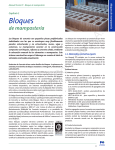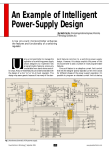Download NL-20 English
Transcript
User’s manual NL-20 1 Copyrights © 2002, Thermopatch bv, Almere, the Netherlands. No part of this publication may be reproduced by any means without the prior written permission of Thermopatch bv, the Netherlands. Thermopatch and the Thermopatch logo, Thermoseal and Thermocrest are registered trademarks of Thermopatch. 2 EC - STATEMENT OF CONFORMITY As manufacturer the company Thermopatch bv Draaibrugweg 14-16 1332 AD ALMERE - NETHERLANDS confirms that the heat seal machine NL-20 meets the requirements as stated in the EC directives for machine safety- and health rules and is in accordance with the following requirements: BS EN 292-1:1991 BS EN 292-2:1991 BS EN 60204-1:1991 BS EN 60529:1992 BS EN 418:1992 BS EN 1050:1997 E 55011:1998 EN 50081-1:1992 EN 50082-2:1995 BS 5304:1998 THERMOPATCH B.V. 3 Preface Dear user, Welcome to the growing group of Thermopatch users. The product you have purchased has been carefully designed and manufactured to ensure that you, the user, will gain the maximum benefit. All Thermopatch products are specifically designed to ensure ease of use with particular attention to safety requirements. Should you discover any fault or damage upon receipt of this product, you should immediately contact your local Thermopatch establishment. 4 Contents 1. Introduction NL-20 1.1 1.2 1.3 1.4 1.5 1.6 1.7 2. Installation 2.1 2.2 2.3 2.4 3. 6 6 7 9 9 10 10 11 12 Transport instructions Installing the machine Electrical Requirements Adjusting the pressure 12 12 12 13 How to operate the NL-20 14 3.1 3.2 3.3 3.4 3.5 3.6 3.7 3.8 4. What did you receive? Your supplier Illustration of the NL-20 Specifications of the NL-20 Safety Safety tips Conditions for guarantee and product liability Starting with the NL-20 Working with heat seal materials Material fusing Stopping the machine Pressing pad assembly Shutting down Fault diagnosis Hints, tips and trouble shooting Maintenance and settings 4.1 4.2 4.3 14 14 15 16 16 16 16 17 19 Daily maintenance Periodic maintenance Cleaning 19 19 19 5. Drawings and diagrams 20 6. Design change 21 7. Guarantee 22 Appendix A. General Layout 23 Appendix B. Control Unit 24 Appendix C. Exploded Diagram & Parts List 25 Appendix D. Electrical Diagram 26 Appendix E. Controller – Electrical Diagram 27 5 1. Introduction NL-20 The NL-20 was originally produced for the laundry industry, but is now used in a wider market for transferring onto pockets and sleeves. It features a simple robust mechanism and micro processor control of operating temperature and dwell time, for accuracy and ease of operation. The work area of the NL-20 is 10 x 8 cms or 8 x 6 cms (3.9 x 3.2 ins or 3.2 x 2.5 ins) The NL-20 is produced in two versions, nominally 240 Volts AC for the European market and nominally 110 Volts AC for the American market. 1.1 What did you receive? The NL-20 has been shrink wrapped, placed in a box, and held in place with foam. The following articles should have been delivered: ♦ ♦ ♦ NL-20 complete with mains cable and plug NL-20 Users’ Handbook Any extra items ordered If there is any damage or any article is missing, please contact your supplier immediately. See the addresses on the following pages. 6 1.2 Your supplier THERMOPATCH CORPORATION 2204 Erie Blvd. East Syracuse, New York 13217-8007 UNITED STATES OF AMERICA Phone: + 1 315 4468110 Fax: + 1 315 4458046 Toll free: 1-800-252-6555 (in the USA only) e-mail: [email protected] Internet: www.thermopatch.com THERMOPATCH BV Draaibrugweg 14-16, 1332 AD Almere PO Box 50052, 1305 AB Almere Holland Phone: + 31 (36) 549 11 11 Fax: + 31 (36) 532 03 98 e-mail: [email protected] internet: www.thermopatch.nl THERMOPATCH (CANADA) INC 25 Groff Place, Unit #5 Kitchener, Ontario N2E 2L6 Phone: 519-748-5027 Fax: 519-748-1543 Toll free: 1-800-265-6416 (in Canada only) e-mail: [email protected] THERMOPATCH (AUSTRALIA) PTY LTD 477 Warrigal Road, Unit #9 Moorabbin, Victoria, 3189 Phone: 011-61-3-9532-5722 Fax: 011-31-36-532-0398 e-mail: [email protected] THERMOPATCH DEUTSCHLAND GMBH Werner-von-Siemens-Strasse 3A 28816 Stuhr DEUTSCHLAND Phone: + 49 421 565640 Fax: + 49 421 56822 e-mail: [email protected] THERMOPATCH FRANCE SARL 7, Rue Chappé - Z.I. des Garennes Boîte Postale 1011 78131 Les Mureaux Cedex FRANCE Phone: + 33 13022 0808 Fax: + 33 13022 1866 e-mail: [email protected] DUCKER FRESH LTD Mintsfeet Road Kendal – Cumbria LA9 6DE ENGLAND Phone: + 44 1539 722254 Fax: + 44 1539 731673 e-mail: [email protected] HANDELS AB JIE P.O. Box 83 S-242 21 Hörby SWEDEN Phone: + 46 415 14005 Fax: + 46 415 10444 e-mail: [email protected] HARMSEN BVBA Molenstraat 87 2640 Mortsel BELGIË Phone: + 32 3 4481977 Fax: + 32 3 4493994 e-mail: [email protected] JMS TERMOFIG SL Ixerango Zearvidea s/n bajo Pol. Ind. Biarritz P 38 48340 Amorebieta (Vizcaya) SPAIN Phone: + 34 94 6734608 Fax: + 34 94 6734614 e-mail: [email protected] A. KARLSSON HF Brautarholti 28 105 Reykjavik ICELAND Phone: + 354 5600900 Fax: + 354 5600901 J.P. MÜLLER AG Postfach 671 8812 Horgen SCHWEIZ Phone: + 41 17252124 Fax: + 41 17252505 e-mail: [email protected] NUOVA FOLATI SRL Zona Industriale Prato Della Corte 00065 Fiano Romano (RM) ITALY Phone: + 39 0765 456006/-007/-008 Fax: + 39 0765 456010 e-mail: [email protected] REPELLA APS Grusbakken 10 2820 Gentofte DENMARK Phone: + 45 45 877412 Fax: + 45 45883084 e-mail: [email protected] 7 THERMOTAG SYSTEMS LTD Sgola 4G Street P.O. Box 4661 Petech Tikva ISRAEL Phone: + 972 39048887 Fax: + 972 39047331 e-mail: [email protected] OY VESTEK SA Martinkuja 4 FIN-02270 Espoo FINLAND Phone: + 358 98870120 Fax: + 358 988701291 e-mail: [email protected] THERMOPATCH AUSTROPATCH HANDELS GMBH Untere Hauptstrasse 140 A 7100 Neusiedl Am See ÖSTERREICH Phone: + 43 2167 40070 Fax: + 43 2167 7655 e-mail: [email protected] WESSEL SCHWABE P.O. Box 162 2021 Skedsmokorset NORWAY Phone: + 47 64836300 Fax: + 47 64836310 e-mail: [email protected] Kyoei Sangyo Co. Ltd. / Worldpatch 4-83-6 Koenji-minami Suginami-ku Tokyo Japan Phone: + 81 333 156 224 Fax: + 81 333 110 905 e-mail: [email protected] 8 1.3 Illustration of the NL-20 1.4 Specifications of the NL-20 The NL-20 is a manually operated heat press for transfer printing and material fusing. It is ideal for medium volume production. The work area of the NL-20 is 10 x 8 cms or 8 x 6 cms (3.9 x 3.2 ins or 3.2 x 2.5 ins). Specification European Machine Power consumption Power supply Working temperature Machine height open Machine height closed Machine width Machine depth Net weight Press pad dimensions Fuses A-weighted noise level 500 Watts 240 Volts AC 70-235oC 80 cms 43 cms 28 cms 52 cms 14.5 kg 10 x 8 cms or 8 x 6 cms 3.15A <70dB(A) 9 Specification USA Machine Power consumption Power supply Working temperature Machine height open Machine height closed Machine width Machine depth Net weight Press pad dimensions Fuses A-weighted noise level 500 Watts 110 Volts AC 160-455oF 32 ins 17 ins 11 ins 21 ins 32 lbs 3.9 x 3.2 ins or 3.2 x 2.5 ins 7A <70dB(A) 1.5 Safety The Thermopatch NL-20 has been equipped with various safety features to ensure operator safety. 1. A thermal cut-out on the heating element shuts off the power to the element if the temperature exceeds 235°C ± 15°C (455° F± 27°F). 2. The time/temperature controller has a built in facility giving error messages in the event of faults with the element heating and control system. 1.6 Safety tips Our customer service has its own service engineers, and if required, maintenance is available. This contract ensures prompt service in the event of machine failure together with additional periodic inspections. Under normal conditions accidents are rare, however, listed below are some practical points to ensure your safety. The Thermopatch NL-17 meets the European Legislation standard. Under normal conditions accidents are rare. However listed below are some practical points to ensure your safety. 1. Protect the mains cable - damage to the mains cable may cause fire or shock hazard. When unplugging, hold by the plug only and remove carefully. Take care to ensure that the mains cable does not come into Always switch off the current (pull plug out of the socket) when undertaking maintenance work or when cleaning the machine. 2. Always switch off the current (pull the plug out of the socket) when undertaking maintenance work or when cleaning the machine. 3. Ensure that there is sufficient space around the machine. Cables and connections must not get jammed. Although the heat radiation of the press is low, there should be enough space for cooling down. 4. Avoid contact with the press element. 5. Do not remove the top cover unless qualified to do so - touching internal parts is dangerous and may cause shock hazard. 6. CAUTION: THIS MACHINE GETS HOT WHILST OPERATING. Take care not to touch any surfaces that are labelled “Caution this plate is HOT”. 7. MACHINE OPERATION: Only persons trained to do so should operate this machine 8. DO NOT REMOVE THE BASE BOARD OR CONTROLLER UNLESS QUALIFIED TO DO SO - touching internal parts is dangerous and may cause 10 shock hazard. All electrical connections inside covers are live. Never operate Press with any covers and/or guards removed. 9. WARNING: this apparatus must be earthed ♦ Operating ambient temperature range - the operating ambient temperature range is 32oF - 104oF, (0 - 35oC) and humidity of 20 - 80%. This heat press is fitted with a thermal cut out to ensure that it cannot operate above 235o ± 15oC (455 ± 27oF). ♦ Machine fuses - type: ultra rapid (FF) fuses 1¼” 250 Vac max. 12.5 amps. (110 Vac max. 16 amps). 1.7 Conditions for guarantee and product liability Thermopatch guarantees correct working of the machine and its components for twelve months, excluding the cover on the upper plate, the resilient pad of the lower platen and the thermostat. The guarantee period of the temperature sensor and heating element is only six months. 11 2. Installation 2.1 Transport instructions On receipt the machine is packed in a box. If you have to replace the machine at a later time, it is recommended to pack it in a similar way. Please let the press first cool down and push the press arm down. 2.2 Installing the machine Remove all packaging from the heat press. Check to ensure that no damage has been caused to the machine during transit. Place the machine on a sturdy horizontal surface that is within easy reach of the operator and allow space for the handle to move up to the loading position. Ensure that no items vulnerable to heat radiation are too close to the machine.. 2.3 Electrical Requirements The NL-20 Press should be connected to the mains supply, (nominally 240V AC for the European Market or 110V AC for America) by the mains cable provided and a suitable plug. A qualified person should carry out this work. The press is designed for 220-240 volts AC 50/60 hertz and requires exclusive use of a power outlet rated for at least 10 amps (Europe), or for 110 volts AC ± 5%, 15 amps (America). Ensure that the supply rating on the machine specification plate corresponds with your local supply and that the correct plug is fitted. Mains lead The wires in this mains lead are coloured in accordance with the following code: Green and Yellow.................................................................................................Earth Blue .................................................................................................................. Neutral Brown.................................................................................................................... Live As the colours of the wires in the mains lead of this apparatus may not correspond with the coloured markings identifying the terminals in your plug, proceed as follows: ♦ The wire coloured green and yellow must be connected to the terminal in the plug which is marked by the letter E, or by the safety earth symbol coloured green, or green and yellow. ♦ The wire coloured blue must be connected to the terminal which is marked with the letter N, or coloured black. ♦ The wire coloured brown must be connected to the terminal which is marked with the letter L, or coloured red. ♦ NOTE Replacement of the mains cable must be done by a competent service engineer. Heating element - The heating element fitted to this press is rated at 500 Watts. Never connect to any outlet or power supply having a different voltage/frequency from that on the machine data plate. 12 2.4 Adjusting the pressure This press is fitted with a pressure adjusting unit, which enables the heat plate assembly to be raised or lowered by use of a pressure adjustment knob located on the top of the machine: 1. To increase pressure or to use thinner materials turn knob clockwise. 2. To decrease pressure or to raise the heat plate assembly to enable thicker materials to be used, turn the adjustment knob anticlockwise. NOTE: DO NOT adjust the pressure when the machine is clamped shut CAUTION - Never increase the pressure to the extent of requiring undue force to lower the toggle/heat plate assembly into the lock position, as this will place excessive stress on the press frame, resulting in permanent damage to the press. Please refer to Appendix II showing the operation of the control unit. 13 3. How to operate the NL-20 3.1 Starting with the NL-20 1 Starting Plug into your supply outlet and switch supply on. N.B. Please ensure the mains plug is easily accessible to the operator so that in the event of a fault the machine can be unplugged. 2 On/off Turn on the NL-20; the on/off switch is to the right of the controller. Set the machine controls as necessary. See instructions for adjusting the pressure, and the operation of the time temperature unit. 3.2 Working with heat seal materials With the NL-20 it is very easy to apply heat seal material - labels, emblems and patches - on textiles. Follow the procedure listed below: 1 Transfer paper Ascertain from the supplier that the transfer paper and/or the suppliers of the material, that the material to be used is suitable and has been prepared for transfer printing. 2 Heat and time setting Obtain from the supplier of the transfer paper the recommended temperature, time and pressure settings for the material to be worked on. Approximate settings for Transfer Marking are are usually within the following: Heat setting..........................................................................................200°C (392 °F) Time dwell setting......................................................................................3-5 seconds Settings for Transfer Printing are approximately: Heat setting........................................................................ 190 - 200°C (374 -392 °F) Time dwell setting................................................................................20– 30 seconds Settings for Heat Bonding – Fusing are approximately: Heat setting........................................................................ 140 - 200°C (284 -392 °F) Time dwell setting....................................................................................5-15 seconds NOTE: Ensure that the heat setting and dwell time setting are correct for the material being used. 3 Operating the machine ♦ Adjust the pressure setting of the machine by rotating the adjusting knob situated at the rear of the machine. (See exploded diagram in this manual. Clockwise for more pressure, anticlockwise for less pressure. ♦ Adjust the position of the silicone pad table to align with the heat plate by loosening the locking knob situated underneath the silicone pad table, positioning it as required (front to back) and retightening the locking knob. ♦ Place the workpiece on the pressure pad, removing all wrinkles. 14 ♦ ♦ Place the transfer in the desired position. ♦ When the pre-set dwell time has been reached, a buzzer will sound. The heat plate should then be lifted by pushing the handle back to its full extent. 4 Labels, emblems and transfers Gently pull the handle forward into the lock position ensuring the workpiece is firmly clamped between the heat plate and pressure pad. Confirm that the fabric does not have a finish or contain impurities. If necessary, wash the fabric or put the part where the label will be positioned under the press for a few seconds. Use the following press times: a Label tapes Poly/cotton and 100% polyester................................................................. 12 seconds b Emblems Thermocrest, Topline ................................................................................. 12 seconds Embroidered ............................................................................................... 20 seconds c Transfers Flexmark ......................... 12 seconds/ 5 seconds re-sealing when carrier is removed Thermomark (transfers on paper)................................................................. 5 seconds Attention ! Some modern fabrics like terylene and various types of nylon cannot withstand the press temperature of 204 °C. If you cannot be sure of the result, use a sample of the same fabric, if possible, to see the result. 5 Removing heat seal material Because Thermopatch materials must be wash resistant to all industrial washing processes, it is not easy to remove heat seal material. You can act as follows: 3. Put the garments with the label to be removed under the press for about 7 seconds. The glue layer will return to its liquid state. 4. Leave the garment on the plate and remove the label, if necessary by means of a pair of blunt scissors or tweezers. 5. Please take care, the press plate is hot! 6. Repeat this procedure if you cannot remove the label from the garment. 3.3 Material fusing When the press is to be used for the fusing of susible interlining/heat bonding etc., ascertain from the supplier of the material to be used, the correct settings for time and temperature for the process. Heat setting................................................................. 120 – 170 °C (250 °F – 340 °F) Time dwell setting.................................................................................5 – 30 seconds 15 The method of operation for fusing is the same as for transfer printing. During the fusing operation it will be found to be advantageous to lay a piece of PTFE cover material (the same size as the table), over the article being fused. This will act as an anti-stick barrier to prevent strike through of any surplus adhesive fron the fusible materials adhering to the heat plate of the press. Note: It not advisible that this PTFE cover material be used when the press is being used for transfer printing. 3.4 Stopping the machine The machine can be stopped at any time by using the ‘EMERGENCY STOP’ button on the top of the press. This will automatically lower the worktable. 3.5 Pressing pad assembly The pressing pad normally supplied with this machine is silicone rubber. The pressing pad must be maintained in good condition at all times and replaced when showing signs of wear. A worn pressing pad will always affect the quality of printing/fusing. Do not insert items into the machine which would tend to cut the pressing pad, i.e. buttons, pins, press studs or zips. Never allow the hot heat plate to rest on the pressing pad when the press is not being used. The pad may get damaged. Important note: The pressing pad supplied with the machine is of the correct thickness. Using a thicker pad may invalidate your warranty. 3.6 Shutting down To shut down the machine, turn off the green illuminated rocker switch on the operator’s right side of the machine head. The handle should be in the up position. After shutting off the machine, it should not be switched on again for 30 seconds. 3.7 Fault diagnosis This machine had a built in fault diagnosis. The display may show the following: ♦ Heat fault If the element of the heat press, or the thermal cut-out go open circuit, after approximately 20 minutes the display will show “Heat fault”. If this display is seen, contact your machine supplier immediately. ♦ Probe fault If the probe goes open circuit, the display will show “Probe Fault” immediately. Contact your machine supplier as soon as possible. 16 ♦ “CAL” Fault If “CAL” appears in the controller display the controller will need to be recalibrated. Switch off the machine and contact your supplier for an instruction sheet. CAUTION: In all fault conditions, swich off the power to the machine and unplug the machine from the electrical supply before contacting your machine supplier. 3.8 Hints, tips and trouble shooting Transfer printing Extra care should always be taken to ensure that transfer paper is placed print down onto the article as mistakes will result in the heat plate becoming soiled with ink and spoiling following work. When transfer printing, it may be found advantageous to cover the press pad with paper to prevent strike-through of surplus ink, particularly when printing thin material as surplus print on the pressing pad cover can also strike back on the following work. Transfer paper/motifs fail to print out correctly CHECK: 1. Heat and time dwell settings are correct 2. Article having transfer applied is locked in contact between pressing pad and heat plate 3. Pressing pad is in good condition, is flat and making complete contact over the whole area of the heat plate. See Pressing Pad details. Ghosting (=double image) of Transfer Prints CHECK: 1. Material being used has been correctly heat set for transfer printing 2. Material being used does not shrink during printing process, i.e. measure material before and after printing 3. Transfer paper does not move after printing process upon lift off of the heat plate 4. If possible, use adhesive coated paper, particularly to overcome fabric shrinkage 5. By pre-shrinking of material in press before transfer printing Inferior press results ♦ Insufficient adhesion of the glue layer 1. Press time too short. Increase the time in steps of 2 seconds and try again. 2. Temperature too low. Check with Thermolabels and increase the temperature, if necessary. 3. Press pad of the lower plate is worn-out. Install a new pad. 4. The coating of the press element is impure or worn-out. Clean with a damp cloth and replace it, if necessary. When replacing the , it is very important that adhesive residue is removed from the heating element. To do this it is necessary to heat up the machine, scrape off the glue remains by using a blunt pair of 17 scissors or a blunt filling-knife. Try to minimise the scratching. After this is done, degrease the heating element and apply the selfadhesive . ♦ Glue layer and/or transfer ink runs 1. Press time too long. Decrease the time in steps of 2 seconds and try again. 2. Temperature too high. Check with Thermolabels and decrease the temperature, if necessary. Machine failures Press does not warm up, indicator does not light up 1. The machine is not connected to the electricity grid. Put the plug of the power cable in an earthed socket and switch the machine on. 2. The machine is not connected. Set the switch at the back of the machine to the correct position. Press does not warm up 1. The sensor is defective. Please contact Thermopatch. 2. The safety thermostat has been activated. Please contact our service department. 3. The heating element is defective. Please contact our service department. The press time cannot be correctly set The electronics are defective. Please contact our service department. There is no signal at the end of the press time 1. The timer is defective. Replace the timer with a new one. 2. The electronics are defective. Please contact our service department. 18 4. Maintenance and settings 4.1 Daily maintenance For good press results it is important to keep the press surfaces clean. Therefore, clean the coating of the upper plate with a clean, dry cloth. Do not touch the heating element! Also clean the rubber of the press shoe daily with a dry cloth. Do not use solvents or other chemical substances to remove impurities. Do not let buttons, zips, etc. come between the plates. In this way, the silicone rubber will remain intact for a long time. 4.2 Periodic maintenance Put a few drops of oil onto the various pivot pins and the pressure adjusting screw every three months. 4.3 Cleaning Clean the outside of the machine regularly with a clean, moist cloth. First switch off the machine, let it cool down and pull the plug out of the socket. The inner part of the press must also be cleaned from dust now and then. First switch off the current before performing this operation and remove the bottom plate. 19 5. Drawings and diagrams In Appendiccs A, B, C, D and E you find successively: Appendix A: General layout Appendix B Control unit – Operation Appendix C Exploded diagram and parts list Appendix D Electric diagram Appendix E Controller – Electrical diagram 20 6. Design change With the policy of constant improvement and/or modification to meet changing conditions, the right is reserved to change the design and/or specifications at any time without prior notification, and therefore specifications may vary and not be in accordance with this manual. 21 7. Guarantee This press is guaranteed to be free from defects in material and workmanship (excluding pressing pad assembly) for a period of 12 months from the date of supply. Should in our opinion any part of this press be defective in materials or workmanship, it will be replaced or repaired free of charge, provided that the press has been installed and operated in the correct manner and not subjected to misuse. (This is excluding any travelling and/or carriage costs which will be charged at our discretion.) A charge will be made for any costs incurred if a reported fault on the press is found to be due to incorrect installation, operation and/or incorrect materials being used. It is the responsibility of the press user to ensure the suitability of the materials operating through the press. In order for this warrant to be effective, no return of machine or parts may be made without prior factory authorisation. The manufacturer shall not be liable for any injury, loss or damage, direct or consequential, arising out of the use or the inability to use the product. 22 Appendix A. General Layout Drawing 5.1: General Layout 23 Appendix B. Control Unit Operation of Control Unit, Setting Time and Temperature (The head must always be in the up position before the controller is set.) Drawing 5.2: Control Unit 24 Appendix C. Exploded Diagram & Parts List Drawing 5.3: Exploded Diagram & Parts List 25 Appendix D. Electrical Diagram Drawing 5.4: Electrical Diagram 26 Appendix E. Controller – Electrical Diagram Drawing 5.5: Controller – Electrical Diagram 27