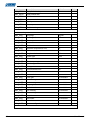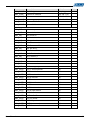Download User Manual - JASA packaging systems
Transcript
User Manual EasyBagger © All rights reserved The information provided in this manual may not be reproduced and / or published in any form, by print, photoprint, microfilm or any other means whatever (electronically or mechanically) without the prior written authorisation of JASA Packaging Systems. 2 User Manual Table of contents User Manual............................................................................................................... 1 EasyBagger ............................................................................................................. 1 1 Introduction......................................................................................................... 5 1.1 Intended use .................................................................................................. 5 1.2 Identification plate .......................................................................................... 5 2 Safety................................................................................................................... 6 2.1 Safety signs ................................................................................................... 6 2.1.1 Safety signs in the manual and on the machine.......................................6 2.1.2 Position of safety signs and emergency stop on the machine..................6 2.1.3 Protection cover........................................................................................7 3 Description.......................................................................................................... 8 3.1 Machine overview .......................................................................................... 8 3.2 Working principle ........................................................................................... 9 3.2.1 In-feed system ..........................................................................................9 3.2.2 Forming set...............................................................................................9 3.2.3 Vertical seal system..................................................................................9 3.2.4 Horizontal seal system ...........................................................................10 3.3 Control panel................................................................................................ 11 3.3.1 Main control ............................................................................................11 3.3.2 Process control.......................................................................................11 3.4 Connections ................................................................................................. 12 4 Installation......................................................................................................... 13 4.1 Overview ...................................................................................................... 13 4.2 Position the machine.................................................................................... 13 5 Operation........................................................................................................... 14 5.1 Safety devices.............................................................................................. 14 5.1.1 Emergency stop......................................................................................14 5.1.2 Door........................................................................................................14 5.2 Prepare for production ................................................................................. 15 5.2.1 Open the seal area .................................................................................15 5.2.2 Attach the forming set.............................................................................15 5.2.3 Install the film roll....................................................................................16 5.2.4 Feed in the film .......................................................................................16 5.2.5 Feed the film to the forming set ..............................................................16 5.2.6 Lock the vertical seal system..................................................................17 5.2.7 Adjust the vertical seal system ...............................................................17 5.3 Start up the machine .................................................................................... 18 5.3.1 Set main control......................................................................................18 5.3.2 Set production settings ...........................................................................18 5.3.3 Switch components ON / OFF................................................................19 5.4 Start the production...................................................................................... 19 5.5 Changes during production .......................................................................... 20 5.5.1 Change the film roll.................................................................................20 5.5.2 Change the forming set ..........................................................................21 6 Maintenance...................................................................................................... 24 6.1 Cleaning....................................................................................................... 24 6.1.1 Open the seal area .................................................................................24 User Manual 3 6.1.2 Clean the seal jaws and the knife...........................................................25 6.1.3 Close the seal area.................................................................................25 6.2 Technical maintenance ................................................................................ 26 6.2.1 Replace the knife....................................................................................26 6.2.2 Replace the film wheels..........................................................................26 6.2.3 Check the air pressure ...........................................................................27 4 7 Troubleshooting ............................................................................................... 28 7.1 Test of the electrical devices........................................................................ 28 7.2 Error messages............................................................................................ 29 7.3 Product problems ......................................................................................... 30 8 Appendix ........................................................................................................... 31 8.1 Default configuration settings....................................................................... 31 8.2 Technical specifications ............................................................................... 34 8.3 Product specifications .................................................................................. 34 8.4 Additional information .................................................................................. 34 8.4.1 Certification.............................................................................................34 8.4.2 Guarantee...............................................................................................34 8.4.3 Disposal..................................................................................................34 User Manual 1 Introduction This manual is intended for operators and service personnel of the EasyBagger form, fill and seal machine. For product and technical specifications refer to chapter 8: Appendix. 1.1 Intended use The JASA EasyBagger is designed to pack small runs of various products into flexible packs. Warning The use of the machine other than above mentioned is to be regarded as non-intended use, unless it is previous approved off in a written statement by JASA Packaging Systems. 1.2 A B C D E F G H Identification plate Type number Machine number Year of production Serial number Power consumption Electrical requirements Air pressure Air consumption A C D Hazenkoog 14 1822 BS Alkmaar tel.: 072-5612700 fax.: 072-5625407 Ty p e BJ M a c h . n r. Serie Phase Air V Kw L t r. / m i n . H User Manual B Bar G A F E 5 2 Safety Read this manual before operating the machine. 2.1 Safety signs 2.1.1 Safety signs in the manual and on the machine Risk of a hazard that can cause death or serious injury Additional information Risk of electric shock Hot Risk of injury by moving parts GENCY STO ER P EM Emergency stop 2.1.2 Position of safety signs and emergency stop on the machine • • Do not cover or remove the signs on the machine. Replace the signs that are damaged or not legible. GENCY STO ER P EM 6 User Manual 2.1.3 Protection cover Warning Do not remove the protection cover. The knife behind the protection cover is very sharp edged and can cause serious injury. User Manual 7 3 Description 3.1 Machine overview B A C D J E I H A B C D E F G H I J 8 G F Packaging film roll Filling tube (forming set) Forming shoulder (forming set) Control panel Vertical seal system Foot switch (option) Horizontal seal system Main switch Support frame with wheels (option) Connections User Manual 3.2 Working principle 3.2.1 In-feed system The in-feed system leads the film from the film roll (A) via guide rollers towards the forming set. A 3.2.2 Forming set The film is led over the forming shoulder (A) to produce a tube form around the filling tube (B). A B 3.2.3 Vertical seal system The vertical seal jaw (A) seals the film into a tube. A User Manual 9 3.2.4 Horizontal seal system The horizontal seal jaws (A) create a seal and the knife (B) cuts the seal in the middle, to create a bottom seal and a top seal. The result is a filled and a closed bag. The horizontal seal system has two functions: 1. To close the filled bags. 2. To catch the products when the horizontal seal jaws are closed. A B 10 User Manual 3.3 Control panel 3.3.1 Main control A Main switch B Compressed air control A B ON 0.4 0.6 0.2 OFF 0 0.8 MPa 1.0 3.3.2 Process control A B C D E F G Emergency stop Decrease / increase value or position Select display functions Manual film transport options Stop Start Display F G A GENCY STO ER P EM START E STOP D C B Display functions Enter ↵ ←→ Open film transport wheels ↓↓ Start / stop transport wheels →← Close film transport wheels → Move cursor one position PROG Choose program / Edit settings RESET Reset TEST Test electronic inputs / outputs PASSW Enter password SERVICE Get production information ESC Go to previous screen Service menu COMP Switch components ON / OFF Advanced settings OK OK User Manual 11 3.4 A B C D E F G Connections Printer black tube (option) Printer blue tube (option) Photocell (option) Foot switch (option) Power supply Compressed air Synchro (option) A ZWART B BLAUW C D E F G 12 User Manual 4 Installation 4.1 Overview During installation be aware of the dimensions of the machine (A, B, C). Refer to section 8.2 Technical specifications. B C A 4.2 Position the machine 1. Connect the hoist cable to the eyebolt (A). 2. Place the machine (B) on a stable frame or table (C). 3. Remove the eyebolt (A). 4. Connect the power supply and the compressed air. Refer to section 3.4 Connections. 5. Supply the compressed air to the machine. A B C User Manual 13 5 Operation 5.1 Safety devices 5.1.1 Emergency stop 1. Push the emergency stop (A) in an emergency. The power supply and the compressed air will be interrupted immediately. 2. Find the cause of the interruption. A GENCY STO ER P EM START Warning Do not reset, until the reason is found why the emergency stop has been pushed. CLEAR EMERGNCY STOP STOP 3. Pull the emergency stop to clear the emergency stop. 4. Select RESET. 5.1.2 Door 1. Close the door before the start of the production. 2. Select RESET. CLOSE DOOR PRESS RESET RESET 14 User Manual 5.2 Prepare for production Warning Make sure that the main switch is turned to OFF. 5.2.1 Open the seal area 1. Open the door (A). 2. Unscrew the star knob (B). 3. Open the vertical seal system (C). C B A 5.2.2 Attach the forming set 1. Attach the forming set (A). 2. Fasten the star knobs (B). User Manual A B 15 5.2.3 Install the film roll 1. Attach the film roll (A) to the shaft (B). 2. Attach the cones (C). 3. Install the shaft with the film roll into the suspension (D). 4. Place the film roll in the middle of the shaft. 5. Slide the cones against the film roll. 6. Attach the cones with the screws (E). Be sure there is no play between the film roll and the shaft. A B C E D 5.2.4 Feed in the film 1. Feed the film via the guide rolls along the indicated path to the forming set. 5.2.5 Feed the film to the forming set 1. Cut the film to a tip (A). 2. Pull the film manually through the shoulder (B) along the filling tube (C) until the film has passed the horizontal seal system (D). B C D A 16 User Manual 5.2.6 Lock the vertical seal system 1. Close the vertical seal system (A). 2. Lock the vertical seal system with the star knob (B). A B 5.2.7 Adjust the vertical seal system 1. Loosen the star knobs (A). 2. Set the vertical seal jaw (B) to a distance of 5 mm to the filling tube (C). 3. Fasten the star knobs (A). 4. Close the door (D). A C B D A User Manual 17 5.3 Start up the machine 5.3.1 Set main control 1. Turn the main switch (A) to ON. 2. Read out the value of the compressed air on the indicator (B). 3. Pull and rotate the knob (C) to set the value of the compressed air to 6 bar. 4. Select RESET. 5. Close the transport belts. A B C ON 0.4 0.6 0.2 OFF 0 0.8 MPa 1.0 5.3.2 Set production settings 1. Select PROG to go to the programming menu. 23°C 22°C PROG 1 21°C COMP 2. Press the decrease / increase button to scroll through the entire menu. 3. Select ENTER to select the highlighted parameter. 4. Press the decrease / increase button to change the value of the parameter. 5. Select ENTER to confirm. 6. For default configuration adjustments refer to section 8.1 Default configuration settings. 18 PROG Program Nr TEMP 1 T horizontal seal front 140 °C T horizontal seal front 140 °C T horizontal seal front 140 °C Time horizontal seal 0.75 s ESC User Manual 5.3.3 Switch components ON / OFF 1. Select COMP from the main menu. 2. Press the increase / decrease button to scroll through the list. 3. Select ENTER to select the highlighted component. 4. Press the decrease / increase button to change the value of the parameter. 5. Select ENTER to confirm. Gas off Printer off (Hot) perforator off ESC 5.4 Start the production 1. Prepare a portion of products to be packed. 2. Press the start button A or footswitch B (option) and supply the machine with the prepared portion of products. 3. Repeat from step 1 for the next portions. A Attention To prevent that the film will tear, the products must land at the moment that the horizontal seal jaws (C) are closed. User Manual B C 19 5.5 Changes during production 5.5.1 Change the film roll 1. Remove the shaft (A) from the suspension (B). 2. Loosen the screws (E). 3. Remove the cones (C). 4. Remove the empty film roll (D) from the shaft. D A C E B 5. Place the film roll (D) on the shaft (A). 6. Place the cones (C). 7. Place the shaft with the film roll into the suspension (B). 8. Position the film roll in the middle of the shaft. 9. Slide the cones against the film roll. 10. Fix the cones with the screws (E). Be sure there is no play between the film roll and the shaft. D A C E B 11. Feed the film via the guide rolls along the indicated path to the forming set. 20 User Manual 12. Cut-off the new film square (F). 13. Tape both ends wrinkle-free together (G). F G 5.5.2 Change the forming set 1. Open the door (A). 2. Unscrew the star knob (B). 3. Open the vertical seal system (C). C B A 4. Cut-off the film at position D. D User Manual 21 5. Remove the star bolts (E) and remove the forming set (F). 6. Attach an other forming set in opposite order. E F 7. Cut the film to a tip (G). 8. Pull the film manually through the shoulder (H) along the filling tube (I) until the film has passed the horizontal seal system (J). H I J G 9. Close the vertical seal system (K). 10. Lock the vertical seal system with the star knob (L). K L 22 User Manual 11. Loosen the star knobs (M). 12. Set the vertical seal jaw (N) to a distance of 5 mm to the filling tube (O). 13. Fasten the star knobs (M). 14. Close the door. M O N M User Manual 23 6 Maintenance Warning Make sure that the main switch is turned to OFF. Warning Be aware for hand injury! The knife is very sharp edged. Warning Be aware for hand injury! The seal jaws and the knife can be hot. The JASA Easy Bagger has been designed to operate over a long period of time with a minimum of maintenance. Continuous operation depends on a proper machine care and regular cleaning. 6.1 Cleaning Warning Do not spray any water to clean the machine. Inspection Seal jaws Knife Frequency Daily Daily Action Clean Clean See 6.1.1 6.1.1 6.1.1 Open the seal area 1. Open the door (A). 2. Unscrew the star knob (B). 3. Open the vertical seal system (C). C B 24 A User Manual 6.1.2 Clean the seal jaws and the knife 1. Clean the aluminium parts with a wooden tongue. 2. Clean the stainless steel seal jaw (A) with a brass brush. A 3. Release the spring (B) from the bracket (C). 4. Remove the knife (D). 5. Clean the knife with a filling knife. 6. Clean the stainless steel seal jaws with a brass brush. 7. Place the knife in opposite order. 8. Grease the horizontal seal jaw at the element side. B C D 6.1.3 Close the seal area 1. Close the vertical seal system (A). 2. Lock the vertical seal system with the star knob (B). 3. Close the door (C). A B User Manual C 25 6.2 Technical maintenance Inspection Knife Film wheels Air pressure Check Severe contamination or damage Worn out of the rubber Frequency Daily Weekly Action Replace Replace See 6.2.1 6.2.3 Required values Half-yearly Adjust 6.2.4 6.2.1 Replace the knife 1. Open the seal area. Refer to section 6.1.1: Open the seal area. 2. Release the spring (A) from the bracket (B). 3. Remove the knife (C). 4. Place the new knife in opposite order. 5. Close the seal area. Refer to section 6.1.3: Close the seal area. A B C 6.2.2 Replace the film wheels 1. Open the seal area. Refer to section 6.1.1: Open the seal area. 2. Unscrew the bolts (A). 3. Remove the film wheels (B). 4. Install the new film wheels. 5. Tighten the bolts. 6. Close the seal area. Refer to section 6.1.3: Close the seal area. A B 26 User Manual 6.2.3 Check the air pressure 1. Remove the cover. 2. Read out the compressed air pressure at the indicator 1 (A) and at the indicator 2 (B). 3. Adjust the airpressure with the regulators (C) and (D), if necessary. Refer to section 8.1: Technical Specifications. 4. Place the cover. D B C A User Manual 27 7 Troubleshooting Warning Be aware for hand injury! The knife is very sharp edged. Warning Be aware for hand injury! The seal jaws and the knife can be hot. 7.1 Test of the electrical devices To test the electrical devices on the machine go to the TEST screen. 1. 2. 3. 4. Press password. Enter password (1112). Go to the screen TEST INPUTS. Activate the input device that has to be tested. 5. Check the change of state of the activated input. 6. Select ESC to leave the test screen. 7. Go to the screen TEST OUTPUTS. 8. Press the increase / decrease button to scroll through the entire list. 9. Press TEST to toggle the desired output. 10. Select ESC to leave the test screen. 28 User Manual 7.2 Error messages Number 0 Name in software ERR__NONE Description No errors 1 ERR_TEMPLOW Temperature too low 2 ERR_TEMPHIGH Temperature too high 3 ERR_HEATER Heater error 4 ERR_SEALCLOSE Horizontal seal close error 5 ERR_SEALOPEN Horizontal seal open error 6 ERR_FILMADJ Film adjust exceeds limits 7 ERR_FILMMOVE Timeout during film move 8 ERR_CONFIG Configuration could not be restored 9 ERR_PRODDETNONE No product detected, stopped 10 ERR_PRODDETMAX Too much product detected, stopped 11 ERR_MARKERMAX Marker position exceeds maximum 12 ERR_PRINTER Printer error 13 ERR_NOFILM No film detected 14 ERR_IO_COMM No communication with IO-board 15 ERR_IO_24V IO-board 24V not ok 16 ERR_IO_L1 Mains input phase L1 not ok 17 ERR_IO_L2 Mains input phase L2 not ok 18 ERR_IO_L3 Mains input phase L3 not ok 19 ERR_IO_PT1 Temperature sensor 1 not ok 20 ERR_IO_PT2 Temperature sensor 2 not ok 21 ERR_IO_PT3 Temperature sensor 3 not ok 22 ERR_FR_COM No communication with FR-board 23 ERR_FR_PSU FR-board power supply not ok 24 ERR_FR_CURR Transport motor current too high 25 ERR_FR_TEMP FR-board temperature too high 26 ERR_FR_TMOT Transport motor temperature too high 27 ERR_FR_IXT Transport motor overload detected 28 ERR_FR_NOCURR Transport motor current too low User Manual 29 7.3 Product problems Problem Horizontal seal not closed The bag is not cut off Possible cause The seal jaws are not fully closed The temperature is too low The seal time is too short The vertical seal jaw does not reach the filling tube The temperature is too low The seal time is too short Film is creased on the vertical seal The distance between the vertical seal jaw and the filling tube is too short The film transport does not stand still at the moment that the vertical seal is activated The knife is caked The bag length fluctuates The mark detection is OFF Set the mark detection to ON No print on the bag The printer is OFF Set the printer to ON Vertical seal not closed Bag tears on vertical seal seam 30 Action Adjust the seal jaws Increase the temperature Increase the seal time Adjust the vertical seal jaw Increase the temperature Increase the seal time Smooth down the film Adjust the vertical seal jaw Decrease the deceleration time Clean the knife User Manual 8 Appendix 8.1 Default configuration settings Menu User settings: Description Default Unit MNU_TEMP Program number 1 MNU_TEMP Temperature horizontal seal front 140 °C MNU_TEMP Temperature horizontal seal rear 140 °C MNU_TEMP Temperature vertical seal 140 °C MNU_TEMP Time horizontal seal 0,75 s MNU_TEMP Time vertical seal 0,4 s MNU_TEMP Cool pulse time 0,2 s MNU_PROG Film length 250 mm MNU_PROG Wait before transport 1 s MNU_PROG Wait after package 1 s MNU_PROG No drop in a bag 1 X MNU_PROG Earlier drop moment 0 s MNU_PROG Film tracking pulse time 0,3 s MNU_PROG Perforator time 0,1 s MNU_PROG Bag length sensor delay 0,05 s MNU_PROG Pulse gas time 0,1 s MNU_PROG Continuous gas time 1 s MNU_PROG Pre gas time 0,5 s MNU_COMP Gas Off MNU_COMP Printer On MNU_COMP (Hot) perforator Off MNU_COMP Bag length detection Off MNU_COMP Mark detection Off MNU_COMP Film tracking Off MNU_COMP Bag vibrator Off MNU_COMP Side infold Off MNU_COMP Block bottom Off MNU_COMP Counter Off Components: User Manual 31 Menu MNU_SERV Description Bags packed today Default 0 MNU_SERV Bags packed total 0 MNU_SERV Hours total 0 MNU_SERV Software revision - MNU_SERV Test inputs - MNU_SERV Test outputs - MNU_SERV Machine settings - Unit Machine settings: 32 MNU_INST Language English MNU_INST Film length factor 400 mm/s MNU_INST Motor speed 50 Hz MNU_INST Acceleration 0,1 s MNU_INST Deceleration 0,1 s MNU_INST Maximum temperature error 10 °C MNU_INST Maximum horizontal close time 800 ms MNU_INST Length vertical seal 220 mm MNU_INST Printer type none MNU_INST Printer error contact none MNU_INST Film transport type Timer MNU_INST Synchro type none MNU_INST Seal type Heat-seal MNU_INST Seal horizontal front On MNU_INST Seal horizontal rear On MNU_INST Seal vertical On MNU_INST Pulse gas not available MNU_INST Continuous gas not available MNU_INST Perforator type not available MNU_INST Bag length detection not available MNU_INST Mark detection not available MNU_INST Film tracking not available MNU_INST Film tracking sensor left MNU_INST Bag vibrator not available MNU_INST Side infold not available MNU_INST Block bottom not available MNU_INST System configuration - User Manual Menu MNU_CONF Description Machine type Default Easybagger MNU_CONF Ethernet IP address 192.168.1.147 MNU_CONF Ethernet netmask 255.255.255.0 MNU_CONF Ethernet gateway 192.168.1.39 MNU_CONF Ethernet MAC address - MNU_CONF System CAN nodes - MNU_INP IN1: seal open - MNU_INP IN2: seal closed - MNU_INP IN3: printer in - MNU_INP IN4: mark detection - MNU_INP IN5: synchro in - MNU_INP IN6: film sensor L - MNU_INP IN7: film sensor R - MNU_INP IN8: film end L - MNU_INP IN9: film end R - MNU_INP IN10: film detection - MNU_INP IN11: reserve 1 - MNU_INP IN12: reserve2 - MNU_INP IN13: reserve 3 - MNU_INP IN14: reserve 4 - MNU_INP IN15: emergency - MNU_OUTP OUT1: seal horizontal Off MNU_OUTP OUT2: seal knife Off MNU_OUTP OUT3: seal vertical Off MNU_OUTP OUT4: film belt Off MNU_OUTP OUT5: cooler Off MNU_OUTP OUT6: heat front Off MNU_OUTP OUT7: heat rear Off MNU_OUTP OUT8: heat vertical Off MNU_OUTP OUT9: heat reserve Off MNU_OUTP OUT10: film L Off MNU_OUTP OUT11: film R Off MNU_OUTP OUT12: printer Off MNU_OUTP OUT13: synchro Off MNU_OUTP OUT14: reserve 1 Off MNU_OUTP OUT15: reserve 2 Off User Manual Unit 33 Menu MNU_OUTP Description OUT16: reserve 3 Default Off MNU_OUTP OUT17: reserve 4 Off MNU_OUTP OUT18: reserve 5 Off MNU_OUTP Motor film transport Off 8.2 Technical specifications Item Weight Dimensions Electrical requirements Electrical capacity Air pressure 8.3 Specification 165 kg (incl. forming set) Length (C) = 1200 mm Width (B) = 850 mm Height (A) = 1200 mm 3 phase 400V + N + PE (1 phase 230 V + N + PE on request) 2500 W On operator panel: 6 bar On indicator 1: 4 bar On indicator 2: 2 bar Product specifications Item Bag width Bag length Packaging material 8.4 Unit Specification Max. 350 mm No limit Polypropylene or laminated film Additional information 8.4.1 Certification Refer to the separate CE-declaration that is delivered to the EU-countries. 8.4.2 Guarantee For information on guarantee refer to the delivery conditions. 8.4.3 Disposal At the end of life dispose the machine according to the local regulations. 34 User Manual User Manual 35