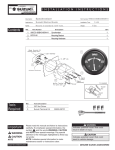Download User manual JASA 250/350/450
Transcript
User manual JASA 250/350/450 I CE-Mark This machine displays the CE-Mark. This means that it conforms with all European directives relating to health and safety. A summary of these directives is included in the Declaration of Conformity supplied. Liability JASA packaging systems is not liable for any hazardous situations, accidents or damage resulting from: ■ The warnings or regulations shown on the machine or in the documentation being ignored. ■ Use of other applications or under conditions other than those described in this documentation. ■ ■ Modifications to the machine. This also includes the use of any replacement parts other than the original and alterations to the control program. Inadequate maintenance. JASA packaging systems cannot be held responsible for any damage resulting from faults in the machinery (e.g. damage to products, operational delays). All rights reserved - The duplication or passing of this information to third parties in whatever form without written permission from Pannekeet Machinetechniek bv is forbidden. Conditions - All descriptions, diagrams, illustrations and specifications apply to the machinery at the moment of delivery. Pannekeet Machinetechniek bv reserves the right to carry out modifications at any time without having to adapt this documentation. © 2003 Pannekeet Machinetechniek bv JASA 250/350/450 EN Rev. 0 II JASA 250/350/450 Table of contents Table of contents Table of contents . . . . . . . . . . . . . . . . . . . . . . . . . . . . . . . III 1 Foreword . . . . . . . . . . . . . . . . . . . . . . . . . . . . . . . . . . . . . . 1 1.1 Aim . . . . . . . . . . . . . . . . . . . . . . . . . . . . . . . . . . . . . . . 1 1.2 Machine documentation and user . . . . . . . . . . . . . . . . 1 2 Safety . . . . . . . . . . . . . . . . . . . . . . . . . . . . . . . . . . . . . . . . . 2.1 Introduction . . . . . . . . . . . . . . . . . . . . . . . . . . . . . . . . . 2.2 Scope . . . . . . . . . . . . . . . . . . . . . . . . . . . . . . . . . . . . . 2.3 Safety provisions . . . . . . . . . . . . . . . . . . . . . . . . . . . . 2.4 Safety regulations . . . . . . . . . . . . . . . . . . . . . . . . . . . . 2.5 Emission of hazardous substances . . . . . . . . . . . . . . 2.6 Disasters . . . . . . . . . . . . . . . . . . . . . . . . . . . . . . . . . . . 2.7 End of lifespan . . . . . . . . . . . . . . . . . . . . . . . . . . . . . . 3 3 4 4 6 7 8 8 3 General description . . . . . . . . . . . . . . . . . . . . . . . . . . . . . 9 3.1 Machine description . . . . . . . . . . . . . . . . . . . . . . . . . . 9 3.2 Options . . . . . . . . . . . . . . . . . . . . . . . . . . . . . . . . . . . 10 4 Controls . . . . . . . . . . . . . . . . . . . . . . . . . . . . . . . . . . . . . . 4.1 Controls . . . . . . . . . . . . . . . . . . . . . . . . . . . . . . . . . . 4.2 Operation . . . . . . . . . . . . . . . . . . . . . . . . . . . . . . . . . 4.3 Main menu screen . . . . . . . . . . . . . . . . . . . . . . . . . . 4.4 Submenu screens . . . . . . . . . . . . . . . . . . . . . . . . . . . 4.5 User menu screen . . . . . . . . . . . . . . . . . . . . . . . . . . 4.6 Overview menu . . . . . . . . . . . . . . . . . . . . . . . . . . . . . 4.7 Test menu . . . . . . . . . . . . . . . . . . . . . . . . . . . . . . . . . 4.8 Film belt menu . . . . . . . . . . . . . . . . . . . . . . . . . . . . . 4.9 Components menu . . . . . . . . . . . . . . . . . . . . . . . . . . 4.10 Password menu . . . . . . . . . . . . . . . . . . . . . . . . . . . . 13 13 15 16 16 16 20 22 23 23 23 5 Preparation procedures . . . . . . . . . . . . . . . . . . . . . . . . . 5.1 Installation and operation . . . . . . . . . . . . . . . . . . . . . 5.2 Select format and seal bar . . . . . . . . . . . . . . . . . . . . 5.3 Turning on machine . . . . . . . . . . . . . . . . . . . . . . . . . 5.4 Film transport . . . . . . . . . . . . . . . . . . . . . . . . . . . . . . 5.5 Setting the mark scanner . . . . . . . . . . . . . . . . . . . . . 5.6 Change format or type overlap . . . . . . . . . . . . . . . . . 5.7 Replacing horizontal seal bar . . . . . . . . . . . . . . . . . . 25 25 26 27 29 35 41 45 6 Operating procedures . . . . . . . . . . . . . . . . . . . . . . . . . . 6.1 Starting and checking production introduction . . . . . 6.2 Checking production . . . . . . . . . . . . . . . . . . . . . . . . . 6.3 Checking the seal connection . . . . . . . . . . . . . . . . . . 6.4 Check fumigation time . . . . . . . . . . . . . . . . . . . . . . . 6.5 Changing film roll . . . . . . . . . . . . . . . . . . . . . . . . . . . 6.6 Adjusting the film control . . . . . . . . . . . . . . . . . . . . . . 6.7 Turning the machine off . . . . . . . . . . . . . . . . . . . . . . 6.8 Cleaning . . . . . . . . . . . . . . . . . . . . . . . . . . . . . . . . . . 47 47 48 48 49 49 51 54 55 7 Maintenance . . . . . . . . . . . . . . . . . . . . . . . . . . . . . . . . . . 7.1 Checking . . . . . . . . . . . . . . . . . . . . . . . . . . . . . . . . . . 7.2 Changing the knife . . . . . . . . . . . . . . . . . . . . . . . . . . 7.3 Changing film belts . . . . . . . . . . . . . . . . . . . . . . . . . . 7.4 Adjusting film belts . . . . . . . . . . . . . . . . . . . . . . . . . . 57 57 57 58 58 User manual JASA 250/350/450 EN Rev. 0, 18-4-2005 III Table of contents 8 Faults . . . . . . . . . . . . . . . . . . . . . . . . . . . . . . . . . . . . . . . . .59 8.1 Fault alerts . . . . . . . . . . . . . . . . . . . . . . . . . . . . . . . . .59 8.2 Faults summary . . . . . . . . . . . . . . . . . . . . . . . . . . . . .60 9 Appendix . . . . . . . . . . . . . . . . . . . . . . . . . . . . . . . . . . . . . . 63 9.1 Technical details . . . . . . . . . . . . . . . . . . . . . . . . . . . .63 9.2 Film requirements . . . . . . . . . . . . . . . . . . . . . . . . . . .64 9.3 Liability and guarantee . . . . . . . . . . . . . . . . . . . . . . . .64 10 Index . . . . . . . . . . . . . . . . . . . . . . . . . . . . . . . . . . . . . . . . .65 IV JASA 250/350/450 1 1 Foreword Foreword 1.1 Aim This manual explains important procedures and gives practical tips for enabling safe, efficient and reliable use of the packaging machine. Should this manual fail to offer a solution for any technical faults, please do not hesitate to contact the service department of Pannekeet Machinetechniek bv. When doing so, please mention the machine number (1) and the number shown on this manual. Work that must be carried out by JASA packaging systems personnel is not included in this manual. Keep this documetation in a safe place. Pannekeet Machinetechniek bv will be referred to as JASA packaging systems hereafter. Hazenkoog 14, 1822 BS Alkmaar (Netherlands), 1 Telephone: +31 (0)72 - 56 12 700, 7 days a week, 24 hours a day. 0001 Telefax: +31 (0)72 - 56 25 407 E-mail: [email protected] 1.2 Machine documentation and user The machine documentation comprises: ■ ■ User manual for the user. Information is also given on the procedures to follow in the event of faults. Spare parts manual with diagrams for the maintenance technician and purchaser. Subjects can be located using the table of contents or by referring to the word index which gives the subjects in alphabetical order. User manual JASA 250/350/450 EN Rev. 0, 18-4-2005 1 1 2 Foreword JASA 250/350/450 2 2 Safety Safety 2.1 Introduction This machine has been designed and built in such a way as to allow its safe operation and maintenance. This applies to the application, conditions and regulations as described in this documentation. It is therefore essential for any individual working on the machinery to read this documentation. Any works not addressed in these instructions should only be carried out by the appropriate expert personnel. 2.1.1 Warning symbol WARNING!!! When the above warning symbol is displayed together with an accompanying text, it indicates that the information is vital for the health and safety of personnel. Ignoring these warnings may result in serious injury or even have fatal consequences. User manual JASA 250/350/450 EN Rev. 0, 18-4-2005 3 2 Safety 2.2 Scope The JASA 250/350/450 has been developed for packing products in a flexible film packing. This packing is formed by the machine from a film roll (1). This film packing may consist of a printed film of polyethene, polypropylene or laminate. It is also possible to permit fumigation so that the oxygen is expelled from the bag and replaced by a protective atmosphere (a gas mixture suitable for preservation). This machine is not intended for any other use. 1 0002 2.3 Safety provisions 2.3.1 Emergency stop button To stop the machine as quickly as possible in emergencies and switch it to a safe mode (a number of components are not under presure), an emergency stop switch (1) is fitted on the machine. The button is easily identified by its red colour. After the switch is actuated it remains mechanically locked and the machine cannot restart. Assistance can now be given immediately to personnel in the event of an accident. Other urgent actions should also be carried out forthwith. E-STOP 1 RESET After the danger has been removed the emergency switch can be released by rotating the button in the direction of the arrow. The machine will not start yet but can now be started in the normal way. The emergency button can also be used in the event of any hazardous threats, e.g. faulty operation or the jamming of material. Recommendations ■ Compel new users to practise using the emergency stop several times. ■ ■ ■ 4 Do not use the emergency stop button as an alternative to turning the machine off normally. Test the emergency stop button regularly. Do not reset the emergency stop button until it has been established who has pressed it and why. JASA 250/350/450 ST0P START 0003 2.3 Safety provisions 2.3.2 Door break contacts The door (2) is fitted with protective break contacts. When a door is open the seal bars remain at temperature. WARNING!!! The machine's seal bars are hot. 2 0004 2.3.3 Protective break contacts of the transverse seal unit The cylinder on the transverse seal unit (3) has protective break contacts. If the transverse seal unit does not or cannot close correctly, the protective system comes into operation, which opens the transverse seal unit. WARNING!!! The transverse seal unit is fitted with a knife and closes very positively. 3 0005 2.3.4 Electrical motors The electric motors are thermally protected against overloading. The electrical motor switches off automatically when overloaded. 2.3.5 Warning stickers A variety of warning stickers are displayed on the machine. Never remove the warning stickers. Any sticker that becomes loose or illegible should be replaced immediately. Caution: Rotating or moving machine parts. Stay clear of these parts. Caution: High voltage. The electricity supply should be switched off and locked before any maintenance or repair work is carried out. The control box may only be opened after the main switch has been turned off and locked. User manual JASA 250/350/450 EN Rev. 0, 18-4-2005 5 2 Safety Caution: Personal injury! Never place any parts of the body between moving machine parts. Caution: Hot parts. Never touch the seal bars. 2.4 Safety regulations 2.4.1 Technical condition ■ The machine has been built according to the most recent state of the art and meets the safety regulations. The use of this machine can still, however, be hazardous for the user, third parties or to material objects. This packaging machine should therefore only be used for its intended purpose when observing all relevant guidelines and when it is in perfect technical condition. ■ ■ ■ Faults identified automatically by the control system should be rectified immediately. It is not permitted to make modifications to the packaging machine without first obtaining written permission from JASA packaging systems. Ensure that there is adequate ambient lighting. 2.4.2 Management ■ The management is obliged to train operatives to observe the guidelines. ■ ■ ■ ■ Any work to be carried out on the packaging machine should only be carried out by authorised personnel. Temporary personnel and personnel undergoing training may only work on the packing machine under supervision (and responsibility) of personnel authorised for this purpose. Functions, authorisations and responsibilities of the personnel should be clearly defined. Regular checks should be made to ensure that work is being carried out in accordance with the regulations. 2.4.3 Operation and maintenance ■ Operate and maintain the machine in accordance with the machine documentation supplied. This manual should be clearly visible at the packaging machine site. ■ ■ ■ 6 Observe all JASA packaging systems' safety regulations when working with the packaging machine. All local regulations should also be observed. Safety provisions may not be removed or rendered inactive. Always wear protective clothing and industrial shoes. JASA 250/350/450 2.5 ■ Do not wear any rings, watches or loosely fitting articles of clothing. These may become entangled in moving machine parts. ■ Never carry loose objects in clothing pockets. ■ Long hair should be tied back. ■ ■ ■ ■ ■ ■ ■ ■ Emission of hazardous substances Use products, such as cleaning solution, according to the manufacturer's instructions. Before turning the machine on: • Make sure all unauthorised personnel are well away from the machine. • Inform authorised personnel in the vicinity of the machine, and ensure that all personnel are well away from any moving parts. • Make sure all safety provisions are present and working. Production should remain within the confines described in the technical specifications. Maintenance work should only be carried out after the work area has been clearly marked. Maintenance should only be carried out on a machine that is: • Switched off, with the main switch locked. • Disconnected from the compressed air supply and depressurised. Never use defective tools. Tools should be used only for their intended purpose. Wear safety glasses and take extra care when working with compressed air. Caution is required for lifting work: only use reliable and approved lifting apparatus and fittings. On completion of lifting activities, check that all tools, cloths, etc. have been removed from the machine and the work area. 2.5 Emission of hazardous substances The machine itself does not contain any materials that could be hazardous to individuals. The products to be processed do not emit hazardous substances either. The machine is not designed to limit risks presented by the emission of hazardous substances. If products are used that may contain hazardous substances, additional measures should be taken. User manual JASA 250/350/450 EN Rev. 0, 18-4-2005 7 2 Safety 2.6 Disasters There are no special guidelines for disasters. The usual extinguishing systems can be used. 2.7 End of lifespan If the machine is to be dismantled at the end of its lifespan, the regulations that apply to waste disposal at the time of dismantling should be observed. Only common materials have been used in the machine's manufacture. At the time of manufacture there were waste processing options in place and there were no recognised risks to any personnel involved in the dismantling work. 8 JASA 250/350/450 3 3 General description General description 3.1 Machine description The machine packs products in flexible film packing made from a strip of film. The film is supplied from a roll (2) to the film accumulator (1). The film accumulator (1) ensures that the unrolling of the film (2) is controlled and is supplied at a constant tension to the form shoulder (3). 1 2 0006 The form shoulder (3) surrounds the product infeed (4), which supplies the product to be packaged. The form shoulder (3) and product infeed (4) together form one module. The shape and size of the module determine the bag width. 3 4 0007 The two driven film belts (5), which press against the product infeed, provide the film feed. The film is guided by the form shoulder around the product infeed. The film overlap is sealed down by means of the vertical seal bar so that a bag is produced. The transverse seal unit then seals the top of the packing and at the same time forms the base of the new packing. 5 5 0008 User manual JASA 250/350/450 EN Rev. 0, 18-4-2005 9 3 General description The horizontal seal bars (6) seal together the top of the bag and the base of the new bag. In the centre there is a knife which cuts off the film. The size and shape of the seal bar depend on the bags to be processed. The machine is operated and monitored by a digital control system. 6 0009 3.2 Options This machine can be extended with a number of options. 3.2.1 Stand by/night position To increase the lifetime of seal bars in a cold and/or wet environment, a program can be run on a machine which keeps the temperature of the seal bars at 15-20 °C when the machine is switched off. This means the seal bars are not exposed to drastic changes in temperature. 3.2.2 Printer The printer is used for printing information onto the packing (such as "use by" dates and barcodes). The printer is fitted into a holder that can be adjusted in two directions. The holder is symmetrical and is fitted underneath the film. 0010 3.2.3 Perforator Holes in the film are made by the perforator. A cold perforator is used for a PE film. A heated perforator is used for polypropylene or laminate bags to prevent tearing of the film. 3.2.4 Plunger When the bag is being filled, a profile moves up and down the tube once to prevent products being left in the product infeed. 3.2.5 Fumigation To package products oxygen-free, a fumigation system can be used on the machine. During pouring of the products the oxygen is expelled from the bag by means of a gas mixture suitable for preservation. 3.2.6 Vacuum unit When tightly sealing the bag, vacuum is drawn with the vacuum unit so that the products are vacuum packed. 10 JASA 250/350/450 3.2 Options 3.2.7 Labelling system A label is stuck onto the bag during its production with the labelling system. 3.2.8 Moistening A liquid can be added to the packing with the moistening option. For this purpose the production infeed should be fitted with injection tubes, and the valve is fitted and the connections made to the machine itself. This option can be turned on and off in the program. 3.2.9 Folding-in uniit The packaging can be provided with an in-fold at the bottom and/ or top with the in-fold option. For this purpose the production infeed should be provided with indentations on the base. 3.2.10 Block base Using the block base option the packing can be provided with a sharp in-fold at the bottom and/or top. The production infeed should be specially designed for this purpose. 3.2.11 Bag vibrator / tilter With the bag vibrator / tilter option the machine is able to continue vibrating the product so that a shorter packing unit can be produced. The product is poured from the infeed onto to the seal jaw of the JASA, whereupon it opens and feeds the film. The bottom of the packing enters a vibration plate which shakes in the product. After the product is shaken in this plate tilts and slides the packing to the export belt. For this purpose the machine should have sufficient height under the vibrator / tilter to be able to export the packing. 3.2.12 Hand / foot pedal The JASA can run stand-alone with the hand / foot pedal option. By operating this pedal the JASA produces a packing unit. 3.2.13 Film seal unit The start of a new film strip is sealed to the end of the strip in the machine using the film seal unit. 0011 User manual JASA 250/350/450 EN Rev. 0, 18-4-2005 11 3 General description 3.2.14 Import buffer belt - export belt Import buffer belt The import buffer belt collects the product and introduces it horizontally into the product infeed. 0012 Export belt With an export belt the packing units are fed underneath the seal jaw. It can go to a collector belt or a export unit with turntable. Both belts are driven by the packaging machine. 0013 12 JASA 250/350/450 4 4 Controls Controls 4.1 Controls Main switch with locking option The feed is switched on or off with the main switch. 0014 Control module with emergency stop button The emergency stop button interrupts an electrical circuit when it is pressed. This will also cause an emergency stop relay if there is a break in the circuit. During the activation of an emergency stop circuit: ■ ■ The compressed air system is decompressed on the brake cylinders and the pressure vessel. All voltages in excess of 24VDC are switched off. E-STOP ST0P RESET START 0015 Mark scanner The mark scanner can detect a mark that has been applied to the film and in doing so produce bags to the correct length. The film feed stops after the mark has been detected. B A A MARK is determined using the contrast value of the mark. B BKGD is determined using the contrast value of the background. (For setting the mark scanner see Chapter 5.5) 0016 User manual JASA 250/350/450 EN Rev. 0, 18-4-2005 13 4 Controls Film seal unit (option) If the old roll of film has been used up the new roll can be fitted and the film fed through. (See film loop, page 29). By allowing the old film to overlap the new film they can be sealed together by means of the seal unit C A Sealing time. Adjustable between .... and .... seconds by pressing button A. B Cooling time. Adjustable between ... and .... seconds by pressing button B. C Starting: By pressing the bar (c) in the direction of the arrow it continues sealing and cooling for the set times and is then automatically raised. B A 0017 Photocell adjustment The readings are used for setting the: Loop length of the film strip for cutting on the mark. 0018 Printer setting. By allowing a mark strip to be printed on the preprinted film, the Jasa packaging machine can cut through the packing unit in the correct position. this position is determined with the adjustable roll (D) The position of the print on the film can be adjusted with the same roll 0019 Cleaning filter. The pneumatic feed of the MC is coinnected to the conditioning unit (or reducing valve). The adjustable reducing valve filters moisture from the air present and also regulates the pressure. Regularly remove the moisture with a button on the bottom of the filter. This prevents damage to components. 0021 14 JASA 250/350/450 4.2 Operation 4.2 Operation The control module comprises: ■ An emergency stop button (1) ■ A touch screen display (2) ■ Power indicator (3), ■ Three buttons (4 - 6) 4.2.1 Control indicators Power indicator (3) Main switch activated. 2 3 E-STOP ST0P 1 RESET START 4.2.2 Buttons Reset button (4) Resets the controls. 0022 5 Stop button (5) Stops the selected function. Start button (6) Starts the selected function. E-STOP ST0P RESET START 4 6 0023 User manual JASA 250/350/450 EN Rev. 0, 18-4-2005 15 4 Controls 4.3 Main menu screen After starting the machine, the main menu is displayed on the screen. From the main menu, a choice can be made from the following sub-menus by touching the appropriate text on the screen. The main menu consists of 6 sub-menus. These are: ■ USER SETTINGS (see paragraph 4.5 on page 16). ■ OVERVIEW (see paragraph 4.6 on page 20). ■ TEST (see paragraph 4.7 on page 22). ■ FILM BELTS (see paragraph 4.8 on page 23) ■ COMPONENTS (see paragraph 4.9 on page 23). ■ PASSWORD (see paragraph 4.10 on page 23). BC0102 The composition of the sub-menus is described below. 4.4 Submenu screens Press the desired submenu (e.g. user menu). Touch the word "CHANGE" to change the settings on the user menu. If the word "CHANGE" is not displayed, touch the value itself to remove it. On the numeric screen that opens, type in the new desired value and activate this value with "ENT". The selected value appears in the display bar. Close the menu using the square in the top left-hand corner of the numeric screen. The previous menu can be selected by pressing "ESC". 4.5 User menu screen BC0103 16 JASA 250/350/450 4.5 User menu screen 4.5.1 TIMES AND LENGTHS MENU Changing the time of the different processes performed by the packaging machine. BC0106 BI0107 SEALING TIME HORIZONTAL The time for the horizontal seal jaws to close. SEALING TIME VERTICAL The time the vertical seal bars are pressed against the film. This time display stops when the horizontal seal jaws are opened. The vertical seal bar is opened. COOLING TIME For opening the horizontal seal jaws cooling air is blown in during this period to cool the horizontal seal. FILM LENGTH Adjust the length of the packing unit. WAITING TIME FOR FILM TRANSPORT Waiting time from the opening of the horizontal seal jaws until the start of the film transport. WAITING TIME AFTER PACKAGING Waiting time between the end of one packaging operation and the start of the next packaging operation. ADVANCE DEPOSIT MOMENT If this time is at 0.00 the product is poured the moment the horizontal seal jaw is closed. If a time is set here, the product will be deposited earlier. User manual JASA 250/350/450 EN Rev. 0, 18-4-2005 17 4 Controls NUMBER OF DEPOSITS PER BAG The desired number of deposits in one packaging. FUMIGATION TIME Depending on the use of the fumigation installation for the addition of gas, the following times can be set: ■ Single fumigation time: Continuous fumigation ■ Double fumigation time • Pre-fumigation time • Pulse-fumigation time BI0107 Single fumigation With continuous fumigation, gas is added whenever the machine is started / restarted. During production, gas is added continuously. If the production stops for longer than the set continuous fumigation time, the continuous gasflow will be stopped. Before the machine is restarted pre-fumigation takes place for a few seconds to expel the air from the product infeed. The system can be switched on or off separately with the keyboard. Double fumigation In the case of a lower machine capacity the consumption of the protective gas may be limited by making use of double fumigation The pre-fumigation time is used to develop a column of gas in the product infeed in order to expel the oxygen present. The moment the product falls into the product infeed an extra pulse of gas is supplied during the pulse fumigation time and is used to expel the ambient air between the product. This means the packings have as little surplus oxygen as possible. After a long waiting time or during a machine stop, the gas valves are closed. Before restarting, pre-fumigation takes place for a few seconds in order to expel the air from the filling pipe. The system may be switched separately by means of the keyboard. The correct settings must be found experimentally. More gas usage does not always produce less surplus oxygen. The amount of surplus oxygen can only be checked with a surplus oxygen meter. FILM ADJUSTMENT CONTROL TIME The film adjustment is used for film control. When the film transport is started, a check is performed to see whether the film position is set correctly. If there are any deviations the film is corrected relative to the shoulder/format during film transport. 18 JASA 250/350/450 4.5 User menu screen PERFORATION TIME The time in which the holes are made in the film. The perforator valve is actuated during this time. 0023 4.5.2 TEMPERATURE SETTINGS The settings for the temperatures of the different seals can be made in this menu. BC0150 The temperature can be changed by pressing the temperature value. BC0151 ■ ■ Type in the temperature on the numeric screen and activate this value with “ENT”. Close the numeric screen by pressing the small square in the top left-hand corner of the numeric screen. An incorrectly entered value can be cleared by pressing CLR. 0024 User manual JASA 250/350/450 EN Rev. 0, 18-4-2005 19 4 Controls 4.5.3 LOAD SETTINGS Press program number for a different program. BC0104 4.5.4 SAVE SETTINGS Save selected settings. Enter a number (not yet used) and confirm with OK. BC0105 4.6 Overview menu BC0159 4.6.1 MAIN OVERVIEW The different values of the machine are displayed here. BC0160 20 JASA 250/350/450 4.6 Overview menu 4.6.2 TEMPERATURE OVERVIEW A list of the temperaures of the various machine components. BC0161 4.6.3 PRODUCTION SPEED The production capacity in bags/min. is displayed. BC0162 4.6.4 STATISTICS The production values are displayed. Press "RESET" to reset the day counter on the menu. (the total number of packings cannot be reset) The PLC and display program are shown at the bottom of the screen. BC0163 Press "yes" to confirm or reject the value. BC0164 User manual JASA 250/350/450 EN Rev. 0, 18-4-2005 21 4 Controls 4.7 Test menu 4.7.1 SINGLE BAG CYCLE TEST One cycle is activated with the single test cycle. The test starts after you also press the start button (Section 4.4.2). 4.7.2 CONTINUOUS BAG CYCLE TEST A number of test cycles are performed when continuous test cycle is selected. The test starts after you press the start button (Section 4.2.2). The present capacity is also displayed here. BC0146 4.7.3 MANUAL OPERATION FOR FILM CONTROL The position of the film can be adjusted to the form shoulder with the manual operation for film control. The film can be manually corrected here. If the control lies outside the range, it stops and one of the two "end sensor" warning lights comes on. FILM CONTROL TEST The film roll is moved left or right by hand with the film control test. If its working range is exceeded it will stop and one of two "end sensors" will be illuminated. BC0149 4.7.4 OUTPUT TESTING The outputs of the machine control unit can be tested separately in this submenu. 4.7.5 0025 22 JASA 250/350/450 4.8 Film belt menu 4.8 Film belt menu FILM BELTS The belt can be opened for manual feed of the film with "OPEN" on the "FILM BELTS" menu. The "MANUAL FILM TRANSPORT" allows the belt to be operated by hand. If the belts are "open", the display indicates "close". The belts can be closed by this method. BI0166 4.9 Components menu COMPONENTS The components can be switched on or off with the "COMPONENTS" submenu. BI0165 4.10 Password menu PASSWORD Level 2 of the menu will open on entry of a password in the "PASSWORD" menu. The password menu is intended for qualified maintenance personnel and is not dealt with further in this manual. BC0176 User manual JASA 250/350/450 EN Rev. 0, 18-4-2005 23 4 24 Controls JASA 250/350/450 5 5 Preparation procedures Preparation procedures 5.1 Installation and operation 5.1.1 Installation Condition The machine packaging should be undamaged on delivery. Procedure 1 Install the machine on a sturdy base, e.g. concrete. 2 Position the machine according to the position drawing. Make use of the lifting eye (if provided), or a fork lift truck. WARNING!!! Take care when using block and tackle equipment. Use only suitable and approved lifting gear and attachments. Do not stand under a raised load, and keep a safe distance from it. 3 Adjust the machine using the adjustable feet: ■ ■ Level. A machine with liquid waste pipe: sloping towards the waste gulley, maximum 5 mm/m. 0025 4 Connect the compressed air so that the supply can be shut off and the packing machine can be decompressed. e.g. with a quick-coupler. 5 Connect the machine in accordance with the electrical diagram. 5.1.2 Operation 6 Check that the feed has been correctly connected. Measure the voltage between neutral and: • phase 1 • phase 2 • phase 3 • interphase • Check earth connection Switch on the film transport (see Section 4.7.3) and check the direction of rotation User manual JASA 250/350/450 EN Rev. 0, 20-9-2005 0026 25 5 Preparation procedures 7 Check that the installed options are operational. BC0265 8 Go to level 1. BC0102 5.2 Select format and seal bar 5.2.1 Vertical seal bar implementations ■ PE or laminate - 6 mm. ■ Laminate or PP - 8 mm. 5.2.2 Selecting film width Select the correct width if several formats are available. 5.2.3 Seal bar Check the horizontal and vertical seal bars for their scope of application. 26 JASA 250/350/450 5.3 Turning on machine 5.3 Turning on machine Tools Soft cloth. Procedure 1 Check the following before the machine is used for the first time: ■ Is there any damage? ■ Are all parts and accessories present? ■ Do all controls operate correctly? 2 Check that the seal bars fitted are suitable for the type of film used. 3 Check the teflon (A) for damage and wear. The fibres of the protective layers may not be visible and there should be no evidence of loose teflon particles. Inspect the rubber base layer for damage and identical thickness. 4 Inspect the teflon in the case of the vertical seal bar. Make the necessary adjustments if there are signs of wear. A 5 Close the doors. 0027 6 Clean the photocell lens with a soft cloth. 0028 7 Turn on the power. 0029 User manual JASA 250/350/450 EN Rev. 0, 20-9-2005 27 5 Preparation procedures 8 Reset the machine: unlock the emergency switch (B), then press “reset” and “OK”. E-STOP ST0P B RESET START 0030 28 JASA 250/350/450 5.4 Film transport 5.4 Film transport Condition The machine is on. The film roll is changed. Tools Scissors. Procedure 1 Press “FILM BELTS” in the main menu. 2 Open the doors. 3 Remove any remaining film from the machine. BC0266 4 Transport the film through the machine until it is past the form shoulder. A See: Film loop (A). 0031 5 Pull the film through about 1 metre. 0032 User manual JASA 250/350/450 EN Rev. 0, 20-9-2005 29 5 Preparation procedures 6 Cut a point of the film (45º and from left to right). 0033 0033 0033 7 Place the film point behind the shoulder. 0034 30 JASA 250/350/450 5.4 Film transport 0034 8 Pull the film through to just under the edge. 9 Hold the film straight and fold it back. 10 Place the folded part of the film between the shoulder and the product infeed. And push the film through tightly and and carefully until the point appears. 0034 11 Take hold of the point, pull it through carefully until film appears at top right. 0034 User manual JASA 250/350/450 EN Rev. 0, 20-9-2005 31 5 Preparation procedures 12 Pull the film carefully down along the product infeed - carefully to the left - right - left - right and so on. 0036 13 Guide the film down along the product infeed. 0037 14 Check that the film makes the correct (overlap/fin) seal. If this is not correct, push the film out whilst test bags are running. 0038 OVERLAP-seal SEAL FINN-seal SEAL 0038 32 JASA 250/350/450 5.4 Film transport 15 Set the vertical seal bars 4 mm from the product infeed. Guide the film between the seal bars. 16 Check the infeed angle of the film, from the last roll B in front and above the shoulder. The film may make a slight angle so that it lies well over the format/shoulder. B CORRECT 0037 BC0146 17 Close the doors. 18 Press "TEST" on the menu. BC0146 User manual JASA 250/350/450 EN Rev. 0, 20-9-2005 33 5 Preparation procedures 19 Press “SINGLE TEST CYCLE”. BC0146 20 Press the start button to start the test cycle. E-STOP ST0P RESET START 21 Check the length of the film of a number of test bags. 0039 22 Press "ESC” or adapt the data as required. BC0146 23 If the bag length is determined on the mark, the cutoff point can be corrected by means of the rotary knob A. 0040 34 JASA 250/350/450 5.5 Setting the mark scanner 0041 5.5 Setting the mark scanner The mark scanner is used to determine the length of the film by using the marks that are printed on the film. Because both printed and unprinted film can run on the machine, a choice may be made from three different settings. 5.5.1 Counter If the machine is run with an unprinted film (or printed film wihtout mark), the length of the packing may be determined by means of the "optional" counter. The counter measures the length of the transported film and the set film length is determined by the control system. In "COMPONENTS", indicate that a counter is running. 5.5.2 Mark scanner If the mark scanner is selected, the length is determined by the marks on the film. If the set film length (converted to time), plus a margin, has been covered without a mark having been detected by the mark scanner, the packing machine stops and a fault message is transmitted. 5.5.3 Mark scanner with counter If the machine is provided with a mark scanner and a counter, it can be run in the following manner. Both components should be switched on in the control system (in components, see 4.9, page 22). The length is determined by the marks on the film, [provided that the mark scanner is able to "read" the marks. The location of the mark on the film is determined more accurately by the presence of the counters. Therefore the printing in the intervening area between the marks has no effect. User manual JASA 250/350/450 EN Rev. 0, 20-9-2005 35 5 Preparation procedures 5.5.4 Mark reader setting procedure 1 Check that the light window of the mark scanner is located in the path of the marks. Adjust as required. 0042 2 Transport the film (manually) until the light window appears on the mark. 0043 3 Without moving the film, press the "MARK" button under the green indicator (ready) until it goes out. 4 Twist the film until the light window appears outside the mark. 5 Without moving the film, press the "BCKGRND" button under the red indicator (out) until the green indicator comes on and then goes out again. The green indicator will be continuously illuminated when the mark scanner is set correctly. 0044 If the indicator flashes slowly, the setting procedure has failed. A rapid flashing indicator is an indication that the photocell has short-circuited or is overloaded. An indicator that does not come on means that the photocell is not energised or that the grey value has been achieved. 6 Turning the mark scanner on. 36 JASA 250/350/450 5.5 ■ Setting the mark scanner Press “COMPONENTS” on the main menu screen. BC0102 ■ Press "OUT" adjacent to “MARK SCANNER”. The mark scanner is turned on and the indication "ON" appears after this component. BC0265 ■ Press “ESC” to close the components menu. BC0265 7 Film length (not printed). ■ Press “USER SETTINGS”. BC0102 User manual JASA 250/350/450 EN Rev. 0, 20-9-2005 37 5 Preparation procedures ■ Press “SET TIMES AND LENGTHS”. BC0103 ■ Press "CHANGE" adjacent to "FILM LENGTH". BC0106 ■ Press the value to be changed. BC0119 ■ ■ Type in the film length on the numeric screen + 10 mm and activate this value by pressing “ENT”. Close the numeric screen by pressing the small square in the top left-hand corner of the numeric screen. 0045 38 JASA 250/350/450 5.5 ■ Setting the mark scanner Press “ESC” until the main menu is displayed. BC0119 8 Making bags. ■ Press "TEST" on the menu. BC0102 ■ Press “SINGLE TEST CYCLE”. BC0146 ■ Press the start button to start the test cycle. ■ Check the film length. E-STOP ST0P RESET START 0046 User manual JASA 250/350/450 EN Rev. 0, 20-9-2005 39 5 Preparation procedures ■ Press "ESC” or adapt the data as required. BC0146 9 Save program. ■ Press “USER SETTINGS”. BC0102 ■ Press “SAVE SETTINGS”. BC0103 ■ Press the program number. ■ Type in the required program number and press “ENT”. ■ ■ Close the numeric screen by pressing the small square in the top left-hand corner of the numeric screen. Close the ”SAVE SETTINGS" screen by pressing “ESC”. BC0105 40 JASA 250/350/450 5.6 ■ Change format or type overlap Press “ESC” once again. BC0103 5.6 Change format or type overlap To change the format the following procedures should be followed: OVERLAP-seal FINN-seal The format (or form shoulder) determines the type of overlap. We may distinguish the following formats/overlaps: ■ Overlap (inside is sealed on the outside) ■ Finseal (inside is sealed on the inside) ■ Combiseal (both an overlap and a Finseal are possible). SEAL SEAL 0037 The seal can be left over right or right over left. This affects the printing of the film. The overlap may vary for film which can be sealed on one side. Procedure 1 Press the emergency stop button (the film belts open). 2 Turn the vertical seal bar away by removing the star knob (a). 3 With a larger product infeed: Move the parts back far enough! 0047 User manual JASA 250/350/450 EN Rev. 0, 20-9-2005 41 5 Preparation procedures Replacing a format: WARNING!!! Avoid damage from jolts and careless handling. A format is very heavy to be lifted by one person! (With model 350 and 450) ■ ■ Remove the format by means of the 2 star buttons. Place the new format in the machine, slide it as far as the stops and secure it with the 2 star buttons. 0048 4 Visually check to ensure that the product infeed is parallel to the film belts. If not, contact the maintenance technician. 5 Feed the film through the machine. 6 Reset the emergency stop. 0049 5.6.1 Setting vertical seal bars The correct place can be determined when the film is fed through (see paragraph 5.4 on page 29). 7 Guide the film between the horizontal seal jaws. 8 Set the vertical seal bar so that there is a gap of about 4 mm between the seal bars and the product infeed. Make sure that the film runs behind the guide. 9 Adjust the seal bar in the centre of the desired seal. 0037 5.6.2 Setting block base 10 Adjust the block base in the middle or centre of the transverse seal the moment the transverse seal jaws are closed. Make sure that both in-folders fold in the same distance. Make sure that the vertical seal does not push the product infeed away from the middle. If necessary, also set the vertical seal. Setting the vertical seal is possible in two ways depending on the version: ■ 42 using the star button behind the product infeed. JASA 250/350/450 0037 5.6 ■ Change format or type overlap using a cylinder which is behind the product infeed and which is controlled at the same time as the vertical seal. 11 Set the reduction of the closing speed for the block base. This must be set in such a way that the block base fold reaches the end of its range when the transverse seal is closed. 5.6.3 Setting film position sensors a b 0037 12 The film position sensors ensure that the overlap remains constant when the machine is in operation. Photocells or ultrasonic sensors are used, depending on the conditions in which the machine is to operate. 0050 5.6.4 Setting the photocells for film control • The sensors must be installed approximately 10 mm from the film.(A) • If no film is present there must be at least a 50 mm clearance between the sensor and the nearest object.(B) • The sensors must be mounted at an angle of 90°. • The film must be taut at the edges. If the film "flaps" it will not reflect the light well, resulting in control errors. User manual JASA 250/350/450 EN Rev. 0, 20-9-2005 43 5 Preparation procedures Adjustment of the machine 1 Go to the fitter menu and there set the "Film control" option to "PRESENT". 2 Make sure that the film control in the "Component" menu is off ("OFF"). 3 Use the "Manual operation film control" to steer the film film bar toward the centre of the machine. 4 Feed the film into the machine. 5 Position the film on the film shaft so that the film runs centrally over the machine. 6 Make a number of test bags and use the "Manual operation film control" to position the film correctly for the format. 7 Make a minimum of 100 correct bags wihout using the film control. 8 Make sure that both sensors see no film. 9 Setting the sensors. Method 1 Determine the switch threshold using the sensor. Set the sensor to “Set”. Ensure that there is no film in front of the sensor and press once on “Teach”. Hold the film in front of the sensor and press “Teach” again. The sensor will then determine the switch threshold by itself. Set the sensor to “Run”. Method 2 Setting the switch threshold manually. Set the sensor to “Run”. First check the reading on the sensor without film. Then check the reading on the sensor with film (also check what happens when the film is moved along the front of the sensor). Select the lowest obtained value as the value with film. When the sensor is set to “Adjust”, the switch threshold can be set with the aid of 2 switches. If the value with film, for example, is 110, and the value without film is 3765, then the switch threshold should lie between these two values. To sensitize the sensor, the switch threshold may be set to 200. This selection depends on the environment. In a dustfree environment, the switch threshold in this example could be set to 700. Allowing for fouling of the sensor, the value may be set to 1500 in a dusty environment. Next, set the sensor again to “Run”. Ensure that the [L – D] switch on the sensor is at [L]. 10 Switch on the film controller in the “Components Menu”. 44 JASA 250/350/450 5.7 Replacing horizontal seal bar 11 Carry out several test cases to check that the film controller is working properly. 5.6.5 Setting the ultrasonic sensors for film control • The sensors must be installed about 30 to 40 mm from the film.(A) • If no film is present there must a clearance of at least 80 mm between the sensor and the nearest object.(B) • The sensors must be installed at an angle of 90° (if the angle is not 90° the sound will not be correctly reflected). • The film must be taut at the edges. If the film "flaps" this will not reflect the sound correctly, resulting in control errors. a Adjustment of the machine 1 Use the "Manual operatoin film control" to steer the film bar toward the centre of the machine. 2 Turn the film control off in the "Component" menu. b 3 Feed the film into the machine. 4 Position the film so that the film shaft runs just to the right over the machine without using the flim control. 0037 5 Make a number of test bags and use the "Manual operation film control" to position the film correctly over the format. 6 Make a minimum of 100 correct bags without using the film control. 7 Position the sensors so that the film is only detected by the sensor which is most centrally located. 8 Turn on the film control in the "Component" menu. 9 Make a number of test bags to check that the film control is operating correctly. Reset the sensors if necessary. 5.7 Replacing horizontal seal bar Material Heat conducting paste, clean cloth. Procedure WARNING!!! Even after the machine is switched off, the seal bars are still hot. User manual JASA 250/350/450 EN Rev. 0, 20-9-2005 45 5 Preparation procedures WARNING!!! One of the seal bars is equipped with a cutting edge. The horizontal seal bar is available in the following versions: ■ ■ heatseal (1 fixed bark) multiseal (1 bar holder in which several types of seal elements can be inserted). In the case of heatseal bar 1 Dismantle the knife from the horizontal seal bar. ■ Hook the springs from the knife over the ridge. These springs can be found on the back of the seal bar. 0051 In the case of a multiseal bar 2 Dismantle the seal bar: ■ Load the spring symmetrically, use the supplied aid! ■ Lift the spring carefully over the lip. ■ Remove the seal bar from its holder. ■ ■ Pull away the knife. (Check for damage and replace if necessary). The seal bar can now be replaced. Always make sure that there is no dirt on the inside of the bar! 0052 3 Apply a thin even layer of heat conducting paste to the inside of the new seal bar. 4 Attach the seal bar: ■ Place the seal bar in the seal unit against the laying surface. ■ Return the spring symmetrically to its place by hand. ■ If this requires some force, repeat the procedure. ■ Fit the knife in the seal bar. 0053 46 JASA 250/350/450 6 6 Operating procedures Operating procedures 6.1 Starting and checking production introduction Conditions The machine is turned on and the user settings have been entered. The film is transported through. The product feed is ready for production. Procedure 1 Check that the film roll is properly fixed to the spindle (A). When fitted, the pinion locks as the film is unrolled. A 0054 2 Starting production: push the start button. E-STOP ST0P RESET START 0055 3 Check the film overlap at the transverse seal unit. Adjust the film sensors if necessary. 0056 4 Check the seal, see paragraph 6.3 on page 48. User manual JASA 250/350/450 EN Rev. 0, 23-6-2005 47 6 Operating procedures 5 Check that: ■ ■ The deposits are ready when the seal jaws close. This can be adjusted by changing the value behind "WAIT AFTER PACKAGE”. The product is received by the seal jaws. This can be adjusted by changing the value behind “ADVANCE DEPOSIT MOMENT”. BC0106 6.2 Checking production Procedure Check at least once a day: WARNING!!! Even after the machine is switched off, the seal bars are still hot. WARNING!!! Caution: One of the seal bars is equipped with a cutting edge. 1 Check the horizontal seal bar for damage and contamination. ■ ■ Change any damaged seal bars, see paragraph 5.7 on page 45. If the seal bar is dirty: Clean the hot horizontal seal bars and cutting edge groove with a wooden spatula. 2 Check the seal connection, see paragraph 6.3 on page 48. 0057 6.3 Checking the seal connection Procedure 1 The seal connection should be of adequate strength. If this is not the case: ■ Increase the seal time. ■ And/or increase the cooling time. ■ And/or increase the seal temperature. ■ ■ 48 And / or check the system air pressure (min. 6 bars, check during running using the "dip" during operation. If the film does not seal well, load a new roll. JASA 250/350/450 6.4 Check fumigation time 2 The seal surface must not be too hot, otherwise the seal seam is deformed. The seal seam will deform if too high a seal temperature is used. Possible causes are problems with seal connections: ■ The seal time is too long / too short. ■ And / or the seal temperature is too high / too low. ■ And / or the teflon coating of the seal bar is worn or the teflon film of the longitudnal or adhesive seal bar is worn (heatseal bar has no teflon coating). 6.4 Check fumigation time Check the residual oxygen content. Only do this during a continuous production run, and measure several packings. Checking the surplus oxygen content can only be done with an oxygen meter. Carry out this check in very secure conditions. 6.5 Changing film roll Material Single-sided tape. Procedure 1 The machine stops automatically when the roll is empty or you can stop the production by pressing the stop button. E-STOP ST0P RESET START 0058 2 Set the film holder by turning the handle (A) (see also point 10). 3 Lift the film balance and brake belt. 0059 User manual JASA 250/350/450 EN Rev. 0, 23-6-2005 49 6 Operating procedures 4 Lift up the catch and remove the spindle from the machine. 5 Slacken the case fastening and turn the clamp loose. 0060 6 Slide the spindle out of the old tube and place into the tube of the new roll. Place the new roll complete with spindle into the machine. Make sure that the roll is located in the centre of the machine. 7 Tighten the latches. 8 Assemble the brake in reverse order, see point 4. 9 Attach the film lengths to each other: tape of film seal unit (option): Tape Film seal unit Attach 3 lengths of adhesive tape lengthways to the inside of the new film. Put the old belt on the film seal unit, cut off the excess overlap. Take the belt in the film accumulator and lay it in position over the adhesive tapes. Take the film from the roll and lay it into position (overlapping the old film). Stick three strips of adhesive tape on the outside of the film joint and secure firmly. Push the seal arm down and then release it. 10 Loosen the film holder by turning the handle (A). 11 Turn back the film roll until the film is taut and the film balance is in the middle. A 0061 50 JASA 250/350/450 6.6 Adjusting the film control 6.6 Adjusting the film control Conditions The automatic film control is on. Procedure 6.6.1 Adjusting film track A setting After a format change, and hence also a film change, the sensors should be adjusted. 1 Feed the film fully through the machine and make a number of test bags. Make sure that the film is running in the centre of the machine. 2 Check the overlap. If it is correct, set the sensors in the centre (check this in the display). E-STOP ST0P RESET START 3 Make a number of test packings and make sure that the film control is set to "ON" in the "Components" menu. 0062 B Adjustment If the overlap of the film on the long seal is incorrect, it can be corrected by adjusting the film track sensors. (Check that the roll is firmly seated on the shaft). User manual JASA 250/350/450 EN Rev. 0, 23-6-2005 51 6 Operating procedures 1 Move the sensors to the correct position by means of the star knob and make a number of test packings. 2 Repeat this step if the overlap is not yet correct. 0063 6.6.2 Setting tracking time 1 Check during production or control. ■ ■ Changes direction frequently: reduce the tracking time. During production of a number of bags, they are sent in the same direction while the film almost doesn't pass the inlets: increase the tracking time. P.S. The film is only tracked during film transport. 2 Changing tracking time: ■ Press "USER SETTINGS" on the main menu, then press “ADJUST TIMES AND LENGTHS”. BC0103 52 JASA 250/350/450 6.6 ■ Adjusting the film control Press “ADDITIONAL SETTINGS”. BC0106 ■ Press "CHANGE" adjacent to "FILM tracking time". BI0107 ■ Press the value to be changed. BC0124 ■ ■ Type the desired value in the numeric screen and press “ENT”. Close the numeric screen by pressing the small square in the top left-hand corner of the numeric screen. 0064 User manual JASA 250/350/450 EN Rev. 0, 23-6-2005 53 6 Operating procedures 3 Press “ESC” until the main menu is displayed. BC0106 6.7 Turning the machine off Material Wooden spatula Procedure WARNING!!! Even after the machine is switched off, the seal bars are still hot. WARNING!!! Caution: One of the seal bars is equipped with a cutting edge. 1 Stop the production by pushing the stop button. E-STOP ST0P RESET START 0065 2 Turn off the power supply. 3 Check that the horizontal seal bars, the knife and the knife slot are clean. Carefully clean dirty seal bars while they are still hot using a wooden spatula. 0066 54 JASA 250/350/450 6.8 Cleaning 6.8 Cleaning WARNING!!! Turn the machine off using the main switch before carrying out any cleaning. A General The Jasa is constructed mainly of materials such as plastic and stainless steel, the emphasis being placed on a hygienic design and and on the legally prescribed HACCP requirements. The cleaning work required should be determined according to the operating and production conditions. Generally speaking the packer should be cleaned once a day. The cleaning interval depends, among other things, on the type of product and the frequency with which products are changed. When a product is changed, only the product contact surfaces, such as the hoppers and format, are changed. The legal provisions regarding the prescribed and permitted cleaning and/or disinfecting equipment should be complied with at all times. B Cleaning parts which come into contact with the product Parts which come into contact with the product must be removed for cleaning purposes. Cleaned parts may only be refitted if measures have been taken to ensure that no remains of cleaning agents and/or chemicals have been left behind on the surface. All parts should be completely dry. Never remove product residues with objects which could damage the surface of the machine. C Cleaning with water If you clean the packaging machine with water from water hoses, ensure that you do not add any cleaning agents to the water which are aggressive or react with stainless steel. All parts should be flushed thoroughly with clean tap water within the set time (time set by the supplier of the cleaning agent). Cleaning may only be carried out with a water jet at a maximum pressure of 3 bars. No power must be supplied to the machine during cleaning, and the switchbox, motor and other electrical components must not be exposed to water. The body of the machine falls under protection degree IP55. The switchbox for the 350 and 450 models is protected according to IP66, whereas the display falls under IP67. User manual JASA 250/350/450 EN Rev. 0, 23-6-2005 55 6 Operating procedures D Cleaning removable parts with water You should clean removable parts with cleaning agents, then flush well with clean tap water within the set time (time set by the supplier of the cleaning agent). Depending on the product processed, you should make sure that you do not leave any product residues on the contact surfaces Before you refit the parts you must dry them thoroughly. You should use disinfectants, depending on the conditions. WARNING!!! After the machine has been switched off the seal bars remain hot. WARNING!!! One of the seal bars is equipped with a cutting edge. 56 JASA 250/350/450 7 7 Maintenance Maintenance 7.1 Checking Regularly check the teflon on the product infeed. When damaged, the teflon on the product infeed must be replaced. Clean regularly with a steel brush and transverse seal. The steel brush should be suitable for stainless steel (heatseal version only). Check the working of the brake flap regularly. If a brake flap is not working properly, it must be replaced. Check the bronze layer of the film spindle. If the block is worn, it must be replaced. 0067 7.2 Changing the knife 1 Dismantle the knife from the horizontal seal bar. WARNING!!! Even after the machine is switched off, the seal bars are still hot. WARNING!!! One of the seal bars is equipped with a cutting edge. 2 Take the springs off the back side of the assembly plate. The springs are fixed to a hooked peg (A). 3 Fit the knife. ■ ■ First make sure that the sloping side of the knife is in the heart of the reverse groove. A Feed the springs through the assembly plate and hook it behind the hooked peg. 0068 User manual JASA 250/350/450 EN Rev. 0, 18-4-2005 57 7 Maintenance 7.3 Changing film belts The film belts are changed by loosening the top guide roll. When fitting the new film belt, make a note of the direction of rotation of the belt (indicated by an arrow). 0069 7.4 Adjusting film belts The film belts for the packing machine are already adjusted by the manufacturer. If further adjustment is necessary: 1 Make sure that the product infeed is vertical, and adjust it if necessary. 2 Undo the securing bolt at A. 3 Press the whole construction with a pressure (look on the presure for the film belts) of approx. 1.5-2.0 bar against product infeed. 4 Turn the bolt at A so that the plastic plate B is not pushed off from the infeed. 5 Tighten the lock nut. A B 0070 0037 58 JASA 250/350/450 8 8 Faults Faults 8.1 Fault alerts A fault detected by the operating control system will be shown as an alert on the display and the reset LED will be on. The operating control system will terminate the process (production or start). No. Fault alert Cause Operator solution 201 Emergency stop in. • Machine switched on. • Emergency stop in. • Follow the instructions on the screen. • If the fault continues, contact the maintenance technician. 202 Door open. Door relay is not energised. Close doors and follow the instructions on the screen. 203 Horizontal seal unit blocked The horizontal seal unit is not closed within a certain time. The product to be packaged in horizontal seal unit: • Remove any products. • The bag length setting on the screen is too small. • Deposit time setting on the screen is incorrect. 204 Horizontal seal unit does not open completely The horizontal seal unit is not opened within a certain time. Product to be packaged between machine and horizontal seal unit: • Remove any products. • If the fault continues contact the maintenance technician. 205 Film end The film accumulator is at the top. • Roll finished, change the roll. • Check the fixing of the film roll to the spindle. • If fault continues, see paragraph on page 61. 208 Mark on film missed. The mark scanner has failed to • Clean eye of mark reader. detect a mark during film • Change screen setting bag length. transport. • Film belts have slipped due to increased resistance during transport, check film transport, is the format and film dry. • With counter: empty space for mark not or incorrectly set. • Close film belts. 209 Film transport – protection. The motor protection for the film belts or the auxiliary drive is activated. Contact the maintenance technician. 211 Film transport – motor fault The motor protection is activated. Contact the maintenance technician. 213 Export belt – protection. 214 Automatic film control – securing User manual JASA 250/350/450 EN Rev. 0, 18-4-2005 59 8 Faults 215 Automatic film control – fault Detected by an end sensor. Check film roll on the spindle. 216 Printer fault. The printer displays a fault alert. Refer to the printer manual. 218 No communication with the PT100 module. No response from the PT100 module (serial communication). Contact the maintenance technician. 226 TEST EXITS. 227 MACHINE SETTINGS screen. START pressed on the Machine Settings screen. 229 TEST screen. START pressed on the test screen. 230 HORIZONTAL FRONT 231 HORIZONTAL REAR The difference between the actual and set temperature is too great. 232 VERTICAL LEFT FRONT Seal bars are not sufficiently preheated, wait at least 10 min. (See temperature settings or overview of the present temperature.) 240 HORIZONTAL FRONT Contact the maintenance technician. 241 HORIZONTAL REAR PT100 displays incorrect values. 242 VERTICAL LEFT FRONT 254 Discharge belt/ metal detector 255 Film unrolling motor Motor fault Contact the maintenance technician. 256 Film unrolling motor Speed too high Contact the maintenance technician. 257 Frequency control START with the main menu screen. Contact the maintenance technician. 8.2 Faults summary 8.2.1 Cutting edge The cut edge on a packaging bag should be a straight and even cut: 1 The cutting edge, the cutting edge groove or the reverse side is dirty. Clean carefully with a wooden spatula. 2 The cut edge is curved, renew the cutting edge. 3 The cut edge is clean but incomplete; the cylinder is functioning incorrectly. 60 JASA 250/350/450 8.2 Faults summary 8.2.2 Film transport 4 The bag length in the user settings is set to zero. 5 The film belts are tight against the product infeed (pressure set to approx. 2 bar.). 6 The film belts are free of the product infeed. In the "Components" menu select: “FILM BELTS”. Press "CLOSE" 7 The film belts are worn or are not against the product infeed. 8 The motor is faulty. 8.2.3 Bag length variation 9 The format is wet due to cleaning or condensation, causing the film to stick to the format. User manual JASA 250/350/450 EN Rev. 0, 18-4-2005 61 8 62 Faults JASA 250/350/450 9 9 Appendix Appendix 9.1 Technical details Product identification Name JASA packaging systems Type number 250/350/450 Manufacturer Pannekeet Machinetechniek bv Dimensions JASA250 Length on application, depending on version and options Width on application, depending on version and options Height including funnel on application, depending on version and options Weight ca. 900 kg (depending on type) JASA350 JASA450 Electrical details Electrical details 3 phase 400 V 50/60 Hz. + N + PE, 16A Capacity 2,5/3,5/4,5 kW (depending on type) Pneumatic details Diameter feed pipe Inside Ø12 mm (minimum) Air pressure 6 bar (minimum) Air consumption Greatly depends on cooling time, up to 400? l/min Additional details Bag width 250mm 350mm 450mm Capacity Max. 80 p/min. Max. 50 p/min. Max. 35 p/min. Depends on the type of film, product to be packed, bag length etc. Operating control system PLC Memory 30 programs with user settings User manual JASA 250/350/450 EN Rev. 0, 18-4-2005 63 9 Appendix 9.2 Film requirements Products can be packed with film types having a maximum seal temperature of 250°C. However, JASA packaging systems cannot guarantee the correct functioning of the packaging machine if film types are used that have not been tested and approved by JASA packaging systems. 9.3 Liability and guarantee The Metaalunie (Employers' Organisation for Small and Medium Sized Companies in the Metal Industry in The Netherlands) Conditions of Delivery and Payment as supplied with the order confirmation apply to this packaging machine. The Metaalunie conditions also include the guarantee and liability requirements. 9.3.1 Liability JASA packaging systems or your dealer will not be liable: ■ ■ ■ ■ If the installation is not carried out by the manufacturer without taking the recommended guidelines into account or if it is carried out by unqualified personnel. If the packaging machine is not maintained or used in accordance with its intended use, see paragraph 2.2 on page 4. If the safety regulations are ignored or the instructions contained in this document are not followed. For any situations that arise as a consequence of incorrect translation of the text contained in the original instruction manual supplied. 9.3.2 Guarantee conditions The guarantee does not cover normal wear and tear. The guarantee does not cover labour costs and travelling expenses that arise from carrying out any claim on the guarantee. The guarantee will be void if: ■ ■ ■ 64 Unauthorised personnel have operated or maintained the packaging machine. The operation, service and maintenance are not carried out in accordance with the regulations. Any spare parts are used for maintenance or repair other than the original spare parts. JASA 250/350/450 10 Index 10 Index A M Aim . . . . . . . . . . . . . . . . . . . . . . . . . . . . . . . . . . . . . .1 Appendix . . . . . . . . . . . . . . . . . . . . . . . . . . . . . . . .63 Machine turning off . . . . . . . . . . . . . . . . . . . . . . . . . . . . 54 turning on . . . . . . . . . . . . . . . . . . . . . . . . . . . . 27 Machine documentation and user . . . . . . . . . . . . . 1 Main switch . . . . . . . . . . . . . . . . . . . . . . . . . . . . . 13 Maintenance before turning on the machine . . . . . . . . . . . . 27 checking production . . . . . . . . . . . . . . . . . . . . 48 checking production introduction . . . . . . . . . . 47 immediately after turning the machine off . . . 54 Manual controls of the connection seal . . . . . . . . 13 Mark scanner . . . . . . . . . . . . . . . . . . . . . . . . . . . . 13 setting . . . . . . . . . . . . . . . . . . . . . . . . . . . . . . 35 B Basic film control (option) film adjustment . . . . . . . . . . . . . . . . . . . . . . . .51 setting tracking time . . . . . . . . . . . . . . . . . . . . .52 Basic film roll changing . . . . . . . . . . . . . . . . . . . . . . . . . . . . .49 Basic film seal unit (option) . . . . . . . . . . . . . . . . . .11 Basic film, transport . . . . . . . . . . . . . . . . . . . . . . . .29 C Changing a format . . . . . . . . . . . . . . . . . . . . . . . . .41 Checking production . . . . . . . . . . . . . . . . . . . . . . .48 Checking production introduction . . . . . . . . . . . . . .47 Checking the seal connection . . . . . . . . . . . . . . . .48 Connection seal bar implementations (option) . . . .26 Control module . . . . . . . . . . . . . . . . . . . . . . . . . . . .15 Controls . . . . . . . . . . . . . . . . . . . . . . . . . . . . . . . . .13 E Emergency stop button . . . . . . . . . . . . . . . . . . . . .13 Export belt (option) . . . . . . . . . . . . . . . . . . . . . . . . .12 F Fault alerts . . . . . . . . . . . . . . . . . . . . . . . . . . . . . . .59 Faults . . . . . . . . . . . . . . . . . . . . . . . . . . . . . . . . . . .59 Faults summary . . . . . . . . . . . . . . . . . . . . . . . . . . .60 Film requirements, net . . . . . . . . . . . . . . . . . . . . . .64 Foreword . . . . . . . . . . . . . . . . . . . . . . . . . . . . . . . . .1 G General description . . . . . . . . . . . . . . . . . . . . . . . . .9 Guarantee . . . . . . . . . . . . . . . . . . . . . . . . . . . . . . .64 H Horizontal seal bar replacing . . . . . . . . . . . . . . . . . . . . . . . . . . . . .45 I Import buffer belt (option) . . . . . . . . . . . . . . . . . . . .12 Installation . . . . . . . . . . . . . . . . . . . . . . . . . . . . . . .25 O Operating procedures . . . . . . . . . . . . . . . . . . 47, 57 Operation . . . . . . . . . . . . . . . . . . . . . . . . . . . . . . . 25 P Perforator (option) . . . . . . . . . . . . . . . . . . . . . . . . 10 Preparation procedures . . . . . . . . . . . . . . . . . . . . 25 Printer (option) . . . . . . . . . . . . . . . . . . . . . . . . . . . 10 S Safety . . . . . . . . . . . . . . . . . . . . . . . . . . . . . . . . . . . 3 Safety provisions . . . . . . . . . . . . . . . . . . . . . . . . . . 4 Safety regulations . . . . . . . . . . . . . . . . . . . . . . . . . 6 maintenance . . . . . . . . . . . . . . . . . . . . . . . . . . 6 management . . . . . . . . . . . . . . . . . . . . . . . . . . 6 operation . . . . . . . . . . . . . . . . . . . . . . . . . . . . . 6 Technical condition . . . . . . . . . . . . . . . . . . . . . 6 Screen main menu . . . . . . . . . . . . . . . . . . . . . . . . . . . 16 summary menu . . . . . . . . . . . . . . . . . . . . . . . 20 test menu . . . . . . . . . . . . . . . . . . . . . . . . . . . . 22 time-length-number menu . . . . . . . . . . . . . . . 17 user menu . . . . . . . . . . . . . . . . . . . . . . . . . . . 16 Starting production . . . . . . . . . . . . . . . . . . . . . . . . 47 T Technical details . . . . . . . . . . . . . . . . . . . . . . . . . 63 U Use as intended . . . . . . . . . . . . . . . . . . . . . . . . . . . 4 V L Label film catch . . . . . . . . . . . . . . . . . . . . . . . . . . .14 Liability . . . . . . . . . . . . . . . . . . . . . . . . . . . . . . . . . .64 Vertical seal bar implementations (option) . . . . . . 26 W Warning stickers . . . . . . . . . . . . . . . . . . . . . . . . . . . 5 User manual JASA 250/350/450 EN Rev. 0, 18-4-2005 65