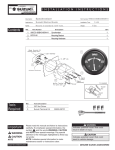Download User manual Quick Pack 350 / model 4 + 5
Transcript
User manual Quick Pack 350 / model 4 + 5 I CE-Mark This machine displays the CE-Mark. This means that this machine conforms with all European directives relating to health and safety. A summary of these directives is included in the Declaration of Conformity supplied. Liability JASA packaging systems is not liable for any hazardous situations, accidents or damage resulting from: ■ The warnings or regulations shown on the machine or in the documentation being ignored. ■ Use for other applications or under conditions other than those described in this document. ■ Modifications to the machine. This also includes the use of any replacement parts other than the original and alterations to the control program. ■ Inadequate maintenance. JASA packaging systems cannot be held responsible for any damage resulting from faults in the machinery (e.g. damage to products, operational delays). All rights reserved - The duplication or the passing of this information to third parties in whatever form without written permission Pannekeet Machinetechniek bv is forbidden. Reservations - All descriptions, diagrams, illustrations and specifications apply to the machinery at the moment of delivery. Pannekeet Machinetechniek bv reserves the right to carry out modifications at any time without having to adapt this documentation. © 2003 Pannekeet Machinetechniek bv 350-04-05 EN Rev. 1 II Quick Pack 350 / model 4 + 5 Table of contents Table of contents Table of contents . . . . . . . . . . . . . . . . . . . . . . . . . . . . . . . III 1 Foreword . . . . . . . . . . . . . . . . . . . . . . . . . . . . . . . . . . . . . . 1 1.1 Aim . . . . . . . . . . . . . . . . . . . . . . . . . . . . . . . . . . . . . . . 1 1.2 Machine documentation and user . . . . . . . . . . . . . . . . 1 2 Safety . . . . . . . . . . . . . . . . . . . . . . . . . . . . . . . . . . . . . . . . . 2.1 Introduction . . . . . . . . . . . . . . . . . . . . . . . . . . . . . . . . . 2.2 Intended purpose of machine . . . . . . . . . . . . . . . . . . . 2.3 Safety provisions . . . . . . . . . . . . . . . . . . . . . . . . . . . . 2.4 Safety regulations . . . . . . . . . . . . . . . . . . . . . . . . . . . . 2.5 Emission of hazardous materials. . . . . . . . . . . . . . . . . 2.6 Disasters . . . . . . . . . . . . . . . . . . . . . . . . . . . . . . . . . . . 2.7 End of lifespan . . . . . . . . . . . . . . . . . . . . . . . . . . . . . . 3 3 4 5 7 8 9 9 3 General description . . . . . . . . . . . . . . . . . . . . . . . . . . . . 11 3.1 Machine description . . . . . . . . . . . . . . . . . . . . . . . . . 11 3.2 Options . . . . . . . . . . . . . . . . . . . . . . . . . . . . . . . . . . . 12 4 Controls . . . . . . . . . . . . . . . . . . . . . . . . . . . . . . . . . . . . . . 4.1 Controls . . . . . . . . . . . . . . . . . . . . . . . . . . . . . . . . . . 4.2 Control module . . . . . . . . . . . . . . . . . . . . . . . . . . . . . 4.3 Main menu screen . . . . . . . . . . . . . . . . . . . . . . . . . . 4.4 Sub-menu-screens . . . . . . . . . . . . . . . . . . . . . . . . . . 4.5 User menu screen . . . . . . . . . . . . . . . . . . . . . . . . . . 4.6 Overview menu screen . . . . . . . . . . . . . . . . . . . . . . . 4.7 Test menu screen . . . . . . . . . . . . . . . . . . . . . . . . . . . 4.8 Change basic film roll . . . . . . . . . . . . . . . . . . . . . . . . 4.9 Film belt menu . . . . . . . . . . . . . . . . . . . . . . . . . . . . . 4.10 Components menu . . . . . . . . . . . . . . . . . . . . . . . . . . 4.11 Password menu . . . . . . . . . . . . . . . . . . . . . . . . . . . . 17 17 21 22 22 22 25 26 28 29 29 29 5 Preparation procedures . . . . . . . . . . . . . . . . . . . . . . . . . 5.1 Installation and operation . . . . . . . . . . . . . . . . . . . . . 5.2 Select form holder and seal bar . . . . . . . . . . . . . . . . 5.3 Turning on machine . . . . . . . . . . . . . . . . . . . . . . . . . 5.4 Basic film transport . . . . . . . . . . . . . . . . . . . . . . . . . . 5.5 Label film transport . . . . . . . . . . . . . . . . . . . . . . . . . . 5.6 Positioning label film . . . . . . . . . . . . . . . . . . . . . . . . . 5.7 Setting the mark scanner . . . . . . . . . . . . . . . . . . . . . 5.8 Changing a format . . . . . . . . . . . . . . . . . . . . . . . . . . 5.9 Replacing a horizontal seal bar . . . . . . . . . . . . . . . . 31 31 33 37 38 43 46 48 56 60 6 Operating procedures . . . . . . . . . . . . . . . . . . . . . . . . . . 6.1 Starting and checking production preamble . . . . . . . 6.2 Checking production . . . . . . . . . . . . . . . . . . . . . . . . . 6.3 Checking the seal connection . . . . . . . . . . . . . . . . . . 6.4 Changing a basic film roll . . . . . . . . . . . . . . . . . . . . . 6.5 Changing the label film roll . . . . . . . . . . . . . . . . . . . . 6.6 Basic film tracking (option) adjustment . . . . . . . . . . . 6.7 Turning the machine off . . . . . . . . . . . . . . . . . . . . . . 6.8 Cleaning . . . . . . . . . . . . . . . . . . . . . . . . . . . . . . . . . . 61 61 62 63 63 65 67 70 70 7 Faults . . . . . . . . . . . . . . . . . . . . . . . . . . . . . . . . . . . . . . . . 73 7.1 Fault alerts . . . . . . . . . . . . . . . . . . . . . . . . . . . . . . . . 73 7.2 Faults summary . . . . . . . . . . . . . . . . . . . . . . . . . . . . 75 User manual 350-04-05 EN Rev. 1, 9-2-2006 III Table of contents 8 Appendix . . . . . . . . . . . . . . . . . . . . . . . . . . . . . . . . . . . . . . 77 8.1 Technical details . . . . . . . . . . . . . . . . . . . . . . . . . . . .77 8.2 Film requirements, net . . . . . . . . . . . . . . . . . . . . . . . .78 8.3 Liability and guarantee . . . . . . . . . . . . . . . . . . . . . . . .78 9 Index . . . . . . . . . . . . . . . . . . . . . . . . . . . . . . . . . . . . . . . . .79 IV Quick Pack 350 / model 4 + 5 1 1 Foreword Foreword 1.1 Aim This manual contains important procedures and practical tips which will enable the packaging machine to be used safely, efficiently and with reliability. Should this manual fail to offer a solution for any technical faults, please do not hesitate to contact the service department of Pannekeet Machinetechniek bv. When doing so please mention the machine number (1) and the number shown on this manual. Any essential work to be carried out by the JASA packaging systems personnel is not included in this manual. Keep this documetation in a safe place. Pannekeet Machinetechniek bv, will be referred to as JASA packaging systems in the following text. Hazenkoog 14, 1822 BS Alkmaar (Netherlands), 1 Telephone: +31 (0)72 - 56 12 700, 7 days per week from 0:00 - 24:00 h. 0001 Telefax: +31 (0)72 - 56 25 407 E-mail: [email protected] 1.2 Machine documentation and user The machine documentation comprises: ■ User manual for the user. Information is also given on the procedure to follow in the event of faults. ■ Maintenance manual for the maintenance technician. ■ Spare parts catalogue with diagrams for the maintenance technician and the purchasing dept. Subjects can be located using the table of contents or by referring to the word index which shows the subjects in alphabetical order. User manual 350-04-05 EN Rev. 1, 27-2-2006 1 1 2 Foreword Quick Pack 350 / model 4 + 5 2 2 Safety Safety 2.1 Introduction This machine has been designed and built in such a way as to allow its safe use and maintenance. This applies to the application, the conditions and the regulations as described in this documentation. It is essential that any individual working on the machinery should read this documentation. Any working activities not addressed in these instructions should only be carried out by the appropriate expert personnel. 2.1.1 Warning symbol WARNING!!! When the above warning symbol is displayed together with the relevant text, this displays information vital to the health and safety of the personnel. If these warnings are ignored, this may result in serious injury or even have fatal consequences. User manual 350-04-05 EN Rev. 1, 27-2-2006 3 2 Safety 2.2 Intended purpose of machine The Quick Pack 350 / model 4 or Quick Pack 350 / model 5 has been manufactured for the packaging of potatoes, vegetables and fruit in bags. This bag is formed in the machine using a basic film (1) with labelled film (2). "Netting with printed film" (3) may also be used. Furthermore, it is also possible to adapt this machine for the packaging of foodstuffs in printed polythene, polypropylene or laminated film. This machine is not intended for any other use. 2 1 0002 3 0003 4 Quick Pack 350 / model 4 + 5 2.3 Safety provisions 2.3 Safety provisions 2.3.1 Emergency stop button An emergency stop button (1) has been fitted to isolate the machine as quickly as possible in the event of an emergency. The button is easily identifiable by its red colour. 1 When the button is depressed the machine stops immediately. The button is blocked mechanically and the machine cannot be restarted. It is now possible to administer immediate assistance following an accident involving any personnel. Any other urgent action should also be carried out forthwith. The button may only be released only when any hazardous situation has been dealt with satisfactorily. The machine will not start immediately, but can now be started in the normal manner. 0004 The emergency button can also be used in the event of sudden impending hazards e.g. faulty operation or the jamming of material. Recommendations ■ New operatives should be allowed an opportunity to practice the use of the emergency stop button. ■ Do not use the emergency stop button as an alternative for turning the machine off normally. ■ Test the emergency stop button regularly. ■ Do not reset the emergency stop button until it has been established who has operated it and why. 2.3.2 Door The door (2) is fitted with protective break contacts. When a door is open the transverse seal unit ceases to function. Mandatory instructions!!! ■ Never bypass the door contacts. This also applies during service and maintenance work. ■ The correct functioning of the door contacts must be tested at frequent. 2 0005 User manual 350-04-05 EN Rev. 1, 27-2-2006 5 2 Safety 2.3.3 Transverse seal unit The transverse seal unit cylinder (3) is fitted with protective break contacts. If the transverse seal unit develops a fault, the break contacts will open the transverse seal unit. WARNING!!! The transverse seal unit is fitted with a knife and closes very positively. These form an extreme hazard of serious and permanent injury. 3 0006 2.3.4 Electrical motors The electrical motors are protected against overloading. The electrical motor switches off automatically when overloaded. 2.3.5 Warning stickers There are a variety of warning stickers displayed on the machine. These warning stickers may not be removed. Any sticker that becomes loose or illegible should be replaced immediately. Caution: Rotating or moving machine parts. Stay clear of these parts. It is strictly prohibited to remove bags manually when the machine is running. Caution: High voltage. The electrical supply should be switched off and locked before any maintenance or repair work is carried out. The control box may only be opened after the main switch has been turn off and locked. Caution: Personal injury! Never place any body parts between moving machinery parts. Caution: Hot parts. Never press the seal bars. 6 Quick Pack 350 / model 4 + 5 2.4 Safety regulations 2.4 Safety regulations 2.4.1 Technical condition ■ The machine has been built using the latest technology and conforms to the rules of safety. However, the use of this machine could result in personal injury to the user, to third parties or to material objects. This packaging machine should therefore only be used for its recommended use when it technically faultless and all appropriate regulations are observed. ■ Faults identified automatically by the control system should be rectified immediately. ■ It is forbidden to make modifications to the packaging machine without first obtaining written permission from JASA packaging systems. ■ Ensure there is adequate light in the work area (approx. 80 lux). Residual hazard Despite all stated safety measures, this machine is dangerous to operate. Failure to heed the recommendations for safe operation will lead to situations that result in serious and permanent injury. This applies to the transverse seal in particular. For this reason, the placement of a discharge conveyor is mandatory. When placing a discharge conveyor, it is vital that the customer takes account of the dangers inherent in the transverse seal. A proper safety shield should be incorporated in the system (see adjacent photo). 2.4.2 Management ■ The management is obliged to properly train the personnel who will be operating the machine, based on this manual. ■ Any essential work to be carried out on the packaging machine should only be carried out by authorised personnel. ■ Temporary personnel and trainees may only operate the packaging machine while under the supervision and responsibility of authorised personnel. ■ Functions, authorisation and responsibility of the personnel should be clearly defined. ■ Regular checks should be made to ensure that work is being carried out in accordance with the regulations. 2.4.3 Operation and maintenance ■ Operate and maintain the machine in accordance with the machine documentation supplied. This manual should be clearly visible at the packaging machine site. ■ Observe all JASA packaging systems safety regulations when working with the packaging machine. All local regulations should also be observed. User manual 350-04-05 EN Rev. 1, 27-2-2006 7 2 Safety ■ Safety provisions may not be removed or rendered inactive. ■ Always wear safety clothing and industrial shoes. ■ Always wear protective gloves when replacing the knives of the transverse seal. ■ Do not wear any rings, watches or loosely fitting articles of clothing. These may become entangled in moving machine parts. ■ Never carry loose objects in clothing pockets. ■ Long hair should be bound together. ■ Use any agents, e.g. cleaning agents in accordance with the manufacturer's instructions. ■ Before turning the machine on: • Make sure all unauthorised personnel are well away from the machine. • Inform authorised personnel in the vicinity of the machine and ensure that all personnel are well away from any moving parts. • Ensure that all safety provisions are in place and that they are effective. ■ Production should remain within the confines described in the technical specifications. ■ Maintenance work should only be carried out after the work area has been clearly marked. Maintenance should only be carried out on a machine that is: • Switched off, with the main switch locked. • Disconnected from the compressed air supply and depressurised. ■ Never use defective tools. Tools should be used only for their intended use. ■ Wear safety glasses and take extra care when working with compressed air. ■ Special care should be taken when using lifting equipment, using only reliable and approved lifting gear and attachments. ■ On completion of lifting activities checked that all tools, rags etc have been removed from the machine and and the work area. 2.5 Emission of hazardous materials. The actual machine does not contain any materials that could present a hazard to individuals. All material used in the production process would not be expected to emit hazardous materials. 8 Quick Pack 350 / model 4 + 5 2.6 Disasters The machine is not capable of limiting any risks presented by the emission of hazardous materials. If products are to be used that may contain hazardous materials supplementary measures should be taken. 2.6 Disasters There are no special regulations applicable to disasters. The usual extinguishing system can be used. 2.7 End of lifespan If the machine is to be dismantled at the end of its lifespan, the regulations that apply to waste disposal at the time of dismantling should be observed. Only familiar materials have been used in the machine's manufacture. At the time of manufacture there were waste processing options in place and there were no recognised risks present for any personnel involved in the dismantling work. User manual 350-04-05 EN Rev. 1, 27-2-2006 9 2 10 Safety Quick Pack 350 / model 4 + 5 3 3 General description General description 3.1 Machine description The machine packages products in bags that are formed from lengths of film. The film is supplied from a roll (2) to the film accumulator (1). The film accumulator (1) ensures that the unrolling of the film (2) is controlled and is supplied at a constant tension to the form shoulder (3). 1 2 0007 The form shoulder (3) surrounds the product infeed (4) which supplies the product to be packaged. The form shoulder (3) and product infeed (4) together form one module. The shape and size of the module depends on the product to be packaged and the bags to be produced. 3 4 0008 The film is transported by two drive belts (5). The film is wide enough to leave an overlap after surrounding the product infeed. The vertical seal bar is used for (6) forming a seal on the overlap. 5 6 5 0009 User manual 350-04-05 EN Rev. 1, 27-2-2006 11 3 General description After the product has been released, the side folding mechanism folds (8) the sides of the bag inwards. The seal bars (7) seal the top and bottom of the bag. The lower seal bar is fitted with a cutting edge that cuts the foil. The size and shape of the seal bar depends on the bags to be processed. The machine is operated and monitored by a digital control system. 8 7 0010 3.2 Options A number of options allow this machine to be extended. 3.2.1 Label film unit The label film unit makes it possible to apply a label film to the front and back side of the bags. 1 A roll of label film (2) is attached to the side of the machine. There is a film accumulator (3) behind the label film roll (2) that controls the unrolling of the film roll. The film is cut into two equal pieces with a cutting edge (4). The seal bars (1) seal the the film to the bag film. 2 3 4 0011 12 Quick Pack 350 / model 4 + 5 3.2 Options 3.2.2 Attach a carrying handle This machine can fitted with an extra seal bar for attaching a carrying handle to the bags. A variety of carrying handles are available. 1 Euroslot. 2 Hand grip. 3 Finger grip. 1 2 3 0012 3.2.3 Counter The counter can be used for the accurate measurement of a bag, for example. The counter can also be used to turn on the mark scanner within a defined area. 0013 User manual 350-04-05 EN Rev. 1, 27-2-2006 13 3 General description 3.2.4 Printer The printer is used for printing information onto the packaging (such as "use by" dates and barcodes). The printer is fitted into a holder that can be adjusted in two directions. The holder is symmetrical and can be attached to either the left-hand or the right-hand side of the label film or above the basic film. It is also possible to use two printers. 0014 3.2.5 Bag vibrator A bag vibrator condenses the product in the packaging. The machine height may be ± 200 mm depending on the longest bag to be produced. 3.2.6 Basic film control The basic film control ensures that irregularly wound film is fed into the machine automatically. 0015 3.2.7 Basic film seal unit The basic film seal unit seals a new piece of basic film to the end of the piece already in the machine. 0016 14 Quick Pack 350 / model 4 + 5 3.2 Options 3.2.8 Import buffer belt - export belt Import buffer belt The import buffer belt collects the product and introduces it horizontally into the infeed. 0017 Export belt Both belts are driven by the packaging machine. WARNING!!! Beware of moving parts. These can cause serious injury. 0018 User manual 350-04-05 EN Rev. 1, 27-2-2006 15 3 16 General description Quick Pack 350 / model 4 + 5 4 4 Controls Controls 4.1 Controls Main switch with locking option 0019 Control module with emergency stop button The emergency stop button interupts an electrical circuit at the moment it is depressed. This will also cause an emergency stop relay to trip if there is a break in the conductor. During the activation of an emergency stop circuit: ■ The compressed air system is decompressed except for the brake cylinders and the pressure vessel. ■ All voltages in excess of 24VDC are switched off. After pressing the emergency stop button, reset it (depending on the model) either by turning the button in the direction of the arrow, or pressing it once more, or pulling on it. 0020 User manual 350-04-05 EN Rev. 1, 27-2-2006 17 4 Controls Manual controls of the connection seal 0021 Mark scanner A MARK is determined using the contrast value of the mark. B BKGD is determined using the contrast value of the background. B A 0022 Basic film seal unit (option) A Seal time. C B Cooling time. C Starting: following preparation, push down the seal bar. A B 0023 18 Quick Pack 350 / model 4 + 5 4.1 Controls Sideways adjustment of basic film roll (not available with automatic basic film control (option)) 0024 Label film catch 0025 The readings are used for setting the: Loop length of the basic film enabling it to be cut off at the mark. 0026 Loop length of the label film enabling the synchronisation of the front and back pieces of film. 0027 User manual 350-04-05 EN Rev. 1, 27-2-2006 19 4 Controls Transverse position of the label film. 0028 Printer height. 0029 Pneumatic: A Basic film tension. B Basic film transport (unrolling speed of basic film). A B 0030 20 Quick Pack 350 / model 4 + 5 4.2 Control module Button to clean filter. 0031 4.2 Control module The control module comprises: ■ An emergency stop button (1). ■ A touch screen display (2). ■ 4 control indicators (3 up to and including 6). ■ 3 buttons (7 up to and including 9). 1 2 4.2.1 Control indicators Power indicator (3) Main switch activated. Start indicator (4) Production. When flashing: start indicator waiting for weighing machine. 0032 Stop indicator (5) Machine stops at the end of the cycle. 3 4 5 6 Reset indicator (6) Alarm alert. 4.2.2 Buttons Reset button (7) Resets controls. Stop button (8) Stops selected function. 9 8 7 0033 Start button (9) Starts selected function. User manual 350-04-05 EN Rev. 1, 27-2-2006 21 4 Controls 4.3 Main menu screen After starting the machine the main menu is displayed on the screen. From the main menu, a choice can be made from the following sub-menus by pressing the appropriate text on the screen. The main menu consists of 7 sub-menus. These are: ■ USER SETTINGS (see paragraph 4.5 on page 22). ■ OVERVIEW (see paragraph 4.6 on page 25). ■ TEST (see paragraph 4.7 on page 26). ■ FILM CHANGE (see paragraph 4.8 on page 28). ■ FILM BELTS (see paragraph 4.9 on page 29). ■ COMPONENTS (see paragraph 4.10 on page 29). ■ PASSWORD (see paragraph 4.11 on page 29). BC0102 The composition of the sub-menus are described below. 4.4 Sub-menu-screens Press the word "CHANGE" to change the settings on the user menu. If the word "CHANGE" is not displayed, press the actual value to remove it. On the displayed numeric screen, type in the new desired value and activate this value by pressing "ENT". The selected value will appear in the display bar. Close the menu by pressing the square in the top left-hand corner of the numeric screen. The previous menu can be reselected by pressing "ESC". 4.5 User menu screen BC0103 22 Quick Pack 350 / model 4 + 5 4.5 User menu screen 4.5.1 TIMES AND LENGTHS MENU Altering the time that the packaging machine requires to carry out the different processes. BC0106 BC0107 SEAL TIME HORIZONTAL The length of time that the horizontal seal jaws are closed. SEAL TIME VERTICAL The length of time that the vertical seal bar is applied to the film. This time display stops when the horizontal seal jaws are opened. The vertical seal bar is opened. CONNECTION SEAL The length of time that the connection seal is applied to the film. COOLING TIME A stream of cool air is emitted during the opening of the horizontal seal jaws. FILM LENGTH Length of the film. This value is determined by the machine setup. WAIT BEFORE FILM TRANSPORT Waiting time from the opening of the horizontal seal jaws until the start of the film transport. WAIT AFTER PACKAGE Waiting time between the end of one packaging operation and the start of the next packaging operation. User manual 350-04-05 EN Rev. 1, 27-2-2006 23 4 Controls ADVANCE DROP MOMENT If this time is displayed as 0.00 the machine will close the seal jaws. If a time is set, a product will be dropped earlier and will be released from the horizontal seal jaws earlier. NUMBER OF DROPS IN A BAG The desired number of drops into one packaging. NET TRACKING TIME Used for the film control. Everytime that the film transport is started the film is checked for correct adjustment. If this not the case, the film position will be corrected during this time. EMPTY SPACE FOR MARK This is used if an undesirable print is between the mark stripes on the film. If a value between 35 and 99 mm is set, the mark scanner will only be active from the set distance in front of the mark stripe. 4.5.2 TEMPERATURE CONTROL MENU Temperature settings for the various seals. The temperature can be changed by pressing the temperature value. BC0150 BC0151 4.5.3 LOAD SETTINGS Retrieval of saved settings. BC0104 24 Quick Pack 350 / model 4 + 5 4.6 Overview menu screen 4.5.4 SAVE SETTINGS Save selected settings. BC0105 4.6 Overview menu screen BC0159 MAIN OVERVIEW The various values of the machine settings are displayed. BC0160 TEMPERATURE OVERVIEW A list of the temperaures of the various machine components. BC0161 User manual 350-04-05 EN Rev. 1, 27-2-2006 25 4 Controls PRODUCTION SPEED The production time in bags/min is displayed. BC0162 STATISTICS The production values are displayed. Press "RESET" to reset the day counter on the menu. BC0163 BC0164 4.7 Test menu screen SINGLE BAG CYCLE TEST The single cycle test activates one test cycle. CONTINUOUS BAG CYCLE TEST A number of test cycles are performed when continuous test cycle is selected. BC0146 26 Quick Pack 350 / model 4 + 5 4.7 Test menu screen TEST BASIC FILM CONTROL The basic film control test enables the film roll to be controlled manually from either the left or the right. If its working range is exceeded it will stop and one of two "end sensors" will be illuminated. BC0149 TEST CONNECTION SEAL The connection seal test allows the connection seal to be used manually. BUFFER TEST ■ FILL BUFFER. ■ EMPTY BUFFER. BC0148 COUNTER The counter tests if the machine is measuring the film transport. BC0167 User manual 350-04-05 EN Rev. 1, 27-2-2006 27 4 Controls 4.8 Change basic film roll FILM CHANGE Selecting "FILM CHANGE" in the basic menu will activate the change basic film roll cycle. This happens in three stages following instructions displayed on the screen. BC0170 BC0171 BC0172 BC0173 28 Quick Pack 350 / model 4 + 5 4.9 Film belt menu 4.9 Film belt menu FILM BELTS Selecting "OPEN" from the "FILM BELTS" sub-menu opens the belt and allows manual transport. The "MANUAL FILM TRANSPORT" allows the belt to be operated by hand. BI0166 4.10 Components menu COMPONENTS Using the "COMPONENTS" sub-menu, the machine components can be turned on and off independently of each other. During production "HAND GRIP HEATING" or "HEATING CONN. SEAL" can be selected to preheat the seals. BI0165 4.11 Password menu PASSWORD Level 2 of the menu will open on entry of a password in the "PASSWORD" menu. The extended level 2 is not addressed within this user manual. BC0176 User manual 350-04-05 EN Rev. 1, 27-2-2006 29 4 30 Controls Quick Pack 350 / model 4 + 5 5 5 Preparation procedures Preparation procedures 5.1 Installation and operation 5.1.1 Installation Condition The machine packaging is undamaged on delivery. Procedure 1 Install the machine on a sturdy base e.g. concrete. 2 Install the machine in accordance with the placement diagram. Use the lifting eyes or a fork lift truck. WARNING!!! Take care when using block and tackle equipment. Use only suitable and approved lifting gear and attachments. It is forbidden to stand under a suspended load. 3 Adjust the machine using the adjustable feet: ■ Level. ■ A machine with liquid waste pipe: sloping towards the waste gulley, maximum 5 mm/m. 0034 4 Connect the compressed are supply in such a manner that the supply can be switched off and the packaging machine can be depressurised. E.g. with a quick-coupler. 5 Connect the machine in accordance with the electrical diagram. 5.1.2 Operation 6 Check that the phases of the electrical supply are connected correctly. Turn on the film transport and check the direction of rotation. 0035 User manual 350-04-05 EN Rev. 1, 27-2-2006 31 5 Preparation procedures 7 Check that the installed options are operational. 8 Set the Synchro-settings: ■ Weighing machine ready / Jasa acknowledges, (P7.7 in Newtec loose. Jasa Synchro-setting at 0): When the weighing machine has a drop ready in its weighing trays it gives a “ready signal”. This signal will continue until Jasa gives an "acknowledgment". The “acknowledgment” is a pulse of 200 msec. When the weighing machine receives the “acknowledgment” it releases its drop and removes the "ready signal". ■ BI0102 Jasa Ready to receive / Weighing machine dropped, (P7.7 in Newtec fixed. Jasa Synchro-setting at 1): If the Jasa is ready to receive a drop it gives a "ready to receive signal". This signal is continuous until the weighing machine gives its "dropped signal". The “drop signal” is a pulse of 200 ms. When the weighing machine receives the "ready to receive signal" and it has a drop in its weighing trays, it releases its load and gives the "dropped signal". The Jasa removes the "ready to receive signal" on receipt of the "dropped signal". Without advancing the dropping time, without advancing the sealing jaws, and without buffer and collection belts. The Jasa starts a bag cycle by closing the seal jaws as soon as the weighing machine releases a portion. The weighing machine may resume its drops when the bag cycle is complete. 9 Go to level 1. BC0102 32 Quick Pack 350 / model 4 + 5 5.2 Select form holder and seal bar 5.2 Select form holder and seal bar A Format. A 0036 5.2.1 Overlap The intended bag overlap plays an important part in format selection. B Left over right (L – R) and a-symmetrical (with label film). B 0037 C Right over left (R – L) and symmetrical. C 0038 User manual 350-04-05 EN Rev. 1, 27-2-2006 33 5 Preparation procedures D Universal form shoulder for bag (D1) or laminate bag (D2). D 0039 D1 0040 D2 0041 5.2.2 Bag width E The bag width (X) [mm] is the size when laid flat and excludes side pleat (E1). The maximum bag size for this machine is 350 mm, when a bag is made using label film the maximum bag width is 340 mm. The format is signified with a number X, the format number. E Y X E1 0042 34 Quick Pack 350 / model 4 + 5 5.2 Select form holder and seal bar 5.2.3 Calculating the width of the basic film roll F Film or Vertisac: (2x format number) + (1x overlap Y = 30 mm). F 0043 G Net film with label film: ■ Maximum 2x format number. ■ Minimum (2x format number) – (film width label film exterior G1) + (2x overlap Y = 30 mm). G1 G 0044 H Laminate film: (2x format number) + (2x overlap Z = 20 mm). L–R Remarks: Laminate film is only sealable on one side. Z X H R–L Z X 0045 User manual 350-04-05 EN Rev. 1, 27-2-2006 35 5 Preparation procedures 5.2.4 Format The maximum format for this machine is 350 or 340 mm for an asymmetrical format. Formats for all other bag widths are available on application. The following points are important: ■ The overlap (R – L) or (L – R). ■ A-symmetrical (with label film) or symmetrical. ■ For laminate, for laminate and film or film. 5.2.5 Connection seal bar and vertical seal bar versions ■ PE - 3 mm. ■ PE or laminate - 6 mm. ■ Laminate or PP - 8 mm. 0046 5.2.6 Horizontal seal bar versions Length 280 of 380 mm. The selection depends on the format number and if the bags are to be produced only with side pleat. ■ PE or extruded net - 3 mm (I1). ■ Laminate - 3 mm, 6 mm, coarse serration or 3 x 3 mm (I2). ■ PP - fine serration (I3). ■ Claf + label film - 12 mm (I4). I1 I2 I3 I4 0047 36 Quick Pack 350 / model 4 + 5 5.3 Turning on machine 5.3 Turning on machine Tools Soft cloth. Procedure 1 Check the following points before the machine is used for the first time: ■ For damage. ■ If all parts and accessories are present. ■ The correct operation of the controls. 2 Check that the fitted seal bars are suitable for use with the film type to be used (see paragraph 5.2.6 on page 36). 3 Check the teflon (A1) and if fitted A2 for damage and wear. The fibres of the protective layers may not be visible and there should be no evidence of loose teflon particles. Inspect the rubber background for damage and thickness uniformity. A1 A2 0048 4 Inspect the teflon layer at the connection seal bar and at the vertical seal bar. Make the necessary adjustments if there are signs of wear. 5 Close the doors. 0049 User manual 350-04-05 EN Rev. 1, 27-2-2006 37 5 Preparation procedures 6 Clean the reflectors and infeed (option) photocells with a soft cloth. 0050 7 Turn on the power. 0051 8 Reset the machine: release the emergency stop button (B) then press “reset” and “OK” (see paragraph 4.1 on page 17). B 0052 5.4 Basic film transport Condition The machine is on. The basic film roll is changed. 38 Quick Pack 350 / model 4 + 5 5.4 Basic film transport Tools Scissors. WARNING!!! Foil feeding takes place with foil belts running. The running belts can cause serious and permanent injury. Procedure 1 In the main menu press “FILM CHANGE”. Press “Start Film Change”, then move to step 2 via the next screen. The “FILM CHANGE Step 2” screen is displayed. 2 Open the doors. 3 Remove any remaining film from the machine. BC0172 4 Open the film belt: press “FILM BELTS” and then press “OPEN”. BI0166 5 Feed the basic film through the machine up to the format. Film path (A) with basic film seal unit (option). A 0053 User manual 350-04-05 EN Rev. 1, 27-2-2006 39 5 Preparation procedures 6 Pull out approximately 1 metre of the basic film. 0054 7 Cut the basic film at 45º from left to right. 0055 8 Lie the resulting point of film over the shoulder. 0056 9 Take the point (right-hand) and pull it out slightly further. 10 Place your left hand behind the film until it is just under the edge. 0057 40 Quick Pack 350 / model 4 + 5 5.4 Basic film transport 11 Hold the basic film taught with your right hand and fold the basic film backwards with your right hand. 12 Thread the folded part of the basic film between the shoulder and the infeed. Push the basic film through firmly and carefully until the point appears. 0058 13 Take the point (left hand), pull it out carefully until the basic film appears at the top right hand side. 0059 14 Take the folded section of the basic film in your right hand. Then pull carefully from left - right - left - right etc. 0060 15 Pull the basic film downwards. 0061 User manual 350-04-05 EN Rev. 1, 27-2-2006 41 5 Preparation procedures 16 Close film belts: Press “CLOSE" on the “FILM BELTS” screen. Then press “ESC” and go to step 3 via the next screen. The “FILM CHANGE Step 3” screen is displayed. BC0173 17 Basic film transport: press “FILM BELTS”, then press “MANUAL FILM TRANSPORT”. Keep this pressed in until the edge of the film runs true. Then press “ESC” twice to return to the main menu. BI0166 18 Check that both film edges correspond with each other. If the difference is more than 7 mm, make the necessary roll adjustment (B1 (or B2 (option), see paragraph 6.6 on page 67)) and repeat step 17 of the procedure. 19 If label film is to be used; introduce this into the machine (see paragraph 5.5 on page 43) and position correctly (see paragraph 5.6 on page 46). 20 Close the doors. B1 B2 0062 42 Quick Pack 350 / model 4 + 5 5.5 Label film transport 21 If the bag is cut over the mark; check this. Make any necessary adjustments. 0063 5.5 Label film transport Condition The machine is on. The label film roll has been changed. Tools Measuring tape. Procedure 1 Check that the connection seal and the connection seal bar heating is turned on. 2 Adjust both side guides from the centre outwards to within + 1 mm of the label film roll width. 0064 User manual 350-04-05 EN Rev. 1, 27-2-2006 43 5 Preparation procedures 3 Open the film belt: press “FILM BELTS” and then press “OPEN”. BI0166 Brake A is released. A 0065 44 Quick Pack 350 / model 4 + 5 5.5 Label film transport 4 Pass the label film through the machine up to the cutting edge (B). C Note: Lift the film-accumulator to its maximum height, this simplifies the film transport. B 5 Guide the label film carefully around the roll at the cutting edge position. Then pull out the label film evenly for (± 1,5 meter). The cutting edge cuts the label film in two lengths. WARNING!!! D Never touch the cutting edge from behind! 6 Pass the outer length over the return bar and under the basic film. Continue to pass this outer length until it is under the connection seal bar (C). WARNING!!! Never touch the hot seal bar. 0066 7 Making a connection seal: press the button E1 or press "TEST CONN. SEAL" on the “FILM BELTS” screen. Then release the film from the seal bars (E2). WARNING!!! The connection seal unit closes, avoid jamming! The depression time is the seal time! E1 8 Pass the middle length of film around the loop rolls and around the return bar (D). 0067 E2 0068 9 Hold this length of film taught and check if both lengths are equal. If not, make the necessary roll adjustment (F) and recheck. 10 Pass the middle film length under the basic film up to the connection seal bars. Then carry out step 7. F 11 Close the film belts by pressing "CLOSE" on the "FILM BELTS" screen. Then press “ESC” to return to the main menu. 0069 User manual 350-04-05 EN Rev. 1, 27-2-2006 45 5 Preparation procedures 5.6 Positioning label film Condition The label film is passed through the machine. Procedure 1 Press "TEST" on the menu. Then press “CONTINUOUS BAG CYCLE TEST”. BC0146 2 Film transport: Press the Start button (A) and wait until the film B is stationary. Then press the Stop button (C). A C 0070 B 0071 46 Quick Pack 350 / model 4 + 5 5.6 Positioning label film 3 The middle section of the label film should be in the centre of the last bag (C1). D3 Adjust the return bar as required (C2) and repeat points 2 and 3. D2 4 The outside section of the label film should be immediately opposite the centre section of the last bag (D1). Adjust the return bar as required (D2) and make any necessary adjustments to the connection seal bar (D3). Repeat points 2 and 4. C2 D1 C1 0072 5 Press "ESC" on the “TEST” screen. BC0146 6 The pattern on the outer and centre film section should match. If not, adjust the roll (E) and recheck. E 0073 User manual 350-04-05 EN Rev. 1, 27-2-2006 47 5 Preparation procedures 5.7 Setting the mark scanner The mark scanner is used to determine the length of the film by using the marks that are printed on the film. Because the film printing is optional, a choice can be made from 3 different settings. 5.7.1 Counter If there are no marks printed on the film, the length of the film will be determined by the counter. The machine should be set for length measurement using the counter. The counter measures the passage of the film transport and makes gradual adjustments to the length as required. 5.7.2 Mark scanner If the mark scanner is selected, the length is determined by the marks on the film. If a converted transport time which includes a margin for error elapses without detecting a mark, the packaging machine will stop and an error message will be displayed. 5.7.3 Mark scanner with counter. This selection can only be selected if the machine is equipped with a counter. If the mark scanner with counter is selected, the length of the film will be determined by the marks on the film. This option can be selected if the film contains printing within the marks that can be recognised by the scanner. The measurement of the film roll displacement allows the mark location to be determined with greater accuracy. Intermediate marks have therefore no influence. 5.7.4 Procedure for setting the mark scanner. 1 Check that the light aperture of the mark scanner is located in the path of the marks. Adjust as required. 0074 48 Quick Pack 350 / model 4 + 5 5.7 Setting the mark scanner 2 Position the label film so that the light aperture illuminates the mark field. 0075 3 Without disturbing the label film press the button located below the green indicator (ready) until the indicator is extinguished. 4 Position the film so that the light aperture no longer illuminates the mark field. 5 Without disturbing the label film press the button located below the red indicator (out) until the green indicator illuminates briefly and then extinguishes. The green indicator will be continuously illuminated when the mark scanner is set correctly. 0076 If the indicator flashes slowly, the setting procedure has failed. A rapidly flashing indicator is an indication that the photocell has short-circuited or is overloaded. An extinguished indicator means that the photocell is not energised or that the grey value has been achieved. 6 Turning the mark scanner on. ■ Press “COMPONENTS” on the main menu screen. BC0102 User manual 350-04-05 EN Rev. 1, 27-2-2006 49 5 Preparation procedures ■ Press "OUT" adjacent to “MARK SCANNER”. The mark scanner is turned on. BI0165 ■ Press “ESC” to close the components menu. BI0165 Note: Point 7 does not apply to “MARK SCANNER WITH COUNTER”. 7 Film length. ■ Press “USER SETTINGS”. BC0102 ■ Press “ADJUST TIMES AND LENGTHS”. BC0103 50 Quick Pack 350 / model 4 + 5 5.7 ■ Setting the mark scanner Press "CHANGE" adjacent to "FILM LENGTH". BC0106 ■ Press the value to be changed. BC0119 ■ Type in the film length on the numeric screen + 10 mm and activate this value by pressing “ENT”. ■ Close the numeric screen by pressing the small square in the top left-hand corner of the numeric screen. 0077 ■ Press “ESC” until the main menu is displayed. BC0119 User manual 350-04-05 EN Rev. 1, 27-2-2006 51 5 Preparation procedures Note: Point 8 only applies to “MARK SCANNER WITH COUNTER”. 8 Film length. ■ Press “USER SETTINGS”. BC0102 ■ Press “ADJUST TIMES AND LENGTHS”. BC0103 ■ Press “ADDITIONAL SETTINGS”. ■ Measure the distance between the end of the printed field and the start of the mark using a measuring tape. This should be a minimum of 35 mm. If this distance exceeds 99mm, please enter 99 mm. BC0106 ■ Press "CHANGE" adjacent to “EMPTY SPACE FOR MARK”. BI0107 52 Quick Pack 350 / model 4 + 5 5.7 ■ Setting the mark scanner Press the value to be changed. BC0128 ■ Type the measured value on the numeric screen and press “ENT”. ■ Close the numeric screen by pressing the small square in the top left-hand corner of the numeric screen. ■ Press “ESC”. 0078 ■ Press "CHANGE" adjacent to "FILM LENGTH". BC0106 ■ Press the value to be changed. BC0119 User manual 350-04-05 EN Rev. 1, 27-2-2006 53 5 Preparation procedures ■ Type the exact film length on the numeric screen and press “ENT”. ■ Close the numeric screen by pressing the small square in the top left-hand corner of the numeric screen. 0079 ■ Press “ESC” until the main menu is displayed. BC0119 9 Producing bags. ■ Press "TEST" on the menu. BC0102 ■ Press “SINGLE BAG CYCLE TEST”. BC0146 54 Quick Pack 350 / model 4 + 5 5.7 ■ Press the start button twice to start the test cycle. ■ Check the film length. Setting the mark scanner 0080 ■ Press "ESC” or adapt the data as required. BC0146 10 Save program. ■ Press “USER SETTINGS”. BC0102 ■ Press “SAVE CURRENT SETTINGS". BC0103 User manual 350-04-05 EN Rev. 1, 27-2-2006 55 5 Preparation procedures ■ Press the program number. ■ Type in the desired program number and press “ENT”. ■ Close the numeric screen by pressing the small square in the top left-hand corner of the numeric screen. ■ Close the ”SAVE SETTINGS" screen by pressing “ESC”. BC0105 ■ Press “ESC” once again. BC0103 5.8 Changing a format Procedure 1 Press the emergency stop button. 2 Releasing the product infeed: ■ Disconnect the bar A1 and A2. ■ A3 pull the film belt out, tear the film open and push it to the rear. A1 A2 A3 0081 56 Quick Pack 350 / model 4 + 5 5.8 Changing a format 3 When using larger formats: rotate the support (B) as required! B 0082 4 Replacing a format: WARNING!!! Avoid damage from shocks and careless handling. A format is too heavy to be handled by one person! ■ Loosen both screws (C) and remove the format from the machine. ■ Place the new format in the machine, slide into position against the stays and replace the screws (C). C 0083 5 Visually check to ensure that the infeed is parallel to the film belts. If not, contact the maintenance technician. 0084 User manual 350-04-05 EN Rev. 1, 27-2-2006 57 5 Preparation procedures 6 With other formats: Dismantle the crescent and attach the appropriate format. 0085 7 Fix the bar. 0086 8 Check the adjustment of the support opening (> 1.0 and < 2.0 mm). Re-adjust as required. 0087 Only adjust the vertical seal bar when using other formats The correct location can be determined when the basic film (see paragraph 5.4 on page 38) or label film (see paragraph 5.5 on page 43) is loaded into the machine. 58 Quick Pack 350 / model 4 + 5 5.8 Changing a format 9 Adjust the seal bar to correspond with the seal join (D). 10 Adjust support (E1) to correspond with the seal bar. Rotate inwards or outwards as required (E2) so that it is supported together with the seal bar against the product infeed. E1 E2 D 0088 11 Parallelism of the bar (F1) with the back plate: ■ Gently push the bar (F1) against the product infeed and measure the distance from the bar to the back plate in two locations. ■ If the bar is not parallel (F2) adjust and remeasure. 12 Check that the vertical seal bar faces the centre of the product infeed. Adjust as required (G). F1 G F2 0089 13 Bar adjustment: H1 ■ Loosen the fixings (H1) and push the rod (H2) back. ■ Gently push the bar (H3) against the product infeed and measure the distance (H4). ■ Adjust the bar (H3) so that the distance (H4) is 10 mm greater and retighten the fixings (H1). 14 Reset the emergency stop (see paragraph 4.1 on page 17). H4 H2 H3 0090 User manual 350-04-05 EN Rev. 1, 27-2-2006 59 5 Preparation procedures 5.9 Replacing a horizontal seal bar Material Heat conducting paste. Procedure WARNING!!! Even after the machine is switched off, the seal bars are still hot. WARNING!!! One of the seal bars is equipped with a cutting edge 1 Dismantling a seal bar: ■ Apply even pressure to the spring, or use the tool supplied. ■ Lift the spring carefully over the lip. ■ Remove the seal bar from its holder. 2 Apply a thin even layer of heat conducting paste to the inside of the new seal bar. 0091 3 Attach the seal bar: ■ Place the seal bar in the seal unit against the seating. ■ Return the spring symmetrically to its place by hand. ■ If this requires some force, repeat the procedure. 0092 60 Quick Pack 350 / model 4 + 5 6 6 Operating procedures Operating procedures 6.1 Starting and checking production preamble Conditions The machine is turned on and the user settings have been entered. The basic film is loaded together with label film where applicable. The equipment used for transporting products is ready for production. Procedure 1 Check that both film rolls are firmly attached to the spindle. When fitted, the pinion locks as the film is unrolled. 2 Starting production: push the start button. 0093 3 Check that both film edges correspond with each other. If the film deviation is greater than 7 mm, adjust the roll (A1 (or A2 (option), see paragraph 6.6 on page 67)) and re-check. A1 A2 0094 User manual 350-04-05 EN Rev. 1, 27-2-2006 61 6 Operating procedures 4 When using label film: Check that the transversal position of the roll is correct. This can be corrected using the roll transverse adjustment (screws B). 5 Check the seal connection, see paragraph 6.3 on page 63. 0095 B 0096 6 Check if: ■ The drops are ready when the seal jaws close. This can be adjusted by changing the value adjacent to “WAIT AFTER PACKAGE”. ■ The product is received by the seal jaws. This can be adjusted by changing the value adjacent to “ADVANCE DROP MOMENT”. BC0106 6.2 Checking production Procedure Check at least once a day: WARNING!!! Even after the machine is switched off, the seal bars are still hot. WARNING!!! One of the seal bars is equipped with a cutting edge. 62 Quick Pack 350 / model 4 + 5 6.3 Checking the seal connection 1 The horizontal seal bars for damage and soiling. ■ Change any damaged seal bars, see paragraph 5.9 on page 60. ■ If the seal bar is soiled: Clean the warm horizontal seal bars and cutting edge groove with a wooden spatula. 2 Check the seal connection, see paragraph 6.3 on page 63. 0097 6.3 Checking the seal connection Procedure 1 The seal connection should be of adequate strength. If this is not the case: ■ Increase the seal time. ■ And/or increase the cooling time. ■ And/or increase the seal temperature. ■ And/or check the system air pressure. ■ If the film seals poorly, load a new roll. 2 The seal surface may not become too hot. This will be evident if: ■ Polythene (PE): the seal joint creases together or melts. ■ Polypropane (PP) or laminate: the seal joint is deformed. Possible causes: ■ The seal time is too long. ■ And/or the seal temperature is too high. ■ And/or the teflon coating of the seal bar is worn or the teflon film of the longitudinal connection seal bar is worn. 6.4 Changing a basic film roll Material Single-sided tape. Procedure 1 The machine stops automatically when the roll is empty or stop the machine using the stop button. 0098 User manual 350-04-05 EN Rev. 1, 27-2-2006 63 6 Operating procedures 2 Changing the basic film roll: press “FILM CHANGE" on the main menu, then press “Start Film Change”. The “FILM CHANGE Step 1” screen is displayed. 3 Cut the film off at the roll. BC0171 4 Loosen the brake belt, A1, A2 and A3. A2 A3 A1 0099 5 Lift up the catch and remove the spindle from the machine. 6 Release the tube fixing; loosen the latches. 0100 64 Quick Pack 350 / model 4 + 5 6.5 Changing the label film roll 7 Caution: Only net film: Unrolling direction R (clockwise) or L (anti-clockwise). If this is not taken into account, the transverse fibres of the net film will be pulled loose by the film transport belts. 8 Slide the spindle out of the old tube and place into the tube of the new roll. Place the new roll complete with spindle into the machine. R L Make sure that the roll is located in the centre of the machine. 9 Tighten the latches. 10 Assemble the brake in reverse order, see point 4. 11 Attach the film lengths to each other: tape or basic film seal unit (option): 0101 Tape Basic film seal unit Attach 3 lengths of adhesive tape lengthways to the inside of the new film. Place the old film length onto the seal unit, and cut off any excess overlap. Take the film from the roll and Take the film length from the film accumulator and position it lay it into position (overlapping the old film). over the strips of adhesive tape. Stick three strips of adhesive tape on the outside of the film join and secure firmly. Push the seal arm down and then release. 12 Move from the “FILM CHANGE Step 1” screen to step to and follow the instructions. Then move to step 3 and once again carry out the instructions. Then finally press “ESC” to return to the main menu. BC0173 6.5 Changing the label film roll Material Single-sided tape. Tools Measuring tape. User manual 350-04-05 EN Rev. 1, 27-2-2006 65 6 Operating procedures Procedure 1 The machine stops automatically when the roll is empty or stop the machine using the stop button. 0102 2 Secure the label film length. 3 Cut the film off, where applicable just under a mark. 0103 4 Loosen the retainer (A). Remove the empty roll and load the full (or other) roll. Fix the retainer. A 0104 5 Check by measuring that the transverse position of the roll is correct. This can be corrected using the roll transverse adjustment (screws B). 6 Stick the lengths firmly and neatly together, where applicable ensure that the marks correspond. B 0105 66 Quick Pack 350 / model 4 + 5 6.6 Basic film tracking (option) adjustment 7 Push back the handle. 0106 6.6 Basic film tracking (option) adjustment Conditions The automatic basic film tracking is turned on. Procedure 6.6.1 Film adjustment 1 Stop the machine when the basic roll is stationary by means of the stop button. 2 Mark the basic film at the sensors and then press the start button. 0107 3 Check if the marked basic film is running in the centre of the form shoulder. Repeat the procedure if the deviation is greater than 7 mm. 0108 User manual 350-04-05 EN Rev. 1, 27-2-2006 67 6 Operating procedures 4 Mark the set of sensors and make anty adjustments A1, A2 and A3. Repeat the previous points. A1 A2 A3 0109 6.6.2 Setting tracking time 5 During production, check that the tracking: ■ Changes direction frequently: reduce the tracking time. ■ During the production of a number of bags the tracking direction is constant while the basic film hardly deviates at the sensors: increase the tracking time. 6 Changing tracking time: ■ Press "USER SETTINGS" on the main menu, then press “ADJUST TIMES AND LENGTHS”. BC0103 ■ Press “ADDITIONAL SETTINGS”. BC0106 68 Quick Pack 350 / model 4 + 5 6.6 ■ Basic film tracking (option) adjustment Press "CHANGE" adjacent to "NET TRACK. TIME". BI0107 ■ Press the value to be changed. BC0124 ■ Type the desired value in the numeric screen and press “ENT”. ■ Close the numeric screen by pressing the small square in the top left-hand corner of the numeric screen. 0110 7 Press “ESC” until the main menu is displayed. BC0106 User manual 350-04-05 EN Rev. 1, 27-2-2006 69 6 Operating procedures 6.7 Turning the machine off Procedure WARNING!!! Even after the machine is switched off, the seal bars are still hot. WARNING!!! One of the seal bars is equipped with a cutting edge. 1 Stop the production by pushing the stop button. 0111 2 Turn off the power supply. 3 Check that the cutting edge and its groove on the horizontal seal bars are clean. Carefully clean soiled seal bars while they are still warm using a wooden spatula. 0112 6.8 Cleaning WARNING!!! Turn the machine off using the main switch before carrying out any cleaning. ■ Clean the machine using low pressure compressed air or a dry cloth. WARNING!!! Never clean the machine with water or cleaning agents. The only exception being the product contact surface of the product infeed. For this purpose, the infeed should be removed from the machine. 70 ■ Remove the infeed from the machine if this needs to be cleaned more thoroughly. ■ Clean the product contact surface of the infeed with water and the possible addition of a cleaning agent. ■ Dry the infeed. Quick Pack 350 / model 4 + 5 6.8 ■ Attach the infeed to the machine. ■ Use only a wooden spatula to clean the seal bars. Cleaning WARNING!!! After the machine has been switched off the seal bars remain hot. WARNING!!! One of the seal bars is equipped with a cutting edge. User manual 350-04-05 EN Rev. 1, 27-2-2006 71 6 72 Operating procedures Quick Pack 350 / model 4 + 5 7 7 Faults Faults 7.1 Fault alerts A fault detected by the operating control system will be shown as an alert on the display and the reset LED will be on. The operating control system will terminate the process (production or start). Nr. Fault alert Cause User solution 201 Emergency stop in. • Machine switched on. • Emergency stop in. • Follow the instructions on the screen. • If the fault continues contact the maintenance technician. 202 Door open. Door relay is not energised. Close doors and follow the instructions on the screen. 203 Transverse seal unit jammed. The transverse seal unit fails to Product to be packaged remains in the transverse seal unit: close within a given time period. • Remove any products. • The bag length setting on the screen is too small. • Drop time setting on the screen is incorrect. 204 Transverse seal unit does not fully open. The transverse seal unit fails to Product to be packaged between the machine and the transverse seal unit: open within a given time period. • Remove any products. • If the fault continues contact the maintenance technician. 205 Basic film finished. The film accumulator is in a forward position. 206 Label film finished. The film accumulator is located • If fault continues, see paragraph 7.2.4 at the top or bottom sensor. on page 76. 207 Label film finished rear roll. The film accumulator is located at the top or bottom sensor. 208 Mark on film missed. The mark scanner has failed to • Mark scanner eye soiled. detect a mark during film • Bag length setting on the screen is not transport. precise. • Film belts have slipped due to increased resistance during transport, check film transport, is the format and film dry. • With counter: empty space for mark not or incorrectly set. • Film belts not closed. 209 Film transport – protection. The motor protection for the film belts or the auxiliary drive is activated. • Roll finished, change the roll. • Check the fixing of the film roll to the spindle. Contact the maintenance technician. User manual 350-04-05 EN Rev. 1, 27-2-2006 73 7 Faults Film transport – counter fault. 212 Buffer belt infeed – protection. The motor protection is activated. Contact the maintenance technician. 213 Export belt – protection. – 214 Automatic basic film tracking – protection. – 215 Automatic basic film tracking – Detected by an end sensor. fault. Basic film roll incorrectly fixed to the spindle. 216 Printer fault. Refer to the printer manual. 217 Film accumulator for the basic The film accumulator (basic film is not in the rest position. film) fails to reach the rest position within a given time period. Roll finished, change the roll. 218 No communication with the PT100 module. No response from the PT100 module (serial communication). Contact the maintenance technician. 221 Product infeed blocked. The sensor directed at the • Unblock the product infeed. product infeed remains active. • If the fault continues contact the maintenance technician. 223 TEST COUNTER screen. In the test screen press START. 224 TEST BUFFER screen. 226 TEST EXITS. 227 MACHINE SETTINGS screen. Press START on the Machine Settings screen. 228 CHANGE BASIC FILM screen. Press START on the Change Basic Film Screen. 229 TEST screen. 74 The counter transmits insufficient pulses within a given time during the film transport. Film belts not closed. 210 The printer displays a fault alert. START with the main menu screen. START with the main menu screen. In the test screen press START. Quick Pack 350 / model 4 + 5 7.2 230 HORIZONTAL FRONT HIGH. 231 HORIZONTAL REAR HIGH. 232 HORIZONTAL FRONT LOW. 233 HORIZONTAL REAR LOW. 234 CONN. SEAL LEFT. 235 VERTICAL. 237 CONN. SEAL RIGHT. 236 CONN. SEAL CENTRE. 240 HORIZONTAL FRONT HIGH. 241 HORIZONTAL REAR HIGH. 242 HORIZONTAL FRONT LOW. 243 HORIZONTAL REAR LOW. 245 CONN. SEAL LEFT. 244 VERTICAL. 247 CONN. SEAL RIGHT. 246 CONN. SEAL CENTRE. Faults summary The difference between the actual and set temperature is too great. Seal bars are not sufficiently preheated, wait at least 10 min. PT100 displays incorrect values. Contact the maintenance technician. 7.2 Faults summary 7.2.1 Cutting edge The cut edge of a packaging bag should be a straight and even cut: 1 The cutting edge, the cutting edge groove or the reverse side is soiled. Clean carefully with a wooden spatula. 2 The cut edge is curved, renew the cutting edge. 3 The cut edge is tidy but incomplete; the cylinder is functioning incorrectly. 7.2.2 Film transport 4 The bag length in the user settings is set to zero. 5 The film belts are tight against the product infeed (pressure set to approx. 2 bar.). 6 The film belts are free of the product infeed. Select CLOSE FILM BELTS on the main menu. 7 The film belts are worn or are not against the product infeed. 8 The motor is faulty. User manual 350-04-05 EN Rev. 1, 27-2-2006 75 7 Faults 7.2.3 Bag length variation 9 The format is wet due to cleaning or condensation, causing the film to stick to the format. 7.2.4 Film finished fault alert (check basic film brake) 10 If the “Film finished” fault alert is displayed regularly: 76 ■ Pull the film until it offers resistance. The film accumulator fills, and the brake is energised as soon as it is full. ■ Check that the film accumulator is stationary well before the film finished sensor point. If not, increase the tightness of the brake. Quick Pack 350 / model 4 + 5 8 8 Appendix Appendix 8.1 Technical details Product identification Name JASA packaging systems Type number Quick Pack 350 / model 4 or Quick Pack 350 / model 5 Manufacturer Pannekeet Machinetechniek bv Dimensions Length 3240 mm Width 1350 mm Height with bag length of 350 mm 2105 mm Weight 950 kg Electrical details Electrical details 3 phase 400 V 50/60 Hz. + N + PE, 16A Capacity 4.5 kW model 4 4.8 kW model 5 Pneumatic details Diameter feed pipe Internal Ø12 mm Air pressure 6 bar Air consumption Greatly depends on cooling time, up to 400 l/min Additional details Bag width Up to 350 mm Capacity Maximum 40 packages per min. This will be less depending on the type of film, type of product, bag length Operating control system PLC Memory 30 programs with user settings User manual 350-04-05 EN Rev. 1, 27-2-2006 77 8 Appendix 8.2 Film requirements, net Products can be packaged in net and film types with a maximum seal temperature of 250 ºC. However, JASA packaging systems cannot guarantee the correct functioning of the packaging machine if film types are used that have not been tested and approved by JASA packaging systems. 8.3 Liability and guarantee The Metaalunie (Employers' Organisation for Small and Medium Sized Companies in the Metal Industry in The Netherlands) Conditions of Delivery and Payment as supplied with the order confirmation apply to this packaging machine. The Metaalunie conditions also include the guarantee and liability requirements. 8.3.1 Liability JASA packaging systems or your dealer will not be liable: ■ If the installation is not carried out by the manufacturer, failing to observe the recommended guidelines or is carried out by unqualified personnel. ■ If the packaging machine is not maintained or used in accordance with its intended use, see paragraph 2.2 on page 4. ■ If the safety regulations are ignored or the instructions contained in this document are not followed. ■ For any situations that arise as a consequence of incorrect translation of the text contained in the original instruction manual supplied. 8.3.2 Guarantee conditions The guarantee does not cover normal wear and tear. The guarantee does not cover labour costs and travelling expenses that arise from carrying out any claim on the guarantee. The guarantee will be void if: 78 ■ Unauthorised personnel have operated or maintained the packaging machine. ■ The operation, service and maintenance are not carried out in accordance with the regulations. ■ Any spare parts are used for maintenance or repair other than the original spare parts. Quick Pack 350 / model 4 + 5 9 9 Index Index A H Aim . . . . . . . . . . . . . . . . . . . . . . . . . . . . . . . . . . . . . .1 Appendix . . . . . . . . . . . . . . . . . . . . . . . . . . . . . . . .77 Horizontal seal bar replacing . . . . . . . . . . . . . . . . . . . . . . . . . . . . 60 versions (option) . . . . . . . . . . . . . . . . . . . . . . 36 B Bag vibrator (option) . . . . . . . . . . . . . . . . . . . . . . .14 Bag width . . . . . . . . . . . . . . . . . . . . . . . . . . . . . . . .34 Basic film control (option) description . . . . . . . . . . . . . . . . . . . . . . . . . . . .14 film adjustment . . . . . . . . . . . . . . . . . . . . . . . .67 setting tracking time . . . . . . . . . . . . . . . . . . . . .68 Basic film roll changing . . . . . . . . . . . . . . . . . . . . . . . . . . . . .63 width calculation . . . . . . . . . . . . . . . . . . . . . . .35 Basic film seal unit (option) . . . . . . . . . . . . . . . . . .14 cooling time button . . . . . . . . . . . . . . . . . . . . .18 on button . . . . . . . . . . . . . . . . . . . . . . . . . . . . .18 seal time button . . . . . . . . . . . . . . . . . . . . . . . .18 Basic film, transport . . . . . . . . . . . . . . . . . . . . . . . .38 C Calculating the width of the basic film roll . . . . . . .35 Changing a format . . . . . . . . . . . . . . . . . . . . . . . . .56 Changing the label film roll . . . . . . . . . . . . . . . . . . .65 Checking production . . . . . . . . . . . . . . . . . . . . . . .62 Checking production preamble . . . . . . . . . . . . . . .61 Checking the seal connection . . . . . . . . . . . . . . . .63 Connection seal bar versions (option) . . . . . . . . . .36 Control module . . . . . . . . . . . . . . . . . . . . . . . . . . . .21 Controls . . . . . . . . . . . . . . . . . . . . . . . . . . . . . . . . .17 Counter (option) . . . . . . . . . . . . . . . . . . . . . . . . . . .13 E Emergency stop button . . . . . . . . . . . . . . . . . . . . .17 Export belt (option) . . . . . . . . . . . . . . . . . . . . . . . . .15 F Fault alerts . . . . . . . . . . . . . . . . . . . . . . . . . . . . . . .73 Faults . . . . . . . . . . . . . . . . . . . . . . . . . . . . . . . . . . .73 Faults summary . . . . . . . . . . . . . . . . . . . . . . . . . . .75 Film requirements, net . . . . . . . . . . . . . . . . . . . . . .78 Foreword . . . . . . . . . . . . . . . . . . . . . . . . . . . . . . . . .1 Format (option) . . . . . . . . . . . . . . . . . . . . . . . . . . .36 G I Import buffer belt (option) . . . . . . . . . . . . . . . . . . . 15 Installation . . . . . . . . . . . . . . . . . . . . . . . . . . . . . . 31 L Label film positioning . . . . . . . . . . . . . . . . . . . . . . . . . . . transport . . . . . . . . . . . . . . . . . . . . . . . . . . . . Label film catch . . . . . . . . . . . . . . . . . . . . . . . . . . Laminate . . . . . . . . . . . . . . . . . . . . . . . . . . . . . . . Liability . . . . . . . . . . . . . . . . . . . . . . . . . . . . . . . . . 46 43 19 63 78 M Machine turning off . . . . . . . . . . . . . . . . . . . . . . . . . . . . 70 turning on . . . . . . . . . . . . . . . . . . . . . . . . . . . . 37 Machine documentation and user . . . . . . . . . . . . . 1 Main switch . . . . . . . . . . . . . . . . . . . . . . . . . . . . . 17 Maintenance before turning the machine on . . . . . . . . . . . . 37 checking production . . . . . . . . . . . . . . . . . . . . 63 checking production preamble . . . . . . . . . . . . 62 immediately after turning the machine off . . . 70 Manual controls of the connection seal . . . . . . . . 18 Mark scanner . . . . . . . . . . . . . . . . . . . . . . . . . . . . 18 setting . . . . . . . . . . . . . . . . . . . . . . . . . . . . . . 48 O Operating procedures . . . . . . . . . . . . . . . . . . . . . 61 Operation . . . . . . . . . . . . . . . . . . . . . . . . . . . . . . . 31 Overlap . . . . . . . . . . . . . . . . . . . . . . . . . . . . . . . . . 33 P Polypropane . . . . . . . . . . . . . . . . . . . . . . . . . . . . . PP . . . . . . . . . . . . . . . . . . . . . . . . . . . . . . . . . Polythene . . . . . . . . . . . . . . . . . . . . . . . . . . . . . . . PE . . . . . . . . . . . . . . . . . . . . . . . . . . . . . . . . . Preparation procedures . . . . . . . . . . . . . . . . . . . . Printer (option) . . . . . . . . . . . . . . . . . . . . . . . . . . . 63 63 63 63 31 14 General description . . . . . . . . . . . . . . . . . . . . . . . .11 Guarantee . . . . . . . . . . . . . . . . . . . . . . . . . . . . . . .78 User manual 350-04-05 EN Rev. 1, 27-2-2006 79 9 Index S T Safety . . . . . . . . . . . . . . . . . . . . . . . . . . . . . . . . . . . 3 Safety provisions . . . . . . . . . . . . . . . . . . . . . . . . . . . 5 Safety regulations . . . . . . . . . . . . . . . . . . . . . . . . . . 7 maintenance . . . . . . . . . . . . . . . . . . . . . . . . . . . 7 Management . . . . . . . . . . . . . . . . . . . . . . . . . . . 7 operation . . . . . . . . . . . . . . . . . . . . . . . . . . . . . . 7 Technical condition . . . . . . . . . . . . . . . . . . . . . . 7 Screen change basic film roll . . . . . . . . . . . . . . . . . . . 28 main menu . . . . . . . . . . . . . . . . . . . . . . . . . . . 22 summary menu . . . . . . . . . . . . . . . . . . . . . . . . 25 test menu . . . . . . . . . . . . . . . . . . . . . . . . . . . . 26 time-length-number menu . . . . . . . . . . . . . . . 23 user menu . . . . . . . . . . . . . . . . . . . . . . . . . . . . 22 Sideways adjustment of basic film roll . . . . . . . . . 19 Starting production . . . . . . . . . . . . . . . . . . . . . . . . 61 Technical details . . . . . . . . . . . . . . . . . . . . . . . . . . 77 80 Quick Pack 350 / model 4 + 5 U Use appropriately . . . . . . . . . . . . . . . . . . . . . . . . . . 4 V Vertical seal bar versions (option) . . . . . . . . . . . . . 36 W Warning stickers . . . . . . . . . . . . . . . . . . . . . . . . . . . 6