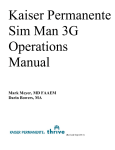Download S315.400 User Guide
Transcript
® HAL S315.400 User Guide HAL is an interactive educational system developed to assist a certified instructor. It is not a substitute for a comprehensive understanding of the subject matter and not intended for clinical decision making. User Guide 13.1.1 © Gaumard Scientific Company, 2013 All Rights Reserved www.Gaumard.com 2 | User Guide | HAL S315.400 | Table of Contents Table of Contents ..................................................................................... 3 Care and Cautions .................................................................................... 4 Caution ................................................................................................................................... 4 Maintenance ........................................................................................................................... 4 Getting Started .......................................................................................... 4 Overview ................................................................................................................................. 4 Working with HAL ..................................................................................... 5 Pneumatic Control Panel......................................................................................................... 5 BVM, CPR, and Chest Rise.................................................................................................. 6 Intubation ............................................................................................................................. 6 Disable lungs independently................................................................................................. 6 Airway Complications ........................................................................................................... 6 Surgical Airway Tracheostomy and Needle Cricothyrotomy ................................................. 7 Replacing the tracheal insert, crico membrane, and skin ...................................................... 7 Bilateral Needle Decompression .......................................................................................... 8 Chest drain ........................................................................................................................... 8 Troubleshooting ....................................................................................... 9 Consumable Parts List ............................................................................. 9 Contact Us .............................................................................................................................10 | HAL S315.400 | User Guide | 3 Care and Cautions Getting Started Overview The HAL S315.400 is a multipurpose airway and trauma trainer with the following features: Caution Adult male upper body and head Silicon face/head skin for realistic jaw thrust, head tilt / chin lift Realistic airway which is manually programmable to include tongue edema, laryngospasm, and pharyngeal swelling BVM + CPR Realistic chest compression and recoil Intubate using conventional adjuncts Inflating lungs produces realistic chest rise Right mainstem intubation Lungs can be disabled independently Surgical airway procedures such as tracheostomy and needle or surgical cricothyrotomy Replaceable crico/trachea cover and trachea Maintenance Bilateral needle decompression at 2nd intercostal space HAL should be cleaned with a cloth dampened with diluted liquid dishwashing soap. If medical adhesives remain on the skin, clean with alcohol wipes. Bilateral chest tubes at 5th intercostal space Dilated left pupil Apply talcum power to the face to reduce the silicone tackiness. Gastric distention ® Store HAL in a cool, dry place. Extended storage above 85 degrees Fahrenheit (29 Celsius) will cause the simulator to soften and slowly warp. It is ® acceptable to operate HAL at an ambient temperature of 95 degrees Fahrenheit (35 Celsius). Do not store the simulator while it is pressurized. Doing may damage the internal air reservoirs. At the end of an exercise, always depressurize the system by setting the Release/Hold switch to the Release position. Do not intubate without lubricating the airway adjunct with mineral oil lubricant (provided). Failure to do so will make intubation very difficult and is likely to result in damage. Do not perform surgical exercises on the ventilation insert. Do not add liquids to the hemothorax sites. Doing so will damage the simulator and void the warranty. ® Do not use GooGone or similar products, as the citric acid in the formula will cause pitting of the various materials comprising your simulator. Accessories (1) Silicone trachea seal insert for ventilation (installed) (1) Surgical trachea support (5) Surgical trachea inserts (5) Crico/Trachea Skin Covers Cricoid Membrane roll Mineral oil lubricant Manual air pump (5) Needle decompression inserts Instructions for Use Carrying bag ® HAL is "splash-proof" but not water-proof. Do not submerge or allow fluid to enter the interior of the simulator. 4 | User Guide | HAL S315.400 | Working with HAL Follow the steps below to pressurize the system prior to starting a simulation session. 1. Pneumatic Control Panel 2. 3. The HAL S315.400 features are driven by pressurized air held in the system’s internal reservoir. There are no electronics and no electric power is required to operate the system. Set the “Release/Hold” switch to the “Hold” position. Connect the manual air pump to the “Air Inlet” port. Slowly begin pumping to pressurize. Monitor the “Air Pressure” dial closely and STOP pumping when the Air Pressure dial reaches the 3 psi mark. To operate the simulator, first pressurize the system using the manual air pump included. Then, activate and deactivate features using the control panel to simulate complications as the student provides care. Do not exceed the recommended pressure marked green. Filling the system beyond its capacity will stress the internal mechanics and cause damage the simulator. PRESSURIZING THE SYSTEM The mechanical switches located on the control panel redirect pressurized air from the internal reservoir to activate features such as laryngospasm and tongue edema. Activating features consumes air pressure from the internal reservoir. It may be necessary to refill the system after several exercises. Keep the “Release/Hold” switch on the “Hold” position and disconnect the manual air pump. The simulator is now ready for use. At the end of the simulation session, release the reservoir pressure by setting the “Release/Hold” switch to the “Release” position. 4. Do not store the simulator while it is pressurized. Doing may damage the internal air reservoirs. | HAL S315.400 | User Guide | 5 BVM, CPR, AND CHEST RISE RIGHT MAINSTEM INTUBATION HAL displays realistic chest rise when ventilated with a breathing valve mask. Moreover, chest recoil allows care providers to perform compressions and practice CPR positioning and rhythm. If the endotracheal tube is inserted too deep, the left lung is automatically disabled, realistically demonstrating right mainstem intubation. Correct the tube position to re-enable the left lung rise during bagging. DISABLE LUNGS INDEPENDENTLY Using the lung lever controls, manually disable each lung to simulate pneumothorax or a collapsed lung. INTUBATION HAL allows for realistic jaw thrust, head tilt and chin lift. The airway has anatomical landmarks and can be intubated orally or nasally. In addition, intubating and ventilating the esophagus leads to visible gastric distention. Manually lubricate the ET tube, airway, and nasal opening prior to performing an intubation exercise. Do not spray silicone oil directly into the mouth or the airway. Do not introduce liquids into the airway or the esophagus, as internal damage may result. SPECIFICATIONS Procedure Recommended Device Size Intubation (Blade size) Miller 4 or MAC 3.5 LMA Size 4 Nasal Intubation 8 mm outer diameter max Oral Intubation ETT 7 or 7.5 6 | User Guide | HAL S315.400 | AIRWAY COMPLICATIONS To activate the tongue edema, pharyngeal swelling or laryngospasm feature, set the feature switch to the on position. After the care provider intervenes, flip the switch down to the “Normal Patient” position to relieve the complication. SURGICAL AIRWAY TRACHEOSTOMY AND NEEDLE CRICOTHYROTOMY REPLACING THE TRACHEAL INSERT, CRICO MEMBRANE, AND SKIN HAL includes interchangeable airway inserts to accommodate surgical procedures and ventilation exercises. Follow the steps below to prepare a surgical insert for an exercise. The ventilation insert (installed) provides a tight seal in the airway allowing air to move efficiently into the lungs during bagging. The ventilation insert is marked by a blue dot on both sides and the letter T (top) indicating the orientation during installation. Ventilation inserts do not allow for surgical procedures and do not have cartilaginous rings. 1. 2. 3. 4. 5. 6. 7. Do not perform ventilation insert. surgical exercises on the The surgical inserts have realistic anatomical landmarks and allow for tracheotomy or cricothyrotomy exercises using real medical instruments. The trachea insert, simulated cricothyroid membrane, and skin are consumable items. 8. 9. Remove the ventilation airway insert by pulling on the ribbons located at either side. The ventilation insert is marked with a blue dot. Locate the surgical trachea support, trachea insert, Parafilm® tape, and skin cover included with the package. Cut out a 5” L x 1” W piece of the Parafilm tape to simulate the cricoid membrane. Wrap the piece of Parafilm tape around the cricothyroid membrane opening on the tracheal insert. Align the 2 rings on the posterior side of the tracheal insert with the matching grooves inside the tracheal support and secure the trachea in place. Lubricate all four sides of the trachea support and the inside of the trachea cavity on the simulator. Adjust the ribbons across the inside of the cavity with both ends extended to the outside. The ribbons facilitate the removal of the surgical support. Position the surgical support with the cricoid membrane towards the head and slowly press it into the cavity. Do not allow the ribbons to slip underneath the surgical support during this step. Secure the skin on to the support by stretching precut holes the around the pins. | HAL S315.400 | User Guide | 7 BILATERAL NEEDLE DECOMPRESSION CHEST DRAIN Bilateral needle decompression sites are located at the second intercostal space. To enable the feature, set the Pneumothorax feature to the on position. Air from the internal reservoir will fill the decompression site. Treat the tension pneumothorax with a needle to release the trapped air. Turn the pneumothorax release switch to the off position to stop the flow of air through the decompression site. HAL features bilateral chest drain sites at the 5 intercostal space. The sites are compatible with 32 French straight thoracic catheters only. REPLACING NEEDLE DECOMPRESSION INSERTS The needle decompression sites accommodate several puncture exercises. Follow the steps below to replace the insert after the site is unable to retain the pressure due to multiple puncture marks. 1. Unfasten the chest skin Velcro attachments located each side and at the shoulders. 2. Turn the ribcage decompression sites. 3. Roll back the fastener rings to remove the decompression site tube from the holder. 4. Place a fastener ring on the new tube and slide it a few inches from the end. 5. Connect the new tube onto the air adapter and slide the fastener ring back into place to secure the tubing onto the adapter. 6. Coat the tubes with lubricant or talcum powder and insert the tubing back into the holder 7. Replace the rib cage and tightly Velcro the chest skin into place. over 8 | User Guide | HAL S315.400 | to access the th Do not introduce liquids into the hemothorax sites. Doing will damage the simulator and void the warranty. Troubleshooting Symptom Possible Cause Solution No chest rise L/R lung is disabled Set the lung control to enabled System does not retain pressure Pressure switch is set to “Release” Set the Release/Hold switch to Hold. Pneumothorax Release is activated Deactivate the Pneumothorax Release feature. Needle decompression sites puncture sites are leaking air Replace the needle decompression sites. Filling bulb is not sealed to the pressure port Consumable Parts List Refer to the list below when purchasing replacement items for the HAL S315.400 simulator. Consumables and Spare Parts S315.400.001 Set of 5 Crico/Trachea skin covers S315.400.002 Set of 5 Tracheal inserts S315.400.003 Set of 5 needle decompression inserts S315.400.004 Trachea sealing insert S315.400.005 Support for tracheal insert S315.400.006 Ribs S315.400.007 Set of two lungs S315.400.008 Chest skin with bilateral chest drain sites S315.400.009 Manual air pump S315.400.010 Mineral oil S315.400.011 Cricoid membrane | HAL S315.400 | User Guide | 9 Contact Us E-mail Technical Support: [email protected] E-mail Sales and Customer Service: [email protected] Phone: Toll-free in the USA: Worldwide: Fax: (305) 667-6085 (800) 882-6655 01 (305) 971-3790 Post: Gaumard Scientific 14700 SW 136 Street Miami, FL 33196-5691 USA Office hours: Monday-Friday, 8:30am - 4:30pm EST (GMT -4 Summer Time) Gaumard® and HAL® are trademarks of Gaumard Scientific Company, Inc. ©Gaumard Scientific Company, 2013. All rights reserved. All rights reserved. 10 | User Guide | HAL S315.400 |