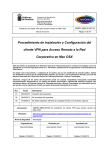Download GSA HTTP Sniffer - User Guide - 1.3
Transcript
Version: 1.3
Date: January 07
Authors: Olivier Colinet, Paul Thompson,
César Lázaro (v1.3 update)
GSA HTTP Sniffer utility
Change History
Version 1.0
• Initial release
Version 1.1
• Support MULTIPART method to upload files or parameters. Can be used with the Google Search
Appliance to script the import of configuration or to create collections, which use multipart methods.
Sample Sniffer configuration file included - gsaImportConfig.xml and AddCollection.xml
• Support for SAVEAS to save the output of a specific request to a file. Sample Sniffer configuration file
included gsaExportConfig.xml
• Reading variable input from a file, ability to define a variable's values(s) to be read from a file.
Can be used to added a list of start URL's from a file and add them to the GSA Admin Start
• URL. Sample Sniffer configuration file included - AddCrawlURL.xml
• bug fixes
Fixed problem with spaces in path in sniffer.xsd file
Version 1.2
• Added support for HTTP sites that do not have a valid certificate. Use -Dssl.cert=any to disable any
certificate validation. Useful for sites that user self certification; option should be used with caution.
• Removed the need to specify the location of sniffer.xsd, it is assumed to be in conf directory
Version 1.3
• SPNEGO (Kerberos) authentication mechanism has been added to the other ones already supported
in previous versions. New Kerberos credentials classes have been included.
• bug fixes
Fixed issue when sending cookies over to sendRequest method
Lack of scalability solved using configurable connection pooling parameters
Fixed problem with query strings
1
Introduction
In today’s environment, the Enterprise system Web front-ends often make use of JavaScript event handlers
and browser-specific customizations. Their integration with commercial and proprietary Single Sign On
systems may bring its own additional set of Enterprise-specific customizations that are sometimes very
difficult to identify for a non security expert.
The HTTP Sniffer was designed to bridge the gap and diagnose any HTTP communication “from the inside”.
The HTTP Sniffer is first and foremost a configurable HTTP client that can automate the execution of a Web
process, i.e. a set of HTTP or HTTPs requests. It provides tracing capabilities for any HTTP headers,
parameters and cookies and handles in standard most redirects, certificates and authentication schemes.
More importantly any HTML content accessed successfully by the HTTP Sniffer is cached locally so that the
end-user can isolate easily any interfering JavaScript snippet and reproduce accordingly its actions. By
incrementally configuring a set of HTTP requests, the end-user will achieve successfully the automation of a
secure or public Web process.
The HTTP Sniffer utility will help system administrators, security experts, Webmasters, developers to
diagnose and understand a specific set of HTTP or HTTPs requests. It will assist in identifying any
User-Agent filtering or any interfering JavaScript snippet that are usually almost impossible to isolate
with standard utilities (Firefox liveHttpHeaders and the like). The HTTP Sniffer will not reduce the complexity
of the on-going HTTP communication (i.e., programmatic and HTTP redirects, etc.) between several Webenabled systems but will certainly contribute in providing more visibility on the underlying infrastructure.
HTTP Sniffer - Version 1.2
January 2008
-1-
2
A configurable HTTP client
A Web process is described in a well-formed and valid XML file (for example, web_process.xml) and
executed by the following command
sniffer.bat|sh <path to web process xml>.
The sniffer.xsd file that comes with the utility controls the grammar of the Web process descriptor.
Each HTTP request targeting a certain URL may be of three kinds (GET, POST and HEAD) and may include
a set of HTTP headers and/or parameters. As a convenience, the HTTP Sniffer grammar provides the ability
to set global headers shared by all requests of a Web process. This may particularly be useful to set a
specific User-Agent, etc.
The example below illustrates a Web process called google that accesses the Google homepage and
sends a simple query by entering the ‘google search appliance’ keywords. It makes use of a global
header that sets the User-Agent value to be the one of the Firefox browser; and a few HTTP parameters
that define the Google query context.
<?xml version="1.0"?>
<webProcess name="google" xmlns="http://www.google.com/enterprise/gsa">
<header name="User-Agent" value="Mozilla/5.0 (Windows; U; Windows NT
5.1; en-US; rv:1.8) Gecko/20051111 Firefox/1.5"/>
<request>
<type>GET</type>
<URL>http://www.google.com/</URL>
</request>
<request>
<type>GET</type>
<URL>http://www.google.com/search</URL>
<parameter name="hl" value="en"/>
<parameter name="q" value="google search appliance"/>
<parameter name="btnG" value="Google Search"/>
</request>
</webProcess>
The logs/sniffer.log file contains all information about the HTTP request headers passed by the enduser, the HTTP response headers returned by the Web server, the HTTP cookies set by the Web server and
the corresponding HTTP request status (message and code).
Upon completion of a Web process, a zipped file is created in the directory tmp/. Its name is of the following
pattern: process_name-date.zip where process_name is the name set in the XML descriptor and date
is of type HHmmss. This zipped file contains a copy of the sniffer.log file and of all HTML pages accessed
by the HTTP Sniffer (e.g. requestSnifferX.html where X is the sequence number of the HTTP request in
the process description) along the execution of the Web process.
In the case where a Web process would contain several HTTP calls and an HTTP parameter value would be
set (by some JavaScript code) in an HTML page and required in the subsequent HTTP request(s), a copy of
the latest HTML page accessed by the HTTP Sniffer (e.g. requestSnifferX.html where Xis the
sequence number of the request in the process description) is also saved in the Sniffer_root_dir\tmp\
directory.
3
An interactive HTTP client
In order to provide user interactivity along with the execution of a Web process, the concept of variables
is available.
Variables are simple placeholders.
Two types of variables are currently support, user input and file
HTTP Sniffer - Version 1.2
January 2008
-2-
User Input
They are set dynamically by the end-user from a prompt shell. Their format can be controlled by
a regular expression and a default value may be assigned. Any header, cookie and parameter
name and/or value can be assigned dynamically via a variable. The URL of an HTTP request
can also be set dynamically.
As illustrated below, a keywords variable (with no default value) has been defined and allows
the end-user to enter from his console a list of keywords. The regular expression assigned to
the variable controls the user input format.
<variable name="keywords" default="" type="([a-z])*"/>
<request>
<type>GET</type>
<URL>http://www.google.com/search</URL>
<parameter name="hl" value="en"/>
<parameter name="q" value="{$keywords}"/>
<parameter name="btnG" value="Google Search"/>
</request>
As a direct consequence, variables may be set within a Web process descriptor to intercept a value of
a request parameter (assigned dynamically by some JavaScript code on page A and required for
subsequent request B), to assign an Authorization header returned by a successful
authentication request, and/or to avoid sensitive information (password, login) to be entered in
clear.
File Input
Used to point to a file contain the contents to be used for the variable. See the XML configuration
AddCrawlUrl's for an example usage of the file input, where a list of Start Urls is read from a file.
The sample below makes use of a file to source the contents of a variable, in this example the list of
start URL's are listed in a file:
start.txt
http://www.google.com/enterprise
http://support.google.com/
Sample XML snippet using file variable type
<request>
<type>GET</type>
<URL>http://GSA_HOSTNAME:8000/</URL>
</request>
<file name="startUrlsFile" src="start.txt"/>
<file name="goodUrlsFile" src="include.txt"/>
<file name="badUrlsFile" src="exclude.txt"/>
Downloading files
Even though all communication between the Sniffer and the web server is logged, there is
sometimes a need to save the results of a HTTP request into a separate file. This is done by using
the saveAs parameter and providing a valid file name. Here is an example where we have added
this option to the above web process:
<!-- export -->
HTTP Sniffer - Version 1.2
January 2008
-3-
<request>
<type>GET</type>
<saveAs>gsaExportConfig.xml</saveAs>
<URL>http://GSA_HOSTNAME:8000/EnterpriseController</URL>
<parameter name="actionType" value="importExport"/>
<!-- export paraphrase -->
<parameter name="password1" value="exportpassword"/>
<parameter name="password2" value="exportpassword"/>
<parameter name="export" value=" Export Configuration "/>
</request>
This feature is particularly useful when using the sniffer for automating administrative tasks, e.g. it
can be used to download the configuration file from the Google Search Appliance and thus
creating a configuration backup routine.
Uploading files
Uploading files is done with by using the MULTIPART request type in conjunction with the file
parameter. The MULTIPART request type work as a normal POST but will add an extra part to the
HTTP post by reading, embedding and sending the file specified by the file parameter. It could look
like this:
<!-- import -->
<request>
<type>MULTIPART</type>
<URL>http://GSA_HOSTNAME:8000/EnterpriseController</URL>
<parameter name="actionType" value="importExport"/>
<parameter name="passwordIn" value="{$passwordIn}"/>
<parameter name="import" value="Import Configuration"/>
<parameter name="password1" value=""/>
<parameter name="password2" value=""/>
<file name="importFileName" value="gsaConfig.xml"/>
</request>
This configuration would treat passwordIn as a variable and perform a file upload from the file at
importFileName.
4
HTTP authentication schemes
The HTTP Sniffer supports all standard authentication schemes (HTTP Basic, HTTP Digest,
SPNEGO/Kerberos and NTLM).
Upon successful HTTP authentication (i.e. HTTP challenge), an Authorization request header is set and
can be reused by all subsequent requests.
The value of the Authorization header can be read in the sniffer.log file passed consequently as
a variable to all following requests.
As an example, the following Web process automates the secure search on a Google Search Appliance
where content is protected with HTTP BASIC authentication. The first request attempts to perform the search
and passes the users credentials via variables. Provided that the end-user is authorized to search an
Authorization header is set upon successful authentication challenge recorded in the log file.
2006-02-07 10:58:18,942 [Thread-0] INFO - HTTP response header: WWW-Authenticate : Basic
realm="Google Authentication"
When prompted for the authorization variable, the value of the header from the first request can copy the
Authorization header value and enter the keywords for the second query.
HTTP Sniffer - Version 1.2
January 2008
-4-
<webProcess name="moma" xmlns="http://www.google.com/enterprise/gsa">
<header name="User-Agent" value="Mozilla/5.0 (Windows; U; Windows NT
5.1; en-US; rv:1.8) Gecko/20051111 Firefox/1.5"/>
<variable name="keywords" default="" type="([a-z])*"/>
<variable name="username" default="userID" type=""/>
<variable name="password" default="" type=""/>
<request>
<authentication>
<Basic>
<username>{$username}</username>
<password>{$password}</password>
</Basic>
</authentication>
<type>GET</type>
<URL>http://gsa.domain/search</URL>
<parameter name="q" value="{$keywords}"/>
<parameter name="site" value="internal"/>
<parameter name="client" value="internal"/>
<parameter name="output" value="xml_no_dtd"/>
<parameter name="ie" value="UTF-8"/>
<parameter name="oe" value="UTF-8"/>
<parameter name="proxystylesheet" value="internal"/>
<parameter name="access" value="a"/>
</request>
<variable name="authorization" default="" type=""/>
<variable name="keywords" default="" type="([a-z])*"/>
<request>
<type>GET</type>
<URL>http://gsa.domain/search</URL>
<header name="Authorization" value="{$authorization}"/>
<parameter name="q" value="{$keywords}"/>
<parameter name="site" value="internal"/>
<parameter name="client" value="internal"/>
<parameter name="output" value="xml_no_dtd"/>
<parameter name="ie" value="UTF-8"/>
<parameter name="oe" value="UTF-8"/>
<parameter name="proxystylesheet" value="internal"/>
<parameter name="access" value="a"/>
</request>
</webProcess>
When using SPNEGO authentication mechanism, it requires some special variables that configure the
Kerberos environment so that the configuration file looks like different. The sniffer manages Kerberos tickets in
a couple of ways:
• They are created on the fly using username and password credentials. This configuration is pretty
similar to the authentication tag shown in the example above, changing Basic to Kerberos.
• They are obtained from a special Kerberos file, keytab that contains the ticket. The configuration
information is stored in a special Java configuration file. An example (spnego.conf) of this file looks
like:
com.sun.security.jgss.initiate {
com.sun.security.auth.module.Krb5LoginModule required
principal=HTTP/[email protected]
keytab="C:/keytabFileLocation/krb5.keytab"
useKeyTab=true
storeKey=true
doNotPrompt=true
debug=true;
};
HTTP Sniffer - Version 1.2
January 2008
-5-
This file points to the already created keytab file and also specifies its principal service name that in this case
is HTTP/server.google.com in the ENTERPRISE.GOOGLE.COM Kerberos domain. The Kerberos service
name ticket has to be registered in the KDC (Key Distribution Center) that in Windows environments coincide
with the Domain Controller. The keytab file is created by the Kerberos’ ktpass utility. Check how to create
them as it really depends on your platform.
The Kerberos v5 configuration file also has to be present. This file is usually name as krb5.ini in Windows
whereas in Linux this file is usually located at /etc/krb5.conf.
You can find some configuration examples at the Sniffer conf directory.
5
HTTP cookies
The values of the HTTP cookies set by the Web servers are recorded in the sniffer.log file (see the
Set-Cookie response headers). Since some authentication cookies are set by all Single Sign On
systems, it may be important in certain cases to test the authentication process and the authorization process
separately. Different HTTP connections may handle the authentication process and the authorization process,
which in our case would consist in writing two different XML process descriptors (the cookies are forwarded
from one HTTP connection to another as long as they are initiated in the same domain).
In order to do so, the sniffer.xsd grammar provides the ability to set the cookies manually. By executing
the Web process described in the section above, HTTP Authentication Schemes, two cookies were set by the
Web server.
2006-02-07 10:17:16,535 [Thread-0] INFO - HTTP cookie : COOKIETEST=1; path=/; secure
2006-02-07 10:17:16,535 [Thread-0] INFO - HTTP cookie : AUTH_26335425=3hahkf9sho62l6zu;
path=/search; domain=gsa.domain; secure
These cookies will be valid for a certain period of time (until they expire).
The following example illustrates how Search authentication cookies may be set manually from the
Web process descriptor and how the authorization process may be tested separately. Since there is no need
for authenticating again, the HTTP request is declared as public. Until expiration of the cookies, some search
results will be returned successfully.
<?xml version="1.0"?>
<webProcess name="moma" xmlns="http://www.google.com/enterprise/gsa">
<cookie domain="" name="COOKIETEST" value="1" secure="true"/>
<cookie domain="gsa.domain" name="AUTH_26335425"
value="3hahkf9sho6216zu" path="/search" secure="true"/>
<header name="User-Agent" value="Mozilla/5.0 (Windows; U; Windows NT
5.1; en-US; rv:1.8) Gecko/20051111 Firefox/1.5"/>
<variable name="keywords" default="" type="([a-z])*"/>
<request>
<type>GET</type>
<URL>http://gsa.domain/search</URL>
<parameter name="q" value="{$keywords}"/>
<parameter name="site" value="internal"/>
<parameter name="client" value="internal"/>
<parameter name="output" value="xml_no_dtd"/>
<parameter name="ie" value="UTF-8"/>
<parameter name="oe" value="UTF-8"/>
<parameter name="proxystylesheet" value="internal"/>
<parameter name="access" value="a"/>
</request>
</webProcess>
HTTP Sniffer - Version 1.2
January 2008
-6-
6
System requirements
The HTTP Sniffer utility is a Java program and as such requires a local JRE (1.5.0 and upwards). It depends
upon the following libraries:
commons-collections-3.2.jar
• http://jakarta.apache.org/commons/collections/
commons-httpclient-3.0.1.jar
• http://jakarta.apache.org/commons/httpclient/
commons-logging-1.1.jar
• http://jakarta.apache.org/commons/logging/
commons-codec-1.3.jar
• http://jakarta.apache.org/commons/codec/
log4j-1.2.14.jar
• http://logging.apache.org/log4j/docs/index.html
jdom.jar
•
http://www.jdom.org/
xercesImpl.jar
• http://xerces.apache.org/xerces-j/
HTTP Sniffer - Version 1.2
January 2008
-7-