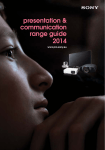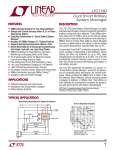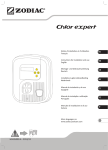Download conga-SBM3 User's Guide
Transcript
conga-SBM3 congatec Smart Battery Manager Module User’s Guide Revision 1.2 Revision History Revision Date (yyyy.mm.dd) Author Changes 1.0 1.1 2012.11.06 2013.07.22 AEM AEM 1.2 2014.01.13 AEM • Official release • Updated section 4.1.1 “Bat Task (small battery task) • Highlighted the essential registers used by ACPI control methods to determine the battery and information in section 7.3.1 “Control Registers” • Added cable description in section 7.2 “ Electrical Connections” • Changed smart battery cell count resistors R96, R71 and R73 for revision X.1 to R99, R100 and R102 for revision A.x in section 5.1.1.1 “Input Voltage Threshold”. • Updated sections 5.1.2.1 “Adapter Limiting” and 5.1.2.3 “Short-Circuit Protection”. Copyright © 2012 congatec AG SBM3m12 2/57 Preface This user’s guide provides information about the functions, firmware structure, customization and specifications of the conga-SBM3 module. Disclaimer The information contained within this user’s guide, including but not limited to any product specification, is subject to change without notice. congatec AG provides no warranty with regard to this user’s guide or any other information contained herein and hereby expressly disclaims any implied warranties of merchantability or fitness for any particular purpose with regard to any of the foregoing. congatec AG assumes no liability for any damages incurred directly or indirectly from any technical or typographical errors or omissions contained herein or for discrepancies between the product and the user’s guide. In no event shall congatec AG be liable for any incidental, consequential, special, or exemplary damages, whether based on tort, contract or otherwise, arising out of or in connection with this user’s guide or any other information contained herein or the use thereof. Intended Audience This user’s guide is intended for technically qualified personnel. It is not intended for general audiences. Symbols The following symbols are used in this user’s guide: Warning Warnings indicate conditions that, if not observed, can cause personal injury. Caution Cautions warn the user about how to prevent damage to hardware or loss of data. Note Notes call attention to important information that should be observed. Copyright © 2012 congatec AG SBM3m12 3/57 Terminology Term Description GB GHz kB MB Mbit kHz MHz I2C bus SMBus I CRC PSU O PU r w N.C. N.A. LDO TBD Gigabyte (1,073,741,824 bytes) Gigahertz (one billion hertz) Kilobyte (1024 bytes) Megabyte (1,048,576 bytes) Megabit (1,048,576 bits) Kilohertz (one thousand hertz) Megahertz (one million hertz) Inter-Integrated Circuit Bus System Management Bus Input Signal Cyclic Redundancy Code Power Supply Unit Output Signal Pull Up Resistor Read Operation Write Operation Not connected Not available Low dropout regulator To be determined Copyright Notice Copyright © 2012, congatec AG. All rights reserved. All text, pictures and graphics are protected by copyrights. No copying is permitted without written permission from congatec AG. congatec AG has made every attempt to ensure that the information in this document is accurate yet the information contained within is supplied “as-is Copyright © 2012 congatec AG SBM3m12 4/57 Trademarks Product names, logos, brands, and other trademarks featured or referred to within this user’s guide, or the congatec website, are the property of their respective trademark holders. These trademark holders are not affiliated with congatec AG, our products, or our website. Warranty congatec AG makes no representation, warranty or guaranty, express or implied regarding the products except its standard form of limited warranty (“Limited Warranty”) per the terms and conditions of the congatec entity, which the product is delivered from. These terms and conditions can be downloaded from www.congatec.com. congatec AG may in its sole discretion modify its Limited Warranty at any time and from time to time. The products may include software. Use of the software is subject to the terms and conditions set out in the respective owner’s license agreements, which are available at www.congatec.com and/or upon request. Beginning on the date of shipment to its direct customer and continuing for the published warranty period, congatec AG represents that the products are new and warrants that each product failing to function properly under normal use, due to a defect in materials or workmanship or due to non conformance to the agreed upon specifications, will be repaired or exchanged, at congatec’s option and expense. Customer will obtain a Return Material Authorization (“RMA”) number from congatec AG prior to returning the non conforming product freight prepaid. congatec AG will pay for transporting the repaired or exchanged product to the customer. Repaired, replaced or exchanged product will be warranted for the repair warranty period in effect as of the date the repaired, exchanged or replaced product is shipped by congatec, or the remainder of the original warranty, whichever is longer. This Limited Warranty extends to congatec’s direct customer only and is not assignable or transferable. Except as set forth in writing in the Limited Warranty, congatec makes no performance representations, warranties, or guarantees, either express or implied, oral or written, with respect to the products, including without limitation any implied warranty (a) of merchantability, (b) of fitness for a particular purpose, or (c) arising from course of performance, course of dealing, or usage of trade. congatec AG shall in no event be liable to the end user for collateral or consequential damages of any kind. congatec shall not otherwise be liable for loss, damage or expense directly or indirectly arising from the use of the product or from any other cause. The sole and exclusive remedy against congatec, whether a claim sound in contract, warranty, tort or any other legal theory, shall be repair or replacement of the product only. Copyright © 2012 congatec AG SBM3m12 5/57 Electrostatic Sensitive Device All congatec AG products are electrostatic sensitive devices and are packaged accordingly. Do not open or handle a congatec AG product except at an electrostatic‑free workstation. Additionally, do not ship or store congatec AG products near strong electrostatic, electromagnetic, magnetic, or radioactive fields unless the device is contained within its original manufacturer’s packaging. Be aware that failure to comply with these guidelines will void the congatec AG Limited Warranty. Lead-Free Designs (RoHS) All congatec AG designs are created from lead‑free components and are completely RoHS compliant. Certification ISO 9001 congatec AG is certified to DIN EN ISO 9001 standard. C ER T I F I C AT I O N TM Technical Support congatec AG technicians and engineers are committed to providing the best possible technical support for our customers so that our products can be easily used and implemented. We request that you first visit our website at www.congatec.com for the latest documentation, utilities and drivers, which have been made available to assist you. If you still require assistance after visiting our website then contact our technical support department by email at [email protected] Copyright © 2012 congatec AG SBM3m12 6/57 Contents 1 General Information.................................................................. 10 1.1 1.2 1.3 1.4 1.5 Safety Instructions.................................................................... 10 Service and Maintenance......................................................... 10 Disposal Consideration............................................................. 11 Battery Kit Firmware Concept................................................... 11 conga-SBM3 Options Information.............................................. 11 2 Specifications............................................................................ 13 2.1 2.2 2.3 2.4 2.4.1 2.5 2.6 Feature List............................................................................... 13 Mechanical Dimensions............................................................ 16 Supported Operating Systems.................................................. 17 Supply Voltage Standard Power............................................... 17 Electrical Characteristics........................................................... 18 Output power rails..................................................................... 18 Environmental Specifications.................................................... 18 3 Block Diagram........................................................................... 19 4 Functional Descriptions............................................................. 20 4.1 4.1.1 4.1.2 4.1.3 4.1.4 4.1.5 4.1.6 4.1.7 4.2 4.2.1 4.2.2 4.2.3 4.2.4 4.2.5 4.2.6 4.2.7 4.2.8 Main Firmware Tasks................................................................ 21 BAT Task (smart battery task)................................................... 21 BTN Task (power button task)................................................... 22 LED Task (led on/off/blink functionality).................................... 22 SND Task (buzzer functionality)................................................ 22 CHR Task (charger task)........................................................... 23 SBM Task (smart battery manager task)................................... 26 Simplified State Diagram.......................................................... 27 Firmware Support Modules....................................................... 28 ADC Module (input voltage reading)......................................... 28 GPIO Module (GPIO support functions)................................... 28 PWR Module (handling of all power control signals)................ 28 SCH Module (preemptive multitasking scheduler).................... 29 SPI Module (SPI communication module)................................ 29 I2C1 Module (I2C communication module master/slave)......... 29 I2CS, I2CS1 Module (I2C communication module master/slave).30 Flash Module............................................................................ 30 4.2.9 4.2.10 Main Function........................................................................... 30 WDT Module............................................................................. 30 5 conga-SBM3 Customization...................................................... 31 5.1 5.1.1 5.1.1.1 5.1.1.2 5.1.2 5.1.2.1 5.1.2.2 5.1.2.3 5.2 5.2.1 5.2.1.1 5.2.1.2 5.2.1.3 34 5.2.1.4 Hardware Customization........................................................... 31 Voltage Adjustment................................................................... 31 Input Voltage Threshold............................................................ 31 LOPWR..................................................................................... 32 Current Adjustment................................................................... 32 Adapter Limiting........................................................................ 32 Maximum Charge Current......................................................... 32 Short-Circuit Protection............................................................. 33 Firmware Customization........................................................... 33 Voltage Adjustment................................................................... 33 Input Voltage Threshold............................................................ 33 Smart Battery Voltage and Current Limits................................. 34 Depleted Voltage and Current Change For Other Smart Batteries 6 Signal Descriptions and Pinout Tables...................................... 36 New Charge Current Calculation.............................................. 35 6.1SBM3 Connector Pinouts.......................................................... 37 6.1.1 JTAG Connector....................................................................... 38 6.1.2 DC-Input (+3V Li Battery)......................................................... 39 6.1.3 Power Button............................................................................ 39 6.1.4 Power Management Connector................................................ 40 6.1.5 DC-IN Jack Input....................................................................... 40 6.1.6 DC-IN Input............................................................................... 41 6.1.7 PSU Output............................................................................... 41 6.1.8 BAT1 Connector........................................................................ 42 6.1.9 BAT2 Connector........................................................................ 42 6.2 conga-SBM3 connections with congatec Boards...................... 43 6.2.1 conga-SBM3 connection with COM Express modules.............. 43 6.2.2 conga-SBM3 Connection with Qseven modules....................... 44 7 Interface Specification............................................................... 45 Copyright © 2012 congatec AG SBM3m12 7/57 7.1 7.2 7.2.1 7.2.1.1 7.2.1.2 7.2.1.3 7.2.2 7.2.2.1 7.2.2.2 7.3 7.3.1 7.3.2 Introduction............................................................................... 45 Electrical Connections.............................................................. 46 COM Express™ Electrical Connections..................................... 46 conga-SBM3 connection with CMCB mini-carrier board........... 47 conga-SBM3 connection with CEVAL Evaluation Board........... 48 conga-SBM3 connection with TEVAL Evaluation Board............ 49 QSeven™ Electrical Connections.............................................. 51 conga-SBM3 connection with QMCB mini-carrier board........... 52 conga-SBM3 connection with QEVA Evaluation Board............. 53 SBSM Control Register............................................................. 54 Control Registers...................................................................... 54 OptionalMfgCfgReg2 Register (0x3E)...................................... 56 8 Industry Specifications.............................................................. 57 Copyright © 2012 congatec AG SBM3m12 8/57 List of Tables Table 1 Table 2 Table 3 Table 4 Table 5 Table 6 Table 7 Table 8 Table 9 Table 10 Table 11 Table 12 Firmware Feature Summary..................................................... 13 Hardware Feature Summary..................................................... 15 Electrical Characteristics Overview........................................... 18 Signal Tables Terminology Descriptions................................... 36 conga-SBM3 X4 Connector (Control Cable).............................. 43 conga-SBM3 X7 Connector (Power Cable)............................... 43 conga-SBM3 X4 Connector (Control Cable).............................. 44 conga-SBM3 X7 Connector (Power Cable)............................... 44 Signal Descriptions (COM Express Connection)...................... 46 Signal Descriptions (Qseven Connection)................................ 51 Control Register description...................................................... 54 Optional Register...................................................................... 56 Copyright © 2012 congatec AG SBM3m12 9/57 1 General Information 1.1 Safety Instructions This safety guide provides important instructions that should be followed during the installation and maintenance of the conga-SBM3. Precautions: • Do not short the external contacts on a battery. • Do not disassemble or deform the battery. • Avoid exposing the battery to excessive shock or vibration. • Do not use a degraded or damaged battery. • Battery must be charged with approved charger only. Never use a modified or damaged charger. • Keep out of reach of children. • Do not leave batteries unused for extended periods of time, either in product or in storage. When the batteries have not been used for six months, check the charge status and charge or dispose of the battery appropriately. • Store in a cool, dry and well ventilated area. Refer to section 2.6 for operating and storage temperatures. Warning Incorrect handling of Li-Ion battery poses a safety hazard. Use caution when dealing with design areas that may adversely impact safety. 1.2 Service and Maintenance Service, maintenance or repair of the conga-SBM3 must be performed by qualified and authorized service personnel only. Do not open or repair the equipment on your own. Considerable danger may occur from unauthorized opening or improper repair of the conga-SBM3. If there are service tasks required, contact your congatec sales representative. Copyright © 2012 congatec AG SBM3m12 10/57 1.3 Disposal Consideration The lithium-Ion batteries in the conga-SBM3 kit are subject to disposal and recycling regulations in various countries. Ensure that the applicable regulations are followed before disposing of any battery. Do not expose the battery to, or dispose of the battery in fire or water. Place only discharged batteries in a battery collection container. Use electrical tape or other approved covering over the battery connection points to prevent short circuits. 1.4 Battery Kit Firmware Concept The battery kit provides an interface between smart batteries and any computer platform according to the ACPI standard. This version of battery kit is focused on Qseven and COM Express CPU modules. A standardized library from the Cortex Microcontroller Software Interface Standard CMSIS Version 1.30 was used for programming the conga-SBM3 and it is intended to be compliant with future MISRA programming language standards. The firmware is based on preemptive multitasking. It is composed of tasks and supported modules. Tasks are scheduled to be executed in given time frames and supported modules are used as drivers for all STM32 peripheries. Note Only 2.5’’ hard drives can be used when connecting conga-SBM3 to congatec mobility carrier boards. This is because the mobility carrier boards do not provide +12V power rail. To use 3.5” hard drives, the +12V power rail must be directly connected to conga-SBM3 output. 1.5 conga-SBM3 Options Information The conga-SBM3 is currently available in two variants. The input and output voltages are shown below: Part-No. 025482 (2-cell battery) Input Voltage Output 1 Output 2 Norminal 19V/4.7A +12V/3A +5V/4A +5Vsb/4A +3.3V/0.25A Smart Li-Ion Battery, 2-cells, 7.2V Output 3 Supported Battery Copyright © 2012 congatec AG SBM3m12 11/57 Part-No. 025483 (4-cell battery) Input Voltage Output 1 Output 2 Norminal 19V/4.7A +12V/3A +5V/4A +5Vsb/4A +3.3V/0.25A Smart Li-Ion Battery, 4-cells, 14.4V Output 3 Supported Battery Note The second output “Output 2” provides both +5V/4A and +5Vsb/4A output possibilities. Copyright © 2012 congatec AG SBM3m12 12/57 2 Specifications 2.1 Feature List Table 1 Firmware Feature Summary The firmware is able to read the input voltage and then decide what additional steps to take, e.g due to charging limitations or other decisions depending on DC-IN. The device can not be switched on when less than 8V DC-IN is present. Over-voltage above 30 volts results in the LTC1960 automatically switching off. In order to safely recover from this over-voltage protection state, all power must be removed from the conga-SBM3 battery kit. All PSU Power Control All PSUs are switched on and off properly in all power states to avoid back powering, thereby ensuring proper power transitions. Control signals to CPU module are open drain type to avoid back powering through signal lines. 3x Status LED for charger (PWRON, Line, Charge). LED Signaling 5x Status LED for battery #1 (100%, 75%, 50%,25%,Empty). 5x Status LED for battery #2 (100%, 75%, 50%,25%,Empty). 3x LED for power rail status (+12V, +5V, +5Vsb). Power button to manually switch on/off the device. Power Button Valid timing for button press events are: 1) Very short press (< 400 ms) : When in deep discharge protection mode with battery connected, the conga-SBM3 shows only the remaining capacity of the battery on LEDs for about 2 seconds. The device then goes back to deep protection mode in order to save maximum battery power. With a very short press, the device shows the battery status without switching on. This does not dissipate the battery. 2) Short press time (> 400 ms): To switch on/off the device (running from DC-IN or battery). 3) Long press (> 10 seconds): To force the device to switch off, irrespective of the state it is in. A clean transition to G2 mode occurs. The onboard I2C temperature sensor. This can be read even if the CPU module is in sleep or in off mode. It can also be used to decide in severe Temperature sensor minus temperature, whether to continue to switch on the device or not. It is accessible from the CPU module via the I2C bus. Dual / single phase smart battery charger support. Battery charger 1) In sequential mode: The first battery can be considered as the main battery and the second one as a backup battery. In this mode, charging and discharging must be provided separately because of the different battery cell capacity or charging current. The second battery (considered as backup battery) is charged first. 2) Dual charging / discharging mode: Uses both smart batteries simultaneously for charging and discharging procedures. This mode does not over stress the smart batteries with discharge currents, thereby extending the battery life and running time of PC (up to +20%) due to half-size current taken from every battery in parallel mode. DC-IN Voltage Adapter Overload Protection Power Path Selector Beeper The charger has input adapter power overload protection. When full power is connected to the CPU module and carrier board, the charger helps to reduce the input current by reducing the charge current, in order to protect DC-IN adapter overload. Three sources of power input exist. These are: • DC-IN, • Smart battery 1 (main battery), • Smart battery 2 (backup battery). The firmware can fully control the power source where the device is powered from. For example during condition cycle, the power is taken from the smart battery to provide full discharge and charge procedure even if the device is on DC-IN. When running on battery, the conga-SBM3 should determine the battery that will supply power to the device. A buzzer which can be used to signal either a switch on/off procedure or an error state. It can be used as longer tone sequences to distinguish the various status of the device. Copyright © 2012 congatec AG SBM3m12 13/57 Sleep Mode Condition Cycle The common sleep mode of any Qseven or COM Express module is supported by means of sensing of SUSC_S3# signal. The PWR_ON Led blinks. In sleep mode, the conga-SBM3 should monitor the remaining battery capacity. If low, the system must be in wake-up to enable the OS to save open data files and properly switch off the device. If any of the batteries require condition cycle, it means that the smart battery is internally confused about the amount of the remaining battery capacity. To resolve this, an internal update of the smart battery is required. This is done by fully discharging the smart battery and subsequently charging it fully. This procedure is only allowed when DC-IN is attached and the device is being powered by the battery. The condition cycle is provided for every battery separately. Dual mode is not allowed. If DC-IN is removed, the device transitions into normal battery powered mode. If DC-IN is reattached, then condition cycle restarts from the very beginning. The only way to recover batteries that are depleted and in permanent protection mode with disabled output, is to set the charger into low current Low current mode mode with pulsed high voltage. This wakes up the smart battery from the protection mode. This procedure is possible only in single battery mode. Dual mode is in this phase disabled. By means of a special circuitry, the conga-SBM3 controller can switch off itself to prevent smart batteries that are connected in G2 mode for a long Deep discharge time without DC-IN (9 secs by default) from deep discharge. protection This timeout can be set in firmware to any value. After the timeout has elapsed, the conga-SBM3 is switched off totally. This protection state can be seen when the LEDs indicating the remaining capacity of the batteries are off, even though the batteries are attached. This protection mode is necessary e.g. to protect the batteries from discharging when the device is stored on stock for longer time periods without DC-IN. The device can be switched on by pressing the power button. When the power button is pressed, the device powers itself and handles the power button event in two ways: 1) Very short power button press < 400 ms: the device shows the remaining battery capacity status for a short time and then goes into protection mode again 2) Standard button press > 400 ms: Switches the whole device on Auto-start feature is not supported in this mode while DC-IN is not present. If Power loss feature is set as “Turn On” in BIOS settings, the conga-SBM3 switches on the system as soon as the DC-IN power is present without Autostart “Turn On” any power button. This feature is not supported by battery plug-in by default. This ensures that when the battery is plugged into a system that is not being powered, the battery doesn’t automatically start powering the system, resulting in an immediate discharge. This feature can be supported if requested. Configuration register Additional features such as enable/disable buzzer, dual charge/discharge can be enabled/disabled by writing into this register. Registers 0x3E, 0x3F can be used for additional data/feature settings. r/w at 0x3D This data is stored in the last bank of STM32 flash memory. NOTE: Due to the limited write cycles of flash memory, it is not recommended to misuse these registers for storing constantly changing run-time data. Copyright © 2012 congatec AG SBM3m12 14/57 Table 2 Hardware Feature Summary Input / Output Connector / Accessiblity Power IN Option 1: 8 Vdc - 30 Vdc, Nominal: 19V / 4,7A. Option 2: 8Vdc - 30Vdc per external power connector / 10A. ARM® 32-bit microcontroller STM32F100R8T6. 1x back/boost DC-DC regulator with output +12V / 3A. 1x back regulator with output +5V / 4A. 1x LDO +3,3V always. 3x status LED for charger (PWRON, Line, Charge). 5x status LED for battery #1 (100%, 75%, 50%,25%,Empty). 5x status LED for battery #2 (100%, 75%, 50%,25%,Empty). 3x LED for power rail status (+12V, +5V, +5Vsb). 1x power button (to switch on/off the device manually). 1x option: 2 pin connector for external power button switch. 1x on-board I2C temperature sensor. 2x standard smart battery (2S to 4S). By default, the conga‑SBM3 battery kit is developed for 2S (two serial cells) smart batteries. For other cell counts (3S-4S), hardware and firmware modification is necessary to adopt exact set levels for the particular battery pack. Both smart batteries (Bat1 and Bat2) must always have the same cell count. The batteries are also directly connected to battery manager controller. CPU / Microcontroller PSU LED Signalling Power Button Temperature Sensor Battery Battery Charger Power Path Selector Beeper Reverse Input Voltage Protection Connectivity NOTE: You cannot use two batteries of varying cell count simultaneously. 1x dual/single phase smart battery charger with maximum charging current of 4A and input power overload protection. 1x fast power path selector as part of LTC1960. Three sources of power inputs : • DC-IN • Smart battery 1 (main battery) • Smart battery 2 (backup battery). 1x buzzer to signal switch on/off and fault states. Protection against unwanted reverse input voltage connection. Option 1:- for Qseven platform (QMCB / QEVA cabling conversion). Option 2:- for COM Express platform (CMCB / CEVA cabling conversion [PSU +12V, +5V and +5Vsb power rails supported only]). Option 3:- customized wiring (T.B.D). Caution Do not connect smart batteries that are not 2S (2 serial cell) to the conga-SBM3 battery kit. This could damage the hardware or the batteries. conga-SBM3 battery kit is developed by default for 2S smart batteries. For the support of a different cell count other than 2S, the hardware and software must be modified to appropriate voltage level and parameters. Copyright © 2012 congatec AG SBM3m12 15/57 2.2 Mechanical Dimensions • 90.0 mm x 80.0 mm • Height approximately 13.7mm. 90 X5 80 X7 51.67 X6 44.42 28.88 X9 26.85 15.8 5 80 X8 O 3.2 (4x) X1 L3 X2 X4 5 X3 R3 (4x) 12.53 22.13 31.73 75.74 All dimensions in millimeter Copyright © 2012 congatec AG SBM3m12 16/57 2.3 Supported Operating Systems The conga-SBM3 supports the following operating systems. • Microsoft® Windows® 7 • Microsoft® Windows® XP • Microsoft® Windows® Embedded Standard • Linux 2.4 Supply Voltage Standard Power • Wide input voltage range 8 - 30 Vdc • Norminal 19V DC The dynamic range shall not exceed the absolute minimum and maximum range (static range). Absolute Maximum 30.00Vdc Dynamic Range 19.10Vdc 19Vdc Nominal Static Range 18.90Vdc 8.00Vdc Absolute Minimum Copyright © 2012 congatec AG SBM3m12 17/57 2.4.1 Electrical Characteristics Table 3 Electrical Characteristics Overview The following table provides an overview of the conga-SBM3 electrical characteristics. INPUT Voltage range Tolerance Max. current Ripple voltage Power 2.5 AC- Adapter 19V nom. Battery 2S - 4S 8 - 30 V ±10% 4.7A / 19V 89W 6 - 16,8V *lbat max. allowed *lbat max. allowed OUTPUT 12V 5V / +5Vsb Charger 11.4 - 12.6V ±5% 4A 170mV 48W 4.75 - 5.25V ±5% 4A 60mV 20W 6 - 16.8V 4A (could be increased) 200mV 67W *(adapter over-current protection functionality activated). Output power rails • +12V • +5V • +5Vsb 2.6 Environmental Specifications Temperature Operation: 0° to 60°C Storage: -20° to +80°C Humidity Operation: 10% to 90% Storage: 5% to 95% Caution The above operating temperatures must be strictly adhered to at all times. Humidity specifications are for non-condensing conditions. It is the responsibility of the operator to ensure that all components found on the module operate within the component manufacturer’s specified temperature range. Ensure adequate air flow when operating conga-SBM3 in an enclosed space. Copyright © 2012 congatec AG SBM3m12 18/57 3 Block Diagram Power Button MicroController I²C / SMB I²C / SMB I²C, BAT_LOW#, PS_ON, PWR_BTN, S5 12V Converter Charger Switch 12 Volt SMART Charger 5 Volt Power MUX Reverse Voltage Protection SMART Battery #1 SMART Battery #2 .. .. 5V Converter SBM³ Standby Application OS ACPI CGOS CMB congatec Board Controller Computer-On-Module Carrier Board DC Input 8-30V = ~ AC/DC 110V AC 230V AC Copyright © 2012 congatec AG SBM3m12 19/57 4 Functional Descriptions Functional Block Diagram DC-IN adc Selector Charger BAT 1 BAT 2 I2CS1 master I2CS2 master spi bat 1 50 ms bat 2 50 ms chr 50 ms SBM3 CPU Module I2C1 sbm sch gpio snd 2 ms master/slave btn 50 ms led 500 ms KEY Driver Module Task Copyright © 2012 congatec AG SBM3m12 20/57 4.1 Main Firmware Tasks 4.1.1 BAT Task (smart battery task) Battery task runs autonomously using only particular drivers such as I2C bus as interfaces. Every smart battery has its own “bat task” called BAT1task() and BAT2task(). Battery task periodically checks if the battery is connected. This is done by means of a simple access reading and waiting for acknowledgment. This state is called BAT_NOT_PRESENT. The reading period for connection can be different from the interval used for fast read out phase. BAT tasks for batteries are split into two because if one smart battery is connected, the second one can be removed. This means that the timing interval can also be different at different times. If the smart battery is connected and does respond, the smart battery is fully read out as fast as possible. This ensures that the operating system is quickly aware that a new battery is present. This state is called BAT_PLUGGED. Later on, only a group of dynamic registers of the smart battery are read, because the rest of the registers are constant. This state is called BAT_VALIDATED. If the battery is removed, the BAT task starts with checking the connection reading again. Data transfer uses cyclic redundancy check (CRC) to accept only trusted data received from the smart battery. To report run-time data changes from the battery eg. remaining capacity value change, a special interrupt signal BATLOW# is used. The BAT task changes are handled in a special way, so that if a sudden change is noticed at any address position, the status bit BAT_STATUS_BAT_DATA_CHANGED is set. BAT task will continue to read the rest of the registers that may be changed by this internal update of the smart battery. After the reading of all the remaining registers, the status bit BAT_STATUS_BAT_CHANGES_FINISHED is set. SBM task then sends the BATLOW# interrupt signal to the CPU module in order to indicate a change in the battery manager. This results in an ACPI update request being sent to the operating system. The gBATdata structure keeps all the data context to be used by other tasks. Copyright © 2012 congatec AG SBM3m12 21/57 4.1.2 BTN Task (power button task) BTN task runs autonomously, reading the power button in intervals of 50ms. The duration of button-press is measured and evaluated for two possible reactions: • If the power button is pressed longer than BTN_SHORT_TIME_DELAY time constant, gBTNdata.ShortPressActivated is set to 1 and the system either switches on or off, depending on the current state. • If the power button is pressed even longer, with a time equal to or greater than BTN_LONG_TIME_DELAY time constant, it is considered as a long press. This forces the system to switch off immediately and the variable gBTNdata.LongPressActivated is set to 1. This is similar to ATX long press behavior. The gBTNdata structure keeps all the data context to be used by other tasks. 4.1.3 LED Task (led on/off/blink functionality) LED task provides a handling of all LED modes, including all support functions to drive LED high or low in single or in group mode. This task can be used for timed actions on LED and for additional functionality such as blinking if necessary. 4.1.4 SND Task (buzzer functionality) SND task provides a handling for the buzzer. Several tones are defined in an array SND_TONES_ARRAY[] and any of them can be played. It is possible to signal the status of the battery mode efficiently by playing more tones. For example, the tones can sound higher during switch on or lower when switching off. The adoption of the sound array provides this functionality with various sound options. Each error can be set with a specific tone, to indicate the nature of the problem. Copyright © 2012 congatec AG SBM3m12 22/57 4.1.5 CHR Task (charger task) CHR task provides full handling of the selector and charger IC LTC1960. This task is set to 400ms execution period. Charger functionality: The charger is a state machine that must handle the smart batteries properly. The main functionality is to charge the smart batteries in parallel or in sequential mode. In sequential mode, the charging priority of the batteries can be set. By default, the second battery (considered as a backup) has to be charged first and discharged last. If two dissimilar batteries are connected, the supported dual charger mode prevents the smart battery with the lower voltage capacity from over‑current. The smart battery with lower voltage takes more current and must be read periodically. This adjusts the dual charging current so that it is not acting as 2x single charge. Dual charging current is dynamically calculated and stored in a variable gCHRdata.uiDualCurrent. Its value changes to the maximum value allowed by the smart battery with lower voltage. An optimal case would be to have two similar smart batteries with same or very close parameters. The charger supports low current mode in order to recover a depleted smart battery from its protection mode. In this mode, the smart battery is internally switched off and needs a special procedure for the recovery. Another support offered by the charger is the condition cycle, if it is requested from the smart battery. In this case, the smart battery has lost track of the state of the cell chemistry. This means that the smart battery will not be able to estimate the remaining capacity or it will report a false remaining capacity. Commands to the charger are sent per SPI commands where the returned data are always checked for validity; otherwise the command will be sent again. There is a mechanism to update the charger with only the data that has been changed. The exception is a periodic command CHRupdateCharger() used when charging the batteries. This must be used to keep the charger working, otherwise its safety mechanism will be activated after a certain timeout and the charging will stop. The charger task will analyze the charge requests from batteries, with their voltage and current requirements and then will decide on the amount of current necessary to protect the maximum power dissipation of the battery charging system. The “Rsense” resistor value in the charger circuitry is used for calculating the charging current. In the firmware, the value CHR_RSENSE_RESISTOR must be updated if the Rsense resistor changes in hardware. The maximum charge voltage is given by CHR_BATn_CHARGE_VOLTAGE_MAX and the currents by CHR_BATn_CHARGE_CURRENT_MAX. Copyright © 2012 congatec AG SBM3m12 23/57 Condition Cycle Block Diagram (simplified) S CC B1 ? + - Dis + Dis B1 - Chr B1 CC B2 ? + Dis + Dis B2 - - Chr B2 KEY E B1= Battery 1 B2= Battery 2 CC= Condition cycle Dis= Discharge S= Start E= End Copyright © 2012 congatec AG SBM3m12 24/57 Charge Block Diagram (simplified) S Chr B1 ? + Set U LC ? + Set I LC mode Set I Chr B1 Chr B2 ? + Set U LC ? Set I LC mode Disable B1 + - II charge - Set 1 Chr B2 only + I1 + I2 Limit B1 + B2 Charge KEY B1= Battery 1 B2= Battery 2 LC= Low current S= Start E= End E Copyright © 2012 congatec AG SBM3m12 25/57 Running-on-batteries Block Diagram (simplified) S + B2 B2 ? - B1 ? + B2 ? + II Mode - - B1 B1 + II Mode Off E KEY B1= Battery 1 B2= Battery 2 II Mode= Dual mode S= Start E= End 4.1.6 SBM Task (smart battery manager task) SBM task is the main power management task responsible for all the power on and off sequences, such as power supply switch-on and the handling of all control signals. SBM task ensures proper communication via I2C slave to CPU module. Any change of batteries, power sources, charging states etc. is signaled to CPU module with the interrupt line via I2C bus by means of the signal BATLOW#. For the simplified state diagram, refer to section 4.1.7. SBM task provides the deep discharge protection functionality so that when in G2 mode (Off mode) and only the batteries are attached, the batteries are not discharged. After a time out SB_DEEP_DISCHARGED_TIMEOUT, it switches off the whole battery kit. The STM32 controller also switches off so that a stock laying device, for example, will not discharge batteries anymore thereby extending its lifetime to the maximum. With a very short power button press, the SBM task will quickly read out the registers from the smart battery. The LEDs will show the Copyright © 2012 congatec AG SBM3m12 26/57 remaining capacity for a short time SB_DEEP_DISCH_LED_SHOW_TIMEOUT, and immediately enter the deep protection mode again. After the connection of DC-IN, the device will be powered all the time and the deep discharge protection mode will be disabled. Firmware revision is stated in the sbm.h under SBM_FW_REV_NO. It can be read out later via I2C from address 0x3C. Turn-on after power loss functionality is executed during the powering of the device from DC-IN. The battery controller goes from G2 mode to G1 mode shortly, to switch the +5Vsb voltage on to the CPU module for a time SBM__REMAIN_ON_TIMEOUT. If this feature is activated, the device will switch on, otherwise the SBM task goes into G2 state again. SBM task checks batteries and initiates a power off event if the device is turned on but out of battery power. 4.1.7 Simplified State Diagram AutoOn PWRBTN# SUSC_S3# PWRBTN# BAT empty 5Vsb ON G2_G1 PSU PG TimeOut 12V, 5V ON G2_G0 G1 PSU PG TimeOut PSU PG TimeOut DCIN G0 G2 G3 Deep disch protection 12V, 5V OFF SUSC_S5# High PWRBTN# BAT empty RemainCap Alarm SUSC_S3# Low G1_G2 SUSC_S5# Low G1_G0 All PSU off Copyright © 2012 congatec AG SBM3m12 27/57 4.2 Firmware Support Modules 4.2.1 ADC Module (input voltage reading) ADC module is used to periodically read the input voltage of the battery kit, in order to adopt charging behavior accordingly. Periodic reading is set by using DMA controller. This immediately copies converted ADC values to gADCdata.uiADCConvertedValue variable as soon as ADC convertor is finished. An additional function to calculate the absolute value that represents the voltage value, is called ADCcalculateInputVoltage(). This function must be called additionally as soon as the absolute value of the voltage representation is needed, shortly before its evaluation. Parameter holding the current voltage value is gADCdata.uiInputVoltage in a format :100. For example, value=1956 means 19,56V. Note Reaction on input voltage value can be additionally handled e.g to reduce charging current and prevent heating up of the device if the system is in S0 running mode. Recommended place for this input voltage consideration is in the charger module (CHR module), where an action must be decided if the input voltage changes. Very low input voltage value or very high protection is already handled in the hardware by IC selector/charger settings, which immediately disables charging and provides prevention against input voltage if it is out of limit. 4.2.2 GPIO Module (GPIO support functions) GPIO module is used to set up GPIO pins to certain functions like input, output, alternative function etc. 4.2.3 PWR Module (handling of all power control signals) PWR module provides a group of functions to handle all control signals for all power supply circuits on the battery kit device. Every PSU can be switched on or off as necessary in every power state of the battery manager. Switch on +12V PSU command is e.g. PWRpinOutOn(PWR_VR12V_EN) etc. Note There is also a special debug feature in PWR module to help tune and check power supply circuitry. If power button is pressed during the power-up of the device, the power debug feature will be activated by enabling PWR_ALL_POWER_ON. The firmware will then enable all PSUs on the device and will enter an endless loop, to help in testing and measuring. Do not forget to disable it for serial production. Copyright © 2012 congatec AG SBM3m12 28/57 BATLOW# signal must be configured as open drain always. This is used on some Intel® platforms to prevent the system from switching on automatically. It can be forced low from CPU module side. 4.2.4 SCH Module (preemptive multitasking scheduler) SCH module includes all necessary functionality of the firmware for implementing a preemptive multitasking core. The following seven tasks are used for this battery kit implementation: • SCH_TASK_0 (LEDtask()) - LED timing handling task • SCH_TASK_1 (BTNtask()) - Power button timed handling task • SCH_TASK_2 (SNDtask()) - Sound task managing tones and its sequences • SCH_TASK_3 (CHRtask()) - Charger and selector task for battery care • SCH_TASK_4 (BAT1task()) - Run-time read out task for battery 1 • SCH_TASK_5 (BAT2task()) - Run-time read out task for battery 2 • SCH_TASK_6 (SBMtask()) - Main battery manager functionality 4.2.5 SPI Module (SPI communication module) SPI module is a driver that provides a mechanism for SPI communication with a selector and charger IC. The SPI transfer is interrupt handled. Requests for output transfer and read out returned data are handled with a special locking mechanism to ensure that the data returned will be read only by the same function that initiated that particular SPI data transfer. 4.2.6 I2C1 Module (I2C communication module master/slave) I2C1 module is a driver that provides a mechanism for I2C communication with a host CPU module and slaves itself on the battery kit such as with an EEPROM and temperature sensor. It includes both master and slave functionality . Requests for master transfers and returned data are handled with a special locking mechanism to ensure that the data returned will be read only by the same function that initiated that particular I2C data transfer. Copyright © 2012 congatec AG SBM3m12 29/57 4.2.7 I2CS, I2CS1 Module (I2C communication module master/slave) Both I2CS and I2CS1 modules are I2C software polled drivers for the connection of both batteries. Both support Packet Error Check (PEC) and CRC correction. This should be enabled to receive and accept only valid data from the I2C bus. BAT1 uses I2CS1 driver and BAT2 uses I2CS driver. 4.2.8 Flash Module FLASH module handles configuration data for the battery kit. Configuration data can be read via I2C to CPU module from OP_SMB_CFG1 – OP_SMB_CFG3 registers. Writing new configuration data to the OP_SMB_CFG1 register will start executing the flash writing cycle. Internal flash memory of STM32 ARM controller is used to store config data. After the start of the battery kit, all configuration data are read from flash and used as start up default values for all dedicated values. Flash write cycles are limited. Therefore, it is not recommended to write or change the config data frequently. 4.2.9 Main Function Main function provides the initialization of all modules, NVIC interrupt table settings and all proper task execution as set in SCH module. 4.2.10 WDT Module WDT module includes init, reset and stop functions for WDT functionality used in the conga-SBM3 battery kit. By default, a timeout of three seconds is set. The STM32 controller is reset after exceeding the timeout. Copyright © 2012 congatec AG SBM3m12 30/57 5 conga-SBM3 Customization 5.1 Hardware Customization Microcontroller: ARM based 32 bit. P/N: STM32F100R8T6B Debugging tools: Hitex Cortino jtag debugger, which includes Hitex IDE with GNU compiler and linker toolchain. For efficient programming and debugging of the conga-SBM3, congatec AG recommends that the customer should: • Buy the original Hitex programmer for ARM32b Cortex Applications. • Install the enclosed software including HiTOP version 5.4 or higher. Choose the GNU compiler and provide the necessary software registration in accordance to the software guideline. • Start Hitop after a successful installation. This is done by double-clicking the HiTOP icon “Start-> Programs -> HiTP54-Cortino” on the desktop or alternatively by clicking • Open the conga-SBM3 project file “SBM3.htp” from the source directory by clicking the “Project-> Open” Menu. • Start the firmware by clicking “Run ->Go” or by pressing key “F5”. 5.1.1 Voltage Adjustment 5.1.1.1 Input Voltage Threshold If the voltage at DCDIV is above the DCDIV comparator threshold 1.19V, then the DC bit is set and the wall adapter power is considered to be adequate to charge the batteries. If DCDIV rises more than 1.8V above VCC, then all of the power-path switches are latched off until all power is removed. Smart Battery Cell Count [N] R99 [kOhm] R100 [kOhm] R102 [kOhm] Input Voltage Range for charging [V] 2S 3S 4S 3.90 3.90 8.20 24.00 8.20 8.20 4.02 1.20 1.20 9.40 - 30.00 13.60 - 30.00 17.80 - 30.00 Copyright © 2012 congatec AG SBM3m12 31/57 5.1.1.2 LOPWR If the voltage at LOPWR is lower than the LOPWR comparator threshold 1.19V, then the system power has failed and power is autonomously switched to a higher voltage source, if available. Smart Battery Cell Count [N] R103 [kOhm] R104 [kOhm] 2S 3S 4S 820.00 820.00 820.00 210.00 127.00 93.10 5.1.2 Current Adjustment 5.1.2.1 Adapter Limiting R93 monitors and limits the input current, to protect the wall adapter. If input current is higher than set, the charger decreases the charge current so that batteries can keep input current under limit. 5.1.2.2 R93 [mOhm] Input Current Limit [A] 21.3 16.7 10.0 4.7 6.0 10.0 Maximum Charge Current Charging current is sensed on sense resistor R106. If dual charging is used, both BAT1 and BAT2 currents must be added to calculate R106. R106 [mOhm] Charge Current [A] 25.0 20.0 12.0 10.0 4.1 5.1 8.2 10.2 Note Do not forget to also reflect the proper value of R106 in firmware header file “chr.h” as shown below: Copyright © 2012 congatec AG SBM3m12 32/57 #define CHR_RSENSE_RESISTOR 15 where 15 is the 15mOhm sense resistor used for current calculation. 5.1.2.3 Short-Circuit Protection Output current to device supplied by conga-SBM3 is sensed on sense resistor R97. If the device draws higher current than set by R97, then all of the power-path switches are turned off and the FAULT bit (FA) is set. R97 [mOhm] Short Current Protection [A] 100.0 50 25.0 15.0 12.0 1.02 2.05 4.09 4.65 8.18 Note Make sure that this does not occur in normal running state, during switch on/off or between sleep mode transitions. This should be used only as a protective circuit: 5.2 Firmware Customization 5.2.1 Voltage Adjustment 5.2.1.1 Input Voltage Threshold The input voltage thresholds for minimal and maximal voltages are defined in the following macros. The device will only work within the range specified in header file “sbm.h” as shown below: Macros in module “sbm.h” #define SBM_DCIN_MIN_LIMIT 750 /* min input voltage for enabling device function in 10mV units */ #define SBM_DCIN_MAX_LIMIT 3050 /* min input voltage for enabling device function in 10mV units */ Copyright © 2012 congatec AG SBM3m12 33/57 5.2.1.2 Smart Battery Voltage and Current Limits The minimum or maximum voltage and current limits for every cell count of smart battery are defined in the following macros in header file “chr.h”: Macros in module “chr.h” #define CHR_BAT1_CHARGE_CURRENT_MAX 4000 /* Max current allowed by hardware */ #define CHR_BAT1_CHARGE_VOLTAGE_MAX 8400 /* Max voltage allowed, depends on cell count 4.2V / 1S */ #define CHR_BAT2_CHARGE_CURRENT_MAX 4000 /* Max current allowed by hardware */ #define CHR_BAT2_CHARGE_VOLTAGE_MAX 8400 /* Max voltage allowed, depends on cell count 4.2V / 1S */ Recommended limits for common Li-ion smart batteries are stated below: Smart Batttery Cell Count [N] Macro Name Voltage [mV] 2S 3S 4S CHR_BATn_CHARGE_VOLTAGE_MAX CHR_BATn_CHARGE_VOLTAGE_MAX CHR_BATn_CHARGE_VOLTAGE_MAX 8400 12600 16800 Note All parameters of non standard smart batteries used in the conga-SBM3 battery kit must be properly set in all the firmware parameters in the header files. All above values are based on 3.7Vnom/cell with max. voltage 4.2V/cell. All other parameters must be properly recalculated: 5.2.1.3 Depleted Voltage and Current Change For Other Smart Batteries Voltage and current settings for depleted batteries procedure should be adjusted as shown below: Macros in module “chr.h” #define CHR_CHARGE_LC_DEPLETED_VOLTAGE 16600 /* Higher voltage used for depleted batteries at low depleted current [10mV unites]*/ #define CHR_CHARGE_LC_DEPLETED_CURRENT 2100 /* Low current used for depleted batteries [mA/8] */ Copyright © 2012 congatec AG SBM3m12 34/57 Recommended limits for common Li-ion smart batteries are stated below: 5.2.1.4 Smart Batttery Cell Count [N] Macro Name Voltage [mV] 2S 3S 4S CHR_CHARGE_LC_DEPLETED_VOLTAGE CHR_CHARGE_LC_DEPLETED_VOLTAGE CHR_CHARGE_LC_DEPLETED_VOLTAGE 8600 12800 17200 New Charge Current Calculation After hardware change of R106, the following firmware change is necessary: Macros in module “chr.h” #define CHR_RSENSE_RESISTOR 15 /* 15mOhm sense resistor used for current calculation!*/ Copyright © 2012 congatec AG SBM3m12 35/57 6 Signal Descriptions and Pinout Tables The following section describes the signals found on the conga-SBM3. This table describes the terminology used in this section for the Signal Description tables. The PU/PD column indicates if an internal pull-up or pull-down resistor has been used on the conga-SBM3, if the field entry area in this column for the signal is empty, then no pull-up or pull-down resistor has been implemented. The “#” symbol at the end of the signal name indicates that the active or asserted state occurs when the signal is at a low voltage level. When “#” is not present, the signal is asserted when at a high voltage level. Note The Signal Description tables do not list internal pull-ups or pull-downs implemented by the chip vendors, only pull-ups or pull-downs implemented by congatec are listed. For information about the internal pull-ups or pull-downs implemented by the chip vendors, refer to the respective chip’s datasheet. Table 4 Signal Tables Terminology Descriptions Term Description PU PD I/O 3.3V I/O 5V I 3.3V I 5V I/O 3.3VSB O 3.3V O 5V OD P congatec implemented pull-up resistor congatec implemented pull-down resistor Bi-directional signal 3.3V tolerant Bi-directional signal 5V tolerant Input 3.3V tolerant Input 5V tolerant Input 3.3V tolerant active in standby state Output 3.3V signal level Output 5V signal level Open drain output Power Input/Output Copyright © 2012 congatec AG SBM3m12 36/57 SBM3 Connector Pinouts X9 X5 6.1 BAT2 X6 DC-IN JACK INPUT DC-IN INPUT X7 BAT1 OUTPUT PSU X8 DC-IN INPUT X2 POWER BUTTON X3 JTAG POWER MANAGEMENT POWER BUTTON M5 X4 X1 Copyright © 2012 congatec AG SBM3m12 37/57 6.1.1 JTAG Connector X1 19 17 15 13 11 9 7 5 3 1 20 18 16 14 12 10 8 6 4 2 Pin Signal Description Input / Output PU/PD 1 2 3 4 5 6 7 8 9 10 11 12 13 14 15 16 17 18 19 20 V_3V_ALW V_3V_ALW JTAG_nJRST GND JTAG_TDI GND JTAG_TMS GND JTAG_TCK GND JTAG11 GND JTAG_TDO GND CPU_nRST GND JTAG17 GND JTAG19 GND VCC VCC JTAG Interface GND JTAG Interface GND JTAG Interface GND JTAG Interface GND JTAG Interface GND JTAG Interface GND CPU Reset GND JTAG Interface GND JTAG Interface GND P P I/O 3V3 P I/O 3V3 P I/O 3V3 P I/O 3V3 P I/O 3V3 P I/O 3V3 P I/O 3V3 P I/O 3V3 P I/O 3V3 P Copyright © 2012 congatec AG SBM3m12 38/57 6.1.2 DC-Input (+3V Li Battery) 1 6.1.3 2 X2 Pin Signal Description Input / Output 1 2 VBAT_IC GND VCC batt GND P P PU/PD Power Button 1 2 X3 Pin Signal Description Input / Output 1 2 BAT12D BAT12DS external PWR Btn external PWR Btn I/O I/O PU/PD Copyright © 2012 congatec AG SBM3m12 39/57 6.1.4 Power Management Connector 1 6.1.5 2 3 4 5 6 7 8 9 X4 10 Pin Signal Description Input / Output 1 2 3 4 5 6 7 8 9 10 SUSC_S5# SUSC_S3# SUSC_STAT# CPU_SDA CPU_SCL BAT_LOW PWR_BTN_CPU# CPU_RESET# PWR_OK GND S5 request S3 Sleep request Sleep request I2C data line I2C clock line I2C interrupt line Power button signal to CPU module Reset to CPU module Power OK signal to CPU module GND I 3V3, FT I 3V3, FT I 3V3, FT I/O 3V3, FT I/O 3V3, FT OC, 3V3, FT OC, 3V3, FT OC, 3V3, FT OC, 3V3, FT P DC-IN Jack Input PU/PD X5 6 3 2 1 4 5 Pin Signal Description Input / Output 1 2 3 4 5 6 DC_IN_CON N.C. GND GND GND GND DC input N.C. GND GND GND GND P N.C. P P P P PU/PD Copyright © 2012 congatec AG SBM3m12 40/57 6.1.6 DC-IN Input X6 2 4 1 3 6.1.7 Pin Signal Description Input / Output 1 2 3 4 DC_IN_CON DC_IN_CON GND GND DC input DC input GND GND P P P P PSU Output PU/PD X7 3 6 2 5 1 4 Pin Signal Description Input / Output 1 2 3 4 5 6 GND GND V_5V_SB V_5V V_12V V_12V GND GND VCC 5V SB output VCC 5V output VCC 12V output VCC 12V output P P P P P P PU/PD Copyright © 2012 congatec AG SBM3m12 41/57 BAT1 Connector X8 5 4 3 2 1 6.1.8 6.1.9 Pin Signal Description Input / Output PU/PD 1 2 3 4 5 B1SCLK B1SDAC TB1 GND U_BAT1 SMB clock SMB data TERM GND VBAT I/O 3V3 I/O 3V3 I P P PU 10k V_3V3_ALW PU 10k V_3V3_ALW PD 0Ohm BAT2 Connector 5 4 3 2 1 X9 Pin Signal Description Input / Output PU/PD 1 2 3 4 5 B2SCLK B2SDAC TB2 GND U_BAT2 SMB clock SMB data TERM GND VBAT I/O 3V3 I/O 3V3 I P P PU 10k V_3V3_ALW PU 10k V_3V3_ALW PD 0Ohm Copyright © 2012 congatec AG SBM3m12 42/57 6.2 conga-SBM3 connections with congatec Boards 6.2.1 conga-SBM3 connection with COM Express modules Table 5 conga-SBM3 X4 Connector (Control Cable) conga-SBM3 (X4 Connector) Pin Signal 1 2 3 4 5 6 7 8 9 10 SUSC_S5# SUSC_S3# SUSC_STAT# CPU_SDA CPU_SCL BAT_LOW PWR_BTN_CPU# CPU_RESET# PWR_OK GND Table 6 7 6 5 2 3 4 8 nc nc 1 SUS_S5# SUS_S3# SUS_STAT SDA SCL BATLOW# PWRBTN# nc nc GND conga-CEVAL (X27 Connector) Pin Signal 26 15 23 5 7 31 39 36 40 17 SUS_S5# SUS_S3# SUS_STAT I2DAT I2CLK BATLOW# PWRBTN# SYS_RESET# PWR_OK GND conga-TEVAL (X53 Connector) Pin Signal 26 15 23 5 7 31 39 36 40 17 SUS_S5# SUS_S3# SUSC_STAT I2DAT I2CLK BATLOW# PWRBTN# SYS_RESET# PWR_OK GND Description S5 request S3 Sleep request Sleep request I2C data line I2C clock line I2C interrupt line Power button signal to CPU module Reset to CPU module Power OK signal to CPU module GND conga-SBM3 X7 Connector (Power Cable) conga-SBM3 (X7 Connector) Pin Signal 1 2 3 4 5 6 conga-CMCB (X20 Connector) Pin Signal GND GND V_5V_SB V_5V V_12V V_12V conga-CMCB (X19 Connector) Pin Signal 3 4 5 NC 1 2 GND GND +5V STB NC +12V +12V conga-CEVAL (X70 Connector) Pin Signal 3 5 9 4 10 NC GND GND +5V SB +5V +12V NC conga-TEVAL (X59 Connector) Pin Signal 3 5 9 4 10 NC GND GND 5V_SB +5V +12V NC Description GND GND VCC 5V SB output VCC 5V output VCC 12V output VCC 12V output Copyright © 2012 congatec AG SBM3m12 43/57 6.2.2 conga-SBM3 Connection with Qseven modules Table 7 conga-SBM3 X4 Connector (Control Cable) conga-SBM3 (X4 Connector) Pin Signal 1 2 3 4 5 6 7 8 9 10 SUSC_S5# SUSC_S3# SUSC_STAT# CPU_SDA CPU_SCL BAT_LOW PWR_BTN_CPU# CPU_RESET# PWR_OK GND Table 8 7 6 5 2 3 4 8 NC NC 1 SUS_S5# SUS_S3# SUS_STAT SDA SCL BATLOW# PWRBTN# NC NC GND conga-QEVA (CN35 Connector) Pin Signal 26 15 23 5 7 31 39 36 40 17 SUS_S5# SUS_S3# SUS_STAT I2DAT I2CLK BATLOW# PWRBTN# SYS_RESET# PWR_OK GND Description S5 request S3 Sleep request Sleep request I2C data line I2C clock line I2C interrupt line Power button signal to CPU module Reset to CPU module Power OK signal to CPU module GND conga-SBM3 X7 Connector (Power Cable) conga-SBM3 (X7 Connector) Pin Signal 1 2 3 4 5 6 conga-QMCB (X20 Connector) Pin Signal GND GND V_5V_SB V_5V V_12V V_12V conga-QMCB (X19 Connector) Pin Signal 3 4 5 1 NC NC GND GND +5V SB VCC NC NC conga-QEVA (CN38 Connector) Pin Signal 3 5 9 4 10 NC GND GND +5V SB +5V +12V NC Description GND GND VCC 5V SB output VCC 5V output VCC 12V output VCC 12V output Copyright © 2012 congatec AG SBM3m12 44/57 7 Interface Specification 7.1 Introduction Despite the various specifications and consortia that define the structure of battery operated systems, there are no ready-made solutions on the market that can be used with any computer board without the need to implement special customizations to the system BIOS. Notebook manufacturers use their own non-standardized Smart Battery solutions (mostly a small microcontroller, which implements the functions of the charger and the Smart Battery System Manager) where the adaptation to the Smart Battery is done in their system BIOS. In order to facilitate the development of battery powered mobile systems based on Embedded modules, congatec defined an interface for the exchange of data between a CPU module (using an ACPI operating system) and a Smart Battery system. A system developed according to this interface specification can provide the battery management functions supported by an ACPI capable operating system (e.g. charge state of the battery, information about the battery, alarms/events for certain battery states etc.) without the need for any additional modifications to the system BIOS. The battery management solution provided by congatec is related to the system defined by the ‘Smart Battery System Manager Specification 1.0 (Release Candidate b). The two main parts in this system are the Smart Battery System Manager (SBSM) on the XTX™, COM Express™ or Qseven carrier board and the congatec Board Controller (system host) that can be found on the XTX™, COM Express™ or Qseven module. The task of the SBSM is to manage the Smart Battery System components such as Charger, Smart Batteries and power path controller and to cache and update the status and control registers of these devices. The active part in the communication between the ACPI OS and the SBSM is the congatec Board Controller (cBC). One of the major differences between the congatec solution and the one defined in the SBSM Specification can be found here. In order to avoid conflicts on the SMBus between the different smart devices, congatec has chosen to use the I²C bus for the data transfer between the system host (XTX™, COM Express™ or Qseven module) and the SBSM. The system host reads/writes the data to/from the SBSM control registers and communicates with the ACPI OS by using the Control Method Battery (CMB) commands. The cBC only communicates with the SBSM and not with the other components in the Smart Battery System such as Smart Batteries. Copyright © 2012 congatec AG SBM3m12 45/57 7.2 Electrical Connections 7.2.1 COM Express™ Electrical Connections The smart battery system manager (SBSM) must be connected to the I²C-bus using the 7-bit device address 0001011xb. In other words, 16h for write operations and 17h for read operations. The BATLOW# signal is used as an alarm interrupt to notify the system host that a critical event or a state change has occurred. The SBSM acts always as slave and the cBC always as master. COM ExpressTM Module Connector Rows A and B +3.3V Smart Battery System DIODE BAT54A congatec Board Controller (cBC) Resistor 10k Smart Battery System Manager) Resistor 10k I2C Clock B33 I2C Clock I C Data B34 I2C Data 2 A27 Interrupt (Critical Event) (System Host) Table 9 Interrupt (Critical Event) I2C Address 0x16 Signal Descriptions (COM Express Connection) Signal Description I/O PU/PD Comment I2CLK I2DAT BATLOW# I2C bus clock I2C bus data Critical Event Interrupt (battery low input) O 3.3V I/O 3.3V I 3.3V PU 4k7 3.3V PU 4k7 3.3V * COM Express™ connector row B, pin 33 COM Express™ connector row B, pin 34 COM Express™ connector row A, pin 27 Note * Refer to the corresponding COM Express™ module user’s guide. Copyright © 2012 congatec AG SBM3m12 46/57 7.2.1.1 conga-SBM3 connection with CMCB mini-carrier board SBM3 CMCB-QMCB Control Cable PN: 14000076 SBM3 CMCB-QMCB Power Cable PN: 14000075 SBM3 Power Input Cable PN: 14000077 SBM3 Battery Power Cable PN: 14000080 Cable Description 1 2 3 4 5 6 7 CMCB Mini-carrier Board PN Description SBM3 Connector Evaluation Board Connector Data Control Cable Power Cable Battery 1 Battery 2 Input Power Cable Notebook AC-DC Adapter HDD Power Cable from SBM3 14000076-A 14000075-A 14000080-A 14000080-A 14000077-A 10000079-B 14000032-A SBM3 CMCB-QMCB Control Cable SBM3 CMCB-QMCB Power Cable SBM3 Battery Power Cable SBM3 Battery Power Cable SBM3 Power Input Cable 90W, [email protected], ADP-90SB, Plug 5.5x2.5mm Cab-SATA Power Cable X4 X7 X8 X9 X6 X5 X20 X19 X6 or X8 Copyright © 2012 congatec AG SBM3m12 47/57 7.2.1.2 conga-SBM3 connection with CEVAL Evaluation Board Notebook AC/DC adapter PN: 10000079 SATA Cable PN: 14000022 xEVAL control cable PN: 14000079 SBM3 Disc Power Cable PN: 14000081 SBM3 ATX Power Cable PN: 14000074 SBM3 Battery Power Cable PN: 14000080 KAB SATA Power Cable PN: 500001 Copyright © 2012 congatec AG SBM3m12 48/57 Cable Description 1 2 3 4 5 6 7 8 7.2.1.3 CEVAL B.0 Evaluation Board PN Description SBM3 Connector Evaluation Board Connector Data Control Cable Power Cable Battery 1 Battery 2 Input Power Cable Notebook AC-DC Adapter HDD Power Cable SATA-HDD Power Cable SBM3 xEVAL Control Cable SBM3 ATX Power Cable SBM3 Battery Power Cable SBM3 Battery Power Cable SBM3 Power Input Cable 90W, [email protected], ADP-90SB, Plug 5.5x2.5mm SBM3 Disc Power Cable for CEVA and PEVA KAB-SATA Power Cable X4 X7 X8 X9 X6 X5 X27 X70 14000079-B 14000074-A 14000080-A 14000080-A 14000077-A 10000079-B 14000081-A 500001-A X2 conga-SBM3 connection with TEVAL Evaluation Board KAB SATA Power Cable PN: 500001 SBM3 Disc Power Cable PN: 14000081 Notebook AC/DC adapter PN: 10000079 SATA Cable PN: 14000022 SBM3 ATX Power Cable PN: 14000074 SBM3 Battery Power Cable PN: 14000080 xEVAL control cable PN: 14000079 Copyright © 2012 congatec AG SBM3m12 49/57 Cable Description 1 2 3 4 5 6 8 TEVAL X.0 Evaluation Board PN Description SBM3 Connector Evaluation Board Connector Data Control Cable Power Cable Battery 1 Battery 2 Input Power Cable Notebook AC-DC Adapter SATA-HDD Power Cable SBM3 xEVAL Control Cable SBM3 ATX Power Cable SBM3 Battery Power Cable SBM3 Battery Power Cable SBM3 Power Input Cable 90W, [email protected], ADP-90SB, Plug 5.5x2.5mm KAB-SATA Power Cable X4 X7 X8 X9 X6 X5 X53 X59 14000079-B 14000074-A 14000080-A 14000080-A 14000077-A 10000079-B 500001-A X72 Copyright © 2012 congatec AG SBM3m12 50/57 7.2.2 QSeven™ Electrical Connections QsevenTM Module Smart Battery System +3.3V QsevenTM Edge Fingers DIODE BAT54A congatec Board Controller (cBC) Resistor 10k Smart Battery System Manager) Resistor 10k I2C Clock 66 I2C Clock I2C Data 68 I2C Data 27 Interrupt (Critical Event) (System Host) Interrupt (Critical Event) I2C Address 0x16 Table 10 Signal Descriptions (Qseven Connection) Signal Description I/O PU/PD I2CLK I2DAT BATLOW# I2C bus clock I2C bus data Critical Event Interrupt (battery low input) O 3.3V I/O 3.3V I 3.3V *PU 4k7 3.3V QSeven™ connector, pin 66 *PU 4k7 3.3V QSeven™ connector, pin 68 *PU 10k 3.3VSB QSeven™ connector, pin 27 Comment Note * Refer to the corresponding QSeven™ module user’s guide. Copyright © 2012 congatec AG SBM3m12 51/57 7.2.2.1 conga-SBM3 connection with QMCB mini-carrier board SBM3 Power Input Cable PN: 14000077 SBM3 Battery Power Cable PN: 14000080 SBM3 CMCB-QMCB Power Cable PN: 14000075 SBM3 CMCB-QMCB Control Cable PN: 14000076 Cable Description 1 2 3 4 5 6 7 QMCB A.0 Mini-carrier Board PN Description SBM3 Connector Evaluation Board Connector Data Control Cable Power Cable Battery 1 Battery 2 Input Power Cable Notebook AC-DC Adapter HDD Power Cable from SBM3 SBM3 CMCB-QMCB Control Cable SBM3 CMCB-QMCB Power Cable SBM3 Battery Power Cable SBM3 Battery Power Cable SBM3 Power Input Cable 90W, [email protected], ADP-90SB, Plug 5.5x2.5mm Cab-SATA Power Cable X4 X7 X8 X9 X6 X5 X20 X19 14000076-A 14000075-A 14000080-A 14000080-A 14000077-A 10000079-B 14000032-A X6 Copyright © 2012 congatec AG SBM3m12 52/57 7.2.2.2 conga-SBM3 connection with QEVA Evaluation Board xEVAL Control Cable PN: 14000079 Notebook AC/DC Adapter PN: 10000079 SBM3 Disc Power Cable PN: 14000081 KAB SATA Power Cable PN: 500001 SATA Cable PN: 14000022 SBM3 ATX Power Cable PN: 14000074 SBM3 Battery Power Cable PN: 14000080 Copyright © 2012 congatec AG SBM3m12 53/57 Cable Description 1 2 3 4 5 6 7 8 7.3 QEVA A.2 Evaluation Board PN Description SBM3 Connector Evaluation Board Connector Data Control Cable Power Cable Battery 1 Battery 2 Input Power Cable Notebook AC-DC Adapter HDD Power Cable from SBM3 SATA-HDD Power Cable 14000079-B 14000074-A 14000080-A 14000080-A 14000077-A 10000079-B 14000081-A 500001-A SBM3 xEVAL Control Cable SBM3 ATX Power Cable SBM3 Battery Power Cable SBM3 Battery Power Cable SBM3 Power Input Cable 90W, [email protected], ADP-90SB, Plug 5.5x2.5mm SBM3 Disc Power Cable for CEVA and PEVA KAB-SATA Power Cable X4 X7 X8 X9 X6 X5 CN35 CN38 CN15 SBSM Control Register The conga-SBM3 must cache the values of the Smart Battery status and control registers defined by the ‘Smart Battery Data Specification Rev. 1.1’. These control registers must be located in the SBSM at the addresses 0x00 to 0x3F. In order to distinguish between the different batteries that can be connected to the system, the congatec solution uses the control registers defined by the SBSM (‘Smart Battery System Manager Specification Rev. 1.0, Release Candidate b’). These control registers must be located (different from the definition of the SBSM Specification) above the cached registers of the Smart Battery starting at register address 0x40. The table below lists all defined registers. The column ‘Access’ shows how the system host (cBC) accesses the individual registers. An entry ‘r’ or ‘r/w’ means that the implementation of the particular register is mandatory in order for the congatec battery management solution to function properly. An empty entry means that the particular register is optional and may be implemented by the SBSM for completeness. 7.3.1 Control Registers Table 11 Control Register description Function Address Access Data type / units Format ManufacturerAccess RemainingCapacityAlarm RemainingTimeAlarm BatteryMode AtRate AtRateTimeToFull AtRateTimeToEmpty AtRateOK Temperature 0x00 0x01 0x02 0x03 0x04 0x05 0x06 0x07 0x08 R R/W R/W R R R R R R Battery manufacturer specific mAh / unsigned integer Minutes / unsigned integer Flags / bit map mA / signed integer Minutes / unsigned integer Minutes / unsigned integer TRUE or FALSE / boolean 0.1°K / unsigned integer Word Word Word Word Word Word Word Word Word Copyright © 2012 congatec AG SBM3m12 54/57 Function Address Access Data type / units Format Voltage Current AverageCurrent MaxError RelativeStateOfCharge AbsoluteStateOfCharge RemainingCapacity FullChargeCapacity RunTimeToEmpty AverageTimeToEmpty AverageTimeToFull ChargingCurrent ChargingVoltage BatteryStatus CycleCount DesignCapacity DesignVoltage SpecificationInfo ManufactureDate SerialNumber Reserved ManufacturerName DeviceName DeviceChemistry ManufacturerData Reserved Reserved Reserved Firmware Revision OptionalMfgCfgReg1 OptionalMfgCfgReg2 OptionalMfgCfgReg3 Reserved BatterySystemState BatterySystemStateCont Reserved BatterySystemInfo Reserved 0x09 0x0A 0x0B 0x0C 0x0D 0x0E 0x0F 0x10 0x11 0x12 0x13 0x14 0x15 0x17 0x16 0x18 0x19 0x1A 0x1B 0x1C 0x1D - 0x1F 0x20 0x21 0x22 0x23 0x25 - 0x2E 0x2F 0x30 - 0x3B 0x3C 0x3D 0x3E 0x3F 0x40 0x41 0x42 0x43 0x44 0x45 - 0xFF R R R R R R R R R R R R R R R R R R R R mV / unsigned integer mA / signed integer mA / signed integer Percent / unsigned integer Percent / unsigned integer Percent / unsigned integer mAh / unsigned integer mAh / unsigned integer Minutes / unsigned integer Minutes / unsigned integer Minutes / unsigned integer mA / unsigned integer mV / unsigned integer Flags / bit map Count / unsigned integer mAh or 10mWh / unsigned integer mV / unsigned integer Packed data / bit map Packed date / unsigned integer Number / unsigned integer Word Word Word Word Word Word Word Word Word Word Word Word Word Word Word Word Word Word Word Word R R R R Character string Character string Character string Battery manufacturer specific Word Word Word Word R/W R/W R/W R Unsigned integer, congatec specific Bit flags Reserved / Custom usage Reserved / Custom usage Word Word Word Word R/W R Packed data / bit map Packed data / bit map Word Word R Packed data / bit map Word Note The registers highlighted in the table above are essential for ACPI BIOS Control Methods. The orange highlighted registers are used by Copyright © 2012 congatec AG SBM3m12 55/57 ACPI _BIF method to obtain the static battery information and the green highlighted registers by ACPI _BST method to determine the current status of the battery. 7.3.2 OptionalMfgCfgReg2 Register (0x3E) Table 12 Optional Register Optional R/W register for custom configuration of the battery kit. Bit Number Bit Name Default Value Description 0 SND_EN 1 1 2-15 DUAL MODE 0 x Sound Enabled 0 - disabled 1 - enabled Battery dual charge/discharge mode Reserved Copyright © 2012 congatec AG SBM3m12 56/57 8 Industry Specifications The list below provides links to industry specifications that apply to congatec AG modules. Specification Smart Battery Charger Specification Rev 1.1 Smart Battery Data Specification Rev 1.1 Smart Battery Selector Specification Rev 1.1 Smart Battery System Manager Specification Rev 1.0 ACPI System Management Bus Specification Design guidelines from congatec Design Guide for COM Express Design Guide for XTX Design Guide for Qseven Design Guide for Battery System Specification-congatec Battery Management Interface CMSIS - Cortex Microcontroller Software Interface Standard Link http://www.sbs-forum.org/specs/ http://www.acpi.info/ http://smbus.org/specs/ http://www.congatec.com http://www.arm.com/products/processors/cortex-m/cortexmicrocontroller-software-interface-standard.php Copyright © 2012 congatec AG SBM3m12 57/57