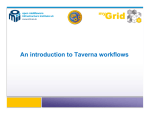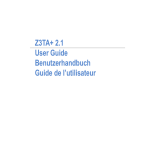Download Support Vector Machines User Manual
Transcript
DAta Mining & Exploration
Program
Support Vector Machines
User Manual
DAME-MAN-NA-0012
Issue: 1.4
Date: September 23, 2013
Author: S. Cavuoti
Doc. : SVM_UserManual_DAME-MAN-NA-0013-Rel1.4
1
DAMEWARE Beta Release SVM Model User Manual
This document contains proprietary information of DAME project Board. All Rights Reserved.
DAta Mining & Exploration
Program
INDEX
1
2
Introduction ................................................................................................................................................ 3
SVM Model Theoretical Overview ............................................................................................................ 4
2.1 SVM Classification ............................................................................................................................. 4
2.1.1
C-Support Vector Classification (C-SVC)................................................................................... 8
2.1.2
ν-Support Vector Classification (ν-SVC) .................................................................................... 9
2.1.3
Distribution Estimation (One-Class SVM) .................................................................................. 9
2.2 SVM Regression ............................................................................................................................... 10
2.2.1
ϵ-Support Vector Regression (ϵ-SVR) ....................................................................................... 11
2.2.2
ν-Support Vector Regression (ν -SVR) ..................................................................................... 11
2.3 SVM Practical Rules ......................................................................................................................... 13
2.3.1
Scaling ....................................................................................................................................... 13
2.3.2
Grid Search ................................................................................................................................ 13
3 Use of the web application model ............................................................................................................ 13
3.1 Use Cases .......................................................................................................................................... 14
3.2 Input .................................................................................................................................................. 15
3.3 Output ............................................................................................................................................... 16
3.4 Train Use case ................................................................................................................................... 16
3.4.1
Regression with SVM – Train Parameter Specifications .......................................................... 16
3.4.2
Classification with SVM – Train Parameter Specifications ...................................................... 18
3.5 Test Use case..................................................................................................................................... 20
3.5.1
Regression with SVM – Test Parameter Specifications ............................................................ 20
3.5.2
Classification with SVM – Test Parameter Specifications ........................................................ 22
3.6 Run Use case ..................................................................................................................................... 22
3.6.1
Regression with SVM – Run Parameter Specifications ............................................................ 22
3.6.2
Classification with SVM – Run Parameter Specifications ........................................................ 23
3.7 Full Use case ..................................................................................................................................... 24
3.7.1
Regression with SVM – Full Parameter Specifications ............................................................. 24
3.7.2
Classification with SVM – Full Parameter Specifications ........................................................ 26
4 Examples .................................................................................................................................................. 28
4.1 Classification Seyfert 1 vs Seyfert 2 ................................................................................................. 28
4.1.1
Classification SVM – Creation of Train, Test and Run set ....................................................... 30
4.1.2
Classification SVM – Train use case ......................................................................................... 32
4.1.3
Classification SVM – Test use case ........................................................................................... 34
4.1.4
Classification SVM – Full use case ........................................................................................... 36
4.1.5
Classification SVM – Run use case ........................................................................................... 36
5 Appendix – References and Acronyms .................................................................................................... 37
TABLE INDEX
Tab. 1 – output file list in case of classification type experiments .................................................................. 16
Tab. 2 – output file list in case of regression type experiments ....................................................................... 16
Tab. 3 – Abbreviations and acronyms ............................................................................................................. 37
Tab. 4 – Reference Documents ........................................................................................................................ 38
Tab. 5 – Applicable Documents....................................................................................................................... 39
2
DAMEWARE Beta Release SVM Model User Manual
This document contains proprietary information of DAME project Board. All Rights Reserved.
DAta Mining & Exploration
Program
1 Introduction
T
he present document is the user guide of the data mining model SVM (Support Vector Machines), as
implemented by LibSVM [A13] and integrated into the DAMEWARE.This manual is one of the
specific guides (one for each data mining model available in the webapp) having the main scope to help user
to understand theoretical aspects of the model, to make decisions about its practical use in problem solving
cases and to use it to perform experiments through the webapp, by also being able to select the right
functionality associated to the model, based upon the specific problem and related data to be explored, to
select the use cases, to configure internal parameters, to launch experiments and to evaluate results.
The documentation package consists also of a general reference manual on the webapp (useful also to
understand what we intend for association between functionality and data mining model) and a GUI
user guide, providing detailed description on how to use all GUI features and options.
So far, we strongly suggest to read these two manuals and to take a little bit of practical experience
with the webapp interface before to explore specific model features, by reading this and the other
model guides.
All the cited documentation package is available from the address
http://dame.dsf.unina.it/dameware.html , where there is also the direct gateway to the webapp.
As general suggestion, the only effort required to the end user is to have a bit of faith in Artificial
Intelligence and a little amount of patience to learn basic principles of its models and strategies.
By merging for fun two famous commercial taglines we say: “Think different, Just do it!”
(casually this is an example of data (text) mining...!)
3
DAMEWARE Beta Release SVM Model User Manual
This document contains proprietary information of DAME project Board. All Rights Reserved.
DAta Mining & Exploration
Program
2 SVM Model Theoretical Overview
This paragraph is intended to furnish a theoretical overview of the SVM model, associated to single or
multiple functionality domains, in order to be used to perform practical scientific experiments with such
techniques. An overview of machine learning and functionality domains, as intended in DAME Project can
be found in [A18].
2.1
SVM Classification
Support vector machines (SVM) are a group of supervised learning methods that can be applied to
classification or regression. In a short period of time, SVM found numerous applications in a lot of scientific
branches like physics, biology, chemistry.
• drug design (discriminating between ligands and nonligands, inhibitors and noninhibitors, etc.),
• quantitative structure-activity relationships (QSAR, where SVM regression is used to predict various
physical, chemical, or biological properties),
• chemometrics (optimization of chromatographic separation or compound concentration prediction
from spectral data as examples),
• sensors (for qualitative and quantitative prediction from sensor data),
• chemical engineering (fault detection and modeling of industrial processes),
• text mining (automatic recognition of scientific information)
• etc.
SVM models were originally defined for the classification of linearly separable classes of objects. For any
particular set of two-class objects, an SVM finds the unique hyperplane having the maximum margin. H3
(green) doesn't separate the 2 classes. H1 (blue) does, with a small margin and H2 (red) with the maximum
margin.
Fig. 1 H3 (green) doesn't separate the 2 classes. H1 (blue) with a small margin and H2 (red) with the
maximum margin.
4
DAMEWARE Beta Release SVM Model User Manual
This document contains proprietary information of DAME project Board. All Rights Reserved.
DAta Mining & Exploration
Program
The hyperplane H1 defines the border with class +1 objects, whereas the hyperplane H2 defines the border
with class 1 objects. Two objects from class +1 define the hyperplane H1, and three objects from class -1
define the hyperplane H2. These objects, represented inside circles in Figure, are called support vectors. A
special characteristic of SVM is that the solution to a classification problem is represented by the support
vectors that determine the maximum margin hyperplane.
Fig. 2 representation of support vectors
In a plane, combinations of three points from two classes can be separated with a line. Four points cannot be
separated with a linear classifier.
Fig. 3 Not all the points combinations may be separated by a linear classifier
SVM can also be used to separate classes that cannot be separated with a linear classifier. In such cases, the
coordinates of the objects are mapped into a feature space using nonlinear functions called feature functions
ϕ. The feature space is a high-dimensional space in which the two classes can be separated with a linear
classifier.
5
DAMEWARE Beta Release SVM Model User Manual
This document contains proprietary information of DAME project Board. All Rights Reserved.
DAta Mining & Exploration
Program
Fig. 4 how the feature function works
The nonlinear feature function ϕ combines the input space (the original coordinates of the objects) into the
feature space, which can even have an infinite dimension. Because the feature space is high dimensional, it is
not practical to use directly feature functions ϕ in computing the classification hyperplane. Instead, the
nonlinear mapping induced by the feature functions is computed with special functions called kernels.
Kernels have the advantage of operating in the input space, where the solution of the classification problem
is a weighted sum of kernel functions evaluated at the support vectors.
Fig. 5 relation between input and output space (by the mediation of the feature space)
Fig. 6 another representation of the mapping work
The LibSVM implementation of SVM we use has 4 kernels:
6
DAMEWARE Beta Release SVM Model User Manual
This document contains proprietary information of DAME project Board. All Rights Reserved.
DAta Mining & Exploration
Program
To illustrate the SVM capability of training nonlinear classifiers, consider the patterns from Table. This is a
synthetic dataset of two-dimensional patterns, designed to investigate the properties of the SVM
classification method. In all figures, class +1 patterns are represented by + , whereas class -1 patterns are
represented by black dots. The SVM hyperplane is drawn with a continuous line, whereas the margins of the
SVM hyperplane are represented by dotted lines. Support vectors from the class +1 are represented as +
inside a circle, whereas support vectors from the class -1 are represented as a black dot inside a circle
Linear
Polynomial degree = 3
Polynomial Degree = 2
Polynomial degree = 10
7
DAMEWARE Beta Release SVM Model User Manual
This document contains proprietary information of DAME project Board. All Rights Reserved.
DAta Mining & Exploration
Program
Radial Basis Function Gamma = 0.5
As we can see the linear kernel doesn’t works in this example, the other 4 tests discriminate perfectly the two
classes but we can see that solutions are quite different each other, is important have a test set in order to
choose the best one and avoid the over – fitting, the other bad news is that kernel functions (except the linear
one) are not properly functions but family of functions so we need to try various parameters (usually called
Hyper Parameter) to make the best choice
2.1.1
C-Support Vector Classification (C-SVC)
Given training vectors
in two classes, and a vector
such that
C-SVC (Boser et al., 1992; Cortes and Vapnik, 1995) solves the following primal problem:
It’s dual is:
where e is the vector of all ones, C > 0 is the upper bound,
Q is an l by l positive semi-definite matrix,
and
is the kernel.
Here training vectors xi are mapped into a higher (maybe infinite) dimensional space by the function ϕ. The
decision function is:
8
DAMEWARE Beta Release SVM Model User Manual
This document contains proprietary information of DAME project Board. All Rights Reserved.
DAta Mining & Exploration
Program
2.1.2
ν-Support Vector Classification (ν-SVC)
The ν-support vector classification (Scholkopf et al., 2000) uses a new parameter ν which controls the
number of support vectors and training errors. The parameter ν ϵ (0; 1] is an upper bound on the fraction of
training errors and a lower bound of the fraction of support vectors.
Given training vectors xi ϵ Rn, i = 1,…,l, in two classes, and a vector y ϵ Rl such that yi ϵ{1, -1} the primal
form considered is:
The dual is:
The decision function is:
2.1.3
Distribution Estimation (One-Class SVM)
One-class SVM was proposed by Scholkopf et al. (2001) for estimating the support of a high-dimensional
distribution. Given training vectors xi ϵ Rn; i = 1,…, l without any class information, the primal form in
(Scholkopf et al., 2001) is:
The dual is:
9
DAMEWARE Beta Release SVM Model User Manual
This document contains proprietary information of DAME project Board. All Rights Reserved.
DAta Mining & Exploration
Program
2.2
SVM Regression
Support vector machines were extended by Vapnik for regression The learning set of patterns is used to
obtain a regression model that can be represented as a tube with radius e (Hyper – Parameter) fitted to the
data. In the ideal case, SVM regression finds a function that maps all input data with a maximum deviation e
from the target (experimental) values. In this case, all training points are located inside the regression tube.
However, usually, it is not possible to fit all the patterns inside the tube and still have a meaningful model.
For the general case, SVM regression considers that the error for patterns inside the tube is zero, whereas
patterns situated outside the regression tube have an error that increases when the distance to the tube margin
increases
Fig. 7 the hypertube
A linear function is clearly inadequate for the dataset from the table below , so we will not present the
SVMR model for the linear kernel. Patterns are represented by +, and support vectors are represented as +
inside a circle. The SVM hyperplane is drawn with a continuous line, whereas the margins of the SVM
regression tube are represented by dotted lines. Several experiments with different kernels showed that the
degree 2 polynomial kernel offers a good model for this dataset, and we decided to demonstrate the influence
of the tube radius e for this kernel. When the e parameter is too small, the diameter of the tube is also small
forcing all patterns to be situated outside the tube. In this case, all patterns are penalized with a value that
increases when the distance from the tube’s margin increases.
ϵ = 0.05
ϵ = 0.1
10
DAMEWARE Beta Release SVM Model User Manual
This document contains proprietary information of DAME project Board. All Rights Reserved.
DAta Mining & Exploration
Program
ϵ = 0.3
ϵ = 0.5
We can see how the variation of the radius changes the curvature
Polynomial Degree= 10 ϵ = 0.1
Radial Basis Function γ = 0.5 ϵ = 0.1
Using more complex kernel, the shape of the HyperTube changes a lot.
2.2.1
ϵ-Support Vector Regression (ϵ-SVR)
Given a set of data points, {(x1; z1), … , (xl; zl)}, such that xi ϵ Rn is an input and zi ϵ R1 is a target output, the
standard form of support vector regression (Vapnik, 1998) is:
The dual is:
2.2.2
ν-Support Vector Regression (ν -SVR)
Similar to ν-SVC, for regression, Scholkopf et al. (2000) use a parameter ν to control the number of
support vectors. However, unlike ν -SVC, where ν replaces with C, here ν replaces with the
parameter ϵ of ϵ-SVR. The primal form is:
11
DAMEWARE Beta Release SVM Model User Manual
This document contains proprietary information of DAME project Board. All Rights Reserved.
DAta Mining & Exploration
Program
And the dual is:
12
DAMEWARE Beta Release SVM Model User Manual
This document contains proprietary information of DAME project Board. All Rights Reserved.
DAta Mining & Exploration
Program
2.3 SVM Practical Rules
The practice and expertise in the machine learning models, such as SVM, are important factors, coming from
a long training and experience within their use in scientific experiments. The speed and effectiveness of the
results strongly depend on these factors. Unfortunately there are no magic ways to a priori indicate the best
configuration of internal parameters, involving network topology and learning algorithm.
But in some cases a set of practical rules to define best choices can be taken into account.
2.3.1
Scaling
Scaling before applying SVM is very important. Part 2 of Sarle's Neural Networks FAQ Sarle (1997)
explains the importance of this and most of considerations also apply to SVM. The main advantage of
scaling is to avoid attributes in greater numeric ranges dominating those in smaller numeric ranges. Another
advantage is to avoid numerical difficulties during the calculation. Because kernel values usually depend on
the inner products of feature vectors, e.g. the linear kernel and the polynomial kernel, large attribute values
might cause numerical problems. We recommend linearly scaling each attribute to the range [1;+1] or [0; 1].
Of course we have to use the same method to scale both training and testing data. For example, suppose that
we scaled the rst attribute of training data from [10;+10] to [1;+1]. If the first attribute of testing data lies in
the range [11;+8], we must scale the testing data to [1.1;+0.8].
2.3.2
Grid Search
We recommend a grid-search on the parameters there’re two reasons for that:
One is that, psychologically, we may not feel safe to use methods which avoid doing an exhaustive
parameter search by approximations or heuristics. The other reason is that the computational time required to
find good parameters by grid-search is not much more than that by advanced methods since there are only
few parameters
3 Use of the web application model
The Support Vector Machines are a very common supervised machine learning architectures used in many
application fields. It is especially related to classification and regression problems, and in DAME it is
designed to be associated with such two functionality domains. The description of these two functionalities is
reported in the Reference Manual [A18], available from webapp menu or from the intro web page.
In the following are described practical information to configure the network architecture and the learning
algorithm in order to launch and execute science cases and experiments.
13
DAMEWARE Beta Release SVM Model User Manual
This document contains proprietary information of DAME project Board. All Rights Reserved.
DAta Mining & Exploration
Program
3.1 Use Cases
For the user the SVM system offers four use cases:
•
•
•
•
Train
Test
Run
Full
As described in [A19] a supervised machine learning model like SVM requires different use cases, well
ordered in terms of execution sequence. A typical complete experiment with this kind of models consists in
the following steps:
1. Train the network with a dataset as input, containing both input and target features; then store as
output the final weight matrix (best configuration of network weights);
2. Test the trained network, in order to verify training quality (it is also included the validation step,
available for some models). The same training dataset or a mix with new patterns can be used as
input;
3. Run the trained and tested network with datasets containing ONLY input features (without target
ones). In this case new or different input data are encouraged, because the Run use case implies to
simply execute the model, like a generic static function.
The Full use case includes Train and Test cases. It can be executed as an alternative to the sequence of the
two use cases. In this sense it is not to be considered as a single step of the sequence.
14
DAMEWARE Beta Release SVM Model User Manual
This document contains proprietary information of DAME project Board. All Rights Reserved.
DAta Mining & Exploration
Program
3.2 Input
We also remark that massive datasets to be used in the various use cases are (and sometimes must be)
different in terms of internal file content representation. Remind that in all DAME models it is possible to
use one of the following data types:
•
•
•
•
ASCII (extension .dat or .txt): simple text file containing rows (patterns) and columns (features)
separated by spaces, normally without header;
CSV (extension .csv): Comma Separated Values files, where columns are separated by commas;
FITS (extension .fits): tabular fits files;
VOTABLE (extension .votable): formatted files containing special fields separated by keywords
coming from XML language, with more special keywords defined by VO data standards;
For training and test cases a correct dataset file must contain both input and target features (columns), with
input type as the first group and target type as the final group.
Fig. 8 - The content of the xor.csv file used as input for training/test use cases
As shown in Fig. 8, the xor.csv file for training/test uses cases has 4 patterns (rows) of 2 input features (first
two columns) and one target feature (third column). The target feature is not an input information but the
desired output to be used in the comparison (calculation of the error) with the model output during a
training/test experiment.
Fig. 9 - The content of the xor_run.csv file used as input for Run use case
In Fig. 9, the xor_run.csv file is shown, valid only for Run use case experiments. It is the same of xor.csv
except for the target column that is not present. This file can be also generated by the user starting from the
xor.csv. As detailed in the GUI user Guide [A19], the user may in fact use the Dataset Editor options of the
webapp to manipulate and build datasets starting from uploaded data files.
15
DAMEWARE Beta Release SVM Model User Manual
This document contains proprietary information of DAME project Board. All Rights Reserved.
DAta Mining & Exploration
Program
3.3 Output
In terms of output, different files are obtained, depending on the specific use case of the experiment.
In the case of classification functionality, the following output files are obtained in all use cases:
TRAIN
Svm_TRAIN.log
Svm_TRAIN_weights
Svm_TRAIN_params.xml
TEST
Svm_TEST_mse
Svm_TEST_stats
Svm_TEST_output.dat
Svm_TEST.log
Svm_FULL_confusionMatrix
Svm_TEST_params.xml
FULL
Svm_FULL_mse
Svm_FULL_stats
Svm_FULL_output.dat
Svm_FULL.log
Svm_FULL_weights
Svm_FULL_confusionMatrix
Svm_FULL_params.xml
RUN
Svm_RUN_stats
Svm_RUN_output.dat
Svm_RUN.log
Svm_RUN_params.xml
Tab. 1 – output file list in case of classification type experiments
In the case of regression functionality, the following output files are obtained in all use cases:
TRAIN
Svm_TRAIN.log
Svm_TRAIN_weights
Svm_TRAIN_params.xml
TEST
Svm_TEST_mse
Svm_TEST_stats
Svm_TEST_output.dat
Svm_TEST.log
Svm_TEST_outputPlot.jpeg
Svm_TEST_params.xml
FULL
Svm_FULL_mse
Svm_FULL_stats
Svm_FULL_output.dat
Svm_FULL.log
Svm_FULL_weights
Svm_FULL_outputPlot.jpeg
Svm_FULL_params.xml
RUN
Svm_RUN_stats
Svm_RUN_output.dat
Svm_RUN.log
Svm_RUN_params.xml
Tab. 2 – output file list in case of regression type experiments
3.4 Train Use case
In the use case named “Train”, the software provides the possibility to train the SVM. The user will be able
to adjust parameters, set training parameters, set training dataset, manipulate the training dataset and execute
the training experiments.
There are several parameters to be set to achieve training, dealing with network topology and learning
algorithm. In the experiment configuration there is also the Help button, redirecting to a web page dedicated
to support the user with deep information about all parameters and their default values.
We remark that all parameters labeled by an asterisk are considered required. In all other cases the fields can
be left empty (default values are used).
3.4.1
Regression with SVM – Train Parameter Specifications
In the case of Regression_SVM with Train use case, the help page is at the address:
http://dame.dsf.unina.it/svm_help.html#regr_train
16
DAMEWARE Beta Release SVM Model User Manual
This document contains proprietary information of DAME project Board. All Rights Reserved.
DAta Mining & Exploration
Program
•
Input dataset
this parameter is a field required!
This is the dataset file to be used as input for the learning phase of the model. It typically
must include both input and target columns, where each row is an entire pattern (or sample
of data). The format (hence its extension) must be one of the types allowed by the
application (ASCII, FITS, CSV, VOTABLE).
•
kernel type
This is the kernel type selection parameter. It defines the kind of the projection function used
to define the support vectors in the parameter space. Take care of this choice. If left empty,
the default is radial basis function.
o
o
o
o
•
0 linear: u'*v
1 polynomial: (gamma*u'*v + coef0)^degree
2 radial basis function: exp(-gamma*|u-v|^2)
3 sigmoid: tanh(gamma*u'*v + coef0)
svm type
this parameter is a field required!
It indicates the possible choice between two different regression model engines:
o
o
•
3 epsilon-SVR
4 nu-SVR
gamma
It is one of the parameters included into the kernel definition function. It can be a positive
real number. If left empty, the default value is 0.
•
degree
It is one of the parameters included into the kernel definition function. If left empty, the
default value is 3
•
coeff 0
This is one of the kernel parameters. If left empty, the default value is 0
17
DAMEWARE Beta Release SVM Model User Manual
This document contains proprietary information of DAME project Board. All Rights Reserved.
DAta Mining & Exploration
Program
•
error tolerance
This is the threshold of the learning loop. This is the stopping criteria of the algorithm.
If left empty the default value is 0.001
•
C
This is the penalty parameter of the epsilon-SVR model engine. If left empty, its default is 1.
•
nu
It is the nu-SVC and one-class SVM model engine parameter. If left empty the default value is
0.5
•
epsilon
Loss function in the epsilon-SVR. If left empty the default value is 0.001
•
shrinking
It is a flag indicating whether to use or not the shrinking heuristics, to speed up the
algorithm. The default value is 1 (enabled)
3.4.2
Classification with SVM – Train Parameter Specifications
In the case of Classification_SVM with Train use case, the help page is at the address:
http://dame.dsf.unina.it/svm_help.html#class_train
•
Input dataset
this parameter is a field required!
This is the dataset file to be used as input for the learning phase of the model. It typically
must include both input and target columns, where each row is an entire pattern (or sample
of data). The format (hence its extension) must be one of the types allowed by the
application (ASCII, FITS, CSV, VOTABLE).
•
kernel type
This is the kernel type selection parameter. It defines the kind of the projection function used
to define the support vectors in the parameter space. Take care about this choice. If left
empty, the default is radial basis function. Following options are:
o
0 linear: u'*v
18
DAMEWARE Beta Release SVM Model User Manual
This document contains proprietary information of DAME project Board. All Rights Reserved.
DAta Mining & Exploration
Program
o
o
o
•
1 polynomial: (gamma*u'*v + coef0)^degree
2 radial basis function: exp(-gamma*|u-v|^2)
3 sigmoid: tanh(gamma*u'*v + coef0)
svm type
It indicates the possible choice between three different model engines:
o
o
o
0 C-SVC
1 nu-SVC
2 one-class SVM
First two types are two different implementation types with the same behavior. Third one is
particularly useful for the outliers search. The default is 0 (C-SVC).
•
gamma
It is one of the parameters included into the kernel definition function. It can be a positive
real number. If left empty, the default value is 0.
•
degree
It is one of the parameters included into the kernel definition function. If left empty, the
default value is 3
•
coeff 0
This is one of the kernel parameters. If left empty, the default value is 0
•
error tolerance
This is the threshold of the learning loop. This is the stopping criteria of the algorithm.
If left empty the default value is 0.001
•
C
This is the penalty parameter of the C-SVC model engine. If left empty, its default is 1.
•
nu
It is the nu-SVC and one-class SVM model engine parameter. If left empty the default value is
0.5
•
weight
19
DAMEWARE Beta Release SVM Model User Manual
This document contains proprietary information of DAME project Board. All Rights Reserved.
DAta Mining & Exploration
Program
This parameter must be selected only in case of C-SVC choice. It represents the weight of the
stopping penalty parameter.
It is a multiplicative factor for the penalty parameter C (C*weight).
If users leaves empty this parameter field, the default value is set to 1
•
shrinking
It is a flag indicating whether to use or not the shrinking heuristics, to speed up the
algorithm. The default value is 1 (enabled)
3.5 Test Use case
In the use case named “Test”, the software provides the possibility to test the SVM. The user will be able to
use already trained SVM models, their weight configurations to execute the testing experiments.
In the experiment configuration there is also the Help button, redirecting to a web page dedicated to support
the user with deep information about all parameters and their default values.
We remark that all parameters labeled by an asterisk are considered required. In all other cases the fields can
be left empty (default values are used).
3.5.1
Regression with SVM – Test Parameter Specifications
In the case of Regression_SVM with Test use case, the help page is at the address:
http://dame.dsf.unina.it/svm_help.html#regr_test
•
Input Dataset
this parameter is a field required!
Dataset file as input. It is a file containing all input columns and the single target column.
It must have the same number of input and target columns as for the training input file.
For example, it could be the same dataset file used as the training input file.
•
Model File
this parameter is a field required!
20
DAMEWARE Beta Release SVM Model User Manual
This document contains proprietary information of DAME project Board. All Rights Reserved.
DAta Mining & Exploration
Program
It is a file generated by the model during training phase. It contains the resulting network
topology as stored at the end of a training session. Usually this file should not be edited or
modified by users, just to preserve its content as generated by the model itself. The
extension of such a file is usually .model
21
DAMEWARE Beta Release SVM Model User Manual
This document contains proprietary information of DAME project Board. All Rights Reserved.
DAta Mining & Exploration
Program
3.5.2
Classification with SVM – Test Parameter Specifications
In the case of Classification_SVM with Test use case, the help page is at the address:
http://dame.dsf.unina.it/svm_help.html#class_test
•
Input Dataset
this parameter is a field required!
Dataset file as input. It is a file containing all input columns and the single target column.
It must have the same number of input and target columns as for the training input file.
For example, it could be the same dataset file used as the training input file.
•
Model File
this parameter is a field required!
It is a file generated by the model during training phase. It contains the resulting network
topology as stored at the end of a training session. Usually this file should not be edited or
modified by users, just to preserve its content as generated by the model itself. The
extension of such a file is usually .model
3.6 Run Use case
In the use case named “Run”, the software provides the possibility to run the SVM. The user will be able to
use already trained and tested SVM models, their weight configurations, to execute the normal experiments
on new datasets.
In the experiment configuration there is also the Help button, redirecting to a web page dedicated to support
the user with deep information about all parameters and their default values.
We remark that all parameters labeled by an asterisk are considered required. In all other cases the fields can
be left empty (default values are used).
3.6.1
Regression with SVM – Run Parameter Specifications
In the case of Regression_SVM with Run use case, the help page is at the address:
http://dame.dsf.unina.it/svm_help.html#regr_run
•
Input Dataset
this parameter is a field required!
22
DAMEWARE Beta Release SVM Model User Manual
This document contains proprietary information of DAME project Board. All Rights Reserved.
DAta Mining & Exploration
Program
Dataset file as input. It is a file containing only input columns (without target column).
It must have the same number of input columns as for the training input file.
For example, it could be the same dataset file used as the training input file, BUT WITHOUT
THE TARGET COLUMN.
•
Model File
this parameter is a field required!
It is a file generated by the model during training phase. It contains the resulting network
topology as stored at the end of a training session. Usually this file should not be edited or
modified by users, just to preserve its content as generated by the model itself. The
extension of such a file is usually .model
3.6.2
Classification with SVM – Run Parameter Specifications
In the case of Classification_SVM with Run use case, the help page is at the address:
http://dame.dsf.unina.it/svm_help.html#class_run
•
Input Dataset
this parameter is a field required!
Dataset file as input. It is a file containing only input columns (without target column).
It must have the same number of input columns as for the training input file.
For example, it could be the same dataset file used as the training input file, BUT WITHOUT
THE TARGET COLUMN.
•
Model File
this parameter is a field required!
It is a file generated by the model during training phase. It contains the resulting network
topology as stored at the end of a training session. Usually this file should not be edited or
modified by users, just to preserve its content as generated by the model itself. The
extension of such a file is usually .model
23
DAMEWARE Beta Release SVM Model User Manual
This document contains proprietary information of DAME project Board. All Rights Reserved.
DAta Mining & Exploration
Program
3.7 Full Use case
In the use case named “Full”, the software provides the possibility to perform a complete sequence of train
and test cases with the SVM.
In the experiment configuration there is also the Help button, redirecting to a web page dedicated to support
the user with deep information about all parameters and their default values.
We remark that all parameters labeled by an asterisk are considered required. In all other cases the fields can
be left empty (default values are used).
3.7.1
Regression with SVM – Full Parameter Specifications
In the case of Regression_SVM with Full use case, the help page is at the address:
http://dame.dsf.unina.it/svm_help.html#regr_full
•
Training Set
this parameter is a field required!
This is the dataset file to be used as input for the learning phase of the model. It typically
must include both input and target columns, where each row is an entire pattern (or sample
of data). The format (hence its extension) must be one of the types allowed by the
application (ASCII, FITS, CSV, VOTABLE).
•
Test Set
this parameter is a field required!
Dataset file as test input. It is a file containing all input columns and the single target
column.
It must have the same number of input and target columns as for the training input file.
For example, it could be the same dataset file used as the training input file.
•
kernel type
This is the kernel type selection parameter. It defines the kind of the projection function used
to define the support vectors in the parameter space. Take care of this choice. If left empty,
the default is radial basis function.
o
o
0 linear: u'*v
1 polynomial: (gamma*u'*v + coef0)^degree
24
DAMEWARE Beta Release SVM Model User Manual
This document contains proprietary information of DAME project Board. All Rights Reserved.
DAta Mining & Exploration
Program
o
o
•
2 radial basis function: exp(-gamma*|u-v|^2)
3 sigmoid: tanh(gamma*u'*v + coef0)
svm type
this parameter is a field required!
It indicates the possible choice between two different regression model engines:
o
o
•
3 epsilon-SVR
4 nu-SVR
gamma
It is one of the parameters included into the kernel definition function. It can be a positive
real number. If left empty, the default value is 0.
•
degree
It is one of the parameters included into the kernel definition function. If left empty, the
default value is 3
•
coeff 0
This is one of the kernel parameters. If left empty, the default value is 0
•
error tolerance
This is the threshold of the learning loop. This is the stopping criteria of the algorithm.
If left empty the default value is 0.001
•
C
This is the penalty parameter of the epsilon-SVR model engine. If left empty, its default is 1.
•
nu
It is the nu-SVC and one-class SVM model engine parameter. If left empty the default value is
0.5
•
epsilon
Loss function in the epsilon-SVR. If left empty the default value is 0.001
•
shrinking
It is a flag indicating whether to use or not the shrinking heuristics, to speed up the
algorithm. The default value is 1 (enabled)
25
DAMEWARE Beta Release SVM Model User Manual
This document contains proprietary information of DAME project Board. All Rights Reserved.
DAta Mining & Exploration
Program
3.7.2
Classification with SVM – Full Parameter Specifications
In the case of Classification_SVM with Full use case, the help page is at the address:
http://dame.dsf.unina.it/svm_help.html#class_full
•
Training Set
this parameter is a field required!
This is the dataset file to be used as input for the learning phase of the model. It typically
must include both input and target columns, where each row is an entire pattern (or sample
of data). The format (hence its extension) must be one of the types allowed by the
application (ASCII, FITS, CSV, VOTABLE).
•
Test Set
this parameter is a field required!
Dataset file as test input. It is a file containing all input columns and the single target
column.
It must have the same number of input and target columns as for the training input file.
For example, it could be the same dataset file used as the training input file.
•
kernel type
This is the kernel type selection parameter. It defines the kind of the projection function used
to define the support vectors in the parameter space. Take care of this choice. If left empty,
the default is radial basis function.
o
o
o
o
•
0 linear: u'*v
1 polynomial: (gamma*u'*v + coef0)^degree
2 radial basis function: exp(-gamma*|u-v|^2)
3 sigmoid: tanh(gamma*u'*v + coef0)
svm type
It indicates the possible choice between three different model engines:
o
o
o
0 C-SVC
1 nu-SVC
2 one-class SVM
26
DAMEWARE Beta Release SVM Model User Manual
This document contains proprietary information of DAME project Board. All Rights Reserved.
DAta Mining & Exploration
Program
First two types are two different implementation types with the same behavior. Third one is
particularly useful for the outliers search. The default is 0 (C-SVC).
•
gamma
It is one of the parameters included into the kernel definition function. It can be a positive
real number. If left empty, the default value is 0.
•
degree
It is one of the parameters included into the kernel definition function. If left empty, the
default value is 3
•
coeff 0
This is one of the kernel parameters. If left empty, the default value is 0
•
error tolerance
This is the threshold of the learning loop. This is the stopping criteria of the algorithm.
If left empty the default value is 0.001
•
C
This is the penalty parameter of the C-SVC model engine. If left empty, its default is 1.
•
nu
It is the nu-SVC and one-class SVM model engine parameter. If left empty the default value is
0.5
•
weight
This parameter must be selected only in case of C-SVC choice. It represents the weight of the
stopping penalty parameter.
It is a multiplicative factor for the penalty parameter C (C*weight).
If users leaves empty this parameter field, the default value is set to 1
•
shrinking
It is a flag indicating whether to use or not the shrinking heuristics, to speed up the
algorithm. The default value is 1 (enabled)
27
DAMEWARE Beta Release SVM Model User Manual
This document contains proprietary information of DAME project Board. All Rights Reserved.
DAta Mining & Exploration
Program
4 Examples
This section is dedicated to show some practical examples of the correct use of the web application.
Not all aspects and available options are reported, but a significant sample of features useful for beginners of
DAME suite and with a poor experience about data mining methodologies with machine learning algorithms.
In order to do so, very simple and trivial problems will be described.
4.1 Classification Seyfert 1 vs Seyfert 2
This is a classification problem in the dataset we have 2 classes (stated as 1 and 0) and 13 features.
Seyferts were first classified as Type 1 or 2, depending upon whether the spectra show both narrow and
broad emission lines (Type 1), or only narrow lines (Type 2). They are now given a fractional classification
depending upon the relative strengths of the narrow and broad components (e.g. Type 1.5 or Type 1.9).[4] It
is believed that Type 1 and Type 2 galaxies are in essence the same, and they only differ due to the angle at
which they are observed. This is known as Seyfert Unification theory. In Type 2 Seyferts it is believed that
the broad component is obscured by dust and/or by our viewing angle on the galaxy. In some Type 2 Seyfert
galaxies, the broad component can be observed in polarized light; it is believed that light from the broad-line
region is scattered by a hot, gaseous halo surrounding the nucleus, allowing us to view it indirectly. This
effect was first discovered by Antonucci and Miller in the Type 2 Seyfert NGC 1068.
AGNss were classified by Sorrentino et al. (The environment of active galaxies in the SDSS-DR4) as Sy1 if
FWHM(Hα) > 1.5 FWHM([OIII]λ5007), or as Sy2 otherwise. We also classified as Sy1 all the emission-line
galaxies having at least Hα and [OIII]λ5007 emission-lines with FWHM(Hα) > 1200 km s−1 and
FWHM([OIII]λ5007) < 800 km s−1, independent of line ratios: these limits were empirically found by
looking at the distribution of the FWHMs and examining the spectra.
Our dataset is the join of the public catalogue
http://www.mpa-garching.mpg.de/SDSS/DR4/Data/agncatalogue.html
that contains the subset of 88178 emission line galaxies from the stellar mass catalogue that are classified as
AGN as described in Kauffmann et al 2003, MNRAS, 346, 1055, "The host galaxies of active galactic
nuclei" and the one obtained by Sorrentino et al.
The features columns are:
1. petroR50 u
2. petroR50 g
3. petroR50 r
4. petroR50 i
5. petroR50 z
6. concentration index r
7. z phot corr
8. fibermag r
9. (u − g)dered)
10. (g − r)dered)
11. (r − i)dered)
12. (i − z)dered)
13. dered r
28
DAMEWARE Beta Release SVM Model User Manual
This document contains proprietary information of DAME project Board. All Rights Reserved.
DAta Mining & Exploration
Program
All the previous columns are extracted from the photometric SDSS catalogues with the exception of the
column 7 (z phot corr) that is a photometric evaluation of the Redshift obtained By D'Abrusco et al. (Mining
the SDSS archive. I. Photometric redshifts in the nearby universe., arXiv:astro-ph/0703108v2 9 Mar, (2007))
The target column is a flag, 1 if an object is a Type I object (according Sorrentino et al.) or a Type 2 object.
As first case, we will use the SVM model associated to the classification functionality.
The starting point is to create a new workspace, named SVMExp and to populate it by uploading the file:
•
seyfert.csv: CSV full dataset containing all the objects with features and target vector
Fig. 10 – The starting point, with a Workspace (SVMExp) created and the data file uploaded
29
DAMEWARE Beta Release SVM Model User Manual
This document contains proprietary information of DAME project Board. All Rights Reserved.
DAta Mining & Exploration
Program
4.1.1
Classification SVM – Creation of Train, Test and Run set
In order to make this experiment we need to create the datasets for the various use cases so let’s press on the
edit button on the left of the seyfert.csv file in the File Manager panel
Fig. 11 - Split by Rows
We need to choose the “Split by Rows” operation in order to obtain two subsets, in the right panel then we
can configure this operation, we choose for the first subset the name TRAIN and 80% of the dimension, the
second subset will be named TEST and take the remaining 20%
Fig. 12 - Splitted datasets
Now in the File Manager we can find our two subsets, we need another file for the Run case, we can take the
Test set without the last column (target vector), so press on the edit button on the left of split20_TEST
30
DAMEWARE Beta Release SVM Model User Manual
This document contains proprietary information of DAME project Board. All Rights Reserved.
DAta Mining & Exploration
Program
Fig. 13 - Feature selection
This time we need to make a Feature Selection, so we select all the column with the exception of the last one
and give the RUN name to the file and here we can see the new File Manager:
Fig. 14 - The produced Run Set
31
DAMEWARE Beta Release SVM Model User Manual
This document contains proprietary information of DAME project Board. All Rights Reserved.
DAta Mining & Exploration
Program
4.1.2
Classification SVM – Train use case
Let suppose we create an experiment named seyfertTrain and we want to configure it. After creation, the
new configuration tab is open. Here we select Classification_SVM as couple functionality-model of the
current experiment and we select also Train as use case.
Fig. 15 – The seyfertTrain experiment configuration tab
Now we have to configure parameters for the experiment. In particular, we will leave empty the not required
fields (labels without asterisk).
The meaning of the parameters for this use case are described in previous sections of this document. As
alternative, you can click on the Help button to obtain detailed parameter description and their default values
directly from the webapp.
We need just to give split80_TRAIN as input dataset.
32
DAMEWARE Beta Release SVM Model User Manual
This document contains proprietary information of DAME project Board. All Rights Reserved.
DAta Mining & Exploration
Program
Fig. 16 – The seyfertTrain experiment status after submission
Fig. 17 – The seyfertTrain experiment output files
The content of output files, obtained at the end of the experiment (available when the status is “ended”) is
shown in the following.
The file svm_TRAIN_weights contains the topology of the svm model and the “support vectors” retrieved by
the algorithm:
33
DAMEWARE Beta Release SVM Model User Manual
This document contains proprietary information of DAME project Board. All Rights Reserved.
DAta Mining & Exploration
Program
Fig. 18 - SVM File Model
4.1.3
Classification SVM – Test use case
The file svm_TRAIN_weights can be copied into the input file area (File Manager) of the workspace, in
order to be re-used in future experiments (for example in this case the test use case). This is because it
represents the stored brain of the network, trained to calculate the seyfert 1 – 2 separation function.
Fig. 19 – The file “svm_TRAIN_weights” copied in the WS input file area for next purposes
So far, we proceed to create a new experiment, named seyfertTest, to verify the training of the network. We
will use the file split20_TEST that we create before through file editing options.
34
DAMEWARE Beta Release SVM Model User Manual
This document contains proprietary information of DAME project Board. All Rights Reserved.
DAta Mining & Exploration
Program
Fig. 20 – The seyfertTest experiment configuration tab (note “svm_TRAIN_weights” file inserted)
After execution, the experiment seyfertTest will show the output files available.
Fig. 21 – The seyfertTest experiment output files (file names may change)
35
DAMEWARE Beta Release SVM Model User Manual
This document contains proprietary information of DAME project Board. All Rights Reserved.
DAta Mining & Exploration
Program
4.1.4
Classification SVM – Full use case
If an automatic sequence of train and test use cases is desired, it is possible to execute an experiment by
choosing Full as use case.
In this case, we create a new experiment, named xorFull, where we have to select parameters for both train
and test use cases.
At the end, we obtain the output files of the experiment, in which both training and test outputs are present.
4.1.5
Classification SVM – Run use case
Usually after some train with different parameters (try for example to set in the train gamma=0.03125 and
C=512.0001 and see what change in the final test output) the test will certificate to you if the SVM so trained
solves your problem then you have to apply it to data for with you don’t have the target vector in order to
make new discovery, this is the Run use case, try to apply the model previously trained to the Run subset we
obtained before.
36
DAMEWARE Beta Release SVM Model User Manual
This document contains proprietary information of DAME project Board. All Rights Reserved.
DAta Mining & Exploration
Program
5 Appendix – References and Acronyms
Abbreviations & Acronyms
A&A
AI
Meaning
Artificial Intelligence
A&A
KDD
Meaning
Knowledge Discovery in Databases
ANN
Artificial Neural Network
IEEE
Institute of Electrical and Electronic
Engineers
ARFF
Attribute Relation File Format
INAF
Istituto Nazionale di Astrofisica
ASCII
American Standard Code for
Information Interchange
JPEG
Joint Photographic Experts Group
BoK
Base of Knowledge
LAR
Layered Application Architecture
BP
Back Propagation
MDS
Massive Data Sets
BLL
Business Logic Layer
MLP
Multi Layer Perceptron
CE
Cross Entropy
MSE
Mean Square Error
CSV
Comma Separated Values
NN
Neural Network
DAL
Data Access Layer
OAC
Osservatorio
Capodimonte
DAME
DAta Mining & Exploration
PC
Personal Computer
DAPL
Data Access & Process Layer
PI
Principal Investigator
DL
Data Layer
REDB
Registry & Database
DM
Data Mining
RIA
Rich Internet Application
DMM
Data Mining Model
SDSS
Sloan Digital Sky Survey
DMS
Data Mining Suite
SL
Service Layer
FITS
Flexible Image Transport System
SW
Software
FL
Frontend Layer
UI
User Interface
FW
FrameWork
URI
Uniform Resource Indicator
GRID
Global Resource Information Database
VO
Virtual Observatory
GUI
Graphical User Interface
XML
eXtensible Markup Language
HW
Hardware
Astronomico
di
Tab. 3 – Abbreviations and acronyms
37
DAMEWARE Beta Release SVM Model User Manual
This document contains proprietary information of DAME project Board. All Rights Reserved.
DAta Mining & Exploration
Program
Reference & Applicable Documents
ID
R1
Title / Code
“The Use of Multiple Measurements in Taxonomic
Problems”, in Annals of Eugenics, 7, p. 179—188
Ronald Fisher
Date
1936
R2
Neural Networks for
University Press, GB
Bishop, C. M.
1995
R3
Neural Computation
Bishop, C. M., Svensen, M. & Williams,
C. K. I.
1998
R4
Data Mining Introductory and Advanced Topics, PrenticeHall
Dunham, M.
2002
R5
Mining the SDSS archive I. Photometric Redshifts in the
Nearby Universe. Astrophysical Journal, Vol. 663, pp.
752-764
D’Abrusco, R. et al.
2007
R6
The Fourth Paradigm. Microsoft research, Redmond
Washington, USA
Hey, T. et al.
2009
R7
Artificial Intelligence, A modern Approach. Second ed.
(Prentice Hall)
Russell, S., Norvig, P.
2003
R8
Pattern Classification, A Wiley-Interscience Publication,
New York: Wiley
Duda, R.O., Hart, P.E., Stork, D.G.
2001
R9
Neural Networks - A comprehensive Foundation, Second
Edition, Prentice Hall
Haykin, S.,
1999
R10
A practical application of simulated annealing to
clustering. Pattern Recognition 25(4): 401-412
Donald E. Brown D.E., Huntley, C. L.:
1991
R11
Probabilistic connectionist approaches for the design of
good communication codes. Proc. of the IJCNN, Japan
Babu G. P., Murty M. N.
1993
R12
Approximations by superpositions of sigmoidal functions.
Mathematics of Control, Signals, and Systems, 2:303–314,
no. 4 pp. 303-314
Cybenko, G.
1989
Pattern
Author
Recognition.
Oxford
Tab. 4 – Reference Documents
38
DAMEWARE Beta Release SVM Model User Manual
This document contains proprietary information of DAME project Board. All Rights Reserved.
DAta Mining & Exploration
Program
ID
A1
Title / Code
SuiteDesign_VONEURAL-PDD-NA-0001-Rel2.0
Author
DAME Working Group
Date
15/10/2008
A2
project_plan_VONEURAL-PLA-NA-0001-Rel2.0
Brescia
19/02/2008
A3
statement_of_work_VONEURAL-SOW-NA-0001-Rel1.0
Brescia
30/05/2007
A4
SVM_user_manual_VONEURAL-MAN-NA-0002-Rel1.0
DAME Working Group
12/10/2007
A5
pipeline_test_VONEURAL-PRO-NA-0001-Rel.1.0
D'Abrusco
17/07/2007
A6
scientific_example_VONEURAL-PRO-NA-0002-Rel.1.1
D'Abrusco/Cavuoti
06/10/2007
A7
frontend_VONEURAL-SDD-NA-0004-Rel1.4
Manna
18/03/2009
A8
FW_VONEURAL-SDD-NA-0005-Rel2.0
Fiore
14/04/2010
A9
REDB_VONEURAL-SDD-NA-0006-Rel1.5
Nocella
29/03/2010
A10
driver_VONEURAL-SDD-NA-0007-Rel0.6
d'Angelo
03/06/2009
A11
dm-model_VONEURAL-SDD-NA-0008-Rel2.0
Cavuoti/Di Guido
22/03/2010
A12
ConfusionMatrixLib_VONEURAL-SPE-NA-0001-Rel1.0
Cavuoti
07/07/2007
A13
LIBSVM: a Library for Support Vector Machines
Chih-Chung Chang, Chih Jen Lin
02/10/2007
A14
A practical guide to support vector classification
C.-W. Hsu, C.-C. Chang, C.-J. Lin
20/02/2008
A15
dm_model_VONEURAL-SRS-NA-0005-Rel0.4
Cavuoti
05/01/2009
A16
FANN_MLP_VONEURAL-TRE-NA-0011-Rel1.0
Skordovski, Laurino
30/11/2008
A17
DMPlugins_DAME-TRE-NA-0016-Rel0.3
Di Guido, Brescia
14/04/2010
A18
BetaRelease_ReferenceGuide_DAME-MAN-NA-0009Rel1.0
Brescia
28/10/2010
A19
BetaRelease_GUI_UserManual_DAME-MAN-NA-0010Rel1.0
Brescia
03/12/2010
Tab. 5 – Applicable Documents
39
DAMEWARE Beta Release SVM Model User Manual
This document contains proprietary information of DAME project Board. All Rights Reserved.
DAta Mining & Exploration
Program
__oOo__
40
DAMEWARE Beta Release SVM Model User Manual
This document contains proprietary information of DAME project Board. All Rights Reserved.
DAta Mining & Exploration
Program
DAME Program
“we make science discovery happen”
41
DAMEWARE Beta Release SVM Model User Manual
This document contains proprietary information of DAME project Board. All Rights Reserved.