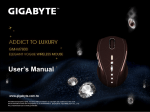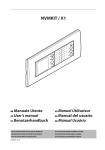Download Manuale Utente Soft Receiver Soft Receiver User Manual
Transcript
Manuale Utente Soft Receiver Soft Receiver User Manual 24804090 – 15-06-11 Accesso all’interfaccia Inerface login IT Digitare il nome utente e l’eventuale Password assegnata dall’installatore. Premere il pulsante “Cambia” per assegnare una nuova Password di accesso. EN Type the username and password assigned by the installer. Press “Change“ to assign a new access password. IT Digitare il nome utente e l’attuale Password. Digitare la nuova Password e premere il pulsante “Cambia”. EN Type the username and current password. Type your new password and press “Change”. 2 Descrizione della finestra principale e funzione dei pulsanti Main window and function buttons description IT EN Chiude l’applicazione Closes the application Setup dell’applicazione Application setup Blocca le chiamate entranti, delle quali rimane traccia nell’elenco delle chiamate perse Locks incoming calls. Call trace remains in the list of lost calls Comando AUX 2 (configurato dall’installatore) AUX 2 command (configured by the installer) Comando AUX 1 o luce scale Aux1 command or stairway lighting Apre la porta del posto esterno visualizzato Opens the door of the displayed entry panel Visualizza le immagini dal posto esterno o telecamera selezionata Displays images from selected entry panel or camera Risponde ad una chiamata entrante o inoltra una chiamata Answers an incoming call or forwards a call Termina la chiamata attiva Ends active call Trasferisce una chiamata Transfers a call Linea IT Area visualizzazione chiamanti e telecamere dell’impianto. EN Display area for callers and plant cameras. IT Dettagli sulle chiamate in transito. EN Details on active calls. Line Chiamata in attesa Call waiting Chiamata entrante Incoming call Chiamata in uscita Outgoing call Il pulsante di colore grigio indica che la funzione è disabilitata Grey key indicates function disabled IT Modalità di visualizzazione IT Nome Utente. IT Elenco delle chiamate perse. EN Viewing Modes EN Username. EN List of lost calls. Icona – Icon Descrizione – Description Posto esterno Entry panel Telecamera Camera Gruppo di portieri Porters Group Portiere Porter 3 Icona – Icon Descrizione – Description Gruppo Utenti Contacts Group Utente Contact Utente su linea IP Contact on IP line Utente su linea analogica Contact on analogic line Setup del dispositivo Device setup Scelta del contenuto della finestra Contatti IT Al primo avvio la finestra “CONTATTI” si presenta vuota. IT Trascinare all’interno della finestra di destra l’icona dei dispositivi che si desidera vengano visualizzati sulla finestra “CONTATTI”. Il contenuto è liberamente configurabile dall’Utente premendo il pulsante . I pulsanti 2 consentono di variare la posizione del dispositivo selezionato all’interno della finestra contatti; per rimuovere un contatto dall’elenco trascinarlo nella finestra di sinistra. EN At startup the window “CONTACTS” will be empty. Tra i contatti sono ammessi anche gruppi di Utenti IP o gruppi di Portieri; la chiamata diretta ad un gruppo verrà inoltrata a tutti i componenti del gruppo The content is freely configurable by the user pressing the button . Choose the contents of the Contacts window 2 EN Drag in the right window the icons that represent the devices you want to see in the window “CONTACT”. The 2 buttons allow you to change the position of the selected contacts in the window; to remove a contact from the list, drag it in the left window. Inside the area contacts are also allowed groups of contacts or groups of IP Porters; direct call to a group will be forwarded to all members of the group. Scelta della lingua dell’interfaccia programma IT Selezionare “Lingua” e scegliere la lingua desiderata. Premere il pulsante “Chiudi” per tornare alla schermata principale. Choice of program interface language EN Select “Language”, then select the desired language. Press the button “Close” to return to the main screen. 4 Modalità di visualizzazione e ricerca Viewing and Searching mode Contatti Targhe & telecamere La finestra contiene la lista degli utenti o gruppi di utenti, tra quelli raggiungibili, che l’utilizzatore desidera contattare rapidamente. IT La finestra contiene un elenco di posti esterni e telecamere dell’impianto accessibili all’utente. IT Entry panels & Cameras Contacts EN The window contains a list of all the Entry panels and cameras of the plant that are accessible to the user. The window contains the list of contacts or groups of contacts. among the reachable ones, that the user wishes to contact quickly. EN Ricerca Ricerca La finestra permette di cercare rapidamente il contatto desiderato tra tutti quelli presenti nell’impianto ed accessibili all’utente (anche quelli non annessi alla finestra “CONTATTI”). IT Digitare una o più lettere del nome o cognome del contatto ricercato, il risultato della ricerca viene visualizzato immediatamente. IT Search Search EN Type one or more letters of the name or surname of the contact searched, the search result is displayed immediately. The window allows you to quickly search for the desired contact between all those present in the plant and accessible to the user (even the ones not annexes to the “Contact “ window). EN 5 Rispondere ad una chiamata Answering a call 1 IT Se il dispositivo chiamante è dotato di telecamera, nel momento in cui viene inoltrata la chiamata, l’immagine del chiamante viene visualizzata immediatamente sullo schermo contemporaneamente al tono di chiamata; in questa fase la comunicazione audio non è attiva. 2 EN If the calling device is equipped with camera, when the call comes in the caller is displayed on the screen simultaneously with the call tone, but audio communication is not enabled yet. 3 IT Per rispondere alla chiamata ed aprire l’audio verso il chiamante premere il pulsante “rispondi” o il pulsante della linea impegnata dalla chiamata. EN To answer the call and enable audio communication with the caller, press “answer” or the key corresponding to the calling line. 6 Aprire una porta Opening a door IT Con una comunicazione attiva verso il posto esterno (audio o audio/video) premere per aprire l’elettroserratura ad esso abbinata. EN With a call enabled toward the entry panel (audio or audiovisual) press to open the electric lock installed. Comandi ausiliari Auxiliary command IT I pulsanti ausiliari possono essere programmati per azionare dispositivi connessi all’impianto quali elettroserrature, cancelli, luci, ecc... . EN The auxiliary keys can be programmed to operate devices connected to the plant, such as electric locks, gates, lights, etc. . 7 Trasferire una chiamata Transferring a call 1 IT Con una chiamata attiva (fig. 1), premere il pulsante relativo alla linea che si desidera mettere in attesa (fig. 2), il chiamante (posto esterno o derivato interno) udrà una melodia o un tono durante l’attesa. 2 Per riprendere la comunicazione premere nuovamente il pulsante “Linea”. EN With a call enabled (fig.1), press the key on the line to be placed on hold (fig.2), the caller (entry panel or receiver) will hear a melody while waiting. To resume the communication, press the “Line” key again. 3 IT Dopo aver posto in attesa il chiamante, selezionare dall’elenco l’Utente al quale si desidera trasferire la chiamata, utilizzando eventualmente la finestra “cerca” (fig.3) ed effettuare la chiamata (fig.4); la chiamata in corso viene visualizzata sulla finestra L2>. 4 EN After placing the caller on hold, refer to the user list and select the user to whom the call should be transferred, if necessary using the “search” window (fig.3) and perform the call (fig.4); the call in progress will be displayed on window L2>. 8 Trasferire una chiamata Transferring a call 5 6 IT Una volta stabilita la comunicazione con il derivato interno, si attiverà un pulsante prima non utilizzabile: Mette in comunicazione (audio/video) le linee L1> e L2>. EN Once the communication with the receivere is established, a previously unusable button will activate: Establishes communication (audio/ video) between lines L1> and L2>. IT La comunicazione tra il posto esterno e il derivato interno è stabilita e le linee del Soft Receiver sono libere. 7 EN Communication between the entry panel and the receiver is established and the Soft Receiver linea are free. 9 Autoinserimento Self-activation IT Dall’elenco “Targhe e telecamere”, è possibile scegliere un qualunque posto esterno o telecamera A (tra quelli raggiungibili); premere il pulsante B per visualizzare le immagini. Premendo ripetutamente il tasto è possibile visualizzare in sequenza ciclica le immagini dai dispositivi in elenco. L’autoinserimento abilita la sola comunicazione video; per abilitare l’audio premere il pulsante . 2 L’apertura del varco abbinato al posto esterno visualizzato è comunque possibile mediante il pulsante . EN From the list “Entry panels & Cameras” select any entry panel or camera A (among the reachable ones); press the key B to display the images. By repeatedly pressing it is possible to view the images on the listed devices in cyclic sequence. Self-activation enables only the video connection; to enable audio communication press . The opening of the gate coupled to the displayed entry panel is still possible using the button . 2 10 IT Eventuali aggiornamenti del presente documento sono disponibili sul sito www.bpt.it. EN Any updates made to this document are available at this site: www.bpt.it. Il produttore si riserva il diritto di apportare qualsiasi modifica al prodotto al fine di migliorarne le funzionalità. The manufacturer reserves the right to make any modification to the product in order to improve its functionality. BPT S.p.A. Via Cornia, 1 33079 Sesto al Reghena (PN)-Italy http: www.bpt.it e-mail: [email protected]