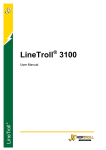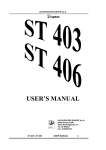Download User Manual
Transcript
User Manual Rel. 1.2 DATAPROCESS EUROPE S.p.A. Viale Dell’Artigianato, 19 Binasco (MI) Tel. +39- 02- 900221 Fax +39- 02- 90091353 UV515 GB 1 1. GENERAL INSTRUCTIONS............................................................................................................................3 2. DESCRIPTION OF THE PRINTER.................................................................................................................4 3. UNPACKING AND INSPECTION ...................................................................................................................6 4. LOADING THE LABEL ROLL AND THE RIBBON......................................................................................7 5. CLEANING THE PRINTHEAD AND MECHANICAL PARTS .....................................................................9 6. THE TEST LABEL..........................................................................................................................................10 7. AUTOCALIBRATION ....................................................................................................................................11 8. CALIBRATION ...............................................................................................................................................11 9. TECHNICAL CHARACTERISTICS..............................................................................................................12 2 1. GENERAL INSTRUCTIONS This manual should be read to take advantage of all the features of the printer and should then be kept for future reference. It is important to undertake periodic maintenance and, if necessary, any repairs should be undertaken at our Head office or authorised Distributors, as they have the necessary equipment and properly trained staff to undertake the work in accordance with instructions received from the factory. DATAPROCESS EUROPE S.p.A. cannot be held responsible for any incorrect repairs or intervention by unauthorised technicians nor for any damage resulting from the use of non original parts. DATAPROCESS EUROPE S.p.A. is not responsible for any damage which can result, directly or indirectly, to persons or things from an installation or use of the ST314 printer which is not in accordance with the instructions contained in this manual. WARNING This symbol and the “WARNING” message are used to indicate important instructions for the use of the printer. Serious damage can be caused by not adhering to these instructions. WARNING DO NOT DISMANTLE AND DO NOT MODIFY. Such actions can cause damage, fires or create electric shocks. USE REPLACEMENT FUSES WITH THE CORRECT AMPS. Otherwise a fire or electric shocks could result. STOP USING THE PRINTER THE MOMENT A PROBLEM ARISES. When a problem arises, for example, any object getting into the printer, smoke or strange smells, stop using the printer immediately and contact the Distributor who supplied the printer. Not doing so could create additional damage and injury. DO NOT INSERT ANY OBJECTS IN THE OPENINGS OR GAPS. Any such action could damage the printer or result in injury. DO NOT OBSTRUCT THE VENTILATORS. Blocking the ventilators results in overheating and could lead to fires. 3 2. DESCRIPTION OF THE PRINTER The ST314 is a 4 inch thermal transfer and thermal direct printer having the following main characteristics: Ease of use. Thanks to the driver which allows for it to be used with any Windows application. Small footpad. The smallest industrial 4 inch printer with a label roll of 150mm. diameter and 300metres of ribbon. • Robustness. Housing and mechanical parts all in metal to meet the stress found in industrial environments. • • There is no need for special equipment or knowledge to install the printer however, to ensure that all security aspects are covered, the instructions in Chapter 1 must be adhered to, The use of the printer is very easy and does not require any preliminary operations other than the loading of the label roll and ribbon as shown in the relevant paragraphs. Cover Panel The flap should be opened before raising the cover. The diagram below shows the rear panel of the printer. The standard model contains the power point and serial port. Flap WARNING Use only similar fuses RS232 4 4 2 8 5 3 6 1 9 7 12 10 11 5 1. Rubber roller. 2. Ribbon rewind roller. 3. Label unwinder roller. 4. Paper guide roller. 5. Printhead raising lever. 6. Backing paper rewind roller. 7. Paper positioning guide. 8. Ribbon unwinder roller. 9. Thermal printhead. 10. Fixing fork for backing paper and ribbon. 11. Pin for fixing ribbon roll rewind. 12. Label roll flange. 3. UNPACKING AND INSPECTION Open the carton and make sure that the following items are included for the standard printer. Qty. 1 1 1 2 1 1 1 Description User manual ST314 printer Power supply lead Label roll flange Ribbon roll rewind pin Fixing fork for ribbon Fixing fork for backing paper WARNING ENSURE THAT THE USER MANUAL IS IN THE CARTON AS THIS IS AN INTEGRAL PART OF SAFETY REGULATIONS. Keep all of the packaging materials and carton as these will be necessary if the printer has to be transported or shipped at a future date. Inspect the printer for any damage during transport and in particular : • Check the external parts of the printer • Open the cover and check for any internal damage In the event of any damage: 1. Notify the transporter immediately of any damage. 2. Keep all of the packaging materials for inspection by the transporter. 3. Prepare a report detailing the damage and the transporter used and send a copy, for information purposes, to DATAPROCESS EUROPE S.p.A. and / or the Distributor. WARNING DATAPROCESS EUROPE S.p.A “under warranty” is not responsible for any damage during transport and will not repair the printer 6 4. LOADING THE LABEL ROLL AND THE RIBBON 4 5 3 13 14 6 7 Load the label roll as follows: 1. 2. 3. 4. 5. Remove the ribbon roll flange (12) Load the label roll onto the unwinder (3) Feed the labels under the label guide roller (4) Raise the printhead by using the printead raising lever (5) Feed the labels under the roll positioning guide (7) and between the thermal printhead (9) and the rubber roller (1) making sure that the paper goes under the end-paper photosensor (13) and in between the photosensor prongs (14) If the printer is to be used in peel-off mode, the backing paper is rewound on the roller (6) To load the ribbon: 16 17 1. Load the ribbon (16) onto the unwinder (8) 2. Feed the ribbon under the printhead after having raised it and make sure that it is evenly spread over the rollers (17), (18), (19) as shown in the following picture. 3. Ensure that the ribbon is positioned in between the end ribbon sensor (15) and the roller (17). 15 So that the ribbon is rewound without problems, the rollers (17), (18), (19) must move freely. If this is not the case remove the obstruction. 18 7 The picture at the side shows the ribbon before it is fed under the thermal printhead. After feeding it under the printhead the ribbon must be rewound on the ribbon rewinder (2). If, in rewinding the ribbon on the roller, the friction spring is loaded, it will turn and unwind the ribbon when released. To avoid this happening: 1.Raise the printhead from the rubber roller. 2.Switch the printer on before starting to place the ribbon on the rewinder. 3.After rewinding the ribbon and loading the spring, put the printer OFF-LINE and press FEED. 4.The roller can now be released. This procedure will start the motor which will automatically rewind the ribbon. 2 8 5. CLEANING THE PRINTHEAD AND MECHANICAL PARTS 19 17 1 18 7 Dx 20 Sx The alcohol soaked pad is applied to this area in an action from left (Sx) to right (Dx) To maintain a good print quality it is necessary to periodically clean all the mechanical parts which are in contact with the ribbon and label roll. This is because the ribbon and the label roll leave deposits which create a resistance to the free moving of the labels. The time intervals between cleaning are dependent on the working environment and the quality of the ribbons and labels. The cleaning should be done with a soft cloth soaked in alcohol. This cloth should be passed under the printhead in a left to right direction making sure that it is not scratched with any sharp objects. The other parts which should be cleaned are : 1. the rollers ( 17), (18), (19) 2. the rubber roller (1) 3. the paper positioning guide (7) 4. the shaft (20) 9 6. THE TEST LABEL Every time the printer is switched on it will print a label with a whole series of data on the status of the printer. The following is a sample of a test label and the most important points are explained. The Programming Manual gives a complete description of each of the values contained in the test label. EPROM Version ST314 25 E1.4 Printer serial number 00000 066 003 047 07:47:43 Mer 08-Mar-2000 Max. label length Serial speed >T314210423792B583808100004390439 Ymax:297 mm. Mem:512 kb >S64001040101000 >B28N1 >A00 >C/ >L000 P150150255255255 P150H0256 G00330000N00000000 *02 K1001J1510V08105600 PWM:623 – 20.49 mV. $&%0000000000000000 08:print speed 10:paper feed speed Photosensor 5: strobe speed selected 600:print power set Label offset 623:effective print power 20.49:printhead tension in mV Value of selected photosensor The effective print power is different to that set if the temperature control is activated. Activating the temperature control continually regulates the printing power. The Programming manual gives an extensive explanation of the significance of all of the above parameters. It is advisable to keep a test label once the printer has been installed . This will be useful in the event that the printer configuration changes for any reason and it will then be possible to reconfigure it using the information from the test label. 10 7. AUTOCALIBRATION The autocalibration function is available on all printers with firmware release 2.0 or subsequent. This function means that virtually all types and sizes of labels can be used on the printer without the need for any calibration operation. The printer analyses the type of paper and ribbon being used and automatically sets the photosensor parameters. In this way the simple changing of the type of label being used automatically results in the recalculation of the parameters for the printer. The autocalibration function, other than setting the limits for the photosensors, also correctly positions the label in such a way that the printing starts immediately at the leading edge of the label. If the peel-off mode has been selected, the labels will be positioned in such a way that the printable area is maximised without compromising the printhead pressure on the rubber roller. 8. CALIBRATION The procedures of calibration are necessary on all printers with a firmware release of 1.4c or previous. It is also necessary where the autocalibration is not used. Calibration is for the automatic calculation of the necessary parameters for the printer to work properly with the type of ribbon and paper labels being used. Because of the great variety of ribbons (colours and transparency) and of labels (dimensions, colours and transparency of the backing paper) available on the market, the parameters stored on the printer may not always be suitable. Because of this the printer may not always function properly. To calibrate automatically follow these steps : 1. Disable Autocalibration function ( /$&%1000100000000000 All zeros must be input) 2. Make sure that the printer is set to die-cut label NOT continuous paper! ( /K1001 ) 3. Remove the ribbon and the label roll from the printer. 4. Switch the printer on whilst holding down the PAUSE key. The LINE led will start to flash. 5. Reload the ribbon and label roll making sure that the label gap is not positioned in the label photosensor. 6. Press the FEED key after having checked that the printhead has been lowered and that the ribbon and label roll have been properly loaded. The printer will feed the paper through and will stop in stand-by with the PRINT led flashing. The position where it stops will be the one where every subsequent label will stop before starting any printing. If this positioning is to be altered, then the FEED key must be pressed. With the FEED key pressed the printer will advance the paper step by step. Once the exact positioning has been achieved, proceed with the next step. 7. Press the FEED and PAUSE keys together to memorise the values that have been calculated. The printer will then print a test label and will stop in the calibrated position and in ON LINE status (led illuminated) 11 9. TECHNICAL CHARACTERISTICS PRINTING METHOD........................................ Thermal transfer or direct thermal PRINT RESOLUTION: ..................................... 8 dot/mm PRINT SPEED : .............................................. programmable to 170 mm/sec PAPER FEED SPEED: .................................... programmable to 220 mm/sec PRINT WIDTH: ................................................ 104 mm , equivalent to 832 dot PRINT HEIGHT: .............................................. to 296 mm LABEL ROLL SIZES WIDTH: ........................................................... from 20 to 120 mm EXTERNAL DIAMETER: ................................. maximum 150 mm INTERNAL DIAMETER: ................................... from 40 - 45 mm. PAPER THICKNESS: ...................................... from 60 to 200 µm (from 50 to 180 g/m2). LABEL SENSORS TRANSPARENCY SENSOR: ........................... 5 mm from the label edge CHARACTER FORMATS: ............................... Three fixed space fonts, five proportionately spaced fonts, symbol fonts, set of international characters. BARCODES: ................................................... Code 39, Code 93, 2/5 INTERLEAVED, CODABAR, EAN 8, EAN 13, EAN 128, UPC-A, UPC-E, Code 128, ADDON, ITF 14, ITF 16. STANDARD INTERFACE: ............................... RS232 C Asynchronous serial - full duplex BAUD RATE: .................................................. from 300 to 38400 bits/sec PROTOCOL: ................................................... RTS/CTS , XON/XOFF reception buffer . with 64kb POWER SUPPLY: ........................................... 230 VAC (+6% / -10%), 50/60 Hz. 200 VA DIMENSIONS WIDTH: ........................................................... 192 mm DEPTH: .......................................................... 390mm HEIGHT: ......................................................... 240 mm WEIGHT: ........................................................ 11.5 kg ENVIRONMENTAL CHARACTERISTICS TEMPERATURE: ............................................. from 5° to 40° C HUMIDITY: ..................................................... from 20 to 85 % non condensing. 12