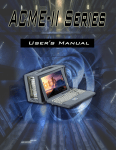Download DesignCurtain Pro USER'S MANUAL
Transcript
W&T International Ltd. DesignCurtain Pro User’s Manual DesignCurtain Pro 10x2.4M P100 USER’S MANUAL W&T International Ltd. www.wtintl.net W&T International Ltd. DesignCurtain Pro User’s Manual THANK-YOU First of all, we thank you for having chosen our LED Animation Curtain - DesignCurtain. This LED curtain has been thoroughly tested and shipped in perfect condition before shipment. This device is a great and reliable fixture that can meet most of your requirements for entertainment markets. It can be just plug-and-play, and also can be controlled via standard DMX512 for sophisticated requirements. All of our products are made on our business philosophy: we believe that satisfied customers are the key to a successful business and that controlled growth is the only path to sustained profitability. We believe that there is no point in supplying products that are substandard or inadequate. In the long run, it never pays You can always rely on us. Thanks again! W&T Team 1 W&T International Ltd. DesignCurtain Pro User’s Manual TABLE OF CONTENT Warning 3 Safety Instructions 3 Rigging 4 Whole System Overview 5 Product Overview 5 Items included in the package 5 Description of Each Part 5 LED curtain 5 Power Box 7 Main controller 9 Sub-controller/PC controller 9 How to Map Led Curtains in Led Studio 10 1. Install LED Studio to PC 11 2. PC + Sub-controller(s) + led curtains 11 1). Connect your curtains to PC 11 2). Set up Controller IP Address 12 3). Map led curtains 14 3. Main controller + Sub-controller(s) + Led curtains 24 1). Mapping Led Curtains 24 2). Set up Led Video Processor 38 Maintenance 39 Trouble-shooting 39 Warranty 41 Specifications 41 2 W&T International Ltd. DesignCurtain Pro User’s Manual WARNING Safety Instructions This product guide contains important information about the safe installation and use of this projector. Please read and follow these instructions carefully and keep this manual in a safe place for future reference. When unpacking and before disposing of the carton, check there is no transportation damage before using the projector. Should there be any damage caused by transportation, consult your dealer and do not use the apparatus. The led curtain is for indoor use only. Use only in dry locations. Keep this device away from rain and moisture, excessive heat, humidity and dust. Do not allow contact with water or any other liquids. The led curtain is not designed or intended to be mounted directly on to inflammable surfaces. The led curtain is only intended for installation, operation and maintenance by qualified personnel. Do not attempt to dismantle and/or modify the led curtain in any way. Electrical connection must only be carried out by qualified personnel. Before installation, ensure that the voltage and frequency of power supply match the power requirements of the projector. It is essential that the power box is correctly earthed and that electrical installation conforms to all relevant standards. Make sure that the power-cord is never crimped or damaged by sharp edges. Never let the power-cord come into contact with other cables. Only handle the power-cord by the plug. Never pull out the plug by tugging the power-cord. The maximum ambient temperature ta = 45oC must never exceeded. The relative humidity must not exceed 50% with an ambient temperature of 45oC. If this led curtain is operated in any other way other than the one said in this manual, this device may suffer damages and thus the warranty becomes void. IMPORTANT: The manufacturer will not accept liability for any resulting damages caused by the non-observance of this manual or any unauthorized modification to any part of the system. CAUTION! EYE DAMAGES! Avoid looking directly into the light source, Meant especially for epileptics! PLEASE recycle the shipping carton whenever possible. 3 W&T International Ltd. DesignCurtain Pro User’s Manual Rigging Concerning rigging, trussing for this device, please follow the European and national guidelines. Only the qualified technicians are allowed for the device installation, The device must never be mounted for a possible swinging position, and a safety cord attached must always be used. IMPORTANT: Improper installation can lead to serious damage to people and property. This device is not supplied with a plug, and it has an open power cable. So when connecting the device to the mains with a power plug, ensure that the right color cable is connected to the right place. The following table is for your reference. International EU Cable The U.K. Cable US Cable L Brown Red N Blue Black Silver Nul ⊥ Yellow/Green Green Green Earth Yellow/ Copper Pin Fase IMPORTANT Please ensure that the device is always connected to the earth properly. 4 W&T International Ltd. DesignCurtain Pro User’s Manual WHOLE SYSTEM DESCRIPTION Product Overview LED DesignCurtain Pro is a type of LED vision curtain that displays dynamic patterns, images, flash, text and logo. It uses super bright 5mm diameter RGB leds. A user-friendly PC software LED Studio is supplied to control the animation curtains. LEDs in DesgignCurtain are well protected in strong plastic casings. LED boards are properly designed so that LEDs will not be easily damaged with unexpected pressure. The LED curtain uses high quality fireproof heavy duty fabric. It has Velcro and grommets around four sides. Users can connect more curtains seamlessly to create a larger curtain wall. LED DesignCurtain control system can receive any video sources. Main controller has standard etherCON RJ45 socket to sub-controllers, and DVI port to receive any video sources. Sub-controller, if not connected to main controller, can also work with computer as a PC controller. Users are allowed to program the curtain with animation, flash, text, logo etc... Main controller and sub-controller can be mounted on 19” touring rack (not included in the package), Items included in the package DesignCurtain is well packed in flight case. Users need to check if the flight case arrives in good condition, and the following items are included in the package. 1). the curtain 10x2.4m P100 - 10 pcs 2). Power boxes 350W - 22 pcs 3). Main controller/V-controller - 3 pc 4). Sub-controller - 5 pcs 5). 4-pin XLR data cable 25m - 12 pcs 6). RJ45 cable 15m 5 pcs 7). etherCON cable 0.5m – 5 pcs 8) One CD Rom (Led Studio and manual) 9). this manual 10). Flight case – 10 pcs Description of Each Part LED Curtain 5 W&T International Ltd. DesignCurtain Pro User’s Manual The curtain is made from heavy duty fabric. It is flame retardant, easy to maintain. The curtain is finished with Velcro and grommets at four sides, users can freely connect many curtains in any configuration to create a larger one seamlessly. DesignCurtain Pro has grommets and holes at its four sides, users can fix the drape to truss or other structures easily and quickly. This curtain size is 10 X 2.4m with 2400 leds. Leds are embedded in the drape in the following way. Please follow this “Return Col(ume)” layout when mapping your led curtains in Led Studio software. If users hang the curtain in other way, please change the led layout accordingly to “Return Row” when do mapping for your curtains. 6 W&T International Ltd. DesignCurtain Pro User’s Manual Power Box This led curtain needs one 400W power boxes. 7 W&T International Ltd. DesignCurtain Pro User’s Manual The power box has two 350W power supplies inside. Before plugging in the power box, make sure that the source voltage in your area matches the required voltage for the power box. Users should be sure that the power box voltage matches the wall outlet voltage before attempting to operate the curtains. Incorrect voltage input might damage the power box seriously. The power box has mounting holes, and can be mounted to wall or just sit on floor. But please make sure there is enough ventilation around the power boxes. Please connect the power box to led curtain as shown below. The power box has an extra clamp. Fix the clamp to the power box, the box can also be mounted to truss if needed. 8 W&T International Ltd. DesignCurtain Pro User’s Manual Main Controller DesignCurtain control system includes main controller and sub-controller(s). The main controller has a DVI input, and can be connected to any machine with DVI/HDMI output, therefore can receive any video sources. The controller has three Neutrik EtherCON data outputs, each can be connected to one sub-controller. One main controller can connect to maximum 60 sub-controllers. This main controller supports multiple windows resolutions 1024X768、800X600、1280X768、1600X1200 and variety of screen refresh rate 60Hz,70Hz,72Hz,75Hz,80Hz and so on. The main controller supports both window OS 32 and 64 bit. Users need to set up the controller first in LED Studio software. Please refer to section “How to Set up Sub-controller/PC controller in LED Studio” for main controller set up Sub-controller/PC Controller The sub-controller can be either connected to main controller (it is a sub-controller in this case), or directly to computer as PC controller. 9 W&T International Ltd. DesignCurtain Pro User’s Manual The sub-controller has 8 data outputs in 4 groups (port 1-2 in group one, 3-4 in group two, 5-6 in group3 and 7-8 in group 4). Each output controls different quantities of leds when sub-controller is connected to main controller or to computer. 1). Main controller + Sub-controller(s) + led curtains When sub-controllers are connected to main controller, only one data output in each group can be used. This When sub-controller(s) are connected to main controller, each one data output in one group can control maximum 2560 leds. Thus one sub-controller can control maximum 10,240 leds. 2). PC + Sub-controller(s) + led curtains When sub-controller is connected to computer, it will work as a PC controller. All data outputs can be used at the same time in this case. Data output in each group can control 3412 leds, or each output in one group can control 1706 leds (half of 3412) if both outputs are in use. Each led curtain is equipped with one 25m long data cable with XLR connector. The connectors are hot swappable, so no need to switch off the controller when you plug the connectors. How to Map Led Curtains in LED Studio There are two ways to control the led curtains. One is to connect the sub-controller to PC, and use PC software Led Studio (in CD Rom) to control the led curtains. The other way is to connect sub-controller to main controller, and main controller to scaler and media servers. 10 W&T International Ltd. DesignCurtain Pro User’s Manual In either way, users first need to install PC software Led Studio to map the led curtain(s). 1. Install LED Studio to PC Users need to install Led Studio software in computer. With Led Studio, users can edit and play various files: video and animation (SWF, AVI, WMV, MPG, MPEG, ASF, MPV, MPA, VCD, RM, RA, and RMJ etc.), images (BMP, JPG, GIF, PCX, WMF, ICO, and PNG etc.), text etc... To keep Led Studio running properly, your computer needs to meet the following minimum requirements. Operating system: Windows XP,Windows Vista, Windows7 Hardware requirements: CPU: 1.5GHz min. Memory: 512M min. Network card: 100M min. You will find one CD ROM in the package. Follow the installation wizard to install LED Studio in your computer. 2. PC + Sub-controller(s) + led curtains 1). Connect your curtain to PC We here take 8 led curtains as an example to instructing how to map the led curtains. You need two sub-controllers in this case. Use the enclosed RJ 45 cable to connect sub-controller and your PC in the following way. Use the enclosed 4-pin XLR data cable to connect the first data output of the PC controller to the first led curtain, and the third data output to the second led curtain, and connect the fifth led curtain to the first data output port of the second sub-controller, and so on. Then connect the two sub-controllers with etherCON RJ45 cable. Plug the power boxes. 11 W&T International Ltd. DesignCurtain Pro User’s Manual 2). Set up Controller IP Address Connect the PC controller to your curtain with 4-pin XLR data cable. Then plug the PC controller, There are led indicators nearby the data outputs. The power indicator will turn on after PC controller is properly plugged. Now Click start – > Control Panel, and select Local Area Connection, select “Property” 12 W&T International Ltd. DesignCurtain Pro User’s Manual Select your local net card, Now set up your computer IP address and subnet mask as follows. The subnet mask configure 255.255.255.0, another configuration is not care, if the computer has some NIC, the first three byte must be different , the last one byte can configure from 1 to 254 Now your local area connection is enabled. 13 W&T International Ltd. DesignCurtain Pro User’s Manual 3). Map Led Curtains Open “LED Studio” software, you will see this window Click “Setting” and “System Setting” Each led curtain has 24x100 = 2400 leds in total. One PC controller output can control maximum 3412 leds. So you can connect one curtain to one led board. 14 W&T International Ltd. DesignCurtain Pro User’s Manual There are 24x100 = 2400 leds in the curtain, you need to set up Width: 192 and Height: 100. Since you are going to directly control the led curtain with computer, select “Network Adapter. Click OK. Now close LED Studio window, and open it again. Click “Setting Sculpt” The following window will come up. 15 W&T International Ltd. DesignCurtain Pro User’s Manual Users don’t need to input any password, just select “Complex sculpt” and click “OK” to continue. Create a new one. Put correct led pixel numbers as below, and click OK. Now you get this. This is your curtain 19.2m wide x 10m high, with 192x100 = 19,200 led 16 W&T International Ltd. DesignCurtain Pro User’s Manual The “Connection mode” means how the led are connected on the curtain. As mentioned before, led are embedded in the curtain like this, led are turned every row. The PC controller has 4 boards built inside. Each board has two data outputs. The PC controller is a slave to the V- controller/main controller. As mention above, one group of data output can control maximum 3412 led pixels. One led curtain has 2,400 leds, so one data outputs can connect to one led curtain only. So you need to select “A line with a slave”. You can see from the PC software that there are numbers of data outputs at the left side of the software window. Each number represents one controller data output that led curtain is connected to. 17 W&T International Ltd. DesignCurtain Pro User’s Manual Now select number 1 first by clicking it with your mouse. Then in the right side of the window, select the FIRST led in the led curtain by right clicking your mouse, hold the mouse and move to the last led in the curtain, so that to cover the whole led pixels in the first curtain. You can see if you have covered 24x100 leds by checking the figures at the bottom. For the first curtain 10x2.4m which has 100 x 24 leds, please first select no. 1. Users need to map the curtain from the first led in the curtain, and hold your mouse and pull the mouse to the last led in the curtain to cover whole 100x24 leds. You can see from the bottom of the window how many leds you have covered. Now move your mouse to the no. 24 led from the left side at the bottom line. This is the first led in the first led curtain. The value below tells you if you move to the correct column. 18 W&T International Ltd. DesignCurtain Pro User’s Manual In case you made a mistake to cover wrong led area, you can undo the mapping. Now start to map the first led curtain. Find the first led in led curtain 1. It is the no. 24 led from left side at the bottom line. Select the first led in curtain 1. Right click your mouse and hold it. Move your mouse to the last led at the top of left side. The bottom area of the software window tells if you have mapped the correct led pixels. 19 W&T International Ltd. DesignCurtain Pro User’s Manual Release your mouse, and you will get this: Now you have finished mapping the first led curtain. Now let’s map the second led curtain. First click the GREEN icon (port 2). Move your mouse to the no. 48 leds – This is the first led in the second led curtain. You can see the value 48 if you find the correct led. 20 W&T International Ltd. DesignCurtain Pro User’s Manual Now do the same way to cover all leds in the second led curtain. Follow the same way to map led curtain 3 till led curtain 6. This is what you get after finishing mapping the 8 led curtains: 21 W&T International Ltd. DesignCurtain Pro User’s Manual Now you have finished mapping all the 8 curtains. All curtains will be working as one bigger curtain. Now you need to set up all led curtains. Click “Setting” icon to set up all led curtains. The led boards are equipped with IC LPD6803 which has 32 grey levels. Led light type is RGB. Users can also adjust led brightness. Then click OK 22 W&T International Ltd. DesignCurtain Pro User’s Manual Now click OK to save all your settings. Now you can start to add your pattern and animation to the Led Studio. 23 W&T International Ltd. DesignCurtain Pro User’s Manual You can also create file window or video window to put more files and/or videos. Regarding details of how to operate LED Studio please refer to LED Studio user’s manual. 3. Main controller + Sub-controller(s) + Led curtains Suppose you are going to control 8 led curtains with main controller and sub-controller, and use the led curtains as one screen 10m high x 24m long to display animations and graphics. In this case you need a led video processor or scaler to adjust videos and graphics to match the big led curtain pixel size. 1). Mapping Led Curtains To control the led curtains with DVI source, you need, first of all, to do mapping for the led curtains, and send the mapping setup to V-controller. Users need to map the led curtains in Led Studio software, 24 W&T International Ltd. DesignCurtain Pro User’s Manual Please connect led curtains to controllers and PC as below. Connect the V-controller to PC with a HDMI cable and a USB cable. Open “LED Studio” software, you will see this window 25 W&T International Ltd. DesignCurtain Pro User’s Manual Click “Setting” and “System Setting” You will see the following window: Now that you have connected the 8 led curtains to the sub-controller to create a bigger curtain, there are 192 leds in the bigger curtain from left to right, and 100 leds from the bottom to the top. So you need to input the total led quantity of the bigger led curtain like this. The main controller is equipped with a board called H803TV-DVI. Please select “H803TV-DVI” in the “Hardware interface”. 26 W&T International Ltd. DesignCurtain Pro User’s Manual Click OK. Now set up curtain layout as follows. Users don’t need to input any password, just click “OK” to continue. 27 W&T International Ltd. DesignCurtain Pro User’s Manual Create a new one. Set up curtain size and click “OK”. Users will see the following window. 28 W&T International Ltd. DesignCurtain Pro User’s Manual The “Connection mode” means how the leds are connected on the curtain. As mentioned before, leds are embedded in the curtain like this, leds are turned by row. Please note that leds in the curtain are laid in the following way, so you need to select “Return Row”. Led data signal start from the bottom of right side, and returns by row. So select led connection mode “Return Row”. So you need to select 29 W&T International Ltd. DesignCurtain Pro User’s Manual The sub-controller has 4 boards built in. Each board has two data outputs. The sub-controller is a slave to the main controller. You need to use just ONE output of each slave board. So you need to select. You can see from the PC software that there are numbers of data outputs at the left side of the software window. Each number represents one controller data output that led curtain is connected to. The 8 number represent the 8 led curtains connected to the 2 sub-controllers. Now you need to map led curtains one by one. For the first curtain 10x2.4m which has 100 x 24 leds, please first select no. 1. Users need to map the curtain from the first led in the curtain, and hold your mouse and pull the mouse to the last led in the curtain to cover whole 100x24 leds. You can see from the bottom of the window how many leds you have covered. 30 W&T International Ltd. DesignCurtain Pro User’s Manual Now move your mouse to the no. 24 led from the left side at the bottom line. This is the first led in the first led curtain. The value below tells you if you move to the correct column. In case you made a mistake to cover wrong led area, you can undo the mapping. 31 W&T International Ltd. DesignCurtain Pro User’s Manual Now start to map the first led curtain. Find the first led in led curtain 1. It is the no. 24 led from left side at the bottom line. Select the first led in curtain 1. Right click your mouse and hold it. Move your mouse to the last led at the top of left side. The bottom area of the software window tells if you have mapped the correct led pixels. Release your mouse, and you will get this: 32 W&T International Ltd. DesignCurtain Pro User’s Manual Now you have finished mapping the first led curtain. Now let’s map the second led curtain. First click the GREEN icon (port 2). Move your mouse to the no. 48 leds – This is the first led in the second led curtain. You can see the value 48 if you find the correct led. Now do the same way to cover all leds in the second led curtain. 33 W&T International Ltd. DesignCurtain Pro User’s Manual Follow the same way to map led curtain 3 till led curtain 6. This is what you get after finishing mapping the 8 led curtains: Now you have finished mapping all the 8 curtains. All curtains will be working as one bigger curtain. Now you need to set up all led curtains. Click “Setting” icon to set up all led curtains. 34 W&T International Ltd. DesignCurtain Pro User’s Manual The led boards are equipped with IC LPD6803 which has 32 grey levels. Led light type is RGB. Users can also adjust led brightness. Then click OK Then click “Setting” and then select “Multi-Net Setting” 35 W&T International Ltd. DesignCurtain Pro User’s Manual There are 4 slave boards built inside the sub-controller, and you are using 8 boards for 8 led curtains, so type “8” for the slave number. Click OK Now you need to save all settings by sending them to the main controller. Select File Send to H803TV, the mapping will be sent to the V-controller . 36 W&T International Ltd. DesignCurtain Pro User’s Manual Then a window will come up to show you succeed in sending the mapping to the V-controller. In case you failed to send mapping to V-controller, PLEASE SWITCH OFF V-CONTROLLER AND SWITCH IT ON AGAIN, then resend mapping again. 37 W&T International Ltd. DesignCurtain Pro User’s Manual Setup Led Video Processor To receive DVI sources, the led curtain control system needs a led video processor to scale video and graphics so that the videos and graphics match with led curtain pixel sizes. By now you need to connect your led video processor to V-controller and media server or PC in the following way (The led video processor in the drawing is for your reference only. Different video processor may have different ports). Now users need to set up your scaler to match your videos and images to the led curtain. Please refer to led video processor user’s manual. After you set up the led video processor properly, you now can start to play videos, graphics etc. on the led animation curtains. . 38 W&T International Ltd. DesignCurtain Pro User’s Manual MAINTENANCE The operator has to make sure that the safety-related and machine-technical installations are to be inspected by an expert once a year in the course of an acceptance test. The operator has to make sure that safety-related and machine-technical installations are to be inspected by a skilled person once a year. The following points have to be considered during the inspection: 1. The electric power supply cables must not show any damages or material fatigue. 2. Make sure connections are clean and totally dry before linking equipments or supplying electric power. 3. All screws used for installing the device or parts of the device have to be tightly connected and must not be corroded. Though this LED curtain system almost requires no maintenance, however, doing maintenance such as frequent cleaning is always necessary. The LED curtain system contains external optical lenses; users should clean the lenses periodically to optimize light output. The cleaning frequency depends on the environment in which the curtain system is installed. Damp, smoky or particularly dirty surrounding can cause greater accumulation of dirt on the curtain and the lenses. Even in a clean type of surroundings, it is suggested to clean the external optics and the cloth at least once a month. It is suggested to use a soft cloth using normal glass cleaning fluid. The following points have to be considered during the maintenance: 1. Unplug the system from main power. 2. Use a vacuum or dry compressed air and a soft brush to remove dust on the cloth. 3. Clean all external optics with a mild solution of glass cleaner or isopropyl alcohol, and a soft, lint free cotton cloth or a lens cleaning tissue. 4. Gently polish the external glass surfaces until they are free of haze and lint. 5. TROUBLESHOOTING This troubleshooting guide is just to help you to solve simple problems. Should problems not been solved by the following solutions, DO NOT open the unit, as this may damage the unit and the warranty will become void. The correct way is to consult the dealer, or return the unit to them The common problems that users may encounter while using the led curtains are listed below with solutions: 39 W&T International Ltd. DesignCurtain Pro User’s Manual Problems Solutions All cable connections are correct, Check is if the controller data indicators are on or not. The indicator but led curtains do not work lights should turn on GREEN if there is data transmitting. Please check if the RJ 45 cable is connected to PC and controller properly; If it is okay, please restart PC software. Part of led on curtain does not Please check the first led of this part. This led might be damaged. work Please replace it with a new led. If this led is good, please check the led ahead of (that is the last led in the good part), change this led or change the 6-pin wire connecting the two leds. Part of curtain led off Check if the power box is properly connected to led curtain. General low light output Check if LED lenses are dirty; Clean the external optics using a soft cloth using normal glass cleaning fluid. One LED in an LED group not ON 1. Check if LED lamp is broken, or becomes loose from its PC board. Replace LED lamp, or change the LED lamp kit; 2. Return the system to the dealer. All LEDs in a LED group not ON Check if data cable are faulty, repair or change the cable if necessary; Check if the LED drive board is faulty, repair or change the drive board. All LEDs on a curtain not ON Check if the power cable and data cable are properly connected; Check if the controller box functions well; If using Master/Slave mode, check if the Master fixture is properly set up. How to change led boards 40 W&T International Ltd. DesignCurtain Pro User’s Manual WARRANTY W&T International Ltd. hereby warrants, to the original purchaser, our products to be free of manufacturing defects in material and workmanship for a period of one year (365 days) from the date of purchase. It is the owner's responsibility to establish the data and place of purchase by acceptable evidence, at the time service is sought. This warranty is void if the serial number has been altered or removed; if the product is modified in any manner which W&T concludes, after inspecting, affects the reliability of the product; if the product has been repaired or serviced by anyone other than W&T unless prior written authorization was issued to purchaser by W&T International Ltd... If the product is damaged because of not properly maintained as set forth in the manual, no warranty, whether expressed or implied, is given or made with respect to any accessory supplier with products described above. The consumer's and or Dealer's sole remedy shall be such repair or replacement as is expressly provided.; and under no circumstances shall W&T be liable for any loss or damage, direct or consequential, arising out of the use of, or inability to use, this product. This warranty is the only written warranty applicable to W&T International Ltd... Products and supersedes all prior warranties and written descriptions of warranty terms and conditions heretofore published. W&T reserves the right to make changes in design and/or improvements upon its products without any obligation to include these changes in any products theretofore manufactured. SPECIFICATIONS Control system Main controller Input voltage: Power consumption: 110-260V AC 50/60Hz 5W max. Sub-controller/PC controller Input voltage: Power consumption: 110-260V AC 50/60Hz 5W max. Power box Input voltage: 90-130V AC 180-264VAC Power supply: 700W each Voltage output: 47/-63Hz 5V Curtain power Power consumption Working voltage 40W/m2 maximum, all leds full on 5V Photometric Pixel pitch 100 mm Light source: 2,400 pcs super bright RGB leds each curtain LED lifetime: 80,000 hours Physical & Construction Curtain material: Curtain size: Curtain net weight: Curtain color: Flame retardant heavy duty wool serge 10,000 x 2,400 mm 35.0 kg Black 41 W&T International Ltd. DesignCurtain Pro User’s Manual DesignCurtain Pro 10x2.4M P100 USER’S MANUAL W&T International Ltd. 4/F Building 5 98 Taian Road, Xinqiao Shiji Town Panyu 51145 Guangzhou China T: +86-20-3997 5288 F: +86-20-3997 3167 Http://www.wtintl.net E-mail: [email protected] Copyright reserved Manual version: 20141202 42