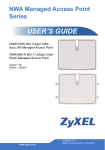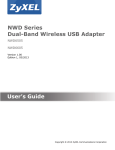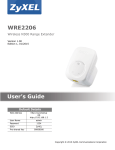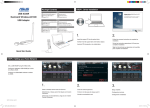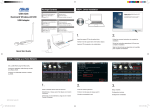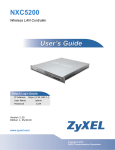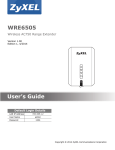Download USER'S GUIDE - Server 2
Transcript
NWA Managed Access Point
Series
USER’S GUIDE
NWA5160N 802.11a/g/n Wireless LAN Managed Access Point
NWA5560-N 802.11 a/b/g/n DualRadio Managed Access Point
NWA5550-N 802.11 a/b/g/n DualRadio Outdoor Managed Access
Point
Version 1.00
Edition 1, 07/2011
www.zyxel.com
Copyright 2011
ZyXEL Communications Corporation
Indoor Models
NWA5160N
NWA5560-N
Outdoor Model
NWA5550-N
2
In
NWA Managed Access Point User’s Guide
Indoor Models
Device Panels
KENSINGTON
LOCK
RESET CONSOLE
PORT
WLAN OR WLAN 1/2
ETHERNET POWER
PORT
JACK
POWER
/ SYS
ETHERNET
3
NWA Managed Access Point User’s Guide
LEDs.
LED
Color
STATE
DESCRIPTION
Power /
Sys
Green
On
The NWA is powered on.
Off
The NWA is powered off.
Off
The NWA has succesfully booted.
Flashing
The NWA has encountered a system failure and
cannot boot.
Green
Flashing /
On
The NWA has an active 10M/100M connection.
Yellow
Flashing /
On
The NWA has an active 1000M connection.
Red
Ethernet
Dark
WLAN
Green
The NWA does not have any active connections.
On
The NWA’s wireless module is active.
Off
The NWA’s wireless module is inactive or
disconnected from the network.
Flashing
The NWA is transmitting and receiving data to
and from wireless clients.
Hardware Connections
The following shows you how to make the NWA’s hardware connections.
The NWA5560-N is shown in these example figures.
4
NWA Managed Access Point User’s Guide
With PoE
1. Connect the NWA to a PoE device with an 8-pin CAT5e cable.
2. Connect the PoE device to an upstream switch or directly to the NXC5200 Wireless LAN Controller.
5
NWA Managed Access Point User’s Guide
Without PoE
1. Connect the NWA to to an upstream switch or directly to the NXC5200 Wireless LAN Controller.
2. Connect the NWA to an appropriate power outlet and turn on the
power.
Console Port Configuration
The NWA is pre-configured, but you may use the console port to
manually configure the NWA if necessary. Connect a PS-2 console cable
from the console port on your computer to the console port on your
NWA. Run a terminal emulation program such as HyperTerminal, with
the following settings:
• Speed 115,200 bits per second
6
NWA Managed Access Point User’s Guide
• 8 data bits, no parity, 1 stop bit
• No flow control.
Log in using ‘admin’ and ‘1234’ as the username and password.
Welcome to NWA5560-N
Username: admin
Password:
NWA IP Address
The NWA is pre-configured to get a dynamic IP address from a DHCP
server by default.
Use these commands if you want to give the NWA a fixed IP address.
Router# configure terminal
Router(config)# capwap ap vlan ip address
192.168.1.37 255.255.255.0
Router(config)# capwap ap vlan ip gateway
192.168.1.32
Enter configuration mode
The NWA IP address and subnet mask
The NWA gateway
NWA-NXC Discovery
Use the AP Controller (NXC5200) to remotely manage the NWAs in your
network. If the NXC and NWA are in the same network, then the NWA
can find the NXC automatically by broadcasting.
If the NWA and NXC are not in the same network, you must configure
the NWA to find the NXC in one of two ways:
• Static Discovery
7
NWA Managed Access Point User’s Guide
Manually enter the IP address of the NXC on the NWA. You can enter up
to two IP addresses for the NXC.
Router# configure terminal
Router(config)# capwap ap ac-ip
192.168.1.1 192.168.1.2
Router(config)# show capwap ap
discovery-type
Discovery type : Static AC IP
Enter configuration mode
These are the NXC IP addresses
Confirm that static discovery is used to find the
NXC.
AC is the AP Controller, that is, the NXC.
• Dynamic Discovery via DHCP server
If the NWA gets a dynamic IP address from a DHCP server, you can
simultaneously let it get the NXC IP address by configuring it in the
DHCP server using DHCP Option 138. You can configure up to two NXC
IP addresses on the DHCP server.
• Test the Connection
Ping the NXC from the NWA to test the connection.
Router# ping 192.168.1.1 (the NXC IP address)
PING 192.168.1.1 (192.168.1.254) 56(84) bytes of data.
If it fails, configure the gateway IP address of the NWA.
Router# configure terminal
Router(config)# capwap ap vlan ip gateway 192.168.1.32
If the NWA and NXC are in a VLAN, configure the VLAN ID (tagged or
untagged) using this command:
• capwap ap vlan vlan-id VID { tag | untag } (VID from 1 to 4094)
8
NWA Managed Access Point User’s Guide
For example:
Router# configure terminal
Router(config)# capwap ap vlan vlan-id 2 tag
To see detailed NWA – NXC connection status, use the following
command:
Router# show capwap ap info
SM-State
msg-buf-usage
capwap-version
Radio Number
BSS Number
IANA ID
Description
RUN(8)
0/10 (Usage/Max)
10118
1/4 (Usage/Max)
8/8 (Usage/Max)
037a
AP-0013499999FF
Wall Mounting Instructions
Do not install the NWA in an inverted horizontal position under a desk or
tabletop.
To hang your NWA on a wall:
1. Select a position free of obstructions on a sturdy wall.
9
NWA Managed Access Point User’s Guide
2. Drill two pilot holes for the screws. Make sure the distance between
the centers of the holes and the size of screws match the
specifications below.
Be careful to avoid damaging pipes or cables located inside the wall
when drilling holes for the screws.
3. Do not screw the screws all the way into the wall. Leave a small gap
of about 0.5 cm between the heads of the screws and the wall.
4. Make sure the screws are snugly fastened to the wall. They need to
hold the weight of the NWA with the connection cables.
10
NWA Managed Access Point User’s Guide
5. Align the holes on the back of the NWA with the screws on the wall.
Hang the NWA on the screws.
You can also use the optional Ceiling Mounting Kit (sold separately) to
mount the NWA on a ceiling instead of a wall.
11
NWA Managed Access Point User’s Guide
Outdoor Model
Device Panel
WLAN2
WLAN1
WLAN2
WLAN1
RJ-45
Ethernet Cable Connection
12
NWA Managed Access Point User’s Guide
Waterproofing Kit.
A
B
C
1. Put one end of the cable through the nut (C).
2. Open the claw (B) then close it tightly around the cable.
13
NWA Managed Access Point User’s Guide
3. Put the body (A) over the cable then connect the end of the cable to
the NWA.
4. Gently twist the body (A) into the NWA.
5. Tightly secure the cable connector, the body (A) and claw (B) with the
nut (C).
14
NWA Managed Access Point User’s Guide
6. Apply the water-proofing tape properly for enhanced protection.
7. Connect the other end of the Ethernet cable to the PoE Adaptor.
15
NWA Managed Access Point User’s Guide
Pole Mounting
Pole Mounting Kit
M6 Nuts
Pole Bracket
U Bolt
Install the NWA vertically with a +15, 0, or -15 degree angle relative to the pole..
o
o
o
+15
0
Down
-15
Down
Top
1. For +15o and 0o angle installations, position the bracket with the +15o
mark on the top.
15o
0o
16
NWA Managed Access Point User’s Guide
For -15o installation, position the bracket so the -15o mark is on top.
2. This is a 0o angle installation example. Use a wrench to tighten the
nuts onto the U bolt.
3. Use a wrench to tighten the four nuts onto the screws.
17
NWA Managed Access Point User’s Guide
Wall Mounting
Wall Mounting Kit
Anchors
M6 Screws
M6 Nuts
Bracket
1. Place the bracket where you want it on the wall (W) and mark the
position of the outer holes with a pencil. Remove the bracket and drill
the holes where marked. Insert the anchors in the holes. Screw the
bracket to the wall.
18
NWA Managed Access Point User’s Guide
2. Use the nuts and a wrench to attach the NWA to the bracket.
Legal
Open Source Announcements
This product uses Open Source software. To view the Open Source licenses associated with this product, see
the Open Source Announcements appendix in the NXC5200 User’s Guide.
Safety Warnings
•
•
•
•
•
•
•
•
•
•
•
•
•
•
•
Do NOT use this product near water, for example, in a wet basement or near a swimming pool.
Do NOT expose your device to dampness, dust or corrosive liquids.
Do NOT store things on the device.
Do NOT install, use, or service this device during a thunderstorm. There is a remote risk of electric shock from
lightning.
Connect ONLY suitable accessories to the device.
Do NOT open the device or unit. Opening or removing covers can expose you to dangerous high voltage
points or other risks. ONLY qualified service personnel should service or disassemble this device. Please contact your vendor for further information.
Make sure to connect the cables to the correct ports.
Place connecting cables carefully so that no one will step on them or stumble over them.
Always disconnect all cables from this device before servicing or disassembling.
Use ONLY an appropriate power adaptor or cord for your device. Connect it to the right supply voltage (for
example, 110V AC in North America or 230V AC in Europe).
Do NOT allow anything to rest on the power adaptor or cord and do NOT place the product where anyone can
walk on the power adaptor or cord.
Do NOT use the device if the power adaptor or cord is damaged as it might cause electrocution.
If the power adaptor or cord is damaged, remove it from the device and the power source.
Do NOT attempt to repair the power adaptor or cord. Contact your local vendor to order a new one.
Do not use the device outside, and make sure all the connections are indoors. There is a remote risk of electric shock from lightning.
19
NWA Managed Access Point User’s Guide
• Do NOT obstruct the device ventilation slots, as insufficient airflow may harm your device.
• If you wall mount your device, make sure that no electrical lines, gas or water pipes will be damaged.
• The POE (Power over Ethernet) devices that supply or receive power and their connected Ethernet cables
must all be completely indoors.
This product is recyclable. Dispose of it properly.
Federal Communication Commission Interference Statement
FCC for Indoor Models
This equipment has been tested and found to comply with the limits for a Class B digital device, pursuant to
Part 15 of the FCC Rules. These limits are designed to provide reasonable protection against harmful
interference in a residential installation. This equipment generates, uses and can radiate radio frequency
energy and, if not installed and used in accordance with the instructions, may cause harmful interference to
radio communications. However, there is no guarantee that interference will not occur in a particular
installation. If this equipment does cause harmful interference to radio or television reception, which can be
determined by turning the equipment off and on, the user is encouraged to try to correct the interference by
one of the following measures:
• Reorient or relocate the receiving antenna.
• Increase the separation between the equipment and receiver.
• Connect the equipment into an outlet on a circuit different from that to which the receiver is connected.
• Consult the dealer or an experienced radio/TV technician for help
This device complies with Part 15 of the FCC Rules. Operation is subject to the following two conditions: (1)
this device may not cause harmful interference, and (2) this device must accept any interference received,
including interference that may cause undesired operation.
FCC Caution:
Any changes or modifications to this unit not expressly approved by the party responsible for compliance
could void the user authority to operate the equipment.
The users manual or instruction manual for an intentional or unintentional radiator shall caution the user that
changes or modifications not expressly approved by the party responsible for compliance could void the
user’s authority to operate the equipment.
IMPORTANT NOTE: FCC Radiation Exposure Statement:
This equipment complies with FCC radiation exposure limits set forth for an uncontrolled environment. This
equipment should be installed and operated with minimum distance 20cm between the radiator & your body.
This transmitter must not be co-located or operating in conjunction with any other antenna or transmitter.
Operations in the 5.15-5.25GHz band are restricted to indoor usage only.
20
NWA Managed Access Point User’s Guide
End Product Labeling
This transmitter module is authorized only for use in devices where the antenna may be installed such that 20
cm may be maintained between the antenna and users (for example access points, routers, wireless ASDL
modems, and similar equipment). The final end product must be labeled in a visible area with the following:
"Contains TX FCC ID: M4Y-AN622V01”
Manual Information To the End User
The OEM integrator has to be aware not to provide information to the end user regarding how to install or
remove this RF module in the user’s manual of the end product which integrates this module.
The end user manual shall include all required regulatory information/warning as shown in this manual.
FCC for Outdoor Model
This device complies with Part 15 of FCC rules. Operation is subject to the following two conditions:
• • This device may not cause harmful interference.
• • This device must accept any interference received, including interference that may cause undesired operations.
FCC Warning
This device has been tested and found to comply with the limits for a Class A digital switch, pursuant to Part
15 of the FCC Rules. These limits are designed to provide reasonable protection against harmful interference
in a commercial environment. This device generates, uses, and canradiate radio frequency energy and, if not
installed and used in accordance with the instruction manual, may cause harmful interference to radio
communications. Operation of this device in a residential area is likely to cause harmful interference in which
case the user will be required to correct the interference at his own expense.
CE Mark Warning:
This is a class A product. In a domestic environment this product may cause radio interference in which case
the user may be required to take adequate measures.
Taiwanese BSMI (Bureau of Standards, Metrology and Inspection) A Warning:
Notices
Changes or modifications not expressly approved by the party responsible for compliance could void the
user's authority to operate the equipment.
注意 !
依據 低功率電波輻射性電機管理辦法
第十二條 經型式認證合格之低功率射頻電機,非經許可,公司、商號或使用
21
NWA Managed Access Point User’s Guide
者均不得擅自變更頻率、加大功率或變更原設計之特性及功能。
第十四條 低功率射頻電機之使用不得影響飛航安全及干擾合法通信;經發現
有干擾現象時,應立即停用,並改善至無干擾時方得繼續使用。
前項合法通信,指依電信規定作業之無線電信。低功率射頻電機須忍
受合法通信或工業、科學及醫療用電波輻射性電機設備之干擾。
在 5.25GHz-5.35GHz 頻帶內操作之無線資訊傳輸設備,限於室內使用。
ZyXEL Limited Warranty
ZyXEL warrants to the original end user (purchaser) that this product is free from any defects in material or
workmanship for a specific period (the Warranty Period) from the date of purchase. The Warranty Period
varies by region. Check with your vendor and/or the authorized ZyXEL local distributor for details about the
Warranty Period of this product. During the warranty period, and upon proof of purchase, should the product
have indications of failure due to faulty workmanship and/or materials, ZyXEL will, at its discretion, repair or
replace the defective products or components without charge for either parts or labor, and to whatever extent
it shall deem necessary to restore the product or components to proper operating condition. Any replacement
will consist of a new or re-manufactured functionally equivalent product of equal or higher value, and will be
solely at the discretion of ZyXEL. This warranty shall not apply if the product has been modified, misused,
tampered with, damaged by an act of God, or subjected to abnormal working conditions.
Note
Repair or replacement, as provided under this warranty, is the exclusive remedy of the purchaser. This
warranty is in lieu of all other warranties, express or implied, including any implied warranty of merchantability
or fitness for a particular use or purpose. ZyXEL shall in no event be held liable for indirect or consequential
damages of any kind to the purchaser.
To obtain the services of this warranty, contact your vendor. You may also refer to the warranty policy for the
region in which you bought the device at http://www.zyxel.com/web/support_warranty_info.php.
Registration
Register your product online to receive e-mail notices of firmware upgrades and information at
www.zyxel.com.
Copyright
Copyright © 2011 by ZyXEL Communications Corporation.
The contents of this publication may not be reproduced in any part or as a whole, transcribed, stored in a
retrieval system, translated into any language, or transmitted in any form or by any means, electronic,
mechanical, magnetic, optical, chemical, photocopying, manual, or otherwise, without the prior written
permission of ZyXEL Communications Corporation.
Published by ZyXEL Communications Corporation. All rights reserved.
Disclaimer
ZyXEL does not assume any liability arising out of the application or use of any products, or software
described herein. Neither does it convey any license under its patent rights nor the patent rights of others.
ZyXEL further reserves the right to make changes in any products described herein without notice. This
publication is subject to change without notice.
22
NWA Managed Access Point User’s Guide
Regulatory Information
European Union
The following information applies if you use the product within the European Union.
Declaration of Conformity with Regard to EU Directive 1999/5/EC (R&TTE Directive)
Compliance Information for 2.4GHz and 5GHz Wireless Products Relevant to the EU and Other Countries
Following the EU Directive 1999/5/EC (R&TTE Directive).
[Czech]
ZyXEL tímto prohlašuje, že tento zařízení je ve shodě se základními požadavky a dalšími
příslušnými ustanoveními směrnice 1999/5/EC.
[Danish]
Undertegnede ZyXEL erklærer herved, at følgende udstyr udstyr overholder de væsentlige
krav og øvrige relevante krav i direktiv 1999/5/EF.
[German]
Hiermit erklärt ZyXEL, dass sich das Gerät Ausstattung in Übereinstimmung mit den
grundlegenden Anforderungen und den übrigen einschlägigen Bestimmungen der Richtlinie
1999/5/EU befindet.
[Estonian]
Käesolevaga kinnitab ZyXEL seadme seadmed vastavust direktiivi 1999/5/EÜ põhinõuetele
ja nimetatud direktiivist tulenevatele teistele asjakohastele sätetele.
English
Hereby, ZyXEL declares that this equipment is in compliance with the essential requirements
and other relevant provisions of Directive 1999/5/EC.
[Spanish]
Por medio de la presente ZyXEL declara que el equipo cumple con los requisitos esenciales
y cualesquiera otras disposiciones aplicables o exigibles de la Directiva 1999/5/CE.
[Greek]
ΜΕ ΤΗΝ ΠΑΡΟΥΣΑ ZyXEL ∆ΗΛΩΝΕΙ ΟΤΙ εξοπλισμός ΣΥΜΜΟΡΦΩΝΕΤΑΙ ΠΡΟΣ ΤΙΣ
ΟΥΣΙΩ∆ΕΙΣ ΑΠΑΙΤΗΣΕΙΣ ΚΑΙ ΤΙΣ ΛΟΙΠΕΣ ΣΧΕΤΙΚΕΣ ∆ΙΑΤΑΞΕΙΣ ΤΗΣ Ο∆ΗΓΙΑΣ 1999/5/
ΕC.
[French]
Par la présente ZyXEL déclare que l'appareil équipements est conforme aux exigences
essentielles et aux autres dispositions pertinentes de la directive 1999/5/EC.
[Italian]
Con la presente ZyXEL dichiara che questo attrezzatura è conforme ai requisiti essenziali ed
alle altre disposizioni pertinenti stabilite dalla direttiva 1999/5/CE.
[Latvian]
Ar šo ZyXEL deklarē, ka iekārtas atbilst Direktīvas 1999/5/EK būtiskajām prasībām un citiem
ar to saistītajiem noteikumiem.
[Lithuanian]
Šiuo ZyXEL deklaruoja, kad šis įranga atitinka esminius reikalavimus ir kitas 1999/5/EB
Direktyvos nuostatas.
[Dutch]
Hierbij verklaart ZyXEL dat het toestel uitrusting in overeenstemming is met de essentiële
eisen en de andere relevante bepalingen van richtlijn 1999/5/EC.
[Maltese]
Hawnhekk, ZyXEL, jiddikjara li dan tagħmir jikkonforma mal-ħtiġijiet essenzjali u ma
provvedimenti oħrajn relevanti li hemm fid-Dirrettiva 1999/5/EC.
23
NWA Managed Access Point User’s Guide
[Hungarian]
Alulírott, ZyXEL nyilatkozom, hogy a berendezés megfelel a vonatkozó alapvetõ
követelményeknek és az 1999/5/EK irányelv egyéb elõírásainak.
[Polish]
Niniejszym ZyXEL oświadcza, że sprzęt jest zgodny z zasadniczymi wymogami oraz
pozostałymi stosownymi postanowieniami Dyrektywy 1999/5/EC.
[Portuguese]
ZyXEL declara que este equipamento está conforme com os requisitos essenciais e outras
disposições da Directiva 1999/5/EC.
[Slovenian]
ZyXEL izjavlja, da je ta oprema v skladu z bistvenimi zahtevami in ostalimi relevantnimi
določili direktive 1999/5/EC.
[Slovak]
ZyXEL týmto vyhlasuje, že zariadenia spĺňa základné požiadavky a všetky príslušné
ustanovenia Smernice 1999/5/EC.
[Finnish]
ZyXEL vakuuttaa täten että laitteet tyyppinen laite on direktiivin 1999/5/EY oleellisten
vaatimusten ja sitä koskevien direktiivin muiden ehtojen mukainen.
[Swedish]
Härmed intygar ZyXEL att denna utrustning står I överensstämmelse med de väsentliga
egenskapskrav och övriga relevanta bestämmelser som framgår av direktiv 1999/5/EC.
[Bulgarian]
С настоящото ZyXEL декларира, че това оборудване е в съответствие със
съществените изисквания и другите приложими разпоредбите на Директива 1999/5/
ЕC.
[Icelandic]
Hér með lýsir, ZyXEL því yfir að þessi búnaður er í samræmi við grunnkröfur og önnur
viðeigandi ákvæði tilskipunar 1999/5/EC.
[Norwegian]
Erklærer herved ZyXEL at dette utstyret er I samsvar med de grunnleggende kravene og
andre relevante bestemmelser I direktiv 1999/5/EF.
[Romanian]
Prin prezenta, ZyXEL declară că acest echipament este în conformitate cu cerinţele
esenţiale şi alte prevederi relevante ale Directivei 1999/5/EC.
National Restrictions
This product may be used in all EU countries (and other countries following the EU directive 1999/5/EC)
without any limitation except for the countries mentioned below:
Ce produit peut être utilisé dans tous les pays de l’UE (et dans tous les pays ayant transposés la directive
1999/5/CE) sans aucune limitation, excepté pour les pays mentionnés ci-dessous:
Questo prodotto è utilizzabile in tutte i paesi EU (ed in tutti gli altri paesi che seguono le direttive EU 1999/5/
EC) senza nessuna limitazione, eccetto per i paesii menzionati di seguito:
Das Produkt kann in allen EU Staaten ohne Einschränkungen eingesetzt werden (sowie in anderen Staaten
24
NWA Managed Access Point User’s Guide
die der EU Direktive 1995/5/CE folgen) mit Außnahme der folgenden aufgeführten Staaten:
In the majority of the EU and other European countries,the 2,4- and 5-GHz bands have been made available
for the use of wireless local area networks (LANs). Later in this document you will find an overview of
countries in
which additional restrictions or requirements or both are applicable.
The requirements for any country may evolve. ZyXEL recommends that you check with the local authorities
for the latest status of their national regulations for both the 2,4- and 5-GHz wireless LANs.
The following countries have restrictions and/or requirements in addition to those given in the tablelabeled
“Overview of Regulatory Requirements for Wireless LANs”.
Overview of Regulatory Requirements for Wireless LANs
Frequency Band (MHz)
Max Power Level
(EIRP) 1 (mW)
2400-2483.5
100
5150-5350
200
5470-5725
1000
Indoor ONLY
Indoor and Outdoor
V
V
V
Belgium
The Belgian Institute for Postal Services and Telecommunications (BIPT) must be notified of any outdoor
wireless link having a range exceeding 300 meters. Please check http://www.bipt.be for more details.
Draadloze verbindingen voor buitengebruik en met een reikwijdte van meer dan 300 meter dienen aangemeld
te worden bij het Belgisch Instituut voor postdiensten en telecommunicatie (BIPT). Zie http://www.bipt.be voor
meer gegevens.
Les liaisons sans fil pour une utilisation en extérieur d’une distance supérieure à 300 mètres doivent être
notifiées à l’Institut Belge des services Postaux et des Télécommunications (IBPT). Visitez http://www.ibpt.be
pour de plus amples détails.
Denmark
In Denmark, the band 5150 - 5350 MHz is also allowed for outdoor usage.
I Danmark må frekvensbåndet 5150 - 5350 også anvendes udendørs.
France
For 2.4 GHz, the output power is restricted to 10 mW EIRP when the product is used outdoors in the band
2454 - 2483.5 MHz. There are no restrictions when used indoors or in other parts of the 2.4 GHz band. Check
http://www.arcep.fr/ for more details.
Pour la bande 2.4 GHz, la puissance est limitée à 10 mW en p.i.r.e. pour les équipements utilisés en extérieur
dans la bande 2454 - 2483.5 MHz. Il n'y a pas de restrictions pour des utilisations en intérieur ou dans
d'autres parties de la bande 2.4 GHz. Consultez http://www.arcep.fr/ pour de plus amples détails..
R&TTE 1999/5/EC
WLAN 2.4 – 2.4835 GHz
IEEE 802.11 b/g/n
25
NWA Managed Access Point User’s Guide
Location
Frequency Range(GHz)
Indoor (No restrictions)
2.4 – 2.4835
100mW (20dBm)
2.4 – 2.454
100mW (20dBm)
2.454 – 2.4835
10mW (10dBm)
Outdoor
Power (EIRP)
Italy
This product meets the National Radio Interface and the requirements specified in the National Frequency
Allocation Table for Italy. Unless this wireless LAN product is operating within the boundaries of the owner's
property, its use requires a “general authorization.” Please check http://www.sviluppoeconomico.gov.it/ for
more details
Questo prodotto è conforme alla specifiche di Interfaccia Radio Nazionali e rispetta il Piano Nazionale di
ripartizione delle frequenze in Italia. Se non viene installato all 'interno del proprio fondo, l'utilizzo di prodotti
Wireless LAN richiede una “Autorizzazione Generale”. Consultare http://www.sviluppoeconomico.gov.it/ per
maggiori dettagli.
Latvia
The outdoor usage of the 2.4 GHz band requires an authorization from the Electronic Communications Office.
Please check http://www.esd.lv for more details.
2.4 GHz frekvenèu joslas izmantoðanai ârpus telpâm nepiecieðama atïauja no Elektronisko sakaru direkcijas.
Vairâk informâcijas: http://www.esd.lv.
Notes:
1. Although Norway, Switzerland and Liechtenstein are not EU member states, the EU Directive 1999/5/EC
has also been implemented in those countries.
2. The regulatory limits for maximum output power are specified in EIRP. The EIRP level (in dBm) of a device
can be calculated by adding the gain of the antenna used(specified in dBi) to the output power available at the
connector (specified in dBm).
26