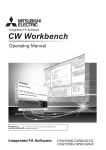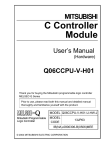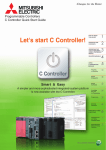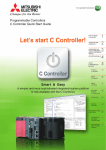Download C Controller Module User's Manual (Hardware)
Transcript
C Controller Module User’s Manual (Hardware) Q12DCCPU-V Q06CCPU-V Q06CCPU-V-B Thank you for purchasing the Mitsubishi program logic controller MELSEC-Q series. Prior to use, please read this and relevant manuals thorougly to fully understand the product. MODEL Q12DCCPU-V-U-HW MODEL 13JY82 CODE IB(NA)-0800422-A(0901)MEE © 2009 MITSUBISHI ELECTRIC CORPORATION SAFETY PRECAUTIONS (Read these precautions before using this product.) Before using this product, please read this manual and the relevant manuals carefully and pay full attention to safety to handle the product correctly. In this manual, the safety precautions are classified into two levels: "DANGER" and "CAUTION". DANGER Indicates that incorrect handling may cause hazardous conditions, resulting in death or severe injury. CAUTION Indicates that incorrect handling may cause hazardous conditions, resulting in minor or moderate injury or property damage. Under some circumstances, failure to observe the precautions given under " CAUTION" may lead to serious consequences. Observe the precautions of both levels because they are important for personal and system safety. Make sure that the end users read this manual and then keep the manual in a safe place for future reference. A-1 [DESIGN PRECAUTIONS] DANGER Configure safety circuits external to the C Controller module to ensure that the entire system operates safely even when a fault occurs in the external power supply or the C Controller module. Failure to do so may result in an accident due to an incorrect output or malfunction. (1) Configure external safety circuits, such as an emergency stop circuit, protection circuit, and protective interlock circuit for forward/reverse operation or upper/lower limit positioning. (2) If the following error status (a) or (b) occurs, the system will behave as shown below. (a) When overcurrent or overvoltage protection of the power supply module is activated, the outputs (Y) from the user program and writing to the buffer memory are disabled, and all outputs are turned off. (b) When the C Controller module detects an error such as a watchdog timer error by the self-diagnostic function, the outputs (Y) from the user program and writing to the buffer memory are disabled. Whether to hold or turn off all outputs can be set by a parameter. All outputs may turn on when an error occurs in the part, such as I/O control part, where the C Controller module cannot detect any error. To ensure safety operation in such a case, provide a safety mechanism or a fail-safe circuit external to the C Controller module. For a fail-safe circuit example, refer to Chapter 3 of this manual. (3) Outputs may remain on or off due to a failure of an output module relay or transistor. Configure an external circuit for monitoring output signals that could cause a serious accident. In an output module, when a load current exceeding the rated current or an overcurrent caused by a load short-circuit flows for a long time, it may cause smoke and fire. To prevent this, configure an external safety circuit, such as a fuse. Configure a circuit so that the C Controller system is turned on first and then the external power supply. If the external power supply is turned on first, an accident may occur due to an incorrect output or malfunction. A-2 [DESIGN PRECAUTIONS] DANGER For the operating status of each station after a communication failure, refer to the relevant manuals for the network. Incorrect output or malfunction due to a communication failure may result in an accident. For the following controls, configure an interlock circuit in the user program to ensure that the entire system will always operate safely. (1) Changing data of the running C Controller module from the development environment (personal computer) connected (2) Changing the operating status (3) Operating from the development environment (personal computer) Especially, in the case of a control from an external device to a remote C Controller module, immediate action cannot be taken for a problem on the C Controller module due to a communication failure. To prevent this, configure an interlock circuit in the user program, and determine corrective actions to be taken between the external device and C Controller module in case of a communication failure. When configuring the system, do not leave any slot empty on the base unit. If a slot is to be left empty, attach a blank cover (QG60). Failure to do so may cause internal parts of the mounted modules to fly apart during a short-circuit test or when an excess current or voltage is applied to an external I/O part by mistake. CAUTION Do not install the control lines or communication cables together with the main circuit lines or power cables. Keep a distance of 100mm (3.94 inches) or more between them. Failure to do so may result in malfunction due to noise. When a device such as a lamp, heater, or solenoid valve is controlled through an output module, a large current (approximately ten times greater than normal) may flow when the output is turned from off to on. Take measures such as replacing the module with one having a sufficient current rating. A-3 [INSTALLATION PRECAUTIONS] CAUTION Use the C Controller module in an environment that meets the general specifications in this manual. Failure to do so may result in electric shock, fire, malfunction, or damage to or deterioration of the product. To mount the module, while pressing the module mounting lever located in the lower part of the module, fully insert the module fixing projection(s) into the hole(s) in the base unit and press the module until it snaps into place. Incorrect mounting may cause malfunction, failure or drop of the module. When using the module in an environment of frequent vibrations, fix the module with a screw. Tighten the screw within the specified torque range. Undertightening can cause drop of the screw, short circuit or malfunction. Overtightening can damage the screw and/or module, resulting in drop, short circuit, or malfunction. When using an extension cable, connect it to the connector of the base unit or module securely. Check the connection for looseness. Poor contact may cause incorrect input or output. When using a CompactFlash card, fully insert it into the CompactFlash card slot. Check that it is inserted completely. Poor contact may cause malfunction. Shut off the external power supply for the system in all phases before mounting or removing the module. Failure to do so may result in damage to the product. Do not directly touch any conductive part of the module. Doing so can cause malfunction or failure of the module. [WIRING PRECAUTIONS] DANGER Shut off the external power supply for the system in all phases before wiring. Failure to do so may result in electric shock or damage to the product. After wiring, attach the included terminal cover to the module before turning it on for operation. Failure to do so may result in electric shock. A-4 [WIRING PRECAUTIONS] CAUTION Ground the FG and LG terminals to the protective ground conductor dedicated to the programmable controller. Failure to do so may result in electric shock or malfunction. Prevent foreign matter such as dust or wire chips from entering the module. Such foreign matter can cause a fire, failure, or malfunction. Check the rated voltage and terminal layout before wiring to the module, and connect the cables correctly. Connecting a power supply with a different voltage rating or incorrect wiring may cause a fire or failure. Securely connect the Ethernet and RS-232 cables to respective connectors of the C Controller module. Tighten the terminal screw within the specified torque range. Undertightening can cause short circuit, fire, or malfunction. Overtightening can damage the screw and/or module, resulting in drop, short circuit, or malfunction. Place the communication and power cables in a duct or clamp them. If not, dangling cable may swing or inadvertently be pulled, resulting in damage to the module or cables or malfunctions due to poor contact. When disconnecting a communication or power cable from the module, do not hold and pull the cable part. Doing so may cause malfunction or damage to the module or cable. For a cable with connector, hold the connected connector by hand to disconnect the cable. For a cable with screw, loosen the screw to disconnect the cable. Do not connect outputs of multiple power supply modules in parallel. The power supply modules may produce heat, causing a fire or failure. Connectors for external connection must be crimped or pressed with the tool specified by the manufacturer, or must be correctly soldered. For the tool, refer to the user's manual for the relevant I/O module. Incomplete connections could result in short circuit, fire or malfunction. A-5 [STARTUP AND MAINTENANCE PRECAUTIONS] DANGER Do not touch any terminal while power is on. Doing so will cause electric shock. Correctly connect the battery connector. Do not charge, disassemble, heat, short-circuit, solder, or throw the battery into the fire. Doing so will cause the battery to produce heat, explode, or ignite, resulting in injury and fire. Shut off the external power supply for the system in all phases before cleaning the module or retightening the terminal screws or module fixing screws. Failure to do so may result in electric shock. Undertightening the terminal screws can cause short circuit or malfunction. Overtightening can damage the screw and/or module, resulting in drop, short circuit, or malfunction. For the following controls, configure an interlock circuit in the user program to ensure that the entire system will always operate safely. (1) Changing data of the running C Controller module from the development environment (personal computer) connected (2) Changing the operating status (3) Operating from the development environment (personal computer) Especially, in the case of a control from an external device to a remote C Controller module, immediate action cannot be taken for a problem on the C Controller module due to a communication failure. To prevent this, configure an interlock circuit in the user program, and determine corrective actions to be taken between the external device and C Controller module in case of a communication failure. A-6 [STARTUP AND MAINTENANCE PRECAUTIONS] CAUTION Do not disassemble or modify the modules. Doing so may cause failure, malfunction, injury, or a fire. Before performing online operations (especially, program modification, forced output, and operation status change) for the running C Controller module from the peripheral connected, read relevant manuals carefully and ensure the safety. Improper operation may damage machines or cause accidents. Shut off the external power supply for the system in all phases before mounting or removing the module. Failure to do so may cause the module to fail or malfunction. After the first use of the product, do not mount/remove the module to/from the base unit more than 50 times. (IEC 61131-2 compliant) Exceeding the limit of 50 times may cause malfunction. Use any radio communication device such as a cellular phone or PHS (Personal Handy-phone System) more than 25cm (9.85 inches) away in all directions from the C Controller system. Failure to do so may cause malfunction. Do not drop or apply shock to the battery to be installed in the module. Doing so may damage the battery, causing the battery fluid to leak inside the battery. If the battery is dropped or any shock is applied to it, dispose of it without using. Before handling the module, touch a grounded metal object to discharge the static electricity from the human body. Failure to do so may cause the module to fail or malfunction. A-7 [DISPOSAL PRECAUTIONS] CAUTION When disposing of this product, treat it as industrial waste. When disposing of batteries, separate them from other wastes according to the local regulations. (For details of the battery directive in EU member states, refer to the C Controller Module User's Manual (Hardware Design, Function Explanation).) [TRANSPORTATION PRECAUTIONS] CAUTION When transporting lithium batteries, follow the transportation regulations. (For details of the regulated models, refer to the C Controller Module User's Manual (Hardware Design, Function Explanation).) A-8 Revisions * The manual number is given on the bottom right of the cover. Print Date Jan., 2009 *Manual Number IB(NA)-0800422-A Revision First edition This manual confers no industrial property rights or any rights of any other kind, nor does it confer any patent licenses. Mitsubishi Electric Corporation cannot be held responsible for any problems involving industrial property rights which may occur as a result of using the contents noted in this manual. © 2009 MITSUBISHI ELECTRIC CORPORATION A-9 CONTENTS 1. OVERVIEW..................................................................................................... 1 2. GENERAL SPECIFICATIONS........................................................................ 3 3. FAIL-SAFE CIRCUIT ...................................................................................... 5 A-10 About Manuals The following manuals are also related to this product. If necessary, please place an order referring to the table below. Related Manuals Manual Number (Model code) Manual name C Controller Module User's Manual (Hardware Design, Function Explanation) Describes the system configurations, specifications, functions, handling instructions, wiring, and troubleshooting of the C Controller module. (Sold separately) C Controller Module User's Manual (Utility Operation, Programming) Describes installation/uninstallation of SW PVC-CCPU, utility operation, and functions and programming. (Sold separately) QCPU User's Manual (Hardware Design, Maintenance and Inspection) Provides the specifications of CPU modules, power supply modules, base units, extension cables, and memory cards. (Sold separately) I/O Module Type Building Block User's Manual Describes the specifications of the I/O modules and external wiring. (Sold separately) A-11 SH-080766ENG (13JZ17) SH-080767ENG (13JZ18) SH-080483ENG (13JR73) SH-080042 (13JL99) 1. OVERVIEW (1) About this manual This manual describes installation of the C Controller module and wiring to other devices, and mainly explains the C Controller module itself. For the information listed below, refer to the QCPU User's Manual (Hardware Design, Maintenance and Inspection). When reading the manual, note that the terms "CPU module" and "programmable controller" must be regarded as "C Controller module" and "C Controller system" accordingly. Item Refer to Checking power supply module specifications Chapter 5 Checking base unit specifications Chapter 6 Compliance of the C Controller system with the EMC and Low Voltage Directives Chapter 9*1 Mounting the module Section 10.3 Wiring the power supply module Section 10.6 Checking part names of the power supply module Section 5.3 *1 For compliance with the EMC directive, the C Controller module must satisfy the requirements on noise immunity of Ethernet, RS-232, and USB cables. For details, refer to the C Controller Module User's Manual (Hardware Design, Function Explanation). For the specifications and connecting methods of I/O modules, refer to the I/O Module Type Building Block User's Manual. 1 (2) Packing lists The following items are included in the package of the C Controller module. (a) Q12DCCPU-V Item Model C Controller module Battery This manual Quantity Q12DCCPU-V 1 Q6BAT 1 - 1 Model Quantity (b) Q06CCPU-V Item C Controller module Battery This manual Q06CCPU-V 1 Q6BAT 1 - 1 Model Quantity (c) Q06CCPU-V-B Item C Controller module Battery This manual Q06CCPU-V-B 1 Q6BAT 1 - 1 (3) Generic terms and abbreviations used in this manual Unless otherwise specified, this manual uses the following generic terms and abbreviations to explain the C Controller module. Generic term/abbreviation Description Q12DCCPU-V Abbreviation for the Q12DCCPU-V C Controller module Q06CCPU-V Abbreviation for the Q06CCPU-V C Controller module Q06CCPU-V-B Abbreviation for the Q06CCPU-V-B C Controller module C Controller module Generic term for the Q12DCCPU-V, Q06CCPU-V, and Q06CCPU-V-B C Controller system Generic term for the system that uses the C Controller module 2 2. GENERAL SPECIFICATIONS The following is the specifications common to the relevant module models. Specifications*6 Item Operating ambient temperature 0 to 55 Storage ambient temperature -25 to 75 *3 Operating ambient humidity 5 to 95%RH*4, Non-condensing Storage ambient humidity 5 to 95%RH*4, Non-condensing - Vibration resistance Frequency 5 to 9Hz Under Conforming intermittent to JIS B vibration 9 to 150Hz 3502, IEC 61131-2 Under 5 to 9Hz continuous vibration 9 to 150Hz Fixed acceleration Half amplitude Sweep count - 3.5mm (0.14inch) 9.8m/s2 - 10 times each in X, Y and Z directions - 1.75mm (0.069inch) 4.9m/s2 - Shock resistance Conforming to JIS B 3502, IEC 61131-2 (147m/s2, 3 times in each of 3 directions, X, Y and Z) Operating ambience No corrosive gases Operating altitude*5 2000m (6562ft.) or less Installation location Inside control panel Overvoltage category*1 II or lower Pollution degree*2 2 or lower 3 - *1 *2 *3 *4 *5 *6 Indicates the level of the power source (the location ranging from the public power distribution network to the machinery within premises) which is used to run the equipment. CategoryII applies to equipment to which electric power is supplied from the fixed facilities. The surge withstand voltage of equipment with a rated voltage of up to 300V is 2500V. Signifies the level of possible conductive pollution in the environment where the equipment is used. Pollution Degree 2 is nonconductive pollution although a temporary conductivity caused by condensation can be expected. The storage ambient temperature is -20 to 75 if the system includes an AnS series module. The operating and storage ambient humidities are 10 to 90%RH if the system includes an AnS series module. Do not use or store the C Controller system under pressure higher than the atmospheric pressure at sea level. Doing so can cause malfunction. For use in a pressurized environment, please consult your local Mitsubishi representative. When installing a commercial CompactFlash card into the C Controller module, please follow the specifications of the C Controller module or the CompactFlash card, whichever is lower. 4 3. FAIL-SAFE CIRCUIT DANGER Configure safety circuits external to the C Controller module to ensure that the entire system operates safely even when a fault occurs in the external power supply or the C Controller module. Failure to do so may result in an accident due to an incorrect output or malfunction. (1) Configure external safety circuits, such as an emergency stop circuit, protection circuit, and protective interlock circuit for forward/reverse operation or upper/lower limit positioning. (2) If the following error status (a) or (b) occurs, the system will behave as shown below. (a) When overcurrent or overvoltage protection of the power supply module is activated, the outputs (Y) from the user program and writing to the buffer memory are disabled, and all outputs are turned off. (b) When the C Controller module detects an error such as a watchdog timer error by the self-diagnostic function, the outputs (Y) from the user program and writing to the buffer memory are disabled. Whether to hold or turn off all outputs can be set by a parameter. All outputs may turn on when an error occurs in the part, such as I/O control part, where the C Controller module cannot detect any error. To ensure safety operation in such a case, provide a safety mechanism or a fail-safe circuit external to the C Controller module. (3) Outputs may remain on or off due to a failure of an output module relay or transistor. Configure an external circuit for monitoring output signals that could cause a serious accident. 5 DANGER In an output module, when a load current exceeding the rated current or an overcurrent caused by a load short-circuit flows for a long time, it may cause smoke and fire. To prevent this, configure an external safety circuit, such as a fuse. Configure a circuit so that the C Controller system is turned on first and then the external power supply. If the external power supply is turned on first, an accident may occur due to an incorrect output or malfunction. For the operating status of each station after a communication failure, refer to the relevant manuals for the network. Incorrect output or malfunction due to a communication failure may result in an accident. For the following controls, configure an interlock circuit in the user program to ensure that the entire system will always operate safely. (1) Changing data of the running C Controller module from the development environment (personal computer) connected (2) Changing the operating status (3) Operating from the development environment (personal computer) Especially, in the case of control from an external device to a remote C Controller module, immediate action cannot be taken for a problem on the C Controller module due to a communication failure. To prevent this, configure an interlock circuit in the user program, and determine corrective actions to be taken between the external device and C Controller module in case of a communication failure. CAUTION Do not install the control lines or communication cables together with the main circuit lines or power cables. Keep a distance of 100mm (3.94 inches) or more between them. Failure to do so may result in malfunction due to noise. When a device such as a lamp, heater, or solenoid valve is controlled through an output module, a large current (approximately ten times greater than normal) may flow when the output is turned from off to on. Take measures such as replacing the module with one having a sufficient current rating. 6 When the C Controller system is powered on/off, the control output may not operate normally for a moment because of the delay or rise time difference between the C Controller system power supply and the external power supply (especially DC) for the control target. In the case of a DC output module, for example, when power is applied to the external power supply for the control target first and then the C Controller system power supply, the DC output module may temporarily generate incorrect output at power-on of the C Controller system. Therefore, it is necessary to configure the circuit by which power is applied to the C Controller system first. Also, abnormal operation may occur due to failure of the external power supply or C Controller module. To prevent such abnormal operation from resulting in failure of the entire system, from a viewpoint of fail-safe system operation, configure external circuits for the areas where an abnormal operation will lead to mechanical damage and/or accidents (emergency stop circuit, protection circuit, interlock circuit, etc.) A circuit example for system design is provided on the next page. 7 (1) Circuit example for system design(When not using the ERR contact of the power supply module) Power supply For AC For AC/DC Power supply Transformer Transformer Transformer C Controller module User *1 program START SW RA1 MC STOP SW C Controller module RUN/STOP circuit Started when RA1 (control start output of C Controller module) turns ON. (-) (+) Fuse User *2 program START SW MC Output module L Yn RA1 Output module MC MC2 MC1 DC power MC Input module Ym Fuse Fuse Fuse MC1 MC2 Low battery alarm (Lamp or buzzer) RA1 STOP SW MC RA2 RA2 Turns ON at start of C Controller module user program. MC Output equipment XM Low battery alarm (Lamp or buzzer) Output module Ym powered off by STOP signal emergency stop or stop caused by limit switch L Yn Turns ON at start of C Controller module user program. RA1 Output module Interlock circuits Configure external interlock circuits for conflicting operations such as forward/reverse rotation or for parts that could damage the machine or cause accidents. Voltage relay is recommended MC MC Output equipment powered off by STOP signal MC2 MC1 MC1 emergency stop or stop caused by limit switch MC2 The power-up procedure is as follows: For AC For AC/DC [1] [2] [3] [4] [1] Turn on the power. [2] Set the C Controller module to "RUN". [3] When DC power is applied, RA2 is turned on. [4] When RA2 turns on, XM is turned on. Upon 100% establishment of the DC input signal, processing is started by the user program*2. [5] Turn on the start switch. [6] When the magnetic contact (MC) turns on, the output equipment is driven by the user program. Turn on the power. Set the C Controller module to "RUN". Turn on the start switch. When the magnetic contact (MC) turns on, the output equipment is driven by the user program.*1 8 *1 *2 Program the system so that the following operation will be performed at startup of the C Controller module. 1) When a battery voltage drop is detected, Ym is turned on. In the program, Ym must be turned on by the QBF_Y_Out_BitEx function when "Built-in battery error status" of the QBF_ReadStatusEx function is set to 1 (battery error). 2) Yn is turned on at start of the user program. In the program, Yn is turned on to release the interlock at start of the user program of the C Controller module. Program the system so that the following operation will be performed at startup of the C Controller module. 1) When a battery voltage drop is detected, Ym is turned on. In the program, Ym must be turned on by the QBF_Y_Out_BitEx function when "Built-in battery error status" of the QBF_ReadStatusEx function is set to 1 (battery error). 2) Yn is turned on at start of the user program. In the program, Yn must be turned on to release the interlock at start of the user program of the C Controller module. 3) After XM turns on and the DC input signal is established, system processing is started. Create a program so that system processing will start when the DC input signal establishment time has elapsed after turn-on of XM (the status can be confirmed by the QBF_X_In_BitEx function). (The DC input signal establishment time is the time taken from "on" of RA2 to 100% establishment of the DC input signal. Set this time to 0.5 seconds.) However, when a voltage relay is used for RA2, the DC input signal establishment time need not be set in the user program. 9 (2) A circuit example for system design (when using the ERR contact of the power supply module) Power supply For AC/DC Transformer Transformer Fuse Fuse C Controller module RUN/STOP circuit Started when RA1 (control start output of C Controller module) turns ON. DC power (-) (+) Fuse User *1 program START SW RA1 RA3 MC STOP SW MC RA2 RA2 XM Voltage relay is recommended Output module Ym Power supply module RA1 ERR Turns OFF by ERR due to stop error RA3 Output module Interlock circuits Configure external interlock circuits for conflicting operations such as forward/reverse rotation or for parts that could damage the machine or cause accidents. Low battery alarm (Lamp or buzzer) L Yn MC MC2 MC1 MC1 MC Output equipment powered off when ERR contact turns off emergency stop or stop caused by limit switch MC2 The power-up procedure is as follows: For AC/DC [1] [2] [3] [4] Turn on the power. Set the C Controller module to "RUN". When DC power is applied, RA2 is turned on. When RA2 turns on, XM is turned on. Upon 100% establishment of the DC input signal, processing is started by the user program*2. [5] Turn on the start switch. [6] When the magnetic contact (MC) turns on, the output equipment is driven by the user program. 10 *1 Program the system so that the following operation will be performed at startup of the C Controller module. 1) When a battery voltage drop is detected, Ym is turned on. In the program, Ym must be turned on by the QBF_Y_Out_BitEx function when "Built-in battery error status" of the QBF_ReadStatusEx function is set to 1 (battery error). 2) Yn is turned on at start of the user program. In the program, Yn must be turned on to release the interlock at start of the user program of the C Controller module. 3) After XM turns on and the DC input signal is established, system processing is started. Create a program so that system processing will start when the DC input signal establishment time has elapsed after turn-on of XM (the status can be confirmed by the QBF_X_In_BitEx function). (The DC input signal establishment time is the time taken from "on" of RA2 to 100% establishment of the DC input signal. Set this time to 0.5 seconds.) However, when a voltage relay is used for RA2, the DC input signal establishment time need not be set in the user program. 11 Input Output Input Input Points per slot 16 points16 points16 points 16 points16 points Empty Y80 to Y8F Output Output Output Output module for fail-safe *1 Output Extension cable Input (3) Fail-safe measures for C Controller system failure The C Controller module can detect its own failure by the selfdiagnostic function. However, it may not be able to detect a failure that occurred in an I/O control part. In such a case, all the I/O may turn on or off depending on the failure, and normal operation and safety of the control target may not be ensured. Though Mitsubishi products are manufactured under strict quality control, it is recommended to configure an external fail-safe circuit so that a C Controller system failure will not result in mechanical damage or accidents. The following shows a system example and a fail-safe circuit example. Points per slot 16 points16 points 16 points 16 points *1 The output module for fail-safe use should be installed to the last slot of the system. (Y80 to Y8F in the above system) 12 <Fail-safe circuit example> On delay timer User program *2 T1 Y80 1s Off delay timer T2 Y80 0.5s 0.5s Y81 External load L Y8F L 1s MC 24V - + 0V C Controller module 24VDC Output module *3 T1 T2 MC *2 *3 Program it so that Y80 alternates between ON and OFF at intervals of 0.5 seconds. (Use the QBF_Y_Out_BitEx function to set Y80 to on/off.) Since Y80 repeatedly turns on and off at 0.5s intervals, use a non-contact output module (a transistor in the case above). Ethernet is a trademark of Xerox Corporation. CompactFlash is a trademark of SanDisk Corporation. Other company and product names are trademarks or registered trademarks of their respective companies. 13 Warranty Mitsubishi will not be held liable for damage caused by factors found not to be the cause of Mitsubishi; machine damage or lost profits caused by faults in the Mitsubishi products; damage, secondary damage, accident compensation caused by special factors unpredictable by Mitsubishi; damages to products other than Mitsubishi products; and to other duties. For safe use • This product has been manufactured as a general-purpose part for general industries, and has not been designed or manufactured to be incorporated in a device or system used in purposes related to human life. • Before using the product for special purposes such as nuclear power, electric power, aerospace, medicine or passenger movement vehicles, consult with Mitsubishi. • This product has been manufactured under strict quality control. However, when installing the product where major accidents or losses could occur if the product fails, install appropriate backup or failsafe functions in the system. Country/Region Sales office/Tel U.S.A Mitsubishi Electric Automation Inc. 500 Corporate Woods Parkway Vernon Hills, IL 60061, U.S.A. Tel : +1-847-478-2100 Brazil MELCO-TEC Rep. Com.e Assessoria Tecnica Ltda. Rua Correia Dias, 184, Edificio Paraiso Trade Center-8 andar Paraiso, Sao Paulo, SP Brazil Tel : +55-11-5908-8331 Germany Mitsubishi Electric Europe B.V. German Branch Gothaer Strasse 8 D-40880 Ratingen, GERMANY Tel : +49-2102-486-0 U.K Mitsubishi Electric Europe B.V. UK Branch Travellers Lane, Hatfield, Hertfordshire., AL10 8XB, U.K. Tel : +44-1707-276100 Italy Mitsubishi Electric Europe B.V. Italian Branch Centro Dir. Colleoni, Pal. Perseo-Ingr.2 Via Paracelso 12, I-20041 Agrate Brianza., Milano, Italy Tel : +39-039-60531 Spain Mitsubishi Electric Europe B.V. Spanish Branch Carretera de Rubi 76-80, E-08190 Sant Cugat del Valles, Barcelona, Spain Tel : +34-93-565-3131 France Mitsubishi Electric Europe B.V. French Branch 25, Boulevard des Bouvets, F-92741 Nanterre Cedex, France TEL: +33-1-5568-5568 South Africa Circuit Breaker Industries Ltd. Private Bag 2016, ZA-1600 Isando, South Africa Tel : +27-11-928-2000 Country/Region Sales office/Tel Hong Kong Mitsubishi Electric Automation (Hong Kong) Ltd. 10th Floor, Manulife Tower, 169 Electric Road, North Point, Hong Kong Tel : +852-2887-8870 China Mitsubishi Electric Automation (Shanghai) Ltd. 4/F Zhi Fu Plazz, No.80 Xin Chang Road, Shanghai 200003, China Tel : +86-21-6120-0808 Taiwan Setsuyo Enterprise Co., Ltd. 6F No.105 Wu-Kung 3rd.Rd, Wu-Ku Hsiang, Taipei Hsine, Taiwan Tel : +886-2-2299-2499 Mitsubishi Electric Automation Korea Co., Ltd. Korea 1480-6, Gayang-dong, Gangseo-ku Seoul 157-200, Korea Tel : +82-2-3660-9552 Singapore Mitsubishi Electric Asia Pte, Ltd. 307 Alexandra Road #05-01/02, Mitsubishi Electric Building, Singapore 159943 Tel : +65-6470-2460 Thailand Mitsubishi Electric Automation (Thailand) Co., Ltd. Bang-Chan Industrial Estate No.111 Moo 4, Serithai Rd, T.Kannayao, A.Kannayao, Bangkok 10230 Thailand Tel : +66-2-517-1326 Indonesia P.T. Autoteknindo Sumber Makmur Muara Karang Selatan, Block A/Utara No.1 Kav. No.11 Kawasan Industri Pergudangan Jakarta - Utara 14440, P.O.Box 5045 Jakarta, 11050 Indonesia Tel : +62-21-6630833 India Messung Systems Pvt, Ltd. Electronic Sadan NO:III Unit No15, M.I.D.C Bhosari, Pune-411026, India Tel : +91-20-2712-3130 Australia Mitsubishi Electric Australia Pty. Ltd. 348 Victoria Road, Rydalmere, N.S.W 2116, Australia Tel : +61-2-9684-7777 HEAD OFFICE : TOKYO BUILDING, 2-7-3 MARUNOUCHI, CHIYODA-KU, TOKYO 100-8310, JAPAN NAGOYA WORKS : 1-14, YADA-MINAMI 5-CHOME, HIGASHI-KU, NAGOYA, JAPAN When exported from Japan, this manual does not require application to the Ministry of Economy, Trade and Industry for service transaction permission. Specifications subject to change without notice.