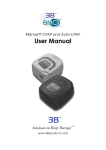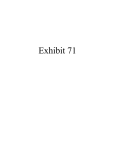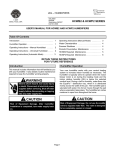Download User Manual - 3B Medical, Inc.
Transcript
RESmart® Integrated Heated Humidifier User Manual InH2® Heated Humidifier User Manual V3.0 The RESmart® Integrated Heated Humidifier is designed only for use with specific BMC RESmart® CPAP/Auto CPAP or BPAP devices. Do not use this humidifier with any other devices. The humidifier moistens the air delivered by the RESmart® CPAP/Auto CPAP or BPAP devices. It is for use in the home or hospital/ institutional environment by a single patient and must not be re-used on another person. This is to avoid the risk of cross-infection. The RESmart® Heated Humidifier is not intended for use by a patient whose upper airway has been bypassed. Table of Contents 1. Warnings & Cautions...................................................................................................... 1 2. Symbols............................................................................................................................... 3 3. Features .............................................................................................................................. 3 4. Daily Use ............................................................................................................................. 4 4.1 Connection to and Disconnection from the Main Device ............................ 4 4.1.1 Connection to the Main Device ........................................................... 4 4.1.2 Disconnection from the Main Device .................................................. 4 4.2 Filling the Water Chamber with Water .............................................................. 4 4.3 Emptying the Water Chamber ........................................................................... 6 4.4 Setting the Humidity Level ................................................................................... 7 5. Cleaning............................................................................................................................. 7 5.1 Cleaning the Water Chamber ........................................................................... 7 5.2 Cleaning the Humidifier Base ............................................................................. 9 5.3 Cleaning the Silicone Tube of Humidifier .......................................................... 9 6. Service ................................................................................................................................ 9 7. Specifications .................................................................................................................... 9 8. Disposal............................................................................................................................. 10 9. Traveling With the System .............................................................................................. 10 10. EMC Requirements ....................................................................................................... 11 11. Warranty ......................................................................................................................... 15 3B and Solutions in Sleep Therapy™ are trademarks of 3B Products, LLC. RESmart®, InH2® are registered trademark of BMC Medical Co., Ltd. InH2® Heated Humidifier User Manual V3.0 1. Warnings & Cautions WARNING! Indicates the possibility of injury to the user or operator. CAUTION! Indicates the possibility of damage to the device. IMPORTANT! Places emphasis on an operating characteristic. Warnings, Cautions, and Important Tips appear throughout this manual as they apply. IMPORTANT! • Read all instructions before using the humidifier. • Use only with RESmart® devices whose instructions specify the use of this humidifier. CAUTIONS! • US federal law restricts this device to sale by or on the order of a physician. • If fluids are spilled onto the humidifier platform, unplug the power cord from the AC wall outlet and allow the humidifier platform to drain and dry before using. • Take precautions to protect furniture from water damage. • When the main device delivers air and the humidifier is set to any humidity level between Level 1 and Level 5, if the indicator lights of the humidifier do not light up, it may be because the humidifier and main device are not connected properly. • To avoid spills or leakage, do not disconnect the humidifier from the main device when there is still water in the water chamber. Remove the water chamber from the humidifier before disconnection. • Every time before treatment, be sure to first empty the water chamber and then fill the water chamber with water. • Empty the water chamber when the humidifier is not in use. • Always remove the chamber from the humidifier before filling with water. • Avoid moving or tilting the humidifier when the water chamber has water in it. • Distilled water is recommended. • The water chamber should not be used if its top cover and base cannot click into place. • Generally speaking, the humidity inside the mask is low when the temperature of water inside the water chamber is low. • When the temperature inside the tube is too low due to overly low room temperature, condensation may occur easily inside the tube. • If there are only a few condensed water droplets inside the tubing in the morning after therapy, it means that the humidity level is proper; if there are lots of condensed water droplets inside the tubing and/or mask, it means that the humidity level is too high and should be set lower; Nasal dryness means that the humidity level is too low and should be set higher. • Do not turn the humidifier on without the water chamber installed. If there is no water inside the water chamber, the humidity must be set to Level 0. • Clean the water chamber only after the water inside it has cooled. Make sure that no water enters the main device. • After cleaning, rinse all parts throughly in clean water to make sure that no washing liquid is left; then wipe all parts dry with a lint-free cloth, so as to prevent 1/15 InH2® Heated Humidifier User Manual V3.0 calcareous accumulations. • It is recommended that the Air Inlet Assembly be cleaned once a month or cleaned before the patient uses the humidifier again after a long hiatus • The chamber fastener is non-detachable. • Disinfectants tend to damage materials and reduce the life of components. Try to select the appropriate disinfectant, and follow the disinfectant manufacturer's instructions and recommendations. • After disinfection, check the disinfected component for any signs of damage. Replace any damaged component immediately. WARNINGS! • Use the humidifier only for its intended use as described in this manual. • Use only accessories recommended by 3B/BMC. • Never operate the humidifier if any of the parts are damaged, if it is not working properly, or if the humidifier has been dropped or mishandled. Do not use the humidifier if the water chamber is leaking or damaged in any way. Have any damaged parts replaced before continuing use. • Never touch the heater plate unless the humidifier is unplugged and the plate has cooled down. • Before removing the water chamber, allow approximately 15 minutes for the heater plate and water to coll. Touching the heater plate, heated water, or water chamber instantly after use of the humidifier may cause scald injuries. • Do not touch the heater plate of the humidifier when it is working, otherwise you may get scalded. Press the Humidifier Button to turn off the humidifier when the humidifier is not in use. • This equipment is not suitable for use in the presence of a flammable anesthetic mixture with air or with oxygen or nitrous oxide. • Periodically inspect the power cord for signs of wear or damage. Replace if necessary. •Do not operate the device in direct sunlight or near a heating appliance because these conditions can increase the temperature of the air coming out of the device. • When humidifier is used outside the specified ambient temperature range or humidity range, the performance of humidifier will be compromised. • For safety purposes, the filled humidifier must be placed on a flat surface at a level lower than the patient's head when he or she lies down on a bed, so that the condensation flows back to the water chamber rather than remain in the tubing inhibiting breathing. • To avoid electrical shock, disconnect the power cord of RESmart® device before cleaning the humidifier. DO NOT immerse the humidifier into any fluids. • Emptying and cleaning the water chamber daily will help to prevent mold and bacteria growth. • After disinfection, rinse any disinfected component in clean water thoroughly, especially components in close contact with the patient such as the mask, headgear, and tube, so as to prevent disinfectant residuals from damaging the skin or respiratory tract or causing allergies. • Sterilization of this device is not needed. 2/15 InH2® Heated Humidifier User Manual V3.0 2. Symbols Attention, Consult Accompanying Documents Operating Instructions Type BF Applied Part Class II (Double Insulated) DC Power IPX1 Drip-Proof, Vertical 3. Features Outlet Port Heater Plate Indicator Light Max Fill Line Water Chamber Max Fill Line: This indicates the maximum water level for safe operation. Outlet Port: Connect the flexible tubing (coaxial 22 mm) here. Water Chamber: The removable water chamber holds the water for humidification. It has a silica gel cover to pour out water in cleaning. Heater Plate: Heat the water in the water chamber. Indicator Light: When lit, this indicates that the heater plate has been turned on. Sensor Air Inlet with Silicon Connector Power Connector Sensor: Do not block this sensor. The humidifier will not operate unless it can detect that the RESmart® device is connected correctly. Air Inlet with Silicon Connector: Connect to the outlet port on the RESmart® device. Power Connector: Plug this connector into the power outlet on the RESmart® Device. 3/15 InH2® Heated Humidifier User Manual V3.0 4. Daily Use 4.1 Connection to and Disconnection from the Main Device 4.1.1 Connection to the Main Device The patient breathing circuit is connected to the air outlet of the humidifier when the humidifier is in use. Place the humidifier and main device on a flat platform in such a way that the air outlet of the main device is targeted to the air inlet of the humidifier. Push the two units together until they click into place. Fig.4-1 shows their positions before and after connection to each other. After connection Before connection Figure 4-1 CAUTION! • When the main device delivers air and the humidifier is set to any humidity level between Level 1 and Level 5, if the indicator lights of the humidifier do not light up, it may be because the humidifier and main device are not connected properly. 4.1.2 Disconnection from the Main Device Press the Humidifier Separation Button at the bottom of the humidifier and, at the same time, pull the humidifier and main device apart in opposite horizontal directions, as shown in Figure 4-2. Humidifier Separation Button Figure 4-2 CAUTION! • To avoid spills or leakage, do not disconnect the humidifier from the main device when there is still water in the water chamber. Remove the water chamber from the humidifier before disconnection. 4.2 Filling the Water Chamber with Water (1) Remove the water chamber: Place the humidifier on a flat platform. Press the water chamber and, at the same time, pull the water chamber and base of the humidifier apart in opposite horizontal directions, as shown in Figure 4-3. 4/15 InH2® Heated Humidifier User Manual V3.0 Water chamber Humidifier base Figure 4-3 WARNING! • Before removing the water chamber, allow approximately 15 minutes for the heater plate and water to cool. Touching the heater plate, heated water, or water chamber instantly after use of the humidifier may cause burns. (2) Inject water: Fill the water chamber with approximately 350 ml of water through the water inlet. Make sure that the water does not exceed the Max Fill Line (See Figure 4-4). Max Fill Line Water inlet Figure 4-4 WARNING! • Before each treatment, be sure to first empty the water chamber and then fill the water chamber with water. CAUTIONS! • Always remove the chamber from the humidifier before filling it with water. • Avoid moving or tilting the humidifier when the water chamber has water in it. • Distilled water is recommended. (3) Reinstall the water chamber: After water filling is completed, place the humidifier base on a flat platform. Press the water chamber and, at the same time, push the water chamber and humidifier base together horizontally until they click into place. Figure 4-5 5/15 InH2® Heated Humidifier User Manual V3.0 WARNING! • For safety purposes, the filled humidifier must be placed on a flat surface at a level lower than the patient's head when he or she lies down on a bed, so that the condensation flows back to the water chamber rather than remain in the tubing and inhibiting breathing. 4.3 Emptying the Water Chamber (1) Remove the water chamber according to the instructions in 4.2(1). (2) Empty the water chamber: First pour most of the water out of the water chamber through the water inlet (See Figure 4-6). Remove the remaining water by separating the top cover of the water chamber from its base. Turn the water chamber upside down, and make the outward edge of the water chamber base face toward you; then hold the chamber with two hands, and push the outward edge upwards using two thumbs until it is opened (See Figure 4-7). Figure 4-6 Outward edge of water chamber base Figure 4-7 CAUTION! • Empty the water chamber when the humidifier is not in use. (3) Reinstall the top cover and base of the water chamber: Place the base of the water chamber on a flat platform, and then press the top cover of the water chamber downwards until they click into place (See Figure 4-8). Figure 4-8 6/15 InH2® Heated Humidifier User Manual V3.0 CAUTION! • The water chamber should not be used if its top cover and base cannot click into place. 4.4 Setting the Humidity Level The humidifier will turn on automatically when it is set to any humidity level between Level 1 and Level 5 and when the main device is connected to power and delivers air. Press the Humidifier Button to turn on or turn off the humidifier. When the device is in standby, press and hold the Ramp Button for about three seconds to enter the Patient Setting Interface. Press the + or – button to switch among levels 0-5. Level 0 indicates that the humidifier is turned off. The default setting is Level 3. When the air flow is turned off, the humidifier will automatically shut off. CAUTIONS! • Generally speaking, the humidity inside the mask is low when the temperature of water inside the water chamber is low. • When the temperature inside the tube is too low due to overly low room temperature, condensation may occur easily inside the tube. • If there are only a few condensed water droplets inside the tubing in the morning after therapy, it means that the humidity level is proper; if there are lots of condensed water droplets inside the tubing and/or mask, it means that the humidity level is too high and should be set lower; Nasal dryness means that the humidity level is too low and should be set higher. • Take precautions to protect furniture from water damage. WARNINGS! • Do not touch the heater plate of the humidifier when it is working, otherwise you may get burned. Press the Humidifier Button to turn off the humidifier when the humidifier is not in use. • Do not turn the humidifier on without the water chamber installed. If there is no water inside the water chamber, the humidity must be set to Level 0. 5. Cleaning The water chamber should be cleaned before first use, daily or after each use. 5.1 Cleaning the Water Chamber WARNINGS! • Emptying and cleaning the water chamber daily will help to prevent mold and bacteria growth. • To avoid electrical shock, disconnect the power cord of the RESmart® device before cleaning the humidifier. DO NOT immerse the humidifier in any fluids. 1. Turn the RESmart® device off and allow approximately 15 minutes for the heater plate and water to cool. 2. Disconnect the tubing from the water chamber. Press down on the water chamber and slide it out of the humidifier base. 3. Separate the top cover and base of the water chamber according to instructions in 4.3(2). 4. Take out the Air Intake Assembly: Turn over the top cover of water chamber so it is 7/15 InH2® Heated Humidifier User Manual V3.0 bottom up. Take the Air Intake Assembly out of the top cover, as shown in the figure below. Air intake assembly Figure 5-1 CAUTION! • It is recommended that the Air Inlet Assembly be cleaned once a month or cleaned before the patient uses the humidifier again after a long hiatus. 5. Separate the air intake tube from the sealing element as shown in the figure below. Air intake assembly Air intake tube Sealing element Figure 5-2 6. Clean the water chamber: Clean the top cover, base, air intake tube, and sealing element of the water chamber separately with running water, as shown in Figure 5-3, or clean them with scouring pad (use mild dishsoap solution if necessary), then rinse them, and wipe them with soft cloth. Chamber fastener (Non-detachable) Figure 5-3 CAUTION! • The chamber fastener is non-detachable. 7. Install the water chamber: First install the sealing element onto the air intake tube, and then install the Air Intake Assembly in the top cover of the water chamber. Make sure the assembly is installed properly, namely that the air inlets of the Air Intake Assembly and the top cover should fully overlap each other (See Figure 5-4). At last, push the base and top cover of the water chamber hard until they click into place (See Figure 4-8). 8/15 InH2® Heated Humidifier User Manual V3.0 Air inlet of Air Intake Assembly Air inlet of top cover Two air inlets fully overlap after proper installation Two air inlets cannot fully overlap after improper installation Figure 5-4 CAUTIONS! • Clean the water chamber only after the water inside it has cooled. Make sure that no water enters the main device. • After cleaning, rinse all parts thoroughly in clean water to make sure that no washing liquid is left; then wipe all parts dry with a lint-free cloth, so as to prevent calcareous accumulations. 8. Use a wet bottle brush or wet cloth to clean the air outlet of the water chamber. While cleaning, insert the bottle brush or wet cloth into the air outlet for about two centimeters. 9. Inspect the water chamber for any leak or damage. Replace the water chamber if any damage is present. 5.2 Cleaning the Humidifier Base WARNINGS! • Before removing the water chamber, allow approximately 15 minutes for the heater plate and water to coll. Touching the heater plate, heated water, or water chamber instantly after use of the humidifier may cause burns. • Be sure to separate the humidifier from the main device before cleaning it. 1. Clean the humidifier base by wiping it with a damp cloth. Allow it to air dry. 2. Inspect the humidifier base for any damage and replace if necessary. 5.3 Cleaning the Silicone Tube of Humidifier Clean the Silicone Tube by wiping it with an alcohol cotton stick. Allow it to air dry. 6. Service The humidifier does not require routine servicing. If the humidifier malfunctions, contact your home care provider immediately. If necessary, contact your local authorized dealer or 3B Medical, Inc. for technical support and documents. 7. Specifications Size Dimensions: 120 × 194 × 112 mm Weight: < 0.8 kg Water Capacity: 350 ml at recommended water level 9/15 InH2® Heated Humidifier User Manual V3.0 Product Use, Transport and Storage Operation Temperature: 41˚F to 95˚F (5 to 35˚C) Humidity: ≤ 80% Non-condensing Atmospheric Pressure: 860 to 1060 hPa Transport and Storage -4˚F to 131˚F (-20 to 55˚C) ≤ 93% Non-condensing 500 to 1060 hPa Power Requirements 24V DC 1.0A max Type of Protection Against Electric Shock Class II Equipment Degree of Protection Against Electric Shock Type BF Applied Part Degree of Protection Against Ingress of Water IPX1 –Drip-Proof, Vertical Heater Settings 0 to 5 (104 to 149℉ / 40 to 65℃), Level 0 means that the humidfier is turned off. Maximum Operating Pressure 30hPa Pressure Drop w/ Humidifier <0.5 hPa at 60 LPM flow Maximum Delivered Gas Temperature <40℃ Humidity Range Humidity Output: No less than 10 mg H2O / L Environmental Conditions: Maximum airflow, 35℃, 15% relative humidity 8. Disposal When necessary, dispose of the device and accessories in accordance with local regulations. 9. Traveling With the System Packing the System 1. Remove the water chamber and pour out all water. 2. Return the empty water chamber to the humidifier. 3. Put the humidifier in your carry-on bag. When traveling, the optional CPAP carrying case is for carry-on luggage only. The carrying case will not protect the humidifier if it is put through checked baggage. Security Stations For ease at security stations, there is a note on the bottom of the humidifier stating that it is medical equipment. It may be helpful to bring this manual along with you for security personnel. 10/15 InH2® Heated Humidifier User Manual V3.0 10. EMC Requirements Guidance and manufacturer's declaration - electromagnetic emissions The RESmart® is intended for use in the electromagnetic environment specified below. The user of the RESmart® should ensure that it is used in such an environment. Compliance Electromagnetic environment guidance RF emissions CISPR 11 Group 1, Class B The RESmart® uses RF energy only for its internal function. Therefore its RF emissions are very low and are not likely to cause any interference in nearby electronic equipment. RF emissions CISPR 11 Group 1, Class B Harmonic emissions IEC 61000-3-2 Class A Voltage fluctuations /flicker emissions IEC 61000-3-3 Class D Emissions Test The RESmart® is suitable for use in all establishments including domestic establishments and those directly connected to the public low-voltage power supply network that supplies buildings used for domestic purposes. 11/15 InH2® Heated Humidifier User Manual V3.0 Guidance and manufacturer's declaration - electromagnetic immunity The RESmart® is intended for use in the electromagnetic environment specified below. The user of the RESmart® should make sure that it is used in such an environment. IEC 60601 test Compliance Electromagnetic Immunity test level level environment - guidance Floor should be wood, Electrostatic concrete or ceramic tile. discharge ±6 kV contact ±6 kV contact If floors are covered with (ESD) synthetic material, the ±8 kV air ±8 kV air relative humidity should IEC 61000-4-2 be at least 30%. ±2 kV for ±2 kV for power supply power supply Electrical fast lines lines Mains power quality transient/burst should be that of a ±1 kV for ±1 kV for typical home or hospital. IEC 61000-4-4 input/output input/output lines lines ±1 kV ±1 kV differential Surge differential mode Mains power quality mode should be that of a IEC 61000-4-5 ±2 kV typical home or hospital. ±2 kV common mode common mode <5 % UT <5% UT (>95% dip in UT) (>95 % dip in UT) Mains power quality for 0.5 cycle for 0.5 cycle should be that of a Voltage dips, typical commercial or short 40% UT 40% UT hospital environment. If interruptions (60% dip in UT) (60% dip in UT) the user of the RESmart® and voltage for 5 cycles for 5 cycles requires continued variations on operation during power power supply 70% UT 70% UT mains interruptions, it is input lines (30% dip in UT) (30% dip in UT) recommended that the for 25 cycles for 25 cycles RESmart® be powered IEC from an uninterruptible 61000-4-11 <5% UT <5% UT power supply or from a (>95% dip in UT) (>95% dip in UT) battery. for 5 s for 5 s If the pressure deviates more than is indicated in the device specification, Power it may be necessary to frequency position the RESmart® (50/60 Hz) further from sources of magnetic 3 A/m 0.3 A/m power frequency field magnetic fields. The power frequency IEC 61000-4-8 magnetic field should be measured in the intended installation 12/15 InH2® Heated Humidifier User Manual V3.0 location to ensure that it is sufficiently low. NOTE: UT is the AC mains voltage prior to application of the test level. Guidance and manufacturer's declaration - electromagnetic immunity The RESmart® is intended for use in the electromagnetic environment specified below. The user of the RESmart® should make sure that it is used in such an environment. IEC 60601 Compliance Electromagnetic environment Immunity test test level level guidance Portable and mobile RF communications equipment should be used no closer to any part of the RESmart®, including cables, than the recommended separation distance calculated from the equation applicable to the frequency of the transmitter. Recommended separation distance d=1.2√P d=1.2√P 80 MHz to 800 MHz d=2.3√P 800 MHz to 2.5 GHz 3 Vrms Conducted where P is the maximum output 150 kHz to 3 Vrms RF power rating of the transmitter 80 MHz IEC 61000-4-6 in watts (W) according to the transmitter manufacturer and d is the recommended 3 V/m 3 V/m Radiated RF separation distance in meters 80 MHz to IEC 61000-4-3 (m). 2.5 GHz Field strengths from fixed RF transmitter, as determined by an electromagnetic site survey, a should be less than the compliance level in each frequency range. b Interference may occur in the vicinity of equipment marked with the following symbol: NOTE 1: At 80 MHz and 800 MHz, the higher frequency range applied. NOTE 2: These guidelines may not apply in all situations. Electromagnetic propagation is affected by absorption and reflection from structures, objects and people. a Field strengths from fixed transmitters, such as base stations for radio (cellular/cordless) telephones and land mobile radios, amateur radio, AM and FM radio broadcast and TV broadcast cannot be predicted theoretically with accuracy. To assess the electromagnetic environment due to fixed RF transmitters, 13/15 InH2® Heated Humidifier User Manual V3.0 an electromagnetic site survey should be considered. If the measured field strength in the location in which the RESmart® is used exceeds the applicable RF compliance level above, the RESmart® should be observed to verify normal operation. If abnormal performance is observed, additional measures may be necessary, such as re-orienting or relocating the RESmart®. b Over the frequency range 150 kHz to 80 MHz, the field strengths should be less than 3 V/m. 14/15 InH2® Heated Humidifier User Manual V3.0 11. Warranty 3B Medical, Inc. warrants that this humidifier will be free of all defects in workmanship and materials, and will perform according to specifications, for a period of two (2) years from the date of sale by 3B Medical, Inc. to the dealer. If the product fails to perform in accordance with the product specifications, 3B Medical, Inc. will repair or replace, at its option, the defective material or part. This warranty does not cover damage caused by accident, misuse, abuse, alteration or other defects not related to material or workmanship. To exercise the rights under this warranty, contact your local authorized dealer or: Solutions in Sleep Therapy™ 3B Medical, Inc. 21301 US Highway 27N Lake Wales, FL 33859 T: (863) 226-6285 F: (863) 226-6284 www.3bproducts.com For additional information, please visit our patient portal at: www.3Bproducts.com www.bmc-icode.com-Website for iCode® data report retrieval www.3bproducts.com-Website for 3B Medical, Inc. Issue date: November 29, 2013 15/15