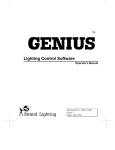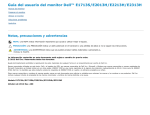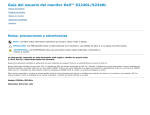Download User's Manual - Strand Lighting
Transcript
User's Manual Document No.: 8807009 (A85) Issue: 3.1 Date: March, 2008 Offices and Service Centres Asia: 7th Floor Corporation Sq., 8 Lam Lok St, Kowloon Bay, Kowloon, Hong Kong. Tel: (852) 2757 3033 Fax: (852)2757 1767 Belgium: Chaussйe de Haecht 1801, 1130 Bruxelles, Belgium. Tel: (32) 02 245 8686 Fax: (32) 02 245 2235 Canada: 430 Lucknow Drive, Unit15, Mississauga, Ontario L5S 1V3 Canada. Tel: (1) 905 677 7130 Fax: (1) 905 677 6859 Germany: Salzbergstrasse 2, 38302 Wolfenbuttel-Salzdahlum, Germany. Tel: (49) 5331 30080 Fax: (49) 5331 78883 Italy: Via delle Gardenie 33 (Pontina Vecchia Km 33,400), 00040 Pomezia Roma, Italy. Tel: (39) 6914 7123 Fax: (39) 6914 7136 Sweden: Box 20105, Tappvдgen 24, 161 02 Bromma, Sweden. Tel: (46) 08 799 6950/1/2/3 Fax: (46) 08 799 6954 United Kingdom: Grant Way, Isleworth, Middlesex TW7 5QD U.K. Tel: (44) 0181 560 3171 Fax: (44) 0181 568 2103 USA: PO Box 9004,18111 South Santa Fe Avenue, Rancho Dominguez, CA90221, USA. (1) 310 637 7500 Tel: Fax: (1) 310 632 5519 The material in this manual is for information purposes only and is subject to change without notice. Strand Lighting assumes no responsibility for any errors or omissions which may appear in this manual. For comments and suggestions regarding corrections and/or updates to this manual, please contact your nearest Strand Lighting office. El contenido de este manual es solamente para informaciуn y estб sujeto a cambios sin previo aviso. Strand Lighting no asume responsabilidad por errores o omisiones que puedan aparecer. Cualquier comentario, sugerencia o correcciуn con respecto a este manual, favor de dirijirlo a la oficina de Strand Lighting mбs cercana. Der Inhalt dieses Handbuches ist nur fьr Informationszwecke gedacht, Aenderungen sind vorbehalten. Strand Lighting uebernimmt keine Verantwortung fьr Fehler oder Irrtuemer, die in diesem Handbuch auftreten. Fьr Bemerkungen und ii Offices and Service Centres I s s u e 3.1 Verbesserungsvorschlaege oder Vorschlaege in Bezug auf Korrekturen und/oder Aktualisierungen in diesem Handbuch, moechten wir Sie bitten, Kontakt mit der naechsten Strand Lighting-Niederlassung aufzunehmen. Le matйriel dйcrit dans ce manuel est pour information seulement et est sujet а changements sans prйavis. La compagnie Strand Lighting n'assume aucune responsibilitй sur toute erreur ou ommission inscrite dans ce manuel. Pour tous commentaires ou suggestions concernant des corrections et/ou les mises а jour de ce manuel, veuillez s'll vous plait contacter le bureau de Strand Lighting le plus proche. Information contained in this document may not be duplicated in full or in part by any person without prior written approval of Strand Lighting. Its sole purpose is to provide the user with detailed operational information for the equipment supplied. The use of this document for all other purposes is specifically prohibited. Certain features of the equipment described in this document may form the subject of patents or patent applications. Manual and Software Copyright © March, 2008, Strand Lighting Limited. All rights reserved. Safety Information and Warning The WARNING signs are to draw your attention to situations that could result in personal injury or even death, if ignored. The CAUTION sign draws your attention to a situation that could cause serious damage to the equipment The STOP sign draws your attention to an action that should be taken, or a fact that should be considered carefully for optimum equipment performance. General Information This equipment operates at voltage levels that are potentially lethal. Do not touch any of the internal parts of the equipment unless you are fully aware of the hazards involved and the precautions to be taken. Safety Information and Warning I s s u e 3.1 iii It is imperative to provide an adequate earth conductor for the rack and load connections. Do not rely on earthing via conduit or trunking. The equipment described in this manual is designed and manufactured to comply with international safety standards IEC 950 and is intended for use as part of a lighting control system. It must not be used for other purposes where there is any risk of safety to persons. It is important that installation be carried out in accordance with the instructions given in this manual and in compliance with applicable electrical regulations. The work should be carried out by a suitably qualified electrician. The system is designed to be permanently installed with supply and load wiring permanently connected. In the interests of continued safe and reliable operation, observe the following guidelines: • Keep the equipment at a room temperature of 0-35°C and a relative humidity of 10-95% (noncondensing) during operation. For operation between 35°C and 40°C de-rate the maximum load by 4% per °C. Do not, under any circumstances, operate the equipment above 40°C or in an environment that may become wet. • Avoid sudden extremes of temperature, rain, direct sunlight, or other heat sources. • Make sure that wires and cables are routed sensibly and wired in accordance with local regulations. • DO NOT drop the equipment or subject it to excessive bumping or jarring. • DO protect the unit from excessive dust or other contamination. iv General Information I s s u e 3.1 Table of Contents Safety Information ................................................................................ iii General Information.............................................................................. iv Offices and Services.............................................................................. ii 1. Introduction........................................................................................ 1 Manual Organisation..................................................................................................1 The LD90 Dimmer.....................................................................................................2 Glossary and Abbreviations .......................................................................................3 Technical Assistance..................................................................................................5 Problems.................................................................................................................5 Technical Questions ...............................................................................................5 Parts Purchases .......................................................................................................5 Product Features.........................................................................................................6 Power Circuits ........................................................................................................6 General Dimmer Features.......................................................................................6 Power Input ............................................................................................................6 Control Inputs.........................................................................................................7 User Interface .........................................................................................................7 Programmable Features per rack ............................................................................7 Programmable Features per Mux Input ..................................................................7 Programmable Features per dimmer.......................................................................7 Building Blocks and Accessories ...........................................................................8 2. Physical Description.......................................................................... 1 Rack Layout ...............................................................................................................1 Typical Power Block (2.5kW, Single Pole) ..............................................................2 3. Installation........................................................................................ 11 General Information .................................................................................................11 Installation Planning ................................................................................................12 Location................................................................................................................12 Ventilation ............................................................................................................12 Typical weights ....................................................................................................12 Dimensions...........................................................................................................13 Placement and Fixing...............................................................................................13 Basic Rack Installation .........................................................................................15 Installing Power Blocks (Non-factory configured racks).....................................15 Supply Connections..............................................................................................16 Load Connections.................................................................................................18 Phase Orientation .................................................................................................18 Wiring the Loads ..................................................................................................18 Control Signal Connections..................................................................................21 Testing the system after Installation.....................................................................27 Rack Setup & Quickstart..........................................................................................28 Table of Contents I s s u e 3.1 v Setting Language..................................................................................................28 Setting Rack Number ...........................................................................................29 Setting Phase Type ...............................................................................................29 The Mux Input Key ..............................................................................................30 The Level Key ......................................................................................................30 Multiple Rack Installations ......................................................................................31 SWC / SV90 Installation........................................................................................33 Control Wiring .....................................................................................................34 Wiring for Handheld Programmer........................................................................35 Wiring Control Stations & Programmer...............................................................36 Outlook Installation ...............................................................................................37 Wiring Control Sations.........................................................................................38 Setting up Control Stations...................................................................................39 Outlook Patch Menu.............................................................................................39 Outlook Preset Menu............................................................................................42 Fuorescent Dimmer Mode Set-up ............................................................................46 4. Reference ......................................................................................... 51 Navigating the System .............................................................................................51 The Keypad and Display ......................................................................................51 Power up Display .................................................................................................52 Indicators ..............................................................................................................52 Display Contrast ...................................................................................................52 System Default Settings .......................................................................................53 Function Keys & Menu Levels ................................................................................54 Checking Default (Factory) Settings........................................................................55 SET Menu ................................................................................................................56 Setting Language..................................................................................................57 Setting Rack Number ...........................................................................................57 Setting Maximum Output Voltage .......................................................................58 Setting Minimum Dimmer Levels........................................................................59 Return to Default Settings ....................................................................................60 Key Lock ..............................................................................................................60 Setting Phase Type ...............................................................................................61 Mux Input key..........................................................................................................62 Non -Dim Key..........................................................................................................63 Curve Key ................................................................................................................64 Patch key ..................................................................................................................65 Mux Start No. Example........................................................................................65 Mux: Dim Patch Example ....................................................................................66 Mux : I.D. Example ..............................................................................................67 Advanced Operation.............................................................................................68 Response key............................................................................................................69 Preset Key ................................................................................................................70 Preset View...........................................................................................................70 Preset Record........................................................................................................71 Preset No Mux......................................................................................................72 Preset Time...........................................................................................................73 The Level Key ......................................................................................................74 User Messages..........................................................................................................76 5. Maintenance and Trouble-Shooting ............................................... 77 Routine Tests............................................................................................................77 Fault finding.............................................................................................................77 vi Table of Contents I s s u e 3.1 Basic System ........................................................................................................77 Basic Rack ............................................................................................................79 First Line Maintenance ............................................................................................81 Processor Unit Replacement.................................................................................81 Processor Unit Reconfiguration ...........................................................................82 Processor Unit Fuse Replacement ........................................................................82 Power Device Replacement..................................................................................83 Spare Parts............................................................................................................84 Appendix .............................................................................................. 85 Control Signal Path Diagram ...................................................................................85 Summary of LD90 Features .....................................................................................86 Technical Data Summary .........................................................................................87 Fluorescent Relay Drive Output Connections..........................................................88 Index ..................................................................................................... 89 Power Block Wiring Supplement 1 Introduction This manual provides information on the installation and operating procedures for the LD90 Dimmer System. Manual Organisation This manual contains the following chapters plus an index:- Table of Contents I s s u e 3.1 vii Introduction Tells you about the organisation of this manual and explains the typographical conventions and terms used. It also tells you how to get technical help if necessary. Product Features Describes the main features of the LD90. Physical Description Shows how the dimmer is constructed and details the major parts. Installation This section tells the contractor how to install the system, includes important safety information and describes basic rack setup. Reference Gives detailed information about configuring the LD90. Maintenance & Troubleshooting This section details user maintenance and straightforward troubleshooting procedures. Appendix Gives details on:- • Control Signal Path Diagram • Fluorescent relay wiring • Summary of LD90 Features • Technical Data Summary Also appended to the manual is the Power Block & Accessory Instructions supplement that comes with each power block; this contains information on 2nd Mux processor and RCD fitment. viii Table of Contents I s s u e 3.1 The LD90 Dimmer The LD90 is a fully digital, semi-modular dimmer, suitable for fixed installations. It is designed to give the user an affordable system with a high degree of flexibility. This is achieved by using the latest microprocessor technology together with eighty years of design and manufacturing experience for the entertainment industry. Standard features include simultaneous multiplex and analogue control signals, outputs to control auxiliary dimmers, multi-language configuration menus, diagnostic messages and the storage and playback of preset lighting scenes. The LD90 system offers a user-configurable mixture of dimmer ratings in one cabinet. Standard options include earth leakage circuit breakers (RCDs) and System Wide Control of all racks using a Handheld Programmer, Preset Station, or Personal Computer. Also support for Strand's Outlook range of architectural control stations is a standard feature. The LD90 offers these and many more features designed to give the greatest flexibility. Table of Contents I s s u e 3.1 ix Glossary and Abbreviations The following terminology is used throughout this manual for consistency:- Default The original factory settings. Dimmer Curve (Law) The relationship between a control level and actual dimmer output level. DNC Digital Network Control - A digital protocol used for the Outlook range of Architectural control Stations. HTP Highest Takes Precedence, whereby channel levels when combined will give priority to the one with the highest level. Level A numerical value used to express the 'brightness' of a dimmer, usually shown as %. Maximum O/P Voltage The maximum output voltage which may be set for each dimmer or group of dimmers. MUX Abbreviation of the word Multiplex. Multiplex systems transmit data (usually dimmer information) from a lighting controller to a dimmer rack via means of a single signal cable. There are various types of multiplex systems as shown below:- • • • DMX 512: A USITT Standard system for digital transmission to a maximum of 512 dimmers. D54: Strand Lighting multiplexed analogue system for transmission to a maximum of 384 dimmers. SMX: A lighting standard for digital transmission including error checking and recovery. No MUX State This defines which of the 99 preset states (or blackout) dimmers should fade to when both the A & B mux inputs have failed. State 0 is fixed and is always blackout (the default), the other 99 states are user programmable. Circuit Identifier The Circuit Identifier is a unique identification string containing up to five upper case letters or numbers which you can assign to each dimmer. The dimmer number may be the same as the Circuit Identifier, or may be a string used to indicate circuit location, phase, etc. This feature is useful for SWC or SV90. Non-Dim A mode in which the dimmer circuit responds to its control signal as a switch. Outlook Strand's range of Architectural control stations. Patch A way of allocating a logical dimmer to a multiplex signal address, or with Outlook, configuring dimmer to channel room assignment. x Table of Contents I s s u e 3.1 The three phases of the mains supply to which the dimmers are connected are identified as phase 1, phase 2 and phase 3 in Europe and phase A, phase B and phase C in the U.S. Phase Every circuit within a rack has associated with it 99 programmable preset lighting states and a blackout state (backup state 0). Backup states are recalled by user input from the keypad, SV90, SWC Remote or Preset Station. Backup state 0 is a blackout. Preset Outlook presets can also be set separately with this facility, allowing 16 rooms to be configured, each with 8 different presets plus On and Off. Preset Fade Time Every preset has an associated fade time which is the time over which the dimmer output level will change when fading from the current level to the selected preset. Preset levels are programmable per dimmer, but preset fade times are programmable per preset state. Rack Number Rack numbers are set up on the front panel of the LD90 dimmer. They will usually be set up by the installation engineer. They are used to identify physical units within the system. Response This determines how quickly a dimmer responds to an instantaneous increase in its control input. Fast response is required for effects, but reduces lamp life, 'SLOW' can be used to protect large lamp loads. RCD Residual Current Device, commonly known as an Earth Leakage Circuit Breaker. SV90 An MS-DOS software package for setting up and reporting the status of EC90, CD90 and LD90 dimmers. SWC System Wide Control - A method of programming and controlling more than one dimmer rack simultaneously. Three types of SWC controllers are currently available: simple 8 or 16 button preset panels, a hand-held remote and an Audio Visual interface. USITT United States Institute of Theatre Technology. Technical Assistance The LD90 system is designed for simple installation and easy configuration via simple menus. Table of Contents I s s u e 3.1 xi Problems If you have problems installing or operating this system, in the first instance refer to the section on Maintenance and Trouble-shooting, but if you have further problems please contact Strand Lighting Field Service, at the office serving your area. Technical Questions For technical questions regarding dimmer setup or operation, please contact the Strand Lighting Field Service office serving your area. Parts Purchases For purchase of spare parts or documentation, please contact the Strand Lighting office serving your area. A list of first line maintenance parts is contained in the section on Maintenance and Trouble-shooting. Comments and For comments regarding equipment functions and/or possible Suggestions improvements, or for comments on this manual, please call or write to the Product Manager, Controls and Dimmers, at Strand Lighting, U.K. office. Addresses Addresses for all of the Strand Lighting offices are shown at the front of this manual. Manual Applicability This manual applies to LD90 software versions B1 and later. Version C1 onwards supports the following:- • Outlook Architectural Control Stations. • Mux B processor. It is possible to upgrade the software in any existing rack, see the section on First Line Maintenance, and refer to your nearest Strand Lighting office. All subsequent software versions following C.1 become numeric, i.e. C.1, 3.2, 3.3 etc. Product Features The LD90 dimmer is designed to provide a large number of programmable features, which are easy to configure. The following are the basic system features:- • • • xii All digital system. Mux and analogue control input as standard. Second DMX/SMX control input option. Table of Contents I s s u e 3.1 • • • • • • • Power Circuits • • • • • • • General Dimmer Features Power Input • • • • • • • • Digital Network Control (DNC) for Outlook. System Wide Control (SWC) by handheld programmer, preset panel, PC. or A/V interface. Optional RCD (Earth Leakage Breaker) option per phase. Smooth Fade - eight times smoother than DMX. Complies with mandatory European EMC directive and regulations. Fluorescent control modes - magnetic and HF electronic. Convection cooled - no fans - quiet and maintenance free. Up to 24 dimmer circuits in Power Blocks of 8 x 2.5kW or 4 x 5kW. Blank Power Blocks enabling cost efficient depopulation and user specified branch breaker design. Single Pole, Single Pole with Neutral disconnect (SPN) or Double Pole MCB protection. Optional neutral disconnect. 2.5mm2 (multi-stranded) or 4mm2 (solid) load terminals on 8 x 2.5kW Power Blocks, 6mm2 bridging connector also supplied. 4mm2 (multi-stranded)) or 6mm2 (solid) load terminals on 4 x 5kW Power Blocks. 16mm2 terminating kit per 4x5kW Power Block option. 2000 step fade resolution at 50Hz voltage input. Easy installation and service access. Service and self test modes with diagnostics and reporting. Data security - dimmer setup can be stored on a PC (with SV90 software). Power voltage input: 1, or 2, or 3 phase and neutral supplies, nominally 100 - 240Vac 50/60Hz. Input voltage measurement and automatic compensation. Built in ripple rejection (to reduce mains signalling disturbances). Internal temperature detection, cutting off drive to the relevant Power Block in case of over temperature. Table of Contents I s s u e 3.1 xiii Control Inputs • • • • • • User Interface Programmable Features per rack • • • • • Programmable Features per dimmer xiv Keypad on front of rack with security code and keylock option. Liquid Crystal Display for programming and diagnostic reporting. Status LEDs on front of rack: A-Mux ok; Processor ok, Phase 1, 2, 3 present; Over temperature; B fitted and ok; B Mux ok. • 99 Programmable SWC presets. Mux input fail: hold forever or fade to a nominated SWC preset after a 10 second delay. Calibration of the two +10V analogue out signals for aux dimmers. English, French or German language menu system. Outlook - dimmer / channel room assignments. Outlook presets - 16 rooms with 8 presets plus On / Off for each room. Programmable fade times per preset. Power up Outlook preset. Calibration of analogue control input signals over range of +/- 7 to +/13V for signal matching. Calibration of D54 analogue mux signal. • • Rack start address. Two individual dimmer patches (one for each Mux. input). • • • • • • • Programmable Features per Mux Input Maximum of 26 analogue (+ or - 10V) control inputs for up to 24 internal dimmers and two auxiliary dimmers or other devices via two analogue +10V outputs. Multiplex input signals: DMX-512 (1990), SMX or D54. Analogue and multiplex control signal inputs work on highest level takes precedence basis (HTP) with other inputs. Optional 2nd multiplex input: DMX-512 (1990) or SMX on HTP basis. 99 Programmable preset states activated by rack keypad or by System Wide Control remote control unit on HTP basis. Outlook presets - 16 rooms with 8 presets plus On / Off for each room. • • • • • • • Set dimmer level to 0% (disable), XX% or INPUT. Max Output voltage setting. Set minimum level. Non-dim programming at any trigger level. Fast, Standard and Slow dimmer response times. Linear power, square, S-Curve selection. Fluorescent electronic or magnetic ballast mode with programmable top set and bottom cut-off points and "kick-start" mode. Table of Contents I s s u e 3.1 Building Blocks and LD90 may be purchased either as a complete unit or as a set of Accessories building blocks for assembly on site. The following is a list of the available parts, including accessories. Cat. No. 74101 72203 72204 72205 72206 72207 72208 72209 72210 76102 76320 76309 76310 76311 76312 76313 76314 62951 62952 66074 66800 66801 Description Empty rack with processor unit Power Block - 8 x 2.5kW Single Pole Power Block - 8 x 2.5kW Single Pole with Neutral Disconnect Terminal (NDT) Power Block - 4 x 5kW Single Pole Power Block - 8 x 2.5kW Single Pole with Neutral Disconnect Terminal (NDT) Power Block - 4 x 5kW Double Pole Custom / Blanking Block Power Block - 8 x 2.5kW Double Pole Power Block - 8 x 2.5kW Double Pole with Neutral Disconnect Terminal (NDT) SWC Handheld Programmer SWC Remote socket box 2nd Mux Kit RCD Option; one per power block Analogue Input Connector Set 16 mm2 Termination kit for 4 dimmers Single Phase Strapping Kit Wall bracket (requires 10mm fixings) SWC 8 Preset Push-button Panel 16 Preset panel Remote socket box, XLR 6 Flush mounting back box for 8 SWC Preset Panel Flush mounting back box for 16 SWC Preset Panel 2 66101 66100 DIN rail Power Supply Unit Wall mounted Power Supply Unit Physical Description This section describes the main physical parts of the LD90 system the Rack and Power Blocks. Rack Layout The rack is a welded steel construction with three main areas: • • • The area at the top, where the main power input is terminated and load cables exit. The processor unit, including keypad and display. This controls all of the rack's functions. The lower area, with locating positions for the three single-phase Power Blocks. All racks must have three blocks fitted, but any combination, including custom or blank types may be fitted. Table of Contents I s s u e 3.1 xv In addition, a DIN rail is supplied to allow additional items such as extra contactors, auxiliary power supplies etc. to be fitted. xvi Table of Contents I s s u e 3.1 Typical Power Block (2.5kW, Single Pole) Each power block comprises the same basic elements: • • • • A heatsink extrusion and moulded fascia covers. A single choke for 2.5kW circuits and a pair for 5kW circuits. A Miniature Circuit Breaker (MCB) for each dimmer. A Power control circuit board and associated power devices. Connection to Processor Unit Over temperature Sensor Chokes Circuit Breakers Write-On Label Power Circuit Board Dimmer 1 Dimmer 2 Load Connections 2 per dimmer (Numbering applies to Phase Type A) Dimmer 3 Dimmer 4 Dimmer 5 Dimmer 6 Dimmer 7 THIS WAY UP Dimmer 8 Neutral Busbars • • Note carefully the orientation - it is possible to install the blocks upside down by mistake! Wiring details are provided in the Power Block and Accessory instructions enclosed with each block and appended to the rear of this manual. 3 Installation Dimmer systems contain potentially hazardous voltages and high temperatures. Installation should only be carried out by suitably qualified personnel, safe working practice observed, and caution exercised at all times. Ensure that all Power supplies are properly isolated before gaining access. Table of Contents I s s u e 3.1 xvii Do not run power feed or load wires in the same conduit or trunking as control wiring. Do not run wiring from other unrelated equipment (e.g., the building security system) in the same conduit with LD90 wiring. Do not substitute plastic conduit for metal where conduit is called for. Metal conduit acts as a ground and shield. Do not substitute shielded wiring for unshielded wiring or conduit. Changes in transmission line capacitance can cause problems with the control signals. General Information LD90 cabinets are shipped with an installation kit containing the following items:- • Plug-on Connectors for multiplexed control signals. • Earth Terminals. To simplify installation and siting only front and top access is required. A large removable access panel is provided at of the top of the rack for power cable entry. Care should be exercised if High Voltage insulation testers (Meggers) are used on this equipment. Test voltages above 500V should not be applied to the electronic circuits. Installation Planning Planning an installation is very important. The following sections contain important information which should be read before the installation is undertaken. Location Any dimmer installation requires careful choice of location. It is advisable to avoid siting the racks in acoustically 'live' positions in the performance area. Adequately fused isolators should be provided close to each rack. Max rating 100A-3 phase, 300A-single phase. Allow adequate clearance at the front of the dimmer rack in order for it to be opened for wiring purposes and safe servicing of the equipment. Ventilation xviii Ambient temperature must be kept within the range 0 to 35°C and humidity should be betweeen 45-95% non-condensing. Special Table of Contents I s s u e 3.1 attention should be paid to the need to maintain ambient temperature within these limits when an LD90 rack is enclosed in a small room. Do not obstruct the ventilation slots. Typical weights Rack, empty: Rack, with Power Blocks: Rack, Packed & Crated: 42kg 76kg 130kg Dimmers are heavy, take care when lifting. Dimensions Cable entry dimensions • Power Wiring • Control Wiring Top left 135 x 505mm flat cover plate. This plate may be removed and punched or drilled to suit the trunking or other wiring method in use. Top right 1 x 50mm and 1 x 25mm holes suitable for conduit. Table of Contents I s s u e 3.1 xix Placement and Fixing The rack must not be left free standing. It must be fixed securely to a suitable sturdy wall, either as a floor mounted unit or, alternatively, wall mounted by means of the optional wall brackets (part number 76314). Fixing in this case is via the top two holes in the rack and the three holes in the wall bracket itself. Wall bracket mounting provides the easiest and most secure fixing. It is possible to stack units as shown in the diagrams overleaf. The racks may also be mounted in a ''Back to Back'' configuration. Electrical equipment must not be used in close proximity to flammable materials. xx Table of Contents I s s u e 3.1 Note: Appropriate fixings should be used depending on the material of the wall. The rack has four clearance holes of 6.5mm diameter whilst the optional wall fixing bracket has three 10mm clearance holes. Rack Installation Procedure After unpacking the rack, remove the front panel (2 screws) and the Earth lead attached to it. The rack(s) should be secured to the wall before installation. Where Power Blocks are to be fitted by the installer, it is advisable to fix the Table of Contents I s s u e 3.1 xxi rack(s) and route all wiring through to the rack via the appropriate apertures before fitting the Power Blocks. • Power wiring: Top left. • Control wiring: Top right. Note: For factory configured racks, go to Section on Supply Connections to continue the installation procedure. Installing Power Blocks (Non-factory configured racks) 1. Carefully unpack each Block and remove fascia covers by gently pressing the four 'legs' located on each side. Note: The Power Block And Accessory Instruction leaflet is inside and is required for wiring information later. This wiring information is also appended to the back of this manual. 2. The Power Block mountings come attached to the rack. Remove the upper mountings and attach them to the Power Block extruded runners as shown overleaf. Loosen the lower mountings. 3. Position each block in the rack so that it locates on the bottom mountings. and make sure that the load terminals are to the left and MCBs to the right. 4. Fix in position making sure the locating lugs are seated properly, but do not tighten the screws yet. 5. Secure both top and bottom screws securely only when the Block is located properly. 6. Repeat this procedure for all other Blocks. IMPORTANT THREE BLOCKS MUST BE FITTED TO EACH RACK. UNUSED PARTS OF THE RACK MUST BE BLANKED OFF WITH CUSTOM BLOCKS ( 72208 ). 7. Once all Power Blocks are fitted, wiring can commence. Refer to the Power Block Termination instructions for wiring procedures. Wiring from the output side of the busbars to the input side of the Power Blocks is factory fitted in pre-cut form and only requires termination to the blocks. 8. Connect ribbon cables to PL1 on their respective Power Blocks. Leave this cable disconnected for Custom (blank) Blocks. xxii Table of Contents I s s u e 3.1 Supply Connections LD90 racks are equipped with busbars for Single or Three phase plus Neutral and Earth connections. The busbars are rated at 100A per phase for 3 phase systems or 300A for single phase with the optional single phase kit. The busbars are provided with M12 bolts for the NEUTRAL and PHASE 1 terminals and M8 for 3 PHASE 2 and 3 terminals. In all cases an adequately fused external isolator must be used for each rack. The supply must not be looped through from one rack to another. It is imperative to provide an adequate Earth conductor for the rack and load connections. Do not rely on earthing via conduit or trunking. The main Earth connection is directly on the Earth Busbar, below the Processor Unit (see Physical Description). It will take a conductor size up to 35mm2. Careful consideration must also be given to the segregation of dimmer power supplies and any supplies provided for sound, video or computer equipment. In particular the Earth and Neutral for the dimmer installation should be kept separate from the technical 'clean' supplies to avoid unwanted interference. Table of Contents I s s u e 3.1 xxiii Three Phase Conductor sizes must be chosen to comply with local regulations and are usually calculated to take into consideration cable lengths and types. Typically, wiring for 3 PHASE LIVE conductors should be 35mm2 for maximum rack load capacity. For the NEUTRAL conductor, we recommend a size of at least 1.3 x phase conductor size to allow for the harmonic currents generated by phase control dimmers. Single Phase Typically, wiring for both LIVE L1 and NEUTRAL N should be 95mm2 for maximum rack load capacity. For this application use the Single Phase strapping bar ( 76313 )). The strapping bar fits across the input busbars as shown below: Load Connections Two connections for both LIVE and NEUTRAL are supplied at each dimmer output to allow two loads to be connected in parallel without the need to fit two wires in a single terminal. The terminals are located on the xxiv Table of Contents I s s u e 3.1 Power Blocks. Please refer to the Power Block & Accessory Instruction supplement. Load terminals allow for wire sizes as follows:2.5kW dimmers 5kW dimmers Up to 4mm2 stranded direct into the terminals and up to 6mm2 with supplied "pin crimps". 6mm2 stranded. Earth connections are made directly to the Earth Busbar under the Processor Unit (for location, see Physical Description). 24 busbar clamps for up to 10mm2 wires are provided in the installation kit and are fitted as required. IMPORTANT Dimmer control involves fast waveform switching, and care must be taken to ensure that this does not result in radiated interference or induced fields. It is therefore important that the PHASE and NEUTRAL conductors for each circuit carry equal and opposite current components, and this can be achieved by always running the two conductors together as a pair of equal length. NEUTRAL conductors of different dimmers must not be joined or run as alarge common conductor. Phase Orientation LD90 provides a powerful way of re-numbering physical dimmers by software. This provides the installer with the ability to accommodate different wiring practices (such as alternating phases for each successive numbered dimmer). Dimmer numbers in the system can be phased as shown in the diagrams overleaf. This is an advanced software function - it is important to realise that physical dimmers on each Power Block are always on the same phase. Wiring the Loads The dimmer load wiring must be installed in one of the circuit orders shown overleaf. When Rack Setup is performed, the PHASE TYPE must be set to the corresponding letter A, B, or C (this is covered in the Rack Setup & Quickstart section). Decide on the phase orientation that suits the installation best, and terminate the loads to suit. Make a note of the selected mode, A, B, or C, for when you come to the Rack Setup & Quickstart section and also for labelling the MCB's. It is easier to install the supplied cable ties in the cable tie landing points and around the Input Busbar Power Block cables before the load wiring is put in place. The load wiring must be attached to the rack and kept free of the Power Block ventilation paths. Ensure that the wiring does not obstruct the top of the Power Blocks, otherwise the rack may overheat and trip the overtemperature switches. Phase Type A is a straightforward way of allocating dimmers with Power Blocks of the same and mixed power ratings. Table of Contents I s s u e 3.1 xxv Phase Type B Allocates dimmers across phases and will attempt to 'Balance' the loading. Note: This will not reduce the size of the required Neutral cable. xxvi Table of Contents I s s u e 3.1 Phase Type C Allocates dimmers across phases sequentially regardless of loading considerations. Control Signal Control cable connections are made via screw terminals on the two Connections part plug-in connectors fitted to the Processor Unit. LD90 accepts the following dimmer control signals without adjustment:- • • • Digital multiplex: DMX512, SMX. D54. Analogue: +/-10V (or mixture) one per dimmer + two inputs for auxiliary dimmers. In addition it supports the connection of :- Table of Contents I s s u e 3.1 xxvii • • • System Wide Control - either remote handheld unit(s) wall-station unit(s) or an Audio Visual Interface. Outlook range of control stations, (DNC). Connection to a Personal Computer using the SV90 program for sophisticated remote programming and interrogation. Diagrams below and overleaf show Processor Unit connections and cable types required. LD90 racks can be fitted with a second digital multiplex processor PCB, in the position shown, to support simultaneous input from two control consoles (DMX512 or SMX only on the second input). Information on this PCB is contained in the Power Block and Accessory Instructions supplement appended to the rear of this manual. DMX512 / SMX Control WiringThese control signals use the same electrical standard: RS485. This defines the electrical requirements of the cable and the voltages used. The voltages are classed as Safety Extra Low Voltage (SELV). CABLE TYPE MAX. LENGTH Belden 9841/9842 or equivalent cable suitable for RS422/485 use. Standard RS485 electrical characteristics apply, including line driver and receiver characteristics, line loading, and multi-drop configurations. Recommended lengths, < 300m with a maximum of 31 dimmer racks per line. xxviii Table of Contents I s s u e 3.1 CONNECTOR TERMINATION 5 way terminal block, supplied with the rack. The termination rules for Mux A and Mux B are identical. The termination link, LK5 for mux A and LK1 for mux B, must be across pins 1-2 (unterminated) on all racks except the last one. The link must be set in positions 2-3 (terminated) for the final, or single, rack unless the control signal is to be terminated elsewhere. NOTES: • If Mux control cables are wired to wall boxes for desk connection at alternate positions, it is recommended that the USITT DMX512 pin conventions are used. • This wiring arrangement applies to both Mux A and Mux B. • SMX uses the same electrical standard as DMX and should be wired using two-twisted pair wiring. The plug-in connectors in the following diagrams are shown with respect to their wiring up position. They can only be plugged in one way. Table of Contents I s s u e 3.1 xxix D54 Control Wiring D54 is an unbalanced analogue multiplex signal, amplitude +/- 5V. CABLE TYPE xxx Standard twin screen microphone style cable with minimum 16/0.2 (0.5mm2) conductor size. MAX. LENGTH CONNECTOR 300m. TERMINATION LK6 termination link should be left across pins 1&2 under normal circumstances (no termination). The last rack on the line may be terminated by using LK6 across pins 2-3 if the line is very long or there are particular electrical noise problems. 5 pin Terminal block, supplied with the rack. Table of Contents I s s u e 3.1 Analogue Input Wiring In addition to using multiplex protocols such as DMX, SMX and D54, it is possible to use, on a HTP basis, +/-10V analogue inputs as well using the appropriate optional plug-on connectors on the processor unit PCB. CABLE TYPE MAX. LENGTH CONNECTOR INPUT IMPEDANCE Screened multicore, 7/0.2 (0.22mm2) or 16/0.2 (0.5mm2) conductor size. Depends on how noisy the environment is. This cable should be kept well away from any noise sources. Lengths of 100-200m may be achieved in optimum conditions. 2 x 15 pin Terminal blocks, optional part 76311 (2 off). Each input has approx. 100kΩ input impedance. It is filtered with 10ms time constant to eliminate signal noise. Table of Contents I s s u e 3.1 xxxi Analogue inputs are assigned to physical dimmers in the rack according to their phase arrangements. xxxii Table of Contents I s s u e 3.1 Analogue Output Wiring A facility exists to drive two auxiliary analogue dimmers or other equipment via the ANALOGUE OUTPUT socket on the processor unit PCB. The plug-in connector is the same as the MUX A/B connectors and is supplied with the rack. CONNECTOR OUTPUT LEVEL OUTPUT IMPEDANCE Testing the system after Installation 5 pin Terminal block, supplied with the rack. 0 to +10V positive. 1 kΩ in series with diode, allowing "pile-on" paralleling with other control sources. After the installation stage is complete, a number of safety and functional tests must be performed. The safety checks must be performed before power is switched on for the first time. Table of Contents I s s u e 3.1 xxxiii Before Switching Power On 1. Check that all terminals and mechanical fixings are secured. 2. Check for stray wire strands and make sure wires are correctly restrained and not in contact with metal edges or obstructing the power block ventilation paths. 3. Remove any installation debris from bottom of racks as this might obstruct ventilation. 4. Check Earth connections and impedance. 5. Double-check Neutral connections and positively verify phase orientation at the input busbars. Ensure that Neutral has not been confused with a phase - connecting the unit "across the phases." This will do severe damage. 6. Replace cover (Rating label) over supply terminals. 7. Make sure all Power Block ribbon cables are connected. 8. Open all circuit breakers and if "Neutral Disconnect" blocks are fitted, open Neutral Disconnect terminals to perform insulation tests. DO NOT test wiring without first isolating the dimmer. 9. Remove protective plastic film from display panel. 10. Replace all fascia panels, reconnect the earth lead to the front panel and re-fit the front panel. Affix fascia labels and mark circuit numbers as required. 11. A full safety inspection of the supply and load wiring should be carried out before power is applied to the dimmer rack. Testing After Power On 1. Check L1, L2, L3 LED's are lit. 2. Check display shows Rack No.: 01, after the following sign-on message has appeared for a few seconds: If the display is difficult to read refer to page 52 for adjustment. Also by default the system should be unlocked, however should the display show a key symbol indicating a locked system, refer to page 60 for unlocking instructions The message is useful to verify that the Processor Unit has recognised all the power blocks fitted to the rack. 3. Switch on all circuit breakers and RCDs (if fitted). 4. Check OK LED is lit. IMPORTANT Should any of the above fail to appear, switch off the supply immediately and check the installation again. 5. Refer to the Rack Set Up & Quickstart procedure (following) and set up the variable parameters on the rack as required. 6. A suitable luminaire should be connected up to each outlet and every dimmer individually checked using the LEVEL control facility or a suitable console. Any malfunctions should be corrected at this stage. Rack Setup & Quickstart Once the rack has been switched on and all necessary checks and tests made, check the default values in the following menu fields and alter to suit your own requirements. Your dimmer setup can then be tested out. Each dimmer rack is shipped with most parameters set at usable defaults. Usually, a small number of programmable settings will need xxxiv Table of Contents I s s u e 3.1 to be altered to your own requirements using the keypad; this operates in the following manner:and In most cases be set for any parameter. keys step through the 'values' which can and keys are used to step through various menu The options. EXIT is used to leave a menu and store the changes. Sometimes a confirmation may be asked for. Changes to the settings will appear immediately, but are not stored permanently until the EXIT key is pressed and any necessary confirmation step has been taken. For some menus the three shaded keys, MUX INPUT, PRESET, LEVEL must be pressed together and held until the display changes to SET Language, (see Reference section for details). Setting Language Default setting: English Setting Rack Number Default setting:= 01 For multiple rack installations, see Multiple Rack Installation at the end of this section. Table of Contents I s s u e 3.1 xxxv Setting Phase Type Default setting: =A Set according to your load wiring The Mux Input Key Default setting: Mux A (Mux B) =DMX512 Protocols can be changed to any of the following options shown in the procedure below. The Input B parameters are not available unless the optional 2nd mux processor is fitted. xxxvi Table of Contents I s s u e 3.1 The + CONFIRM key may also be used to step through options. The Level Key Default setting: All =Input (console faders, analogue inputs, presets etc.) This function allows dimmers and loads to be tested directly from the keypad, regardless of the signals, Mux or otherwise that are being received from inputs. ALL or individual dimmers may be set to any % level. All signals are overridden by this key but any MINIMUM DIMMER LEVEL and MAXIMUM VOLTAGE previously set takes overall precedence. This should be borne in mind when using the facility. Since this control overrides the control inputs, including the Presets, it is possible to completely disable any or all of the dimmers. This is not a safety switch off mechanism however. It is easy to forget to set the dimmers back to INPUT, giving rise to unexpected lack of control. Example: Set all dimmers to 90% Table of Contents I s s u e 3.1 xxxvii Multiple Rack Installations Multiple rack installations require that each rack is individually numbered and dimmers assigned accordingly. Example: Two racks, one containing 3 x 2.5 kW Power Blocks and the other 3 x 5kW Power Blocks, are to be installed as one complete system. Racks and dimmers are assigned as shown overleaf. Go to the SET menu in the second rack and set RACK NUMBER to 02. Dimmers in Rack 02 now need to have their multiplex addresses set up; the first dimmer on rack number two has to be set to 0025. Press xxxviii to take you out of the SET menu. Table of Contents I s s u e 3.1 Press LD90 / SWC Installation and follow the procedure shown below. System Wide Control (SWC) is a distributed remote control system allowing different dimmers and control equipment to be 'daisy chained' together and used via a highly reliable SMX communications bus, independant of mux control systems. Currently there are three types of SWC unit available; a handheld programmer an 8 or 16 preset control station and an Audio Visual interface. These may be combined on one SWC data bus. Table of Contents I s s u e 3.1 xxxix Where a Control Station or an A/V interface is required, an SWC Power SupplyUnit (Part No 66101) must be fitted to the DIN rail inside LD90. Up to 8 stations or 8 programmers can be supplied from this internal PSU. To install the PSU:1. Remove Mains power from rack. 2. Clip PSU into place on the DIN rail. 3. PSU wiring is supplied with the rack from the internal wiring loom; cut off the insulating boots and connect to the LIVE, NEUTRAL and EARTH terminals of the PSU. 4. Check that the input voltage selector on the DIN-rail PSU is correct for the local mains supply, either 240 or 120 volts. 5. Check that the link is in place between connections B & C. To provide power for more than 8 Control stations or programmers, an externally mounted unit (66100) must be used instead. Control Wiring The SWC control signals use the RS485 electrical standard: This defines the electrical requirements of the cable and the voltages used. The voltages are classed as Safety Extra Low Voltage (SELV). The following table illustrates the relationship between control signals and their parameters:- CABLE TYPE xl Belden 9841/9842 or equivalent cable suitable for RS422/485 use. Table of Contents I s s u e 3.1 MAX. LENGTH Standard RS485 electrical characteristics apply, including line driver and receiver characteristics, line loading, and multi-drop configurations. Recommended lengths, < 300m with a maximum of 31 dimmer racks per line. CONNECTOR 5 way terminal block, supplied with the rack. TERMINATION Link LK4 should be positioned as shown in the side figure. NOTES: • SWC (SMX protocol) uses the same electrical standard as DMX and should be wired using two-twisted pair wiring; use the second pair to power the unit(s). • If SWC remote socket boxes (66074) are mounted then the pin convention shown in the diagram overleaf must be used. Wiring for Handheld One handheld programmer can be connected directly to LD90 without Programmer & SV90 the need for a power supply to be fitted. The control cable entry point to the dimmer rack is via the top right hand corner and termination is made to the plug-in connector supplied with the rack. Table of Contents I s s u e 3.1 xli LD90 supplies +10v with a maximum current of 100mA and this must also cater for the analogue input and output ports. Note: The screens at the sockets can be linked or terminated by connecting a small terminal block; they must not be connected to the socket metalwork. With multiple LD90 racks (but less than eight Control Stations) only one rack need contain a SWC PSU. The control cable should be linked in a "daisy chain" to the PL12 connectors in all racks using the Data +, Data - and Screen connections only. Do not connect up power connections as earth loops may occur. This cable should be run as a single circuit looping into all relevant points and should not include any spurs. Wiring SWC Control Control stations can be combined with the SWC handheld Stations & Programmer programmer; the programmer requires a Ground wire to be connected and this must be terminated at the PSU's 0V supply. xlii Table of Contents I s s u e 3.1 Detailed installation and operational instructions for SWC systems are covered in the System Wide Control Users Manual (doc. no. 85061). LD90 / Outlook Outlook Installation Outlook is a comprehensive family of distributed control stations designed for architectural applications and can be used with LD90 and other dimming systems that employ the Digital Network Control (DNC) protocol. Power for these stations is supplied by a DC Power SupplyUnit (Part No 66101) which must be fitted to the DIN rail inside LD90. Up to 8 stations can be supplied from this internal PSU. Table of Contents I s s u e 3.1 xliii To install the PSU:1. Remove Mains power from rack. 2. Clip PSU into place on the DIN rail. 3. PSU wiring is supplied with the rack from the internal wiring loom; cut off the insulating boots and connect to the LIVE, NEUTRAL and EARTH terminals of the PSU. 4. Check that the input voltage selector on the DIN-rail PSU is correct for the local mains supply, either 240 or 120 volts. 5. Check that the link is in place between connections B & C. To provide power for more than 8 Outlook stations, a separate wallmounting unit (66100) must be used instead. This can power up to 25 stations. Wiring Outlook Control The cable from the Control Station(s) should be Belden 9773 or Sations equivalent. The control cable entry point to the dimmer rack is via the top right hand corner. This cable should be terminated to the plug-in connector (supplied with the rack) which plugs into the underside of the LD90 Processor circuit board. When removing the outer sheathing of the cable, allow extra length for conductors to connect to the PSU. xliv Table of Contents I s s u e 3.1 Setting up Control Once wiring from the rack(s) to the control station sites has been Stations completed, the stations can be mounted as detailed in their accompanying Instruction Sheets. Dimmer to room channel assignments are programmed by LD90's LCD and keypad. In addition, each control station has a switch (SW1) that requires setting to define the room being controlled. Table of Contents I s s u e 3.1 xlv Step 4 of the Instruction Sheet tells you to set switch SW1 to correspond to the room being controlled; this is shown in the table below. If a room contains more than one station, all stations controlling that room should be set to the same number. ROOM NUMBER. 1 2 3 4 5 6 7 8 8 9 10 11 12 13 14 15 16 Outlook Patch Menu SW1 SETTING 1 2 3 4 5 6 7 8 8 9 A B C D E F 0 Dimmer to room channel assignment must be defined according to the load wiring installed. By default, LD90 assigns dimmers as follows:Dimmers 1 - 12 Rm 1 Ch.1 - 12 Dimmers 13 - 24 Rm 2 Ch. 1 - 12 Programming is possible for up to 16 rooms each with a maximum of 12 channels and is accessed as shown below. Example: Dimmers 1,2,3 have been wired to room 1 and dimmers 4,5,6 have been wired to room 2. The Outlook station in room 1 requires its selector switch to be set at 1 whilst the one in room 2 needs to be set at 2. xlvi Table of Contents I s s u e 3.1 Multiple dimmer to channel assignment is also posssible. The example on the previous page is configured on the LD90 keypad as follows:- Table of Contents I s s u e 3.1 xlvii Outlook Preset Menu LD90 assigns, from default, 8 preset states per room as follows:1 2 3 4 5 6 7 8 xlviii all dimmers @ " " " " " " " " " " " " " " " " " " " " " 100% 85% 70% 60% 50% 40% 30% 20% Table of Contents I s s u e 3.1 These 8 presets are available for re-recording. In addition, preset 0 is fixed as a blackout state and preset 9 is fixed at 100%, both are nonrecordable. There is also a Manual option on this menu which when selected sets the dimmer levels of a room according to the position of any channel slider that may be present on that control station. By default there is a zero fade in time assigned to manual fades. Preset View Presets can be viewed either by recalling them from an Outlook preset or master station or by selecting them on the LD90 keypad via the PRESET VIEW menu. Presets are selected immediately and have a default fade in time of 5 seconds. Re-recording Presets Normally, re-recording presets would be carried out at the Outlook station sites. However, presets can have their CHANNEL LEVELS and PRESET FADE TIMES changed and re-recorded with the PRESET RECORD option on the LD90 if required. Channel Levels Example: The two room set up on page xlvi has 3 dimmers allocated to each room. Preset 1 defaults to all dimmers @ 100% for all rooms. Room 1 requires preset 1 to be set with Dimmer 1 Off and Dimmer 2 at 50%. Dimmer 3 to remain at full. Table of Contents I s s u e 3.1 xlix Preset Time All presets have a default fade time of 5 seconds with the exception of Manual fade times which have a zero or instant fade time. The range for all presets can be set between 0 secs. and 10 mins. The example below changes the time to 30 seconds. When in the TIME : PRESET menu, there are options to change the Manual, Room or All Rooms fade time. Manual - (Default fade time is 0 secs.). When you press the 'Manual' button on a control station to activate local sliders, the current lighting state will fade to the state set on the sliders in the selected time. l Table of Contents I s s u e 3.1 If a slider is moved during this fade time the fade will complete instantly. Room - (Default fade time 5secs.) This option sets individual rooms presets all to the same fade time and overrides any previous room fade times that may have been set. Confirmation is required once times are changed. All Rooms -(Default fade time 5secs.) This option sets the presets in all 16 rooms to the same fade time and overrides any previous room fade times that may have been set. Confirmation is required once times are changed. Preset Record Once settings have been changed they can be recorded using PRESET RECORD. In the example below, Preset 1 has now been re- recorded with new settings and this can be verified by using the PRESET VIEW facility as shown on page xlix. Table of Contents I s s u e 3.1 li If more than one rack supplies dimmers to the same room, setting Presets from LD90 is not advisable as only those dimmmers controlled by that rack will be affected. Presets in this case should be set from the rooms control stations. Power Up Preset When LD90 is powered up, any of the 10 presets can be selected to start up automatically, hence all dimmers controlled by that rack will go to that state; from default this is a Blackout state (00). When a Power Up Preset is selected, the programmed preset for each room fades in. For example:Room 1 Preset 1 may be set at - All dimmers @ 50%, fade time 10secs. Room 2 Preset 1 may be set at:- All dimmers @ 80%, fade time 25 secs. If Power Up Preset were set to 1, these rooms would power up to these settings when the rack was next switched on. Fluorescent Dimmer Mode Set-up The LD90 rack supports both magnetic and electronic fluorescent ballasts. Each dimmer can be set up to be a normal dimmer, a dimmer for magnetic (conventional) ballasts or one for electronic fluorescent ballasts. Magnetic ballasts require a heater relay to preheat the fluorescent tube cathodes via a separate 'line fixed' supply. Twelve heater relays may lii Table of Contents I s s u e 3.1 be driven, via suitable interface electronics, from the Processor Unit. See the Appendix for signal connection details. When set to MAGNETIC, any of the first 12 dimmers will activate their corresponding relay output (PL11) on the Processor Unit when the dimmer is faded up from zero. The dimmer output itself is delayed by approx. 1 second to allow the tube(s) to warm up. Example: Set Dimmer 1 to MAGNETIC type. When set to ELECTRONIC, the dimmer is able to control fluorescent loads which incorporate approved types of HF electronic dimmable ballast. This type of ballast does not require a 'line fixed' supply used with magnetic ballasts. However the nature of the ballast requires the dimmer's maximum output to be set to a lower level than normal, so as to protect the ballasts. In practice, fluorescent tubes give full light output at a reduced TOP SET reading of around 190 volts, for 240v supplies, on the LD90 display. The ELECTRONIC mode sets the default Top Set to this level, but it may need adjustment depending on the exact loading of the dimmer. The commissioning procedure is as follows:- 1. Identify the appropriate dimmer terminal(s) block (eg LV1). Switch power off and Cut link LK1 on the dimmer module. Links LK2 -LK8 will also need cutting if those channels are also to be used for electronic fluorescent ballast loads. Table of Contents I s s u e 3.1 liii In case of unwanted flashing of electronic fluorescent ballasts, for each dimmer programmed for this application, you may need to remove a link on the Power Block PCB - see Power Block wiring for details. You should be aware that this will remove the RFI suppression (to EN55014) on that dimmer. An alternative means must then be found to suppress any interference caused. IMPORTANT 2. Switch power back on and using a true RMS voltmeter, measure the (full Mains) voltage between terminals 1 and 8. 3 Set Max Volts: All to the measured voltage, the procedure is shown below. e.g. The measured voltage in this case is 240V. 4. From the control source (SWC, Outlook, control station etc.) set all dimmer outputs to full and all lamps should be at full brightness. Any faults at this stage must be cleared before the next step. 5. Place a light meter at a fixed central point in the room, wait 4 minutes, then measure the ‘full’ light output. If no light meter is available it will be necessary to visually estimate 10% of this 'full' light output (see step 7). 6. Set dimmer 1 to Fluo Elec as shown below. liv Table of Contents I s s u e 3.1 7. From the Control source, set the dimmer so the lamp(s) just come on, and then adjust the Bottom Set adjustment on LD90 to achieve 10% of the"full" reading measured in step 5, (do not go below this level as it may shorten lamp life). 8. Connect the true RMS meter across terminals 6 and 8 of LV1. Set the dimmer to Full from the control source, and then adjust the Top Set to the maximum (250V). 9. Decrease the Top Set slowly and observe the output voltage on the meter. As the dimmer 'backs off' from full conduction, the output voltage rises above the supply voltage; continue decreasing until the output voltage falls to approx. 5V below that measured in Step 3. (e.g. 235V). Table of Contents I s s u e 3.1 lv The measured voltage at the luminaire will not correspond to the readout on the rack due to the 'resonant' effect associated with the ballast. Ensure that the voltage on the luminaire does not go over the measured voltage on site. STARTING FROM 'OFF' The dimmers 'Fast-Start' circuit strikes the tubes at approx. 45% for about 2 secs before settling to the fader (or Preset) level. Following this, dimming is possible between 10% and 100% light output. This feature ensures correct starting of the fluorescent tubes by generating a brief voltage surge each time the dimmer is faded up from zero. Following the surge, the dimmer may be controlled in the normal way. For further information on Fluorescent Dimming refer to Strand Lighting FACT SHEET NO.9: A Guide to Fluorescent Dimming. Notes 4 Reference This section gives details on how to select and program all the LD90 programmable features using the rack keypad and display. To fully appreciate how all the programmable functions interact, refer to the Control Signal Path diagram in the Appendix. lvi Table of Contents I s s u e 3.1 Navigating the System The following sections describe in detail the keypad, keypad operation, the LED indicators, and the system's default (factory) settings. The Keypad and Display Programmable features are accessed through the use of the dimmer rack's keypad and 16 character display. Multi-level menus are generally used for advanced functions covered later in this section. English is the default language and this text assumes that English is selected. The six keys, MUX INPUT, NON-DIM, CURVE, PATCH, RESPONSE, PRESET on the left of the control module and the LEVEL key on the right are functions which are controlled by the keys listed below. Unless otherwise specified, these keys are always used to scroll between possible fixed options or adjust a numeric field shown in the display For CONFIRM /CANCEL operations see EXIT key. The EXIT key, when pressed, will leave an option or menu and generally record any changed data immediately in non-volatile memory. Some options require positive confirmation via the +/CONFIRM or -/CANCEL key. A prompt will be produced if confirmation is required. These keys are always used to:• Go to a sub-menu. • Move between fields. • Move along a large numeric field. A flashing cursor will signify which field is selected. Table of Contents I s s u e 3.1 lvii Power up Display When the rack is switched on, a number of self-tests are run and the system displays a message similar to that shown in the sidefigure for a few seconds. This checks and shows the rack configuration, version of software, 3.3 in this case, and number of dimmers fitted to each phase (888). Other configurations are shown below. 888 8 dimmers fitted to each phase (8 x 2.5kW usually). 444 4 dimmers fitted to each phase (3 x 5kW usually). 884 8 dimmers fitted to L1 and L2 phases, 4 dimmers fitted to L3. 008 No dimmers fitted to L1 and L2 phases, 8 dimmers fitted to L3. Any other configurations will display accordingly. The default display, shown left, appears as soon as this software check is complete. Indicators LD90 has 7 green status LED indicators. LED's associated with MUX B are part of the optional MUX B processor. L1, L2, L3 O.K. B OK MUX A OK / MUX B OK Phase Power present at Processor Unit. Main processor is running. A flashing condition indicates that over temperature has been detected in one or more Power Blocks. Optional multiplex receiver B processor fitted and running. Shows that valid multiplex signals are being received at the Mux A or Mux B input. Display Contrast Once at the default display, the display contrast may be adjusted by holding down the + or - key at the top level of the menu system (i.e. when Rack 01 is shown). lviii Table of Contents I s s u e 3.1 System Default Settings When first switched on from new, or when set to defaults, the following functions are set to the states listed:- RACK NO.: 01 MUX INPUT A & B DMX 512 NON-DIM All dimmers = Off (facility inoperative, all dimmers as normal). CURVE All dimmers = Square PATCH Start address of dimmer 01= 0001 RESPONSE All dimmers = Medium PRESETS All Presets (OUTLOOK, SWC, POWER UP ) default to 00: After a 10 second period following mux failure, all dimmers will fade to a blackout state. (00). LEVEL Level = Input: Dimmers take levels from control inputs (Mux, Analogue etc). Every time the dimmer system is switched on, even if a level was set previously, it will always respond to the control inputs. Table of Contents I s s u e 3.1 lix Function Keys & Menu Levels The following diagram gives an outline of the menu system. Generally the first line of each menu is the most commonly required function. Sub-menus are shown where applicable and are reached by pressing the +/CONFIRM key. Checking Default (Factory) Settings lx The procedure illustrated below shows how to check all default settings. Pressing the appropriate keys as shown steps through each Table of Contents I s s u e 3.1 default in turn. The level available. symbol indicates that there is another menu Note that for menus that control ALL dimmers, a confirmation will be requested on EXIT. Pressing +/CONFIRM will ensure that all dimmers are set to the specified value. Pressing -/CANCEL will leave them as programmed. Table of Contents I s s u e 3.1 lxi SET Menu The SET menu is used to configure or alter fundamental system settings. Press the following three keys (shown as shaded) simultaneously and hold them down for approx. 2 seconds until *SET Language appears. The SET menu gives access to the following settings:LANGUAGE RACK NO. MAX VOLTAGE English is the default language, French and German are also available. Once changed, all subsequent messages will be displayed in the selected language. For Multiple rack installations this must be set. No two racks should have the same rack number. This facility allows the max. output voltage to be set for all or individual dimmers. Set max. voltage to that of your lamps, or, set them 10% lower for considerably improved lamp life. MIN LEVEL This is a facility for all or individual dimmers to be held at a minimum level. It may be used for security/safety lighting or as a preheat. DEFAULTS An option to return to the factory settings, useful if errors are made in programming. KEY LOCK Once configured, the rack can be 'locked' inhibiting any further key inputs. A locked rack is denoted by a key symbol in the display screen. The default setting is unlocked. PHASE TYPE This must be set to the required type: A, B, C (see Load Connections section in this chapter). The next few pages illustrate procedures for accessing and modifying required settings. To leave the SET menu, press the EXIT key when any *SET < title > options are displayed. lxii Table of Contents I s s u e 3.1 Setting Language Setting Rack Number Table of Contents I s s u e 3.1 lxiii Setting Maximum Output Voltage Example 1: Set ALL to 240V Example 2: Set Dimmer 02 to 220V lxiv Table of Contents I s s u e 3.1 Setting Minimum Dimmer Levels Example: Set ALL dimmers to 10%. Example: Set only Dimmer 02 to 10% minimum. Table of Contents I s s u e 3.1 lxv Return to Default Settings Beware - this option returns all programmable settings to factory defaults. Key Lock To unlock the rack, repeat the above procedure and set 'key Lock' to NO. ONCE A RACK IS LOCKED ALL FUNCTIONS ARE INHIBITED. The key combination must be pressed in order to access the Key Lock menu for unlocking. Setting Phase Type Example: Set to Phase Type A. lxvi Table of Contents I s s u e 3.1 Mux Input key Protocols can be changed to any of the following options shown in the procedure below. The Input B parameters are not available unless the optional 2nd mux processor is fitted. Table of Contents I s s u e 3.1 lxvii The lxviii + CONFIRM key may also be used to step through options. Table of Contents I s s u e 3.1 Non - Dim Key This key allows dimmers to be assigned as "Non-Dims", i.e. they will remain at zero below the set threshold (%) and at full if above the threshold. Example: Dimmer 05 to 50%, Dimmer 06 to 90%. (Max. setting) Table of Contents I s s u e 3.1 lxix Curve Key There are 3 dimmer curves available, these are supplied for compatibility purposes with other dimmers or applications. T.V. requirements generally use SQUARE whilst the S-CURVE allows matching with older dimmers. LINEAR is the most suitable for theatre use. SQUARE is the default setting. The following graph illustrates the relationship between input signal and output voltages for the different curves. LD90 Dimmer Curves (shown with 230V nominal supply) 250 200 150 Square S-Curve RMS Output Voltage (V) Linear 100 50 0 0 10 20 30 40 50 60 70 80 90 100 Control Signal Level (%) Separate curves apply to fluorescent fittings. See the "Fluorescent Dimmer Setup" in the Installation chapter. lxx Table of Contents I s s u e 3.1 Patch key The PATCH function allows you to allocate dimmer numbering according to your own requirements. • The Outlook: Patch option is detailed in the Installation chapter, under "LD90/Outlook" and as such is not covered in this section. It is displayed in broken lines for continuity purposes. • The Mux: Start No option is the most basic facility, allowing you to patch all dimmers in the rack sequentially after the specified Start Number. • The Mux:Dim Patch option allows you to assign each dimmer to a specified multiplex number. Note that D54 protocol has a maximum spread of 52 dimmers, starting at the Mux: Start number. • The Mux:Circuit ID option allows you to assign your own dimmer numbers independently of the Start Number or Dimmer patch. It is an important facility but only for use with the SWC programmer or SV90. The facility allows you to use your desk's channel numbering scheme, or even a geographic numbering scheme, (e.g. 100, 101, 102... 110, 111, 112 etc. when remotely controlling dimmers in a complete system. (See Advanced Operation for an example). Mux Start No. Example On a 3 rack system where all POWER BLOCKS are 2.5kW dimmers (24 per rack) the third rack would normally start at dimmer number 49. To set this, follow the procedure below: It is not recommended to alter PATCH with dimmers on, as patching operations will directly affect light output. The mux address will change as the dimmer number is changed showing the address that the dimmer is patched to. Remember that any changes to the patch will be seen on the lighting output immediately. Dimmers 1-2 are both to be assigned to mux number 100. Table of Contents I s s u e 3.1 lxxi Mux: Dim Patch Example When using the D54 protocol, you must set the Mux: Start Number to the lowest Mux address that you want to patch any dimmer to. When using the Mux:Dim Patch facility, the software will not allow you to set any dimmer to respond to an address more than 52 higher than this number. Mux : I.D. Example lxxii By utilising the Circuit I.D.feature on LD90 it is possible to give dimmers 4 character identification names or numbers, for instance Dimmer 5 is to be called 9134. Giving dimmers Circuit numbers will prove useful when LD90 is used with the optional SWC Remote or the Table of Contents I s s u e 3.1 SV90 /PC programme which may be used to control significant numbers of dimmers. The SWC Programmer Circuit ID must be a 4 digit numeric value only. SV90 I.D's may be alpha numeric, achieved by scrolling past 9. Advanced Operation Example: A 24 dimmer LD90 is being added to an existing installation of 16 Permus racks (dimmer capacity 384) driven by a Galaxy console. The total number of dimmers is 408, so exceeding the capacity of one D54 Mux link. The Galaxy's second mux output must be used, driving dimmers 385-768. However, there is no implicit number carried in the D54 Mux signal to tell the new dimmer rack that it is receiving 385768. To the dimmers it appears as 1-384 again. Table of Contents I s s u e 3.1 lxxiii By setting the dimmer Circuit ID's to 385-408 and the start number to 1, the dimmer can be controlled both by the Galaxy and an SWC Programmer or SV90 as dimmers 385-408. The Circuit ID feature will allow us to do this as shown in the diagrams below. Response key The response speed of a dimmer is the rate at which it responds to an increase or decrease in its control level. Three speeds are available, MEDIUM, FAST and SLOW, corresponding to 100mS, 30mS and 300mS respectively. SLOW is generally used for large lamp loads e.g. 5kW luminaires, whilst FAST is used for small lamp loads such as those used in a chase effect. Example: Set all dimmers to FAST lxxiv Table of Contents I s s u e 3.1 The fast setting together with the fast response of digital dimmers can cause very high inrush currents to flow. These may damage large lamp filaments and cause circuit breakers to trip. Only set dimmers to FAST if necessary for a particular effect. Example: Set dimmer 8 to SLOW Table of Contents I s s u e 3.1 lxxv Preset Key This feature is split into two areas:Outlook Presets are for use with Outlook control stations and are detailed in the Installation chapter, under "LD90/Outlook" and as such are not covered in this section. The display is shown in broken lines for continuity purposes. SWC Presets: can be used with or without an SWC system. There are 99 user programmable Presets. PRESET 0 being a non-recordable blackout state. A number of options are available when setting up and using Presets; these are explained in the sections that follow. Preset View Any Preset may be called up and added to the dimmer output in a 'Highest Takes Precedence' (HTP) manner from the keypad or remotely by SWC, SV90, A/V interface or any preset panel. When selected, the preset will crossfade at the default time of 5 seconds, or if using SWC or SV90, a recorded time from any previously selected preset. Example: Calling up preset 10 to add to the output. Since PRESET VIEW operates on a Highest Takes Precedence (HTP) basis with other control inputs (e.g. the multiplexed signal from a lighting desk), if a preset has been left 'on view' it will not be possible to subsequently fade down the dimmers from the lighting desk. To avoid problems, always turn off the preset after use. Preset Record This records the current dimmer output as a Preset. lxxvi Table of Contents I s s u e 3.1 Example: Record dimmer output into Preset 1. 1. Set up the desired lighting state first using any control means. 2. Follow the procedure as shown. 3. Repeat for any other Presets that are required. Preset No Mux Any Preset (0 -99) can be assigned as a 'backup' state. Mux signal (Backup Preset) failure of both mux A and B is determined after a 10 second period, the current output will remain on for 2 seconds and is then followed by a 5 second fade in to the assigned backup Preset. Table of Contents I s s u e 3.1 lxxvii NoMux=0 is the default setting, causing a fade to blackout (preset 0) when the Mux signal from the control desk ceases. Setting NoMux to HOLD (HLD) will allow the current lighting state to remain in the event of a Mux failure. This is useful as a safety feature in live performance situations. Setting NoMux to HOLD may cause problems if the dimmers are left on after the control desk is turned off. Many desks produce unwanted signals as the power fails, and once the desk is turned off, the dimmers are susceptible to noise pickup on the Mux Input. This can leave the dimmers unexpectedly ON. If you set NoMux to HOLD, make sure unattended dimmers are turned off. Examples:- Mux failure is determined when both A and B have failed; if either mux is still present, the contribution from the failed mux is removed when the failure is detected but no Preset is faded in. Preset Time Presets have a default fade in time of 5 seconds; this can be altered for individual or all Presets, including Blackout (preset 0). The time range is:- 0 secs. - 10 Mins. Examples: lxxviii Table of Contents I s s u e 3.1 The Level Key This function allows dimmers and loads to be tested directly from the keypad, regardless of the signals, Mux or otherwise that are being received from inputs. ALL or individual dimmers may be set to any % level. Since this control overrides the control inputs, including the Presets, it is possible to completely disable any or all of the dimmers. This is not a safety switch off mechanism however. It is easy to forget to set the dimmers back to INPUT, giving rise to unexpected lack of control. Normally this control is set to ALL=INPUT whereby all dimmers will be controlled by the Mux generated by a lighting console, analogue or DNC inputs and Presets. Table of Contents I s s u e 3.1 lxxix It may also be used to set up states for recording into Presets in situations where there is no external lighting control available. The lighting console is overridden by this key but the MINIMUM DIMMER LEVEL and MAXIMUM VOLTAGE still take overall precedence. This should be borne in mind when using the facility. Example: Set all dimmers to 90% lxxx Table of Contents I s s u e 3.1 Example: Set Dimmer numbers 5 and 8 to 90% User Messages Sometimes, the software may produce an unexpected message, due to external or internal reasons. Each "Error" has a unique number and is logged internally in non-volatile memory. If a message should appear, Table of Contents I s s u e 3.1 lxxxi then its number should be written down and referred to your Strand Lighting service agent or dealer. The message can be cleared by pressing EXIT. 5 Maintenance and Trouble-Shooting In general, the LD90 system will require very little maintenance. However, the following is a list of routine tests that should be carried out as often as local regulations require, but at least annually. RCD's should be tested monthly. Routine Tests Fault finding 1. Load wiring should be tested in accordance with local regulations. 2. Check all terminals for tightness. 3. Ensure vents are always kept clear and not obstructed. 4. Test optional RCD's. Fault finding is relatively easy with LD90 systems because the racks include diagnostic software (tests are run each time the rack is powered up) and include status LED's and the LCD display. Experience shows that common faults are connected with the control signal wiring. This section will help you to identify any faults that occur. Basic System The following problems are those that are generally found to affect a whole lighting system, rather than a particular rack. Problem None of the lights will come on throughout the system. Answer Having checked the obvious things such as power to the dimmers, the most likely cause is failure of the MUX connection. This can be verified by observing the MUX OK LED on each rack. Assuming that the MUX protocol has been selected correctly and the MUX start number or patch are as required, if none of the MUX OK lights on any rack is on, then the cable is probably at fault. Check the connectors at each end, and, using a ohmmeter, check that the signal(s) and shield are not shorted. If O.K, then the most likely cause is an open circuit somewhere along the line. Problem Some lights can't be turned off. Answer There are many ways to control lights with an LD90. Some common problems are: Presets being called up unexpectedly from a handheld lxxxii Table of Contents I s s u e 3.1 control or wall station, or the NoMUX preset is being called up because the racks have not detected MUX (wiring fault etc.). Note that it is also possible to leave a PRESET on via the PRESET VIEW facility. Also MIN LEVEL may be set for a particular dimmer. There is no way of turning off a dimmer with a min level set. Problem The lights flash or become erratic. The MUX OK LED goes on and off erratically. Answer This problem may be caused by one MUX signal wire being loose or disconnected. It is most often seen with DMX512 installations. Both DMX512 signal connections and ground (screen) must be connected to all dimmers and the control desk. A common installation fault with DMX512 is the reversal of the two signal connections, or a signal connection and screen. Check that all cables have the correct wiring. A further problem can be caused by either over terminating the line, or not terminating the line at all. Make sure that only the rack farthest away from the console has its line terminated (see line termination in the Installation chapter). Problem The lights very occasionally flash or misbehave. Answer This may be caused by interaction with other systems. Try to isolate the occurrence of the problem and tie it in with activity in other parts of the building. Arc welding or unsuppressed motors (lifts etc.) can cause mains disturbances or corruption of control signals. LD90 is highly immune to such problems, but in extreme cases interference can occur. If time is available, set ALL dimmers to a given (low) level from the rack keypad. This isolates the control signals and allows observation of the dimmers alone. If the problem still occurs, then it is a mainsborne interference. The solution will be to re-route the feeder cables to another supply (if at all possible), or suppress the offending equipment. If, however, the problem goes away, then it may be in the signal wiring (see above), the routing of the wiring (make sure it is not near noisy equipment), or a fault in the control desk. If your control desk signal can use the SMX protocol, then this will provide a far greater immunity to interference than DMX512 or D54. Changing the protocol on both the dimmer(s) and control system to SMX is an alternative. Table of Contents I s s u e 3.1 lxxxiii Basic Rack The following problems are those that are generally found to affect a single dimmer rack, while other parts of the system are working correctly. Problem One rack doesn't work properly, the others do. Answer This can be caused by the wiring faults as described previously. It may also be caused by incorrect programming. It is quite easy to set a dimmer to a LEVEL from the keypad, and in so doing disable MUX control. The dimmer reverts to normal control at power up, thus power cycling is a quick way to check. Equally, setting the level from the keypad verifies electrical operation of the dimmer regardless of control system. An extreme example of a wiring fault is a loose power connection to the rack. Loose neutral connections in particular cause problems. Problem Some dimmers don't appear to work. Answer Use the LEVEL key to check dimmer operation. If the dimmer fails to work, and all load wiring and connected load has been tested, then the dimmer will require service. If the dimmer works from the keypad, but not from the control desk, check that the START NUMBER or PATCH are set correctly. Check also the dimmer patch in the control desk if applicable. Problem One power block isn't working Answer Check that the POWER LED is on for the relevant phase. The ordering of the LED's is the same as the power blocks. If power is OK, then check that the RCD unit (if fitted) hasn't tripped. If power is definitely present, turn the LD90 rack off and back on, and observe the "sign-on" message: L1 L2 L3 LD90 V. XX 888 Software Version No. of dimmers in each power block The number of dimmers in each power block should be consistent with the number of circuit breakers. If a figure is 0, then the power block may not be connected correctly. Problem Lights don't appear to track each other in fades. lxxxiv Table of Contents I s s u e 3.1 Answer This can be caused by using different DIMMER CURVES on each dimmer or setting dimmers to different MAX. OUTPUT voltages. The keypad can be used to set ALL dimmers in a rack to the same curve and voltage to rectify the problem. Also note that the relationships were modified between the 'A' releases of software and all subsequent releases to improve the ability of the dimmers to 'track' mains voltage fluctuations. Make sure all racks are running the same software. Table of Contents I s s u e 3.1 lxxxv First Line Maintenance The following procedures are designed for a competent technician to follow in the event of minor failures. They do not involve the use of complex tools or equipment. Hazardous voltages are contained within the rack. All maintenance operations must be carried out with power to the rack properly isolated. Processor Unit The processor unit contains many complex circuits, most of which are Replacement surface mounted on a multi-layer PCB. This is an expensive item and no attempt should be made to repair it, under any circumstances. It is, however, feasible to replace the module with an exchange unit. The following procedure should be adopted: 1. 2. 3. 4. 5. Switch power off. Remove the front cover of the rack. Remove the two fixing screws shown arrowed in the diagram below. Remove the earth strap from the earth bus-bar to the Processor Unit. Slide the unit out approx. 75mm, giving enough space to disconnect all control signal cables, the 3-phase power cable, and the Power Block cables as shown below. Note the positions of all connectors as several of them are similar. 6. Slide the unit forward and out of the rack. 7. Replacement is the reverse of the above procedure. Make sure that the connections to the Power Modules are made to the correct plugs on the PCB. They are clearly marked "DIMMERS - PHASE L1", "DIMMERS-PHASE L2", and "DIMMERS-PHASE L3". 8. Ensure that the rack cover is replaced before applying power again. lxxxvi Table of Contents I s s u e 3.1 Processor Unit All user configurations are held in a non-volatile memory device Reconfiguration (EEPROM), IC 12, on the Processor Unit PCB. This device is socketed, and it is therefore possible to "transplant" it into an exchange unit, so avoiding the necessity to re-configure the unit manually. The memory device is Static Sensitive. Do not attempt removal and replacement without using proven anti-static precautions, such as an earthed wrist strap and earthed anti-static working surface. If you are in any doubt, do not proceed. Front of Processor Unit LK3 IC12 Storage EEPROM Program EPROM 1. 2. 3. 4. 5. 6. Remove the Processor Unit from the rack. Remove the Processor Module cover (two screws). Ensure anti-static precautions have been taken. Gently lever out EEPROM, IC12. Repeat above two steps with exchange unit. Swap devices over. Make sure that the device is oriented correctly, see left. 7. Replace the covers on both units. The replacement unit will now have the "personality" of the previous one, and will require no setting up. Test the unit as if you were applying Power for the first time (see 'Testing After Power On', in the Installation chapter). Note that the Operating Program is stored in the EPROM, IC16 next to the EEPROM, IC12. Software upgrade is a simple matter of swapping this device. Refer to the Issue Notes supplied for any compatibility issues. Processor Unit Fuse The Processor Unit power is supplied via three fuses mounted directly Replacement above the Unit. In the event of a major Processor Unit fault, one or more of these may be blown. This is very unlikely, and will almost certainly mean that the Processor Unit will need to be exchanged. Once the Processor Unit has been removed, the fuses may be examined. A fuse is removed by gently pulling the "cap", which contains it. Spare parts numbers are given later in this section. The fuses must only be replaced with ones of the correct value and similar specification. Failure to use the correct values could have serious safety implications. Table of Contents I s s u e 3.1 lxxxvii Power Device Power devices on all 2.5kW dimmers are identical, as are all devices Replacement on 5kW dimmers. Replacement on 2.5kW dimmers is very easy because each device is individually connected with screw terminal blocks on the Power PCB. Power Devices typically fail "short circuit" and the classic indication of this is the inability to turn a dimmer off. To verify that a device has failed, attempt to control the load using the LEVEL facility, this ensures the problem is not with the control wiring. If it is impossible either to turn the dimmer on, or off, and the MCB has been checked, then the power device is most likely to be at fault. Power Devices can be damaged by a fault condition on the load wiring, and it is important to check that any wiring fault has been repaired before repairing the dimmer. If the dimmer is a 5kW type, the user is advised to replace the whole Power Block as repair must be done only by qualified Strand Service agents. The removal procedure is reversal of the Installation Procedure, (see Chapter 3). If the dimmer is a 2.5kW type, use the following procedure:1. Identify which physical dimmer is at fault, by reference to the fascia panel labelling. 2. Isolate the rack and remove the front cover. 3. Remove all the fascia covers from the Power Block is question, by gently pressing the "legs" inwards to release them from the extrusion. 4. Unscrew and remove the Power Device. 5. Replace the device with one of the pair supplied in the spare part kit 79104 6. Ensure that the screws are done up tightly to avoid a "hotspot" on the device in service. 7. Replace the mounting screw with the one supplied in the spare part kit above; this is essential to guarantee adequate thermal contact with the heatsink. Do not attempt to operate the dimmer without fitting a new Power Device of the correct type. It would cause considerable damage to the firing circuit. lxxxviii Table of Contents I s s u e 3.1 Spare Parts The following are branded spare parts to be used with LD90. Do not use any other parts, as these may compromise safety and reliability. 79101 LD90 Processor Unit. 79102 LD90 Spare Fascia Panel, complete with all label types. 79103 LD90 Processor Module Fuse (3 off). 79104 2.5kW Power Device (2 off). 79105 5kW Power Device. Index A Accessories, 8 Abbreviations, 3 C Conductor apertures, 13 Control signal path diagram, 85 Control station power connections, 33 D Default settings, 53 DIN rail, 33 Display contrast, 52 E Earthing bar, 33 Table of Contents I s s u e 3.1 lxxxix F Fault finding, 77 First Line Maintenance, 81 Fixing, 13 Fluorescent Relay, 88 Fuses, 82 G Glossary, 3 H Humidity, 12 Hold, 72 xc Table of Contents I s s u e 3.1 I Installation Connections 3-phase, 16 Analogue, 25 Control Signals, 21 Load, 18 Single Phase, 16, 17 Dimensions, 13 Dimmer protocols D54, 24 DMX512, 22, SMX, 22, Installation kit, 11 Location, 12 Multiple Racks, 31 Outlook channel levels, 43 default presets, 42 installation, 37 power up Preset, 45 wiring, 38 patch menu, 39 preset record, 45 preset time, 43 preset view, 42 re-preset viewing, 42 re-recording presets, 42 setting up, 39 Phase Orientation, 18 Planning, 12 Power Blocks (Non-factory configured racks), 15 SWC, 33 SV90, 35 Ventilation, 12 K Key Lock, 60 Keypad, 51 Curve key, 64 Indicators, 52 Level key, 74 Mux Input, 62 Non-Dim key, 63 Patch key, 65 Preset key, 70 Exit key,51 Cursor keys, 51 Table of Contents I s s u e 3.1 xci L Layout Power Block, 10 Rack, 9 M Maintenance, 81 Menu Levels, 54 O Outlook (see Installation) Overtemperature, 52 P Power Supply -control stations, 33 Preset fade times, 73 No Mux, 72 Hold, 72 Recording, 71 View, 70 Proccessor Unit Replacement, 81 Q Quickstarting the rack, 28 R Rack Setup Fluorescent dimmer mode, 46 Minimum Dimmer Level, 59 Return to Default Settings, 60 Setting Language, 28, 57 Setting Output Voltage., 58 Setting Phase Type., 29, 61 Setting Rack no., 29, 57 Routine Tests, 77 xcii Table of Contents I s s u e 3.1 S Safety standards, iv Software upgrade, 82 Software Versions, 5 Spare Parts, 84 Suggestions, 5 Summary of LD90 Parameters, 86 SWC / SV90(see Installation) T Technical Assistance, 5 W Wall bracket, 13 Weights, 87 Appendix This appendix contains information on • • • • The Control Signal Path Diagram. A Summary of LD90 Features Technical Data Summary. Fluorescent dimmer relay connections. Table of Contents I s s u e 3.1 xciii Control Signal Path Diagram The following diagram illustrates the control signal flow throughout the LD90 dimmer. It is included to show how each of the programmable settings interrelates. There are several important features of the above diagram:1. The relationship between the Mux A, Mux B, analogue inputs and Presets. Note particularly the precedence between the preset selected by NoMux, and that selected by the SWC or SV90, i.e. last action takes precedence. 2. The local rack keypad overrides all external control signals. 3. The Analogue outputs are independent of the curve, max. voltage, response time, min level, and fluorescent functions. It is assumed that the external dimmer will perform these functions. 4. The cycle-by-cycle voltage and frequency compensation built into the system software. Summary of LD90 Features Feature Dimmer Curve xciv The following table summarises the various LD90 user-programmable functions, and gives allowable limits and default settings. Range - Min. Linear Square S-Curve Fluorescent (Mag /Elec.) Range - Max. Default Square Table of Contents I s s u e 3.1 Circuit ID Dimmer Response Error Number Language Mux Protocol A Mux Protocol B Maximum set dimmer output voltage Non-Dim threshold Rack Number Outlook Presets Preset View Preset Record Channel Levels Preset Fade Times Manual Fade Time Room Fade Times All Room Fade Times Power Up Preset SWC Presets Preset View Preset Rec Preset No Mux Preset Fade Times 00000 Fast (30mS) 1 English French German DMX512 SMX (all baud rates) D54 DMX512 SMX (all baud rates) 50V ZZZZZ Slow (300mS) 99999 250V 230V 1% 90% Disabled 1 99 1 Rm. 16 Pre. 09 + Manual Rm. 16 Pre. 08 Rm. 16 Ch. 12 = Full 10 mins : 00 secs. 10 mins : 00 secs. 10 mins : 00 secs. 10 mins : 00 secs. 9 Rm. 01 Rm. 01 Pre. Rm. 01 Ch. 01=Input 00 mins. : secs. 00 mins. : secs. 00 mins. : secs. 00 mins. : secs. 0 99 99 99 + HOLD 10 mins : 00 secs Off 01 00 00 mins : 05 secs English DMX512 DMX512 Rm. 01 Pre. 00 Rm. 01 Rm. 01 Off Pre. 01 Ch. 01= Instant " ". " 0 Off 01 00 00 mins : 00 secs = mux address Medium (100mS) Pre. 00 01 05 00 05 05 Technical Data. Summary Parameter Phase Type Range - Min Range - Max. -A -C Default A Table of Contents I s s u e 3.1 xcv Load Connection sizes 1.5mm2 6mm2 / 2.5kW, 6mm2 / 5kW, 16mm2 via kit. 100A/Phase, 300A Single Phase As application requires 4V 6V 5V +/-7V +/-13V +/-10V -5% +5% 100kΩ +5V +10V +10V -5% +5% 1kΩ, in series with diode Busbar Current Input Voltage (D54 Input) Input Voltage (Analogue inputs) Input Impedance (Analogue inputs) Output Voltage (Analogue Outputs) Output Impedance (Analogue Outputs) Sizes Rack Size: Contracting panel: Conduit Entry: 1050 x 995 x 150 mm 505 x 135mm 1 x 50mm and 1 x 25mm Typical Weights Rack, empty: Rack, with Power Blocks: Rack, Packed and crated: Fluorescent Relay Drive Output Connections 42kg 76kg 135kg PL6 on the Processor Unit PCB has 12 open-collector outputs and an unregulated supply connection. Each output is capable of sinking 5mA for an opto - coupler and output 1 corresponds with the first dimmer in the rack. These outputs are driven when MAGNETIC fluorescent control mode is selected (see Fluorescent Dimmer Setup on page 47 for details). The connector is a 20 pin IDC (ribbon) style. Pin xcvi Function Pin Function Table of Contents I s s u e 3.1 1 2 3 4 5 6 7 8 9 10 Relay drive 1 GND Relay drive 2 GND Relay drive 3 Relay drive 4 Relay drive 5 Relay drive 6 +8V unregulated (do not short circuit) No connection 11 12 13 14 15 16 17 18 19 20 Relay drive 7 GND Relay drive 8 GND Relay drive 9 Relay drive 10 Relay drive 11 Relay drive 12 +8V unregulated (do not short circuit) No Connection Typical Application Notes Table of Contents I s s u e 3.1 xcvii