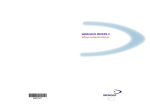Download ESKORT Designer User Guide for Clearance
Transcript
ESKORT Designer for Clearance
User Guide, Section IV - Formalization
Language
icdk/Application/Designer/UserGuide/4/v1.11/2011.01.24
Copyright 2010 Intracom IT Services Denmark A/S – All rights reserved
Commercial in Confidence
ESKORT Designer for Selection
User Guide, Section IV - Formalization Language
DOCUMENT
Title:
User Guide, Section IV - Formalization Language
Document:
icdk/Application/Designer/UserGuide/4
Date:
2011.01.24
Version:
1.11
Author:
Marco Dijkstra, Jørgen Rune Mortensen
Contributions by:
Classification:
Commercial in Confidence
Distribution:
Versions:
Printed:
1.0
Initial Version
1.1
Footer changed to Intracom
1.2
Added Parameter TableUsage functions
1.3
Aligned to Intracom Standard
Updated function Reference
1.4
Updated Function Reference
1.5
Updated Function Reference
Minor editorials corrected
1.6
Updated Function Reference
1.7
Updated MDC Language Definition
1.8
Fixed syntax error in example using case
1.9
Removed functions from Clearance which are not related to Clearance
1.10
Added section describing ADM.
1.11
Updated Function List according to documentation in Clearance Workbench
16.05.12
icdk/Application/Designer/UserGuide/4/v1.11/2011.01.24
Copyright 2010 Intracom IT Services Danmark A/S – All rights reserved
Commercial in Confidence
i (v)
ESKORT Designer for Selection
User Guide, Section IV - Formalization Language
Table of Contents
1.
Overview ............................................................................................ 1
1.1
2.
Conventions ........................................................................................................................ 1
Understanding Grammars ................................................................ 2
2.1
BNF Notation by Example................................................................................................. 2
2.1.1 Exercise .......................................................................................................................... 3
2.1.2 Summary ......................................................................................................................... 4
2.2
Notation .............................................................................................................................. 4
2.3
Additional Resources ......................................................................................................... 4
3.
Rule Formalization ............................................................................ 5
3.1.1 Sample environment and formalization .......................................................................... 5
3.1.2 Terminal Symbols ........................................................................................................... 5
3.1.3 Sample Rule .................................................................................................................... 6
3.2
Specifying Ranges .............................................................................................................. 6
3.2.1 Example of Ranges ......................................................................................................... 7
3.2.2 Using a ‘dummy’ Member in Ranges ............................................................................. 8
3.3
Defining Derived Members ................................................................................................ 9
3.3.1 Scope of Derived Members .......................................................................................... 10
3.3.2 Type of Derived Members ............................................................................................ 11
3.3.3 Derived members in the Ranges ................................................................................... 12
3.3.4 Anonymous Derived Members ..................................................................................... 12
3.4
Defining Filters ................................................................................................................ 13
3.5
Defining Rules .................................................................................................................. 14
3.5.1 Using Measures from more than one Cube ................................................................... 18
3.5.2 Using Tuples in Rules ................................................................................................... 19
3.6
Creating Observations ...................................................................................................... 20
3.7
Activate Areas or Rules .................................................................................................... 22
3.8
Choice Constructs ............................................................................................................ 22
3.9
Using Functions ............................................................................................................... 24
3.10
Including External Definitions ........................................................................................ 25
3.11
Example of Tuple Evaluations......................................................................................... 26
3.11.1
Understanding Derived Members............................................................................. 27
4.
Troubleshooting Formalization Problems .................................... 30
4.1
4.2
4.3
4.4
4.5
4.6
4.7
4.8
4.9
Correcting Syntax Errors ................................................................................................. 30
Reread the Error Message ............................................................................................... 30
Compare with Working Rules .......................................................................................... 30
Examining Error Annotations ......................................................................................... 30
Build a History ................................................................................................................. 31
Verify your Test Data ....................................................................................................... 31
Look at Intermediate Results ........................................................................................... 31
Troubleshooting ............................................................................................................... 32
Contacting Support .......................................................................................................... 33
icdk/Application/Designer/UserGuide/4/v1.11/2011.01.24
Copyright 2010 Intracom IT Services Danmark A/S – All rights reserved
Commercial in Confidence
ii (v)
ESKORT Designer for Selection
User Guide, Section IV - Formalization Language
Appendix A: MDC Language Definition .................................................. 34
Notation .................................................................................................................................... 34
Symbols ..................................................................................................................................... 34
Terminal Symbols.......................................................................................................................... 38
Appendix B: Operator Precedence and Associatively .......................... 39
What is operator precedence? ....................................................................................................... 39
What is operator associativity? ..................................................................................................... 39
Order of Evaluation ...................................................................................................................... 40
Appendix C: Rule Examples .................................................................... 41
Appendix D: Function Reference ............................................................ 45
AbsValue (double x) ...................................................................................................................... 45
ActivateArea (string AreaName)................................................................................................... 45
Add (TUPLE Measure1, TUPLE Measure2, …, TUPLE MeasureN) ........................................ 46
AllEmpty (TUPLE Measure, string DimensionName) ................................................................ 46
AllZeroOrNotKnown (TUPLE Measure) ..................................................................................... 47
AnyZeroOrNotKnown (TUPLE Measure) ................................................................................... 47
Assign (TUPLE Tuple, ANY_TYPE Value) ................................................................................. 48
Average (TUPLE Measure, string DimensionName) .................................................................. 48
BindMacro (string parameter, UNKNOWN_TYPE macro) ........................................................ 49
BuildDate (ANY_TYPE date, string modification) ...................................................................... 49
BuildDate2 (ANY_TYPE date, string modification, double format) ........................................... 50
Cardinality (UNKNOWN x) .......................................................................................................... 51
ConcatStr (string s1, string s2) ....................................................................................................... 51
CountTo (integer n) ....................................................................................................................... 51
CountToWithKey (integer n, string key)....................................................................................... 52
CubeEmpty (string CubeName) .................................................................................................... 52
DateHalfAYearBack (string date)................................................................................................. 53
DateToLong (string date) .............................................................................................................. 53
DateXYearBack (string date, double nYears) ............................................................................... 54
DaysBetween (string startDate, string endDate) .......................................................................... 54
DaysPassed (string since) .............................................................................................................. 55
DeActivateArea (string AreaName) .............................................................................................. 55
DblToLng (double x) ..................................................................................................................... 55
DblToStr (double x)....................................................................................................................... 56
Difference (double x1, double x2)................................................................................................. 56
EndDate (string period) ................................................................................................................ 56
ExecuteArea (string AreaName)................................................................................................... 57
FilterString (string s, string trimChars) ....................................................................................... 57
FormatNumber (double value, string format) .............................................................................. 57
GetCubeName (CURRENT_CUBE) ............................................................................................ 58
GetNoOfMembers (CURRENT_CUBE, string dimensionName) ............................................... 58
GetParamDoubleValue(string UsageName) ................................................................................ 59
GetParamIntValue (string UsageName) ...................................................................................... 59
GetParamStrValue (string UsageName) ...................................................................................... 59
GetRandomNo (double min, double max) .................................................................................... 60
InString (string candidate, string s) .............................................................................................. 60
IsEmpty (TUPLE Measure) .......................................................................................................... 61
icdk/Application/Designer/UserGuide/4/v1.11/2011.01.24
Copyright 2010 Intracom IT Services Danmark A/S – All rights reserved
Commercial in Confidence
iii (v)
ESKORT Designer for Selection
User Guide, Section IV - Formalization Language
IsKnown (TUPLE Measure) ......................................................................................................... 61
IsKnownAndNotZero (TUPLE Measure) .................................................................................... 62
IsNotKnown (TUPLE Measure) ................................................................................................... 62
IsStandardContainerCode (string code) ....................................................................................... 63
IsSubSet (Set SetA, Set SetB) ........................................................................................................ 64
IsZero (TUPLE Measure) ............................................................................................................. 65
IsZeroOrNotKnown (TUPLE Measure) ....................................................................................... 65
LeftStr (string s, double length) .................................................................................................... 66
LngToDbl (long value) .................................................................................................................. 66
LngToStr (long value) ................................................................................................................... 66
LowerCase (string s)...................................................................................................................... 67
Maximum (double x1, double x2) .................................................................................................. 67
MaximumElement (Set s).............................................................................................................. 67
MaximumValue (TUPLE Measure, string DimensionName) ..................................................... 68
Minimum (double x1, double x2) ................................................................................................... 68
MinimumElement (Set s) .............................................................................................................. 68
MinimumValue (TUPLE Measure, string DimensionName) ...................................................... 69
Nz (double x) ................................................................................................................................. 69
Observation (string Name, Rule Rule, double Likelihood, double Value) .................................. 69
OnChanged (string key) ................................................................................................................ 70
p (string ParameterTableName) ................................................................................................... 70
PeriodValue (TUPLE Tuple, string StartDate, string EndDate) ............................................... 71
PeriodValueSet (TUPLE Tuple, string StartDate, string EndDate) .......................................... 71
Partition (SET Set, string Operator, UNKNOWN Value)............................................................ 72
pa (string ParameterTableName) ................................................................................................. 73
py (string ParameterTableName, string Year) ............................................................................. 73
QualifiedAverage (TUPLE Measure, double Threshold, string DimensionName) .................... 74
QualifiedCount (TUPLE Measure, double Threshold, string DimensionName) ....................... 74
randomsample (double rate) ......................................................................................................... 75
Ratio (double arg1, double arg2, double arg3, double arg4) ....................................................... 75
RatioChange(TUPLE numerator, TUPLE denom, long year) .................................................... 76
RatioDrop (TUPLE numerator, TUPLE denom, long year) ....................................................... 76
RatioIncrease(TUPLE numerator, TUPLE denom, long year) ................................................... 77
RightStr (string s, double length).................................................................................................. 77
Roundsum (double value) ............................................................................................................. 78
SetDiff (SET SetA, SET SetB) ...................................................................................................... 78
Slope (double Min, double Max, double Step, double Threshold, double Per, double Value) ... 79
SoundsLike (string s1, string s2) .................................................................................................... 80
StartDate (string period) ............................................................................................................... 81
StrToDbl (string s) ......................................................................................................................... 81
StrToLng (string s) ........................................................................................................................ 81
SubStr (string s, double pos, double length) ................................................................................. 82
Today () .......................................................................................................................................... 82
TotalDeviation (TUPLE Measure) ............................................................................................... 82
TotalDeviationPct (TUPLE Measure) .......................................................................................... 83
TrimString (string s)...................................................................................................................... 83
UpperCase (string s) ...................................................................................................................... 83
ValidAirWaybillNumber(string awbn) ......................................................................................... 84
ValOrZero (double x) .................................................................................................................... 85
WriteString .................................................................................................................................... 86
Appendix E: Grammar Examples ............................................................ 87
Simple BNF Examples .................................................................................................................. 87
Multiplication ............................................................................................................................ 87
icdk/Application/Designer/UserGuide/4/v1.11/2011.01.24
Copyright 2010 Intracom IT Services Danmark A/S – All rights reserved
Commercial in Confidence
iv (v)
ESKORT Designer for Selection
User Guide, Section IV - Formalization Language
English language sub-set............................................................................................................ 87
Simple String Example .............................................................................................................. 88
Formalization Language Example ............................................................................................... 88
Answers to Exercises ..................................................................................................................... 90
Appendix F: Numeric Display Format ..................................................... 92
Precision Flag ............................................................................................................................... 93
Digit Grouping .............................................................................................................................. 93
Decimal Point Character............................................................................................................... 93
Scientific notation ......................................................................................................................... 94
Force or remove sign..................................................................................................................... 94
Trailing zeros ................................................................................................................................. 94
Leading zeros ................................................................................................................................. 95
Multiplication ................................................................................................................................ 95
Formal Syntax ............................................................................................................................... 95
Format ...................................................................................................................................... 96
Format Flags ............................................................................................................................ 96
The Default Settings ...................................................................................................................... 96
Examples ....................................................................................................................................... 96
°LastInfoPage
icdk/Application/Designer/UserGuide/4/v1.11/2011.01.24
Copyright 2010 Intracom IT Services Danmark A/S – All rights reserved
Commercial in Confidence
v (v)
ESKORT Designer for Selection
User Guide, Section IV - Formalization Language
1. Overview
This document is aimed at establishing a basic understanding of the rule formalization language.
1.1 Conventions
Definitions – The first time a specific term or concept is mentioned in a relevant subsection it is
printed in italic. If required, further definition will follow shortly after the first time it is
mentioned and is preceded by an icon.
Exercise – Exercises are printed in bold and are preceded by an icon.
[Menu] – Menu options, buttons, window and field names are printed within square brackets.
The word option, button, field, dialog/window behind the word will specify the type.
icdk/Application/Designer/UserGuide/4/v1.11/2011.01.24
Copyright 2010 Intracom IT Services Danmark A/S – All rights reserved
Commercial in Confidence
1 (98)
ESKORT Designer for Selection
User Guide, Section IV - Formalization Language
2. Understanding Grammars
In the following sections, the syntax of the formalization language is presented in the so-called
Backus-Naur Form (BNF) notation. Before looking at the formalization language itself, this
section explains how to read this notation.
2.1 BNF Notation by Example
The BNF notation was developed to specify the syntax of a programming language in a precise,
unambiguous and exhaustive form, called a grammar for the language. This is a pre-requisite
for verification of a program to be done by a computer, and can help a user understand the
possibilities provided by a language – in this case the rule formalization language.
BNF is a style of specification used for formal syntax descriptions
Although you may not be aware of it, you are probably familiar with the concept of a grammar
from things you work with naturally on a daily basis.
To illustrate, as a user of a spreadsheet product – such as Microsoft Excel – you must comply
with a specific grammar when specifying formulas for calculated cells.
You may think of it in terms such as:
In a formula I can add, subtract, multiply and divide using constants or values from other
cells.
This informal "specification", can be presented more precisely in BNF notations as follows:
Start Symbol
<expression>
Terminal Symbols
integer denotes a positive integer, e.g. 5 or 10000.
cell-address denotes any character between 'A' and 'Z', followed by a
positive integer, e.g. A1 or B10.
Production Rules
<expression>
::= <expression> <operator> <expression>
| integer
| cell-address
<operator>
::= *
|/
|+
|-
In addition to the start symbol which specifies what is defined by the grammar (in this case an
expression), the specification comprises the definition of a set of terminal symbols (or just
icdk/Application/Designer/UserGuide/4/v1.11/2011.01.24
Copyright 2010 Intracom IT Services Danmark A/S – All rights reserved
Commercial in Confidence
2 (98)
ESKORT Designer for Selection
User Guide, Section IV - Formalization Language
terminals), and a list of production rules (or just productions), specifying how a valid formula
(expression) can be produced1.
Each production rule comprises a non-terminal symbol (to the left of '::='), and a specification
(to the right of '::=') of how the symbol can be composed. The production rule for <expression>
shows three alternative ways of composing an expression. Note, that alternative productions are
separated by '|', and typically written on separate lines.
The first of these alternatives could be read in the following manner:
One way to compose an expression is by concatenating an expression, an operator, and
another expression.
The other two alternatives could be read as follows:
One way to compose an expression is to write an integer.
One way to compose an expression is to write a cell-address.
Naturally, you will ask: how then do I compose an operator? To find the answer to this question
all you need to do is to find the production rule that defines <operator>.
This is the second production rule in the grammar. As you can see, this production rule lists four
alternatives, the first of which could be read in the following manner:
One way to compose an operator is to write the keyword *.
The remaining alternatives indicate that you can also use the keywords /, + and – as operators.
Similarly, you can ask: how do I compose a cell-address? As you can see, the word cell-address
is underlined, indicating that it is a terminal symbol. Looking under terminal symbols, you can
find that cell-address is defined to be any character between 'A' and 'Z', followed by a positive
integer.
Using the production rules of the grammar, we can now produce expressions like:
•
5
•
2+2
•
A1
•
A1 + 3
•
2 * A1 + 3
Note that in this simple grammar example, the following examples are not valid:
•
-5
•
a1
•
3*(2+1)
2.1.1 Exercise
Consider why the last three examples are not valid, in this grammar2.
1
Note: to keep the example simple, we have assumed that all values are integers, and that columns are
referenced by a single character.
icdk/Application/Designer/UserGuide/4/v1.11/2011.01.24
Copyright 2010 Intracom IT Services Danmark A/S – All rights reserved
Commercial in Confidence
3 (98)
ESKORT Designer for Selection
User Guide, Section IV - Formalization Language
Consider what changes would be required in the grammar to make the expressions valid.
2.1.2 Summary
To summarize, when describing a grammar in BNF notation, the following elements are
involved:
1) A start symbol designating the non-terminal symbol defined through the grammar.
2) A list of terminal symbols defining how of the grammar.
3) A list of production rules defining how each non-terminal symbol can be composed from
keywords, terminal symbols and non-terminal symbols.
2.2 Notation
In the above example, and the remainder of this document, the following notation is used:
•
Terminal symbols are written underlined (e.g. character or integer).
•
Keywords are written in bold (e.g. within or if)3.
•
Non-terminal symbols are written enclosed in '<' and '>' (e.g. <rulebody> or <action>).
•
Alternatives in a production are separated by '|'.
•
In some instances it is possible to compose a symbol by writing nothing. To avoid
confusion, the special notation 'empty' is used in these instances.
The definition of <formalization> illustrates this:
<formalization>
::=
'empty'
| <area_head_members> <areamembers>
The availability of the first alternative allows a formalization list to be empty.
•
In the BNF fragments, presented in the following sections, the notation '…' is used to
indicate that other alternatives than the one presented are available, as illustrated in the
example below.
<area_head_member>
::= …
| let <letbody>
Generally, when fragments are presented, there will be non-terminals for which the reader is
expected to consult the grammar overview in Appendix A, for a detailed definition.
2.3 Additional Resources
Please refer to 'Appendix E – Grammar Examples' for additional examples explaining BNF both
in terms of simple general examples, and in terms of selected constructs of the formalization
language.
2
You can find answers to these exercises in 'Appendix E – Grammar Resources'.
Terminal symbols are optionally quoted so that any character, including one used in BNF, can be efined
as a terminal symbol.
3
icdk/Application/Designer/UserGuide/4/v1.11/2011.01.24
Copyright 2010 Intracom IT Services Danmark A/S – All rights reserved
Commercial in Confidence
4 (98)
ESKORT Designer for Selection
User Guide, Section IV - Formalization Language
3. Rule Formalization
Rules need to be formalized using the formalization language to be evaluated by the risk
analysis server.
Formalizing rules is a specialized task, which requires knowledge of the following aspects (in
addition to general knowledge about the relevant ESKORT applications):
•
The (internal) multi dimensional representation of taxpayer data (once it has been extracted
from the data warehouse)
•
Formalization language (especially regarding how data is being accessed)
•
The context (environment) in which the knowledge base is being developed (cubes and their
dimensions).
The following sections focus on the formalization language.
Note that it is important to have read (and understood) the main concepts (such as environment,
knowledge base, cube, member, measure and tuple) described in [Introduction to Environment]
and [Introduction to Knowledge Engineering], before reading these sections.
Please refer to Appendix A: MDC Language Definition for a complete overview of the grammar
in BNF notation.
3.1.1 Sample environment and formalization
In the following section all examples will be based on the generic cubes FormX and FormY.
Accounts and Years are shared dimensions.
3.1.2 Terminal Symbols
The MDC grammar is based on the following special terminal symbols:
identifier
Any sequence of alpha-numeric characters starting with a non-numeric character (e.g.
MyName, First_Name).
string
icdk/Application/Designer/UserGuide/4/v1.11/2011.01.24
Copyright 2010 Intracom IT Services Danmark A/S – All rights reserved
Commercial in Confidence
5 (98)
ESKORT Designer for Selection
User Guide, Section IV - Formalization Language
Any sequence of alpha-numeric characters delimited with "" characters (e.g. "This is a
string", or "This is \"a string\"").
unsigned-integer
An unsigned integer number constant (e.g. MyName, First_Name).
real
A decimal number constant (e.g. 1000000 or 0.5).
3.1.3 Sample Rule
The following rule will be used throughout this section to illustrate various aspects of the
formalization language:
within (FormX) for (Accounts, Years)
filter Buss {23, 45, 67, 88}
let dMyMember = Item3 + FormY:Item2
let dSignificance = (dMyMember - 10000) * py("CITTaxRate",MEMBER_NAME(Years.CURRENTMEMBER))
let dLikelihood = Slope(0.1,0.5,0.05,10000,1000,(dMyMember-10000))
rule R_001
if
(dMyMember > 10000) and Item5=1
then
Call Observation(CURRENT_PROFILE,CURRENT_AREA,dLikelihood,dSignificance).
3.2 Specifying Ranges
The default cube, and the ranges applicable for the rules within an area, may be specified in the
beginning of an area block using the following syntax:
<area_head_member> ::= within <withinbody>
|…
<withinbody>
::= ( <cubenames> ) for <forbody>
<forbody>
::= ( <sets> )
| FOR_ALL_KNOWN_CELLS
icdk/Application/Designer/UserGuide/4/v1.11/2011.01.24
Copyright 2010 Intracom IT Services Danmark A/S – All rights reserved
Commercial in Confidence
6 (98)
ESKORT Designer for Selection
User Guide, Section IV - Formalization Language
within (FormX) for (Accounts, Years)
filter Buss {23, 45, 67, 88}
let dMyMember = Item3 + FormY:Item2
let dSignificance = (dMyMember - 10000) * py("CITTaxRate",MEMBER_NAME(Years.CURRENTMEMBER))
let dLikelihood = Slope(0.1,0.5,0.05,10000,1000,(dMyMember-10000))
rule R_001
if
(dMyMember > 10000) and Item5=1
then
Call Observation(CURRENT_PROFILE,CURRENT_AREA,dLikelihood,dSignificance).
The <cubename> specified in the within clause is used as the default cubename on all
unqualified measures (all measures for which a cubename is not explicitly stated).
The part for ( <sets> ) specifies the ranges for the evaluation of the rule. The ranges are
specified as a comma-separated sequence of tuples or set-value expressions.
Alternatively, the keyword FOR_ALL_KNOWN_CELLS can be specified to indicate that the
rule should be evaluated for all cells in the cube, for which a value is known. This construct can
be especially useful in very sparsely populated cubes.
Ranges specify the tuples that will form the evaluation contexts for the rule within the area.
Note: All dimensions except the measure dimension from the default cube must be in the
ranges.
3.2.1 Example of Ranges
To illustrate, if a taxpayer had one account (A) and three years of data (1999, 2000 and 2001),
then the set of tuples would be:
{‘A’,’1999’}
{‘A’,’2000’}
{‘A’,’2001’}
within ( FormX ) for ( Account, Years )
The rule will be evaluated for each tuple, which is said to be the evaluation context for the
evaluation in question. I.e. the rule is evaluated for all Accounts and all Years.
within ( FormX ) for ( Account, {Years.’2000’} )
The rule will be evaluated only for the tuple {‘A’,’2000’}. I.e. the rule is evaluated for all
Accounts but only the specific member ‘2000’ from the Years dimension.
icdk/Application/Designer/UserGuide/4/v1.11/2011.01.24
Copyright 2010 Intracom IT Services Danmark A/S – All rights reserved
Commercial in Confidence
7 (98)
ESKORT Designer for Selection
User Guide, Section IV - Formalization Language
within ( FormX ) for ( Account, {Years.LASTMEMBER} )
The rule will be evaluated only for the tuple {‘A’,’2001’}. I.e. the rule is evaluated for all
Accounts and the last member of the Years dimension.
3.2.2 Using a ‘dummy’ Member in Ranges
Sometimes we would like not to evaluate a rule for all members in a given dimension, but on
the other hand, we do not want to explicitly bind the dimension to a given member either.
Rather we would like to bind the dimension to a so-called ‘dummy’ member and then refer to
the correct member(s) in the rule body.
As an example consider the cube with the dimensions:
Account, Years, Code and a measure dimension.
In a rule we would like to test that the measure ‘Sales’ for the code ‘100’ is the same as code
‘200’. We would like to test the rule for all accounts and all years.
In this case it is not correct to write:
within ( FormX ) for ( Account, Years, Code )
since the rule then will be evaluated for all codes.
We could implement the rule as follows:
within ( FormX ) for ( Account, Years, {Code.’100’} )
rule
if
Sales = {Code.’200’, Sales}
then
Call Observation(…).
Here the unqualified Sales measure refers to the one bound in the Ranges (i.e. where Account is
bound to the account currently evaluated, Years is bound to the year currently evaluated and
Code is bound to code ‘100’). When we want to compare it with the value of Sales from code
‘200’ we need to bind the Code dimension to ‘200’ instead of the value (‘100’) bound in the
range. Therefore we need the tuple:
{Code.’200’, Sales}
The above implementation of the rule is valid and will do the job. Some people however find it
a bit confusing that the Sales measure at one place in unqualified and not at other places. In such
cases one can consider to create a ‘dummy’ member in the Code dimension and then use this in
the ranges. All references to measures in the rule body will then be tuples stating the exact code.
within ( FormX ) for ( Account, Years, {Code.dummy} )
rule
if
{Code.’100’, Sales} = {Code.’200’, Sales}
icdk/Application/Designer/UserGuide/4/v1.11/2011.01.24
Copyright 2010 Intracom IT Services Danmark A/S – All rights reserved
Commercial in Confidence
8 (98)
ESKORT Designer for Selection
User Guide, Section IV - Formalization Language
then
call Observation(…).
The various codes together with the dummy member must be defined in the environment:
For more information about environments refer to [ESKORT Designer, Section II –
Introduction to Environments].
3.3 Defining Derived Members
A derived member is a member for which data has not been ’measured’ but for which a
value can be determined through calculation.
Derived members are defined using the let construct in the formalization language.
<area_head_member> ::= …
| let <letbody>
<letbody>
::= <new_member> = <value_expression>
| member <new_member> = <value_expression>
| double <new_member> = <value_expression>
| integer <new_member> = <value_expression>
| string <new_member> = <value_expression>
| boolean <new_member> = <search_condition>
| set <new_member> = <set>
icdk/Application/Designer/UserGuide/4/v1.11/2011.01.24
Copyright 2010 Intracom IT Services Danmark A/S – All rights reserved
Commercial in Confidence
9 (98)
ESKORT Designer for Selection
User Guide, Section IV - Formalization Language
within (FormX) for (Accounts, Years)
filter Buss {23, 45, 67, 88}
let dMyMember = Item3 + FormY:Item2
let dSignificance = (dMyMember - 10000) * py("CITTaxRate",MEMBER_NAME(Years.CURRENTMEMBER))
let dLikelihood = Slope(0.1,0.5,0.05,10000,1000,(dMyMember-10000))
rule R_001
if
(dMyMember > 10000) and Item5=1
then
Call Observation(CURRENT_PROFILE,CURRENT_AREA,dLikelihood,dSignificance).
The rules in the BNF grammar show us that we can add (+), subtract (-), multiply (*) and divide
(/). It is also correct to use functions when defining derived members.
3.3.1 Scope of Derived Members
Derived members can be defined in both area and rule formalization. If derived members are
defined in an area, all child areas and child rules will be able to access them.
See the following example:
icdk/Application/Designer/UserGuide/4/v1.11/2011.01.24
Copyright 2010 Intracom IT Services Danmark A/S – All rights reserved
Commercial in Confidence
10 (98)
ESKORT Designer for Selection
User Guide, Section IV - Formalization Language
Because dMyMember has been defined in the top area, it is accessible in all child areas. This
does not count for dAnotherMember, which is only accessible in the child areas ‘B’, ‘C’ and
‘D’.
3.3.2 Type of Derived Members
Just like the members corresponding to data that is downloaded, derived members constructed
via the let construct can have different types. When you use the plain let clause – with no type
or with the member type indication – the member is assumed to be a double.
You can specify which type of member you want, by including one of the type keywords
(double, integer, string, boolean), see the following examples:
let string start = SubStr(MEMBER_NAME(CalendarYears.CURRENTMEMBER), 1, 8)
let string end = SubStr(MEMBER_NAME(CalendarYears.CURRENTMEMBER), 10, 8)
let boolean PPDecrease = (PP < ValPrevPeriod(PP,1))
The types double, integer and string – corresponds to the member data types described in
[ESKORT Designer, Section II – Introduction to Environment] section Creating Members.
3.3.2.1 Boolean Members
The type boolean can be used for members that evaluate to true or false. This allows you to
define part of a condition as a boolean member.
To illustrate, you could define a member:
let boolean IsLarge = (Turnover > 1000000) and (NumberOfEmployees > 50)
and then refer to it in the rule condition
if
IsLarge = true
and …
3.3.2.2 Sets
The type set allows you to define a set of members, that can be used in places where you are
required to provide a set, e.g. in the for clause of a rule.
To illustrate, you could define a set:
let set LastCalendarYears =
{{CalendarYears.'20010101-20011231'}, {CalendarYears.'20020101-20021231'}}
and then use it in the for clause of a rule:
icdk/Application/Designer/UserGuide/4/v1.11/2011.01.24
Copyright 2010 Intracom IT Services Danmark A/S – All rights reserved
Commercial in Confidence
11 (98)
ESKORT Designer for Selection
User Guide, Section IV - Formalization Language
within (BasicInfoYear) for (Accounts, LastCalendarYears)
The let set construct is often used in conjunction with the KbInclude mechanism. See [ESKORT
Designer, Section V – Defining and Releasing Tasks] for more information about KbIncludes.
3.3.3 Derived members in the Ranges
Derived members can also be used in the ranges of the rule:
within ( FormX ) for ( Accounts, { Years.YearsTotal } )
The derived member YearsTotal of the dimension Years must therefore be defined in a parent
area to the rule.
E.g. In the top area of the knowledge base it is defined as:
let Years.YearsTotal = SUM( Years )
3.3.4 Anonymous Derived Members
By using Anonymous Derived Members (ADM) it is possible to use derived members directly
in coordinates without first specifying any let-statement. An example of this is shown below.
if ( { IsPackages::SUM( IsPackages ), SadIsPackages:gross_weight } > 1000 ) then
….
The syntax used in the coordinate above is a merging of the statements below:
let x = SUM( IsPackages )
let total_gross_weight = { x, SadIsPackages:gross_weight }
…
if( total_gross_weight > 1000) then
…
The difference between the two examples is that in the last example a temporary name (x) is
used to define a derived member which is the SUM of the IsPackages and total_gross_weight
is used to define a derived member which is the SUM of all gross weights; whereas the first
example defines the SUM on the gross weights in one line which omits the temporary names,
hence it is defined using anonymous derived members.
It is also possible to specify ADM without using aggregation functions such as SUM. An
example of this is shown below.
icdk/Application/Designer/UserGuide/4/v1.11/2011.01.24
Copyright 2010 Intracom IT Services Danmark A/S – All rights reserved
Commercial in Confidence
12 (98)
ESKORT Designer for Selection
User Guide, Section IV - Formalization Language
if ( { IsPackages::SUM( IsPackages ), iif( SadIsPackages:gross_weight > 1000, 1, 0 ) } > 5 ) then
….
In the example above the rule evaluates to true if there are more than 5 IsPackages with a gross
weight more than 1000kg. The coordinate in the example above is composed by two ADMs –
one defining the SUM and another defining the condition for the IsPackages which shall be
counted.
3.3.4.1 Syntax
The syntax when using ADM introduces double colons, which is used to specify the contexts on
which the ADM is defined.
The figure below shows the basic syntax of ADM.
When making a derived member the part before the double colon (::) defines the target cube.
The target cube is the cube which will be extended by the new, derived member.
The subsequent parts are used for specifying the measure which is included in the calculations.
The part before the single colon (:) defines the name of the source cube, the part before the dot
(.) specifies the dimension in the source cube (typically the measure dimension) and finally the
part after the dot (.) specifies the name of the measure.
In most situations you do need to specify the complete qualified source, e.g. the name of the
measure dimension shall always the same name as the cube. The system recognizes this; hence
the specification can be reduced to the form shown below.
As seen in at the figure the target cube can be put in from of an equation rather than directly in
front of a measure. This is used to indicate that the coordinate value that it represents is in the
specific cube. This is shown in the figure below.
3.4 Defining Filters
Filters applicable to an area may be specified in the beginning of an area block. A filter clause
ensures that the rules within the area are only evaluated when the taxpayer data fulfils the filter
expression (e.g. that the taxpayer is registered as having one of the stated business types or
industry codes).
icdk/Application/Designer/UserGuide/4/v1.11/2011.01.24
Copyright 2010 Intracom IT Services Danmark A/S – All rights reserved
Commercial in Confidence
13 (98)
ESKORT Designer for Selection
User Guide, Section IV - Formalization Language
Filters are specified using the following syntax:
<area_head_member> ::= …
| filter <filterbody>
<filterbody>
::= <filter_id> { <filter_set> }
within (FormX) for (Accounts, Years)
filter Buss {23, 45, 67, 88}
let dMyMember = Item3 + FormY:Item2
let dSignificance = (dMyMember - 10000) * py("CITTaxRate",MEMBER_NAME(Years.CURRENTMEMBER))
let dLikelihood = Slope(0.1,0.5,0.05,10000,1000,(dMyMember-10000))
rule R_001
if
(dMyMember > 10000) and Item5=1
then
Call Observation(CURRENT_PROFILE,CURRENT_AREA,dLikelihood,dSignificance).
The filter used in the rule above implies that the rule will only be evaluated for the business
types 23, 45, 67 and 88.
Note that filters must be defined in the environment before they can be used. Filter values can
either be stated explicitly or be available in a separate database. Refer to [ESKORT Designer,
Section II – Introduction to Environments] for more information.
3.5 Defining Rules
Rules are defined using the rule definition constructs of the formalization language.
icdk/Application/Designer/UserGuide/4/v1.11/2011.01.24
Copyright 2010 Intracom IT Services Danmark A/S – All rights reserved
Commercial in Confidence
14 (98)
ESKORT Designer for Selection
User Guide, Section IV - Formalization Language
<areamember>
::= rule <rulescope>
| …
<rulescope>
::= <rulebody> <end_rule>
| <start_named_rule> <rulebody> <end_rule>
<start_named_rule>
::= <rule_identifier>
<rule_identifier>
::= identifier
<end_rule>
::= .
<rulebody>
::= if <search_condition> then <action_list>
within (FormX) for (Accounts, Years)
filter Buss {23, 45, 67, 88}
let dMyMember = Item3 + FormY:Item2
let dSignificance = (dMyMember - 10000) * py("CITTaxRate",MEMBER_NAME(Years.CURRENTMEMBER))
let dLikelihood = Slope(0.1,0.5,0.05,10000,1000,(dMyMember-10000))
rule R_001
if
(dMyMember > 10000) and Item5=1
then
Call Observation(CURRENT_PROFILE,CURRENT_AREA,dLikelihood,dSignificance).
Note that according to the BNF grammar it is valid to have an unnamed rule (i.e. the rule name
is not stated after the rule keyword):
icdk/Application/Designer/UserGuide/4/v1.11/2011.01.24
Copyright 2010 Intracom IT Services Danmark A/S – All rights reserved
Commercial in Confidence
15 (98)
ESKORT Designer for Selection
User Guide, Section IV - Formalization Language
within (FormX) for (Accounts, Years)
filter Buss {23, 45, 67, 88}
let dMyMember = Item3 + FormY:Item2
let dSignificance = (dMyMember - 10000) * py("CITTaxRate",MEMBER_NAME(Years.CURRENTMEMBER))
let dLikelihood = Slope(0.1,0.5,0.05,10000,1000,(dMyMember-10000))
rule
if
(dMyMember > 10000) and Item5=1
then
Call Observation(CURRENT_PROFILE,CURRENT_AREA,dLikelihood,dSignificance).
Consider the following rules from the BNF grammar:
<action_list>
::= 'empty'
| <action>
| <action_list> ; <action>
<action>
::= call <oleidentifier> ( <param_list> )
The production rules tell us that the following rule would be valid as well (as far as the syntax is
concerned):
within (FormX) for (Accounts, Years)
filter Buss {23, 45, 67, 88}
let dMyMember = Item3 + FormY:Item2
let dSignificance = (dMyMember - 10000) * py("CITTaxRate",MEMBER_NAME(Years.CURRENTMEMBER))
let dLikelihood = Slope(0.1,0.5,0.05,10000,1000,(dMyMember-10000))
rule R_001
if
(dMyMember > 10000) and Item5=1
then
Call Observation(CURRENT_PROFILE,CURRENT_AREA,dLikelihood,dSignificance);
Call Observation(CURRENT_PROFILE,CURRENT_AREA,dLikelihood,dSignificance).
icdk/Application/Designer/UserGuide/4/v1.11/2011.01.24
Copyright 2010 Intracom IT Services Danmark A/S – All rights reserved
Commercial in Confidence
16 (98)
ESKORT Designer for Selection
User Guide, Section IV - Formalization Language
In this case, two observations are created if the condition in the rule is met. However, this is an
odd example since it would create two identical observations. In a typical situation, each
observation would apply to a different profile, with different measures.
The following rules explain the non-terminal symbol <search_condition>, which for example
reflects the syntax of the (important) condition of the rule:
<search_condition>
::= <boolean_term>
| <search_condition> or <boolean_term>
<boolean_term>
::= <boolean_factor>
| <boolean_term> and <boolean_factor>
<boolean_factor>
::= <boolean_primary>
| not <boolean_primary>
<boolean_primary>
::= <value_expression> <comp_op> <value_expression>
| ( <search_condition> )
| <function_identifier> ( <param_list> ) <function_end>
<comp_op>
::= <>
| >
| <
| >=
| <=
The rules allow complex conditions. The grammar allows use of operators including =, <>, >, <,
>=, <= as well as ‘and’, ‘or’ and ‘not’. It also allows use of functions.
See the following example:
within (FormX) for (Accounts, Years)
filter Buss {23, 45, 67, 88}
let dMyMember = Item3 + FormY:Item2
let dSignificance = (dMyMember - 10000) * py("CITTaxRate",MEMBER_NAME(Years.CURRENTMEMBER))
let dLikelihood = Slope(0.1,0.5,0.05,10000,1000,(dMyMember-10000))
rule R_001
if
(dMyMember > 10000) and Item5=1
then
Call Observation(CURRENT_PROFILE,CURRENT_AREA,dLikelihood,dSignificance).
icdk/Application/Designer/UserGuide/4/v1.11/2011.01.24
Copyright 2010 Intracom IT Services Danmark A/S – All rights reserved
Commercial in Confidence
17 (98)
ESKORT Designer for Selection
User Guide, Section IV - Formalization Language
In this example the rule creates an observation if dMyMember (as defined as a derived member)
is greater than 10000 and if Item5 (of cube FormX, because this is the default cube of the rule)
is equal to 1.
3.5.1 Using Measures from more than one Cube
All unqualified measures (all measures for which a cubename is not explicitly stated) in a rule
refer to measures in the default cubename.
It is possible to refer to measures from other cubes than the default cube. If this is the case the
cubename must be stated:
<cubename> : <identifier>
within (FormX) for (Accounts, Years)
filter Buss {23, 45, 67, 88}
let dMyMember = Item3 + FormY:Item2
let dSignificance = (dMyMember - 10000) * py("CITTaxRate",MEMBER_NAME(Years.CURRENTMEMBER))
let dLikelihood = Slope(0.1,0.5,0.05,10000,1000,(dMyMember-10000))
rule R_001
if
(dMyMember > 10000) and Item5=1
then
Call Observation(CURRENT_PROFILE,CURRENT_AREA,dLikelihood,dSignificance).
As seen in the example dMyMember is the sum of Item3 from default cube (i.e. FormX) and
Item2 from FormY. References to other cubes can of course also be done in the condition part
of the rule.
When referring to measures from another cube in this simple way one must ensure that the cube
has dimensions that match the default cube. This will be the case if the cubes have the same
dimensions except the measure dimension, of if the cubes have dimensions that can be extended
into each other.
If the cube that is not the default cube has other dimension that is not covered of the above,
these dimensions must be bound in a tuple, see section 3.5.2.
Example:
Dimension of default cube
Dimensions of other cube
Use Cube:Measure?
Accounts, Years
Accounts, Years
Yes
Accounts, Years
Accounts, Months
Yes, if dimension Months has attribute
BuildExtender = ‘yes’ and measure
dimensions has attribute ExtendControl
icdk/Application/Designer/UserGuide/4/v1.11/2011.01.24
Copyright 2010 Intracom IT Services Danmark A/S – All rights reserved
Commercial in Confidence
18 (98)
ESKORT Designer for Selection
User Guide, Section IV - Formalization Language
other than ‘no_control’.
Typically one would set the ExtendControl
to ‘aggregate’ and the monthly values from
the second dimension are then added
together.
Accounts, Months
Account, Years
Yes, if dimension Months has attribute
BuildExtender = ‘yes’ and measure
dimensions has attribute ExtendControl
other than ‘no_control’.
Typically one would set the ExtendControl
to ‘aggregate’ and the yearly value from
the second dimension are then split into
monthly values.
Accounts, Years
Accounts
Yes.
Even though the other cube does not have
the Years dimension, the dimensions of the
other cube still match the default cube
Account, Years
No
The dimension Years is not bound in the
other cube, and this must be done before
referring to a measure from that cube, see
section 3.5.2
Accounts
For information about the various ExtendControl types and how they work refer to [ESKORT
Designer, Section II – Introduction to Environments].
3.5.2 Using Tuples in Rules
Writing a measure in the rule, e.g. Item5, is a simplified notation for writing a tuple {‘Item5’}.
In some cases it is not enough just to write the simplified notation. This will be the case if the
measure we want to refer to is from another cube and the dimension of that cube does not match
or extend to the dimension of the default cube. In this case we need to write a tuple where we
bind the dimensions that are already bound in the range.
Say that the cube FormY in our example has the dimensions: Account, Years, and Code. Then it
is not possible to just write FormY:Item2 in our rule – the Code dimension is not bound to a
value when evaluating the rule. So we must bind it. It is however not necessary to bind the
Account and Years dimension of cube FormY, since they are already bound in the range.
The member of the Code dimension we bind to could be a derived member, but it could also be
a specific member of the Code dimension.
icdk/Application/Designer/UserGuide/4/v1.11/2011.01.24
Copyright 2010 Intracom IT Services Danmark A/S – All rights reserved
Commercial in Confidence
19 (98)
ESKORT Designer for Selection
User Guide, Section IV - Formalization Language
within (FormX) for (Accounts, Years)
filter Buss {23, 45, 67, 88}
let dMyMember = Item3 + {FormY:Code.'200', FormY:Item2}
let dSignificance = (dMyMember - 10000) * py("CITTaxRate",MEMBER_NAME(Years.CURRENTMEMBER))
let dLikelihood = Slope(0.1,0.5,0.05,10000,1000,(dMyMember-10000))
rule R_001
if
(dMyMember > 10000) and Item5=1
then
Call Observation(CURRENT_PROFILE,CURRENT_AREA,dLikelihood,dSignificance).
Say the code dimension has the codes: 100, 200, 300, 400, and we are interested in the value of
Item2 for code 200, then the tuple would be:
{FormY:Code.’200’, FormY:Item2}
In the case where we want the sum of Item2 for all codes then we need to define a derived
member on the Code dimension:
let FormY:Code.CodeTotal = SUM(Code)
(this can be done in the rule formalization or an area formalization on a higher level).
The tuple will then be as:
{FormY:Code.CodeTotal, FormY:Item2}
Another example of using tuples in rules is given in section 3.11.1.
3.6 Creating Observations
Observations are created using the observation() function in the action part of the rule body.
icdk/Application/Designer/UserGuide/4/v1.11/2011.01.24
Copyright 2010 Intracom IT Services Danmark A/S – All rights reserved
Commercial in Confidence
20 (98)
ESKORT Designer for Selection
User Guide, Section IV - Formalization Language
within (FormX) for (Accounts, Years)
filter Buss {23, 45, 67, 88}
let dMyMember = Item3 + FormY:Item2
let dSignificance = (dMyMember - 10000) * py("CITTaxRate",MEMBER_NAME(Years.CURRENTMEMBER))
let dLikelihood = Slope(0.1,0.5,0.05,10000,1000,(dMyMember-10000))
rule R_001
if
(dMyMember > 10000) and Item5=1
then
Call Observation(CURRENT_PROFILE,CURRENT_AREA,dLikelihood,dSignificance).
call Observation( name-of-profile, name-of-area, name-of-measure, name-of-measure )
Note that the number of arguments depends on the risk model.
Instead of having to write the name of the area, the CURRENT_AREA keyword may be used.
call Observation( name-of-profile, CURRENT_AREA, name-of-measure, name-of-measure )
By adding the following line somewhere in the knowledge base formalization (e.g. in the top
area):
profile = “Non-Compliance”
1
You can also use the CURRENT_PROFILE keyword in the following manner:
call Observation(CURRENT_PROFILE, CURRENT_AREA, name-of-measure, name-of-measure )
When the Profile is placed in an area formalization, all areas and rules below have this Profile at
the CURRENT_PROFILE, unless it has been sat to something else.
1
Note that this is just an example. You can use the profiles available in your system; see [ESKORT
Designer User Guide Section III – Introduction to Knowledge Engineering, section 2.3] for information.
icdk/Application/Designer/UserGuide/4/v1.11/2011.01.24
Copyright 2010 Intracom IT Services Danmark A/S – All rights reserved
Commercial in Confidence
21 (98)
ESKORT Designer for Selection
User Guide, Section IV - Formalization Language
Top Area
CURRENT_PROFILE =
“Deficiency”
Area B
Profile = “Deficiency”
Area A
CURRENT_PROFILE =
“Deficiency”
Area C
Area D
Profile = RiskPoints
CURRENT_PROFILE =
“RiskPoints”
CURRENT_PROFILE =
“Deficiency”
In the example above, the Profile is sat to “Deficiency” at the top area, and all areas and rules
below will therefore have CURRENT_PROFILE = “Deficiency” if they do not explicitly set it.
Area C sets the Profile to “RiskPoints” and therefore CURRENT_PROFILE = “RiskPoints” for
this area (and any areas and rules below that).
Instead of using CURRENT_PROFILE you may also explicitly state the name of the profile:
call Observation(“Non-Compliance”, CURRENT_AREA, name-of-measure, name-of-measure )
3.7 Activate Areas or Rules
An action of a rule can also be to activate (or de-activate) another area or another rule, i.e. this
area or rule will be evaluated if the rule fires. This is achieved through the functions
ActivateArea and DeActivateArea respectively.
These functions should not be confused with the standard activation or deactivation of areas as
described in [ESKORT Designer Guide Section III – Introduction to Knowledge Engineering,
section 2.2.9].
3.8 Choice Constructs
Two choice constructs, the ‘iif’ and the ‘case …when … then’, are allowed according to the
following rules from the BNF grammar:
<numeric_primary>
::= …
| iif ( <search_condition> , <value_expression> ,
<value_expression> )
| case <when_list> else <value_expression> end
<when_list>
::= <when_then>
| <when_list> <when_then>
<when_then>
::= when <search_condition> then <value_expression>
icdk/Application/Designer/UserGuide/4/v1.11/2011.01.24
Copyright 2010 Intracom IT Services Danmark A/S – All rights reserved
Commercial in Confidence
22 (98)
ESKORT Designer for Selection
User Guide, Section IV - Formalization Language
The following examples show how the constructs can be used to determine the value of the
derived member dLikelihood.
within (FormX) for (Accounts, Years)
filter Buss {23, 45, 67, 88}
let dMyMember = Item3 + FormY:Item2
let dSignificance = (dMyMember - 10000) * py("CITTaxRate",MEMBER_NAME(Years.CURRENTMEMBER))
let dLikelihood = iif ((dMyMember - 10000) <= 1000 , 0.1, 0.5)
rule R_001
if
(dMyMember > 10000) and Item5=1
then
Call Observation(CURRENT_PROFILE,CURRENT_AREA,dLikelihood,dSignificance).
The example above shows the ’iif’ construct (immediate if).
This construct should be interpreted as follows: If dMyMember – 10000 is less than or equal to
1000, the dLikelihood is set to 0.1 otherwise dLikelihood is set to 0.5.
The ‘iif’ construct can be used if a value should have one out of two values depending on a
condition.
within (FormX) for (Accounts, Years)
filter Buss {23, 45, 67, 88}
let dMyMember = Item3 + FormY:Item2
let dSignificance = (dMyMember - 10000) * py("CITTaxRate",MEMBER_NAME(Years.CURRENTMEMBER))
let dLikelihood = case
when (dMyMember - 10000) <= 1000 then
0.1
when ((dMyMember - 10000) > 1000) and ((dMyMember - 10000) < 3000) then
0.3
when (dMyMember - 10000) >= 3000 then
0.5
else
0
rule R_001
if
(dMyMember > 10000) and Item5=1
then
Call Observation(CURRENT_PROFILE,CURRENT_AREA,dLikelihood,dSignificance).
The example above shows the ‘case …when … then’ construct.
icdk/Application/Designer/UserGuide/4/v1.11/2011.01.24
Copyright 2010 Intracom IT Services Danmark A/S – All rights reserved
Commercial in Confidence
23 (98)
ESKORT Designer for Selection
User Guide, Section IV - Formalization Language
This construct should be interpreted as follows: If dMyMember – 10000 is less than or equal to
1000, the dLikelihood is set to 0.1, otherwise if dMyMember – 10000 is greater than 1000 and
less than 3000 then dLikelihood is set to 0.3, otherwise if dMyMember – 10000 is greater than
3000 then dLikelihood is set to 0.5 otherwise dLikelihood is set to 0 (but this will actually never
be the case since all possibilities is covered in the other three cases).
The ‘case …when … then’ construct can be used if a value should have one out of two or more
values depending on a condition (in the above example it should have one out of three values).
3.9 Using Functions
The grammar of the formalization language also allows us to use functions, both to calculate
numeric values and to calculate Boolean values.
<value_expression_primary> ::=
…
| <numeric_value_function>
<numeric_value_function> ::=
SUM ( <set> )
| AVG ( <set> )
|
| <function_identifier> ( <param_list> )
<function_identifier> ::= identifier
<boolean_primary>
::= …
$ <function_identifier> ( <param_list> )
See the example below:
within (FormX) for (Accounts, Years)
filter Buss {23, 45, 67, 88}
let dMyMember = Item3 + FormY:Item2
let dSignificance = (dMyMember - 10000) * py("CITTaxRate",MEMBER_NAME(Years.CURRENTMEMBER))
let dLikelihood = Slope(0.1,0.5,0.05,10000,1000,(dMyMember-10000))
rule R_001
if
(dMyMember > 10000) and Item5=1
then
Call Observation(CURRENT_PROFILE,CURRENT_AREA,dLikelihood,dSignificance).
The rule uses the ’slope()’ and ‘py()’ functions. For an extensive list of available functions, see
Appendix D.
icdk/Application/Designer/UserGuide/4/v1.11/2011.01.24
Copyright 2010 Intracom IT Services Danmark A/S – All rights reserved
Commercial in Confidence
24 (98)
ESKORT Designer for Selection
User Guide, Section IV - Formalization Language
Functions are useful when more complex calculations are needed. The ‘slope’ function is an
example of that (the ‘slope’ function determines a value (e.g. a points score) determined by a
slope).
Function can also be used for parameter lookup from the parameters database. The ‘py’ function
is an example of that.
Some functions are part of the standard system and others are local to each project. It is possible
to define local functions on your own (however it is strongly recommended that only personnel
with programming skills do this).
Functions can be used in both definitions of derived members (as shown in the above example)
and in the rule formalization.
within (FormX) for (Accounts, Years)
filter Buss {23, 45, 67, 88}
let dMyMember = Item3 + FormY:Item2
let dSignificance = (dMyMember - 10000) * py("CITTaxRate",MEMBER_NAME(Years.CURRENTMEMBER))
let dLikelihood = Slope(0.1,0.5,0.05,10000,1000,(dMyMember-10000))
rule R_001
if
(dMyMember > p("R001Value")) and $IsKnown(Item5)
then
Call Observation(CURRENT_PROFILE,CURRENT_AREA,dLikelihood,dSignificance).
When the result of a function is used as a logical expression (i.e. true or false) a $-sign needs to
be put in front of the function name, as in $IsKnown in the above example. Not putting the $sign in front of the function name would require a comparison of the return value of the
functions, e.g. IsKnown(…) = 1. Note that this only works for functions returning a Boolean
value, ie. true or false.
3.10 Including External Definitions
It is possible to include definitions, which have been specified in a KbInclude element specified
for the task being evaluated. Please refer to [ESKORT Designer User Guide Section V Defining and Releasing Tasks] for information about how to include such an element.
The include clause has the following form:
<area_head_member> ::= …
| include <identifier>
Where <identifier> corresponds to the name given to the KbInclude element in the task.
icdk/Application/Designer/UserGuide/4/v1.11/2011.01.24
Copyright 2010 Intracom IT Services Danmark A/S – All rights reserved
Commercial in Confidence
25 (98)
ESKORT Designer for Selection
User Guide, Section IV - Formalization Language
3.11 Example of Tuple Evaluations
This section will explain the mechanics of a simple rule. It is assumed that the rule operates
within the cube VAT, defined by the cell set:
Coordinate
Value
{'341001', '01-1999', 'Sales'}
100,00
{'341001', '02-1999', 'Sales'}
110,00
{'341001', '03-1999', 'Sales'}
130,00
{'341002', '01-1999', 'Sales'}
20,00
{'341002', '02-1999', 'Sales'}
18,00
{'341002', '03-1999', 'Sales'}
25,00
{'341003', '01-1999', 'Sales'}
500,00
{'341003', '02-1999', 'Sales'}
550,00
{'341003', '03-1999', 'Sales'}
540,00
{'341001', '01-1999', 'Purchases'}
40,00
{'341001', '02-1999', 'Purchases'}
45,00
{'341001', '03-1999', 'Purchases'}
50,00
{'341002', '01-1999', 'Purchases'}
10,00
{'341002', '02-1999', 'Purchases'}
10,00
{'341002', '03-1999', 'Purchases'}
15,00
{'341003', '01-1999', 'Purchases'}
200,00
{'341003', '02-1999', 'Purchases'}
250,00
{'341003', '03-1999', 'Purchases'}
270,00
A simple rule using this cube could be:
within VAT for (Accounts, Month)
rule
if
Purchases < 0,5 * Sales
then
call Observation(...).
The first step in evaluating this rule is determining the set of tuples identified by the range (the
within clause). In this example, the range would identify the following tuples:
{'341001', '01-1999'},
{'341001', '02-1999'},
{'341001', '03-1999'},
{'341002', '01-1999'},
{'341002', '02-1999'},
{'341002', '03-1999'},
{'341003', '01-1999'},
{'341003', '02-1999'},
{'341003', '03-1999'}
icdk/Application/Designer/UserGuide/4/v1.11/2011.01.24
Copyright 2010 Intracom IT Services Danmark A/S – All rights reserved
Commercial in Confidence
26 (98)
ESKORT Designer for Selection
User Guide, Section IV - Formalization Language
After this, each of these tuples are processed individually.
For each tuple, the condition part of the rule is evaluated using the tuple as evaluation context.
The following illustrates the processing for the first tuple, {'341001', '01-1999'}:
In evaluating the condition, the first step will be determine the value of Purchases. Writing
Purchases as in the rule, is a simplified notation for writing the tuple {'Purchases'}.
While {'Purchases'} in itself refers to a cell-set with 9 different cells, when combined with the
evaluation context {'341001', '01-1999'}, a tuple, {'341001', '01-1999', 'Purchases'}, emerges,
which identifies exactly one cell. The value of Purchases is the value that can be looked up in
this cell: 40,00.
3.11.1 Understanding Derived Members
Consider the following variation of the example above:
within VAT for (Accounts, Months)
let Accounts.AccountsTotal = SUM(Accounts)
rule
if
{Accounts.AccountsTotal, Purchases} < 0,1 * Sales
then
call Observation(...).
Like in the original example, we consider the first context tuple. We have to establish the value
of {'Accounts.AccountsTotal', 'Purchases'}.
Combining with members from the context tuple, we get:
{'Accounts.AccountsTotal', '01-1999', 'Purchases'}
Note that this coordinate does not correspond to a physical cell in the cube. In processing the
tuple, the analysis engine notes that one of the members in the tuple is a derived (or calculated)
member. The engine continues processing this member by replacing the member with the
underlying expression.
{SUM(Accounts), '01-1999', 'Purchases'},
which is equivalent to
{SUM('341001', '341002', '341003'), '01-1999', 'Purchases'},
since SUM(Accounts) is equivalent to writing SUM('341001', '341002', '341003'). Using the
dimension name is just a simplified notation for listing all physical members in the dimension.
icdk/Application/Designer/UserGuide/4/v1.11/2011.01.24
Copyright 2010 Intracom IT Services Danmark A/S – All rights reserved
Commercial in Confidence
27 (98)
ESKORT Designer for Selection
User Guide, Section IV - Formalization Language
The derived member is equivalent to
SUM({'341001', '01-1999', 'Purchases'}, {'341002', '01-1999', 'Purchases'}, {'341003', '011999', 'Purchases'} )
By looking up each of the physical cells, this can be reduced to
SUM( 40,00, 10,00, 200,00)
Completing the SUM operation yields the value for the tuple:
250,00.
To take the example one step further, consider the variation:
within VAT for (Accounts, Months)
let Accounts.AccountsTotal = SUM(Accounts)
let VAT.Profit = Sales – Purchases
rule
if
{Accounts.AccountsTotal, VAT.Profit} < 0,1 * VAT.Profit
then
call Observation(...).
Here we have to establish the value of {'Accounts.AccountsTotal', 'VAT.Profit'}.
Combining with members from the context tuple, we get:
{'Accounts.AccountsTotal', '01-1999', 'VAT.Profit'}
This coordinate has several derived members.The engine continues processing by choosing one
of the derived members and proceeding as above.
{SUM(Accounts), '01-1999', 'VAT.Profit'},
which is equivalent to
{SUM('341001', '341002', '341003'), '01-1999', 'VAT.Profit'},
The derived member is equivalent to
icdk/Application/Designer/UserGuide/4/v1.11/2011.01.24
Copyright 2010 Intracom IT Services Danmark A/S – All rights reserved
Commercial in Confidence
28 (98)
ESKORT Designer for Selection
User Guide, Section IV - Formalization Language
SUM({'341001', '01-1999', 'VAT.Profit'}, {'341002', '01-1999', 'VAT.Profit'}, {'341003',
'01-1999', 'VAT.Profit'} )
Unlike in the above example, the individual tuples can not be looked up directly, since they
contain a derived member ('VAT.Profit'). Instead, the engine proceeds to reduce these one by
one.
{'341001', '01-1999', 'VAT.Profit'}
Becomes
{'341001', '01-1999', 'Sales - Purchases'}
Which becomes
{'341001', '01-1999', 'Sales'} - {'341001', '01-1999', 'Purchase'}
By looking up each of the physical cells, this can be reduced to
100,00 - 40,00
Yielding
60,00.
Completing equivalent steps for the remaining two tuples, results in
SUM( 60,00, 10,00, 300,00)
Completing the SUM operation yields the value for the tuple:
370,00.
icdk/Application/Designer/UserGuide/4/v1.11/2011.01.24
Copyright 2010 Intracom IT Services Danmark A/S – All rights reserved
Commercial in Confidence
29 (98)
ESKORT Designer for Selection
User Guide, Section IV - Formalization Language
4. Troubleshooting Formalization Problems
The following sections are intended as inspiration on how to address problems that may occur
during work with the knowledge engineering. Troubleshooting by its nature is a creative
process. This section tries to provide inspiration on steps to take to resolve the problem you
experience.
Errors typically fall into one of the following three categories:
•
Syntax errors
Syntax errors occur when the formalization does not adhere to the MDC language
definition.
In Designer you can verify the syntax before releasing a knowledge base.
•
Semantic errors
Semantic errors occur when the formalization is valid but does not correspond to the intent.
Usually this is detected when the observations made are not what you expected for a given
taxpayer. This type of error is by far the most common error.
•
Execution errors
Execution errors are characterized by the generation of an error message during evaluation
of the rule.
4.1 Correcting Syntax Errors
Sometimes you will get a syntax error that is not immediately visible. One approach in this
situation is to start reducing the complexity of the rule – e.g. removing one clause at time, or
replacing a complex expression with a simpler.
When the rule is syntactically correct again, you can then reintroduce the complexity again.
Instead of writing the new expressions from scratch, try introducing equivalent clauses from a
working rule, and then modify (e.g. changing the member name referenced).
4.2 Reread the Error Message
Read the error message carefully, often is does include a hint as to what is wrong, although it
can be cluttered by other information.
4.3 Compare with Working Rules
Find a similar rule that works, or is semantically correct, and look for differences – e.g. a set of
parentheses missing. Consider whether the differences could explain the problem you are
experiencing.
4.4 Examining Error Annotations
Generally the error messages provided by the Designer (or during analysis) include an error
number, and a textual description of the problem.
icdk/Application/Designer/UserGuide/4/v1.11/2011.01.24
Copyright 2010 Intracom IT Services Danmark A/S – All rights reserved
Commercial in Confidence
30 (98)
ESKORT Designer for Selection
User Guide, Section IV - Formalization Language
In the online Help, you will find an entry Errors in the Contents. This entry holds links to Error
Annotations and Custom Error Annotations. General error annotations provide annotations for
selected errors of a general nature, while Custom Error Annotations can provide annotations for
errors specific to you configuration. The contents of Custom Error Annotations are primarily the
responsibility of you as knowledge engineer.
4.5 Build a History
In general it is recommended that you built a history of the errors that you have encountered,
and document the way you fixed them. This will help you when you encounter the same error at
a later point in time.
4.6 Verify your Test Data
If a taxpayer is selected as test subject based on a reporting tool, make sure that the data
available in the report is the same as the data used by the Analysis Server.
If you are not sure you can review data by downloading for the taxpayer in Designer or you can
review data by using standard database query tools.
Investigation of a possible error should always be done with the intent of the formalization in
mind and the key data for the taxpayer selected as test subject at hand.
4.7 Look at Intermediate Results
In some situations, you have a rule that does not fire as you expect when you are using [Test in
Testbed]. To find the explanation why the rule is – or is not – firing as expected, you can
temporarily add observation clauses that provide information on intermediate results.
Consider the following example:
within VAT for (Accounts, Years)
if
Purchases < 0,5 * Sales
then
Call Observation(CURRENT_PROFILE,CURRENT_AREA,1,1);
Since the Observation function can be called with a numeric value, which is displayed on the
observation tab, you can use it to see intermediate information. Since the Boolean values true
and false are considered equvalent to 1 and 0 respectively, it is also possible to set intermediate
results of a Boolean nature.
To illustrate, in the above example we could temporarily modify the definition to the following:
let boolean t1 = (0,5 * Sales)
let boolean t2 = (Purchases < 0,5 * Sales)
within VAT for (Accounts, Years)
if
1 = 1 or
Purchases < 0,5 * Sales
then
Call Observation(CURRENT_PROFILE,CURRENT_AREA,101,Purchases);
Call Observation(CURRENT_PROFILE,CURRENT_AREA,102,Sales);
icdk/Application/Designer/UserGuide/4/v1.11/2011.01.24
Copyright 2010 Intracom IT Services Danmark A/S – All rights reserved
Commercial in Confidence
31 (98)
ESKORT Designer for Selection
User Guide, Section IV - Formalization Language
Call Observation(CURRENT_PROFILE,CURRENT_AREA,103,t1);
Call Observation(CURRENT_PROFILE,CURRENT_AREA,104,t2);
Call Observation(CURRENT_PROFILE,CURRENT_AREA,1,1).
Note: the following changes have been made:
The condition has been modified to ensure that the rule always fires.
Two Boolean derived members have been added: one representing the right hand side of the
relational expression in the condition (t1), and one representing the entire relational expression
(t2).
Four new observations have been – using as risk points, Purchases, Sales, t1 and t2. Note that
each have been given a distinct value for likelihood.
You can now use [Test in Testbed] on the modified version of the rule, and go to the
Observation tab. In the observations you can now see the intermediate values. Hopefully these
can help you understand why the rule is firing or not firing.
Before proceeding, remember to remove all the elements you added.
4.8 Troubleshooting
The following table may help you to troubleshoot semantic errors and execution errors:
Symptom
Possible cause
Suggested action
No observations were
made
The status of the rule may
be “Under construction” or
“Ready-for-Test”
There is an error in the
formalization syntax.
Check the status of the rule in
the knowledge base.
There is a semantic error in
the formalization.
Test the rule using the testbed in
Designer and check the
calculation log to trace the
evaluation.
Review intent of rule, change
formalization or change
environment.
Observations are made
for every period.
Periodic data is being
compared to non-periodic
data.
The observations made
are not what you
expected
There is a semantic error in
the formalization.
One of the extract
definitions used may not be
correct.
Intent of rule is not
matched by formalization
Check the error log on the
server.
Verify the evaluation order of
conditions separated by “AND”
and “OR”.
Test the rule using the test-bed
in Designer and check the
calculation log to trace the
evaluation.
Review extract definitions.
Change formalization.
icdk/Application/Designer/UserGuide/4/v1.11/2011.01.24
Copyright 2010 Intracom IT Services Danmark A/S – All rights reserved
Commercial in Confidence
32 (98)
ESKORT Designer for Selection
User Guide, Section IV - Formalization Language
The data used were not
as expected
A change was made to the
data warehouse structure.
Information is not available
in the data warehouse
before a given date.
Change extract definition.
Review intent of rule.
Change formalization to work
after the given date.
4.9 Contacting Support
In case you have an operational support agreement, you can contact you support contact.
You should include as much information about the problem as needed to understand it. This
could be a description of how you discovered the problem, what actions you have taken to
pinpoint the cause and error logs from the analysis if needed. Screenshots, text pasted from the
Designer and attached configuration files might also be relevant.
icdk/Application/Designer/UserGuide/4/v1.11/2011.01.24
Copyright 2010 Intracom IT Services Danmark A/S – All rights reserved
Commercial in Confidence
33 (98)
ESKORT Designer for Selection
User Guide, Section IV - Formalization Language
Appendix A: MDC Language Definition
Revision: 1.49
The following provides a complete overview of the MDC Language Grammar.
Contents:
• Notation
• Symbols
• Terminal Symbols
Notation
The grammar is presented in EBNF, using the following conventions:
Style
Meaning
<symbol>
Indicates a non-terminal symbol of the grammer (e.g. <area> or <rule>).
keyword
Indicates a keyword, syntactical symbol or operator (e.g. within or ;).
string
Indicates a terminal symbol (e.g. identifier, string, real or unsigned-integer).
X|Y
Indicates that X and Y are alternatives.
[X]
Indicates that X is optional.
X*
Indicates zero or more repetitions of X.
X+
Indicates one or more repetitions of X
(XY)
Indicates grouping for use with other operaters.
Symbols
area ::=
"area" "{" <areamember> * "}"
| "area" <identifier> "{" <areamember> * "}"
derived_area ::=
"area" "{" <areamember> * "}"
| "area" <identifier> "{" <areamember> * "}"
area_head_member ::=
"within" <withinbody>
| "let" <letbody>
| "filter" <filterbody>
| "profile" "=" <str>
| "include" <identifier>
areamember ::=
<area_head_member>
| "rule" <rulescope>
| <derived_area>
withinbody ::=
"(" <cubename> ( "," <cubename>
)* ")" <forbody>
icdk/Application/Designer/UserGuide/4/v1.11/2011.01.24
Copyright 2010 Intracom IT Services Danmark A/S – All rights reserved
Commercial in Confidence
34 (98)
ESKORT Designer for Selection
User Guide, Section IV - Formalization Language
forbody ::=
empty
| "for" "(" <set> ( "," <set>
| "FOR_ALL_KNOWN_CELLS"
)* ")"
identifier ::=
<regular_identifier>
regular_identifier ::=
identifier1
uint ::=
uint1
real ::=
real1
str ::=
str1
cubename ::=
<identifier>
dimension ::=
<identifier>
qualified_dimension ::=
<cubename>
":" <dimension>
member ::=
<identifier>
| <dimension> "." <identifier>
| <dimension> "." "FIRSTMEMBER"
| <qualified_dimension> "." "FIRSTMEMBER"
| <dimension> "." "LASTMEMBER"
| <qualified_dimension> "." "LASTMEMBER"
| <dimension> "." "PREVMEMBER"
| <qualified_dimension> "." "PREVMEMBER"
| <dimension> "." "NEXTMEMBER"
| <qualified_dimension> "." "NEXTMEMBER"
| <qualified_dimension> "." <identifier>
| <cubename> ":" <identifier>
| <member_value_expression>
| <dimension> "." "member"|"MEMBER" <member_index>
member_index ::=
index_str1
new_member ::=
<member>
tuple ::=
"{" <member> ( "," <member>
| <member>
)* "}"
set ::=
<set_value_expression>
| "{" <tuple> ( "," <tuple>
)* "}"
icdk/Application/Designer/UserGuide/4/v1.11/2011.01.24
Copyright 2010 Intracom IT Services Danmark A/S – All rights reserved
Commercial in Confidence
35 (98)
ESKORT Designer for Selection
User Guide, Section IV - Formalization Language
letbody ::=
<new_member> "=" <value_expression>
| "member"|"MEMBER" <new_member> "=" <value_expression>
| "double" <new_member> "=" <value_expression>
| "integer" <new_member> "=" <value_expression>
| "string" <new_member> "=" <value_expression>
| "boolean" <new_member> "=" <search_condition>
| "SET"|"set" <identifier> "=" <set>
filterbody ::=
<identifier>
"{" <filter_element> ( "," <filter_element>
)* "}"
filter_element ::=
<uint>
| <str>
| <uint>
"-" <uint>
value_expression ::=
<numeric_value_expression>
numeric_value_expression ::=
<value>
value ::=
<term>
| <value> "+" <term>
| <value> "-" <term>
| "ADD" "(" <value_expression> ( "," <value_expression>
)* ")"
term ::=
<factor>
| <term>
| <term>
"*" <factor>
"/" <factor>
factor ::=
<numeric_primary>
| "+" <numeric_primary>
| "-" <numeric_primary>
numeric_primary ::=
<value_expression_primary>
| <numeric_value_function>
| "iif" "(" <search_condition> "," <value_expression> "," <value_expression>
| "case" <when_then> + "else" <value_expression> "end"
")"
when_then ::=
"when" <search_condition>
"then" <value_expression>
value_expression_primary ::=
<unsigned_numeric_literal>
| <character_string_literal>
| "null"|"NULL"
| "(" <value_expression> ")"
| <tuple>
| "MEMBER_NAME" "(" <member>
| "CURRENT_PROFILE"
| "CURRENT_AREA"
| "CURRENT_CUBE"
")"
icdk/Application/Designer/UserGuide/4/v1.11/2011.01.24
Copyright 2010 Intracom IT Services Danmark A/S – All rights reserved
Commercial in Confidence
36 (98)
ESKORT Designer for Selection
User Guide, Section IV - Formalization Language
| "CUBE_SET"
| "TRUE"|"true"|"sand"
| "FALSE"|"false"|"falsk"
unsigned_numeric_literal ::=
<exact_numeric_literal>
character_string_literal ::=
<str>
exact_numeric_literal ::=
<real>
| <uint>
rulescope ::=
<rulebody> "."
| <identifier> <rulebody>
"."
rulebody ::=
"if" <search_condition>
"then" <action> ( ";" <action>
)*
search_condition ::=
<boolean_term>
| <search_condition>
"||"|"or"|"eller" <boolean_term>
boolean_term ::=
<boolean_factor>
| <boolean_term>
"&&"|"and"|"og" <boolean_factor>
boolean_factor ::=
<boolean_primary_opt_tagged>
| "!"|"not"|"ikke" <boolean_primary_opt_tagged>
boolean_primary_opt_tagged ::=
tag1 "(" <boolean_primary>
| <boolean_primary>
| tag1
")"
boolean_primary ::=
<value_expression> "=" <value_expression>
| <value_expression> "<>" <value_expression>
| <value_expression> ">" <value_expression>
| <value_expression> "<" <value_expression>
| <value_expression> "@" <value_expression>
| <value_expression> "!@" <value_expression>
| <value_expression> ">=" <value_expression>
| <value_expression> "<=" <value_expression>
| <value_expression> "like" <value_expression>
| <value_expression> "in"|"i" <value_expression>
| "(" <search_condition> ")"
| "$" <identifier> "(" [ <parameter> ( "," <parameter>
)* ] ")"
numeric_value_function ::=
"SUM"|"AGGREGATE" "(" <set>
| "_SUM" "(" <set> ")"
| "AVG" "(" <set> ")"
| "MIN" "(" <set> ")"
| "MAX" "(" <set> ")"
")"
icdk/Application/Designer/UserGuide/4/v1.11/2011.01.24
Copyright 2010 Intracom IT Services Danmark A/S – All rights reserved
Commercial in Confidence
37 (98)
ESKORT Designer for Selection
User Guide, Section IV - Formalization Language
| "SET"|"set" "(" <set> ")"
| <identifier> "(" [ <parameter>
( "," <parameter>
)* ] ")"
set_value_expression ::=
<identifier>
| <dimension>
| <dimension>
| <dimension>
"." "MEMBERS"
"(" <member_index> "-" <member_index>
"." "EXCEPT" "(" <member> ")"
")"
member_value_expression ::=
<dimension> "."
| <dimension> "." "CURRENTMEMBER"
action ::=
"call" <identifier>
"(" [ <parameter>
( "," <parameter>
)* ] ")"
parameter ::=
<value>
Terminal Symbols
identifier1
Any sequence of alpha-numeric characters starting with a non-numeric character;
(e.g. MyName, First_Name).
uint1
An unsigned integer number constant;
(e.g. 5 or 3000).
real1
A decimal number constant;
(e.g. 1000000 or 0.5).
str1
Any sequence of alpha-numeric characters delimited with " characters;
A "character in the string is achieved via the escape sequence \".
A \ character in the string is achieved via the escape sequence \\.
(e.g. "This is a string", or "This is \"a string\"").
index_str1
Any sequence of alpha-numeric characters enclosed in square parenthesis [ and ];
(e.g. [This is an index], or [123]).
index_str2
Not in use!
tag1
A sequence of the form: %<uint1> optionally used to tag simple relational expressions.
(e.g. %1 or %5).
icdk/Application/Designer/UserGuide/4/v1.11/2011.01.24
Copyright 2010 Intracom IT Services Danmark A/S – All rights reserved
Commercial in Confidence
38 (98)
ESKORT Designer for Selection
User Guide, Section IV - Formalization Language
Appendix B: Operator Precedence and Associatively
If no parentheses are used to separate operands then the precedence and associatively of
operators in expression are given in the following table:
Precedence (1)
1
2
3
Operator(s)
+ - (unary)
not
*/
Associativity
Left
Right
Left
4
5
+ - (binary)
< > <= >= =
<>
and
or
Left
Left
6
7
Left
Left
Description
Unary sign operators, like in –3
Logical negation.
Multiplicative operators. \ is integer
division.
Additive operator.
Relative/comparison operators equality and inequality.
Logical and.
Logical or.
(1) 1 is highest precedence.
What is operator precedence?
Operator precedence determines which parts of an expression are evaluated before the other
parts. For example, the expression
2+2*7
evaluates to 16, not 28, because the * operator has a higher precedence than the + operator.
Thus the 2 * 7 part of the expression is evaluated before the 2 + 2 part. If you wish, you can use
parentheses in expressions to clarify evaluation order or to override precedence. For example, if
you really wanted the result of the expression above to be 28, you could write the expression
like this:
(2 + 2) * 7
What is operator associativity?
Operator associativity is why the expression 8 - 3 - 2 is calculated as (8 - 3) - 2, giving 3, and
not as 8 - (3 - 2), giving 7.
When multiple operators of the same precedence appear side by side in an expression, the
associativity of the operators determines the order of evaluation. In EBC based applications, all
operators except the logical negation operator (not) are left-associative.
Examples:
2 * 5 / 7 is evaluated as (2 * 5) / 7.
$IsKnown(x) and $IsKnown(y) and $IsKnown(z) is evaluated as
( $IsKnown(x) and $IsKnown(y) ) and $IsKnown(z) .
icdk/Application/Designer/UserGuide/4/v1.11/2011.01.24
Copyright 2010 Intracom IT Services Danmark A/S – All rights reserved
Commercial in Confidence
39 (98)
ESKORT Designer for Selection
User Guide, Section IV - Formalization Language
Order of Evaluation
After taking into account precedence and parentheses it is guaranteed that expressions will be
evaluated left to right.
A simple example:
8 + 3 * 6 – 2 / 4 will be evaluated as (8 + (3 * 6)) - (2 / 4)
An example of evaluating a Boolean condition:
dRatio / dIndustryAverage < 0.75 and not (“2” = SBTCalculationTypeCode) and not (“6” =
SBTCalculationTypeCode)
will be evaluated as
((((dRatio / dIndustryAverage) < 0.75 ) and (not (“2” = SBTCalculationTypeCode)))
and (not (“6” = SBTCalculationTypeCode)) )
icdk/Application/Designer/UserGuide/4/v1.11/2011.01.24
Copyright 2010 Intracom IT Services Danmark A/S – All rights reserved
Commercial in Confidence
40 (98)
ESKORT Designer for Selection
User Guide, Section IV - Formalization Language
Appendix C: Rule Examples
In the following some example rules using various parts of the formalization language are
explained.
In the examples we assume that we have three cubes:
•
IncomeTax with dimensions Accounts, Years and IncomeTax (measure).
•
VAT with dimensions Accounts, Months, VATCode and VAT (measure).
•
SalesTax with dimensions Accounts, Years, SalesCode and SalesTax (measure).
Example 1
within (IncomeTax) for (Accounts, Years)
let deviance = (Item6 - Item7) * 100/Item6
rule Example1
if
deviance < 10
then
call Observation(CURRENT_PROFILE,CURRENT_AREA,1,2).
The rule used cube IncomeTax as default cube. Therefore we need to bind the Accounts and
Years dimensions in the ranges. This rule is evaluated for all accounts and all years.
This rule defines a derived member called ‘deviance’. It is calculated from the members Item6
and Item7 in the IncomeTax measure dimension. This illustrates how complex calculations can
be defined as derived members to make the rule condition simpler.
The rule could also be implemented as follows:
within (IncomeTax) for (Accounts, Years)
rule Example1
if
(Item6 - Item7) * 100/Item6 < 10
then
call Observation(CURRENT_PROFILE,CURRENT_AREA,1,2).
Example 2
within (IncomeTax) for (Accounts, Years)
rule Example2
if
MEMBER_NAME(Years.CURRENTMEMBER) >= "20000101-20001231" and
$IsZeroOrNotKnown (Item4) and
{VAT:VATCode.'220', VAT:Amount1} > 10000
icdk/Application/Designer/UserGuide/4/v1.11/2011.01.24
Copyright 2010 Intracom IT Services Danmark A/S – All rights reserved
Commercial in Confidence
41 (98)
ESKORT Designer for Selection
User Guide, Section IV - Formalization Language
then
call Observation(CURRENT_PROFILE,CURRENT_AREA,1,5).
The rule used cube IncomeTax as default cube. Therefore we need to bind the Accounts and
Years dimensions in the ranges. This rule is evaluated for all accounts and all years.
However the rule will only fire year 2000 and later, since it is put as a condition,
MEMBER_NAME(Years.CURRENTMEMBER) >= "20000101-20001231". This illustrates
how we can get name of the members from the ranges that are currently evaluated.
The rule uses a function, IsZeroOrNotKnown. Since the return value is used as a logical
expression it has a $-sign in front – otherwise we needed to write IsZeroOrNotKnown(…) = 1.
In the rule we use a member from the VAT cube. Since this cube has other dimensions than the
IncomeTax cube, we need to bind these. However the Months dimension is automatically
extended into the Year dimension by adding values for all months within the year currently
evaluated (The environment has been defined so this happens). We then just need to bind the
VATCode dimension which is done by the tuple:
{VAT:VATCode.’220’, VAT:Amount1}
Example 3
within (VAT) for (Accounts, Months, {VATCode.'200'})
filter LoB { 20, 21, 22, 23, 24, 25, 26, 27, 28 }
rule Example3
if
$IsKnownAndNotZero(Amount2) and
IncomeTax:Item7 > 1000
then
call Observation(CURRENT_PROFILE,CURRENT_AREA,1,4).
The rule used cube VAT as default cube. Therefore we need to bind the Accounts, Months and
VATCode dimensions in the ranges. This rule is evaluated for all accounts and all months but
only for VATCode = 200.
The rule uses the filter mechanism, so it is only evaluated for the taxpayers that fulfill the filter
condition – in this case has a LoB (Line-of-Business) code that is either 20, 21, 22, 23, 24, 25,
26, 27 or 28.
In the rule we use a member from the IncomeTax cube. We do not need to bind any of the
IncomeTax dimensions, since it has Accounts which is already bound in the ranges, and Years
which is automatically extended into the Months dimension (normally by distributing the yearly
value into monthly values). So we can just write the measure from IncomeTax we want to use:
IncomeTax:Item7
icdk/Application/Designer/UserGuide/4/v1.11/2011.01.24
Copyright 2010 Intracom IT Services Danmark A/S – All rights reserved
Commercial in Confidence
42 (98)
ESKORT Designer for Selection
User Guide, Section IV - Formalization Language
Example 4
within (IncomeTax) for (Accounts, Years)
let Rate = Item3/Item9 * 100
let standardRate = py("Rate", MEMBER_NAME(Years.CURRENTMEMBER))
let difference = standardRate - Rate
let rp = Slope(1,5,1,0,3,difference)
rule Example4
if
Rate < standardRate
then
call Observation(CURRENT_PROFILE,CURRENT_AREA,1,rp).
The rule used cube IncomeTax as default cube. Therefore we need to bind the Accounts and
Years dimensions in the ranges. This rule is evaluated for all accounts and all years.
This rule defines four different derived members in order to keep the rule condition very simple.
One of the derived members is a parameter lookup in the parameter database. It is a yearly
parameter lookup (using function ‘py’) and it finds the standard rate for the year currently
evaluated.
This rule also uses the slope function to generate the risk points. This illustrates risk points can
vary dependent on e.g. how big a difference between two values is.
Example 5
within (SalesTax) for (Accounts, Years, {SalesCode.dummy})
let Val1 =
case
when MEMBER_NAME(Years.CURRENTMEMBER) < "20000101-20001231" then
{SalesCode.'42', Amount1}
else
{SalesCode.'43', Amount1}
end
let Val2 =
case
when MEMBER_NAME(Years.CURRENTMEMBER) < "20000101-20001231" then
{SalesCode.'63', Amount1}
else
{SalesCode.'66', Amount1}
end
rule Example5
if
Val1 > 0.8 * Val2
then
icdk/Application/Designer/UserGuide/4/v1.11/2011.01.24
Copyright 2010 Intracom IT Services Danmark A/S – All rights reserved
Commercial in Confidence
43 (98)
ESKORT Designer for Selection
User Guide, Section IV - Formalization Language
call Observation(CURRENT_PROFILE,CURRENT_AREA,1,2).
The rule used cube SalesTax as default cube. Therefore we need to bind the Accounts, Years
and SalesCode dimensions in the ranges. This rule is evaluated for all accounts and all years. As
the SalesCode in the ranges we use a “dummy” member, since we explicitly state the
SalesCodes we are interested in in the rule.
The rule defines two different derived members using the ‘case …when … then’ construct. In
our case the SalesCodes has changed in year 2000, so we need to get our values from different
codes dependent on the year, i.e. if the year evaluated is 1999 or earlier we have:
Val1 = {SalesCode.'42', Amount1}
Val2 = {SalesCode.'63', Amount1}
and if the year evaluated is 2000 or later
Val1 = {SalesCode.'43', Amount1}
Val2 = {SalesCode.'66', Amount1}
icdk/Application/Designer/UserGuide/4/v1.11/2011.01.24
Copyright 2010 Intracom IT Services Danmark A/S – All rights reserved
Commercial in Confidence
44 (98)
ESKORT Designer for Selection
User Guide, Section IV - Formalization Language
Appendix D: Function Reference
AbsValue (double x)
Description:
Returns the absolute value of the parameter (x). For positive values and zero
the result will be the same as the parameter (x). For negative values the result
will be the positive value (the minus sign will be removed), i.e. –x.
Syntax:
double AbsValue(double x)
Parameters:
x
The double value which absolute value is returned.
Example:
AbsValue(-1000)
Returns 1000
AbsValue(3.14)
Returns 3.14
ActivateArea (string AreaName)
Description:
Activates the area (or rule) specified by the parameter.
Syntax:
void ActivateArea(string AreaName)
Parameters:
AreaName
The name of the area (or rule) which are activated.
Example:
ActivateArea(”MyArea”)
Activates the area (or rule) named “MyArea”.
icdk/Application/Designer/UserGuide/4/v1.11/2011.01.24
Copyright 2010 Intracom IT Services Danmark A/S – All rights reserved
Commercial in Confidence
45 (98)
ESKORT Designer for Selection
User Guide, Section IV - Formalization Language
Add (TUPLE Measure1, TUPLE Measure2, …, TUPLE MeasureN)
Description:
Adds the specified measures together, ignoring measures that are NULL.
Syntax:
double Add(Measure1, Measure2, …, MeasureN)
Parameters:
Measurei
The i’th measure that added to the total.
Example:
Add(MyMember1, MyMember2, MyMember3)
Adds together the values kept by the specified members.
AllEmpty (TUPLE Measure, string DimensionName)
Description:
Returns TRUE if all cells identified by the measure (Measure) are empty for
the dimension (DimensionName).
Syntax:
boolean AllEmpty(TUPLE Measure, string DimensionName)
Parameters:
Measure
The measure member which are investigated for a specified
dimension (DimensionName).
DimensionName
The name of the dimension in which the member’s existence is
investigated.
Example:
AllEmpty(TaxableIncome, ”Years”)
Returns TRUE if no measures in the years-dimension exist. If one or more exists the
function returns FALSE.
icdk/Application/Designer/UserGuide/4/v1.11/2011.01.24
Copyright 2010 Intracom IT Services Danmark A/S – All rights reserved
Commercial in Confidence
46 (98)
ESKORT Designer for Selection
User Guide, Section IV - Formalization Language
AllZeroOrNotKnown (TUPLE Measure)
Description:
Returns TRUE when all cells built with the measure (Measure) and all the
ordinary members of the period dimension are NULL/EMPTY or zero.
Syntax:
boolean AllZeroOrNotKnown(TUPPLE Measure)
Parameters:
Measure
The measure that the function determines whether all the measures are not
known or is zero.
Example:
AllZeroOrNotKnown(TaxableIncome)
Returned TRUE if no declared taxable incomes are not known by the system or if all the
declared incomes are zero; otherwise FALSE is returned.
See also:
IsEmpty
IsKnown
IsKnownAndNotZero
IsNotKnown
AnyZeroOrNotKnown (TUPLE Measure)
Description:
Returns TRUE when any cells built with the measure (Measure) and all the
ordinary members of the period dimension are NULL/EMPTY or zero.
Syntax:
boolean AnyZeroOrNotKnown(TUPPLE Measure)
Parameters:
Measure
The measure that the function determines whether any of the measures are
not known or are zero.
Example:
AnyZeroOrNotKnown(TaxableIncome)
Returned TRUE if any declared taxable incomes are known as zero by the system or if
any the declared incomes are unknown; otherwise FALSE is returned.
See also:
IsEmpty
IsKnown
IsKnownAndNotZero
IsNotKnown
icdk/Application/Designer/UserGuide/4/v1.11/2011.01.24
Copyright 2010 Intracom IT Services Danmark A/S – All rights reserved
Commercial in Confidence
47 (98)
ESKORT Designer for Selection
User Guide, Section IV - Formalization Language
Assign (TUPLE Tuple, ANY_TYPE Value)
Description:
Sets the value (Value) in the cell identified by the tuple (Tuple).
Syntax:
void Assign(TUPLE Tuple, ANY_TYPE Value)
Parameters:
Tuple
The coordinate of the cell into which the value is assigned.
Value
The value that is assigned into the cube.
Example:
Assign(StatusCode, ”1”)
Sets the StatusCode member in the current context to the value “1”.
Average (TUPLE Measure, string DimensionName)
Description:
Returns the average value of measure Measure for the dimension
DimensionName.
Syntax:
double Average(TUPLE Measure, string DimensionName)
Parameters:
Measure
The measure member which average will be calculated over the
specified dimension (DimensionName).
DimensionName
The name of the dimension over which the average is calculated.
Example:
Average(TaxableIncome, ”Years”)
Returns the average taxable income over the years.
icdk/Application/Designer/UserGuide/4/v1.11/2011.01.24
Copyright 2010 Intracom IT Services Danmark A/S – All rights reserved
Commercial in Confidence
48 (98)
ESKORT Designer for Selection
User Guide, Section IV - Formalization Language
BindMacro (string parameter, UNKNOWN_TYPE macro)
Description:
Binds the name of a parameter to a macro so the macro can be expanded inside
a text.
Syntax:
BindMacro(string Parameter, UNKNOWN_TYPE Macro)
Parameters:
Parameter
The name of the parameter which will be bound to the macro.
Macro
The macro which will be identified by the specified parameter name.
Example:
BindMacro(”Volume”, FormatNumber(volume,
"%G3','%D'.'%P2%TZ"))
Formats the value represented by the variable volume and binds it to the parameter name
volume. Subsequent the tag: %Volume% can be used in a text – e.g.;
High risk due to a volume of %Volume%
If e.g. the volume is calculated and formatted as 41.4 the produced text will be:
High risk due to a volume of 41.4
BuildDate (ANY_TYPE date, string modification)
Description:
Builds a date by applying one or more modification steps (separated by
semicolons) to the base date (date) passed. The passed base date and the
returned date will be in the format yyyymmdd or yyyy-mm-dd (determined by
the length of the string).
The following step types are supported:
•
[y|q|m|d]<count> will add count years (y), quarters (q), months (m) or
days (d) respectively.
•
fd[[y|q|m] will change date to the first day of year (fdy), quarter (fdq)
and month (fdm) respectively.
ld[[y|q|m] will change date to the last day (ld) of year, quarter (ld) and month
(lm) respectively.
Syntax:
string BuildDate(ANY_TYPE date, string modification)
Parameters:
date
The base date that is modified.
modification
Patterns describing the modification applied.
Example:
BuildDate(LatestVATReturnDate, ”m:-5;fdm”)
icdk/Application/Designer/UserGuide/4/v1.11/2011.01.24
Copyright 2010 Intracom IT Services Danmark A/S – All rights reserved
Commercial in Confidence
49 (98)
ESKORT Designer for Selection
User Guide, Section IV - Formalization Language
BuildDate2 (ANY_TYPE date, string modification, double format)
Description:
Builds a date by applying one or more modification steps (separated by
semicolons) to the base date (date) passed. The passed base date and the
returned date will be in the format yyyymmdd or yyyy-mm-dd (determined by
the length of the string).
The BuildDate2-function is a copy of the BuildDate-function – only the
options for the formatting of the result has been added.
The following step types are supported:
•
[y|q|m|d]<count> will add count years (y), quarters (q), months (m) or
days (d) respectively.
•
fd[[y|q|m] will change date to the first day of year (fdy), quarter (fdq)
and month (fdm) respectively.
ld[[y|q|m] will change date to the last day (ld) of year, quarter (ld) and month
(lm) respectively.
The following formats (specified by format) are supported for the resulting
date:
Syntax:
format
Pattern
1
yyyymmdd
2
yyyy-mm-dd
3
dd-mm-yyyy
Otherwise
yyyymmdd
string BuildDate2(ANY_TYPE date, string modification, double format)
Parameters:
date
The base date that is modified.
modification
Patterns describing the modification applied.
format
A number indicating which format in which the build date should be
returned.
Example:
BuildDate2(LatestVATReturnDate, ”m:-5;fdm”, 2)
icdk/Application/Designer/UserGuide/4/v1.11/2011.01.24
Copyright 2010 Intracom IT Services Danmark A/S – All rights reserved
Commercial in Confidence
50 (98)
ESKORT Designer for Selection
User Guide, Section IV - Formalization Language
Cardinality (UNKNOWN x)
Description:
Returns the cardinality of the specified set, i.e. the number of members
contained in the set. If the specified argument represents another type than a set
1 is returned. If the specified argument is NULL then 0 is returned.
Syntax:
long Cardinality(UNKNOWN x)
Parameters:
x
The set which cardinality is determined by the function.
ConcatStr (string s1, string s2)
Description:
Returns a string which contents is the concatenation of the two argument
strings (s1 and s2)
Syntax:
string ConcatStr(string s1, string s2)
Parameters:
s1
The string which will form the left part of the concatenated string
s2
The string which will form the right part of the concatenated string
Example:
ConcateStr(”The first string”, ”The second string”)
Returns the text “The first stringThe second string”
CountTo (integer n)
Description:
Increases a general counter. If the counter reaches the specified threshold (n)
then the counter is reset and the function returns TRUE. If the threshold is not
reached then the function returns FALSE.
Hereby it is possible to make a rule which “fires” with a fixed specified
interval.
boolean CountTo(integer n)
Syntax:
Parameters:
n
The threshold at which the counter reset and the function returns TRUE.
Example:
CountTo(36)
Returns the TRUE one out of 36 calls. The other 35 calls returns FALSE.
icdk/Application/Designer/UserGuide/4/v1.11/2011.01.24
Copyright 2010 Intracom IT Services Danmark A/S – All rights reserved
Commercial in Confidence
51 (98)
ESKORT Designer for Selection
User Guide, Section IV - Formalization Language
CountToWithKey (integer n, string key)
Increases the counter identified by the specified key (key). If the counter
reaches the specified threshold (n) then the counter is reset and the function
returns TRUE. If the threshold is not reached then the function returns
FALSE.
Description:
Hereby it is possible to make a rule which “fires” with a fixed specified
interval.
By giving the counter a key it is possible to have multiple counters configured
each having a current count and threshold.
boolean CountToWithKey(integer n, string key)
Syntax:
Parameters:
n
The threshold at which the counter reset and the function returns TRUE.
key The name by which the counter is identified.
Example:
CountToWithKey(36, ”MyCounter”)
Returns the TRUE one out of 36 calls by the key “MyCounter”. The other 35 calls returns
FALSE.
CubeEmpty (string CubeName)
Description:
Returns TRUE if the entire cube (CubeName) is empty.
Syntax:
boolean CubeEmpty(string CubeName)
Parameters:
CubeName
The name of the cube which is investigated.
Example:
CubeEmpty(”MyCube”)
Returns TRUE if the cube named MyCube is empty; otherwise FALSE is returned.
icdk/Application/Designer/UserGuide/4/v1.11/2011.01.24
Copyright 2010 Intracom IT Services Danmark A/S – All rights reserved
Commercial in Confidence
52 (98)
ESKORT Designer for Selection
User Guide, Section IV - Formalization Language
DateHalfAYearBack (string date)
Description:
Returns the date that is half a year earlier than the specified date (date).
Both the specified date and the returned date has the format: YYYYMMDD
The specified date is a string which is assumed to hold a date in the leftmost 8
positions. This means that valid arguments are of a form YYYYMMDD or
YYYYMMDD-YYYYMMDD.
If the specified date is an empty string, then the current date is used.
Syntax:
string DateHalfAYearBack(“19660714”)
Parameters:
date
The date which is used as offset for determining the date a half year back.
Example:
DateAHalfYearBack(MEMBER_NAME(CalendarYears.CURRENTMEMBER))
DateToLong (string date)
Description:
Converts the specified date (date) from a string to an integer value (n)
calculated as:
n = 10000 ⋅ YYYY + 100 ⋅ MM + DD
If date specifies an invalid date then 0 is returned.
Syntax:
long DateToLong(“19660714”)
Parameters:
date
The date which is converted into an integer value. The date must be a string
of either the length 8 or 10.
If the string is 8 characters long the date must be specified at the following
format:
YYYYMMDD
If the string is 10 character long the date must be specified at the following
format:
YYYY MM DD, where
can be any character.
Example:
DateToLong(”2010x05x04”)
Returns the integer value 20100504
icdk/Application/Designer/UserGuide/4/v1.11/2011.01.24
Copyright 2010 Intracom IT Services Danmark A/S – All rights reserved
Commercial in Confidence
53 (98)
ESKORT Designer for Selection
User Guide, Section IV - Formalization Language
DateXYearBack (string date, double nYears)
Description:
Returns the date that is the specified number of years (nYears) earlier than the
specified date (date).
The returned date has the format: YYYYMMDD.
Syntax:
If date is an empty string, then current date is used instead.
long DateXYearBack(string date, double nYears)
Parameters:
date
The date from which the number of years are withdrawn before the final
date is returned.
The date argument is a string which is assumed to hold a date in the
leftmost 8 positions. This means that valid arguments are of a form
YYYYMMDD or YYYYMMDD-YYYYMMDD.
Example:
DateXYearBack(”20100504”, 3)
Returns the integer value 20100504
DaysBetween (string startDate, string endDate)
Description:
Syntax:
Returns the number of days between the two specified dates. If the two dates
are equal 0 is returned.
double DaysBetween(string startDate, string endDate)
Parameters:
startDate
The date from which the number of days are counted. The argument is a
string which is assumed to hold a date in the leftmost 8 positions. This
means that valid arguments are of a form YYYYMMDD or YYYYMMDDYYYYMMDD.
endDate
The date until which the number of days are counted. The argument is a
string which is assumed to hold a date in the leftmost 8 positions. This
means that valid arguments are of a form YYYYMMDD or YYYYMMDDYYYYMMDD.
Example:
DaysBetween(”20100504”, ”20100501”)
returns the value 3.
icdk/Application/Designer/UserGuide/4/v1.11/2011.01.24
Copyright 2010 Intracom IT Services Danmark A/S – All rights reserved
Commercial in Confidence
54 (98)
ESKORT Designer for Selection
User Guide, Section IV - Formalization Language
DaysPassed (string since)
Description:
Syntax:
Returns the number of days that has passed since the specified date (since). If
the specified date is the current day then 0 is returned.
double DaysPassed(string since)
Parameters:
since
The date from which until now the number of days are counted. The
argument is a string which is assumed to hold a date in the leftmost 8
positions. This means that valid arguments are of a form YYYYMMDD or
YYYYMMDD-YYYYMMDD.
Example:
DaysPassed(”19660714”)
Returns the number of days since July 14 1966.
DeActivateArea (string AreaName)
Description:
Deactivates the area (or rule) specified by the parameter.
Syntax:
void DeActivateArea(string AreaName)
Parameters:
AreaName
The name of the area (or rule) which are deactivated.
Example:
DeActivateArea(”MyArea”)
Deactivates the area (or rule) named “MyArea”.
DblToLng (double x)
Description:
Converts a decimal value (x) into an integer value by truncating (flooring) the
decimal value.
Syntax:
long DblToLng(double x)
Parameters:
x
The decimal value that is converted into an integer value.
Example:
DblToLng(turnover/nEmployee)
Returns the turnover per employee truncated into an integer value.
icdk/Application/Designer/UserGuide/4/v1.11/2011.01.24
Copyright 2010 Intracom IT Services Danmark A/S – All rights reserved
Commercial in Confidence
55 (98)
ESKORT Designer for Selection
User Guide, Section IV - Formalization Language
DblToStr (double x)
Description:
Converts a decimal value (x) into a string (a text).
Syntax:
string DblToStr(double x)
Parameters:
x
The decimal value that is converted into a string.
Example:
DblToStr(3.14)
Returns the number 3.14 as the text “3.14”
Difference (double x1, double x2)
Description:
Returns the difference between x1 and x2, i.e. the value calculated as x2 – x1.
Syntax:
double Difference(double x1, double x2)
Parameters:
x1
The value to which the difference to x2 is calculated.
x2
The value to which the difference from x1 is calculated.
Example:
Difference(5.5, 7)
Returns the number 7 – 5.5. = 1.5
Difference(13, 11.3)
Returns the number 11.3 – 13 = – 1.7
EndDate (string period)
Description:
Returns the end date of the specified period (period) as an integer value.
Syntax:
long EndDate(string period)
Parameters:
period
A period that complies to the specified pattern:
YYYYMMDD-YYYYMMDD.
Example:
EndDate(”19660714-20100504”)
Returns the integer value 20100504
icdk/Application/Designer/UserGuide/4/v1.11/2011.01.24
Copyright 2010 Intracom IT Services Danmark A/S – All rights reserved
Commercial in Confidence
56 (98)
ESKORT Designer for Selection
User Guide, Section IV - Formalization Language
ExecuteArea (string AreaName)
Description:
Executes the area (or rule) specified by the parameter. When the specified area
(or rule) has been executed the evaluation will continue from the calling point.
The area can be located anywhere inside the knowledge base.
Syntax:
void ExecuteArea(string AreaName)
Parameters:
AreaName
The name of the area (or rule) which are executed.
Example:
ExecuteArea(”MyArea”)
Executes the area (or rule) named “MyArea”.
FilterString (string s, string trimChars)
Description:
Returns the contents of the specified string (s) but where all the occurrences of
the characters in the specified string (trimChars) have been removed.
Syntax:
string FilterString(string s, string trimChars)
Parameters:
s
The string which are filtered.
trimChars
A string specifying the characters which shall be removed from s.
Example:
FilterString(”Intracom IT-Services”, ” IT”)
Returns the text “ntracom-Services”
FormatNumber (double value, string format)
Description:
Formats the specified value (value) into a string using the specified format.
Syntax:
string FormatNumber(double value, string format)
Parameters:
value
The value that is formatted into a string
format
A string specifying the format according to Appendix F.
Example:
FormatNumber(7/3, ”Amount=%N”)
Returns the text “Amount=2”
icdk/Application/Designer/UserGuide/4/v1.11/2011.01.24
Copyright 2010 Intracom IT Services Danmark A/S – All rights reserved
Commercial in Confidence
57 (98)
ESKORT Designer for Selection
User Guide, Section IV - Formalization Language
GetCubeName (CURRENT_CUBE)
Description:
Returns a string containing the name of the specified cube (cube).
Hereby it is possible to get the name of a cube into a string which
then can be used rules.
Syntax:
string GetCubeName(OBJECT cube)
Parameters:
CURRENT_CUBE The keyword CURRENT_CUBE. Note that this is a keyword of the
language and must be spelled exactly like that. This is the only valid
input to this argument and specifies the current cube which name
should be returned.
Example:
GetCubeName(CURRENT_CUBE)
Returns a string containing the text: “IncomeTax” if current cube is IncomeTax.
GetNoOfMembers (CURRENT_CUBE, string dimensionName)
Description:
Returns the number of members in the dimension specified by the second
parameter dimensionName.
Syntax:
double getNoOfMembers(CURRENT_CUBE, string DimensionName)
Parameters:
CURRENT_CUBE
The keyword CURRENT_CUBE. Note that this is a keyword of
the language and must be spelled exactly like that. This is the only
valid input to this argument!
This argument has no effect on the result but is retained for
backward compatibility and must be supplied.
dimensionName
The name of the dimension which members are counted.
Example:
GetNoOfMembers(CURRENT_CUBE, ”Years”)
Returns the number of members in the Years-dimension in the current cube.
icdk/Application/Designer/UserGuide/4/v1.11/2011.01.24
Copyright 2010 Intracom IT Services Danmark A/S – All rights reserved
Commercial in Confidence
58 (98)
ESKORT Designer for Selection
User Guide, Section IV - Formalization Language
GetParamDoubleValue(string UsageName)
Description:
Returns the result from the specified Parameter Table Usage as a double value.
Syntax:
double GetParamDoubleValue(string UsageName)
Parameters:
UsageName
The name of the usage which are called.
Example:
GetParamDoubleValue(”MyDoubleUsage”)
Calls the usage named “MyDoubleUsage” and returns the double value returned by the
usage.
GetParamIntValue (string UsageName)
Description:
Returns the result from the specified Parameter Table Usage as an integer
value.
Syntax:
integer GetParamIntValue(string UsageName)
Parameters:
UsageName
The name of the usage which are called.
Example:
GetParamIntValue(”NumberOfTickets”)
Calls the usage named “NumberOfTickets” and returns the integer value returned by
the usage.
GetParamStrValue (string UsageName)
Description:
Returns the result from the specified Parameter Table Usage as a string.
Syntax:
string GetParamStrValue(string UsageName)
Parameters:
UsageName
The name of the usage which are called.
Example:
GetParamStrValue(”StandardTaxOfficeName”)
Calls the usage named “StandardTaxOfficeName” and returns the string returned
by the usage.
icdk/Application/Designer/UserGuide/4/v1.11/2011.01.24
Copyright 2010 Intracom IT Services Danmark A/S – All rights reserved
Commercial in Confidence
59 (98)
ESKORT Designer for Selection
User Guide, Section IV - Formalization Language
GetRandomNo (double min, double max)
Description:
Returns a pseudo random number within the range limited by the specified
values (min as the lower limit and max the upper limit).
Syntax:
double GetRandomNo(double min, double max)
Parameters:
min
The lower limit of the range within in which the pseudo random number will be
given.
max
The upper limit of the range within in which the pseudo random number will be
given.
Example:
GetRandomNo(20, 30)
Returns a number between 20 and 30.
InString (string candidate, string s)
Description:
Returns TRUE if the specified string (candidate) is contained in the
specified string (s); Otherwise FALSE is returned.
Syntax:
boolean InString(string candidate, string s)
Parameters:
candidate The string for which s is searched
s
The string which is searched for the occurrence of candidate.
Example:
InString(”Abe”, ”Abe Lincoln”)
Returns true because “Abe” is contained in “Abe Lincoln”
icdk/Application/Designer/UserGuide/4/v1.11/2011.01.24
Copyright 2010 Intracom IT Services Danmark A/S – All rights reserved
Commercial in Confidence
60 (98)
ESKORT Designer for Selection
User Guide, Section IV - Formalization Language
IsEmpty (TUPLE Measure)
Description:
Determines if the specified measure (Measure) is empty. If it is empty then
TRUE is returned; otherwise FALSE.
Syntax:
boolean IsEmpty(TUPPLE Measure)
Parameters:
Measure
The measure that the function determines whether it is empty.
Example:
IsEmpty(TaxableIncome)
Returned TRUE if no taxable income is declared; otherwise FALSE is returned.
See also:
AllZeroOrNotKnown
IsKnow
IsKnownAndNotZero
IsNotKnown
IsZeroOrNotKnown
IsKnown (TUPLE Measure)
Description:
Determines if the specified measure (Measure) is known (a.k.a.
NULL/EMPTY – I.e. has been assigned a value during data extraction or
assignment). If it is known then TRUE is returned; otherwise FALSE.
Syntax:
boolean IsKnown(TUPPLE Measure)
Parameters:
Measure
The measure that the function determines whether it is known.
Example:
IsKnown(TaxableIncome)
Returned TRUE if no taxable income is known by the system; otherwise FALSE is
returned.
See also:
AllZeroOrNotKnown
IsEmpty
IsKnownAndNotZero
IsNotKnown
IsZeroOrNotKnown
icdk/Application/Designer/UserGuide/4/v1.11/2011.01.24
Copyright 2010 Intracom IT Services Danmark A/S – All rights reserved
Commercial in Confidence
61 (98)
ESKORT Designer for Selection
User Guide, Section IV - Formalization Language
IsKnownAndNotZero (TUPLE Measure)
Description:
Determines if the specified measure (Measure) is known (a.k.a. not
NULL/EMPTY – I.e. has been assigned a value during data extraction or
assignment). If it is not known then FALSE is returned; otherwise the function
returns TRUE if the value is not zero; otherwise it returned FALSE.
Syntax:
boolean IsNotKnown(TUPPLE Measure)
Parameters:
Measure
The measure that the function determines whether it is known and not zero.
Example:
IsKnownAndNotZero(TaxableIncome)
Returned FALSE if no taxable income is known by the system; otherwise TRUE is
returned if the taxable income is different from zero.
See also:
AllZeroOrNotKnown
IsEmpty
IsKnown
IsNotKnown
IsZeroOrNotKnown
IsNotKnown (TUPLE Measure)
Description:
Determines if the specified measure (Measure) is not known (a.k.a.
NULL/EMPTY – I.e. has not been assigned a value during data extraction or
assignment). If it is not known then TRUE is returned; otherwise FALSE.
Syntax:
boolean IsNotKnown(TUPPLE Measure)
Parameters:
Measure
The measure that the function determines whether it is not known.
Example:
IsKnown(TaxableIncome)
Returned FALSE if no taxable income is known by the system; otherwise TRUE is
returned.
See also:
AllZeroOrNotKnown
IsEmpty
IsKnown
IsKnownAndNotZero
IsZeroOrNotKnown
icdk/Application/Designer/UserGuide/4/v1.11/2011.01.24
Copyright 2010 Intracom IT Services Danmark A/S – All rights reserved
Commercial in Confidence
62 (98)
ESKORT Designer for Selection
User Guide, Section IV - Formalization Language
IsStandardContainerCode (string code)
Description:
Interprets the format of the specified container code (code). If the container
code represents what is considered to be a standard container code then the
function returns TRUE; otherwise FALSE is returned.
As shown in the table below, all prefix numbers have their own values. The
value of a number in the container code is equal to the number itself.
Prefix
number
Value
Prefix
number
Value
Prefix
number
Value
A
10
J
20
S
30
B
12
K
21
T
31
C
13
L
23
U
32
D
14
M
24
V
34
E
15
N
25
W
35
F
16
O
26
X
36
G
17
P
27
Y
37
H
18
Q
28
Z
38
I
19
R
29
Values of Prefix Number
The last, seventh number (placed on the container in a small square) is not
included, but is the last digit of the calculation and by this the control digit. For
example, take the container number:
MWCU 605978-4.
The pre-fix MWCU has the following value:
M
W
C
U
=
=
=
=
24
35
13
32
With this the following calculation is made, by which every value is multiplied
with twice the number of which the previous value was multiplied (starting
with the digit 1).
M
24 x
1 =
24
W
35 x
2 =
70
C
13 x
4 =
52
U
32 x
8 =
256
6
6 x
16 =
96
0
0 x
32 =
0
5
5 x
64 =
320
icdk/Application/Designer/UserGuide/4/v1.11/2011.01.24
Copyright 2010 Intracom IT Services Danmark A/S – All rights reserved
Commercial in Confidence
63 (98)
ESKORT Designer for Selection
User Guide, Section IV - Formalization Language
9
9 x
128 =
1152
7
7 x
256 =
1792
8
8 x
512 =
4096
7858
The result of the calculation is then divided by eleven and the remainder of the
division is the last digit.
With shipper owned containers completely different digit combinations are
being used, such that this calculation will often give a false outcome.
Syntax:
boolean IsStandardContainerCode(string code)
Parameters:
code
The code that is interpreted.
Example:
IsStandardContainerCode(”MWCU 605978-4”)
Returns the TRUE because the specified container code is a standard container code.
IsSubSet (Set SetA, Set SetB)
Description:
Determines whether SetB is a sub set of SetA. If SetB is a sub set of SetA TRUE
is returned; otherwise FALSE is returned.
Syntax:
boolean IsSuBSet(Set SetA, Set SetB)
Parameters:
SetA
The set to which SetB is compared.
SetB
The set which is compared as a sub set to SetA.
icdk/Application/Designer/UserGuide/4/v1.11/2011.01.24
Copyright 2010 Intracom IT Services Danmark A/S – All rights reserved
Commercial in Confidence
64 (98)
ESKORT Designer for Selection
User Guide, Section IV - Formalization Language
IsZero (TUPLE Measure)
Description:
Determines if the specified measure (Measure) is zero – I.e. has been assigned
a value that is zero during data extraction or assignment). If the value is zero
then TRUE is returned; Otherwise FALSE is returned.
Syntax:
boolean IsZero (TUPPLE Measure)
Parameters:
Measure
The measure that the function determines whether it is zero.
Example:
IsZero (TaxableIncome)
Returned TRUE if the declared income is zero; otherwise FALSE is returned.
IsZeroOrNotKnown (TUPLE Measure)
Description:
Determines if the specified measure (Measure) is not known (a.k.a.
NULL/EMPTY – I.e. has not been assigned a value during data extraction or
assignment). If it is not known then TRUE is returned; otherwise it returns
TRUE if the known value is zero; Otherwise FALSE is returned.
Syntax:
boolean IsZeroOrNotKnown(TUPPLE Measure)
Parameters:
Measure
The measure that the function determines whether it is not known or is zero.
Example:
IsZeroOrNotKnown(TaxableIncome)
Returned TRUE if no taxable income is known by the system or if the declared income is
zero; otherwise FALSE is returned.
See also:
AllZeroOrNotKnown
IsEmpty
IsKnown
IsKnownAndNotZero
IsNotKnown
icdk/Application/Designer/UserGuide/4/v1.11/2011.01.24
Copyright 2010 Intracom IT Services Danmark A/S – All rights reserved
Commercial in Confidence
65 (98)
ESKORT Designer for Selection
User Guide, Section IV - Formalization Language
LeftStr (string s, double length)
Description:
Returns the first length characters from the string (s). If s is shorter than length
then the whole s is returned.
Syntax:
string LeftStr(string s, double length)
Parameters:
s
The string from which the first (left) characters is returned.
length
The maximum number of characters returned.
Example:
LeftStr(“Intracom IT-Services”, 8)
Returns the text “Intracom”
LngToDbl (long value)
Description:
Converts an integer value (value) into a decimal value.
Syntax:
double LngToDbl (long value)
Parameters:
value
The integer value that is converted into a decimal value.
Example:
LngToDbl(36)
Returns the decimal value 36.0
LngToStr (long value)
Description:
Converts an integer value (value) into a string.
Syntax:
string LngToStr (long value)
Parameters:
value
The integer value that is converted into a string.
Example:
LngToStr(36)
Returns the string value “36”
icdk/Application/Designer/UserGuide/4/v1.11/2011.01.24
Copyright 2010 Intracom IT Services Danmark A/S – All rights reserved
Commercial in Confidence
66 (98)
ESKORT Designer for Selection
User Guide, Section IV - Formalization Language
LowerCase (string s)
Description:
Returns the contents of the supplied string but with all cases converted into
lower case.
The character sets supported depends on the setup of the actual server platform.
Syntax:
string LowerCase(string s)
Parameters:
s
The string which is converted into lower cases.
Example:
LowerCase(”This is a text”)
Returns the text “this is a text”
Maximum (double x1, double x2)
Description:
Returns the maximum value of the two specified values (x1 and x2)
Syntax:
double Maximum(double x1, double x2)
Parameters:
x1
The value returned if it is greater than x2.
x2
The value returned if it is greater than x1.
Example:
Maximum(3, 6)
Returns the value 6.
MaximumElement (Set s)
Description:
Returns the maximum value contained in the set s. If s is the empty set NULL
is returned.
Syntax:
double MaximumElement(Set s)
Parameters:
s
The set from which the maximum value is returned.
icdk/Application/Designer/UserGuide/4/v1.11/2011.01.24
Copyright 2010 Intracom IT Services Danmark A/S – All rights reserved
Commercial in Confidence
67 (98)
ESKORT Designer for Selection
User Guide, Section IV - Formalization Language
MaximumValue (TUPLE Measure, string DimensionName)
Description:
Returns the maximum value of measure Measure for the dimension
DimensionName.
Syntax:
double MaximumValue(TUPLE Measure, string DimensionName)
Parameters:
Measure
The measure member from which maximum value will be derived
from the specified dimension (DimensionName).
DimensionName
The name of the dimension from which the maximum value is
derived.
Example:
MaximumValue(TaxableIncome, ”Years”)
Returns the maximum taxable income found in the years.
Minimum (double x1, double x2)
Description:
Returns the minimum value of the two specified values (x1 and x2)
Syntax:
double Minimum(double x1, double x2)
Parameters:
x1
The value returned if it is less than x2.
x2
The value returned if it is less than x1.
Example:
Minimum(11, 3.14)
Returns the value 3.14.
MinimumElement (Set s)
Description:
Returns the minimum value contained in the set s. If s is the empty set NULL is
returned.
Syntax:
double MinimumElement(Set s)
Parameters:
s
The set from which the minimum value is returned.
icdk/Application/Designer/UserGuide/4/v1.11/2011.01.24
Copyright 2010 Intracom IT Services Danmark A/S – All rights reserved
Commercial in Confidence
68 (98)
ESKORT Designer for Selection
User Guide, Section IV - Formalization Language
MinimumValue (TUPLE Measure, string DimensionName)
Description:
Returns the minimum value of measure Measure for the dimension
DimensionName.
Syntax:
double MinimumValue(TUPLE Measure, string DimensionName)
Parameters:
Measure
The measure member from which minimum value will be derived
from the specified dimension (DimensionName).
DimensionName
The name of the dimension from which the minimum value is
derived.
Example:
MinimumValue(TaxableIncome, ”Years”)
Returns the minimum taxable income found in the years.
Nz (double x)
Description:
See ValOrZero(double x)
Observation (string Name, Rule Rule, double Likelihood, double
Value)
Description:
Makes an observation for the current rule with likelihood and a value.
Syntax:
Observation(string Name, Rule Rule, double Likelihood, double Value)
Parameters:
Name
The name of the observation that is made.
Rule
The rule which makes this observation. Typically this will be
CURRENT_AREA.
Likelihood The likelihood for the risk identified by the observation
Value
THe risk value identified by the observation
Example:
call Observation(”Generic”, CURRENT_AREA, 1, volumn)
icdk/Application/Designer/UserGuide/4/v1.11/2011.01.24
Copyright 2010 Intracom IT Services Danmark A/S – All rights reserved
Commercial in Confidence
69 (98)
ESKORT Designer for Selection
User Guide, Section IV - Formalization Language
OnChanged (string key)
Description:
Returns TRUE if the specified key (key) is different from the key specified last
time the function was called; otherwise the function returns FALSE. If it is the
first time the function is called TRUE is also returned.
Syntax:
boolean OnChanged(string key)
Parameters:
key
The key that is compared to the key used in previous call.
Example:
OnChanged(”MyKey”)
Returns FALSE if the last call to OnChanged also was done with the key “MyKey”;
Otherwise it returns TRUE.
p (string ParameterTableName)
Description:
Returns a parameter value from the specified parameter table
(ParameterTableName) (for the taxpayers industry code).
Syntax:
double p(string ParameterTableName)
Parameters:
ParameterTableName
The name of the parameter table from which the value is
returned.
Example:
p(”SalesToIncomeRatio”)
Returns the value stored in “SalesToIncomeRatio” parameter table for the tax payers
industry code.
icdk/Application/Designer/UserGuide/4/v1.11/2011.01.24
Copyright 2010 Intracom IT Services Danmark A/S – All rights reserved
Commercial in Confidence
70 (98)
ESKORT Designer for Selection
User Guide, Section IV - Formalization Language
PeriodValue (TUPLE Tuple, string StartDate, string EndDate)
Description:
Returns a value determine by the following steps:
1. The tuple corresponding to cell specified by Tuple is retrieved.
2. The period member is replaced with an extended period member
covering the period indicated by startDate and endDate.
3. The value of the resulting cell is returned.
Syntax:
PeriodValue(TUPLE Tuple, string StartDate, string EndDate)
Parameters:
Tuple
The tuple identifying to the cell that is retrieved.
StartDate
The first date of the period from which the value is determined.
EndDate
The end date of the period from which the value is determined.
PeriodValueSet (TUPLE Tuple, string StartDate, string EndDate)
Description:
Returns a value determine by the following steps:
1. The tuple corresponding to cell specified by Tuple is retrieved.
2. The period member is replaced with an extended period member
covering the period indicated by startDate and endDate.
3. A request is made that the value should be calculated as a set, regardless
of the dimension aggregation setting
4. The value set of the resulting cell is returned.
Syntax:
PeriodValueSet(TUPLE Tuple, string StartDate, string EndDate)
Parameters:
Tuple
The coordinate to the cell that is retrieved.
StartDate
The first date of the period from which the value is determined.
EndDate
The end date of the period from which the value is determined.
icdk/Application/Designer/UserGuide/4/v1.11/2011.01.24
Copyright 2010 Intracom IT Services Danmark A/S – All rights reserved
Commercial in Confidence
71 (98)
ESKORT Designer for Selection
User Guide, Section IV - Formalization Language
Partition (SET Set, string Operator, UNKNOWN Value)
Description:
Returns the set of elements that fulfill some criteria specified by the operator
and value argument.
For each value contained in the specified set (Set) the value is compared to the
specified value (Value) by using the specified operator (Operator) – only
elements which together with the operator and value provides a true equation is
add to the returned set.
Syntax:
Partition(SET Set, string Operator, UNKNOWN Value)
Parameters:
Set
The set of values which are being filtered by the specified operator and
value.
Operator
The operator (Operator) which is used to compare the value in the specified
set with the provided value (Value).
The following operators are supported:
Value
>
Greater than
<
Less than
>=
Greater than
or equal to
<=
Less than or
equal to
The value to which each value in the provided set (Set) is compared.
Example:
Partition(MySet, ">", 13)
Returns a sub set of MySet containing only values which are greater than 13.
icdk/Application/Designer/UserGuide/4/v1.11/2011.01.24
Copyright 2010 Intracom IT Services Danmark A/S – All rights reserved
Commercial in Confidence
72 (98)
ESKORT Designer for Selection
User Guide, Section IV - Formalization Language
pa (string ParameterTableName)
Description:
Parameter lookup function. Returns the average of the specified
parameter value (ParameterTableName) within the years in
CalendarYears dimension.
Syntax:
double p(string ParameterTableName)
Parameters:
ParameterTableName
The name of the parameter table from which the value is
returned.
Example:
pa(”SalesToIncomeRatio”)
Returns the average value stored in “SalesToIncomeRatio” parameter table for the tax
payers industry code.
py (string ParameterTableName, string Year)
Description:
Returns a parameter value from the specified parameter table
(ParameterTableName), for the year Year.
Syntax:
double py(string ParameterTableName)
Parameters:
ParameterTableName
The name of the parameter table from which the value is
returned.
Example:
py(”IncomeTaxRate”, ”2010”)
Returns the income tax rate for the year 2010.
icdk/Application/Designer/UserGuide/4/v1.11/2011.01.24
Copyright 2010 Intracom IT Services Danmark A/S – All rights reserved
Commercial in Confidence
73 (98)
ESKORT Designer for Selection
User Guide, Section IV - Formalization Language
QualifiedAverage (TUPLE Measure, double Threshold, string
DimensionName)
Description:
Returns the average for values of measure (Measure), exceeding the threshold
value (Threshold), for the dimension (DimensionName).
Syntax:
double QualifiedAverage(TUPLE Measure, double Threshold, string
DimensionName)
Parameters:
Measure
The measure member from which the total deviation will be derived.
Threshold
The threshold of the measures which are qualified for the average.
Measures below this threshold will not be taken into account.
DimensionName
The name of the dimension from which the qualified average is
derived.
Example:
QualifiedAverage(TaxableIncome,0,”Years”)
Returns the qualified average of the positive taxable income over the years.
QualifiedCount (TUPLE Measure, double Threshold, string
DimensionName)
Description:
Returns the number of values for measure (Measure) that exceed the threshold
value (Threshold), for the dimension (DimensionName).
Syntax:
double QualifiedCount(TUPLE Measure, double Threshold, string
DimensionName)
Parameters:
Measure
The measure member from which number is counted.
Threshold
The threshold of the measures which are qualified for the qualified
count. Measures below this threshold will not be counted.
DimensionName
The name of the dimension from which the values are counted.
Example:
QualifiedCount(TaxableIncome,0,”Years”)
Returns the count of measures of positive taxable income over the years.
icdk/Application/Designer/UserGuide/4/v1.11/2011.01.24
Copyright 2010 Intracom IT Services Danmark A/S – All rights reserved
Commercial in Confidence
74 (98)
ESKORT Designer for Selection
User Guide, Section IV - Formalization Language
randomsample (double rate)
Description:
Returns TRUE by the likelihood specified by rate; and FALSE by the
likelihood specified by 1 – rate. The function is based on a stochastic pseudo
random function.
Syntax:
boolean randomsample(double rate)
Parameters:
rate
The probability by which TRUE is returned.
Example:
randomsample(0.2) == true
Ratio (double arg1, double arg2, double arg3, double arg4)
Description:
Implements a safe division of
arg1
.
arg 2
The result is calculated as follows:
If arg2 is zero then arg3 is returned.
If arg1 or arg2 (or both) are undefined (null) then arg4 is returned.
Otherwise the value calculated as
arg1
is returned.
arg 2
If any errors occur then arg4 is returned.
Syntax:
double Ratio(arg1, arg2, arg3, arg4)
Parameters:
arg1
The nominator of the division
arg2
The denominator of the division
arg3
The value returned if division by zero
arg4
The value returned in case of errors or in case of arg1 or arg2 (or both) is
undefined.
Example:
Ratio(3, 6 1, 2)
Returns the value 0.5.
Ratio(3, 0, 1, 2)
Returns the value 1.
icdk/Application/Designer/UserGuide/4/v1.11/2011.01.24
Copyright 2010 Intracom IT Services Danmark A/S – All rights reserved
Commercial in Confidence
75 (98)
ESKORT Designer for Selection
User Guide, Section IV - Formalization Language
RatioChange(TUPLE numerator, TUPLE denom, long year)
Description:
Same as RatioIncrease.
RatioDrop (TUPLE numerator, TUPLE denom, long year)
Description:
This function returns the negated value of RatioIncrease.
Returns the decrease (drop) in the ratio between the passed entries between a
year and the following year.
The two passed coordinates must each have exactly one member from a
period dimension. This function finds the next period on the same level for
both coordinates, and calculates the ratio increase as follows:
numerator {numerator , nextperiod }
−
denom
{denom, nextperiod }
The functions test for NULL or EMPTY conditions, and returns NULL or
EMPTY if the ratio cannot be calculated without zero-division.
Note: an increase in the ratio will result in a negative result.
Syntax:
double RatioDrop(TUPLE numerator, TUPLE denom, long year)
Parameters:
numerator
The measure used as numerator.
denom
The measure used as denominator.
year
The number of years over which the ratio is derived.
Example:
RatioDrop(GrossReceipts, YearDebtSales, 0)
icdk/Application/Designer/UserGuide/4/v1.11/2011.01.24
Copyright 2010 Intracom IT Services Danmark A/S – All rights reserved
Commercial in Confidence
76 (98)
ESKORT Designer for Selection
User Guide, Section IV - Formalization Language
RatioIncrease(TUPLE numerator, TUPLE denom, long year)
Description:
Returns the Increase in the ratio between the passed entries between a year
and the following year.
The two passed coordinates must each have exactly one member from a
period dimension. This function finds the next period on the same level for
both coordinates, and calculates the ratio increase as follows:
{numerator , nextperiod } numerator
−
{denom, nextperiod }
denom
The functions test for NULL or EMPTY conditions, and returns NULL or
EMPTY if the ratio can not be calculated without zero-division.
Note: a decrease in the ratio will result in a negative result.
Syntax:
double RatioIncrease(TUPLE numerator, TUPLE denom, long year)
Parameters:
numerator The measure used as numerator.
denom
The measure used as denominator.
year
The number of years over which the ratio is derived.
Example:
RatioIncrease(GrossReceipts, YearDebtSales, 0)
RightStr (string s, double length)
Description:
Returns the last length characters from the string (s). If s is shorter than length
then the whole s is returned.
Syntax:
string RightStr(string s, double length)
Parameters:
s
The string from which the last (right) characters is returned.
length
The maximum number of characters returned.
Example:
RightStr(“Intracom IT-Services”, 8)
Returns the text “Services”
icdk/Application/Designer/UserGuide/4/v1.11/2011.01.24
Copyright 2010 Intracom IT Services Danmark A/S – All rights reserved
Commercial in Confidence
77 (98)
ESKORT Designer for Selection
User Guide, Section IV - Formalization Language
Roundsum (double value)
Description:
Returns the number of continuous zeros in the specified value (value) taken
from the right.
Syntax:
double Roundsum(VARIENT value)
Parameters:
value
The value which trailing zeros are counted.
Example:
Roundsum(9000)
Returns the value 3.0
SetDiff (SET SetA, SET SetB)
Description:
Returns the differences between two sets as a new set. The difference is
defined as the elements which are exclusive members of SetA or SetB – not
both sets.
Syntax:
SET SetDiff(SET SetA, SET SetB)
Parameters:
SetA
The first of the two sets which difference is being determined. If a single value
is provided it will be treated as a set containing the single value.
SetB
The second of the two sets which difference is being determined. If a single
value is provided it will be treated as a set containing the single value.
icdk/Application/Designer/UserGuide/4/v1.11/2011.01.24
Copyright 2010 Intracom IT Services Danmark A/S – All rights reserved
Commercial in Confidence
78 (98)
ESKORT Designer for Selection
User Guide, Section IV - Formalization Language
Slope (double Min, double Max, double Step, double Threshold,
double Per, double Value)
Description: Determines a value (e.g. a points score) determined from Value. Slope will
calculate a value, always within the range Minimum to Maximum, based on the
following principles:
•
Step is positive and Per is positive:
The result is determined starting with Minimum, and adding Step
for every Per that Value exceeds Threshold, until Maximum is
reached.
Illustration for positive Step and Per:
Syntax:
•
Step is positive and Per is negative:
The result is determined starting with Minimum, and adding Step
for every |Per| that Value is lower than Threshold, until Maximum
is reached.
•
Step is negative and Per is positive:
The result is determined starting with Maximum, and subtracting
|Step| for every Per that Value is exceeds Threshold, until
Minimum is reached.
•
Step is negative and Per is negative:
The result is determined starting with Maximum, and subtracting
|Step| for every |Per| that Value is lower than Threshold, until
Minimum is reached.
double Slope(double Minimum, double Maximum, double Step, double
Threshold, double Per, double Value)
Parameters:
Min
The minimum return value from the function.
Max
The maximum return value from the function.
icdk/Application/Designer/UserGuide/4/v1.11/2011.01.24
Copyright 2010 Intracom IT Services Danmark A/S – All rights reserved
Commercial in Confidence
79 (98)
ESKORT Designer for Selection
User Guide, Section IV - Formalization Language
Step
The rate at which values above Threshold are amplified until they are cut by
Maximum.
Threshold The threshold above which the values are amplified.
Per
The denominator which together with the Step value forms the slope.
Value
The input value which is mapped by the function.
Example:
Slope(0.1,0.5,0.05,10000,1000,myMember)
Returns a value which is the value myMember limited into the range 0.1- 0.5 for values
above 10000. The values above 10000 are amplified by 0.05 for each 1000 until the value
0.5.
SoundsLike (string s1, string s2)
Description:
Compares two strings (s1 and s2) using SOUNDEX (see
http://en.wikipedia.org/wiki/Soundex). I.e. by converting each of the strings by
using SOUNDEX and then string comparing the two results. Hereby a simple
pattern comparison can be made.
Syntax:
boolean SoundsLike(string s1, string s2)
Parameters:
s1
The string which SOUNDEX value is compared to the SOUNDEX value of s2.
s2
The string which SOUNDEX value is compared to the SOUNDEX value of s1.
Example:
SoundsLike(”Intracom”, ”Intrekom”)
Returns TRUE because the two words “Intracom” and “Intrekom” sounds a lot like each
other.
SoundsLike(”Intracom”, ”Entrecote”)
Returns FALSE because the two words “Intracom” and “Entrecote” sound too different.
icdk/Application/Designer/UserGuide/4/v1.11/2011.01.24
Copyright 2010 Intracom IT Services Danmark A/S – All rights reserved
Commercial in Confidence
80 (98)
ESKORT Designer for Selection
User Guide, Section IV - Formalization Language
StartDate (string period)
Description:
Gets the start date from a period string (format YYYYMMDD-YYYYMMDD)
and return it as an integer in the format YYYYMMDD.
Syntax:
long StartDate(string period)
Parameters:
period
The string that is interpreted as a period and which star date is returned as an
integer.
Example:
StartDate(”19660714-20100505”)
Returns the integer value 19660714
StrToDbl (string s)
Description:
Converts (if possible) the specified string into a decimal number.
Syntax:
double StrToDbl(string s)
Parameters:
s
The string is converted into a decimal number.
Example:
StrToDbl(”7.913”)
Returns the double value 7.913
StrToLng (string s)
Description:
Converts (if possible) the specified string into an integer.
Syntax:
long StrToLng(string s)
Parameters:
s
The string is converted into an integer.
Example:
StrToLng(”7.913”)
Returns the integer number 7
icdk/Application/Designer/UserGuide/4/v1.11/2011.01.24
Copyright 2010 Intracom IT Services Danmark A/S – All rights reserved
Commercial in Confidence
81 (98)
ESKORT Designer for Selection
User Guide, Section IV - Formalization Language
SubStr (string s, double pos, double length)
Description:
Returns a substring as the length characters from the string (s) starting at
position pos.
Syntax:
string SubStr(string s, double pos, double length)
Parameters:
s
The string from which the substring is returned.
pos
The position of the first characters in the returned substring, where 1 is the first
character in the string (s).
length
The maximum number of characters returned.
Example:
SubStr(”Intracom IT-Services”, 10, 2)
Returns the text “IT”
Today ()
Description:
Returns the current date as a string in the format YYYYMMDD.
Syntax:
string Today()
Example:
Today()
TotalDeviation (TUPLE Measure)
Description:
Returns the total deviation for the measure (Measure), based on the members
on the period dimension.
Syntax:
DOUBLE TotalDeviation(TUPLE Measure)
Parameters:
Measure
The measure member from which the total deviation will be derived.
Example:
TotalDeviation(TaxableIncome)
Returns the total deviation of the taxable income over the period dimension.
icdk/Application/Designer/UserGuide/4/v1.11/2011.01.24
Copyright 2010 Intracom IT Services Danmark A/S – All rights reserved
Commercial in Confidence
82 (98)
ESKORT Designer for Selection
User Guide, Section IV - Formalization Language
TotalDeviationPct (TUPLE Measure)
Description:
Returns the total deviation percentage for the measure (Measure), based on the
members on the period dimension.
Syntax:
double TotalDeviation(TUPLE Measure)
Parameters:
Measure
The measure member from which the total deviation percentage will be
derived.
Example:
TotalDeviationPct(TaxableIncome)
Returns the total deviation percentage of the taxable income over the period dimension.
TrimString (string s)
Description:
Returns a copy of the specified string (s) but where all trailing spaces, tabs and
other whitespace characters have been removed.
Syntax:
string TrimString(string s)
Parameters:
s
The string which is trimmed.
Example:
TrimString(”Intracom
”)
Returns the text “Intracom”
UpperCase (string s)
Description:
Returns the contents of the supplied string but with all cases converted into
upper case.
The character sets supported depends on the setup of the actual server platform.
Syntax:
string UpperCase(string s)
Parameters:
s
The string which is converted into upper cases.
Example:
UpperCase(”This is a text”)
Returns the text “THIS IS A TEXT”
icdk/Application/Designer/UserGuide/4/v1.11/2011.01.24
Copyright 2010 Intracom IT Services Danmark A/S – All rights reserved
Commercial in Confidence
83 (98)
ESKORT Designer for Selection
User Guide, Section IV - Formalization Language
ValidAirWaybillNumber(string awbn)
Description:
Validates the Air Waybill Number specified by awbn. If awbn specifies a valid
airway bill number then the function returns TRUE; otherwise the function
returns FALSE.
As shown in the figure below the Air Waybill Number consists of the
following parts:
The Air Waybill Number
1) Airline Code Number
2) Separating Hyphen
3) Serial Number
The validation is made on the Serial Number only; the function however is
implemented to handle both complete Air Waybill Numbers and the Serial
Number part only. This is done by letting the function look at the last 8 digits
of the filtered awbn-parameter only – (Filtered means that if separating white
spaces exists they will be ignored) – hereby the following awbn’s will be
treated equally as the Serial Number 23242951:
2 3 2 4 2 9 5 1
2 3 2 4 2 9 5
1
1 1 7 -
2 3 2 4 2 9 5 1
1 1 7 -
2 3 2 4 2 9 5
1 1 7
-
2 3 2 4 2 9 5 1
1 1 7
-
2 3 2 4 2 9 5
1
1
A Serial Number is validated by dividing the first 7 digits by 7 (in the example
this will be 2324295). For a valid Serial Number the remainder is the same
number as the last digit (in the example this is 1). In such case the Serial
Number and thereby the whole Air Waybill Number is considered valid and the
function returns TRUE; otherwise it is considered invalid and the function
returns FALSE.
icdk/Application/Designer/UserGuide/4/v1.11/2011.01.24
Copyright 2010 Intracom IT Services Danmark A/S – All rights reserved
Commercial in Confidence
84 (98)
ESKORT Designer for Selection
User Guide, Section IV - Formalization Language
Syntax:
boolean ValidAirWaybillNumber(string awbn)
Parameters:
awbn
The string representing the Air Waybill Number that is validated.
Example:
ValidAirWaybillNumber(”117-2324295 1”)
Returns the TRUE because 117-2324295 1 is a valid Air Waybill Number.
ValOrZero (double x)
Description:
Returns 0 (zero) if the specified value is NULL, otherwise value is returned.
Syntax:
double ValOrZero(double x)
Parameters:
x
The value that returned unless it is NULL.
Example:
ValOrZero(3.14)
Returns the value 3.14 because the value is neither NULL.
ValOrZero(x)
Returns NULL if x is unknown (NULL); otherwise the double value represented by x is
returned.
icdk/Application/Designer/UserGuide/4/v1.11/2011.01.24
Copyright 2010 Intracom IT Services Danmark A/S – All rights reserved
Commercial in Confidence
85 (98)
ESKORT Designer for Selection
User Guide, Section IV - Formalization Language
WriteString
Description:
Syntax:
Writes the text contents of a given node to the output made by a subsequent
observation (see Observation). The available nodes depend on the
configuration of the system.
During the write of the node contents the associated macros will be expanded
in the written text (see BindMacro).
WriteString (string NodeName)
Example:
call BindMacro("Volume", FormatNumber(volume,
"%G3','%D'.'%P2%TZ"));
call WriteString("ReasonOutput");
call Observation("Generic", CURRENT_AREA, 1, volume).
Formats the contents of the volume variables and writes the contents of the node named
ReasonOutput to the associated observation. If the text contents of the ReasonOutputnode contains the text %Volume% it will be substituted by the formatted volume value.
icdk/Application/Designer/UserGuide/4/v1.11/2011.01.24
Copyright 2010 Intracom IT Services Danmark A/S – All rights reserved
Commercial in Confidence
86 (98)
ESKORT Designer for Selection
User Guide, Section IV - Formalization Language
Appendix E: Grammar Examples
This appendix presents additional examples, aimed at building an understanding of the BNF
notation, as well as answers to the small exercises presented in section 2.1.1.
Simple BNF Examples
The following examples illustrate the use of production rules in grammars described via BNF
grammars. Please note, that the example grammars used here has no relation to the
formalization language.
Multiplication
The following example illustrates the process involved in producing an expression in
accordance with a simple multiplication grammar, through a process of repeated substitution. A
similar process can be followed to build valid expressions in any grammar.
Consider the following simple grammar:
<multiplication>
::= <term> * <term>
<term>
::= <number> | <variable>
<number>
::= 2 | 3
<variable>
::= a | b
We start with the non-terminal <multiplication>, for which there is only one alternative, leaving
us with:
<term> * <term>
To make a valid multiplication expression using the grammar we must then substitute the
occurrences of <term>. Since the production rule for <term> contains two alternatives one of
them must be chosen for each <term>. For the first substitution we choose <number> and for
the second we choose <variable>. This leaves us with:
<number> * <variable>
Next we substitute the occurrences of <number> and <variable> with one of the alternatives, e.g
leaving us with:
2*b
The set of possible combinations of substitutions in this grammar is 2 * 2, 2 * 3, 3 * 2, 3 * 3, a *
a, a * b, b * b, b * a, 2 * a, 2 * b, 3 * a, 3 * b, a * 2, a * 3, b * 2 and b * 3.
English language sub-set
Consider a grammar for a very small part of English:
The set of productions rules, the following:
icdk/Application/Designer/UserGuide/4/v1.11/2011.01.24
Copyright 2010 Intracom IT Services Danmark A/S – All rights reserved
Commercial in Confidence
87 (98)
ESKORT Designer for Selection
User Guide, Section IV - Formalization Language
<A>
::= < B> <C> <D>
<B>
::= “ I” | “You“ | “We”
<C>
::= “read” | “wrote”
<D>
::= “this”
Using this grammar you can construct six different simple sentences: “I read this”, “You read
this”, “We read this”, “I wrote this”, “You wrote this” and “We wrote this”. The set of possible
sentences that can be described by the grammar is called the language described by the
grammar.
Simple String Example
Consider a simple grammar for generating a string of a’s and b’s:
The set of productions rules are the following:
<T>
::= <R> | “a”<T>”a”
<R>
::= “b” | “b” <R>
The grammar denotes the set of strings that start with any number of a’s followed by non-zero
number of b’s and then the same number of a’s with which it started.
For example are “aaaabaaaa” and “abba” strings generated by the above grammar.
Formalization Language Example
The following example illustrates the process involved in producing a clause from the
formalization language through the process of repeated substitution. Lets assume that we want
to produce a valid within clause. The starting point is the following production:
<area_head_member> ::= within <withinbody>
|…
giving us the following clause as starting point:
within <withinbody>
We now need to substitute <withinbody>, and find the following relevant production rules:
<withinbody>
::= ( <cubenames> ) for <forbody>
<forbody>
::= ( <sets> )
| FOR_ALL_KNOWN_CELLS
These two production rules tell us that the withinbody construct called contains two nonterminal characters: <cubenames> and <forbody>.
icdk/Application/Designer/UserGuide/4/v1.11/2011.01.24
Copyright 2010 Intracom IT Services Danmark A/S – All rights reserved
Commercial in Confidence
88 (98)
ESKORT Designer for Selection
User Guide, Section IV - Formalization Language
The non-terminal symbol <forbody> is further explained by the rule <forbody> ::= ( <sets> ),
which in turn contains the non-terminal symbol <sets>. We now have the following clause:
within ( <cubenames> ) for ( <sets> )
From this example it is clear that more rules are required to fully explain the syntax of the
<withinbody> construct.
In general, one could say that if non-terminal symbols exist, further definition (more production
rules) will be required.
To further explain the <forbody> symbol, we must consider the production rules for <sets>:
<sets>
::= <set>
| <sets> , <set>
<set>::=
::= <set_value_expression>
| { <tuples> }
This first production rule (for <sets>) implies that the non-terminal symbol <sets> either
consists of the non-terminal symbol <set> or of the non-terminal symbols <sets> and <set>.
This rule effectively means that <sets> can be replaced with one or more non-terminal <set>
symbols, separated by commas.
within ( <cubenames> ) for ( <set> , <set> )
Using the second production rule (<set>), we can substitute further (e.g. using
<set_value_expression>).
within ( <cubenames> ) for ( <set_value_expression> , <set_value_expression> )
More production rules further explain the syntax:
<set_value_expression> ::= <dimension>
| <dimension> . MEMBERS
| <dimension> . EXCEPT ( <member> )
<dimension>
::= <identifier>
<members>
::= <member>
| <members> , <member>
icdk/Application/Designer/UserGuide/4/v1.11/2011.01.24
Copyright 2010 Intracom IT Services Danmark A/S – All rights reserved
Commercial in Confidence
89 (98)
ESKORT Designer for Selection
User Guide, Section IV - Formalization Language
<member>
::= <identifier>
|
| <dimension> . <identifier>
| <dimension> . FIRSTMEMBER
| <dimension> . LASTMEMBER
| <dimension> . PREVMEMBER
| <dimension> . NEXTMEMBER
| <qualified_dimension> . <identifier>
| <cubename> : <identifier>
| <member_value_expression>
<identifier>
::= <regular_identifier>
<regular_identifier>
::= identifier
<cubenames>
::= <cubename>
| <cubenames> , <cubename>
<cubename>
::= <identifier>
Combined with the definition of the terminal symbol identifier:
identifier
Any sequence of aplha-numeric characters starting with a non-numeric character (e.g.
MyName, First_Name).
We are able to build valid within clauses like:
within ( FormX ) for ( Accounts , CalendarYears )
or
within ( FormX ) for ( Accounts , CalendarYears.FIRSTMEMBER )
or
within ( FormX ) for ( Accounts, CalendarYears.EXCEPT( CalendarYears.FIRSTMEMBER ) )
Answers to Exercises
Consider why the last three examples are not valid, in this grammar
Answer:
The first example presumes that availability of a unary minus operator. To get a negative
value you would have to write something like 0 – 5.
The second example uses a lowercase column reference; this is not allowed according to the
definition of the cell-address terminal.
The third example uses parantheses, which are not mentioned anywhere in the grammar.
icdk/Application/Designer/UserGuide/4/v1.11/2011.01.24
Copyright 2010 Intracom IT Services Danmark A/S – All rights reserved
Commercial in Confidence
90 (98)
ESKORT Designer for Selection
User Guide, Section IV - Formalization Language
Consider what changes would be required in the grammar to make the expressions valid.
Answer:
Unary minus could be made valid by adding the following alternative to the <expression>
production:
<expression>
::=
…
| - <expression>
Lowercase column identifiers could be made valid by redefining the definition of the celladdress terminal.
The use of paranthesis could be made valid by adding the following alternative to the
<expression> production:
<expression>
::=
…
| ( <expression> )
icdk/Application/Designer/UserGuide/4/v1.11/2011.01.24
Copyright 2010 Intracom IT Services Danmark A/S – All rights reserved
Commercial in Confidence
91 (98)
ESKORT Designer for Selection
User Guide, Section IV - Formalization Language
Appendix F: Numeric Display Format
This appendix describes how the numeric values are formatted into strings.
The display format for numbers provides a way of defining different settings
of how numbers such as amounts, decimals and integers should be displayed.
The format can have one to four sections with semicolons (;) as the list
separator. Each section contains the display format for a different type of
number conditions:
Section
Description
First
The format for positive numbers.
Second
The format for negative numbers.
Third
The format for zero value numbers.
Fourth
The format for Unknown value. *Note that the use of this format is not
currently implemented!
If you use multiple sections but don't specify a format for each section, entries
for which there is no format will default to the formatting of the first section.
Within a formatting section the amount placeholder (%N) may be present. The
placeholder specifies where in the format the number will be displayed. Any
literal characters before the placeholder will be displayed as prefix to the
number and any literal characters after the placeholder will be displayed after
the number. If the amount placeholder is not present there is no suffix. The
amount placeholder is generally only needed if you have literal characters in
the suffix.
Just before the number placeholder you may specify one or more formatting
flags, that each specifies a special display setting. See "Formal Format
Display Syntax" section below for a more formal definition of the format.
If an invalid display format is specified the displayed text will be "###"
indicating an error.
icdk/Application/Designer/UserGuide/4/v1.11/2011.01.24
Copyright 2010 Intracom IT Services Danmark A/S – All rights reserved
Commercial in Confidence
92 (98)
ESKORT Designer for Selection
User Guide, Section IV - Formalization Language
Precision Flag
Flag Syntax
"%P" <Digit>
* Note: The current implementation pads with trailing zeros accordingly to
precision - see %TZ flag.
Description
Specifies the precision of the amount. This corresponds to the maximum
number of significant digits after the decimal point character. If precision is
set to 0 the decimal point character will not be used.
The amount will be rounded if necessary thus a amount of 1.238 with a
specified precision of 2 will be rounded to 1.24.
Note that an amount of 1.2 with a specified precision of 2 is 1.2. To print
trailing zeros use %TZ flag, e.g. 1.20.
Default
setting
The default precision is taken from regional settings - see below.
Digit Grouping
Flag Syntax
"%G" [ <Digit>* [ "'" <Char> "'" ]]
* Note: Currently only one digit for group sizes are implemented.
Description
Specifies the digit grouping and the digit grouping separator character. This
flag will be ignored if scientific notation is specified.
The digit grouping is specified by a series of digits. Each digit specifies the
number of digits in a grouping starting from right to left (from the decimal
point character). The last digit specifies the grouping for subsequent groups.
The 0 digit may only be used as the last digit.
Example: Thus a specification of 324 will group first with 3 digits and then
with 2 digits followed by subsequent groups of 4 digits. Example "111 22
3333 4444"
Default
setting
The default grouping units and the default grouping separator character is
taken from the regional settings - see below. Grouping is not used unless %G
is specified.
Decimal Point Character
Flag Syntax
"%D" "'" <Char> "'"
Description
Specifies the decimal point character. The decimal point character will not be
displayed if precision is set to 0.
Default
setting
The default decimal point character is taken from the regional settings - see
below.
icdk/Application/Designer/UserGuide/4/v1.11/2011.01.24
Copyright 2010 Intracom IT Services Danmark A/S – All rights reserved
Commercial in Confidence
93 (98)
ESKORT Designer for Selection
User Guide, Section IV - Formalization Language
Scientific notation
Flag Syntax
"%E" [ <Sign> ]
Note: Currently implementation ignores <Sign> and forces the sign on.
Description
Specifies that the number should be displayed with scientific notation. The
sign specifies whether + or - after the 'E' should be forced/removed. The
exponent will always be displayed with 3 digits padded if necessary with
zeros.
Note: The exponent is always prefixed with a capital 'E'. Currently it's not
possible to control whether the exponent is prefixed with an 'E' or 'e'.
Default
setting
Do not display with forced sign. Scientific notation is not used unless %E is
specified.
Force or remove sign
Flag Syntax
"%+" or "%-"
Description
In positive number format specification this forces the sign to be presented. In
negative number format specifications it removes the sign to be presented.
Note: Be careful with only specifying a positive number format using this
flag. When using this flag you should always supply a negative number
format, unless you're sure that the sign have no importance in negative
numbers.
Default
setting
No forced sign in positive format and no remove sign in negative format.
Trailing zeros
Flag Syntax
"%TZ"
*Note: Current implementation assumes this flag - always.
Description
Specifies that trailing zeros should be padded accordingly to the precision.
Thus an amount of 1.2 with precision 2 and trailing zeros will be padded with
an extra zero, thus becoming "1.20".
Default
setting
No trailing zeros.
icdk/Application/Designer/UserGuide/4/v1.11/2011.01.24
Copyright 2010 Intracom IT Services Danmark A/S – All rights reserved
Commercial in Confidence
94 (98)
ESKORT Designer for Selection
User Guide, Section IV - Formalization Language
Leading zeros
Flag Syntax
"%LZ" <Digit>
*Note: Currently not implemented.
Description
Specifies that leading zeros should be padded in front of the first digit in the
amount. The digit specifies the maximum number of zeros to pad with.
Thus an amount of 1.2 with a leading zero specification of 3 will be displayed
as "001.2".
Default
setting
No leading zeros.
Multiplication
Flag Syntax
"%M" <Integer>
Description
Specifies that the value should be multiplied with an integer value as
specified. The integer value should be different from zero.
This can be used in e.g. percent values to show 0.5 as 50 (if integer value is
specified as 100).
Default
setting
Does not multiply (integer equals zero).
Formal Syntax
<Display format string> ::=
<Positive number format>
[ ";" <Negative number format> [ ";" <Zero number format>
[ ";" <Unknown number format> ]]]
<Positive number format> ::=
<Format>
<Negative number format> ::=
<Format>
<Zero number format> ::=
<Format>
<Unknown number format> ::=
<Format>
icdk/Application/Designer/UserGuide/4/v1.11/2011.01.24
Copyright 2010 Intracom IT Services Danmark A/S – All rights reserved
Commercial in Confidence
95 (98)
ESKORT Designer for Selection
User Guide, Section IV - Formalization Language
Format
<Format> ::=
<Prefix> <Flag>* [ <Number placeholder> <Suffix> ]
<Prefix> ::=
<Characters>
<Suffix> ::=
<Characters>
<Number placeholder> ::=
"%N"
Format Flags
<Flag> ::=
<Precision> | <Decimal point
char> | <Grouping> | <Scientific notation> |
<Force sign>
<Precision> ::=
"%P" <Digit>
<Decimal point char> ::=
"%D" <Single quote> <Char> <Single quote>
<Grouping> ::=
"%G" [ <Digit> [ <Single quote> <Char> <Single quote> ]]
<Scientific notation> ::=
"%E" [ <Sign> ]
<Force sign> ::=
"%+" | "%-"
The Default Settings
The default values used in some of the flags are pr. default taken from the
Numbers-tab from the 'Control Panel | Regional Options' dialog within your
Windows operating system. This does not apply to UNIX installations.
Examples
This section describes some Number display formats. You should note that
some of the examples below the result may depend on the current settings
within the regional options dialog, since these are used per default. Also in the
examples below it is assumed that the "English (United States)" user locale is
selected. Thus the default precision is 2, the default decimal point character is
'.', the default grouping character is ',' and the default grouping is "
Display Format
Sample amount
Will be displayed as
(excl. quotes)
Comments
"" or "%N"
123456.789
"123457"
The most simple
display format. No
prefix, suffix or
formatting flags
specified.
icdk/Application/Designer/UserGuide/4/v1.11/2011.01.24
Copyright 2010 Intracom IT Services Danmark A/S – All rights reserved
Commercial in Confidence
96 (98)
ESKORT Designer for Selection
User Guide, Section IV - Formalization Language
Display Format
Sample amount
Will be displayed as
(excl. quotes)
"" or "%N"
-123456.789
"-123457"
"Amt= %N."
123456.789
"Amt=123457."
";-;Null;Unknown"
123456.789
"123457"
";-;Null;Unknown"
-123456.789
"-123457"
Need minus
character as prefix.
";-;Null;Unknown"
0
"Null"
Null is displayed
literally.
";-;Null;Unknown"
Unknown
"Unknown"
Unknown is
displayed literally.
"%+;%-"
123456.789
"+123457"
Use of force sign. It
doesn't matter
whether %+ or %are used.
"%+;(%-)"
-123456.789
"(123457)"
Use of force sign. It
doesn't matter
whether %+ or %are used.
"%P2%TZ"
123456.789
"123456.79"
"%P2%TZ"
123456.7
"123456.70"
"%G"
123456.789
"123 457"
"%G32'.'%D','%P2"
123456.789
"1.23.456,79"
"%G32'.'%D','%P2"
123456.7
"1.23.456,7"
"%G32'.'%D','%P2%TZ" 123456.7
"1.23.456,70"
"%G3','%D'.'%P2%TZ;
(%-G3','%D'.'%P2%TZ);
%P2%TZ"
"123,456.70"
123456.7
Comments
Use of literal
characters in prefix
and suffix. Prefix
equals "Amt= " and
suffix equals ".".
Use of default
grouping of 3 digits
and default grouping
separator character
" " (space).
icdk/Application/Designer/UserGuide/4/v1.11/2011.01.24
Copyright 2010 Intracom IT Services Danmark A/S – All rights reserved
Commercial in Confidence
97 (98)
ESKORT Designer for Selection
User Guide, Section IV - Formalization Language
Display Format
Sample amount
Will be displayed as
(excl. quotes)
"%G3','%D'.'%P2%TZ;
-123456.7
"(123,456.70)"
0
"0.00"
"%E"
123456.789
"1E005"
"%E%P3"
123456.789
"1.235E005"
"%E+%P3"
123456.789
"1.234E+005"
"%E+%P3"
-123456.789
"-1.234E+005"
"%E%P3"
0.123456789
"1.235E-001"
"%E%P3%+"
0.123456789
"+1.235E-001"
"%E%P3%+"
-0.123456789
"-1.235E-001"
"%LZ2"
-0.123456789
"-00"
"%LZ2"
1.23456789
"01"
"%P2%LZ2"
1.23456789
"01.23"
"%P2%LZ2"
1.2
"01.2"
"%P2%LZ2%TZ"
1.2
"01.20"
"%P2%LZ2%TZ"
1.234
"01.23"
"%X"
1.234
"###"
"%M100 %%"
0.25
"25 %"
Comments
(%%G3','%D'.'%P2%TZ);
%P2%TZ"
"%G3','%D'.'%P2%TZ;
(%%G3','%D'.'%P2%TZ);
%P2%TZ"
If precision is 0
within regional
settings.
Error in display
format.
icdk/Application/Designer/UserGuide/4/v1.11/2011.01.24
Copyright 2010 Intracom IT Services Danmark A/S – All rights reserved
Commercial in Confidence
98 (98)