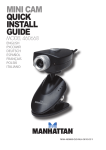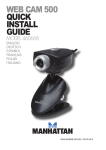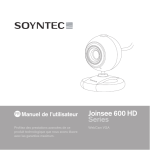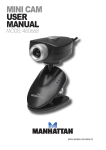Download 7MM USB ENDOSCOPE USER GUIDE
Transcript
7MM USB ENDOSCOPE USER GUIDE Handheld USB Endoscope Flexible Cable Snapshot Button Adjustable LED Lighting Wheel Carry Case Contents: USB Endoscope, CD Disk Mirror Attachment, User Manual A handy pipeline inspection device helps you search inside hard to reach places. SPECIFICATIONS: ACCESSORY: PE covered cable with ABS handler Flexible cable Neck with handler: 97 cm long Flexible cable Neck: 77cm long Flexible cable neck diameter: 6.5mm Camera head outer diameter is 7mm USB cable: 150cm / USB 2.0 interface Image Resolution: 640*480 pixels Lens: F#:2.8 view of angle: 54° Focal distance: 6cm ~ infinite Frame rate up to 30fps@VGA resolution Snapshot & LED lighting adjustable Waterproof camera head with six adjustable white LED lighting 7MM USB ENDOSCOPE USER GUIDE Installing the Software: 1. Run the application VideoCap.exe in the disk (please copy the file to your computer for future use) 2. Select the video capture source 'USB Endoscope' from the 'Device' menu. This is not needed if you only have one source. Make sure the 'Preview' mode is enabled in the 'Option' menu. How to take still picture: If this is your very first capture, select ‘Set Snapshot File Folder’ from File menu to configure the folder where the pictures will be stored. A browser window will open, select a desired folder and click ‘OK’. Now all the taken pictures will be stored in the folder you selected. Press shutter button on the handle of endoscope to take picture, you can now take as many pictures as you wish just by pressing the shutter button. How to capture and save video: If this is your very first capture, select ‘Set Capture File Folder’ from File menu to configure the folder where the video will be stored. A browser window will show, select a desired folder and click ‘OK’. Now all the video will be stored in the folder you selected. Click 'Capture'> 'Start Capture' to start the video capture, to stop the video capture click the 'Capture' > 'Stop Capture. The video will be saved in AVI format in the folder you selected. You can configure the video property (e.g. brightness) from ‘Video Capture Filter’ in the ‘Option’ menu. WEEE Directive & Product Disposal At the end of its serviceable life, this product should not be treated as household or general waste. It should be handed over to the applicable collection point for the recycling of electrical and electronic equipment, or returned to the supplier for disposal.