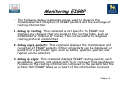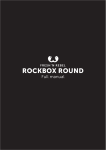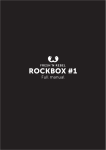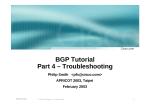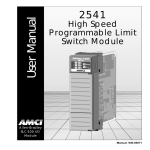Download Chapter 5 – Maintaining & Troubleshooting Routing Solutions
Transcript
Chapter 5 – Maintaining & Troubleshooting Routing Solutions Objectives • Describe EIGRP operation & troubleshooting techniques. • Describe OSPF operation & troubleshooting techniques. • Describe BGP operation & troubleshooting techniques. • Describe route redistribution operation & troubleshooting techniques. Chapter 5 Packet Forwarding IP Address: 1.2 MAC: A L3 Packet L2 Frame Dest 3.3 Dest C Source 1.2 Source A Dest 3.3 Dest H L3 Packet L2 Frame IP Address:1.1 MAC: C Source 1.2 Source F IP Address:3.1 MAC: F Switch B A IP Address: 3.2 MAC: G Switch R1 R2 C IP Address:2.1 IP Address:2.2 MAC: D MAC: E IP Address:1.3 MAC: B L3 Packet L2 Frame Dest 3.3 Dest E •Executing different table lookups and combining the information to construct a frame every time a packet needs to be routed is an inefficient approach to forwarding IP packets. •To improve this process and increase the performance of IP packet switching operations, Cisco routers employ CEF. Source 1.2 Source D IP Address:3.3 MAC: H Identify the correct destination and source addresses at points A, B & C If 1.2 sends a packet to 3.3 Chapter 5 Verify IP Routing 192.168.10.0/24 192.168.20.0/24 .254 Fa0/0 .1 R1 S0/0/0 .1 192.168.30.0/24 192.168.40.0/24 .254 S0/0/0 .1 R2 Fa0/0 .1 Control Plane: R1#show ip route 192.168.40.1 • Display the best route that matches the address and all associated control plane details. (Note that the default route will never be displayed as a match for an IP address). R1#show ip route 192.168.40.0 255.255.255.0 • Request the routing table to be searched for an exact match (for that network and mask). R1#show ip route 192.168.40.0 255.255.255.0 longer-prefixes • Display all prefixes in the routing table that fall within the prefix specified by the network and mask parameters. This command can be very useful to diagnose problems related to route summarization. Chapter 5 Verify IP Routing 192.168.20.0/24 192.168.10.0/24 .254 Fa0/0 .1 R1 S0/0/0 .1 192.168.30.0/24 192.168.40.0/24 .254 S0/0/0 .1 R2 Fa0/0 .1 Data Plane: R1#show ip cef 192.168.40.1 • Displayed results do not include any routing protocol related information, but only the information that is necessary to forward packets. R1# show ip cef 192.168.40.1 192.168.1.0/24, version 42, epoch 0, cached adjacency 192.168.20.254 0 packets, 0 bytes via 192.168.20.254, serial 0/0/0, 0 dependencies next hop 192.168.20.254, serial 0/0/0, valid cached adjacency R1#show ip cef 192.168.40.0 255.255.255.0 • Displays information from the FIB instead of the routing table (RIB). Chapter 5 Verify IP Routing 192.168.10.0/24 192.168.20.0/24 .254 Fa0/0 .1 R1 S0/0/0 .1 192.168.30.0/24 192.168.40.0/24 .254 S0/0/0 .1 R2 Fa0/0 .1 R1#show ip cef exact-route 192.168.10.1 192.168.40.1 •Exact adjacency that will be used to forward a packet with source and destination IP addresses, as specified by the source and destination parameters. R2# show ip cef exact-route 192.168.10.1 192.168.40.1 192.168.10.1 -> 192.168.40.1 : S0/0/0 (next hop 192.168.20.254) Chapter 5 EIGRP Features • EIGRP is an advanced distance vector routing protocol but also acts as a link-state protocol in the way that it updates neighbors and maintains routing information. • The following are advantages of EIGRP over simple distance vector protocols: •Rapid convergence •Efficient use of bandwidth •Support for VLSM and CIDR •Multiple network layer support •Independence from routed protocols •Routing update Authentication Chapter 5 Default Hello Intervals and Hold Times for EIGRP Hello? R1 S0/0/0 Hello? S0/0/0 R2 •Hellos at a fixed (default 5 seconds), but configurable interval called the hello interval. •The default hello interval depends on the bandwidth of the interface. •Default hold time = 3 x hello interval. Chapter 5 EIGRP Tables Router C’s tables: Topology Chapter 5 EIGRP Neighbor Table •Adjacency information is stored within a neighbour table. The router must have an entry for each neighbouring router in order to function. •For an adjacency to form, EIGRP neighbours must share the same subnet, AS number, k-values and authentication parameters Chapter 5 EIGRP Topology Table •When the router dynamically discovers a new neighbour, it sends an update about the routes that it knows to its new neighbour. •These updates populate the topology table, which contains all the destinations advertised by neighbouring routers. R1#show ip eigrp topology IP-EIGRP Topology Table for AS(100)/ID(192.168.1.101) Codes: P - Passive, A - Active, U - Update, Q - Query, R - Reply, r - reply Status, s - sia Status P 192.168.1.96/27, 1 successors, FD is 40512000 via Connected, Serial0/0/1 P 192.168.1.0/24, 1 successors, FD is 40512000 via Summary (40512000/0), Null0 P 172.16.0.0/16, 1 successors, FD is 28160 via Summary (28160/0), Null0 P 172.16.1.0/24, 1 successors, FD is 28160 via Connected, FastEthernet0/0 P 172.17.0.0/16, 1 successors, FD is 40514560 via 192.168.1.102 (40514560/28160), Serial0/0/1 •The topology table is updated when a directly connected route or interface changes or when a neighbouring router reports a change to a route. Chapter 5 EIGRP Topology Table • To view detailed information about the metrics of a specific entry in the topology table, add the optional parameter [network] to the show ip eigrp topology command: Chapter 5 EIGRP Routing Table R1#show ip route eigrp D 172.17.0.0/16 [90/40514560] via 192.168.1.102, 00:07:01, Serial0/0/1 172.16.0.0/16 is variably subnetted, 2 subnets, 2 masks D 172.16.0.0/16 is a summary, 00:05:13, Null0 192.168.1.0/24 is variably subnetted, 2 subnets, 2 masks D 192.168.1.0/24 is a summary, 00:05:13, Null0 R1#show ip route <output omitted> Gateway of last resort is not set D 172.17.0.0/16 [90/40514560] via 192.168.1.102, 00:06:55, Serial0/0/1 172.16.0.0/16 is variably subnetted, 2 subnets, 2 masks D 172.16.0.0/16 is a summary, 00:05:07, Null0 C 172.16.1.0/24 is directly connected, FastEthernet0/0 192.168.1.0/24 is variably subnetted, 2 subnets, 2 masks C 192.168.1.96/27 is directly connected, Serial0/0/1 D 192.168.1.0/24 is a summary, 00:05:07, Null0 Chapter 5 Monitoring EIGRP • The following debug commands can be used to observe the transmission and reception of EIGRP packets and the exchange of routing information: 1. debug ip routing: This command is not specific to EIGRP, but displays any changes that are made to the routing table, such as installation or removal of routes. This can be useful to diagnose routing protocol instabilities. 2. debug eigrp packets: This command displays the transmission and reception of EIGRP packets. Either all packets can be displayed, or packets of a particular type, such as hellos, updates, queries, and replies can be selected. 3. debug ip eigrp: This command displays EIGRP routing events, such as updates, queries, and replies sent to or received from neighbours. Focuses on the routing information contained in the packets and the actions that EIGRP takes as a result of the information received. Chapter 5 Monitoring EIGRP 192.168.10.0/24 Fa0/0 .1 192.168.40.0/24 192.168.20.0/30 R1 EIGRP 100 S0/0/0 .1 S0/0/0 .2 R2 Fa0/0 .1 EIGRP 100 • The output of the debug eigrp packets and debug ip eigrp commands can be further limited by use of two additional debug commands: R1#debug ip eigrp neighbor 100 192.168.20.2 • By imposing this extra condition, the output of the debug eigrp packets and debug ip eigrp commands will be limited to information that is associated with the specified neighbour. R1#debug ip eigrp 100 192.168.20.0 255.255.255.252 • By imposing this extra condition, the output of the debug eigrp packets and debug ip eigrp commands will be limited to information that is associated with the network specified by the network and mask options. Chapter 5 Features of OSPF • OSPF is link-state routing protocol, so is not susceptible to routing loops, split-horizon, and other issues. • Generate routing updates only when a change occurs in the network topology. When a link-state changes, the device that detected the change creates a link-state advertisement (LSA) concerning that link. • LSAs are reliable; there is a method for acknowledging the delivery of LSAs. • LSAs are flooded throughout the area (or throughout the domain if there is only one area). • LSAs have a sequence number and a set lifetime so that each router recognizes that it has the most up-to-date version of the LSA. Chapter 5 OSPF Router Types Chapter 5 Link State Advertisements (LSA) Link-state information must be synchronized between routers, which means the following: • LSAs are reliable; there is a method for acknowledging the delivery of LSAs. • LSAs are flooded throughout the area (or throughout the domain if there is only one area). • LSAs have a sequence number and a set lifetime so that each router recognizes that it has the most up-to-date version of the LSA. • LSAs are periodically refreshed to confirm topology information before the information ages out of the linkstate database. Chapter 5 OSPF Neighbour Relationship • OSPF discovers neighbours through the transmission of periodic Hello packets. Two routers will become neighbours only if the following parameters match in the Hello packets: 1.Hello and dead timers: Neighbours must use the same Hello and dead time. OSPF area number: Two routers will become neighbours on a link only if they both consider that link to be in the same area. 2.OSPF area type: Neighbours must both consider the area to be the same type of area (normal, stub, or not-so-stubby area [NSSA]). 3.IP subnet and subnet mask: Two routers will not become neighbours if they are not on the same subnet. The exception to this rule is on a point-to-point link, where the subnet mask is not verified. 4.Authentication type and authentication data: Neighbours must use the same authentication type (null, clear text, or MD5). If they use authentication, the authentication data (password or hash value) also needs to match. Chapter 5 OSPF Databases • OSPF maintains three databases: 1. Interface Database (show ip ospf interface brief) 2. Adjacency Database (show ip ospf neighbor) 3. Link-state Database (show ip ospf database) 4. Routing Information Database (show ip route) Chapter 5 Interpreting the OSPF Database RouterA#show ip ospf database OSPF Router with ID (10.0.0.11) (Process ID 1) Router Link States (Area 0) Link ID ADV Router Age Seq# count 10.0.0.11 10.0.0.11 548 0x80000002 10.0.0.12 10.0.0.12 549 0x80000004 100.100.100.100 100.100.100.100 548 0x800002D7 Link ID 172.31.1.3 Net Link States (Area 0) ADV Router Age 100.100.100.100 549 Checksum Link 0x00401A 1 0x003A1B 1 0x00EEA9 2 Seq# Checksum 0x80000001 0x004EC9 Summary Net Link States (Area 0) Link ID ADV Router Age Seq# Checksum 10.1.0.0 10.0.0.11 654 0x80000001 0x00FB11 10.1.0.0 10.0.0.12 601 0x80000001 0x00F516 <output omitted> Chapter 5 Interpreting the Routing Table •0 – Describes routes found within an area, carried by Router (1) and Network (2) LSAs. •O IA – Describes routes from other areas, carried by Summary LSA (3 & 4). •O E1/E2 – Describes routes from other autonomous systems, carried by AS External LSA (5). Chapter 5 Steps to OSPF Operation with States 1. Establishing router adjacencies (Routers are adjacent) •Down State – No Hello received •Init State – Hello received, but not with this router’s Router ID “Hi, my name is R1.” “Hi, my name is R2.” •Two-way State – Hello received, and with this router’s Router ID “Hi, R1, my name is R2.” “Hi, R2, my name is R1.” 2. Electing DR and BDR – Multi-access (broadcast) segments only •ExStart State with DR and BDR •Two-way State with all other routers 3. Discovering Routes •ExStart State •Exchange State •Loading State •Full State (Routers are “fully adjacent”) 4. Calculating the Routing Table 5. Maintaining the LSDB and Routing Table Chapter 5 Steps to OSPF Operation with States 10.0.40.0/24 192.168.20.0/30 10.0.10.1/24 Lo0/0 R1 S0/0/0 .1 S0/0/0 .2 Lo0/0 R2 10.0.20.1/24 Exstart State Starting exchange, this router has 10.0.10.1 Hello Hello No, this router has higher ID, so it will start the exchange Exchange State DBD Here is a summary of link-state database Here is a summary of link-state database LSAck Acknowledge DBD DBD LSAck Loading State Complete entry is needed for 10.0.40.0/24 LSU LSR Here is the entry for 10.0.40.0/24 Acknowledge LSU LSAck Full State Chapter 5 OSPF LSA Types EIGRP R6 Area 1 Area 1 Type 1 R5 ASBR Area 0 ABR R1 Area 0 Type 1 Area 0 Type 3 Area 2 ABR R4 R2 Area 0 Type 3 Type 2 Area 2 Type 3 R3 DR Area 2 Type 1 Area 2 Type 3 •Type 1 – Router LSA •Type 2 – Network LSA •Type 3 – Summary LSA Chapter 5 OSPF LSA Types R6 EIGRP Area 1 Area 1 Type 5 R5 Area 0 ABR R1 ASBR Area 1 Type 1 = ASBR R3 DR Area 1 Type 5 Area 1 Type 4 Area 2 ABR R2 R4 •Type 5 – AS External LSA •Type 4 – Summary ASB LSA Chapter 5 OSPF E1 & E2 Routes 172.16.0.0/24 R1(E1) 172.16.0.0/24 Cost = 505 (R8) 172.16.0.0/24 Cost = 510 (R5) EIGRP R6 Area 1 R8 R5 10 Area 0 5 ABR R1 Area 2 ABR 10 R2 10 R4 ASBR 172.16.0.0/24 Cost = 500 R3 DR R1(E2) 172.16.0.0/24 Cost = 500 R2(E2) 172.16.0.0/24 Cost = 500 Chapter 5 OSPF Stub Areas • Stub area: Does not accept information about routes external to the autonomous system, such as routes from non-OSPF sources. This means that no type 5 LSAs are known inside the area, and consequently type 4 LSAs are unnecessary. Type 4 and 5 LSAs are blocked. • Totally stubby area: Does not accept external autonomous system routes or summary routes from other areas internal to the autonomous system. The ABR of the totally stubby area blocks type 4 and 5 LSAs as well as all summary LSAs (type 3), with an exception of a single type 3 LSA to advertise the default route. • Not-so-stubby area: Offers benefits that are similar to those of a stub or totally stubby area, but also allows external routes to be advertised into the OSPF autonomous system. Therefore, NSSAs allow ASBRs, which is against the rule in a stub area. The ASBR originates type 7 LSAs to advertise the external destinations. Chapter 5 OSPF Stubby Area R2(config)ospf 1 R2(config-router)area 2 stub R4(config)ospf 1 R4(config-router)area 2 stub 172.16.0.0/24 EIGRP R6 Area 1 Area 1 Type 3 ABR R5 ASBR 172.16.0.0/24 Cost = 500 Area 0 R1 Area 2 ABR R2 0.0.0.0/0 R4 Area 1 Type 4 Area 1 Type 5 • • • • • • Type 4 & 5 LSAs are blocked. There is a single exit point from that area. All routers inside the stub area must be configured as stub routers. There is no ASBR inside the stub area. The area is not the backbone area (area 0). The area is not needed as a transit area for virtual links. Chapter 5 OSPF Totally Stubby Area R2(config)ospf 1 R2(config-router)area 2 stub no-summary R4(config)ospf 1 R4(config-router)area 2 stub 172.16.0.0/24 EIGRP R6 Area 1 Area 1 Type 3 ABR R5 ASBR 172.16.0.0/24 Cost = 500 Area 0 Area 2 ABR R1 R2 0.0.0.0/0 R4 Area 1 Type 4 Area 1 Type 5 • • • • • Type 3, 4 & 5 LSAs are blocked. Routing table is reduced to a minimum. All routers must be configured as stub. ABR must be configured as totally stubby. Cisco proprietary feature. Chapter 5 OSPF Not-So-Stubby Area (NSSA) 172.16.0.0/24 EIGRP R6 Area 1 Area 1 Type 7 R5 ASBR 0.0.0.0/0 172.16.0.0/24 Cost = 500 • Area 0 Type 3 ABR R5(config)ospf 1 R5(config-router)area 1 nssa R1(config)ospf 1 R1(config-router)area 1 nssa default-info originate Area 2 Area 0 R1 ABR ASBR R2 R4 Area 1 Type 4 Area 2 Type 4 Area 1 Type 5 Area 2 Type 5 EIGRP R6 The OSPF NSSA feature is a non-proprietary extension of the existing stub area feature, which allows the injection of external routes in a limited fashion into the Chapter 5 stub area. OSPF NSSA Totally Stubby Area R5(config)ospf 1 R5(config-router)area 1 nssa R1(config)ospf 1 R1(config-router)area 1 nssa no-summary 172.16.0.0/24 EIGRP R6 Area 1 Area 1 Type 7 R5 ASBR 0.0.0.0/0 172.16.0.0/24 Cost = 500 • Area 2 ABR Area 0 R1 ABR ASBR R2 R4 Area 1 Type 4 Area 2 Type 4 Area 1 Type 5 Area 2 Type 5 EIGRP R6 An NSSA Totally Stubby ABR injects a single default route into the NSSA, and blocks all Type 3, 4 & 5 LSAs. Chapter 5 Monitoring OSPF • The following debug commands can be used to observe the transmission and reception of OSPF packets and the exchange of routing information: 1. debug ip routing: displays any changes that are made to the routing table, such as installation or removal of routes. 2. debug ip ospf packet: displays the transmission and reception of OSPF packets. Useful to verify if Hellos are sent and received as expected. 3. debug ip ospf events: displays reception and transmission of Hellos, establishment of neighbor relationships and the reception or transmission of LSAs. 4. debug ip ospf adj: displays neighbor relationship transition from one state to the next. 5. debug ip ospf monitor: displays when the SPF algorithm is scheduled to run and displays the triggering LSA and a summary of the results after the SPF algorithm has completed. Chapter 5 Redistributing IP Routing Protocols •Two important conditions that must be met for a prefix learned from one protocol (using redistribution) to be successfully advertised through another protocol: 1. The route needs to be installed in the routing table: The route needs to be selected as the best route by the source protocol. 2. A proper seed metric is assigned to the redistributed route: The route needs to be redistributed in the destination protocol data structures with a valid metric for the destination protocol. •Access lists and route maps can be used to influence the redistribution process further by filtering routes, manipulating the seed metric, or setting additional parameters, such as routetype or tags for specific routes. Chapter 5 Default Seed Metrics Protocol RIP Default Seed Metrics Infinity IGRP/EIGRP Infinity OSPF 20 for all except BGP, which is 1 IS-IS 0 BGP BGP metric is set to IGP metric value •When a router redistributes routes from one routing domain to another, metric information cannot be translated from one routing protocol to another. •Therefore, a seed metric artificially sets the distance, cost, and so on, to each external (redistributed) network from the redistribution point. Chapter 5 Redistributing into OSPF Boundary S1 S2 EIGRP & OSPF Configured C 10.1.1.1.0 is directly connected O E1 172.16.1.0 (110/21) C 192.168.1.0 is directly connected RA(config)#router ospf 1 RA(config-router)#redistribute eigrp 1 metric-type 1 subnets RA(config-router)#default-metric 20 RA(config-router)#redistribute eigrp 1 metric 20 metric-type 1 subnets Chapter 5 Redistributing into EIGRP Boundary S1 S2 EIGRP & OSPF C 10.1.1.1.0 is directly connected Configured D (EX) 172.16.1.0 (170/307200) C 192.168.1.0 is directly connected RA(config)#router eigrp 1 RA(config-router)#redistribute ospf 1 10000 100 255 1 1500 • • • • • Bandwidth in kilobytes = 10000 Delay in tens of microseconds = 100 Reliability = 255 (maximum) Load = 1 (minimum) MTU = 1,500 bytes Chapter 5 Route Maps and Redistribution • Routes matching either access list 23 or 29 are redistributed with an OSPF cost of 500, external type 1. • Routes permitted by access list 37 are not redistributed. • All other routes are redistributed with an OSPF cost metric of 5000, external type 2. R1(config)#access-list 23 permit 10.1.0.0 0.0.255.255 R1(config)# access-list 29 permit 172.16.1.0 0.0.0.255 R1(config)# access-list 37 permit 10.0.0.0 0.255.255.255 R1(config)#route-map REDIS_RIP permit 10 R1(config-route-map)#match ip address 23 29 R1(config-route-map)#set metric 500 R1(config-route-map)#set metric-type type-1 R1(config-route-map)#route-map REDIS_RIP deny 20 R1(config-route-map)#match ip address 37 R1(config-route-map)#route-map REDIS_RIP permit 30 R1(config-route-map)#set metric 5000 R1(config-route-map)# set metric-type type-2 R1(config)# router ospf 10 R1(config-router)# redistribute rip route-map REDIS_RIP Chapter 5 BGP Peers = BGP Neighbors • A “BGP peer,” also known as a “BGP neighbor,” is a specific term that is used for BGP speakers that have established a neighbor relationship. • Any two routers that have formed a TCP connection to exchange BGP routing information are called BGP peers or BGP neighbors. Chapter 5 Internal & External BGP • When BGP is running between neighbors that belong to different autonomous systems, it is called EBGP. • EBGP neighbors, by default, need to be directly connected. • When BGP is running between neighbors within the same AS, it is called IBGP. • The neighbors do not have to be directly connected. Chapter 5 BGP Features • BGP is used by ISPs so that they can communicate and exchange packets. The ISPs have multiple connections to each other and agreements to exchange updates. • BGP is categorized as an advanced distance vector protocol, but it is actually a path-vector protocol. BGP is very different from standard distance vector protocols, such as RIP. • BGP uses TCP (port 179) as its transport protocol, which provides connection-oriented reliable delivery. • Two routers using BGP form a TCP connection with one another and exchange messages to open and confirm the connection parameters. These two BGP routers are called peer routers, or neighbors. Chapter 5 BGP Features • After the connection is made, BGP peers exchange full routing tables. However, since the connection is reliable, BGP peers subsequently send only changes (incremental or triggered updates) after that. • Reliable links do not require periodic routing updates; therefore, routers use triggered updates instead. BGP sends keepalive messages, similar to the hello messages sent by OSPF, IS-IS, and EIGRP. • BGP is the only IP routing protocol to use TCP as its transport layer. OSPF and EIGRP reside directly above the IP layer, and RIPv1 and RIPv2 use User Datagram Protocol (UDP) for their transport layer. Chapter 5 BGP Attributes Attribute Category Description Aggregator Optional, Transitive Router IS and AS of router that summarised. Not used in path selection. AS-Path Well-Known, Mandatory List of AS route has passed through. Prefer shortest path. Atomic Aggregate Well-Known, Discretionary Summary includes multiple AS. Not used in path selection. Cluster ID Optional, Non-transitive Originating cluster. Not used in path selection. Community Optional, Transitive Route tag. Not used in route selection. Local Preference Well-Known, Discretionary Metric for external paths, for internal neighbours. Prefer highest. Multiple Exit Discriminator (MED) Next Hop Optional, Non-transitive Inform external peers which path to take into the autonomous system. Prefer lowest. Well-Known, Mandatory External peer in neighbouring AS. Not used in path selection. Origin Well-Known, Mandatory Lowest origin type preferred: (i) IGP is lower than (e) EGP, and EGP is lower that (?) incomplete. Originator ID Optional, Non-transitive Identifies Route Reflector. Not used in path selection. Weight Optional, not communicated to peers Administrative Cisco attribute. Prefer highest. Chapter 5 BGP Path Selection Order Attribute Preference Description 0 Synchronised True Use only routes that meet the synchronisation requirement 1 Weight Highest Administrative override 2 Local Preference Highest Used internally to pick path out of AS 3 Self Originated True Used to prefer paths originated on this router 4 AS-Path Shortest Minimise AS-hops 5 Origin i<? Prefer stability 6 MED Lowest Used external to come in 7 External EBGP<IBGP External path preferred over internal path 8 IGP Cost Lowest Look for more information 9 EBGP Peering Oldest Prefer stability 10 RID Lowest Chose lowest BGP router ID Chapter 5 BGP Databases • Neighbor table: •List of BGP neighbors • BGP table (forwarding database): •List of all networks learned from each neighbor •Can contain multiple paths to destination networks •Contains BGP attributes for each path • IP routing table: •List of best paths to destination networks Chapter 5 BGP States When establishing a BGP session, BGP goes through the following steps: • Idle: Router is searching routing table to see if a route exists to reach the neighbor. • Connect: Router found a route to the neighbor and has completed the three-way TCP handshake. • Open sent: Open message sent, with the parameters for the BGP session. • Open confirm: Router received agreement on the parameters for establishing session. •Alternatively, router goes into Active state if no response to open message • Established: Peering is established; routing begins. •In Cisco IOS Software Release 12.4, you use the debug ip bgp ipv4 unicast to view BGP events. Earlier Cisco IOS releases use debug ip bgp events. Chapter 5 BGP Peering RouterA# show ip bgp summary BGP router identifier 10.1.1.1, local AS number 65001 BGP table version is 124, main routing table version 124 9 network entries using 1053 bytes of memory 22 path entries using 1144 bytes of memory 12/5 BGP path/bestpath attribute entries using 1488 bytes of memory 6 BGP AS-PATH entries using 144 bytes of memory 0 BGP route-map cache entries using 0 bytes of memory 0 BGP filter-list cache entries using 0 bytes of memory BGP using 3829 total bytes of memory BGP activity 58/49 prefixes, 72/50 paths, scan interval 60 secs Neighbor V AS MsgRcvd MsgSent 10.1.0.2 172.31.1.3 172.31.11.4 4 65001 4 64998 4 64999 11 21 11 11 18 10 TblVer 124 124 124 InQ OutQ Up/Down 0 0 0 State/PfxRcd 0 00:02:28 0 00:01:13 0 00:01:11 8 6 6 •Note that the state column is blank, which indicates that BGP is established between neighbours. •If there is an entry in the state column, there is a problem with the neighbour relationship. Chapter 5 BGP Active State Troubleshooting • Active: The router has sent out an open packet and is waiting for a response. • The state may cycle between active and idle. The neighbor may not know how to get back to this router because of the following reasons: 1. Neighbor does not have a route to the source IP address of the BGP open packet generated by this router 2. Neighbor peering with the wrong address 3. Neighbor does not have a neighbor statement for this router 4. AS number mis-configuration Chapter 5 BGP Neighbors RouterA#sh ip bgp neighbors BGP neighbor is 172.31.1.3, remote AS 64998, external link BGP version 4, remote router ID 172.31.2.3 BGP state = Established, up for 00:19:10 Last read 00:00:10, last write 00:00:10, hold time is 180, keepalive interval is 60 seconds Neighbor capabilities: Route refresh: advertised and received(old & new) Address family IPv4 Unicast: advertised and received Message statistics: InQ depth is 0 OutQ depth is 0 Sent Rcvd Opens: 7 7 Notifications: 0 0 13 38 Updates: <output omitted> Chapter 5 BGP Table RouterA# show ip bgp BGP table version is 14, local router ID is 172.31.11.1 Status codes: s suppressed, d damped, h history, * valid, > best, i internal, r RIB-failure, S Stale Origin codes: i - IGP, e - EGP, ? - incomplete Network Next Hop Metric LocPrf Weight Path *> 10.1.0.0/24 0.0.0.0 0 32768 i * i 10.1.0.2 0 100 0 i *> 10.1.1.0/24 0.0.0.0 0 32768 i *>i10.1.2.0/24 10.1.0.2 0 100 0 i *> 10.97.97.0/24 172.31.1.3 0 64998 64997 * 172.31.11.4 0 64999 64997 * i 172.31.11.4 0 100 0 64999 64997 *> 10.254.0.0/24 172.31.1.3 0 0 64998 i * 172.31.11.4 0 64999 64998 * i 172.31.1.3 0 100 0 64998 i r> 172.31.1.0/24 172.31.1.3 0 0 64998 i r 172.31.11.4 0 64999 64998 r i 172.31.1.3 0 100 0 64998 i *> 172.31.2.0/24 172.31.1.3 0 0 64998 i <output omitted> i i i i i Displays networks from lowest to highest. Chapter 5 Injecting Routing Information into BGP AS 65101 10.2.2.0/30 .2 A BGP EIGRP .1 AS 65102 BGP D B EIGRP .5 .2 10.2.2.4/30 192.168.1.0/30 .6 C .1 BGP EIGRP RouterC(config)# router bgp 65101 RouterC(config-router)# neighbor 10.2.2.1 remote-as 65101 RouterC(config-router)# neighbor 192.168.1.2 remote-as 65102 RouterC(config-router)# network 10.2.2.4 mask 255.255.255.252 RouterC(config-router)# network 10.2.2.0 mask 255.255.255.252 •At least one subnet of the specified major network must be present in the IP routing table to allow BGP to start announcing the classful network as a BGP route Chapter 5 Monitoring BGP 192.168.10.0/24 Fa0/0 .1 192.168.40.0/24 192.168.20.0/30 R1 BGP 100 S0/0/0 .1 S0/0/0 .2 R2 Fa0/0 .1 BGP 100 • The following debug commands can be used to observe the transmission and reception of BGP packets and the exchange of routing information: • debug ip bgp : provides real-time information about BGP events, such as the establishment of a peering relationship. • debug ip bgp updates: shows real-time information about BGP updates sent and received by a BGP router. • The output of this debug can be limited to a specific neighbor and specific prefixes by use of extra options: R1#debug ip bgp ip-address updates 10 R1(config)#access-list 10 permit host 192.168.20.2 • If no restrictions are imposed by use of the access-list option, this command can generate a large amount of output and affect the router’s performance. Chapter 5 Chapter 5 – Maintaining & Troubleshooting Routing Solutions Objectives • Describe EIGRP operation & troubleshooting techniques. • Describe OSPF operation & troubleshooting techniques. • Describe BGP operation & troubleshooting techniques. • Describe route redistribution operation & troubleshooting techniques. Chapter 5 Any Questions? Chapter 5