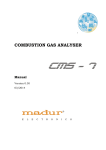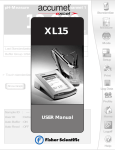Download Operating Instructions
Transcript
Creative technology made by rbr Operating Instructions rbr-Computertechnik GmbH, Am Großen Teich 2, 58640 Iserlohn INDEX Page 1. Instrument Design 2. Operation 3. Select / Input plant number 4. Gas measurement 4.1. Combustion analysis 4.2. CO measurement (Flue gas canal check) 4.3. O2 multi-hole measurement 4.4. Draft / Pressure measurement 4.4.1. Draft measurement 4.4.2. Pressure measurement 4.5. Soot / Oil derivative 4.6. Store / Print measurement 5. Adjustments 6. Control 7. Data Processing 8. Trouble Diagnostic 9. Maintenance Tips 10. Technical Data Page 2 3 4 5 7 8 9 9 10 10 11 12 14 14 15 16 18 ecom-EN Function keys (function shown in display) 1. Instrument Design PUSH On/Off Store Print key (Print menu) Display light ON/OFF Enter key (confirm selection) CO sensor On/Off ESC key (leave menu) Cursors (up/down/ next page) Keys are also used to input the numbers Sideview left Water trap with filter Sideview right Loading control - Draught Loading socket + Draft RS232 interface Flue gas GSK ecom-EN Pressure sensor Water trap control Air temperature Gas temperature Page 3 2. Operation Turn on instrument (key I/O), the main menu will appear on the display and 7 choices will be displayed (scroll to access others not on screen). The functions are as follows: - Comb.measurem.: - Draft/Pressure: - Soot/Oil deriv: - Data processing: - Adjustments: - Control: - Trouble diagn.: Comb.measurem. Draft/Pressure Soot/Oil deriv. Data processing Adjustments Control Trouble diagn. Start gas analysis Draft or pressure measurement performed Input results of soot measurement Assign measurement / Load or send data Change instrument´s settings Check operation condition of instrument Display of trouble protocols from control units. When processing measurements, choose with cursor ”Comb.measurem.” and confirm with the <Enter> key. The instrument starts with a 3-minute calibration cycle and the fuel selection list is displayed. The following fuel types are available: Fuel types acc. to BImSchV Fuel oil Natural gas Town gas Coke gas Liquid gas Fuel type Natural gas CO2max : 11.7 A1-Factor : 0.35 Select with ↑↓! Select fuel type with arrow key and confirm with <Enter> key. Select Yes or No for Data Processing. If you want the measured value in a certain order, then press the <F1> key for Yes, and <F4> for No. Page 4 Yes No Data processing Quit with ↵ ecom-EN 3. Select / Input plant number To call up a plant already stored in the instrument or to create a new file, you may select one of the available search modes. Select by: Search word Memory number Select with ↑↓! Memory: For a new plant, a memory number can be allocated. Choose ”Memory number” and confirm with <Enter> key. Enter a memory number (0 - 4000). Memory number Input: For example, enter ”0” for memory space 0. 0 After entering number, press <Enter> to take up this memory space. Pressing the <F3> key will seek out the next free space (starting by 0). After pressing the <F4> key, an identification number can be inputted for the new plant. Tip: Since only numbers can be inputted (max. 16 characters), we recommend inputting the date, so the subsequent search can be performed by date (search acc. to date). For example: 0000001.25.11.99 Number: Input: Plant number or similar Date of measurement 0000001.25.11.99 The memory space is activated by pressing <Enter> key when the input is finished. Then one can access the measurement mode. Press hereto twice on <ESC> to reach the main menu. Select ”Gas analysis” and confirm with the <Enter> key. ecom-EN Page 5 Search word: If you know the identification number of the plant, the search mode will find the number if it is already in the memory. Select ”Search word” and confirm with <Enter>. Input 4 numbers to recognize the equipment. Search word Input: 25.11 For example: ”25.11” for identification number 0000001.25.11.99 After number input, press <Enter>. The programme will propose all stored numbers with this figures configuration. You can view each of them using the arrow key (use <F1> for the beginning and <F2> for selection end). Once the correct data record is identified, it can be activated by pressing <Enter> and the stored measurement values can be viewed (choose “ Look at” and confirm with <Enter>). F1:Begin F2: End F3:Empty 0000001.25.11.99 Memory number 8 M Measured values available Using the cursor key, you can call up -one after the other- 4 display pages covering all measured and calculated values. Date 25.11.99 Time 10:35:56 0000001.25.11.99 Memory number O2 CO2 CO NO T.Gas T.Air Losses Eff. 3.2 13.1 12 52 184 20 7.5 92.5 % % ppm ppm °C °C % % CO-measure. 8 O2 17.5 % CO 0.0% 738 ppm CO 123 ppm Excess air 7.00 BImSchV : keys ↑↓! Soot/Oil trace Draught -0.08 hPa T.Boiler 65 °C 1.Soot-meas. 0.5 2.Soot-meas. 0.3 3.Soot-meas. 0.7 Oil trace No O2 multi-hole meas. O2 19.5 % BImSchV : keys ↑↓ ! Press twice <ESC>, ”Comb.measurem.” and then <Enter> to enable the recording of the current measurement values. Page 6 ecom-EN 4. Gas analysis 4.1. Gas analysis Select a suitable probe for the type of measurement to be now performed and fix it at the measurement place. Also connect the temperature sensor for air suction to the instrument. Check the right fixation of all hoses and connections on probe and instrument. The instrument will switch to the measurement mode after the 3-minute calibration cycle. The combustion values are shown on 4 display pages. (3 are BImSchV measurements, 1 CO mesurement. Scroll display pages with the arrow key). O2 CO2 T.Air T.Gas 4.0 % 12.5 % 20 °C 212 °C O2 CO2 CO NO 4.0 % 12.5 % 30 ppm 45 ppm O2 CO2 CO NO T.Gas T.Air Losses Eff 4.0 12.5 30 45 166 20 7.0 93.0 % % ppm ppm °C °C % % The position of the measured and calculated values (BImSchV measurement) is free selectable. To change the succession, process as follows: -press <F1> to activate the first line on the display, -select with arrow keys the measured or calculated value, -press <F1> to activate the next line and so on and so on... CO2, Efficiency, Losses, Excess air and dew point are calculated values. They are calculated only when realistic values for temperature and O2 are available. It means that: O2 < 20.5% T.Gas – T.Air > +5°C The dew point can only be calculated correctly, if in the menu “Adjustments” the current barometric air pressure under adjustments has been entered. The analyser cannot determine the dew point. ecom-EN Page 7 Correct values are displayed after a short time, necessitated by the gas transport to the sensors and once a stable electrochemical reaction is given at the sensors. This time lies between 1 and 1 ½ minute. Wait for the values to get stable before storing, printing and evaluating them. If the gas values still fluctuate more than 2 ppm, there may unstable draught conditions in the gas channel. Measurement is stored in Once the measured values are stable and temporary the results can be printed, press <Store> to memory transfer the values in a temporary memory (note: store separately BImSchV and CO measurements). The data is stored in this temporary memory for a later printout or for a final data storage (you can view the values in the intermediate memory by pressing <F4>). O2 CO2 CO NO T.Gas T.Air Losses Eta 4.0 12.5 30 45 166 20 7.0 93.0 % m % ppm ppm °C °C % % 4.2. CO measurement (Flue gas channel check) The flue gas channel check, also called CO measurement, is the specific control of said channel by gas-fired plants, performed under safety aspects. The CO content is measured in the flue gas channel after the gas has been enriched with surrounding air and is converted in an undiluted value (residual oxygen content in combustion gas = 0%). As the gas behaviour after air addition is no longer homogenous due to secondary air, and the main stream core determination can be erratic, this gas analysis is performed across the whole diameter of the exhaust pipe. A multi-hole probe (optional accessory) is the Measurement ideal sampling tool hereto. The calculated CO is stored in value shown by “CO 0.0%” corresponds to temporary the measured CO content, supposing that storage in the same gas volume the 02 content is 0%. This is consequently the undiluted CO CO-measur. m content in the flue gas. Once the measured O2 17.5 % value is stable, press <Store> in order to CO 0.0% 738 ppm CO 123 ppm transfer the value in temporary storage. Excess air 7.00 BImSchV: keys Page 8 ↑↓ ! ecom-EN 4.3. O2 multi-hole measurement This measurement is used at roomindependant plant e.g. useful heat firing plants. It will be investigated if flue gas enter in the combustion air (O2 content is then reduced) and influence herewith on the combustion quality. For this measurement a multi-hole probe (optional accessory) is necessary. Once the value displayed is stable, press the key <Store> and the value is stored in the intermediate memory. Measurement is stored in temporary storage m O2 multi-hole meas. O2 19.5 % BImSchV : keys ↑↓ ! 4.4. Draft / Pressure measurement Besides the draught respectively differential pressure measurement performed by the internal draught sensor, the ecom-EN offers a connection possibility for an external pressure sensor ( 0 - 100 mbar or 0 -500 mbar) for the determination of pressure conditions in the surrounding field of combustion places (e.g. gas nozzle pressure). 4.4.1. Draft measurement The gas measurement mode already provide with a trend indication of the draught value. As the differential pressure sensor is very sensitive and tends to drift, the value will not be recorded by pressing <Store>. It is consequently advisable to recalibrate this sensor prior to the practical measurement and results printing. Enter the measurement mode by selecting „Draft/Pressure“. Draft/Pressure Select the internal pressure sensor (use arrow keys and then <Enter>). The current value is displayed as well as the advice to zero the sensor. Remove the draft hose from the instrument and press <Enter>. The sensor is then reset to zero. ecom-EN Internal 0..20.00 hPa External 0..100.0 hPa External 0..500.0 hPa Set zero point Draft 0.12 hPa Stored value: Draft -.-- hPa Page 9 Reconnect the draught hose. The exact value is then displayed. Press <Store> to store it together with the gas mesurement results in the temporary memory. Set zero point Draft 0.12 hPa Stored value: Draft 0.12 hPa Press <ESC> to escape pressure measurement. 4.4.2. Pressure measurement with external sensor Connect the external pressure sensor to the instrument where labeled (Aux). Initialise the pressure measurement by selecting „Draft/ Pressure“. Select external sensor (Cursor to; <Enter>) and re-zero (<F1>). Place the sensor at the measurement Draft/Pressure point. Once the mesurement value is stable, Internal 0..20.00 hPa it can be stored in the temporary memory for External 0..100.0 hPa later printout. External 0..500.0 hPa 4.5. Soot / Oil derivative The measured values for boiler temperature, soot number and oil trace can be entered in the sub-menu „Soot/Oil deriv.“. Select the appropriate line on the display and press <Enter>. The input for boiler temperature, soot number 1 - 3 can be keyed in respectively. After pressing <Enter> the data is recorded. The result of the oil trace check is to be documented as follows: - place cursor on line „Oil deriv.“ - press <Enter> to register („No“; „Yes“ or „---“) Soot/Oil deriv. T.Boiler 1. Soot-meas. 2. Soot meas. 3. Soot-meas. Oil trace --- °C --------- Press <ESC> to quit this menu when all required inputs have been made. The measurement is now complete. Page 10 ecom-EN 4.6. Store/Print measurements Important: The values stored in the temporary memory must be transferred in the internal memory of the instrument, otherwise they will be lost when the instrument turns off ! Press key <Print> (printer symbol) to access the print menu. The values can be checked one more time („Look at“; <Enter> and scroll with cursor). Print Look at Store -> M Select with ↑↓ ! Select „Store -> M“ and press <Enter> to store into the internal memory. Once the data is successfully stored, then a „M“ appears in the right hand corner of the display and the data can now be printed („Print“ and <Enter>). Print Look at Store -> M Select with ↑↓ M ! Press <ESC> to escape to main menu. ecom-EN Page 11 5. Adjustments Unit O2-reference Air pressure Set clock Fuel type Internal Paper feed GSK ON/OFF In addition to the functions already described, various adjustments can be performed in this instrument. From the main menu, select „Adjustments“ and confirm by pressing <Enter>. You will find a selection of other parameters, which can be adjusted for each application. Place the cursor on the requested line and press <Enter> to call up or change the adjustment. ppm Explanations: mg/m3 mg/kwh undiluted Unit (change with <F1> - <F3>): -Calculation of gas concentration in: CO 9999ppm -ppm = volume concentration (parts per million) -mg/m3 = mass concentration by volume -mg/kWh = mass concentration by unit of productivity Undiluted (change with <F4>): -Conversion of gas concentration for a given content of reference O2 -Formula for conversion: Eref = Emeas * 21 - O2ref 21 - O2meas Reference-O2 (press <Enter> then input): -Input reference-O2 (O2ref) Air pressure (press <Enter> then input): -Input barometric pressure for calculation of dew point Set clock (press <Enter> then input): -Correct inner clock by overwritting new numbers Page 12 ecom-EN Fuel type (press <Enter> and then select): -Change the type of fuel (e.g. by measurements at combi plants) Paper feed (press <Enter>): -paper feed line by line Internal (access menu with <Enter>): -further instrument´s adjustments Keyboard beep Printer contrast Baudrate Handshake Keyboard beep (press <F1> for Yes / <F4> for No): -Acoustic signal when keyboard is pressed Printer contrast (0..9) (press <Enter> then select): -Set contrast of printer Baudrate (adjustment with Cursor keys): -Data transfer speed via RS 232 (1200 -19200 Baud) Handshake (key <F1> for Yes / <F4> for No): -Adjustment of data transfer option ecom-EN Page 13 6. Control The electrochemical sensors used for gas analysis underlie a wearing process along the time. They alter their output values along their operation time, this depending on the gas concentration, the time they are submitted to gas and on the purity of the gas. The program (software) monitors the sensors and corrects drifts. If the drift is too important and could lead to an incorrect measurement, then an error message will be displayed. O2 1034 mV In this case, the corresponding sensor must CO -10 mV be changed. The sensors´ status is indicated NO 5 mV Batt 6.42 Volt in the control menu with, in addition, the Operat. hours 7.39 following values: Tel.No. 02371/945-5 Ser. Nr. 0047 -battery voltage (loading condition) -operation time -telephone number of nearest service center -serial number 7. Data processing Select Look at Load data Transfer data Format memory The menu „Data processing“ offers the following functions: Select: To identify or create a combustion plant´s data file for allocation of measurement data (see § 3). Look at: To look at recorded values of the selected combustion plant (see § 3). Page 14 ecom-EN Load data: To import data from PC programmes (pay attention to the transfer options of your software and adjust them, if need be, on the instrument, see § 5). Proceed as follows: 1. Connect rbr-ecom EN and PC via a current RS 232 cable. 2. Select „Load data“ and confirm with <Enter>. 3. Answer safety question with Yes. 4. Decide whether stored values should be erased (<F1> for Yes, <F4> for No). 5. Start data transfer at your PC. Send data: To transfer data records containing measurement values to the PC programme (proceed like described under „Load data“). Format memory: This function is usually needed only at our factory to initialise the instrument (preparing the internal memory for data receipt). Caution: all stored data are erased ! 8. Trouble diagnosis The ecom-EN is able to readout and print troubleshooting diagnostics from monitoring instruments of type LMG 2. A special reading adapter is necessary for this function. Consult your sales agent for price & availability. Trouble diagnosis LMG2X.XXX LMG2 Vent. /Safety time 30 sec 3 sec Oper. counter 1522 Flame recogn. 2 sec Select with ↑↓ ! Trouble cause Old software stand ! Select with ecom-EN ↑↓ ! Page 15 9. Maintenance tips Your instrument should be serviced by an authorised service center once a year, respectively after 500 operating hours at a maximum, in order to check the sensors and clean the internal tubing. Do not use sensors/parts which are not provided by our factory, and be aware that service done by unauthorised service centers, will cancel any warranty. The following tips for the daily care of accessible parts and components should be helpful: Dust filter on top of the water trap Unscrew the top cap of the water trap and check the condition of the particle filter. When the filter becomes grey, it should be changed (soot number approx. 2-3). Particle filter Sensors Each time the instrument is turned on, the sensors are calibrated with fresh air. The instrument permanently monitors the condition of the sensors. New sensors wear out from use in time due to reagent (O2 sensor) and due to soiled gases respectively gases in concentrations beyond the nominal range (toxic sensors). The output values of the sensor are (menu „Control“) : O2 CO NO approx. 1000 mV 0 mV (+/- 70) 0 mV (+/- 30) If an error message is displayed during calibration and does not disappear after repeated calibrations, then the instrument should be sent to a service center. The O2 sensor should show > 200 mV, otherwise it should be changed. Page 16 ecom-EN The internal program applies an upper limit value for each sensor. By exceeding, a magnetic switch flows fresh air to the sensor (respectively to all sensors). The CO sensor limit is set at 4.000 ppm and corresponds for other toxic sensors (if available in the instrument) to their respective measurement range end value. Mains Power The battery makes mains power independent operation possible. The battery is automatically loaded when the instrument is plugged in. It should be expressly re-loaded when the voltage displayed (menu „Control“) is lower than 5.8 V. The instrument will indeed stop working by 5.5 V. Sampling probe and hose Probe and hose must be cleaned regularly, correspondingly to the frequency of use, thus in order to prevent particles from lodging and early ware due to corrosion. The hose can be released from the probe and instrument and cleaned (use warm water and then blow out to dry). Replace paper roll Press slightly on the paper roll drawer to release the lock. Pull out the paper drawer and eject -if need be- residual paper from the printer („Adjustments“, „Paper feed“ and then <Enter>). Extract the paper shaft and put a new printer roll on the shaft. Reposition the printer shaft in the fixation. Insert the paper roll end through the slot. Press „Adjustments“, „Paper feed“ and then <Enter> to pull out approx. 10 cm paper. Push the drawer back in the compartment. Push carefully the paper drawer until it locks. ecom-EN Page 17 10. Technical data Parameter Range O2 0 ... 21 % vol CO 0 ... 4.000 ppm NO (option) 0 ... 2.000 ppm CO2 0 ... CO2max T-G 0 ... 500 °C T-A 0 ... 99 °C Pressure 0 ... +/- 20 hPa Efficiency 0 ... 99,9 % Losses 0 ... 99,9 % Lambda 1 ... ∞ CO-undiluted (ref. 02 adjustable) Dew point of combustion gas Power supply Printer Display Size Weight Measurement principle electrochemical electrochemical electrochemical calculated NiCr/Ni semiconductor DMS-bridge calculated calculated calculated calculated calculated 230 V / 50~; battery 6 V / 1,2 Ah Integrated; 58mm paper width Graphic display; backlight 190 mm x 160 mm x 75 mm approx. 3500g complete with sampling system Subject to technical changes 12.2004 rbr Computertechnik GmbH Am Großen Teich 2 D-58640 Iserlohn (Sümmern) Telefon: +49 (0) 23 71 - 9 45-5 Telefax: +49 (0) 23 71 - 4 03 05 Internet: http://www.rbr.de eMail: [email protected] Page 18 ecom-EN