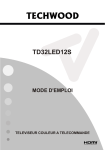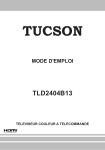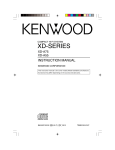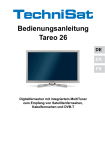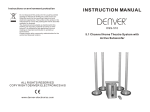Download Operating Instructions
Transcript
DVD VCD CD MP3 JPG Op e r a tin g In s tr u c tio n s ORTABLE TABLET DVD PLAYER MT-768 Content: 1 2 PRECAUTIONS..................................... CAUTIONS ON USING THIS PLAYER 7 03 05 USING THE BATTERY.................................. 17 PRECAUTIONS BEFORE USING THE BATTERY ...................................................... 17 BATTERY STORAGE................................................ 17 3 4 CHECKING ACCESSORIES................. 07 BATTERY LIFE.......................................................... 17 USING THE BATTERY............................................... 17 SPECIFICATION.................................... 08 INSTALLING THE BATTERY..................................... 18 TYPES OF DISCS PLAYABLE ON THIS PLAYER..................................................... SPECIFICATIONS........................................... 5 REMOVING THE BATTERY....................................... 18 08 08 RECHARGING THE BATTERY BY USING AC-DC ADAPTER................................................. PART NAMES AND FUNCTIONS.......... 09 8 PART IN THE FRONT OF THE MAIN UNIT...... 09 PART IN THE LEFT SIDE OF THE MAIN UNIT. 09 PART IN THE TOP OF THE MAIN UNIT......... 09 PART IN THE BACK OF THE MAIN UNIT........ 11 CONNECTING TO USB STORAGE.......................... 21 CONNECTING TO MEMORY CARD (SD/MMC/MS) 21 PART IN THE BOTTOM OF THE MAIN UNIT.... 11 PART IN THE BATTERY.................................... 12 CONNECTING TO A TV SET..................................... 22 CONNECTING TO A N AMPLIFIER THAT HAS NOT REMOTE CONTROL UNIT................................ 13 THE DIGITAL AUDIO DECODER USING REMOTE CONTROL UNIT.........15 (DOLBY/DTS/MPEG)............................................ 23 CONNECTING TO AN AMPLIFIER THAT HAS DIGITAL PRECAUTIONS BEFORE USING REMOTE CONTROL UNIT............................................ 15 AUDIO DECODER (DOLBY/DTS/MPEG).......... 24 CONNECTING TO A ACTIVE SPEAKER SYSTEM.. 25 CONNECTING TO A AUDIO/VIDEO PLAYER REMOTE CONTROL UNIT OPERATING RANGE.......................................................... 15 INSTALL BATTERY FOR REMOTE CONTROL UNIT............................................. CONNECTING THE PLAYER TO OTHER COMPONENTS.......................................... 20 CONNECTING TO AC-DC ADAPTER....................... 20 CONNECTING EARPHONE...................................... 20 MAIN UNIT CONTROL SECTION.................... 10 6 19 CAUTIONS WHEN CHARGING THE BATTERY....... 19 SYSTEM.............................................................. 16 GB-1 26 Content: 9 10 MAIN UNIT SETTINGS............................... 37 BASIC OPERATIONS.......................... 27 TURNING ON/OFF THE MAIN UNIT.............. 27 SELECTING A TV SYSTEM................................... 37 PLAYING DISCS............................................ 28 SETTING SCREEN SAVER................................... 37 REMOVING DISCS........................................ 28 SELECTING A TV SCALE..................................... 38 MODE SETTINGS (BRIGHTNESS/CONTRAST/ SETTING DIGITAL AUDIO OUTPUT...................... 38 COLOR/TFT DISPLAY MODE/TFT REVERSE SETTING PARENT LOCK...................................... 39 29 SETTING PARENT LOCK LEVEL......................... 39 STOPPING THE PLAYING............................ 30 SETTING FM TRANSMITTER (OPTION).............. 39 PAUSING THE DISC....................................... 30 DEFAULT SETTING............................................... 39 SCANNING FORWARD AND BACKWARD... 30 SELECTING A OSD LANGUAGE.......................... 40 SLOW PLAYING THE DISC............................ 30 SELECTING AN AUDIO LANGUAGE...................... 40 REPEAT PLAYING THE DISC....................... 31 SELECTING A SUBTITLE LANGUAGE............... 40 SEARCHING THE DISC................................ 31 SELECT A MENU LANGUAGE............................. 40 ZOOM PLAYING............................................ 31 11 TROUBLE SHOOTING............................... 41 MODE/AV OUT/IN MODE/VOLUME)......... PROGRAM PLAYING.................................... 32 USING OSD................................................... 33 SELECTING A SUB-TITLE........................... 33 SELECTING AN AUDIO.................................. 33 SELECTING AN ANGLE................................. 33 PLAYING MP3 AND JPEG DISC................. 34 PLAYING THE FILE STORING IN A USB STORAGE................................................. 35 PLAYING THE FILE STORING IN A MEMORY CARD....................................... 35 USING FM TRANSMITTER (OPTION)........ 36 GB-2 Precautions Thank you for purchasing Portable DVD player. Please read this manual carefully before operating and reserve it for future reference. It will be helpful to you if you encounter any operational problem. WARNING: TO REDUCE THE RISK OF FIRE OR ELECTRIC SHOCK, DO NOT EXPOSE THIS APPLIANCE TO RAIN OR MOISTURE, DRIPPING OR SPLASHING AND THAT NO OBJECTS FILLED WITH LIQUIDS, SUCH AS VASES, SHALL BE PLACED ON THE APPARATUS. DANGEROUS HIGH VOLTAGES ARE PRESENT INSIDE THE ENCLOSURE. DO NOT OPEN THE CABINET. REFER SERVICING TO QUALIFIED PERSONNEL ONLY. ATTENTION: TO PREVENT ELECTRIC SHOCK, MATCH WIDE BLADE OF PLUG TO WIDE SLOT, FULLY INSERT. LASER: This Digital Video Disc player employs a Laser System.To ensure proper use of this product, please read this owner s manual carefully and retain for future reference. Should the unit require maintenance, contact an authorized service location - see service procedure. Use of controls, adjustments or the performance of procedures other than those specified may result in hazardous radiation exposure. To prevent direct exposure to laser beam, do not try to open the enclosure.Visible and invisible laser radiation when open and interlocks defeated. DO NOT STARE INTO BEAM LASER Type Wave length Output Power Beam divergence Semiconductor laser GaAIAs 650 nm/780nm 5mW 60degree GB-3 CLASS 1 LASER PRODUCT Precautions WARNING: To reduce the risk of fire or electric shock, do not expose this appliance to rain or moisture. CAUTION: Use of controls or adjustments or performance of proceduresthose specified may result in hazardous radiation exposure. CAUTION RISK OF ELECTRIC SHOCK. DO NOT OPEN To reduce the risk of electric shock, do not remove cover (or back). No user serviceable parts inside. Refer servicing to qualified service personnel. The lightning flash with arrowhead symbol, with in an equilateraltriangle, is intended to alert user to the presence of uninsulateddangerous voltage within the product enclosure that may beof sufficient magnitude to constitute a risk of electric shock to persons. ! The exclamation point within an equilateral triangle is intended to alert the user to the presence of important operating andmaintenance (servicing) instruction in the literature accompanyingthe appliance. CAUTION: INVISIBLE LASER RADIATION WHEN OPEN AND INTERLOCK FAILED OR DEFEATED. AVOID DIRECT EXPOSURE TO LASER BEAM. GB-4 Cautions on Using this Player Do not move the player during playback During playback, the disc spins at high speed, so do not lift or move the player. Doing so may damage the disc. Transporting the player When transporting the player be sure to remove the disc and turn off the power, then unplug the power cord . Place of installation Select a stable place near the TV or stereo system to which you are going to connect the player. Do not place the player on top of a TV or color monitor. Install the player away from cassette decks or other devices which are easily affected by magnetic forces. S p e c i a l n o t e re g a rd i n g u s e o f player in vehicles We strongly advise against using the player while driving. Most countries and states have laws which prohibit or severely restrict the use of the player in vehicles while driving. Do not leave the player or the battery pack in places where the temperature is extremely low (about-10 or lower) or extremely high (about 60 or higher), such as inside the passenger cabin or trunk in midsummer. Doing so may warp the outer case or reduce the performance or quality of the battery pack. When carrying on planes Do not place objects on top of the player Heed the airline company's rules. Do not place any objects on top of the player. Turn off the power when not using the player When carrying in hospitals If the player is connected to your TV but not in use then switch the power off this will prevent interference with your normal TV picture. Noise problems may also be experienced if used near a radio. GB-5 Heed the hospital's rules. Cautions on Using this Player When using with car power cable in cars Please turn on the engine and then connect with the car power cable for using. Cleaning the player Normally clean the player using a soft, dry cloth. For tough dirt, apply some neutral detergent diluted in 5 to 6 parts water to a soft cloth, wring out thoroughly, wipe off the dirt, then wipe the player with a dry cloth. Note that alcohol, thinner, benzene, insecticides, etc., may cause the print or coating to peel off. Also avoid leaving rubber or plastic products in contact with the player for long periods of time, as this may damage the cabinet. When using chemically treated cloths, read the cloth's instructions carefully. Always unplug the power cord from the power outlet before cleaning the player. To clean dirt off the liquid crystal display, wipe the display gently with a soft, dry cloth(such as an eyeglass cleaning cloth). Note that leaving water droplets on the display for long periods of time may result in discoloration or stains. For tough dirt, use a commercially available liquid crystal display cleaner. Copyrights Unauthorized duplication, broadcast, public performance or rental of discs is prohibited by law. GB-6 Checking the Accessories After unpacking, check that all the accessories listed below are included. AC/DC adapter Car power cable Card-type remote control unit AV cable Ear phone Battery pack Operating instructions (this manual) O PE RA TIO INS N T RU GB-7 CT IO N S Short car bag Specifications The discs listed on the below can be played on this player without any adapter Specifications Disc type JPG DVDs 12cm Vedio CDs 12cm Audio CDS 12cm MP3 CDs 12cm JPG CDs 12cm CD-DA MP3 JPEG Audio output LINE OUT (20Hz-20kHz) Earphone output Optical digital audio output Video output Vedio output Video output: 1.0Vpp/75ohm LCD panel Power Noted: Don't using the disc that is scratched seriously 8cm disc can not be played on this player DVD Vedio VedioCD 7" color TFT Pixels: 1440 X 234 AC-DC adapter 12V/1.5A Battery 7.4V/3100mAh Unit size 192mmX148mmX26mm Weight (include battery) 850g Working temperature GB-8 Part names and functions Part in the left of the main unit Part in the front of the main unit 1 1 2 3 4 5 1. Earphone jack Connecting earphone 2 2. USB(1.1) socket 2 Connecting USB storage 3. Video output/input 4 3 5 Output or input video signal 4. Audio output/input, optical digital 1. 2. 3. 4. 5. LCD display Speakers IR receiver window Control keypad Power LED indicator audio output Output or input audio signal, optical digital audio output 5. 12V DC input Connecting to AC-DC adapter Part in the top of the main unit LED light: (1) when connecting AC-DC adapter or battery (2) main unit in standby mode LED flash: when playing CD/MP3 audio disc and LCD off LED off: main unit is turning on 1 1. Memory card socket GB-9 Part names and functions Keypad in the main unit ON OFF 1 2 3 MODE VOLUME 4 5 1. Play/Pause/On button Press this to play disc. When press this in the play mode, pause mode is set. Press again to resume playback. Press this for 1.5 seconds to power on the unit. EJECT 6 Brightness: level 0 level 12 Color: level 0 level 12 Contrast: level 0 level 12 LCD display mode: switch screen size 16:9 4:3 Reverse: switch screen normal or reverse 2. Stop/Off button Press this to stop play mode Press this for 1.5 second to power off the unit. (Standby mode) 3. Previous/Next buttons Using these buttons to scan forward or backward through the tracks or chapters. Press these buttons for 1.5 seconds in fast forward or backward play mode. (X2, X4, X8, X20) 4. Mode, + and - buttons Press Mode to switch LCD mode: Brightness, Color, Contrast, LCD display mode, Reverse, AV output/Input mode, Volume and then using +/- buttons to adjust. GB-10 Normal Reverse AV output/input mode: press +/- in AV output mode or AV in mode. Volume: level 0 level 15 5. +/- buttons Press these buttons to increase/decrease the volume when the main unit is in play mode. Press these buttons to adjust LCD mode when in LCD mode 6. Eject button Press this button to eject the disc when a disc is in the main unit Part names and functions Part in the back of the main unit 1 Support 4 Pull out the support to the proper position in order to let the unit stand. 2 Battery connector Lock the battery, power on the unit Note: . To avoid the short the connector 3 3 3 Battery socket 1 4 Battery locker 2 1 Part in the bottom of the unit 1 Fixed hole 1 GB-11 Part names and functions Part in the battery 1. Battery support 2 Pull out the support to the proper position in order to let the unit stand when battery is installed in the unit 2. Unlock button for remove battery Press this and pull down to remove the battery 3 3. Battery LED indicator <1> Install the battery to the main unit and plug in AC-DC adapter <2> LED indicator is red when battery is being charged; LED indicator is off when battery is fully charged. <3> LED indicator is off when battery power the unit or battery is removed. 1 6 5 5 4. Battery connector Lock the battery, power on the unit 4 Note: To avoid the short the connector 5. Battery socket 6. Battery locker GB-12 Part names and functions Remote control unit 1. EJECT Eject the disc EJECT 1 2. 3 8 2 5 3. 7 6 12 9 11 16 10 13 4. 15 14 5. 20 17 19 24 18 21 6. 23 26 22 25 7. 4 SUBTITLE Selecting sub-title AUDIO DVD: selecting audio language VCD or CD: Selecting the audio channel POWER Power on/off the unit OSD Press this buttons to display the disc and playing information in the LCD ANGLE Press this to select the DVD angle Moving cursor Up 28 8. 27 33 32 29 31 30 SETUP Set up menu when the unit in play mode 9. GOTO Selecting the Title/Chapter/Time to play 10. Moving cursor Right GB-13 Part names and functions Remote control unit 11. 12. 28. REPEAT 20. REV Press this to fast backward play when the unit in play mode this to confirm settings Moving cursor let 13. STOP 21. CLEAR Clearing the digit that is just input Stop playing disc 14. NEXT Skip next track/chapter 22. TITLE Moving cursor down 16. PREV Skip previous track/chapter 17. STEP/SLOW Press this to enter slowing play when the unit in play mode 18. Forward Press this to step one frame when the unit in pause mode Press this to fast forward play when the unit in play mode 19. PLAY/PAUSE Press this to play or pause 29. VOL+ Increasing the volume 30. VOLDecreasing the volume Displaying DVD title 15. DVD: repeat play the title, chapter VCD,CD: repeat the track or whole disc 23. Return to menu. 24. MENU Menu play 25. DIGIT INPUT 31. MUTE Switch off the speakers or earphone 32. SHIFT Switching the Digit or Function for the multi-function key 33. PROGRAM 26. ZOOM Zooming the picture 27. A-B Press this to set A point, press again to set B point, then the unit playing from A to B repeated. Press 3'rd to cancel the A-B play. GB-14 Programming the play sequence USING REMOTE CONTROL UNIT Precautions before using remote control unit Please pull out the PVC when the remote control unit is first using Don't drop or step on the remote control unit or subject it to shocks Note that it may not be possible to operate the main unit if there are obstacles between it and the remote sensor Don't expose the remote sensor to strong light. Using the remote control unit within the specified operating range. Remote control unit operating range <1> Horizontal: +- 30 <2> Vertical: + - 30 <3> Distance: 5m Note: Most of the player's functions can be performed from the remote control unit. Some operations, however, only be performed from the main unit. GB-15 USING REMOTE CONTROL UNIT Replacing the battery 1. Insert your finger nails into A and B on the diagram below, press A according to the direction, then pull out the battery holder. 3. Fit the battery holder back to its place. 2. Remove the old battery, then insert the new battery into the battery holder with the + side facing upwards. Note: To prevent leakage offluid from the lithium battery, remove the battery when not using the remote control unit for long periods of time (one month or more). If the battery leaks fluid, carefully wipe it out of the battery case, then change to a new lithium battery. Lithium battery (Cr2025) GB-16 USING THE BATTERY Precautions before using the battery Battery life Please fully charge the battery unit before using it for the first time. When the battery unit is recharged in a hot environment, it may not recharge fully The battery unit becomes hot after recharging, but this is not malfunction. The battery unit can be used for about 300 cycles of recharging and operations, though this is variable depending on the operating conditions. Using the battery Battery storage Please place the battery in a proper environment (15 - 25 ). To avoid place the battery in a hot or lower temperature environment. Please recharge one time every year if the battery is not used in a long time. GB-17 The main unit can be playing over 3 hours if the battery is fully recharged. The picture may be unstable if the battery power is not enough. Please recharge the battery when the main unit is power off. Otherwise the battery recharge will takes about 8 to 9 hours. Press OSD when the unit is in play mode, the battery power can be shown in the OSD. Shows battery capacity, shows the battery power is worm out. Please remove the battery unit from the main unit when it is not used in a long period of time. USING THE BATTERY Installing the battery Please install the battery unit as following: 1. Attach the battery unit to the main unit 2. Pull up the battery until the battery unit is locked to the main unit 3. Then the power LED indicator is light on. Removing the battery Please remove the battery unit as following: 1. Power off the main unit 2. Press the battery lock key and pull down the battery unit, then the battery is removed. GB-18 USING THE BATTERY Recharging the battery by using AC-DC adapter Please recharge the battery unit as following: Install the battery to the main unit Please plug the AC-DC adapter and connect the DC output to DC in of the main unit. LED indicator red, means the battery is recharging; LED indicator is off, means the battery is fully recharged. Note: Please place the battery on a level, flat surface for recharging. Do not short the battery connector. Cautions when charging the battery The temperature during recharging affects the recharging efficiency. Recharging is most efficient between temperatures of 10 - 30 . To protect the battery unit, do not recharge a fully charged battery unit repeatedly. Repeated overcharging the battery may deteriorate the battery performance. When the battery unit is hot, it may take longer than usual time for recharging or may sometimes be unable to be recharged. Wait for the battery unit to cool down before retrying recharging. GB-19 CONNECTING THE PLAYER TO OTHER COMPONENTS Connecting to AC-DC adapter 1. Please plug the AC-DC adapter to AC power socket; 2. Connecting the DC output of adapter to DC in of the main unit. Note: AC-DC adapter specification: 12V/1.5A Please using the adapter that is the standard accessory of the main unit. Connecting earphone Connect the earphone plug securely to the earphone jack on the main unit. To listen to the audio, using +/- to adjust the volume to a comfortable level. Note: Please do not use DTS disc. Strong noise is produced when DTS discs is played. Main unit left side To earphone jack Note: Insert the earphones plug securely. No sound will be heard unless the earphones are securely connected. GB-20 Earphone CONNECTING THE PLAYER TO OTHER COMPONENTS Connecting to USB storage 1. Please connect the USB storage to the USB terminal of the main unit 2. T h e m a i n u n i t c a n b e r e a d t h e contentsintheUSBstorage automatically USB storage Note: The USB terminal of the main unit support USB 1.1 only. The main unit can read the contents of USB storage when there is no disc in the main unit. Main unit left side Connecting to memory card (SD/MMC/MS) 1. Please insert the memory card to the memory socket of the main unit 2. T h e m a i n u n i t c a n b e r e a d t h e contentsinthememorycard automatically Memory card Note: Please insert the memory card in right direction. The main unit can read the contents of memory card when there is no disc in the main unit. GB-21 CONNECTING THE PLAYER TO OTHER COMPONENTS Before connecting Turn off the power of the player and the devices to be connected. Connecting to a TV set Black Yellow Yellow Audio input Video input R Note: Please set the main unit to AV output mode. TV GB-22 White Red L CONNECTING THE PLAYER TO OTHER COMPONENTS Connecting to a digital amplifier that is not Dolby Digital / DTS / MPEG compatible Output the digital signals from the player's digital output to a digital amplifier that is not Doby/DTS/MPEG compatible. Video output/input Audio output/input Main unit left side Black Optical digital cable (not included) Yellow Notes: Carefully check the player s digital output settings before connecting the player to an amplifier which is not Dolby Digital / DTS / MPEG compatible. , To digital audio input jack Video input Do not play DVDs when the audio settings are not correct. Or may cause strong noise and damageyour speakers. Yellow Red White Audio input Left right TV : GB-23 Signal flow CONNECTING THE PLAYER TO OTHER COMPONENTS Connecting to a Dolby Digital/ DTS / MPEG decoderoran amplifier with built-indecoder With this player, you can enjoy powerful Dolby Digital, DTS or MPEG sound. Output the digital signals from the player's digital output to a decoder or amplifierwith built-in decoder. Video output/input Audio output/input Main unit left side See the details of connections to TV Optical digital cable (not included) H i nt : For a compatible decoder o r am pl i f i er, 5 speaker s ( f r ont l ef t / r i ght , cent er and s ur r ound l ef t / r i ght ) and a s ubw oof er ar e r equi r ed t oenj oy Dol by Di gi t al / DTS 5 . 1- channel sound. Front speaker (left) Center speaker Front speaker Subwoofer (right) DIGITAL IN Surround speaker (left) Surround speaker (right) Signal flow GB-24 CONNECTING THE PLAYER TO OTHER COMPONENTS Connecting to active speaker systems Video output/input Audio output/input Main unit left side Video/audio cable (included) : Signal flow Note: VIDEO IN Please set the main unit to AV output mode. To video input jack To audip input jacks TV Active speaker systems GB-25 CONNECTING THE PLAYER TO OTHER COMPONENTS Connecting to a Audio/Video player system Video output/input Audio output/input Black Main unit left side Yellow Video/audio cable (included) : Signal flow To Audio Output jacks OUT Note: Connect to AV system Yellow Red video output Please set the main unit to AV input mode. AV system AUDIO OUT L R GB-26 White BASIC OPERATIONS Turning on/off the main unit 1. Turn power on The main unit is in standby mode when the unit is powered Press POWER (remote control unit) or ON (main unit) 1.5 seconds to turn on the unit, power indicator led off 2. Turn power off Press POWER (remote control unit) or OFF (main unit) 1.5 second to turn off the unit, power indicator led light ON OFF MODE 3. Auto power off The unit will be auto power off and in standby mode when the unit is stay over 5 minutes which is no disc in the unit or stop status. Power GB-27 VOLUME EJECT BASIC OPERATIONS Playing discs 1. Eject disc when there is a disc in the unit 2. Insert disc 3. Reading disc Display DVD or VCD or CD in LCD The unit will be played for some disc Press PLAY to play disc Note: Please insert disc correctly Do not use the disc that is scratched serious Removing discs 1. Press STOP to stop play 2. Press EJECT to eject disc 3. Take out the disc GB-28 BASIC OPERATIONS Mode settings (Brightness/Contrast/Color/TFT display mode/TFT Reverse mode/AV out/in mode/Volume) Please press MODE (in the main unit) to select a suitable mode for your favourite when the main unit is in play mode. Note: Please press MODE 1.5 seconds, then the unit will come back to AV output mode 1. Press MODE, setting brightness; 2. Press MODE, setting color; 3. Press MODE, setting contrast; Video/audio cable (included) 4. Press MODE, setting LCD display mode; Video/audio signal which inputed by other AV system 5. Press MODE, setting reverse mode; 6. Press MODE, setting AV output/input mode The unit will stop play the disc when it is in AV input mode Please do not connect signal input when the 7. Press MODE, setting volume; unit is in AV output mode Hint: AV output mode is default mode. The volume setting is the default mode. Press +/- to adjust the volume directly. GB-29 BASIC OPERATIONS Stopping the playing 1 Press STOP to pause the playing, the unit can memorize the play point 2 Press PLAY to continues play from the pausing point 3 Press STOP to stop the disc Scanning forward and backward STOP PLAY Note: The unit can not play to continues playing for some disc Slow playing the disc Pausing the disc 1 Press PLAY/PAUSE to pause the playing when playing 2 Press PLAY/PAUSE to continues playing 1 Press PREV/NEXT(in the main unit) 1.5 seconds to fast the playing REV when playing in forward/ FWD backward direction 2 Change the playing speed to X2, X4, X8, X20 and normal for every pressing PREV/NEXT in the main unit 1.5 seconds. Hint: The REV/FWD in the remote control unit may do fast playing. PLAY 1 Press STEP/SLOW in the remote control unit to slow playing. Change the playing speed to 1/2, 1/3, 1/4, 1/5, 6/1 and 1/7 for every pressing STEP/SLOW. 2 Press STEP/SLOW to skip frame when the unit is in pause mode. STEP/ SLOW Note: The sound is mute when the main unit is in fast or slow playing except CD and MP3 disc. Please press PLAY to resume normal playing. GB-30 BASIC OPERATIONS Repeat playing the disc Searching the disc 1 A-B play mode Press SEARCH Using cursor key and ENTER to select the proper playing item Input digit to select playing time, title, chapter or track Press ENTER to confirm the playing item Press SEARCH to resume the play mode Press A-B, the LCD will show Repeat APress A-B again, the main unit will repeat the play from A to B. Press A-B again, the unit repeat will resume normal "A-B " Shift playing. 2 Repeat playing the title, chapter or track Press REPEAT to select the title, chapter or track when the unit is in play mode DVD: title, chapter; VCD or CD: track. Zoom playing Press ZOOM every times, the picture will change to 2X, 3X, 4X, 1/2X, 1/3X, 1/4X and normal. Note: Please press SHIFT to select the FUNCTION mode of the remote control unit first. ZOOM GB-31 Search BASIC OPERATIONS Program playing The main unit may play the list according to the following program list: 1. Press PROGRAM, the menu will be shown in the LCD T C : 001 2 02 : 002 3 -- : --4 -- : --1 01 PROG Hint: T is for Title, C is for Chapter for DVD disc. T for track for CD,VCD. PROG T C : --2 -- : --3 -- : --4 -- : --1 -- Play T C : --6 -- : --7 -- : --8 -- : --- T C : --10 -- : --11 -- : --12 -- : --- Clear Exit 5 -- 9 -- Note: There is no title, chapter or track for some disc. Program ENTET 2. Using digit and cursor to select the list what you want. See the picture. GB-32 Play T C : --6 -- : --7 -- : --8 -- : --- T C : --10 -- : --11 -- : --12 -- : --- Clear Exit 5 -- 9 -- 3. Using the cursor key to move the cursor to the PLAY icon, and press ENTER to start to play the list 4. Using the cursor key to move the cursor to the CLEAR icon, and press ENTER to clear the play list. 5. Press PLAY/PAUSE or select the EXIT icon and press ENTER to exit program menu. Note: The program list will be cancel when the main unit is power off or eject the disc. There is no program function for some disc. The unit can not play the list if you select the item that does not exit in the disc. BASIC OPERATIONS Using OSD Selecting an audio 1. Press OSD to show the play and disc information in the LCD when the main unit is in play mode 2. Press OSD again to disable the information display 1. Press AUDIO to select the audio language when the main unit is in play mode for DVD disc 2. Press AUDIO to select the audio channel when the main unit is in play mode for VCD, CD disc. OSD AUDIO Selecting a sub-title Selecting an angle Press SUBTITLE to select the sub-title when the main unit is in play mode Press ANGLE to select the play angle when the main unit is in play mode for DVD disc, there is no function for other disc. SUBTITLE Angle GB-33 BASIC OPERATIONS Playing MP3 and JPEG disc [MP3_1] 1001.MP3 1 01.MP3_1 2 01.1001 02.1002 03.1003 04.1004 3 1. 4. Directory JPEG icon 4 2. 0 1 . 1 0 0 1 0 2 . 1 0 0 2 0 3 . 1 0 0 3 File 3. Mp3 icon 0 4 . 1 0 0 4 Using the cursor key to move the cursor to the directory, file, MP3 icon or JPEG icon Selecting MP3 icon and press ENTER if you want to play MP3, selecting JPEG icon and press ENTER if you want to play JPEG Selecting a file and press ENTER if you want to play the file. Press PLAY/PAUSE to play sequence Press A-B to repeat A-B playing. Note: The LCD will be off if there is no operation on the unit over 3 minutes when playing CD, MP3. And the Power LED will be flash in the status. LCD will be on for any operation on the unit . GB-34 BASIC OPERATIONS Playing the file storing in a USB storage Playing the file storing in a memory card Connecting the USB storage to the USB socket of the main unit, the file stored in the storage will be read automatically. 1. Power on the unit, connecting the USB storage to USB socket. (in no disc mode) 2. READ USB will be shown in LCD and the files will be display in the LCD when the unit finished the reading. Please insert the card (SD,MMC, MS) in to the socket. The file will be played automatically. 1. Power on the unit, inserting the card in to the socket. (in no disc mode) 2. READ CARD will be shown in LCD and the files will be display in the LCD when the unit finished the reading. [MP3_1] 1001.MP3 01.MP3_1 [MP3_1] 1001.MP3 01.1001 01.MP3_1 02.1002 03.1003 01.1001 02.1002 04.1004 03.1003 04.1004 3. Operation is like play MP3 or JPEG 4. Please remove the USB storage directly when do not play the USB storage The SD, MMC and MS can be read in this unit. The MP3, JPEG, MPEG4 file can be play in this unit Note: USB in this unit is USB 1.1 The unit must be in no disc mode when play the file stored in the USB storage Note: The unit must be in no disc mode when play the file stored in the card GB-35 BASIC OPERATIONS Using FM transmitter (option) The FM transmitter is built in this unit. There are 4 frequency point which can be selected. You could use one FM radio system to receive the sound from this unit. 3. Tuning the FM radio system to the frequency, the sound will be heared. 4. Adjust a proper volume level. 1. Set a proper volume of this unit The FM transmitter valid distance : 5M 2. Press SETUP, the set up menu will be displayed. The FM output option may be selected. There are 5 choice to select. (88.1MHz/88.3MHz/88.5MHz/88.7MHz/off) Note: If there is noise in the FM radio system, please select another frequency If no sound, please check the volume level SYSTEM SETUP FM OUT 88.1 MHZ DEFAULT 88.3 MHZ PREV PAGE 88.5 MHZ 88.7 MHZ EXIT SETUP OFF GB-36 MAIN UNIT SETTINGS Press SETUP when the main unit is in play mode. The set up menu will be displayed in LCD. Selecting a TV system Setting screen saver Please select the proper video signal system if you want to see on a TV set. NTSC: please select this item when TV set is NTSC system TV set PAL: please select this item when TV set is PAL system TV set Default: PAL This function can save the TFT life if he unit stay in stop, no disc over 1 minutes. ON: screen saver enable OFF: screen saver disable Default: ON SYSTEM SETUP TV SYSTEM SCREEN SAVER NTSC PAL SYSTEM SETUP TV TYPE TV SYSTEM AUDIO OUT SCREEN SAVER ON PASSWORD TV TYPE OFF RATING AUDIO OUT NEXT PAGE PASSWORD EXIT SETUP RATING NEXT PAGE EXIT SETUP Note: The picture may be a grey picture if the system is not correctly set. GB-37 MAIN UNIT SETTINGS Selecting a TV scale Setting digital audio output 16:9 : Please select this item when connecting this unit to a 16:9 TV set. Please set digital audio output ON when using digital audio optical output. 4:3LB : Please select this item when connecting this unit to a normal TV set. ON: switching on digital audio through optical OFF: switching off digital audio output Default: OFF 4:3PS : Please select this item when connecting this unit to a normal TV set. SYSTEM SETUP SYSTEM SETUP TV SYSTEM TV SYSTEM SCREEN SAVER SCREEN SAVER AUDIO OUT 4:3PS 4:3LB PASSWORD 16:9 TV TYPE TV TYPE / / / AUDIO OUT ON PASSWORD OFF RATING RATING NEXT PAGE NEXT PAGE EXIT SETUP EXIT SETUP Note: Picture scale is depending the disc. GB-38 MAIN UNIT SETTINGS Setting parent lock Setting FM transmitter (option) 1. Default setting: 0000 2. When unlock, new parent lock can be input and select the parent lock level There are 4 FM frequency point in this unit. ON: FM transmitter switching on OFF: FM transmitter switching off Default: OFF Note: To enter last SYSTEM SETUP FM OUT page set, DEFAULT PREV PAGE please select prev page item EXIT SETUP and press ENTER SYSTEM SETUP TV SYSTEM SCREEN SAVER 88.1 MHZ TV TYPE 88.3 MHZ AUDIO OUT 88.5 MHZ PASSWORD 88.7 MHZ RATING OFF NEXT PAGE EXIT SETUP Setting parent lock level Default setting This setting can control the unit play parent lock DVD disc. Level is divided into 8 level: KID SAFE, G, PG, PG-13, PG-R, R, NC-17, ADULT Selecting ADULT, the lock is cancel Default: ADULT To restore the factory setting, please select this item and press ENTER SYSTEM SETUP FM OUT DEFAULT RESTORE PREV PAGE EXIT SETUP SYSTEM SETUP TV SYSTEM KID SAFE SCREEN SAVER G TV TYPE PG AUDIO OUT PG13 PASSWORD PG-R RATING R NEXT PAGE NC-17 EXIT SETUP ADULT Note: The parent lock level can not be set if the parent lock is locked. GB-39 Note: To enter last page set, please select last page item and press ENTER MAIN UNIT SETTINGS Selecting a OSD language Selecting a sub-title language Please enter the OSD language select menu, use cursor key to move the cursor to the language what you want and press ENTER Please enter the sub-title language select menu, use cursor key to move the cursor to the language what you want and press ENTER LANGUAGE SETUP ENGLISH OSD LANGUAGE CHINESE AUDIO LANG GERMAN SUBTITLE LANG MENU LANG LANGUAGE SETUP OSD LANGUAGE AUDIO LANG SUBTITLE LANG MENU LANG SPANISH FRENCH EXIT SETUP FORTUGUESE EXIT SETUP CHINESE ENGLISH JAPAN FRENCH SPANISH FORTUGUESE GERMAN OFF Select a menu language Please enter the menu language select menu, use cursor key to move the cursor to the language what you want and press ENTER Selecting a audio language Please enter the audio language select menu, use cursor key to move the cursor to the language what you want and press ENTER LANGUAGE SETUP OSD LANGUAGE AUDIO LANG SUBTITLE LANG MENU LANG LANGUAGE SETUP OSD LANGUAGE AUDIO LANG SUBTITLE LANG MENU LANG EXIT SETUP CHINESE ENGLISH JAPAN FRENCH SPANISH CHINESE ENGLISH JAPAN FRENCH SPANISH FORTUGUESE LATIN GERMAN EXIT SETUP FORTUGUESE FRENCH Note: LATIN The language will be the disc default language if the language you want is not visible Default language: English GB-40 TROUBLE SHOOTING Trouble shooting Please refer the following instruction when there are some problem with this unit. If the problem still exit, please consult your nearest service center. PROBLEM POSSIBLE REASON SOLUTION Disc error Disc dirty or scratch Insert disc in right direction Disc can not play No picture in TV Speaker no sound Using good disc Area code error Using right area code disc Cable loosen Setting error Earphone in use Cable loosen Insert the cable again No sound in TV or amplifier Connecting cable error Different volume Disc recording in different for DVD/CD disc way Can not play 8cm 8cm disc is not play in this unit disc Set TV or this unit correctly Removing earphone Insert the cable again Connecting cable correctly Adjust volume level removing disc from the unit. GB-41 Instructions on environment protection Do not dispose of this product in the usual household garbage at the end of its lifecycle; hand it over at a collection point for the recycling of electrical and electronic appliances. The symbol on the product, the instructions for use or the packing will inform about the methods for disposal. The materials are recyclable as mentioned in this marking. By recycling, material recycling or other forms of re-utilization of old appliances, you are making an important contribution to protect our environment. DENVER ELECTRONICS Please inquire at the community administration for the authorized disposal location. GB-42