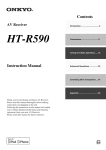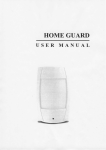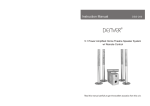Download Denver DSS-510 Instruction manual
Transcript
Instructions on environment protection DENVER ELECTRONICS Do not dispose of this product in the usual household garbage at the end of its lifecycle; hand it over at a collection point for the recycling of electrical and electronic appliances. The symbol on the product, the instructions for use or the packing will inform about the methods for disposal. The materials are recyclable as mentioned in this marking. By recycling, material recycling or other fo r ms of re-utilization of old appliances, you are making an important contribution to protect our environment. Please inquire at the community administration for the authorized disposal location. ALL RIGHTS RESERVED COPY RIGHT DENVER ELECTRONICS A/S www.denver-electronics.com INSTRUCTION MANUAL DSS-510 5.1 Channel Home Theatre System with Active Subwoofer L R L R SAFETY INFORMATION INPUT OUTPUT RISK OF ELECTRIC SHOCK DO NOT OPEN INPUT OUTPUT RISKOF ELECTRICSHOCK DO NOT OPEN WARNING TO REDUCE THE RISK OF FIRE OR ELECTRIC SHOCK DO NOT EXPOSE THIS APPLIANCE TO RAIN OR MOISTURE WARNING TO REDUCE THE RISK OF FIRE OR DO NOT L R ELECTRIC SHOCK EXPOSE THIS APPLIANCE TO RAIN OR MOISTURE THE LIGHTNING FLASH WITH ARROWHEAD SYMBOL, WITHIN AN EQUILATERALTRIANGLE, IS INTENDED R THE USER TO THE PRESENCE OF TOLALERT UNINSULATED, DANGEROUS VOLTAGE ,WITHIN THE PRODUCT S ENCLOSURE THAT MAY BE OF SUFFICIENT MAGNITUDE TO CONSTITUTE A RISK OF ELECTRIC SHOCK TO PERSONS. THE EXCLAMATION POINT WITHIN AN EQUILATERAL TRIANGLE IS INTENDED TO ALERT THE USER TO THE PRESENCE OF IMPORTANT OPERATING AND MAINRISK OF ELECTRIC SHOCK DO NOT OPEN TENANCE (SERVICING) INSTRUTIONS IN THE LITERAWARNING TO REDUCE THE RISK OF FIRE ORTUER ELECTRIC SHOCK DO NOT ACCOMPANYING THE APPLIANCE. EXPOSE THIS APPLIANCE TO RAIN OR MOISTURE AC IN POWER Safety Precautions ON OFF AC IN POWER WARNING: TO PREVENT FIRE OR ELECTRIC SHOCK, DO NOT EXPOSE THIS APPLIANCE TO RAIN OR MOISTURE. ON OFF AC IN POWER ON OFF 1 IMPORTANT SAFEGUARDS CAUTION: Please read carefully all the following important safeguards to ensure safe operation. 1.Read Instructions - All the safety and operating instructions should be read before the appliance is operated. 2.Retain Instructions - The safety and operating instructions should be retained for future reference. 3.Follow Instructions -All operating instructions should be followed. 4.Heed Warnings - All warnings on the appliance and in the operating instructions should be adhered to. 5.Power Source - The appliance should be connected to a power supply only of the type specified in the operating instructions or as marked on the appliance. 6.Power-cord Protection - Power- supply cords should be routed so that they are not likely to be walked on or pinched by items placed upon or against them, pay particular attention to cords at plugs, convenience receptacles, and the point where they exit from the appliance. IMPORTANT SAFEGUARDS 9.Heat-keep the appliance away from heat sources such as radiators, heat registers, stoves, or other appliances (including amplifiers) that produce heat. 10.Nonusege Periods- The power cord of the appliance should be unplugged from the outlet when left unused for a long period of time. 11.Damage requiring service- The appliance should be serviced by qualified service personnel when: A: The power-supply cord or the plug has been damaged; or B: The Objects have fallen or liquid has been spilled into the appliance; or C: The appliance has been exposed to rain; or D: The appliance does not appear to operate normally or exhibits a marked change in performance; or E: The appliance has been dropped, or the enclosure damaged. 12.Servicing-The user should not attempt to service the appliance beyond that specified in the operating instruc tions. all other servicing should be referred to qualified service personnel. 13.Clean only with dry cloth 7.Water and Moisture-The appliance should not be used near water (for example, near a bathtub, washbowl, kitchen sink, laundry tub, in a wet basement, or near a swimming pool, etc.) 8.Ventilation- The appliance should be situated so that its location or position does not interfere with its proper Ventilation. Do not use the appliance on a bed, sofa, rug or similar surface that may block the ventilation openings. 14.Do not defeat the safety purpose of the polarized or groundingtype plug. A polarized plug has two blades with one wider than the other. A grounding type plug has two blades and a third grounding prong. The wide blade or the third prong are provided for your safety. If the provided plug does not fit into your outlet,consult and electrician for replacement of the obsolete outlet. 15.Unplug this apparatus during lightning storms or when unused for long periods of time. 2 3 FRONT PANEL - CONTROLS AND FUNCTIONS REAR PANEL - CONTROLS AND FUNCTIONS 11 12 7 8 9 10 AUX INPUT DVD INPUT C RL FL L SUB RR FR R 13 14 SPEAKER OUTPUT RR RL C FL FR 15 L R L R INPUT OUTPUT MODEL NO.:DSS-510 POWER SOURCE: AC~230V/50Hz www.denver-electronics.com RISK OF ELECTRIC SHOCK DO NOT OPEN WARNING TO REDUCE THE RISK OF FIRE OR ELECTRIC SHOCK DO NOT EXPOSE THIS APPLIANCE TO RAIN OR MOISTURE AC IN POWER ON OFF POWER ON OFF FUSE AC IN T1.6A/250V ~230V/50Hz SENSOR 1 16 17 18 STANDBY 2 INPUT 3 SURROUND 4 VOL+ 5 VOL- 6 1. Remote Sensor 2. Power Standby 3. Input button 4. SURROUND: Surround Sound Decoder 5. VOL+:Volume Up 6. VOL-: Volume Down 4 7. 5.1CH Surround Left Audio Input. 8. 5.1CH Centre Audio Input. 9. 5.1 CH Subwoofer Audio Input. 10. 5.1 CH Surround Right Audio Input. 11. 5.1 CH Front Right Audio Input. 12. 5.1 CH Front Left Audio Input. 13. Stereo Left Audio Input. 14. Stereo Right Audio Input. 15. Speaker Output. FR: Front Right Speaker Output. FL: Front Left Speaker Output. C: Centre Speaker Output. RL: Surround Left Speaker Output. RR: Surround Right Speaker Output. 16. Power On/Off Switch. 17. Fuse 18. AC Power Cord. 5 SETTING UP THE ALUMINIUM DIE - CASTING SPEAKERS SYSTEM CONNECTION INSTRUCTION Remove the bass, aluminium speakers, screws. And rubber feet from the packaging. Now you can set it up as follows: Use the SPEAKER OUTPUT jacks on the rear panel of main unit to connect to the satellite speakers. Place the bass at the bottom of the speaker pole, insert and tighten the screws to secure the base to the speaker. (Connection example) Surround Right Speaker RR RL C FL FR SYSTEM CONNECTION INSTRUCTION Subwoofer AUX INPUT DVD INPUT C RL FL SUB RR FR L R SPEAKER OUTPUT RR RL C FL FR L R L R INPUT OUTPUT MODEL NO.:DSS-510 POWER SOURCE: AC~230V/50Hz www.denver-electronics.com RISK OF ELECTRIC SHOCK DO NOT OPEN WARNING TO REDUCE THE RISK OF FIRE OR ELECTRIC SHOCK DO NOT EXPOSE THIS APPLIANCE TO RAIN OR MOISTURE AC IN POWER ON OFF POWER ON OFF L R L R FUSE AC IN T1.6A/250V ~230V/50Hz FL FR SW SL SR CEN Optional to stereo output INPUT OUTPUT RISK OF ELECTRIC SHOCK DO NOT OPEN WARNING TO REDUCE THE RISK OF FIRE OR ELECTRIC SHOCK DO NOT EXPOSE THIS APPLIANCE TO RAIN OR MOISTURE DVD Player ON TV Video Out AC IN POWER Note: Be sure to match the speaker cord to the appropriate jacks on components: + to + ,and - to - OFF Video In 6 7 OPERATING INSTRUCTION - CONTROLS AND FUNCTIONS STANDBY MUTE 32 19 SURROUND 20 21 22 23 24 25 26 27 28 29 30 31 INPUT OPERATING INSTRUCTION - REMOTE CONTROLLER 1. Before using the remote controller, please insert correct type of batteries into the battery compartment. 2. The remote controller uses 2x1.5V/AAA batteries. 3. Please insert the batteries as indicated below. A/Remove the battery compartment cover. PRESET 33 10 S-5 x 2 .: DSAA L NO e:A DE Siz MO tter y Ba L BALANCE R + 34 + + SL C SR - - - 35 36 + + + BASS VOLUME TREBLE - - - 37 b/Insert 2 batteries as per the polarities marked inside the battery compartment. DSS-510 C/Replace the battery cover 19. Standby 20. Surround 21. Input Select 22. Left Balance Output 23. Right Balance Output 24. Surround Left Balance Output Up 25. Centre Output Up 26. Surround Left Balance Output Down 27. Centre Output Down 28. Bass Output Up 29. Volume Output Up 30. Bass Output Down 31. Volume Output Down 32. Mute 33. Preset 34. Surround Right Balance Output Up 35. Surround Right Balance Output Down 36. Treble Output Up 37. Treble Output Down 8 10 S-5 x 2 .: DSAA L NO e:A DE Siz MO tter y Ba 4. If the remote controller is of no function, please check the batteriesor change new batteries before consulting technical personnel. 5. To properly use the remote controller, please put its front emitter right at the receiving lattice (remote sensor) of the main system. 6. The normal and effective distance for operating the system by the remote controller is 7 meters within the system, and at 30 angle left or right diverged away from the system. 9 OPERATING INSTRUCTION - MAIN UNIT A. Switch On/Off the Product 1. Before turning on the system, please connect it according to the System Connection Instruction. 2. Connect AC power supply with this product. (Caution: Power source must be consistent with this product.) 3. Press the Power switch button (16) on the Rear Panel of the main unit to switch on the system, the Standby indicator will light up. Press the Standby button(2) on the main unit to enter the normal status. B. VOLUME Selection 1. To increase the volume level, press the VOLUME + button(5) on the front panel of the main unit or VOLUME + button (29) on the remote controller, the LED will show -70 to 0 dB, 0 dB expresses the volume is at the maximum level. 2. To reduce the volume level, press the VOLUME - button (6) on the front panel of the main unit or VOLUME - button (31) on the remote controller, the LED will show 0 to -70 dB, -70 dB expresses the volume is at the minimum level. OPERATING INSTRUCTION - MAIN UNIT 1. Press the BALANCE L button (22) on the remote controller to minimize the Left speaker output. 2. Press the BALANCE R button (23) on the remote controller to minimize the Right speaker output. F. SURROUND DECODER Selection 1. Connect and place Centre and Surround speakers properly. 2. Press the SURROUND button (4) on the front panel of the main unit or button (20) on the remote controller to select Surrouud Decoder for Home Theatre system effects. A. Press again SURROUND button, the LED display will show 2.1, the unit is in 2.1 status. B. Press again SURROUND button, the LED display will show 3.1, the unit is in 3.1 status. Surround speakers output are off. C. Press continuously the SURROUND button three times, the LED display shows 5.1 ,the unit is in 5.1 status. Note: the above effects are only available at the status of 2.1 (the LED display shows 2CH). When the unit is in the status of 5.1 (the LED display shows 6CH), SURROUND do not have the effects. C. BASS Selection 1. To increase the bass level, press the BASS + button (28) on the remote controller, the LED will show 0 to 10 dB. The maximum bass level is 10 dB 2. To reduce the bass level, press the BASS - button (30) on the remote controller, the LED will show 0 to -10 dB. -10 dB is the minimum bass level. D. TREBLE Selection 1. To increase treble level, press TREBLE + button(36) on the remote controller, the LED will show 0 to 10 dB. 10 dB expresses treble is at the maximum level. 2. To reduce treble level, press TREBLE - button (37) on the remote controller, the LED will show 1 to -10 dB. -10 dB expresses treble is at the minimum level. G. CENTRE SPEAKER Selection 1.Press C + button (25) on the remote controller to maximize the centre Speaker output. 2.Press C - button (27) on the remote controller to minimize the centre Speaker output. H. SURROUND LEFT SPEAKER Selection 1. Press SL + button (24) on the remote controller to maximize the Surround Left Speaker output. 2. Press SL - button (26) on the remote controller to minimize the Rear Surround Speaker output. I. SURROUND RIGHT SPEAKER Selection 1.Press SR + button (34) on the remote controller to maximize the Surround Right Speaker output. E. BALANCE Selection 10 11 OPERATING INSTRUCTION - MAIN UNIT 2.Press SR - button (35) on the remote controller to Minimize the Surround Right Speaker output. J. 5.1 CHANNELS INPUT Selection 1. Connect the system properly. 5.1 Channels audio output must comply with 5.1 Channels audio input. (Note: AC-3/dts will decode 5.1 Channels output.) 2.Press INPUT button (3) on the front panel of the main unit or INPUT button (21) on the remote controller to shift the status from audio input to 5.1 channel input (the LED display shows 6CH) 3.Adjust all output settings including VOLUME, BASS, TREBLE (if necessary) now to enjoy the wonderful and tremendous Home Theatre effects. K. MUTE Selection 1. Press the MUTE button (32) on the remote controller once to keep the performance silent. 2.LED on the front panel of the main unit will show 00 when MUTE status is seletect. 3.Press it again to resume the performance. L. PRESET Selection Press on PRESET button (33) on the remote controller will reset all settings including BALANCE, CENTRE Speaker output, SURROUND Speaker output to 0 dB status preset by The manufacturer. TROUBLE SHOOTING 1. NO OUTPUT (1) Check whether the system is connected correctly. (2) Check whether the Volume is set at minimum. Adjust it accordingly. (3) Check whether the Audio Input is in PLAY mode. 2. FRONT LEFT SPEAKER SILENT (1) Check whether the system is connected correctly with the Front Left speaker. (2) Check whether the Balance function is switched off. Adjust it accordingly. (3) Check whether the system is connected correctly with the audio source. 3. FRONT RIGHT SPEAKER SILENT (1) Check whether the system is connected correctly with the Front Right speaker. (2) Check whether the Balance function is switched off. Adjust it accordingly. (3) Check whether the system is connected correctly with the audiosource. 4. CENTRE SPEAKER SILENT (1) Check whether the system is connected correctly with the Centre speaker. (2) Check whether the system is connected correctly with the audio source. (3) Check whether 2.1CH is selected as audio output. 5. SURROUND SPEAKER SILENT (1) Check whether the system is connected correctly with the Surround speaker. (2) Check whether the system is connected correctly with the audio source. (3) Check whether 2.1 CH is selected as audio output. (4) Check whether 3.1 CH is selected as audio output. 12 13 SUPPLEMENT SPECIFICATIONS To improve the effect of the system, please note the following when you connect the DVD player as the audio input. 1. Power Supply...............................................AC 230V/50Hz 1. When 5.1 channel audio input is selected, the DVD player should be set as multi-channel and choose the proper Disc format. 2. This speaker system is 5.1 channel satellite speaker system, so in the speaker setting (in DVD menu) for the DVD player, the front, centre and surround speakers should be set as small, and set the subwoofer at on status to allow it. If the detailed instruction about DVD player setting is required, please read the instruction manual carefully. 2. Power Consumption..................................................160W 3. Input Sensitivity(Subwoofer).........................130mV 20mV 4. Input Sensitivity(surround)............................480mV 20mV 5. Speaker Impedance................................... ...............8 Ohm 6. S/N (A weight)......................................................... 70dB 7. Subwoofer Power Output Single a Test (MAX)................50W 8. Front Speaker Power Output Single a Test (MAX).......15Wx2 9. Centre Speaker Power Output Single a Test(MAX).........15W 10. Surreound Speaker Power Output (MAX).................15Wx2 11. THD(1kHz,1W)................. ..... .............................. 0.25% 12. Bass(100Hz).................... ..................................... 10dB 13. Treble(10kHz)........................ ............... . ............... 10dB 14. Frequency Response....................... .............40Hz~20kHz 15. L/R Separation(1kHz)...................... ...................... 40dB 16. L/R Balance(Stereo)................... ............................ 1dB 14 15