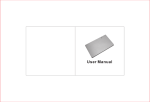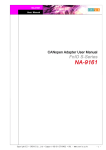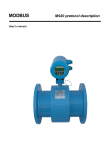Download NA-9173 User Manual
Transcript
NA-9173 User Manual Copyright(C) * CREVIS Co.,Ltd * Support +82-31-273-6452 * URL : www.crevis.co.kr -1- NA-9173 User Manual List of Revisions No. 1 Date 2007.12.15 Version 1.00 Revision created Copyright(C) * CREVIS Co.,Ltd * Support +82-31-273-6452 * URL : www.crevis.co.kr -2- NA-9173 User Manual Contents 1. Product Specification 1) General Specifications 2) MODUBS RS485 Communication Specification 2. MODBUS Setting 1) Communication parameter setting 2) I/O allocation 3) MODBUS Interface 3. DeviceNet Network Installation 1) 2) 3) 4) 5) RS485-MODBUS Electrical Interface Cables Data Signaling Rates Maximum number of device without repeater Length 4. Check Operation Status 1) 2) 3) 4) 5) MOD : Module Status LED RXD : Received Data LED TXD : Transmit Data LED I/O : Expansion Module Status LED Field Power : Field Power Status LED Copyright(C) * CREVIS Co.,Ltd * Support +82-31-273-6452 * URL : www.crevis.co.kr -3- NA-9173 User Manual 1) General Specifications Item Temperature Humidity Specifications Operating -0℃ to +60℃ (32℉ to 140℉) Storage -40℃ to +85℃ (-40℉ to 185℉) Operating 5 to 95% RH (Non-condensing) Storage 5 to 95% RH (Non-condensing) Vibration immunity 10 TO 55Hz,double amplitude of 0.75mm, 10minutes on each of 3 axes (X,Y,Z) Shock Immunity Peak acceleration and duration 15g/11ms, 3times on each of 3 axes (X,Y,Z) Capsuling Din rail or screw tightening Remarks 2) MODBUS RS485 Communication Specification Item Specification Network Protocol RTU and ASCII Network length 1200m (RS485) Number of Nodes 64 Nodes Communication speed 1200, 2400, 4800, 9600, 19200, 38400, 57600, 115200bps Number of Expansion I/O Max. 32 Slots Interface Connector Dsub 9Pin (Female) Settable Node Address 1~99 with two rotary switches Indicator 5LEDS 1Green/Red, Module Status (MOD) 1Green,Received Data (RXD) 1Green,Transmit Data (TXD) 1Green/Red, Expansion Module Status (I/O) 1Green,Field Power Status System Power Supply voltage : 24Vdc nominal Supply voltage range : 11~28.8Vdc Protection : Output current limit (Min.1.5A) Reverse polarity protection Isolation System power to internal logic : Non-isolation System power to I/O Driver : Isolation Copyright(C) * CREVIS Co.,Ltd * Support +82-31-273-6452 * URL : www.crevis.co.kr Remarks Dip Switch Setting -4- NA-9173 User Manual MODBUS setting include the following configurations: - Communication parameter setting - I/O allocation - MODBUS Interface 1) Communication Parameter Setting ◆ Node Address Setting - NA-9173 Node address is determined by the node address rotary switch on the front panel of adapter module. - Set node address is recognized on the power-on of adapter module. Ex) When node address is set as 27: Device MAC ID Setting :( 2*10 + 1*7 )= 27 * Each MODBUS Adaptor has MAC ID No. from 0 to 99. Copyright(C) * CREVIS Co.,Ltd * Support +82-31-273-6452 * URL : www.crevis.co.kr -5- NA-9173 User Manual ◆ Communication Speed Setting Setting MODBUS Adapter Interface Configuration with 8 Pole DIP Switch Dip Switch Setting Item Baudrate WatchDog Byte Format RTU/ASCII Setup DIP Switch #1 #2 #3 1200bps OFF OFF OFF 2400bps ON OFF OFF 4800bps OFF ON OFF 9600bps ON ON OFF 19200bps OFF OFF ON 38400bps ON OFF ON 57600bps OFF ON ON 115200bps ON ON ON #4 #5 #6 #7 8bit, No Party, 1Stop OFF OFF OFF 8bit, Even Party, 1Stop ON OFF OFF 8bit, Odd Party, 1Stop OFF ON OFF 8bit, No Party, 2Stop ON ON OFF 7bit, No Party, 2Stop* OFF OFF ON 7bit, Even Party, 1Stop* ON OFF ON 7bit, Odd Party, 1Stop* OFF ON ON 8bit, No Party, 1Stop ON ON ON Disable OFF Enable ON RTU Mode Mode ASCII * Possible in ASCII Mode only #8 OFF ON 2) I/0 Allocation Copyright(C) * CREVIS Co.,Ltd * Support +82-31-273-6452 * URL : www.crevis.co.kr -6- NA-9173 User Manual An expansion module may have 3 types of data as I/O data, configuration parameter and memory resister. The data exchange between network adapter and expansion modules is done via an I/O process image data by FnBus protocol. The following figure shows the data flow of process image between network adapter and expansion modules. MODBUS Interface Resister/Bit Map ◆ Resister Map Start Address Read/Write Description 0x0000 Read Process Input image resisters 0x0800 Read/Write Process output image registers 0x1000* Read Adapter Identification special registers. 0x1020* Read/Write Adapter Watchdog, other time special register. 0x1100* Read/Write Adapter Information special registers. 0x2000* Read/Write Expansion Slot Information Special registers *The special register map must be accessed by read/write of every each address (one address) ◆ Bit Map Start Address Read/Write Description Process input image bits 0x0000 Read All input registers area are addressable by bit address. Size of input image bit is of input image register*16. Process output image bits 0x1000 Read/Write All output registers area are addressable by bit address. Size of output image bit is size of output image register*16 ◆ For Example of Input Process Image Data Input image data depends on slot position and expansion slot data type. Copyright(C) * CREVIS Co.,Ltd * Support +82-31-273-6452 * URL : www.crevis.co.kr -7- NA-9173 User Manual Input process image data is only ordered by expansion slot position when input image mode is uncompressed (mode 0,2). But, When input image mode is compressed (mode 1,3), input process image data is ordered by expansion slot position and slot data type. Slot Address Module Description 0 MODBUS Adaptor 1 4-Discrete input 2 8-Discrete input 3 2-Analog input 4 16-Discrete input 5 4-Discrete input 6 8-Discrete input 7 4-Discrete input 8 2-Analog input 9 16-Discrete input 10 4-Discrete input ◆ Input Process Image Mode#0 (Status(1word) + Uncompressed Input Processing Data) Copyright(C) * CREVIS Co.,Ltd * Support +82-31-273-6452 * URL : www.crevis.co.kr -8- NA-9173 User Manual WORD# #15 #14 #13 #12 #11 #10 #9 #8 #7 +0 EW EC 0 0 0 0 0 ES FP #6 #5 #4 #3 #2 #1 #0 FnBUS Status Discrete Input 4points (slot#1) +1 Discrete Input 8points (slot#2) Empty,Always 0 +2 Analog Input CH0 High byte (slot#3) Analog Input CH0 low byte (slot#3) +3 Analog Input CH1 High byte (slot#3) Analog Input CH1 low byte (slot#3) +4 Discrete Input high 8points (slot#4) Discrete Input low 8points (slot#4) +5 Discrete Input 8points (slot#6) Empty,Always 0 Discrete Input 4points (slot#5) +6 Analog Input CH0 low byte (slot#8) Empty,Always 0 Discrete Input 4points (slot#7) +7 Analog Input CH1 low byte (slot#8) Analog Input CH0 high byte (slot#8) +8 Discrete Input low 8points (slot#9) Analog Input CH1 high byte (slot#8) +9 Empty,Always 0 Discrete Input 4points (slot#10) ●FnBus Status: 0:Normal Operation 2:FnBus Communication Fault 4:No Expansion Slot ●FP(Field Power) 0:24Vdc Field Power On. ●ES(MODBUS Error Setup) 0:No Error Setup Discrete Input high 8points (slot#9) 1:FnBus Standby 3:Slot Configuration Failed 1:24Vdc Field Power Off 1:Error Setup ●EC(MODBUS Error Check) 0:No Error CRC/LRC 1:Error CRC/LRC three times more sequentially since its last restart, clear counters operation, or power-up. ●EW(MODBUS Error Watchdog) 0:No Error Watchdog 1:Error Watchdog once more since its last restart, clear counters operation, or power-up. ◆ Input Process Image Mode#1 (Status(1word) + compressed Input Processing Data) Copyright(C) * CREVIS Co.,Ltd * Support +82-31-273-6452 * URL : www.crevis.co.kr -9- NA-9173 User Manual WORD# #15 #14 0 #12 0 #11 0 #10 0 #9 0 #8 ES #7 FP #6 #5 #4 #3 #2 #1 #0 +0 EW +1 Analog Input CH0 High byte (slot#3) Analog Input CH0 low byte (slot#3) +2 Analog Input CH1 High byte (slot#3) Analog Input CH1 low byte (slot#3) +3 Analog Input CH0 high byte (slot#8) Analog Input CH0 low byte (slot#8) +4 Analog Input CH1 high byte (slot#8) Analog Input CH1 low byte (slot#8) +5 Discrete Input low 8points (slot#4) Discrete Input 8points (slot#2) +6 Discrete Input 8points (slot#6) Discrete Input high 8points (slot#4) +7 Discrete Input high 8points (slot#9) Discrete Input low 8points (slot#9) Discrete Input 4points Discrete Input 4points Discrete Input 4points Discrete Input 4points (Slot#10) (Slot#7) (Slot#5) (Slot#1) +8 EC #13 FnBUS Status ● Input Assembly Priority 1) Analog IO Data(Word Type) 2) 8 or 16 points Discrete IO Data(Byte Type) 3) 4 points IO Data(Bit Type) 4) 2 point IO Data(Bit Type) ◆ Input Process Image Mode#2 (Uncompressed Input Processing Data without Status),default input image WORD# #15 #14 #13 #12 #11 #10 #9 #8 #7 #6 #5 #3 #2 #1 #0 Discrete Input 4points (slot#1) +0 Discrete Input 8points (slot#2) +1 Analog Input CH0 High byte (slot#3) Analog Input CH0 low byte (slot#3) +2 Analog Input CH1 High byte (slot#3) Analog Input CH1 low byte (slot#3) +3 Discrete Input high 8points (slot#4) Discrete Input low 8points (slot#4) +4 Discrete Input 8points (slot#6) Empty,Always 0 Discrete Input 4points (slot#5) +5 Analog Input CH0 low byte (slot#8) Empty,Always 0 Discrete Input 4points (slot#7) +6 Analog Input CH1 low byte (slot#8) Analog Input CH0 high byte (slot#8) +7 Discrete Input low 8points (slot#9) Analog Input CH1 high byte (slot#8) +8 Empty,Always 0 Discrete Input 4points (slot#10) Empty,Always 0 #4 Discrete Input high 8points (slot#9) ◆ Input Process Image Mode#3(Compressed Input Processing Data without Status) Copyright(C) * CREVIS Co.,Ltd * Support +82-31-273-6452 * URL : www.crevis.co.kr - 10 - NA-9173 User Manual WORD# #15 #14 #13 #12 #11 #10 #9 #8 #7 #6 #5 #4 #3 #2 #1 +0 Analog Input CH0 High byte (slot#3) Analog Input CH0 low byte (slot#3) +1 Analog Input CH1 High byte (slot#3) Analog Input CH1 low byte (slot#3) +2 Analog Input CH0 high byte (slot#8) Analog Input CH0 low byte (slot#8) +3 Analog Input CH1 high byte (slot#8) Analog Input CH1 low byte (slot#8) +4 Discrete Input low 8points (slot#4) Discrete Input 8points (slot#2) +5 Discrete Input 8points (slot#6) Discrete Input high 8points (slot#4) +6 Discrete Input high 8points (slot#9) Discrete Input low 8points (slot#9) +7 #0 Discrete Input 4points Discrete Input 4points Discrete Input 4points Discrete Input 4points (Slot#10) (Slot#7) (Slot#5) (Slot#1) *FnBus use the byte-oriented register mapping. *Size of input image bit is size of input image register ● Input Assembly Priority: 1) Analog Input Data (Word type) 2) 8 or 16 points Discrete Input Data (Byte type) 3) 4 Points Input Data(Bit type) 4) 8 Points Input Data(Bit Type) ◆ For Example of Output Process Image Data Output image data depends on slot position and expansion slot data type. Output process image data is only ordered by expansion slot position when output image mode is uncompressed (mode 0). But, When output image mode is compressed (mode 1), output process image data is ordered by expansion slot position and slot data type. Slot Address 0 Module Description MODBUS Adaptor Copyright(C) * CREVIS Co.,Ltd * Support +82-31-273-6452 * URL : www.crevis.co.kr - 11 - NA-9173 User Manual 1 4-Discrete Output 2 8-Discrete Output 3 2-Analog Output 4 16-Discrete Output 5 4-Discrete Output 6 8-Discrete Output 7 2-Relay Output 8 2-Relay Output 9 2-Analog Output 10 16-Discrete Output 11 4-Discrete Output ◆ Output Process Image Mode#0(Uncompressed Output Processing Data),default output image WORD# #15 #14 #13 #12 #11 #10 #9 #8 #7 #6 #5 #4 #2 #1 Discrete output 8points (slot#2) +1 Analog output CH0 High byte (slot#3) Analog output CH0 low byte (slot#3) +2 Analog output CH1 High byte (slot#3) Analog output CH1 low byte (slot#3) +3 Discrete output high 8points (slot#4) Discrete output low 8points (slot#4) +4 Discrete output 8points (slot#6) Empty,Don't Care Discrete output 2points (slot#8) Empty,Don't Care Discrete Input 4points (slot#5) Discrete output 2points (slot#7) Empty,Always 0 +6 Analog output CH0 high byte (slot#9) Analog output CH0 low byte (slot#9) +7 Analog output CH1 high byte (slot#9) Analog output CH1 low byte (slot#9) +8 Discrete Output high 8points (slot#10) Discrete Output low 8points (slot#10) +9 Empty,Don't care Empty,Don't care #0 Discrete output 4points (slot#1) +0 +5 Empty,Don't Care #3 Discrete Out 4points (Slot#11) ◆ Output Process Image Mode#1(Compressed Output Processing Data) WORD# #15 #14 #13 #12 #11 #10 #9 #8 #7 #6 #5 #4 #3 Copyright(C) * CREVIS Co.,Ltd * Support +82-31-273-6452 * URL : www.crevis.co.kr #2 #1 #0 - 12 - NA-9173 User Manual +0 Analog output CH0 High byte(slot#3) Analog output CH0 low byte(slot#3) +1 Analog output CH1 High byte(slot#3) Analog output CH1 low byte(slot#3) +2 Analog output CH0 high byte(slot#9) Analog output CH0 low byte(slot#9) +3 Analog output CH1 high byte(slot#9) Analog output CH1 low byte(slot#9) +4 Discrete output low 8points(slot#4) Discrete output 8points(slot#2) +5 Discrete output 8points(slot#6) Discrete output high 8points(slot#4) +6 Discrete Input high 8points(slot#10) Discrete Input low 8points(slot#910) +7 Discrete output 2points(slot #8) Discrete output 2points(slot #7 Discrete output4points(Slot#11) Discrete output 4points(Slot#5) Discrete output 4points(Slot#1) *FnBus uses the bytes-oriented register mapping. *Size of output image bit is size of output image register. ● Output Assembly Priority: 1) Analog Output Data (Word type) 2) 8 or 16 points Discrete Output Data (Byte type) 3) 4 Points Output Data (Bit type) 4) 2 Points Output Data (Bit Type) 3) MODBUS INTERFACE ◆ MODBUS Transmission Mode Two different serial transmission modes are defined : The RTU and the ASCII mode. It defines the bit contents of message fields transmitted serially on the line. It determines how information is packed into the message fields and decoded. ◆ RTU Transmission Mode When devices communicate on a MODBUS serial line using the RTU (Remote Terminal Unit)mode, each 8-bit byte in a message contains two 4-bit hexadecimal characters. The main advantage of this mode is that its greater character density allows better data throughput than ASCII mode for the same baudrate. Each message must be transmitted in a continuous stream of characters. Start Address Function Data CRC Check End ≥3.5 char 1 char 1 char Up to 252 char(s) 2 chars ≥3.5 char ◆ ASCII Transmission Mode When devices are setup to communicate on a MODBUS serial line using ASCII (American Standard Code for Information Interchange) mode, each 8-bit byte in a message is sent as two ASCII characters. This mode is used when the physical communication link or the capabilities of the device dose not allow the conformance with RTU mode requirements regarding timers management. Copyright(C) * CREVIS Co.,Ltd * Support +82-31-273-6452 * URL : www.crevis.co.kr - 13 - NA-9173 User Manual Start 1 chars Address 2 chars Function 2 chars Data LRC Check Up to 2x252 char(s) 2 chars End 2 chars CR,LF ◆ Support MODBUS Function Codes Function Code Function Description Unicast/Broadcast 1(0x01) Read Coils Read output bit Unicast 2(0x02) Read Discrete Inputs Read input bit Unicast 3(0x03) Read Holding Registers Read Output Word Unicast 4(0x04) Read Input Registers Read input word Unicast 5(0x05) Write Single Coil Write one bit output Unicast/Broadcast 6(0x06) Write Single Registers Write one word output Unicast/Broadcast 8(0x08) Diagnostics (Serial Line only) Read diagnostic register Unicast 15(0x0F) Write Multiple Coil Write a number of output bits Unicast/Broadcast 16(0x10) Write Multiple registers Write a number of output words Unicast/Broadcast Read/Write Multiple registers Read a number of input words / Write a number of output words Unicast 23(0x17) Copyright(C) * CREVIS Co.,Ltd * Support +82-31-273-6452 * URL : www.crevis.co.kr - 14 - NA-9173 User Manual MODBUS RS485 Network Set up is like following figure1. Figure 1 MODBUS Network 1) RS485-MODBUS Electrical Interface Figure 2 RS485 MODBUS Interface 5 pin connector Signal Name Description Copyright(C) * CREVIS Co.,Ltd * Support +82-31-273-6452 * URL : www.crevis.co.kr - 15 - NA-9173 User Manual 1 RXD/TXD+ In/Out, Transceiver Data High 2 RXD/TXD- In/Out, Transceiver Data Low 3 GND Signal Common 4 Shield Shield 5 FG Frame Ground Internally Shorted with Shield 2) Cables A MODBUS over Serial Line Cable must be Shielded. At One of each cable its shield must be connected to protective ground. If a connector is used at this end, the shell of the connector is connected to the shield of the cable. 3)Data Signaling Rates 9600bps and 19.2kbps are required and 19.2 is the required default Other baud rates may optionally be implemented : 1200, 2400, 4800,..., 38400bps, 57600bps, 115.2kbps. 4) Maximum number of device without repeater A figure of 32 device is always authorized on any RS485-MODBUS system without repeater. Depending of : - all the possible addresses. - the figure of RS485 Unit Load used by the device. - and the line polarization in need be. RS485 system may implement a larger number of devices. Some devices allow the implementation of a RS485-MODBUS serial line with more than 32 devices, without repeater. In this case these MODBUS devices must be documented to say how many of such devices are authorized without repeater. The use of a repeater between two heavy loaded RS485-MODBUS is also possible. 5) Length The end to end length of trunk cable must be limited. The maximum length depends on the baudrate, the cable, the number of loads on the daisy chain, and the network configuration For a maximum 9600 Baudrate and AWG26 gauge, the maximum length is 1200m. Copyright(C) * CREVIS Co.,Ltd * Support +82-31-273-6452 * URL : www.crevis.co.kr - 16 - NA-9173 User Manual When all installation and configuration processes are complete, the adaptor module status LED (MOD LED) and Communication status LED shall be lit in a green color. If not, it indicates that an error has occurred. See the following table for proper measures. 1) MOD : Module Status LED State LED is Description No Power Off No power is supplied to the unit Device Operational Green The unit is operating in normal condition Flashing The device needs commissioning due to configuration Green missing, incomplete or incorrect. Green/Red MODBUS error such as watchdog error, CRC/LRC Toggle error, Setup dip switch,error,etc. Flashing Recoverable Fault Red -EEPROM sum check error Device in Standby MODBUS Error Minor Fault Unrecoverable Fault The device has an unrecoverable fault. Red -Memory error or CPU watchdog error. 2) RXD : Received Data LED State Not Powered LED is Off Adapter received correct Green message frame Flashing Description Device is idle or may be not powered Adapter(Slave) received correct frame which address to the slave or broadcast. About 20msec flashing. 3) TXD : Transmit Data LED State LED is Description Not Powered Off Device is idle or may be not powered Adapter transmit frame Green Flashing Adapter(Slave) transmit frame. About 20msec flashing. 4) I/O : Expansion Module Status LED State LED is To Indicate Copyright(C) * CREVIS Co.,Ltd * Support +82-31-273-6452 * URL : www.crevis.co.kr - 17 - NA-9173 User Manual Not Powered No Expansion Module Off Device has no expansion module or may not be powered FnBus Connection Do not Exchanging I/O Flashing Green FnBus is Normal but does not exchange I/O data (Passed the expansion module configuration) FnBus Connection, Run Exchange I/O Green Exchange I/O data FnBus connection fault During Exchanging I/O Flashing Red One or more expansion module occurred in fault state - Changed expansion module configuration - FnBus communication failure Failed to initialize expansion module - Detected invalid expansion module ID. - Overflowed Input/Output Size - Too many expansion module - Initial protocol failure - Mismatch vender code between adapter and expansion module. Expansion Configuration Red Failed 5) Field Power : Field Power Status LED State LED is To Indicate Not Supplied Field Power Off Not supplied 24Vdc field power Supplied Field Power Green Supplied 24Vdc field power Copyright(C) * CREVIS Co.,Ltd * Support +82-31-273-6452 * URL : www.crevis.co.kr - 18 -