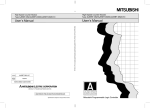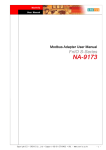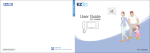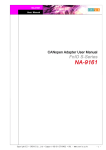Download NA-9131 User Manual
Transcript
NA-9131 User Manual Copyright(C) * CREVIS Co.,Ltd * Support +82-31-273-6452 * URL : www.crevis.co.kr -1- NA-9131 User Manual List of Revisions No. 1 Date 2007.12.15 Version 1.00 Revision created Copyright(C) * CREVIS Co.,Ltd * Support +82-31-273-6452 * URL : www.crevis.co.kr -2- NA-9131 User Manual Contents 1. Product Specification 1) General Specifications 2) CC-Link Communication Specification 2. CC-Link Setting 1) Node Address setting 2) Baudrate select switch setting 3) Process image 4) Power setting 5) Specification for CC-Link Ver.1 3. CC-Link Network Installation 1) The maximum length of network for each cable type 2) Network concept 3) CC-Link Cable Specification 4) Connector 5) Minimum radius of bending cable 6) Terminating resistors 7) Connection of shield line with ground 8) Process and connection of CC-Link dedicated cable 4. Check Operation Status 1) L RUN LED 2) L ERR LED 3) RD LED 4) SD LED 5) Field Power LED Copyright(C) * CREVIS Co.,Ltd * Support +82-31-273-6452 * URL : www.crevis.co.kr -3- NA-9131 User Manual 1) General Specifications Item Temperature Humidity Specifications Operating 0℃ to +60℃ (32℉ to 140℉) -20℃ to +60℃ (-4℉ to 140℉) Storage -40℃ to +85℃ (-40℉ to 185℉) Operating 5 to 90% RH (Non-condensing) Storage 5 to 90% RH (Non-condensing) Vibration immunity 10 TO 55Hz,double amplitude of 0.75mm, 10minutes on each of 3 axes (X,Y,Z) Shock Immunity Peak acceleration and duration 15g/11ms, 3 times on each of 3 axes (X,Y,Z) Capsuling Din rail or screw tightening Remarks Analog I/O Discrete I/O 2) CC-Link Communication Specification Item Specification Protocol Version Version 1 Station Type Remote Device Station Number of Nodes 42 Node/Max Communication speed 156, 625, 2500, 5000, 10000 kbps I/O Data Size System area : 16point RX/RY : 112point (4station occupied) RWr/RWw : 16channel (4station occupied) Remarks Rotary switch Number of Expansion I/O Max. 32 Slots Isolation System power : Non-isolation System to Logic : Isolation System Power Supply voltage : 24Vdc nominal Voltage range : 11 to 28.8 Vdc Copyright(C) * CREVIS Co.,Ltd * Support +82-31-273-6452 * URL : www.crevis.co.kr -4- NA-9131 User Manual CC-Link setting include the following configurations: - Node Address setting - Baudrate select switch setting - Process image - Power setting - CC-Link Ver.1 1) Node Address Setting - NA-9131 Node address is determined by the node address rotary switch on the front panel of adapter module. - Set node address is recognized on the power-on of adapter module. Ex) When node address is set as 27: Device MAC ID Setting :( 2*10 + 1*7 )= 27 Figure 2.1 Rotary switch * Every CC-Link Adaptor has MAC ID from 0 to 63 Copyright(C) * CREVIS Co.,Ltd * Support +82-31-273-6452 * URL : www.crevis.co.kr -5- NA-9131 User Manual 2) Baudrate Select Switch Setting Figure 2.2 Baudrate select switch Baudrate Fixed Addressing Auto Addressing 156Kbps 0 5 625Kbps 1 6 2.5Mbps 2 7 5Mbps 3 8 10Mbps 4 9 - Fixed Addressing : station 4 occupied - Auto Addressing : auto setting from station 1 to station4 depending on expansion I/O Size 3) Process Image ◆ Remote input area Address Setting Size RXm0~RXmF station 1 2Byte RX(m+1)0~RX(m+1)F station 2 RX(m+2)0~RX(m+2)F station 2 RX(m+3)0~RX(m+3)F station 3 RX(m+4)0~RX(m+4)F station 3 RX(m+5)0~RX(m+5)F station 4 RX(m+6)0~RX(m+6)F station 4 RX(m+n)0~RX(m+n)F n=1,3,5,7 (station1,2,3,4) Signal name 6Byte Discrete input 10Byte 14Byte 2Byte System Area Copyright(C) * CREVIS Co.,Ltd * Support +82-31-273-6452 * URL : www.crevis.co.kr -6- NA-9131 User Manual m : Register number that was introduled by head station number n : Final register number for occupied number station 1 : 16Point(n=1) station 2 : 48Point(n=3) station 3 : 80Point(n=5) station 4 : 112Point(n=7) ◆ Remote output area Address Setting Size Signal name RYm0~RYmF Station 1 2Byte RY(m+1)0~RY(m+1)F Station 2 RY(m+2)0~RY(m+2)F Station 2 RY(m+3)0~RY(m+3)F Station 3 RY(m+4)0~RY(m+4)F Station 3 RY(m+5)0~RY(m+5)F Station 4 RY(m+6)0~RY(m+6)F Station 4 RY(m+n)0~RY(m+n)F n=1,3,5,7 (Station1,2,3,4) 6Byte 10Byte Discrete input 14Byte 2Byte System Area ◆ RWr/RWw Area Address Setting Size Signal name RWrm0 … Address Station 1 4Word … RWwm3 RWrm4 RWrm4 Station 2 8Word RWrm7 … Analog Input RWrm8 … 4Word Station 2 8Word Signal name Station 3 12Word … RWrm12 RWwm12 Station 4 16Word Analog Output RWwm8 RWwm11 RWrm15 Station 1 RWwm7 RWrm11 … Size RWwm0 RWrm3 … setting … Station 3 12Word Station 4 16Word RWwm15 Copyright(C) * CREVIS Co.,Ltd * Support +82-31-273-6452 * URL : www.crevis.co.kr -7- NA-9131 User Manual 4) Power Setting Figure 2.3 Power setting System, Field Power Supply Voltage 24Vdc nominal Voltage Range 11~28.8Vdc 5) CC-Link Ver.1 Specification Items Specification Max.No of Link Point Remote In/Output (RX,RY) : 2048 points /each Remote Resister (RWw) : 256 words Remote Resister (RWr) : 256 words Link Point per Station Remote In/Output(RX,RY) : 32 points /each Remote Resister (RWw) : 4 words Remote Resister (RWr) : 4 words Link Point no. of each occupied station station 1 Remote In/Output(RX,RY) : 32 points /each Remote Resister (RWw) : 4 words Remote Resister (RWr) : 4 words station 2 Remote In/Output(RX,RY) : 64points /each Remote Resister (RWw) : 8 words Remote Resister (RWr) : 8 words station 3 Remote In/Output(RX,RY) : 96 points /each Remote Resister (RWw) : 12 words Remote Resister (RWr) : 12 words Copyright(C) * CREVIS Co.,Ltd * Support +82-31-273-6452 * URL : www.crevis.co.kr -8- NA-9131 User Manual station 4 No. of Connected Modules Remote In/Output (RX,RY) : 128 points/each Remote Resister (RWw) : 16 words Remote Resister (RWr) : 16 words Total Station number (1×a)+(2×b)+(3×c)+(4×d)≤64 a: Module no.occupied in station 1, b: Module no.occupied in station 2 c: Module no.occupied in station 3, d: Module no.occupied in station 4 Connected module no. (16×A)+(54×B)+(88×C)≤2304 A: Remote I/O station No. ………………………………… Max.64 B: Remote Device Station no. …………………………… Max.42 C: Local Station,Waiting Master Station, Intelligent Device Station… Max. 26 Copyright(C) * CREVIS Co.,Ltd * Support +82-31-273-6452 * URL : www.crevis.co.kr -9- NA-9131 User Manual CC-Link Network Set up is like following figure Figure 3.1 in case of system configured with only Remote I/O station and/or Remote device station Figure 3.2 in case of system including Local and/or intelligent device 1) The maximum length of network for each cable type is as follows Copyright(C) * CREVIS Co.,Ltd * Support +82-31-273-6452 * URL : www.crevis.co.kr - 10 - NA-9131 User Manual ◆ In case of CC-Link dedicated cable (Characteristic Impedance : 100Ω) 156 Kbps Communication Speed Stati on-to -Stati on cable lengt h 625 Kbps 2.5 Mbps 5Mbps 10Mbps 1m or more Between Master/Local, Intelligent device station and adjacent stations ※2,※3 2m or more Between Remote I/O, Remote device and Remote I/O, Remote device stations (shortest cable) ※1 30cm 30cm 30cm 60cm or more or more or more or more Max. transmission distance 1200m 600m 200m 150m 30~ 59cm 1m or more 60~ 99cm 30~ 59cm 110m 100m 80m 50m * : Upper line includes only Remote I/O, Remote device station. Lower line includes Local, Intelligent device station. ◆ In case of CC-Link dedicated high performance cable (Characteristic Impedance: 130Ω) Communication speed Station to Station cable length 156 625 2.5 Kbps Kbps Mbps 5Mbps between Master/Local, Intelligent device station and adjacent stations ※2,※3 Between Remote I/O, Remote device and Remote I/O, Remote device stations (shortest cable)※1 Max.No. of remote stations Max. transmission distance 10Mbps 1M or more 2M or more 30cm 30cm 30cm 60cm 30cm 1.0M 70cm 64 64 64 1200 900m 400m - 160m - 100m 30m 20m 100m 80m 100m 1200 600m 200m 150m 110m 80m 50m - - - - - 40~ or or or or or or or 69cm more more more more more more more 64 30~ 39cm 40cm 30cm 30~ or or 39cm more more 64 48 32 * : Upper line includes only Remote I/O, Remote device station. Lower line includes Local, Intelligent device station. 2) Network construction concept Copyright(C) * CREVIS Co.,Ltd * Support +82-31-273-6452 * URL : www.crevis.co.kr - 11 - NA-9131 User Manual There are Master and Slave for Node. The master controls CC-Link and arranges external I/O. The Slave connect to external I/O. You can arrange Master and Slave in any position of Node as the above picture. Node a Trunk line means the cable attached terminal resistor on both edges. a Branch line means the cable branched off from trunk line. (Branch length : Max. 6M) Trunk Line/ Branch Line The resisters are attached at both edges of cable. The resister reduces reflected wave at terminal point and prevents disturbance of Terminal Resistor signal. Use resisters suitable for cable used. CC-Link dedicated cable 110Ω±5% 1/2W CC-Link dedicated high flexible cable 130Ω±5% 1/2W Connection Type CC-Link basic connection is multi drop connection. And T-branch connection is available in case of 625Kbps or less of communication speed or in case of using repeater . 3) CC-Link Cable Specification CC-Link dedicated cable shall be used in CC-Link system. Specification of CC-Link dedicated cable is as follow Figure 3.3 CC-Link Cable ◆ The color of isolator and terminal connector Color of isolator Terminal Blue DA White DB Yellow DG Grounding wire(Shield) SLD ◆ Specification of CC-Link dedicated cable Copyright(C) * CREVIS Co.,Ltd * Support +82-31-273-6452 * URL : www.crevis.co.kr - 12 - NA-9131 User Manual Item Specifications Cable Type Shield twisted cable Finish outer diameter 8.0mm or less Drain line 20 lines/0.18 mm or 24 lines/0.18mm Insert separately or in a bundle between the ground cable bundle and aluminum tape. Conductor resistance(20℃) 37.8Ω/km Insulation resistance 10000MΩㆍkm or more Withstand voltage 500VDC 1minute Electrostatic capacity(1kHz) 60nF/km or less Characteristic impedance Attenuation amount 1MHz 110±15Ω 5MHz 110±6Ω 1MHz 1.6dB/100mor less 5MHz 3.5dB/100mor less 4) Connector Recommended specifications of connector relaying between CC-Link dedicated cables are as followings ◆ M12(Micro) type(4cores) M12(Micro)type Pin position Resistance of conductor 5m ohm or less Thickness of Gold plate 0.1 micro m or more Type of water proof IP67(JIS C 0920) Pin position 1pin 2pin 3pin 4pin : : : : SLD DB DG DA ◆ Easy connection water proof type (4cores) Easy connection water proof type Contact resistance 5m ohm or less Thickness of gold plate 0.5 micro m or more Type of Water proof IP67 (JIS C 0920) Conducts Pin position Copyright(C) * CREVIS Co.,Ltd * Support +82-31-273-6452 * URL : www.crevis.co.kr - 13 - NA-9131 User Manual 4 conductors 1pin 2pin 3pin 4pin : : : : SLD DB DG DA 5) Minimum radius of bending cable Please keep the minimum radius of bending in using CC-Link dedicated cable. When it is used with less than min. radius by constraint, it may cause pulling out from connector and cable, breaking of cable, etc.. Minimum radius of Bending cable Connecting Major diameter of cable× 10 or more Stable Major diameter of cable× 4 or more connecting : Minimum radius of bending cable permitted in only connecting stable : Minimum radius of bending cable at stable permits the characteristic for long period. 6) Terminator Resistors Specification of terminator Resistors are as follows Resistance Spec. : - CC-Link dedicated cable 110Ω±5% 1/2W - CC-Link dedicate high performance cable 130Ω±5% 1/2W Figure 3.4 Connection of terminal resister ◆ T-Branch connection - When repeater is not used Please connect terminal resister, 110Ω±5% 1/2W between DA and DB on each edge of trunk line. (Do Not use CC-Link dedicated high performance cable) - When repeater is used Please use Terminal resistor included in Repeater unit. Copyright(C) * CREVIS Co.,Ltd * Support +82-31-273-6452 * URL : www.crevis.co.kr - 14 - NA-9131 User Manual 7) Connection of shield line with ground - Connect both edges of shield wire for CC-Link dedicated cable with "SLD" of each module. - Connect "FG" of each module independently. - Always ground the FG terminal to the protective ground conductor (Ground resistance 100Ω or less) - If not use ground independently, use common ground according to the Figure 3.5 Figure 3.5 Shield line with ground 8) Process and connection of CC-Link dedicated cable Process CC-Link dedicated cable according to the table, As well, refer to the table for the length of removed cable coat, the length of removed signal wire coat and terminal process of signal wire. The length of removed The length of removed cable coat signal wire coat 50mm 3mm Terminal process of signal wire Pressure terminal ◆ Removing cable coat Remove CC-Link dedicated cable coat not to scratch shield mesh. But not remove extra amounts not to cause short. Figure 3.6 Removed cable coat ◆ Process shield Ravel shield mesh carefully. As well as signal wire, there is one bare drain wire (stranded wire or each wire). Process the shield according to any of followings. (1) When shield mesh is used Coat with isolation tube after putting tightly shield mesh and drain wire together. Copyright(C) * CREVIS Co.,Ltd * Support +82-31-273-6452 * URL : www.crevis.co.kr - 15 - NA-9131 User Manual (2) When drain wire is used Coat drain wire with isolation tube after trimming off the a excess shield mesh. Figure 3.7 Process shield ◆ Remove signal wire coat Remove coat of signal wire according to size of Pressure terminal. Put tightly bear signal wire together. Figure 3.7 Remove signal wire coat ◆ Connection pressure terminal Connect signal wire removed coat, shield wire with pressure terminal differently. Figure 3.8 Connection pressure terminal ◆ Connection terminal Connect signal wire attached pressure terminal with each terminal then drive a screw in tightly. Refer to the table as to name of terminal and color of cable conductor Terminal Signal conductor DA Blue DB White DG Yellow SLD Ground(Shield) Copyright(C) * CREVIS Co.,Ltd * Support +82-31-273-6452 * URL : www.crevis.co.kr - 16 - NA-9131 User Manual When all installation and configuration processes are complete, the adaptor module Indicator LED and Field Power LED shall be lit in a green color. If not, it indicates that an error has occurred. See the following table for proper measures. Status Indicator LED 1) L RUN LED Status State To indicate Device is not on-line or may be not powered Not Powered Not On-Line Off Resetting Hardware Connection-Timeout Off Device is Timeout On-Line, Connection Green On Device is on-line and allocated to a master 2) L ERR LED Status State To indicate Fail On CRC error Switch Setting error On Invalid MAC ID Communication error On Baudrate switch setting error Setting change Flashing Switch setting has been changed from the setting at the reset cancelation Device Operational Off The unit is operating in normal condition 3) RD LED Status State To indicate Connection On Detecting the carrier for channel 1 or 2 Unable detect Off Unable to detect carriers neither for channel 1 or 2 Copyright(C) * CREVIS Co.,Ltd * Support +82-31-273-6452 * URL : www.crevis.co.kr - 17 - NA-9131 User Manual 4) SD LED Status State To indicate Connection On During transmission Not transmission Off Other than listed in the left 5) Field Power LED Status State To indicate Not supplied Field Power Off Not supplied 24Vdc field power Supplied Field Power Green Supplied 24Vdc field power Copyright(C) * CREVIS Co.,Ltd * Support +82-31-273-6452 * URL : www.crevis.co.kr - 18 -