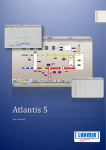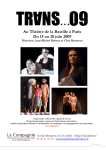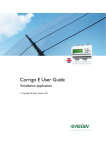Download User manual Optigo 10_gb
Transcript
O P T I G O R E G U L A T O R – R E A D Y - S T E A D Y - G O Optigo OP10 Manual ©Copyright AB Regin, Sweden, 2007 ANSVARSBEGRÄNSNING All information i detta dokument har kontrollerats noggrant och bedöms vara korrekt. Emellertid lämnar Regin inga garantier vad gäller manualens innehåll. Användare av denna manual ombeds rapportera felaktigheter, tvetydigheter eller oklarheter till Regin, för eventuella korrigeringar i framtida utgåvor. Informationen i detta dokument kan ändras utan föregående meddelanden. Ingen del av detta dokument får återges eller överföras i någon form eller på något sätt, elektroniskt eller mekaniskt, för något som helst ändamål utan uttryckligt skriftligt medgivande från Regin. COPYRIGHT AB Regin. Med ensamrätt. VARUMÄRKEN Optigo är ett registrerat varumärke som tillhör AB Regin. Andra produktnamn som förekommer i detta dokument används enbart i identifieringssyfte och kan vara ägarens registrerade varumärken. DISCLAIMER The information in this manual has been carefully checked and is believed to be correct. Regin however, makes no warranties as regards the contents of this manual and users are requested to report errors, discrepancies or ambiguities to Regin, so that corrections may be made in future editions. The information in this document is subject to change without prior notification. No part of this document may be reproduced or transmitted in any form, in any fashion, electronically or mechanically, without the express, written permission of Regin. COPYRIGHT © AB Regin. All rights reserved. TRADEMARKS Optigo is a registered trademark of AB Regin. Some product names mentioned in this document are used for identification purposes only and may be the registered trademarks of their respective companies. mars 2007 Document number: X1nnn Document Revision: 2007-10 Table of contents Chapter 1 About this manual ..............................................................................................................5 Terms ..........................................................................................................................................................................5 More information ........................................................................................................................................................5 Chapter 2 Introduction to Optigo........................................................................................................6 Optigo controllers .........................................................................................................................................6 Chapter 3 Technical data ....................................................................................................................8 Chapter 4 Installation and wiring.......................................................................................................9 Installation.....................................................................................................................................................9 Wiring ............................................................................................................................................................9 Supply voltage...........................................................................................................................................................10 Inputs and outputs .....................................................................................................................................................10 Chapter 5 Control modes...................................................................................................................12 Control modes 1, 2 and 3 ..........................................................................................................................................12 Control mode 4..........................................................................................................................................................16 Control mode 5..........................................................................................................................................................18 Chapter 6 Display and encoder .........................................................................................................20 The Basic level..........................................................................................................................................................20 The 3 second level.....................................................................................................................................................21 The 10-second level ..................................................................................................................................................21 Display symbols........................................................................................................................................................21 Chapter 7 Setpoint .............................................................................................................................22 Chapter 8 Alarm handling ................................................................................................................23 Chapter 9 Clock and scheduler .........................................................................................................24 Real time clock..........................................................................................................................................................24 Scheduler, general .....................................................................................................................................................24 Scheduler, control modes 1, 2 and 3 .........................................................................................................................24 Menus 0.1 – 0.8.....................................................................................................................................................24 Menu 0.9, Override ...............................................................................................................................................25 Menu OK ..............................................................................................................................................................25 Scheduler, control mode 4.........................................................................................................................................25 Menus 0.1 – 0.8.....................................................................................................................................................25 Menu 0.9, Setback.................................................................................................................................................26 Menu OK ..............................................................................................................................................................26 Chapter 10 Configuration .................................................................................................................27 Menus 1.0 – 5.0.....................................................................................................................................................27 Menus X.1 Output type (control modes 1, 2, 3 and 4) (where X depends on your choice of alternative above) ..27 Menus X.2 Output signals (control modes 1, 2, 3)................................................................................................27 Menus X.3 Neutral zone (Control modes 1, 2 and 3)............................................................................................28 Menus X.4 P-band.................................................................................................................................................28 Menus X.5 I-time ..................................................................................................................................................29 Menus X.6 Damper minimum position (Control modes 1, 2 and 3), Cascade factor (control mode 3), 0° temperature boost (Control mode 4), D-factor (control mode 5) .........................................................................29 Menus X.7 Function for input UI1 (Control modes 1, 2, 3) Pump exercise (Control mode 4) Overheating (Control mode 5) ...................................................................................................................................................30 Menus X.8 Startpoint for outdoor compensation (Control mode 2), Supply air min limit (Control mode 3), Low temperature setpoint (Control mode 4) .................................................................................................................31 Menus X.9 Maximum compensation (Control mode 2), Supply air max limit (Control mode 3), High temperature setpoint (Control mode 4) .................................................................................................................31 Menu I/O ...............................................................................................................................................................32 Menu OK ..............................................................................................................................................................32 Storage of settings .................................................................................................................................................... 32 Reset to factory setting ............................................................................................................................................. 32 Chapter 11 Index............................................................................................................................... 33 Chapter 1 About this manual This manual describes the controller Optigo OP10. Terms A few terms used in this manual: FS Factory setting, the parameter value set on delivery More information • More information on OP10 can be found in: • Optigo controllers – Sales brochure for Optigo controllers • Optigo product instruction The information can be downloaded from the Regin website, www.regin.se. 5 Chapter 2 Introduction to Optigo Optigo controllers Optigo is a new series pre-programmed, configurable controllers that can be set to handle everything from temperature control or humidity control to CO2 control or pressure control. OP 5 och OP 10 The Optigo series comprises two different types, OP5 and OP10. OP10 has 5 inputs/outputs and can be configured to control Temperature, CO2, Humidity or Pressure OP 10 has 10 inputs/outputs and can be configured to control Temperature (ventilation control with heating and cooling), Water-heated radiator-heating with outdoor temperature dependent control-curve or Domestic hot-water control. OP 10 is available in two versions, OP 10 with 24 V AC supply voltage and OP 10-230 with 230 V AC supply voltage. Mounting 6 Optigo is designed primarily for DIN-rail mounting but can also be screw-mounted to any suitable surface. Optigo OP10 Optigo OP10 is a new pre-programmed, configurable controller. It has been designed with the main intention of replacing a number of Regin’s Aqualine controllers. All configuration and normal handling is done using the display and the knob on the front. Optigo is designed primarily for DIN-rail mounting but can also be screw-mounted to any suitable surface. In- and Outputs Control modes Internal clock Optigo OP10 has • 2 analogue inputs, PT1000 • 1 universal input, PT1000 or digital • 2 digital inputs • 3 digital outputs • 2 analogue outputs, 0…10 V DC Optigo OP10 is pre-programmed with a choice of 5 different control modes: • Supply air temperature control • Supply air temperature control with outdoor compensation • Cascade connected room / exhaust air temperature control • Water radiator heating system • Domestic hot water control Optigo OP10 has a built-in week-base real time clockwith a number of different scheduler alternatives. 7 Chapter 3 Technical data Supply voltage ................................................................................ 24 V AC ±15%, 50...60 Hz Internal consumption ......................................................................................................... 4 VA Ambient temperature .................................................................................................... 0...50°C Ambient humidity.................................................................................................Max 90% RH Storage temperature................................................................................................... -20...70°C Terminals......................... Disconnectable, so-called lift type for cable cross-section 2.5 mm2 Protection class................................................................................................................... IP20 Material casing ............................................................................................. Polycarbonate, PC Colour Cover ................................................................................................................................ Silver Bottom part.................................................................................................................Dark gray Weight ....................................................................................................... 215 g incl. terminals Dimensions ......................................................... 123 x 123 x 60 mm (WxHxD incl. terminals) LVD, Low Voltage Directive This product conforms with the requirements of European LVD standard IEC 60 730-1 EMC emissions an immunity standard This product conforms with the requirements of European EMC standards CENELEC EN 61000-6-1 and EN 61000-6-3 and carries the CE mark Inputs AI..................................................... PT1000-sensor. Range: AI1 0…+84°C, AI2 -30…+54°C AGND ........................................... Reference for AI and for UI when used as an analogue input DI.................................................................................................Closing potential-free contact DI+ ..................................................................................................................Reference for DI UI.....................................AI: PT1000, Range 0…+84°C or DI: Closing potential-free contact UI+ .....................................................................Reference for UI when used as a digital input Output AO .................................................................... 0…10 V DC; 8 bit D/A short-circuit protected DO1 and DO2......................................................Triac controlled, 24 V AC, 0.5 A continuous DO3 ........................................................................Change-over (SPDT) relay 230 V AC, 5 A Other data Display ................................................................ Numeric / graphic. Background illumination Accessories Temperature sensors ......TG-R5/PT1000, TG-KH/PT1000, TG-AH/PT1000, TG-UH/PT1000 The accessories are available from Regin. For more detailed information, see product sheets and instructions which are available at www.regin.se. 8 Chapter 4 Installation and wiring Installation Optigo can be mounted in a DIN-standard casing (minimum 7 modules), on a DIN-rail in a cabinet or, using a suitable front-mounting kit, in a cabinet door or other control panel. It can also be screwed to any suitable flat surface using the two screw-pockets provided. Ambient temperature: 0…50°C. Ambient humidity: max. 90 %RH, non-condensing. Wiring This section only describes general rules and technical limitations concerning the wiring. In chapter 5 there are specific wiring diagrams for the different control modes. Choose the one suitable for the application on hand. It is important to make sure that the wiring is correctly done, in accordance with the instructions given in this manual and in accordance with local legislation for this type of installation. 1 G 24 V AC 1 2 G0 Optigo 10 only 2 3 10 Common 11 NO L 230 V AC N Optigo 10-230 only 3 Relay 230 V AC, 5 A 12 NC 13 GDO Reference for DO1 and DO2 14 DO1 Digital output 15 DO2 Digital output 20 AGND Reference for AO1 and AO2 21 AO1 0...10 V DC output 22 AO2 0...10 V DC output 40 DI2 Digital input 41 DI+ Reference for DI1 and DI2 42 DI1 Digital input 43 UI+ Reference for UI1 Digital mode 44 UI1 Universal input PT1000 or Digital 50 AGND Reference for UI1 PT1000 mode 51 AI1 PT1000 temp sensor input 52 AGND Reference for AI1 and AI2 53 AI2 PT1000 temp sensor input 9 Supply voltage 24 V AC ±15%, 50…60 Hz. 6 VA If the Optigo OP10 (24V supply model only) and actuators connected to it share transformer, it is essential that the same transformer-pole is used as reference for all the equipment. Failure to do so will prevent the equipment from functioning as intended and may also lead to damages. Inputs and outputs AGND All AGND terminals are interconnected and also connected to G0. Analogue inputs AI The analogue inputs must refer to an AGND terminal or directly to G0. The analogue inputs are for PT1000 temperature sensors only. AI1 has a range of 0…+84°C. AI2 has a range of -20…+54°C Digital inputs DI The digital inputs must refer to DI+ on terminal 41. The digital inputs may only be wired to voltage-free contacts. Any external voltage applied to a digital input may seriously damage the unit. Universal input UI The universal input can, depending on the choice of application, be made to act as either an analogue input or as a digital input. When used as an analogue input it is for PT1000 temperature sensors. The input then has a range of 0…+84°C When the Universal input is used as an analogue input it must refer to the AGND terminal or directly to G0. When used as a digital input it must refer to UI+ on terminal 43. It may then only be wired to voltage-free contacts. Analogue outputs Analogue outputs must refer to a AGND terminal or directly to G0. If the Optigo OP10 (24V supply model only) and actuators connected to it share transformer, it is essential that the same transformer-pole is used as reference for all the equipment. Failure to do so will prevent the equipment from functioning as intended and may also lead to damages. Digital outputs The two digital outputs DO1 and DO2 are triac controlled. They must refer to GDO on terminal 13. 10 13 GDO 14 15 The outputs will deliver 24 V AC, 0.5 A continuous. The outputs cannot be used to drive DC relays. The digital output DO3 is a change-over relay. 230 V, 5 A. 11 Chapter 5 Control modes Optigo can be configured to any one of the following control modes. 1. Supply air temperature control. The supply air temperature is kept at the setpoint value by controlling the output signals on AO1 and AO2. A single PI control loop is used. 2. Supply air temperature control with outdoor compensation. The supply air temperature is kept at the setpoint value by controlling the output signals on AO1 and AO2. A single PI control loop is used. The setpoint is automatically adjusted according to the outdoor temperature. 3. Cascade connected room / Exhaust air temperature control. An offset in room temperature will adjust the supply air temperature setpoint so as to eliminate the room temperature offset. One PI and one P control loop are used. The supply air temperature can be minimum and maximum limited. 4. Water radiator heating system with outdoor curve. The water temperature setpoint is changed according to the outdoor temperature. A single PI control loop is used. A room temperature sensor can be added to give corrective action if the room temperature differs from the setpoint 5. Domestic hot water control. The water temperature is kept constant by controlling the output signal on AO1. A single PID control loop is used. Control modes 1, 2 and 3 These three modes have a lot in common and will therefore be treated in a single section. For control mode 1, Supply air temperature control” you need only one sensor,”Supply air sensor” on AI1. 12 For control mode 2, “Supply air temperature control with outdoor compensation” you need two sensors, “Supply air sensor” on AI1 and “Outdoor sensor” on AI2. For control mode 3, “Cascade connected room / Exhaust air temperature control” you also need 2 sensors, “Supply air sensor” on AI1 and either “Room sensor” or “Exhaust sensor” on AI2. The analogue outputs can be configured to the following combinations: AO1 / AO2 1. Heating / - 2. Cooling / - 3. Heating / Cooling 4. Heating / Heating 5. Cooling / Cooling 6. Heating / Damper 7. Cooling / Damper 3-Position control Instead of an analogue output you can configure a single 3-position (increase / decrease) output. You will then only have the following output choices: Heating Cooling DO1 is used for increase signal and DO2 for decrease. This option cannot be combined with alarm output. 13 Universal input UI1 Electric heating If the Optigo is used to control electric heating UI1 is used for the high temperature limit switch. Connect and configure as a digital input. The input is normally closed. Whenever the running mode switches to “Off”, (normal shut-down or activation of the high temperature limit) the heating output will be shut down immediately but the fan will run on for a further 3 minutes to cool the heater. Relay el. heating Control voltage 43 44 High limit thermostat Wiring suggestion for high temp limit when using electric heating. Drawn with high temp limit activated. Optigo Contr. voltage Auxilliary relay N.B. It is important that the high temperature thermostat is hardwired to disconnect the power to the heater to ensure that the heating is shut down when the thermostat is activated even if the Optigo should be faulty. Water heating When controlling a water heater UI1 can, when necessary, be used for a frost protection sensor. Connect and configure as an analogue input. The frost protection function can be tied to either of the analogue outputs. The heater return water temperature is monitored by the frost protection sensor. Should the temperature at the frost protection sensor fall below 12°C an internal, proportional signal is generated that is used to force the heating valve open to try and prevent freeze-up of the heater. . “Internal signal” Prop.band 100 % 0% 7°C 12°C The frost protection signal (“Internal signal”) will increase linearly to 100 % at 7°C at which point the frost protection alarm is triggered. The fan will then be shut down and the controller will go into shutdown mode. 14 Shutdown mode (Only if frost protection sensor has been configured) Whenever the running mode switches to ”Off”, (normal shut-down or frost protection is activated) the controller will go into ”Shutdown mode”. The shutdown controller will control the output that has been tied to the frost protection function to maintain a constant 25°C at the frost protection sensor. Outdoor compensation In control mode 2, Supply air control with outdoor temperature compensation, the supply air temperature setpoint can be displaced according to outdoor temperature. The displacement starts from 0 at outdoor temperature S.P. and increases to reach the value CMP at -20°C outdoor temperature. Example: Normal setpoint = 20, S.P.=10 and CMP = 5 will give the following result: Setpoint Setpoint +CMP 25°C Setpoint 20°C -20°C 10°C S.P. Outdoor temp Damper It is possible to set a minimum limit value to the damper output signal. The damper-output will then not go lower than the set value during normal operation. On shut-down however the signal will go to zero. In the output mode heating – damper the damper will be fully open for temperatures higher than the setpoint. On increasing heat demand the damper will first close to the minimum value before the heating output starts to increase. In the output mode cooling – damper the damper will be fully open for temperatures lower than the setpoint. On increasing cooling demand the damper will first close to the minimum value before the cooling output starts to increase. Fan indication Unless this input is activated indicating that the fan is running, the controller will not start normal temperature control and an alarm will be generated. An alarm will also be generated if the input is activated in spite of the fan control output being off. Extended running Activation of this input will force the controller to running mode even if internal scheduler is in Off-mode. The unit will run as long as the input is activated. 15 Wiring examples A. OP10 with electric heating and damper. Cascade control L N Fan start Alarm Y1 0 + Y2 G0 G Y 13 14 15 20 21 22 G 1 G0 2 3 DO3 10 COM 11 NO 12 NC DI2 DI+ DI1 UI+ UI1 AGND AI1 AGND AI2 GDO DO1 DO2 AGND AO1 AO2 40 41 42 43 44 50 51 52 53 24 V AC Extended running Fan indication High temp limit switch °C °C Supply air temp Room / Exhaust air temp B. OP10-230 with water heating, 3-position output. Supply air control with outdoor compensation L N 230 V AC 1 G 2 G0 3 Fan start 13 14 15 20 21 22 GDO DO1 DO2 AGND AO1 AO2 DO3 10 COM 11 NO 12 NC DI2 DI+ DI1 UI+ UI1 AGND AI1 AGND AI2 Control mode 4 Water radiator heating system with outdoor curve. 16 40 41 42 43 44 50 51 52 53 Extended running Fan indication °C °C °C Frost protection temp Supply air temp Outdoor temp GT2 GT1 For this control mode you need two sensors, “Supply temperature” on AI1 and “Outdoor sensor” on AI2. You can also have a room temperature sensor on UI1 to let the room temperature offset give correction to the supply temperature. Wire UI1 as an analogue input. 3-Position control Instead of the analogue output you can configure a 3-position (increase / decrease) output using DO1 and DO2. Control curve The supply temperature setpoint is determined by a outdoor temperature/supply temperature curve. The basic control curve is a straight line between the two setpoints SPL and SPH where SPL is the supply temperature to be held when the outdoor temperature is +20°C and SPH is the temperature to be held at an outdoor temperature of -20°C. An extra temperature boost can be added at 0°C outdoor temperature. The boost receeds from the set value to 0 over ±3 degrees. In the Setpoint menu a parallel displacement of the whole curve can be added. Supply temp SPH SPL -20 0 +20 Outdoor temp Room sensor An optional room sensor can be connected to UI1. The control program is automatically adapted when a room sensor is connected. Any room temperature offset will displace the supply setpoint as to eliminate the offset. To indicate that room control is activated the symbol showing a thermometer outside the house is replaced by a thermometer inside the house Pump control The pump control output is activated whenever as the temperature control output signal is greater than zero. It has a 10 minute stop delay. 17 There is a pump exercise function which will start the pump at 15:00 (3 pm) every day and let it run for 5 minutes. The function can be deactivated. Wiring example OP10-230, 3-position actuator and room temperature sensor L N 230 V AC 1 G 2 G0 3 Pump start 13 14 15 20 21 22 GDO DO1 DO2 AGND AO1 AO2 DO3 10 COM 11 NO 12 NC DI2 DI+ DI1 UI+ UI1 AGND AI1 AGND AI2 40 41 42 43 44 50 51 52 53 °C °C °C Room temp Supply temp Outdoor temp Control mode 5 Domestic hot water control GT1 CW For this control mode you need a single sensor, “Supply water temperature” on AI1 Periodic overheating To reduce the risk of Legionella bacteria growth a periodic overheating of the water can be configured. The water temperature will be raised to 65°C once daily at 03:00 (3 am). The elevated temperature is maintained for 5 minutes. The function can be deactivated. Wiring example 18 Y1 G0 G Y 13 14 15 20 21 22 GDO DO1 DO2 AGND AO1 AO2 DO3 10 COM 11 NO 12 NC G 1 G0 2 3 DI2 DI+ DI1 UI+ UI1 AGND AI1 AGND AI2 40 41 42 43 44 50 51 52 53 24 V AC °C Supply water temp 19 Chapter 6 Display and encoder All setting and configuration is done using the display and encoder. The menu information on the display is organised in a tree fashion. Using the encoder you can move between menus, set values etc. In any of the configuration menus, a klick on the encoder will activate change mode. You can then rotate the encoder button to move between choices or set values. A second klick of the button will accept the choice. The menu system is divided into three levels: The Basic level, the 3-second level which contains the clock and scheduler settings and the 10-second level which contains all the configuration menus. The Basic level The Basic level comprises four sets of menu displays, the Base Display, the I/O Displays, the alarm handling display and the Setpoint Display. Base Display This is an example of the Base Display, the display that is normally shown when there is no operator activity. This is an example of the Base display, the display that is normally shown when there is no operator activity. It shows the current time and the actual value of the main input parameter. There are bar-graphs showing the current output levels together with symbols showing how the outputs have been configured (Heating, Cooling or damper etc). Also a symbol showing which of the five control modes is configured and an alarm symbol that is displayed in the event of an alarm condition. The fan symbol (control modes 1, 2 and 3 only) is lit as long as the fan indication input is activated. I/O When the Base Display is shown, by twisting the knob counter clockwise until the text I/O is displayed and then klicking on it, you can gain access to a menu where you can look at the values and states of all inputs and outputs. To exit this menu again, klick on the knob and then twist the knob clockwise and you will be returned to the Base display. 20 Setpoint When in the Base Display, a press on the encoder button gives direct access to the Setpoint menu. See chapter 7 Setpoint. If there are any active alarms, a press on the encoder button will instead give access to the alarm handling menus. Here the alarms are displayed and can be acknowledged. There is one menu display for each alarm with symbols showing which type of alarm it is. See chapter 8 Alarm handling. The 3 second level This level is reached from the Base display by pressing and holding the encoder button for 3 seconds. The 3-second level holds all menus for setting the clock and the scheduler program. See chapter 9 Clock and Scheduler. The 10-second level This level is reached from the Base Display by depressing and holding the encoder button for 10 seconds. The 10-second level holds all the configuration menus. See chapter 10 Configuration. Display symbols Outdoor compensation configured Alarm indicator Configuration level Cascade control Temperature control Rasdiator circuit control Menu number AO1 Graphic output signal Control mode 1 only Bargraph AO1 output level Domestic hot water control Bargraph AO2 output level Fan run indicator Menu holds Active 0...10V changable values input signal or 3-position output indicator AO2 Graphic output signal Control mode 1 only 21 Chapter 7 Setpoint The setpoint menu is normally accessed from the Base Display by a klicking on the encoder knob. If you wish to change the displayed value, klick on the knob again and the change indicators will start to flash to show that you are now in change mode. Twist the knob, clockwise to increase the value, counter-clockwise to decrease. When the desired value is shown, klick on the knob to acknowledge. To return to the Base display, twist the knob. For configurations involving a single output signal the setpoint is the starting point for the output signal. For configurations involving two diverging output signals with neutral zone (heating – cooling) the setpoint is placed in the middle of the neutral zone. For configurations involving two outputs without neutral zone (heating – heating, cooling – cooling, heating – damper or cooling – damper) the setpoint value is the starting point for the first sequence (Y2) 22 Chapter 8 Alarm handling If there are any active, unacknowledged alarms, the alarm indicator in the Base Display will light up and start flashing. If DO1 is configured as alarm output, it will be activated. The alarm handling menus are accessed from the Base Display by a click on the encoder knob. The first alarm is displayed. There are four different alarm types: AL1 Frost protection alarm. The frost protection temperature has fallen below +7°C AL2 High temperature limit switch activated. AL3 Fan indication alarm. Either there is no fan indication input on AI1 when the fan start output on DO3 is active the opposite, AI1 is active although there is no fan start output on DO3. AL4 Sensor error. A sensor input is either short circuited or open circuit. A symbol shows which type of alarm it is. Snowflake for frost protection, sun for high temperature limit switch, a fan for fan indicator and the input symbol for sensor error. If there are multiple alarms, twist the knob to scroll through them. To acknowledge an alarm, click the knob to enter change mode. Then twist it to change No to Yes and click to acknowledge. An alarm will remain on the alarm list until it is both acknowledged and has reset. The alarm indicator in the Base Display will remain lit until the alarm list is empty. However, it will only continue to flash as long as there are unacknowledged alarms in the list. Thereafter it will remain steadily lit until all alarms have reset. If DO1 is used as alarm output it will remain activated al long as there are unacknowledged alarms in the alarm list. 23 Chapter 9 Clock and scheduler The menus for setting the clock and the scheduler times lie in the 3-seconds level. This level is accessed from the basic level by depressing and holding the encoder knob for 3 seconds. Real time clock This sample display shows that the time is 13:48 on a Friday, the fifth day of the week. The 0.0 in the top right hand corner is a menu display counter. Each configutation menu has a unique number combination. All menus connected to the clock and scheduler belong to the group 0. To set the clock, press the knob and the day-of-the-week number will start flashing. Twist the knob until the correct day is shown, Monday is 1, Tuesday 2 etc, and then press the knob again to acknowledge the choice. Now the hours will flash. Set them in the same way and then finally the minutes. After confirming the minutes the menu will change to show the first of the scheduler menus. Scheduler, general The scheduler function is only available for control modes 1, 2, 3 and 4. The easiest way to understand the scheduler function is to compare it to the type of mechanical timer that has a rotating disk where you can pull out knobs that on passing the switch kan turn it on or off. There are 4 ON-points and 4 OFF-points. Each point has its own menupage where 0.1, 0.3, 0.5 and 0.7 are ON-points and 0.2, 0.4, 0.6 and 0.8 are OFF-points. Control modes 1, 2 and 3 have the same type of scheduler where the ON-points will start the unit and the OFF-points will shut it down. Control mode 4 uses the scheduler for switching to economy mode (ECO) where the temperature is lowered by a settable number of degrees. Here the ON-points will switch ECOnomy period on and the OFF-points will switch back to comfort temperature. Scheduler, control modes 1, 2 and 3 Menus 0.1 – 0.8 With the 4 pairs of on-off menus you can create 4 different running periods, either for single days or for a group of days. The day of the week number can be set to any value 1 to 9 or – for unused menus. Numbers 1 to 7 represent the days of the week Monday to Sunday. Number 8 will apply the set time every day Monday through Friday and number 9 will apply the set time all 7 days of the week. 24 For example, you wish the unit to run Monday to Friday between 07:30 and 18:00, Saturday 8:00 to 14:00. Set first on-time to day 8 and 7:30, the first off-time to day 8 and 18:00. Set the second ontime to day 6 and 8:00 and the second off-time to day 6 and 14:00. Set all others to day -. If you want the unit to run around the clock, set the on-time to 0:00 and the off-time to 24:00. Menu 0.9, Override After the eight switching point menus there is a ninth, 0.9. There the present output status of the scheduler is shown and you can manually override the setting. If, for example, the switch is shown as ON and you change it to OFF it will remain off either until you manually change it to On again or until the next timer ON-point is reached. Menu OK After the scheduler menus there is a final menu, OK. A klick on the encoder knob will exit the Clock and Scheduler level and return you to the Basic Display. Scheduler, control mode 4 Menus 0.1 – 0.8 With the 4 pairs of on-off menus you can create 4 different economy periods, either for single days or for a group of days. The day of the week number can be set to any value 1 to 9 or – for unused menus. Numbers 1 to 7 represent the days of the week Monday to Sunday. Number 8 will apply the set time every day Monday through Friday and number 9 will apply the set time all 7 days of the week. In this application you need to remember that ON will switch ECOnomy period (lowered temperature) on and OFF will switch ECOnomy period off. For example, every weekday morning you want the temperature to start rising at 06:00 and to remain at comfort level until 21:00 (9 pm) On Saturday and Sunday you want high temperature from 07:00 to 23:30 (11:30 pm). Set first on-time to day 8 and 21:00, the first off-time to day 9 and 06:00. Set the second ontime to day 6 and 23:30 and the second off-time to day 6 and 07:00. Set the third on-time to day 7 and 23:30 and the third off-time to day 7 and 07:00. 25 Should you want the comfort period on Friday to run on until 23:30 you can set the fourth on-time to day 5 and 23:30 and the fourth off-time to day 5 and 21:01. The 1 minute dip will not be noticable. Menu 0.9, Setback After the eight switching point menus there is a ninth, 0.9. In this menu you set the number of degrees you wish to lower the room temperature setpoint during the economy periods. If no room sensor is connected the supply water setpoint will be lowered by 3 times the set value. Menu OK After the scheduler menus there is a final menu, OK. A klick on the encoder knob will exit the Clock and Scheduler level and return you to the Basic Display. 26 Chapter 10 Configuration All the configuration menus lie in the 10-seconds level. This level is accessed from the Base Display by depressing and holding the encoder knob for 10 seconds. There are numerous configuration menus covering all available options and combinations. In some cases, making a certain choice in one menu will mean that you will only see certain other menus. For example, the menu for setting the damper minimum limit is only shown if you have configured AO2 to be a damper control output. Menus 1.0 – 5.0 In the first set of configuration menus you choose which of the five control modes you wish to run. The displayed symbol and the first digit in the menu-number show which control mode is at hand 1 Supply air temperature control 2 Outdoor temperature compensated supply air temperature control 3 Cascade connected room / exhaust air temperature control 4 Radiator circuit control with outdoor curve 5 Domestic hot water control Menus X.1 Output type (control modes 1, 2, 3 and 4) (where X depends on your choice of alternative above) For control modes 1,2, 3 and 4 you can, instead of the 0 – 10 V analogue output, choose to use two digital outputs to control a 3-point (increase/decrease) actuator. In controlmode 5 you can only have 0 – 10 V analogue output. Menus X.2 Output signals (control modes 1, 2, 3) Here you choose the combination of output signals. If you in the preceding menu have chosen analogue 0…10 V outputs, they can be configured to the following combinations: 27 AO1 1. Heating 2. Cooling 3. Heating 4. Heating 5. Cooling 6. Heating 7. Cooling / / / / / / / / AO2 Cooling Heating Cooling Damper Damper Output symbol \ / \/ \\ // \/ \/ Graphic symbol If you have chosen 3-point output in the preceeding menu you will only be able to choose alternatives 1 and 2 with a single output signal. For each alternative the number representing it is shown along with a graphic symbolisation of the output signal and also a symbol next to the bar-graph for each output. Control mode: Cascade control Output signals, graphical Control mode 3 menu 1 AO1 Heating AO2 Cooling Output alternative 3, Heating/Cooling Example, Menu X.2 Room temperature control (Cascade control) with output alternative 3 Heating/Cooling Since control modes 4 and 5 are fixed to one step heating in their output function the menus 4.2 and 5.2 are not available. Menus X.3 Neutral zone (Control modes 1, 2 and 3) Here you set the neutral zone. This menu is only available for control modes 1, 2 and 3 and only if you have chosen the output signal combination 3, heating – cooling. In this output option you can set a neutral zone between the outputs. The setpoint will be placed at the middle of the neutral zone. Menus X.4 P-band Here you set the P-band (Proportional band). The P-band is the control offset necessary to drive an output signal from 0 to 100%. In configurations involving two outputs the same Pband applies to both outputs. 28 Menus X.5 I-time Here you set the Integration time (Reset time) Menus X.6 Damper minimum position (Control modes 1, 2 and 3), Cascade factor (control mode 3), 0° temperature boost (Control mode 4), D-factor (control mode 5) Damper minimum position If you in menu X.2 have configured output AO2 to be a damper, alternative 6 or 7, you can set a minimum value to the damper signal. The damper output will then not go lower than the set value during normal operation. On shut-down however the signal will go to zero and full close the damper. Cascade factor For control mode 3 there is a second 3.6 menu page where you set the cascade factor, CF. In cascade control an offset in room/exhaust air temperature will displace the supply air controller’s setpoint so as to eliminate the offset. The cascade factor sets the amplification on the corrective signal from the room controller. If for example you have set a cascade factor of 5 and the room temperature falls 0.5 degrees below the room setpoint value the supply air setpoint will be raised by 0.5 x 5 = 2.5 degrees. 0° boost In control mode 4 an extra temperature boost can be added at 0°C outdoor temperature. The boost recedes from the set value to 0 over ±3 degrees. Supply temp SPH SPL -20 0 +20 Outdoor temp 29 D-factor Control mode 5, Domestic hot water temperature control is often a very difficult application which calls for responsive control. Optigo therefore utilises PID-control for this control mode. In this menu you set the D-factor. Menus X.7 Function for input UI1 (Control modes 1, 2, 3) Pump exercise (Control mode 4) Overheating (Control mode 5) Input UI1 For control modes 1, 2 and 3 you can choose to configure the universal input UI1 as either an analogue input for a frost protection sensor on either output (snowflake-symbol) in a waterheated system or as a digital input for a high temperature limiting switch (sun-symbol) in an electric heater. It can also be set to -, not active. If set to frost protection sensor Optigo will activate the frost protection function and also shutdown mode, see section 3. If set to high temperature limit switch Optigo will activate the cool-down function, the fan will run for an extra 3 minutes after the heating output has been turned off at shut-down. Frost protection on AO1 High temp limit switch Frost protection on AO2 Not used Pump exercise If the pump stands still for prolonged periods during the summer there is the risk of the pump impeller seizing. To reduce this risk the Optigo has a pump exercise function which will start and run the pump for 5 minutes at 15:00 (3 pm) each day. In this menu the exercise function can be turned Off if not desired. Default is On. Overheating To reduce the risk of Legionella bacteria growth a periodic overheating of the water can be configured. The water temperature will be raised to 65°C once daily at 03:00 (3 am). The elevated temperature is maintained for 5 minutes. In this menu the overheating function can be turned Off if not desired. Default is On 30 Menus X.8 Startpoint for outdoor compensation (Control mode 2), Supply air min limit (Control mode 3), Low temperature setpoint (Control mode 4) For control mode 2. S.P is the outdoor temperature at which the setpoint compensation starts. At temperatures lower than S.P a compensation will be added to the setpoint value. The maximum compensation is set in menu 2.9 and is achieved at -20°C For control mode 3 the supply air temperature can be minimum and maximum limited. In this menu you set the minimum supply air temperature. For control mode 4 you need to establish a relationship between outdoor temperature and supply water temperature. This is set by the two setpoints SPL and SPH where SPL is the water temperature to be held at an outdoor temperature of +20°C and SPH is the water temperature to be held at -20°C. Intermediate values are calculated with linear interpolation. In this menu you set SPL. Menus X.9 Maximum compensation (Control mode 2), Supply air max limit (Control mode 3), High temperature setpoint (Control mode 4) For control mode 2. The maximum setpoint compensation value. Compensation will start to be added to the setpoint value when the outdoor temperature falls below the start point S.P entered in menu 2.8. The compensation will increase linearily up to the maximum value CMP which is reached when the outdoor temperature has fallen to -20°C For control mode 3 the supply air temperature can be minimum and maximum limited. In this menu you set the maximum supply air temperature. 31 For control mode 4 you need to establish a relationship between outdoor temperature and supply water temperature. This is set by the two setpoints SPL and SPH where SPL is the water temperature to be held at an outdoor temperature of +20°C and SPH is the water temperature to be held at -20°C. Intermediate values are calculated with linear interpolation. In this menu you set SPH. Menu I/O After the last configuration menus there is a menu where you can look at the actual values of all the inputs and outputs. Menu OK Last of the configuration level menus is the OK-menu. To leave the configuration level, go to this menu and klick on the encoder knob. On exit from the configuration level you will not be returned to the Basic level but to the Time and Scheduler level. There is also a time-out function that will automatically exit the configuration level after 5 minutes of inaction. Storage of settings All configuration settings become valid as soon as they are entered by klicking the encoder knob. They are however not written to the flash memory until you exit the configuration level either via the OK menu or via the time-out function. To exit the configuration level without saving the changes to flash memory, cut the supply voltage when still in the configuration level. All values will be kept as they were before you entered the configuration level. Reset to factory setting The OP10 can be reset to factory settings by configuring Domestic hot water control (mode 5) and setting the D-factor to 99. Then cut the power supply. When power is reapplied all configuration and scheduler settings will be reset to factory setting. 32 Chapter 11 Index 1 10-second level.............................................................. 21, 27 3 3-second level................................................................ 21, 24 A Alarm .................................................................................. 23 Analogue inputs .................................................................. 10 Analogue outputs ................................................................ 10 B Basic level ........................................................................... 20 C Clock ................................................................................... 24 Configuration ...................................................................... 27 Configuration level.............................................................. 21 Control modes ....................................................................... 7 1, Temperature control.................................................... 12 4, Pressure control........................................................... 16 5, Pressure control with outdoor temperature compensation of the pressure setpoint ........................ 18 D Damper................................................................................ 15 Digital inputs....................................................................... 10 Display and encoder ............................................................ 20 Domestic hot water overheating .......................................... 30 Universal inputs ..............................................................10 Installation .............................................................................9 L LVD.......................................................................................8 M Menu Configuration ..................................................................27 I/O .............................................................................20, 32 OK....................................................................... 25, 26, 32 Setback ............................................................................26 Setpoint .....................................................................21, 22 Mounting ...............................................................................6 O Outdoor compensation.........................................................15 Overheating .........................................................................30 Override...............................................................................25 P Pump exercise......................................................................30 S Scheduler .............................................................................24 Scheduler override...............................................................25 Setback ................................................................................26 Setpoint................................................................................22 Shutdown mode ...................................................................15 Supply voltage .....................................................................10 T E EMC...................................................................................... 8 Extended running ................................................................ 15 F Factory settings, reset to...................................................... 32 Fan indication...................................................................... 15 Technical data........................................................................8 Inputs.................................................................................8 Outputs ..............................................................................8 U Universal inputs...................................................................10 V,W I Inputs and outputs ........................................................... 7, 10 Analogue inputs .............................................................. 10 Analogue outputs ............................................................ 10 Digital inputs .................................................................. 10 Wiring....................................................................................9 Wiring diagram Control mode 1................................................................16 Wiring diagram, general ........................................................9 33 R E G I N – T H E C H A L L E N G E R I N B U I L D I N G A U T O M A T I O N AB Regin Huvudkontor, Marknadsföring, Försäljning och Logistik Box 116 Telefon: + 46 (0)31-720 02 00 E-mail: 428 22 Kållered Fax: Websida: www.regin.se + 46 (0)31-720 02 50 [email protected] Försäljningskontor Frankrike Försäljningskontor Singapore Försäljningskontor Hong Kong Regin Control SARL Regin Controls Asia Pacific Pte Ltd Regin Controls Hong Kong Limited 5 Rue Regnault 66 Tannery Lane, 2901 EW International Tower FR-93500 Pantin, France #03-04 Sindo Building, Singapore 347805 120 Texaco Road, Tseun Wan, Telefon: +33 (0)1 41710034 Telefon: + 65 6747 8233 NT, Hong Kong Fax: Fax: Telefon: + 852 2407 0281 Websida: www.regin.fr + 65 6747 9233 E-mail: [email protected] Websida: www.regin.com.hk Websida: www.regin.com.sg wendelbo.com 2006 +33 (0)1 41714646