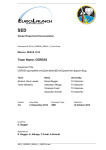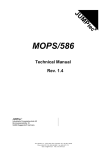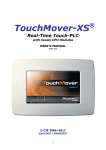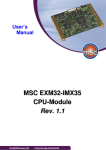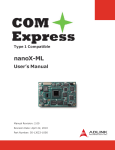Download FF019 c002v1 - User Manual
Transcript
Date FF019 – SBRIO Methone Ref 2009-08-18 c002v1 Page 1(11) Issued by Jan-Erik Larsson Title User Manual Methone Board User Manual Contents 1 Introduction ....................................................................................................................................... 2 2 System Overview .............................................................................................................................. 2 3 Functionality...................................................................................................................................... 3 3.1 3.2 3.3 3.4 3.5 3.6 3.7 3.8 3.8.1 3.8.2 3.9 3.10 3.11 SBRIO connector (J2)............................................................................................................................................ 3 COM Express connector (J1) ................................................................................................................................. 4 Ethernet (J5)........................................................................................................................................................... 5 USB (J6, J7, J8) ..................................................................................................................................................... 6 SATA (J12)........................................................................................................................................................... 7 VGA (J14)............................................................................................................................................................. 7 LVDS (J11)........................................................................................................................................................... 7 Super I/O................................................................................................................................................................ 7 Dual RS232 serial (J22, J23) ...................................................................................................................... 8 Keyboard and Mouse (J10) ......................................................................................................................... 8 Sound (J21) ........................................................................................................................................................... 9 Power Distribution (J19, J4) ................................................................................................................................ 10 Mechanical........................................................................................................................................................... 11 Date FF019 – SBRIO Methone Ref Page 2009-08-18 c002v1 2(11) Issued by Jan-Erik Larsson Title User Manual 1 Introduction This document describes the functional requirements for the Methone board designed to fit on a SBRIO from National Instruments. The board will house a PC module from either Kontron or Toradex and have the necessary connectors for the PC environment as well as power conversion for the system. This document describes the function, pin-outs and general handling. 2 System Overview A block diagram of the hardware is shown in. It shows the major blocks of the system which will be described in the following chapters. Power in Power out Line in/out 12V 20V 3,3V DIO, max 10Mps DIO SBRIO Conn Beep DC/DC RST,BAT COM Express Type 1 GPIO/SDIO (4r/4w) HD Audio 12V, Reset, PWR 5V AC_SD 3,3V Gigabit Ethernet Beeper Ethernet 2 USB x 6 IEEE1284 LPC bus LVDS Super I/O Controller 2 MAX206 SATA 2 VGA SATA JILI Key/Mouse Figure 1: Block diagram of the Methone Board. RS232 x2 USB x 6 Date FF019 – SBRIO Methone Ref Page 2009-08-18 c002v1 3(11) Issued by Jan-Erik Larsson Title User Manual 3 Functionality The Methone board doesn’t have any own intelligence; it’s mainly an adapter board with connectors to the SBRIO and PC module and the outside world it also handles the power conversion for all parts of the system. 3.1 SBRIO connector (J2) The connection to the SBRIO is made over one of the 4 DIO connectors on the SBRIO board. The connector is a standard 2.54 mm pitch dual row 50 pin header. The signals are 3.3V with clamp diodes to GND and 5V and a 33 ohm current-limiting posistor. Maximum current is specified to 3mA. The following signals from the PC module are connected to the DIO connector: • 8 GPIO/SDIO signals (4 in and 4 out) directly from the COM Express. • 17 IEEE1284 signals from the superI/O chip to enable EPP/ECP communication. J2 1 2 3 4 5 6 7 8 9 10 11 12 13 14 15 16 17 18 19 20 21 22 23 24 25 GND LPT_ERR# (Port5 DIOCTL) LTP_PD_0 (Port5 DIO0) N/C (Port5 DIO9) LTP_PD_1 (Port5 DIO1) N/C (5V from SBRIO) LTP_PD_2 (Port5 DIO2) GND LTP_PD_3 (Port5 DIO3) N/C (5V from SBRIO) LTP_PD_4 (Port5 DIO4) GND LTP_PD_5 (Port5 DIO5) GND LTP_PD_6 (Port5 DIO6) GND LTP_PD_7 (Port5 DIO7) GND N/C (Port5 DIO8) GND LPT_SLCT (Port6 DIO9) LPT_PE (Port6 DIOCTL) GPO0 (Port6 DIO0) GND GPO1 (Port6 DIO1) 26 27 28 29 30 31 32 33 34 35 36 37 38 39 40 41 42 43 44 45 46 47 48 49 50 GND GPO2 GND GPO3 GND LPT_AFD# GND LPT_SLIN# GND LPT_STB# GND LPT_INIT# GND LPT_BUSY GND GPI0 GND GPI1 GND GPI2 GND GPI3 GND LPT_ACK# GND (Port6 DIO2) (Port6 DIO3) (Port6 DIO4) (Port6 DIO5) (Port6 DIO6) (Port6 DIO7) (Port6 DIO8) (Port2 DIO4) (Port2 DIO5) (Port2 DIO6) (Port2 DIO7) (Port2 DIO8) Date FF019 – SBRIO Methone Ref 2009-08-18 c002v1 Page 4(11) Issued by Jan-Erik Larsson Title User Manual 3.2 COM Express connector (J1) The connection to the PC Module is made over a standardized COM Express interface. The Methone uses the first of the two 220-pin connectors (Row A&B). The connector is surface mounted with 0.5mm pitch and selected so the height between the boards will be 8 mm. The connector is specified for very high data rates and great care has to be taken when creating the layout to handle signals of up to 3Gb/s. Pin# A1 A2 A3 A4 A5 A6 A7 A8 A9 A10 A11 A12 A13 A14 A15 A16 A17 A18 A19 A20 A21 A22 A23 A24 A25 A26 A27 A28 A29 A30 A31 A32 A33 A34 A35 J1 (1-55) PC mod_signal Pin# B1 GND GBE0_MDI3B2 GBE0_MDI3+ B3 B4 GBE0_LINK100# GBE0_LINK1000# B5 B6 GBE0_MDI2GBE0_MDI2+ B7 GBE0_LINK# B8 B9 GBE0_MDI1GBE0_MDI1+ B10 B11 GND GBE0_MDI0B12 GBE0_MDI0+ B13 GBE0_CTREF B14 B15 SUS_S3# SATA0_TX+ B16 B17 SATA0_TXSUS_S4# B18 SATA0_RX+ B19 B20 SATA0_RXGND B21 B22 B23 SUS_S5# B24 B25 B26 BATLOW# B27 ATA_ACT# B28 AC_SYNC B29 AC_RST# B30 GND B31 AC_BITCLK B32 AC_SDOUT B33 BIOS_DISABLE# B34 B35 THRMTRIP# PC mod_signal GND GBE0_ACT# LPC_FRAME# LPC_AD0 LPC_AD1 LPC_AD2 LPC_AD3 LPC_CLK GND PWRBTN# SMB_CK SMB_DAT SMB_ALERT# SUS_STAT# GND PWR_OK WDT AC_SDIN1 AC_SDIN0 GND SPKR I2C_CK I2C_DAT THRM# Pin# A56 A57 A58 A59 A60 A61 A62 A63 A64 A65 A66 A67 A68 A69 A70 A71 A72 A73 A74 A75 A76 A77 A78 A79 A80 A81 A82 A83 A84 A85 A86 A87 A88 A89 A90 J1 (56-110) PC mod_signal Pin# PC mod_signal B56 GND B57 SDIO0_WP B58 B59 GND B60 GND B61 B62 SDIO0_DATA1 B63 SDIO0_CD# B64 B65 GND B66 WAKE0# SDIO0_DATA2 B67 WAKE1# PCIE_TX0+ B68 PCIE_RX0+ PCIE_TX0B69 PCIE_RX0GND B70 GND LVDS_A0+ B71 LVDS_A0B72 LVDS_A1+ B73 LVDS_A1B74 LVDS_A2+ B75 LVDS_A2B76 LVDS_VDD_EN B77 LVDS_A3+ B78 LVDS_A3B79 LVDS_BKLT_EN GND B80 GND LVDS_A_CK+ B81 LVDS_A_CKB82 LVDS_I2C_CK B83 LVDS_BKLT_CTRL LVDS_I2C_DAT B84 SDIO0_DATA3 B85 KBD_RST# B86 KBD_A20GATE B87 PCIE0_CK_REF+ B88 PCIE0_CK_REFB89 VGA_RED GND B90 GND Date FF019 – SBRIO Methone Ref Page 2009-08-18 c002v1 5(11) Issued by Jan-Erik Larsson Title User Manual A36 A37 A38 A39 A40 A41 A42 A43 A44 A45 A46 A47 A48 A49 A50 A51 A52 A53 A54 A55 USB6 USB6+ USB_6_7_OC# USB4USB4+ GND USB2USB2+ USB_2_3_OC# USB0USB0+ VCC_RTC EXCD0_PERST# EXCD0_CPPE# LPC_SERIRQ GND SDIO0_DATA0 B36 B37 B38 B39 B40 B41 B42 B43 B44 B45 B46 B47 B48 B49 B50 B51 B52 B53 B54 B55 USB7USB7+ USB_4_5_OC# GND USB3USB3+ USB_0_1_OC# USB1USB1+ SYS_RESET# CB_RESET# GND SDIO0_CMD A91 A92 A93 A94 A95 A96 A97 A98 A99 A100 A101 A102 A103 A104 A105 A106 A107 A108 A109 A110 SDIO0_CLK GND VCC_Main VCC_Main VCC_Main GND VCC_Main VCC_Main VCC_Main VCC_Main VCC_Main VCC_Main VCC_Main VCC_Main VCC_Main GND B91 B92 B93 B94 B95 B96 B97 B98 B99 B100 B101 B102 B103 B104 B105 B106 B107 B108 B109 B110 VGA_GRN VGA_BLU VGA_HSYNC VGA_VSYNC VGA_I2C_CK VGA_I2C_DAT TV_DAC_A TV_DAC_B TV_DAC_C GND VCC_Main VCC_Main VCC_Main VCC_Main VCC_Main VCC_Main VCC_Main VCC_Main VCC_Main GND 3.3 Ethernet (J5) The PC module supplies Gbit LAN signals over the Com Express connector. The Methone board has a RJ45 connector with built-in magnetics and filtering. Pin# 1 2 3 4 5 6 7 8 J5 Diff_pair Pair 1 Pair 2 Pair 3 Pair 2 Pair 4 Date FF019 – SBRIO Methone Ref 2009-08-18 c002v1 Page 6(11) Issued by Jan-Erik Larsson Title User Manual 3.4 USB (J6, J7, J8) The PC module supplies USB 2.0 signals over the Com Express connector. The Methone board has three double USB type A connectors for the USB signals as well as power supply with over-current protection and signaling. Note that for Toradex modules USB channels 4 and 6 (J8) are Hi-speed (480 Mbit) only. J6 Signal Pin# USB0 +5V U1 U2 USB0 DU3 USB0 D+ U4 GND L1 USB1 +5V L2 USB1 DL3 USB1 D+ L4 GND J7 Pin# Signal U1 USB2 +5V U2 USB2 DU3 USB2 D+ U4 GND L1 USB3 +5V L2 USB3 DL3 USB3 D+ L4 GND J8 Pin# Signal U1 USB4 +5V U2 USB4 DU3 USB4 D+ U4 GND L1 USB6 +5V L2 USB6 DL3 USB6 D+ L4 GND Note that the signal names above describe the connection to the Com Express connector, the actual signal in the PC-module may vary depending on manufacturer. For Toradex Robin module the signals are mapped as follows: Com Exp. USB0 USB1 USB2 USB3 USB4 USB6 PC-module USB0 USB1 USB3 USB4 USB6 USB7 Remark Hi-speed only (480 Mbit) Hi-speed only (480 Mbit) Date FF019 – SBRIO Methone Ref 2009-08-18 c002v1 Page 7(11) Issued by Jan-Erik Larsson Title User Manual 3.5 SATA (J12) The PC module supplies SATA 1,5/3Gb/s signals over the Com Express connector. The Methone board has one SATA data connector as well as a power connector J4 for 5V power limited to 1A for an external 2.5” hard disk. Pin# 1 2 3 4 5 6 7 J12 Signal GND Tx+ TxGND Rx+ RxGND J4 GND +20V (SBRIO) GND +5V (SATA) 3.6 VGA (J14) The PC module supplies VGA signals for an external monitor over the Com Express connector. The Methone board has one 15-pin 3 row D-Sub for the signals. Note that VGA is currently only supported by the Toradex module. 3.7 LVDS (J11) The PC module supplies LVDS signals for an external LCD display over the Com Express connector. This functionality is not supported on all PC modules. The Metjhone board has a 40 pin flat-foil connector (FFC) to support the LVDS signals, power for electronics and backlight, control signals and an I2C link for identification. The interface is referred to as JILI (Jumptec Intelligent LVDS Interface). Note that this interface is only fully supported by the Kontron module and described in their documentation. 3.8 Super I/O The Methone board uses a Winbond W83627HF Super I/O chip to generate two RS232 ports, PS/2 signals for keyboard and mouse and IEE1284 signals for communication with the SBRIO over the DIO interface. The Super I/O communicates with the PC module via the LPC (Low Pin Count) bus in the Com Express connector. Date FF019 – SBRIO Methone Ref 2009-08-18 c002v1 Page 8(11) Issued by Jan-Erik Larsson Title User Manual Dual RS232 serial (J22, J23) The Methone board has two RS232 channels with RXD/TXD, CTS/RTS, DSR/DTR and Ground in a stacked double 9-pin D-Sub (plug). There is also +5V available on one pin in each D-sub. The total current for the two pins together is limited to 1A 3.8.1 J22 (Com1) Pin# Signal 1 5V 2 TxD 3 RxD 4 DTR 5 GND 6 DSR 7 CTS 8 RTS 9 N/C J23 (Com2) Pin# Signal 1 5V 2 TxD 3 RxD 4 DTR 5 GND 6 DSR 7 CTS 8 RTS 9 N/C Keyboard and Mouse (J10) The Super I/O has support for keyboard and mouse over PS/2. 3.8.2 The Methone layout supports both a double keyboard/mouse connector as well as combined signals for both keyboard and mouse. The pin configuration of the lower connector is default for the keyboard and if a mouse also needs to be attached a splitter cable has to be used. If a double connector is used the top will be for mouse and have the corresponding mouse-signals and power connected. J10 Keyboard/Mouse Female connector from the front Date FF019 – SBRIO Methone Ref 2009-08-18 c002v1 Page 9(11) Issued by Jan-Erik Larsson Title User Manual Pin 1 +DATA (K) Data for Keyboard Pin 2 +DATA (M) Data for Mouse* Pin 3 GND Ground Pin 4 Vcc +5 V DC at 100 mA Pin 5 +CLK (K) Clock for Keyboard Pin 6 +CLK (M) Clock for Mouse** * Splitter cable is needed for Mouse data. Pin also used in top connector for mouse. ** Splitter cable is needed for Mouse clock. Pin also used in top connector for mouse. Figure 12: Keyboard/Mouse connector. 3.9 Sound (J21) The Methone board has a Realtek ALC888 HDAudio Codec chip to handle audio. The line in /out are connected to a pin header (J21) on the Methone board and it’s up to the user to do any adaption needed for the system (amplifiers etc.) The Codec is connected to seven pins on COM Express connector allocated to support HD Audio. There is also a beeper on the Methone board and it connects to the Com Express as well as the Codec. The board also has a digital (SPDIF) output (J24). J21 Pin# Signal 1 Line_out_R 2 GND 3 Line_out_L 4 Line_in_R 5 GND 6 Line_in_L Pin# 1 2 J24 Signal Digital out GND Date FF019 – SBRIO Methone Ref 2009-08-18 c002v1 Page 10(11) Issued by Jan-Erik Larsson Title User Manual 3.10 Power Distribution (J19, J4) The input voltage to the Methone board should be 12V DC at 6A minimum. The incoming 12V is connected to J19 and the rail is short-circuit protected by a fuse and has a hardware/software controlled transistor for on and off. Push button S2 activates the power (if software control is used) otherwise there should be a jumper inserted in J3 to keep the power on all time. The 12V will be connected to the PC module via the COM Express connector and the module consumes roughly 6W (0,5A). Push button S1 is generating a reset signal to the system. The 12 V is also connected to J20 to drive a Fan. The Methone board also has a battery holder for a back-up battery (mainly for the Real time clock on the PC module). The battery should be a 3V Lithium type CR2032. Other voltage supplies required for the system is generated on the Methone board. They are: • 20V ±3% 1,0A for the SBRIO card (J4), to be supplied over a cable to the SBRIO. • 5V ±5% 5,5A for USB, SATA, JILI, RS232, the Super I/O and internal logic. • 3.3V ±5% 0,1A for internal logic. The 5V supply is mainly provided for external devices connected to the USB, SATA (2.5” drive), JILI Electronics (the Backlight needs more current and is supplied from the 12V) and RS232 ports through dedicated 5V supply pins. The Methone board is able to supply a total of 5 A for external 5V. Current limiting circuits are implemented for short-circuit protection and limitation of current on each dedicated 5V supply pin. Pin# 1 2 J19 Signal GND +12V in Pin# 1 2 3 J20 Signal N/C +12V GND J4 GND +5V (SATA) GND +20V (SBRIO) Date FF019 – SBRIO Methone Ref 2009-08-18 c002v1 Page 11(11) Issued by Jan-Erik Larsson Title User Manual 3.11 Mechanical The Methone board is mounted on top of the SBRIO board connected to connector P2 on the SBRIO. The board has a cut-outs for the large capacitor on the SBRIO. The Methone board mounting stand-offs fits both the digital and analog SBRIO boards.