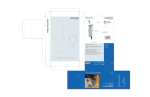Transcript
GETTING STARTED • Switch on the PC • Insert your memory stick into the USB port next to the touchscreen • Tap the touchscreen If the touchscreen is blank tap anywhere on the screen, then tap the “King’s College London” screen • Select “PC” from the touchscreen • For laptops connect the VGA lead and select “Laptop” from the touchscreen Select for PC Select for Laptop Please switch off the equipment when you have finished • Select “Power Off” from the touchscreen