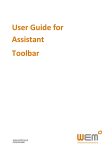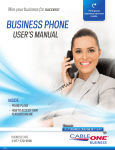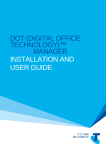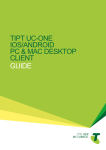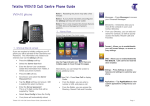Download Unity Desktop Client – Quick Start User Guide
Transcript
Unity Desktop Client – Quick Start User Guide Step 1 Install Unity from the accompanying installation file Step 2 When starting Unity for the first time you will receive the following message: Click OK Step 3 Enter the Service Provider BroadWorks® server address and port number Step 4 Click Authentication in the left window Enter your BroadWorks Username and Password. These are the same login credentials you would use to access the BroadWorks® CommPilot web portal. Step 5 Click the green tick at bottom right. Unity will now login to BroadWorks® Full Help is available from Help | Contents in Unity