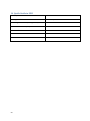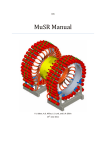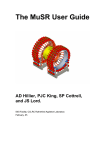Download HiFi User Guide
Transcript
HiFi User Guide James Lord, Peter Baker, et al Contents 1 2 3 Introduction .................................................................................................................................... 3 Instrument layout ........................................................................................................................... 3 Beam and Steering .......................................................................................................................... 5 3.1 Shutter and Instrument Access ............................................................................................... 5 3.2 Muon rate, steering and focusing ........................................................................................... 6 3.3 Dead times and Count rate limits ........................................................................................... 8 3.4 Muon range............................................................................................................................. 9 3.5 Frequency response .............................................................................................................. 10 3.6 Full Asymmetry and Background .......................................................................................... 11 4 Magnetic fields .............................................................................................................................. 12 4.1 Safety .................................................................................................................................... 12 4.2 Details ................................................................................................................................... 12 4.3 Eddy current heating............................................................................................................. 14 5 Vacuum ......................................................................................................................................... 15 6 Sample Environment ..................................................................................................................... 17 6.1 Sample mounting .................................................................................................................. 18 6.1.1 Powder holders ............................................................................................................. 19 6.1.2 Clamped holders ........................................................................................................... 19 6.1.3 Backing plate mounting ................................................................................................ 19 6.1.4 Liquid cells ..................................................................................................................... 19 6.1.5 Flypast sample mounting .............................................................................................. 19 6.2 Dilution Fridge (Oxford Instruments) .................................................................................... 20 6.3 Variox cryostat ...................................................................................................................... 20 6.4 CCR ........................................................................................................................................ 22 6.5 Flow Cryostat ........................................................................................................................ 26 6.6 Furnace ................................................................................................................................. 28 7 Data Acquisition and Computing .................................................................................................. 29 7.1 Detectors............................................................................................................................... 29 7.2 Computers............................................................................................................................. 30 7.3 Configurations ....................................................................................................................... 31 7.4 Commands ............................................................................................................................ 32 7.5 Temperature Control ............................................................................................................ 33 7.6 Scripting ................................................................................................................................ 35 7.7 Monitoring your experiment ................................................................................................ 38 8 Data Analysis ................................................................................................................................. 38 8.1 WiMDA .................................................................................................................................. 39 8.2 Mantid ................................................................................................................................... 39 9 Appendix 1 – Zero Field operation................................................................................................ 39 9.1 Estimating the central field ................................................................................................... 39 9.2 Setting zero ........................................................................................................................... 40 10 Appendix 2 – Period switching and Field modulation .............................................................. 41 10.1 Turning on field modulation ................................................................................................. 41 10.2 Turning off field modulation ................................................................................................. 43 11 Appendix 3 – Persistent and Driven modes .............................................................................. 43 12 Appendix 4. NMR ...................................................................................................................... 44 13 Troubleshooting ........................................................................................................................ 48 13.1 No muons (or very few muons) ............................................................................................ 48 13.2 Counting, but strange data ................................................................................................... 50 13.3 Magnetic Fields ..................................................................................................................... 50 2 13.4 Temperatures........................................................................................................................ 51 14 Quick Guide to SECI................................................................................................................... 53 1 Introduction This manual is designed to provide all the basic information needed to perform an experiment using HiFi. If there is anything you remain unsure about you should check the details with your local contact or one of the instrument scientists. Before starting to collect data it is worthwhile to check the following things are set up as desired: • The spectrometer area has been cleared of personnel, tools and any other stray items, the interlocks have been set correctly, and the beam blocker has been raised to allow muons through to the sample. The procedures for doing this are explained in section 3.1. • The magnetic field is correct for: a) Compensation of the Earth’s magnetic field, b) Calibrations, c) Measurements. The procedure for setting the magnets is described in section 4. • Sample environment is working as expected (section 6). • The beam slits and steering are chosen to match the size of the sample and the desired event rate. This is described in section 3. • The data acquisition and analysis software have been set up correctly. These are described in section 7. This manual also includes the details of how to access and analyse the data recorded (section 8) and information for ISIS users [to be added, also see the ISIS web pages http://www.isis.stfc.ac.uk/useroffice/useroffice.html ]. At the end of the manual are the troubleshooting section and a brief guide to commonly used SECI commands. 2 Instrument layout The principal components are shown in this cross section of the instrument. 3 Cryostat Magnet (coils not shown) Scintillators (with central hole) Photomultipliers Flypast tank Muon Beam In Beam window Vacuum pump (not shown) The instrument is built around the 5T superconducting split pair magnet, which is a “cryo-free” design using the two pulse tube coolers at the top to keep the coils below Tc. The magnet has a room temperature bore along the beam axis, which contains the detectors, and four transverse ports (sides, top and bottom) through the “split” for introducing sample environment equipment. These ports form a “cruciform” which is usually pumped and provides the insulating vacuum for cryostats, independent of the magnet’s own insulating vacuum or that of the beamline. The detectors are in two banks of 32, in the form of flat plates, segmented radially. Each bank has a central hole allowing incoming muons, and exiting muons in fly-past mode. Light from the scintillators is brought out to the photomultipliers situated next to the end plates of the magnet. A tank attached to the downstream end of the magnet bore ensures the fly-past muons stop well away from the detectors. Other equipment in and around the experimental area is shown in the plan below: [plan of muon areas] 4 3 Beam and Steering 3.1 Shutter and Instrument Access Status lights Shutter control buttons Red interlock key box (all keys are the same) Typical lock on area and sample position doors Search button Beam Off button The HiFi area shutter is controlled from by the area door on the ground floor. To turn on the beam: 5 - Close the gate giving access to the upper sample position. If the door won’t close, check the pin on the door frame is aligned (it is easily adjustable). Remove the interlock key and insert it in the lowest available space in the red interlock box by the ground floor door. Turn clockwise. - Search the ground floor area for any people, tools, or other stray items that have been left inside. Press the two search buttons as you go round (one either side of the magnet). The buzzer will sound once both are pressed. Close and lock the door and put the interlock key in the red box, again using the lowest space. (This is not necessary if you have not opened or entered the ground floor area, for example you have only done a sample change on the cryostat) - The red box should now be filled with 5 keys. Check all are turned clockwise (start at the bottom). - Press the red “Open Blocker” button and hold until the green “closed” light goes out. The “Beam On” light and blue lighting in the area should turn on. - Anyone still in the area when the blue lights come on should press one of the “Beam Off” buttons. To turn off the beam and gain access: - Unless necessary for your experiment, ensure the magnetic field is set to zero. Confirm that the “Magnet On” light is extinguished. - Press the green “Close Blocker” button. The “Beam On” light should turn off and the white lights in the area turn on. - Remove keys from the red box starting at the top to open the ground floor or upper doors as required. 3.2 Muon rate, steering and focusing The muon beam is focused to some extent by the magnetic field, and this focusing varies with field. The background asymmetry for a small sample on a sample plate, or the rate in flypast, may vary with field. Zero field usually gives the largest spot size. The plots below are taken from beam camera pictures, fitting a Gaussian ellipse which is a fair approximation: I(x,y)=I0 exp (ax2+bxy+cy2+dx+ey+f) The width and height plotted are the maximum extent of the ellipse ax2+bxy+cy2+dx+ey+f+1=0 (where the flux is 1/e of the central value) projected on each axis, and are suitable for square or rectangular samples. The major axis measurement is more appropriate for a circular sample or mask. The ellipse axes rotate linearly as the field varies, with one complete revolution in about 3.3 Tesla. 6 7 In special cases over limited field ranges it may be beneficial to adjust the beam focusing with the quadrupoles – please discuss with your local contact. The slits are located at an intermediate focus in the beam and open in the horizontal (x) direction. They can be used to adjust the rate and approximate spot size (though due to spiralling, this may be either the width or height, or has little effect on size above 1T). Too high a rate can cause detector overload and distortion (see the next section). The slits are controlled from the instrument computer. The value set is the opening in mm. Usual values will be between 8 and 30, and beyond about 60 the whole of the beam goes through the slits. The beam is steered by three steering magnets and also varying the septum magnet, allowing control of both the position and approach angle of the muon beam in the horizontal and vertical planes. These are controlled from the computer. Normally these will be set to default values so that the beam spot is at the field centre and does not then move around as the field is varied. With a small sample, and operation over a limited field range, it may be beneficial to steer the beam more accurately onto the sample. The HSM and VSM2 are the best to use for this in zero field, where the HSM has a sensitivity of 21.6 mm per Amp, with positive currents moving the beam to the right (towards the CCR cold head, away from MuSR). The VSM2 has sensitivity 7.3 mm per Amp, with positive currents moving the beam up. 3.3 Dead times and Count rate limits For any non-zero count rate, it is possible that two muons decay nearly simultaneously, with their positrons hitting the same detector, so the scintillator pulses overlap and only register as one event in the histogram. The probability is proportional to the instantaneous rate, so more likely for high 8 count rates, at the earlier part of the muon decay curve, and for the forward detectors (given asymmetry>0 and equal solid angles, ie. alpha≈1). The resulting distortion usually looks like a Lorentzian relaxing component with lambda=1/τ=0.455 s-1 and a negative amplitude. Fortunately the correction is easily applied by our data analysis software, based on a “dead time” for each detector element, the time within which the second muon is missed. These values are calibrated each cycle. For experiments such as RF resonance, with a large sample and where you only need to integrate or fit the data after a pulse, you may open the slits to improve the data rate. This may also be appropriate for level crossing in those cases where the initial asymmetry is constant and the later time shows varying “Gaussian” relaxation, such as nuclear quadrupole lines or weak Δm=0 radical lines. Check the form of the signal first and ensure there is no underlying relaxation. Part of the increase of count rate in high fields is due to “double counting” where a spiralling positron passes diagonally through more than one detector element, giving a signal in each. The flat disc detector geometry is designed to reduce this but cannot eliminate it completely. The fraction is found to vary linearly with field, negligible in zero field and reaching about 25% at 5T. The data quality is not affected, since these are all “good” positrons, though the χ2 of a fit may be increased from the ideal 1.0 to around 1.4 in 5 Tesla. 3.4 Muon range The “surface” muons reaching HiFi start with an energy of around 4MeV and can penetrate a limited distance in matter before they stop and interact with their surroundings. There is a spread of ranges due to both random scattering in the windows and sample and the spread of incoming energy. It is important that the muons stop in the sample and not in either the cryostat windows or the back of the sample cell. The “range curve” can be measured for each sample environment by adding degrader foils in front of a standard sample and is shown below. For very thin samples it may be necessary to add such foils to optimise the fraction of muons in the sample. The choice of degrader material (metal foil or plastic film are usual choices) may depend on the measurement to be performed, also take care what material is present behind the sample. If optimising the degrader for your sample, note that pumping the exchange gas in a cryostat, or the vacuum in the CCR, will make a small but possibly significant difference to the range. In the CCR, the air/vacuum in the beam path is equivalent to about one Ti foil. 9 HiFi Range Curve in the CCR Ti foils over a quartz plate on an aluminium plate Radiation shield on (18m Al foil windows) Sample space pumped 18 16 14 Muonium (Quartz) Diamagnetic (mostly Ti) Asymmetry 12 10 12 foils 8 6 16 foils 4 2 23 March 2015 0 0 20 40 60 80 100 120 140 160 180 200 Density (mg/cm2) [Figures for various other SE] 3.5 Frequency response Because the muons in one bunch do not arrive at the sample at the same instant, any transverse fields within the sample cause the early muons to precess relative to the later ones during the period they are accumulating in the sample. The result of this is that the asymmetry of precession signals decreases as a function of the frequency, as can be seen in the figure below. This applies equally to applied transverse fields, internal magnetic fields, or oscillations when close to a level crossing resonance (in applied longitudinal field) – but not precession after an RF pulse. 7 Quartz Theory Muonium triplet amplitude (%) 6 5 4 3 2 1 0 2 4 6 Frequency (MHz) 10 8 10 The “time zero” defined in the data file is the average position of the muon pulse, defined so that the initial phase remains constant as the applied transverse field is varied. The initial phase angle is not zero because of the separator which rotates the muon spins in the vertical plane by about 6°, as seen with X transverse field, and the kicker (about 4° horizontal spin rotation, seen with Y field). Experiments involving detailed analysis of phase shifts or strong relaxation should also take into account that the pulse is not quite symmetrical. 3.6 Full Asymmetry and Background At low fields the “full asymmetry” for example in silver is about 22%. As the field is increased the positrons emitted at high angles spiral into the detectors, and those at lower angles and low momentum go through the holes in the centre. The degrading effect of a thick sample means that forward and backward positrons of the same original momentum have different radii. The effective “alpha” varies, or with fixed alpha the asymmetry varies (assuming complete depolarisation). The relaxing asymmetry (difference between fully polarised and depolarised muons) varies rather less with field, and is always positive, but is still not constant. Both of these functions may be required to fully correct a repolarisation or level crossing spectrum where the lines are broad, or to correctly fit slow relaxation rates in high fields where the baseline cannot be determined from the data. Fortunately a simultaneous calibration of both curves can be done using a sample showing a Lorentzian relaxation with measurable lambda (e.g. 0.2 – 1 µs-1) at all fields, involving all muons – for example a simple paramagnet, or as here a semiconductor undergoing rapid charge exchange (Ge at T>=400K). All these examples are in the Flow Cryostat. 55 50 Base InitAsym On Al sample blade Suspended in foil packet Small sample, suspended 45 40 Asymmetry (%) 35 30 25 20 15 10 5 0 -5 0 10000 20000 30000 Field (G) 11 40000 50000 30 Relaxing Asymmetry (%) 25 20 15 10 On Al sample blade Suspended in foil packet Small sample, suspended 5 0 0 10000 20000 30000 40000 50000 Field (G) The flattest backgrounds are obtained with thin samples (ideally 2 muon stopping ranges thick) mounted centrally in the instrument in “flypast” mode but large enough to intercept the whole beam. Larger variations are seen with thick sample holders or cells, or small samples where the ratio of muons incident on the sample vs. background varies. 4 Magnetic fields 4.1 Safety The magnetic field is strong enough to attract magnetic items such as tools, with the possibility of injury or damage. No magnetic tools are to be brought into the downstairs area, especially scalpels or scissors. A set of non-magnetic tools are provided for use on HiFi only – return these to the toolbox after use and do not remove them from the instrument. Fields high enough to affect pacemakers may be present over most of the muon beamline and instrument areas, from other magnets in addition to HiFi. The magnetic field area is marked – observe the warning notices. 4.2 Details The superconducting magnet system has 4 sets of coils, each with its own power supply. All supplies can provide positive or negative fields and the polarity switching is automatic (simply enter positive or negative values). - 12 Main field in the Z direction, up to ±5T (50000 G). This has a “persistent mode” switch. Positive main field points downstream. X calibration field, up to ±100G. Positive X is towards MuSR. Y calibration field, up to ±100G. Positive Y is upwards. Z auxiliary field, up to ±400G. Positive Z field is upstream, in the opposite direction to positive main field As with most superconducting magnets the main field is slow to change compared to the copper electromagnets on the other ISIS muon instruments. Users should consider the order of measurements, for example alternate upward and downward field scans at successive temperatures, or even temperature scans at a number of fixed fields. However for the most repeatable field scans you should use the same scan range and direction each time. You may also want to take a series of short runs while the field is ramping up or down. Because the persistent switch still has a finite resistance when “open”, at the end of a ramp, although the power supply current is steady the main field takes a short time to stabilise. This time constant (=Lmagnet/Rswitch) is about 25 seconds for small field steps. For larger changes (50 Gauss and above) the switch heats up further and the time constant reduces to about 7 seconds. When running with scripts there is a delay included to allow for this. When the main field is changing, the magnet coils heat slightly. For large field changes (in practice maximum to zero and then reversing polarity and ramping up again) the ramp automatically pauses to allow the magnet to cool when necessary. There are six Hall probes, in two sets of three mutually perpendicular sensors either side of the sample position, just behind the detectors. The probes are positioned to detect the major component of remanent field which varies quadratically with position, and correct for it (see Appendix 1). Two additional probes are built into the magnet. All of these are logged on the computer together with a “best estimate” of the actual central field, which is also used to set zero field. The possible operating modes are: - Main field alone Main field, plus the auxiliary Z field to provide either modulation or a “fine” sweep range. Zero field adjusted with the X,Y and Z coils, and the main field turned off (preferably in persistent mode). X (or Y) coils, to provide a transverse field for calibration. “Zero field” offsets are included. Z coils for low longitudinal fields, with “Zero field” offsets included. The auxiliary Z coil is wound to have zero coupling to the main longitudinal coil so the field change it produces is independent of whether the main coil is in persistent mode or not. The zero field setting has to compensate for the remanent field of the magnet, due to trapped flux – this is dependent on the recent field history and is about 16G (at the sample position) after a field scan all the way to 5T (and in the same direction as the recent high field). The remanent field is larger away from the centre, but fortunately it is aligned along z, has axial symmetry, and results in inhomogeneity over a 25mm diameter sample of less than 0.1G. Alternatively, a good zero field condition can be obtained by either a demagnetisation cycle of the main field, or a “soft quench” heating the coils above Tc. Both of these will be slow. After the “soft quench” the magnet will take about 2 hours to re-cool below Tc before any fields can be set (even 20G transverse, or any small field to compensate the Earth’s field). Ask your local contact if you think either of these will help your experiment. 13 A transverse field of about 80-100G is recommended to obtain alpha as it will be affected less by any uncorrected remanent field in the longitudinal direction, and is also easier to fit if there is strong relaxation. If you need a calibration of diamagnetic asymmetry, a 20G run may be better as this is affected much less by the finite muon pulse length. The “Magnet On” light will show if the field is turned on above some minimum value (about 500 gauss, 0.05T). In persistent mode the field will remain on if power to the supplies fails, so the warning light is independently controlled and battery-backed. The magnet includes reverse-wound self shielding coils to reduce the stray field outside the area or acting on the other instruments, but there is still a field of up to 0.2T at the magnet casing. Be careful if it is necessary to enter the area or approach the magnet if it is on, especially if carrying any magnetic items. Only non-magnetic tools are to be used near the magnet. 4.3 Eddy current heating As the field varies, eddy currents may also be induced in the cryostat, sample plate or your sample itself, causing a temperature rise. This is particularly noticeable in the dilution fridge, where a field ramp at the default rate from 0 to 1T may cause the sample temperature to rise from base to around 400mK. If it is important to stay below some transition having zero-field cooled the sample for example, the field ramp rate can be slowed down – ask your local contact. You may find it useful to set the sample temperature to some value above base, so that the controller has power in reserve, reducing heater power as eddy current heating starts and keeping the temperature constant during the ramp. If the thermal history is not important and measurements are required close to base temperature, a scripted field scan may need extra delays to be inserted to allow the temperature to recover before starting data taking. A slow ramp rate will take longer but then require less recovery time, good for small steps, while for large field changes it may be quicker to use the full speed ramp and then a longer waiting time. 14 5 Vacuum Vent valve Dial gauge Vent gas inlet Gate valve V1 Bypass valve V2 The Vacuum pump and associated valves 15 Pump On/Off button ON light Select sensor to display The instrument vacuum provides the insulation for the cryostats, and also the vacuum around the sample for the CCR and furnace. It is pumped with a turbo pump located next to the fly-past tank, backed by a scroll pump. The controller and pressure gauges are located in a rack to the left of the magnet, by the quadrupoles. (The magnet’s own insulating vacuum, and that in the beamline upstream of the window, are both independent.) To pump: 16 Close the vent valve by the pump. Check that the turbo is stopped (0 Hz on controller). Open the gate valve V1 (handle in lower position) Open the bypass V2. This speeds up initial pumping since the exit port of the turbo would restrict the flow rate at higher pressures. Turn on the pump (right button on the controller, the green light will come on continuously); this activates both the backing pump and turbo pump. The yellow “Vacuum On” warning lights will come on as soon the pressure starts to fall. Monitor the pressure on the gauge by the controller (sensor A2 which should switch to A1 at low pressure). If the pressure stops decreasing for a while around 1 mbar, this may be due to water vapour being pumped (condensation in the magnet bore or on the CCR cold head). Once the pressure reaches 3*10-1 mbar (or if it is below 1mbar and not falling), close the bypass valve V2. The pressure should immediately start to fall again indicating the turbo pump is now helping with the pumping. Note – do not leave the system unattended for too long when V2 is open. The turbo pump may never reach its full speed, and the pump controller will eventually time-out and will then vent the pump and instrument and you have to start again! To vent: Close the gate valve V1 (and bypass V2 if still open). Turn off the pumps (right button on controller, the green light will now flash occasionally). The pump will vent itself automatically once the turbo has slowed down a bit. To vent with air (acceptable with the CCR if the Defrost Heater has been used, and the sample is not air sensitive) simply open the vent valve. To vent with dry gas, connect the gas line from the services panel (photo below) to the vent valve. Use nitrogen to vent the CCR. Helium gas should be used when removing a cold cryostat. Set the regulator to only just above atmospheric pressure to avoid the risk of overpressure. Open the valve on the flow meter, and then the vent valve to vent the instrument. Monitor the pressure on the dial gauge and close the valve once atmospheric pressure (1000mbar) is reached. Do not rely on the electronic gauges reading atmospheric pressure of 1.0E+3 mbar accurately, especially with helium or argon. Gas supplies from cylinders (with valves) Outlet to instrument or cryostat Plug in hose to select gas Flow meter and needle valve Regulator and pressure gauge 6 Sample Environment The choice of sample environment equipment will be made in advance of the experiment, either on the experimental proposal form or by discussion with the instrument scientists. Changing between equipment may be time consuming, since the cryostats must be cooled in-situ or the liquid helium and nitrogen boiled off on removal. 17 6.1 Sample mounting A variety of options are available for sample mounting. Some of the standard ones are listed here. (Special setups such as gas handling or RF would be requested as part of your proposal) Mount Sample size Dilution fridge Variox cryostat Flow cryostat CCR Furnace Square Al Powder holder Various 20 to 35mm diameter No (SC below 2K) Yes Yes (below 350K) Yes (with adaptor) No Rectangular Al powder holder plate Various 20 to 40 mm diameter No No No Yes No Square silver powder holder 20mm diameter 1mm thick Yes Yes Yes (below 350K) Yes (with adaptor) No Titanium cell with gold seal 25mm diameter Yes (but SC below 0.4K) Yes Yes Yes (with adaptor) Yes? Titanium cell with mylar window 25mm diameter Yes (but SC below 0.4K) Yes Yes (350K max) Yes (350K max) with adaptor No Silver backing plate Up to 40*40mm square Yes Yes Yes Yes No Sealed liquid holders Up to 40mm diameter or 5ml Yes (but check size and fill tube) Yes Yes (but check size) Yes No Flypast cold finger From 4*4mm Yes Yes Yes Yes Yes Flypast frame From 4*4mm No No No Yes No 18 6.1.1 Powder holders There are square holders for cryostats: 37mm square will fit in any cryostat and 45mm square will only fit in the Variox cryostat and CCR. Rectangular sample plates are available for the CCR (50mm wide, the same size as EMU, and MuSR’s new CCR, not the larger ones used on the old MuSR CCR). The depression in the holder plate should be filled with powder sample, then covered with a thin Mylar sheet fixed with epoxy resin. The extension at the top allows for the powder to settle slightly while still keeping the main circular area filled. Tap the holder on the bench to check it is full. Aluminium powder holders should be used with an appropriate sized silver mask. Silver holders should not need a mask. 6.1.2 Clamped holders These all have a basic design of a cell body, thin window, bezel and screws. One version has a metal “o” ring in a groove – this is suitable for very air-sensitive samples and can be filled in the glove box. Gold seals will work up to high temperature while indium may be more reliable for work at room temperature and below. Another type uses a knife edge seal and either a mylar window (which will seal) or a titanium window (for higher temperature use). Many of the cells are made from titanium, with titanium screws, and should not need a mask. Some larger aluminium cells are also available and these will need a silver mask. 6.1.3 Backing plate mounting A large silver plate is fitted on the sample stick or cold head and the sample attached to it, using vacuum grease or “GE” varnish for thermal contact if in vacuum (CCR or dilution fridge). This is suitable for single crystals, solid lumps or pressed pellets. Powders may also be mixed with diluted “GE” varnish if the background from this will not affect the measurement. The sample is then held in position with “yellow” tape or with foil formed around the sample and wrapped round the plate edges. Foil will act as a radiation shield with poorly thermal conducting samples. Use silver foil in the dilution fridge. Powders can be packed in an aluminium (or silver) foil envelope, or a thin plastic packet –we have a “bag sealer” to make these, which can be used in inert atmosphere inside a glove bag if necessary. 6.1.4 Liquid cells These have a welded metal window and a filling tube, with either a valve or simply a compression fitting and stopper. Check that there is space for the valve on the sample stick before filling. On the CCR, use an adaptor plate. Many liquids must be de-oxygenated before use and the cell may need to be filled in an inert atmosphere. Use a syringe to inject the liquid through the fill tube and into the bottom of the cell and avoid bubbles. Ensure the cell is sealed well, otherwise liquid samples or their solvents may evaporate into the instrument vacuum over the course of the measurement. 6.1.5 Flypast sample mounting For the normal sample mounts above, all the muons will stop either in the sample or mask, and their positrons will be counted. For a small sample the change of asymmetry possible from the sample is reduced, but all the muons still contribute to the statistical noise. To obtain data of equal quality, a sample covering only half the beam needs to be measured for 4 times as long as a “large” sample. 19 In flypast mode a small sample is suspended in the beam and any muons not stopping in the sample ideally pass through the hole in the backward detector bank and out to the end of the “flypast” tank where their positrons are not detected, not contributing to statistical noise or background. Now the half sized sample only needs twice the counting time of the large one. The background fraction is not quite so well defined in flypast mode since a few muons are scattered in the windows and might hit the cryostat tails or backward detector bank. This is mainly a problem in lower fields where the scattered muons are not refocused by the field. The background fraction varies as the muons are focused onto the sample by the field (smallest spots at 2.6 and 4.3T). Flypast operation is best used together with modulation (RF or field switching), when a distinctive relaxation behaviour is expected, or for a level crossing resonance or similar sharp feature in a field scan, rather than a gradual repolarisation. Consider running a reference scan with a piece of silver or aluminium cut to the same shape, size and thickness (mass) as the sample. The sample is suspended on a thin silver rod (cryostat centre sticks) or frame (CCR), or if exchange gas is present it can be attached to a thin Mylar sheet or aluminium foil on a frame. Powder samples can be in a packet of thin plastic or aluminium or silver foil. The furnace always operates in flypast mode and the sample is attached to the end of the thermocouple, using a titanium foil packet for powders or small pieces of sample, and thin Tantalum wire to anchor it in place. 6.2 Dilution Fridge (Oxford Instruments) [photo of fridge cryostat] [photo of insert] [photo of pumping rack] The “Variox” cryostat for the dilution fridge is first mounted on the magnet, the vacuum pumped, and it is filled with liquid nitrogen and helium. The sample is mounted on the end of the dilution insert, the IVC can with window is placed over it, and the insert lowered into the cryostat and cooled. This will normally be set up by one of the ISIS sample environment staff. Users should be prepared to mount samples in advance to give time for preparation and cooling. Thermal contact and radiation shielding of the sample will be critical. Temperature control is in either of two modes – dilution mode from base (25mK) up to 6.5K, using a weak thermal link between mixing chamber and sample stage, or cryostat mode with the mixture recovered and helium exchange gas in the IVC can, from 1.5K up to 300K. There is a different SECI configuration for each mode. There are two sample thermometers: RuO2 reads from base to 6.5K and Cernox from 1.3K to 300K, and both are logged in each mode. At low temperatures, eddy current heating of the sample will be seen if the field is varied at the normal ramp rates (perhaps from base to 400mK for a field sweep 0 to 1T). Beam heating is also noticeable, for example 7mK at a count rate of 30 Mevents/hour. Also the heat capacity of the copper blade, and maybe your sample, will increase in high field, with a corresponding increase of temperature response times. 6.3 Variox cryostat Plain sample sticks are also available for the Variox cryostat (as used for the dilution fridge insert), for use from 1.5 to 300K. Users can mount samples and change these over themselves. The sample should be centred at 39 mm above the bottom of the sample plate. As the stick is very long, thermal 20 contraction is significant so you should let it reach equilibrium before starting measurements on a small sample (even for sample temperatures close to room temperature). The sticks are rather flexible so keep them vertical when possible and do not let them bend when lowering onto the bench for sample mounting. To change a sample: 21 - Ensure the cryostat and sample temperatures are 50K or above - Preferably set the field to zero - Close the blocker and open the door on the platform giving access to the cryostat - Connect a small scroll pump (on trolley) to the cryostat’s sample space pumping port and pump out the line - Connect the helium gas line from the panel to the pumping trolley (valve closed for now) - Remove the clamp holding the cryostat centre stick. Unplug the thermometer. - Admit helium to the sample space to bring it to 1 atmosphere (either from the gas panel via the pump trolley, or use the 3-way valve to take helium from the cryostat recovery line – but ONLY if there is a non-return valve fitted) - Withdraw the stick. Be careful not to lose the rubber seal. If the next sample is not ready on the other stick put the short “blank” stick in the cryostat and pump it while waiting - Insert the new stick, checking the orientation of the sample as it goes in (it should be facing towards the doorway; the bolts on the cryostat top plate give an exact alignment). The copper block with spring contacts part way up the stick engages with the heat exchanger so you have to push it into place (do not twist). Fit the clamp. - Connect the thermometer cable (its socket is labelled with a sensor number) and check it is reading a sensible value on the controller - Pump out the sample space - Refill with helium and pump out 3 times to flush out any residual air - Set the exchange gas pressure to 200-300 mbar – use the helium gas line and the gauge on the pump. More exchange gas may help when running close to base temperature. - Close all sample space valves, stop the pump and remove the pumping line - Close the area - If using a different stick to before, check the calibration, this may require re-loading the SECI configuration on the computer. 6.4 CCR The CCR in its operating position. The Closed Cycle Refrigerator (CCR) is mounted on a slide at the side of the magnet. It will operate from a base temperature of about 3K to 700K using the “Hot Stage”. It uses the same sample holders as the EMU CCR. There are two temperature measurement ranges and an option to reach the lowest temperatures: ask your local contact to set up the appropriate one for you. High temperature (50 to 700K): The sample and hot stage temperatures are measured with Platinum resistance thermometers. The fixed thermometer on the hot stage is used for control. The two channels of the Eurotherm controller are used. The Pt thermometers become inaccurate below 50K but the CCR will still reach base temperature if the heater is turned off – note that a setpoint of T=1K may not be sufficient since the Pt thermometers may read +20K or -20K when actually at 5K. Low temperature (5 to 300K): The sample is measured with a Cernox thermometer and the Lakeshore controller, which is also used for feedback and control. The Pt thermometer on the hot stage is still available. The Cernox sensor must not be taken above 325K or it will be damaged! To go to base temperature set 1K (not zero). For the lowest base temperatures connect up the three copper braid links which bypass the weak thermal link on the hot stage. Do not attempt to warm above 300K in this configuration. For operation at and just above room temperature (295 – 300K), for example with liquid samples, it is possible to stabilise the temperature with the CCR compressor off. This will save a lot of time 22 during sample changes as there is no need to defrost the CCR. It will not be necessary to pump the vacuum. Either temperature configuration may be used but High T (Pt) is probably easier to use. Do not heat above 310K with the compressor off as this could overheat and damage the cold head of the CCR itself! Lakeshore temperature controller used with the CCR. CCR cold head showing the “floating” Cernox thermometer attached to a sample plate (back view) As the CCR is close to the magnet, you must only use the non-magnetic tools provided when working on it. Do not bring scissors, scalpels, etc. into the area. Even if the field is off for sample mounting, a scalpel left lying around nearby might go flying when the field is turned on again! To mount a sample: Mount the sample on a standard sample plate, fly-past holder or similar – this is done in the preparation lab, well away from the magnetic fields. As the sample is in vacuum, thermal contact must be provided with vacuum grease or “GE” varnish for example. Fix the sample plate or fly-past holder to the copper flange on the cold head with brass screws. Attach the floating sample thermometer to the back of the sample plate with a copper clip and brass screw and nut (and copper-loaded grease if necessary). Handle the sensor with care: the wires are easily broken! Slide the radiation shield can over the sample until it touches the fibreglass spacer. Check the window orientation (black line at the top). Fix in position with the 3 small grub screws using a 2mm Allen key. The orientation of the spacer ring does not matter. 23 Remove the locking pins to release the slide (press the button in the centre of the handle, then pull). Slide the CCR into the magnet side port. Locking pin (one each side) Side port open ready for CCR Guide the bellows onto the flange and bolt the bellows to the magnet port using the six clamps which should be tightened fully, leaving no gap between flanges. (Use the 13mm non magnetic spanner) Push the slide to the end stop compressing the bellows slightly and fix it there with both locking pins. Pump the instrument vacuum (chapter 5). If using the Lakeshore temperature controller (Low T), turn the heater on: press “Heater Range”, then “” or “” until 50W is displayed on the bottom line, then “Enter”. Once the pressure is below 10-4 mbar the compressor may be started (the left one of the 3 compressors connected to the panel by the MuSR beam stop). Press the “ON” button, there may be a short delay before it starts up. Cooling from room temperature (whole CCR warm) to base should take about 110 minutes. If the compressor has been running a while and the sample temperature held at 300K, subsequent cooling 24 will take only 60 minutes. The compressor should be run at all times, especially if working above room temperature. Warming from base to 300K with the compressor on will take about 90 minutes. To remove the sample: Stop the CCR compressor. Set the temperature to 300K. Turn on the mains supply to the Defrost Box. Press the large square button on the Defrost Box – the orange light will come on. Press the left two buttons under the display simultaneously to reset and turn on the second heater. The display (in deg C) will flash if below -200. Wait for it to warm, typically 30 minutes from base temperature. While waiting you may wish to set the field to zero. Once the orange light on the Defrost box has gone off and the temperature display reaches +10 and then flashes “IFSH”, it is ready to open. Turn off the mains supply to the Defrost Box. If in Low temperature configuration (Cernox thermometer), press “Heater Off” on the Lakeshore temperature controller. Vent the instrument vacuum (chapter 5). Use inert gas if the sample is air-sensitive, but then disconnect the gas hose and re-open the vent valve to fully equalise the pressure. Unlock the slide and pull the CCR back a few centimetres to allow easier access to the bolts. Unbolt the bellows from the magnet: slacken the 6 clamps and turn through 90 degrees – do not remove them completely. Slide out the CCR and lock it in the fully removed position. Slacken the 3 grub screws (½ turn is sufficient, do not remove them) and slide off the radiation shield can. Detach the floating thermometer from the sample plate. Remove the sample plate. If you are not ready to mount another sample immediately, close off the magnet side port with the blanking plate and pump the vacuum. 25 Blanking plate fitted to the magnet port If you have finished using the CCR ensure the slide is locked in the fully withdrawn position. Leave the can off in case there is any residual moisture inside the shield. 6.5 Flow Cryostat Transfer line Thermometer connection on stick Additional ports for RF wiring, etc. Clamp for sample stick Sample space valve Cryostat thermometer and heater cable Beam Top view of the Flow cryostat in situ in the instrument. 26 Vacuum valve (not used on HiFi) The Flow Cryostat takes helium continuously from a storage dewar and evaporates it in a heat exchanger in contact with the sample, pulling the gas through using a diaphragm pump on the outlet. Temperature control uses an ITC controller, a heater on the heat exchanger and a motorised needle valve on the transfer line. The sample space contains static exchange gas (usually 20mbar helium) and is purged with an additional scroll pump when mounting a sample. The operating range is 5 to 300K. Helium consumption is highest when operating at low temperature, but a small flow is used even around room temperature. Samples should be mounted with their centre at 39mm above the bottom of the aluminium sample plate, or 45mm below the copper block if you are using a flypast or other special holder. To change a sample you will need to enter the area downstairs and use the steps next to the magnet to reach the top of the cryostat. A second person should open the sample pit above, operate the sample space pump and lift out the sample stick. 27 Ensure the cryostat is at 50K or higher, to prevent frozen air on the windows Connect the scroll pump to the sample space valve. Connect a helium gas line to the small valve on the pump, but do not open it yet. Turn on the scroll pump, pump out the line and then close off the pump. Open the sample space valve on the cryostat. Remove the clamp holding the stick into the cryostat (the stick will still be held in place by vacuum). Disconnect the thermometer cable from the stick. Admit helium gas to the sample space to bring it to 1 atmosphere (use the pressure gauges and small valve on the pump set) Withdraw the sample stick. Leave the O-ring on the cryostat flange. If the new sample is not ready yet put the blank plate on the cryostat and pump the sample space Insert the new sample stick. Check the orientation –the bolts on the cryostat flange can be used as a guide but note that the sample pit “cage” is not quite aligned with the beam / field axis. Tighten the clamp. Pump the sample space with the scroll pump. Flush with helium and pump again. Admit 20mbar helium exchange gas and then close the sample space valve on the cryostat. More gas pressure may help with low temperature operation or to prevent electrical breakdown with RF measurements. Turn off the scroll pump when finished. It may be necessary to disconnect the pumping line in order to close the sample pit door (or because other instruments’ users will need the pump). Reconnect the thermometer cable. Check it is using the appropriate channel on the temperature controller and is reading approximately the same as the cryostat (channel 1) or cooling towards that value for a warm stick inserted in a cold cryostat. If using a different stick to before don’t forget to change the configuration in SECI. To change over a helium storage dewar you should ask your local contact or a member of the ISIS sample environment team for assistance. A level meter is available: a full dewar reads 500 mm. 6.6 Furnace [photo of furnace] As for the CCR, any work on the Furnace in the area must use only the non-magnetic tools provided. Connection diagram: Serial cable Muon Optical Furnace Temperature Controller Heater ON switch and cable Services Panel Mains power Flow meter Return Interlock (2 plugs) Thermocouple Flow Mount the sample in “fly past” geometry on the thermocouple in the centre, between the two heater lamps, oriented at 45 degrees to both the lamps and the incoming muon beam. Transparent samples or loose powders may be wrapped in thin Ti foil. Thin Ta wire may be used to hold it in position. The thermocouple should be in contact with the sample, and not in front where muons may hit it: a hole drilled in the sample is ideal; a pocket of Ti foil spot-welded onto the Ti sample packet will also work. For lower temperatures consider using copper loaded grease or heat-sink compound to improve thermal contact. The thermocouple position and angle may be adjusted by slackening the nut on its vacuum feedthrough. Do not use aluminium (it will melt) or silver (even well below its melting point it will sublime and silver-plate everything!). The thermal shields each have 3 layers of Ti foil. Bolt them around the sample position with the 4 screws between the two halves, at each corner – check the shields are centred. Carefully insert the furnace into the magnet – it slides in through the side port nearest MuSR, opposite to the CCR. The instrument vacuum must then be pumped. 28 Connect the water hoses to the self sealing push-fit connectors on the services panel, with the flow meter in the return side. Hoses and cables can be run between the quadrupole base and the upstream detector frame. Turn the water supply on at the valves in both Flow and Return sides on the panel. The two red lights on the flow meter indicate the flow is correct (typically 3 litres/minute). Connect the sample thermocouple and lamp power cable as shown (note there is a second thermocouple, not normally used). Check on the Eurotherm unit that the setpoint (lower, small number) is at 0, the readback (upper, larger number) is reasonable, around 15-25C, and the “OP” (output) indicator is not lit before turning on the heater power switch. Setpoints are sent, and temperatures logged, in °C. Some adjustment of PID values may be necessary if the sample has a very large, or small, heat capacity. Be sure to set the temperature back to 0, turn off the heater power switch and allow the furnace to cool before venting the instrument and removing it. To speed cooling of a large sample you may close off the pumping valve and admit a few mbar of Argon through the vent valve. You can leave the water connected and flowing, and rest the furnace on the steps by the magnet, to change samples. It may be necessary to disconnect the heater and thermocouple cables if they are not long enough. 7 Data Acquisition and Computing 7.1 Detectors HiFi has 64 detector elements, each consisting of a scintillator, light guide and photomultiplier tube. These are divided into forward and backward banks, each forming a circular disc with a central hole for the beam. Detector positions are as shown (looking upstream): For longitudinal measurements the usual grouping is simply Forward=1-32, Backward=33-64. 29 For transverse measurements (RF precession), 4 groups can be defined: Left: (5-13, 52-60) Right: (21-29, 36-44) Top: (13-21, 44-52) Bottom: (1-5, 29-36, 60-64) At high frequencies (RF) the small variations in time zero between individual detectors will have to be allowed for, perhaps by fitting the individual spectra. 7.2 Computers Computer “NDXHIFI” is in control of taking the data and most sample environment equipment. It is accessed by a “remote desktop” link from the PC at the right of the desk (HiFI) – this remote desktop session is normally left open. This screen is mirrored on the platform next to the sample access pit. The other PC on the desk (NDLHIFI) is available for data analysis. The magnet is controlled by another PC (NDXHIFI_CRYOMAG) which users will not normally need to access directly as setpoints are sent from the main control PC. It is located next to the magnet power supplies and has its own monitor and keyboard – if it is more convenient to access it from the cabin, a remote desktop or VNC connection can be used. 30 SECI icon MuonScript icon Data collection, scripting and control of sample environment equipment is run by “ISIS Sample Environment Control Interface” or “SECI” for short. This should normally be running on the control PC. (If not, you can re-start it with the “SECI” entry under the Windows Start menu, but let your local contact know it stopped.) The blue menu at the left allows various pages of windows to be chosen. Selecting “Labview VIs” gives a row of tabs along the top and each of these contains some of the sample environment control programs (as required). “ISIS News” and “Beam Status” will show if the beam is off and why. Usually you will select “Open Genie (Scripting)” and a temperature graph and command line window will be visible as above. The “dashboard” along the top with run number, counts, temperature, field, etc. is always present but can be minimised (or restored) using the arrow to the right of the run number if more screen space is needed for graphs or Labview VIs. 7.3 Configurations SECI must be informed which sample environment equipment is in use, so it can load the appropriate control programs and parameter files. The current selection is shown in the bottom border of the window. In some cases you must change over if you merely change sample sticks with different thermometer calibrations. From the menu bar at the top select “File - Open” and select the appropriate one from the box which appears. SECI will then automatically restart with the new settings. A list of commonly used configurations is given below: 31 Configuration name Sample Environment CCR_LowT CCR with Cernox thermometer 5-300K CCR_HighT CCR with Pt thermometer 50-700K Flow_ITC502 Flow cryostat, stick 2 Flow_ITC503 Flow cryostat, stick 3 Variox_ITC502 Variox cryostat, stick 2 Variox_ITC503 Variox cryostat, stick 3 OXDF_Low Dilution fridge when operating, 0.03-6K OXDF_High Dilution fridge with mixture out, or cooling, 2-300K Furnace Optical Furnace 7.4 Commands Experiments are normally controlled by typing commands into the command line window on the Open Genie page in SECI. Click in the window to make sure it has keyboard focus (showing the underline cursor). Commands are not case sensitive. BEGIN END PAUSE RESUME LF0 SETMAG value F0 TFCAL SETTEMP value SLITS value Starts a run. Asks for a sample name and other details. The temperature and field entered here are used only for the file header, and do not set anything. Finishes and saves a run (waiting for the end of a period cycle if in period mode). There is a last chance to change the header details. Pauses data acquisition Resumes data acquisition Selects the main magnetic field (initially set to zero) Sets the selected magnetic field to the specified value in Gauss. Sets zero field using the Hall probes and X,Y and Z coils. This is a one-off adjustment each time F0 is typed, not continuously monitored as on MuSR. Selects the transverse Y coil and sets it to 90G for calibration. Other values can then be set if required. Sets the temperature on the cryostat/CCR/furnace – usually in K Sets the beam collimating slits The SETTEMP command also automatically sets the appropriate control parameters – heater power, P,I,D values, and for scripts the required stability before a run begins. The BEGIN command will ask for information for the file header. These header details can also be changed at any time before the run ends using the SETLABEL command, which will ask for the new value. It’s important to get the RB number correct if you want to be able to retrieve your data from the archive in the future! SETLABEL /S Sample name /O Orientation /T Temperature /F Field /RB RB number 32 /U Users /C Comments In addition to the header, the measured values shown on the dashboard such as the sample temperature, magnetic field and slits are logged in the run file. The following additional commands may be needed in special cases: END/IMMEDIATE ABORT ZFINE LF TFX TFY TF20 LT HT Ends and saves the run without waiting for the period cycle to complete. Use only if in period mode and the beam has gone off, and you want to take advantage of the break to change sample. Ends the run and throws away the data. Use with care! Selects the Z coil for small longitudinal fields (after F0) or small sweeps around the main field value (after LF0 and SETMAG to a starting point). Re-select the main coil after ZFINE. Leaves main field on, turns others off. Select transverse field in the X direction, no setpoints sent. Select transverse field in the Y direction, no setpoints sent. Selects the Y transverse coil and sets 20 Gauss Put the cryostat in Low temperature mode (manual flow control) Return the cryostat to the default high temperature mode (auto flow control) 7.5 Temperature Control The temperature controllers (such as Eurotherm or ITC5) use Proportional – Integral – Differential (PID) control parameters to adjust the heater power. These are all set from the computer each time a new setpoint is sent (with SETTEMP from the command line or by a script). Values are read from a table which can be viewed in SECI under the “Settings” menu. The first two columns on each line indicate the temperature range over which the parameters listed are applicable. These should be in increasing temperature with no gaps (if no line matches a new setpoint, this is an error and it will not be set.) Then follows the maximum power and the P,I,D, parameters. Negative numbers here will not be set. Finally the required stability, stabilisation time and timeout limit when running under control of a script. For experimentation with new PID values you can change the numbers on the temperature controller’s VI, in one of the tabs under “LabVIEW VIs”. For the ITC5 (Flow and Variox cryostats) you only need to enter new values (and check that the “PID Source” is set to its usual value of “Labview Panel”. 33 For the Lakeshore (CCR), enter the values in the column to the right and click “Set PID” to send them. 34 For the Eurotherm controller – CCR with Hot stage or Furnace, set the values in the right column (Controls 1): If you have found improved PIDs you can edit the PID table and save it so that your new values will be used on subsequent temperature changes. Note that the table is reloaded with our standard settings as appropriate for the equipment selected when SECI restarts. You should make a note of the changes you have made, and if you think your improved parameters would be of general use then discuss them with your local contact. 7.6 Scripting We use a program “MuonScript” to generate a script from a table of fields, temperatures and run lengths. A new script can be edited while a previous run, or script, is still in progress. MuonScript is started along with SECI but is not part of it (at present). Select it from the Windows task bar at the bottom. 35 “Clear Script” deletes a previous script table. “Read” re-loads a previous script for editing and re-use. To add an entry, type in the required temperature, field (selecting main longitudinal field or calibration), and number of Mevents and click “Add”. If no change is required leave the temperature and/or field values blank, instead of re-entering the same value – this avoids having to wait to confirm the value is still stable. The first entry can take control of, and finish off, a run that was in progress when the script starts – in this case you would usually leave both temperature and field blank (showing “KEEP” in the table). For a linear scan of either temperature or field (but not both), enter the start, end and step values. Use only the Start value for a single run. Scans can go up or down. When setting fields you can select “Danfysik” which sets the longitudinal field (main coils) or “Calibration” which selects the Y transverse field – these names are left over from MuSR and EMU. You can highlight an entry in the table, then “Insert At” instead of “Add” puts the new entry just before it, or “Delete” removes this one. To estimate the counting time taken by a script, enter the count rate in the box at the bottom left, and MuonScript will calculate the total counts in the script and the estimated time. This does not include time for temperature or field changes which may be significant. (Add another entry, or click somewhere in the table, to update the time after changing the rate) Finally save the script with “Write” and choose a filename for it. Put it in the default directory offered (U:\). To run a script, return to the Open Genie window in SECI and type 36 load “yourscriptname.gcl” using the filename you chose. (As a reminder the name is shown in the bottom border of the MuonScript window, and you can also use Tab to auto-complete the name.) Note that the script will not set (or prompt for) the sample name or any header entries other than the temperatures and fields it actually sets. If you are about to start measurements on a new sample using a script, use the SETLABEL command to ensure the sample name, etc. are correct. If you have just set a temperature or field the script will not put this in the header either – again use SETLABEL. Finally type runscript to actually start the script. When a script changes temperature, the TPAR parameters “Accuracy”, “Wait” and “Timeout” for the new setpoint are used. The control temperature readback must be within (Tset ± Accuracy) continuously for the Wait time (in minutes), before the next run starts. No check is made on the sample log temperature; the “Wait” must be long enough to allow it to come to equilibrium. For very large samples Wait may have to be increased. If the temperature is not stable after Timeout (minutes), even if it had just reached the setpoint and the Wait interval is now counting down, the run starts anyway. To stop a script: Ensure the OpenGenie window is active (underline cursor visible) and press Ctrl-C. There may be a message about “wait cancelled” then the prompt returns. If a run was in progress it will still be running and will not stop at the number of events specified in the script – use END to stop it when appropriate. Alternatively you might write a new script, or edit the old one, to complete this run and continue. To pause a script during a run (for example while closing the blocker and entering the area) go to the DAE page in SECI, on the DAE VI open the Run Summary tab and click the “Pause Run” button near the top right. Use the “Resume Run” button when the blocker is open again. This will avoid accumulating empty frames which will upset the dead time calculations. (If the ISIS beam is off, no frames are counted anyway.) The same method works if running from the command line, although here the equivalent Pause and Resume commands are also available. 37 7.7 Monitoring your experiment If you are away from the experimental hall, the ISIS beam current and MCR messages are available at http://www.isis.rl.ac.uk/status/ There are also screens showing the beam current at other locations on site, for example the R1 and R22 Coffee Lounges. The “dashboard” showing the status of the instrument and run in progress is available on the web at http://dataweb.isis.rl.ac.uk/ Select “HiFi” from the list of instruments. The instrument and beam status is also available via a WAP-enabled mobile phone at http://wap.isis.rl.ac.uk/index2.htm (older phones may need to use http://wap.isis.rl.ac.uk/index.htm ) 8 Data Analysis Raw data is accessible on the internal network at 38 \\isis\inst$\NDXHIFI\Instrument\Data\cycle_yy_c\HIFI12345678.nxs And also \\hifi\data\HIFI12345678.nxs (data from previous ISIS cycles will be archived to \\hifi\data\cycle_yy_c\HIFI00000123.nxs ) From outside ISIS, data can be downloaded via the web page http://data.isis.rl.ac.uk/ You will need a User ID and password. This now uses your email address, the same as for the online proposal submission, experimental risk assessment and user registration. People who were not on the experimental team may not be given access – if you think you should be granted access ask the instrument scientist! Calibration data is available to any logged-in user. 8.1 WiMDA This is installed on the “analysis” PC NDLHIFI, and also available for download from the ISIS Muon web pages if you want to run it on your own laptop. If WiMDA is connected to \\hifi\data as above, loading run 0 will load the run in progress; this updates every 5000 frames. See the WiMDA manual for full instructions. 8.2 Mantid This is installed on the “analysis” PC NDLHIFI, and also available for download from http://www.mantidproject.org . Time domain data can be fitted using “Muon Interface”, and algorithms for analysis of level-crossing and RF resonance curves are available. 9 Appendix 1 – Zero Field operation 9.1 Estimating the central field After running the magnet to a high field and back to zero current, it has a remanent field with an axially symmetrical profile, approximated in the region of the sample as: Bz=B1 + B2*(2z2 – r2) Br=-B2*(2zr) where B1 and B2 are functions of the field history. B1 is of order 5-15 Gauss. In addition there may be relatively uniform stray fields from external sources, or gradients from the quadrupoles for example. If the magnet has been partially demagnetised by running to a low negative field after high positive fields, additional field gradients may be present: the temperature of the coils may not be exactly uniform during the sweep and some parts could demagnetise before others. 39 The fixed magnetic field sensors clearly cannot be positioned at the sample position, or anywhere in the beam – they are actually located behind the detector banks where the field may be 10-20G different. The values measured must be corrected. The two three-axis groups of Hall probes are located at positions (0,y,z) and (0,y,-z), i.e. above the beam, in forward and backward positions. The X field in the (y,z) plane is unaffected so obtained directly from the two sensors. The Y component of the remanent field has equal and opposite values at the two positions so averaging the Y sensor readings gives the central Y field. The difference of the two Y values gives the remanent field coefficient B2. The two Z readings should be the same but can then be corrected using the Y difference to get the central Z field. The uniform component B1 behaves the same as a uniform stray field of external origin. There are additional corrections to allow for (a) the inhomogeneity of the X,Y and Z coils themselves, (b) a known offset due to sensor zero offsets or stray field gradients, presumed constant, and (c) any slight alignment errors between the Hall sensors and their intended axes. The calculations are performed continuously by the Hall probe readout VI and the corrected values displayed in the Dashboard and logged in the run files. The offsets (b), and other operation of the system, can be checked by putting a fluxgate probe at the sample position. 9.2 Setting zero The zero field setting procedure F0 uses the magnet’s X, Y and Z coils to compensate the remanent field and any stray fields. The operation is: - Set the main coils to zero if necessary - Set the last used zero-compensation values of X, Y and Z fields and wait for them to stabilise - Read the corrected central field - Adjust the X, Y and Z values and re-send them. Also store for future use. The F0 script only exits when this process is complete, then data collection may start. Setting fields with the X, Y or Z coils in “low field” mode (main coils off) will add the stored offsets, so for example a “TF20” run will give a good 20 Gauss, accurately transverse field provided the field history is the same as the last time F0 was run. For the best zero or low field measurements set the main field to persistent mode so its power supply cannot fluctuate and vary the field. Merely setting all coils to zero (as with LF0 or SETMAG 0) will leave the remanent field. The high field mode does not include an offset, using either the Z or main coils, because it is likely that the remanent offset will change once the main field is varied. For accurate low longitudinal fields (below 400G) use F0 and then ZFINE to activate the Z coils with the offset added. 40 10 Appendix 2 – Period switching and Field modulation The “Z” coil power supply has a set of digital inputs which can turn it on or off, or switch between two or more values. These can be driven from the data acquisition electronics to allow data collection into two sets of histograms or “periods” at two fields, alternating every 10-100 seconds to cancel out any gradual drift in the beam or instrument. This is usually used in conjunction with a slow scan of the main field (via a script). Subsequent data analysis could give a differential line shape. 10.1 Turning on field modulation This example will switch the Z field between 0 and +B1, since the Z and main fields oppose each other the total field will be B0-B1 in period 1 and B0 in period 2. Other options are possible, discuss with your local contact. Switching can be either at a fixed frequency, or (as here) by counting “good” frames so equal numbers of muon pulses are collected in both states. If not already in use, select the main magnet supply with the command “LF”. The switching interval is set in the data acquisition system. Select the “DAE” page on the blue menu and click “Experiment Setup” on the DAE VI (this button is only available when there is no run in progress). Then select the “Periods” tab. Set the period type to “Hardware (Internal DAE)” and in the table set the first 4 rows to: 41 Period Type Frames Binary Output Label 1 DWELL 80 0001 Ramp Up 2 DAQ 1000 0000 Field On 3 DWELL 80 0010 Ramp Down 4 DAQ 1000 0000 Field Off All remaining lines should start “UNUSED”. The labels are optional for your convenience. The numbers shown here will give 80 frames or 2 seconds for the field to change and stabilise, then 1000 frames or 25 seconds of counting time before switching again. Longer change times may be necessary with very large modulation fields. Once finished click “Save Experiment Setup”. Make sure the main field is selected in SECI (command LF0). Connect the cables from the DAE to the magnet power supply (via the NIM to TTL level converter module in the cabin, and the patch panels). They are usually left disconnected at the power supply end. Period output 1 goes via patch cable HE1 to “Mid” and 2 via HE2 to “Zero”. Next set the magnetic field which will be switched. On NDXHIFI_CRYOMAG find “Shim Z.vi”. Switch to the “Listening Mode” tab and enter the current corresponding to the required field B1 into the top row of the table as “Low”. The relationship is 1 Amp = 6.3 Gauss. Put a slightly larger current in “High”. Then find “SMS High level control.vi” and click “Z Switching mode”. 42 Set the Z supply to “Local” control mode (press the Remote button, the light will go out). Now you can set the main field with “SETMAG” or in a script and start taking data. The Z field only switches while a run is in progress. The Field_Z log value does not update while switching but you can monitor it using the Hall probes. 10.2 Turning off field modulation End the last run. Set the Z power supply back to “Remote” control mode (light on button lit). Disconnect the control cables from the supply. On “SMS High level control.vi” click “High field mode”. Open the DAE VI, go to “Experiment Setup” and “Periods” as before, change the period type to “Software” (and number of software periods=1) then click “Save Experiment Setup”. 11 Appendix 3 – Persistent and Driven modes The magnet’s main coils have a “persistent mode” switch, consisting of a length of superconducting wire with a heater attached. This is connected in parallel with the coils. When setting a field in persistent mode, the heater is first turned on so that the switch changes to its “normal” or resistive state. The power supply then ramps up the current, which flows through the superconducting coil windings instead of the switch. Once the required field is reached the switch heater is turned off, and the switch returns to its superconducting state. The supply current may then be turned off, leaving the current circulating through the switch instead. The benefit is a much more stable field, useful for RF resonance experiments. The disadvantage is a small extra delay on changing the field as the switch is opened (by heating it above Tc) and closed. When subsequently changing the field, the power supply current must first be returned to the same value as the circulating current in the coils, before the switch is opened again. The software does this automatically if required. The power supply current may be left turned on in persistent mode which will largely compensate for any small resistances or losses in the switch, which are found to give a larger field drift. This also avoids the delay while the current leads are ramped back to the persistent current setting before a change. This is our preferred persistent-mode operation. Users performing a large number of short runs at closely spaced fields (level crossing scans) may wish to work in “driven” mode instead. In this case the switch heater is left on all the time and the power supply is always running, and its stability defines the field stability and drift rate. To change modes (for the next and subsequent setpoints), set or unset the “Auto PM” indicator on the MagnetsControl VI on the NDXHIFI_CRYOMAG PC. The main field must be selected (LF0) in order to change the setting. 43 Note – because the switch still has a finite resistance when open, instead of open circuit, the field will not follow the supply current exactly but will lag behind and take a short while (typically 20 seconds) to stabilise when the power supply current reaches the setpoint. Users performing “dynamic” measurements (taking short runs while the field is changing) should refer to the fields measured by the Hall or NMR probes in addition to the power supply readback (both are logged in the run files). 12 Appendix 4. NMR For very accurate field calibration, a NMR reference may be required. A Metrolab NMR probe can be inserted into a tube which fits into the magnet side or top ports allowing the probe (in air) to be close to the field centre. The tube must be fitted when the cryostat is mounted. The Metrolab PT2025 control box should normally be set to automatic search operation and can track the field within the range of the probe. It will track small field steps but for larger changes may temporarily lose the signal and then re-acquire it. The field must be (approximately) normal to the larger faces of the probe and the field polarity setting is important (while NMR only measures a field magnitude, the phase of the modulation coil would be wrong and the feedback loop won’t lock): for example with the probe installed with its label facing downstream, and a positive main field set, the polarity must be “-“ (button in). 44 Length between flanges 117mm to clear CCR Use adaptor plate when in top position Remove these 3 bolts to withdraw NMR probe Length between flanges: 172mm to clear Variox 45 Lit when locked on to field Choose field polarity Button normally out (Tesla) Button in (Auto) Press to light up “REM SEARCH” to left Set “FINE” to 5.0 Slacken these 4 bolts to slide out probe 45mm from end spacer to sensitive point “+” Select the appropriate probe for the field range of interest. Probes can be changed at any time by removing the carrier insert. Switch off the Metrolab control box before unplugging the probe from it. Take care if the field is on! When reinserting the probe you should just feel it touch the end of the tube. 46 Probe number Field min (T) Field max (T) 3 0.17 0.52 4 0.35 1.05 5 0.7 2.1 6 1.5 3.4 7 3.0 6.8 As the probe is not exactly at the field centre a correction of around 600 ppm may have to be made. The plots below were measured with the magnet bore at atmospheric pressure and the probe tube free to slide into the field centre (in the side port nearest MuSR). Fields were in the sequence shown, after having been to larger +ve fields. 0 Field Shift (ppm) -200 172mm to clear Variox Field centre and specified homogeneity -400 +0.4T, Probe 4 -0.4T, Probe 4 +1.0T, Probe 5 +1.5T, Probe 5 +2.0T, Probe 5 +0.8T, Probe 5 -600 -800 sometimes no lock at 172mm with probe 5 -1000 167mm to clear CCR or Flow -1200 100 110 120 130 140 150 160 170 180 Probe tube position (mm) SECI will read the NMR field (if available), convert to Gauss, display it on the dashboard, and log it in the data file. The value “NaN” (not-a-number) is displayed instead if the probe isn’t locked onto the field, or if the NMR unit is switched off or not present. This is usually logged as 0. 47 13 Troubleshooting If something appears to be wrong then users should contact their local contact for assistance. However there are a few things that could be checked first: 13.1 No muons (or very few muons) Is the proton beam on? Check the beam current display in the hall, and in SECI check “MCR News” and “Beam Status”. The beam displays take a few seconds to update and the MCR might not send a message until they have some idea what went wrong. “Base rate” used to set up the accelerator causes a corresponding reduction in muon count rate by a factor 32. Did you open the shutter? The “Beam On” light over the area door, the red “shutter open” light by the shutter control buttons, and the blue lights inside the area should be lit. The Kicker may have tripped. This vetoes data taking in all instruments to avoid accumulating double-pulse data or just background, turns on a flashing yellow light in the MuSR cabin, and sends an alarm to the MCR, who should reset it. Resetting takes 5 minutes - if the beam has not returned after this time, phone the MCR. Has a muon “Beam Off” button been pressed? This turns off the muon beams and the white lights come on in all the muon areas. Check if someone is locked in an instrument area, or has used the emergency release “break-glass” bolt on the door. Anyone who is in any instrument area or blockhouse when blue lights come on should contact the MCR after pressing the “beam off” button. There are a few other things which can be checked, but you should ask for assistance to fix the problem. Some may result in a lower, or unsteady, count rate instead of a complete loss. The Separator should be on, and at a steady 90kV. Its control unit is found in the rack next to the kicker and should look like this. (There is also a spare unit in the rack) This light OFF 48 Low current reading Steady 90kV This light ON The beamline magnets should be on. Their power supplies should show a current reading, most look like this. (There may be one or two spares in the racks too, not plugged in) Label may be provided, with magnet name and normal setting Steady current reading Output ON and CURRENT lights lit Two magnet supplies are like this. The “On” button at the top left should be lit. The Septum magnet power supplies (full rack sized units) should be on. Their control panels should look like this, with the “Main Power On” light lit and a readback current (Iout) matching the setpoint: 49 13.2 Counting, but strange data Is your data analysis correct – the right grouping and alpha? Try with another program if in doubt. Be sure you are looking at the correct run. “Run 0” for the run in progress is only available after a new run has accumulated 5000 frames (about 2 minutes, if the beam is on at full current), before then you get the previous one. When a run ends, the “Run 0” file is not updated with the final data so for final analysis re-load the data using its run number instead. A sequence of very short runs might not update the “Run 0” file at all. Is the count rate too high in some detectors causing pile-up distortion? To monitor the run in progress, select the “DAE” page in SECI, and the “Run Diagnostics 2” tab in the DAE VI which appears. Enter 64 in the Number of Spectra box on the right, and scroll up and down to see all the channels. Note that the rate can be much higher in fields of 2-4T than in zero field, especially with fly-past samples. Close the slits to reduce the rate to around 6 events/frame. Is the Magnetic field set correctly? Check the Hall probe readings. The beam may be badly focused and missing the sample. Check the beamline and steering magnets. The Kicker may have tripped, or is still running but at reduced voltage, and failed to veto the data. 13.3 Magnetic Fields If the field drops rapidly to zero (as seen on the Hall probe reading), the magnet may have quenched. This may be almost silent and there is no plume of helium released (as might happen on a liquid helium cooled magnet) but the coils may heat up to 70K or more as the stored magnetic energy is dissipated. A cryostat may also show a temperature increase due to eddy current heating. Check the magnet power supplies, one is likely to say “Quench Trip at x.xxx Tesla” on its display. Check that the compressors for the magnet are both still running and making the characteristic “chirp” noise (if they had stopped, the magnet would start to warm to Tc which could trigger the quench). If all is otherwise OK the magnet will re-cool, though this may take 17 hours if quenched 50 from maximum field. Inform your local contact who will be able to re-start the system when ready – meanwhile there is nothing to do which can speed up the cooling. During a ramp up or down the field may pause at an intermediate value. The magnet coils warm up slightly as the field is changed, due to eddy currents and remanent field re-distribution, and there is a check built into the magnet system which will pause the sweep if the temperature is approaching Tc. This limit is only likely to be reached after successive up/down sweeps or sweeping through zero between large positive and negative fields. Wait for the magnet to cool and the sweep should automatically resume. The temperature log can be viewed on the PC NDXHIFI_CRYOMAG. 13.4 Temperatures If the cryostat will not cool when requested, or starts to warm when it should be at a steady temperature: The cryostat has run out of helium. In the case of the flow cryostat, this means that the attached storage dewar is empty. Was this due to repeated heating/cooling cycles or because the flow valve was stuck open? The CCR compressor may have stopped. There is a reset button. If it happens again ask for assistance, it may need refilling with more helium gas. The flow valve is actually closed when the controller thinks it is fully open (the ITC5 temperature controllers can sometimes get confused like this, after large temperature changes in Auto flow mode). Switch the controller’s main power off and on again to make it reset the valve, then check it is set back to “auto” operation and re-send the setpoint with SETTEMP. The flow valve or capillary is blocked. Ask for assistance to get it unblocked. If the cryostat or CCR will not warm up on demand, warms rather slowly, or cools below its setpoint: The heater protection circuits have tripped. For the ITC controller, it may say “Hot 1” or “Hot 0” on the display. Check that all the thermometer leads are plugged in, then switch off and on again to reset. For the Eurotherm controller (CCR) there is a small “reset” button to be pressed. The CCR also has a thermal switch on the cold head, check that the compressor is still running especially with setpoints above room temperature. The heater itself (or a lamp in the furnace) has burnt out. Ask for assistance. The CCR has to be warmed up and withdrawn in order to replace its heater. The helium flow valve is stuck open when the controller thinks it is shut. There will be a large flow of gas and the pumping lines will be covered with ice. Reset the controller to close the valve, then re-send the setpoint. If the temperature does not stabilise: 51 The P,I,D parameters or maximum power are incorrect for this sample. Some adjustment may be necessary with large samples or special centre sticks, or in the furnace. 52 The wrong calibrations are being used, or the sample and control thermometers are swapped. Is the stick connected to the correct channel on the temperature controller? The helium flow rate is much larger, or smaller, than intended for this temperature. Check the flow valve. Sometimes the “auto” flow algorithm does not stabilise and it helps to set the valve to Manual operation, this is OK for operation at a single temperature or small changes. One of the thermometers is faulty or not in thermal contact with the sample stage. Ask for assistance. Similarly the heater may be in poor thermal contact with the sample. The thermal cutout switch on the CCR is operating. Is the setpoint too high? Is the compressor on? 14 Quick Guide to SECI Set temperatures SETTEMP value Set magnetic field SETMAG gauss Select longitudinal field (starting at zero) LF0 Select transverse field (90G) TFCAL Select zero field F0 Start run BEGIN Finish run END 53