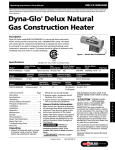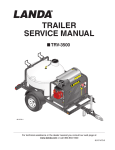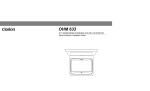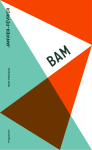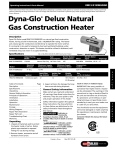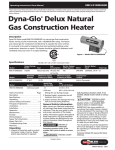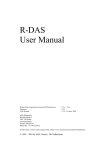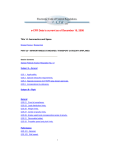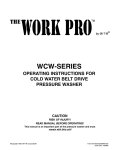Download USER GUIDE - RGW Cherry & Associates
Transcript
USER GUIDE
ISSUE 3
Contents
1
2
3
Introduction ............................................................................................................ 3
Scope of Database ................................................................................................. 4
Using the Database - Basic Features ................................................................... 5
3.1
Introduction ..................................................................................................... 5
3.2
Accident List ................................................................................................... 5
3.3
Displaying the ‘Accident List’ ........................................................................ 6
3.4
Accident Records ........................................................................................... 7
3.5
Displaying an Accident Record ..................................................................... 8
3.6
Using an Accident Record ............................................................................. 9
3.7
Simple Search ............................................................................................... 10
3.8
Advanced Search .......................................................................................... 11
4 Using the Database - Advanced Features .......................................................... 12
4.1
My Custom Lists ........................................................................................... 13
4.2
Designated Accidents .................................................................................. 15
4.3
My Saved Searches ...................................................................................... 16
4.4
Tagging .......................................................................................................... 17
5 Content of Database ............................................................................................ 18
5.1
General Conventions .................................................................................... 19
5.2
Accident Details ............................................................................................ 20
5.3
Aircraft Data .................................................................................................. 23
5.4
Injury Table .................................................................................................... 25
5.5
Fire Factors ................................................................................................... 26
5.6
Impact Factors .............................................................................................. 28
5.7
Water Factors ................................................................................................ 30
5.8
Environment .................................................................................................. 31
5.9
Text ................................................................................................................ 33
5.10 Pictures .......................................................................................................... 34
5.11 Injury Locations ............................................................................................ 35
5.12 Exit Usage...................................................................................................... 36
5.13 Exit and Assist Means .................................................................................. 37
5.14 Orientation ..................................................................................................... 40
5.15 Occupant Data............................................................................................... 41
5.16 Flotation ......................................................................................................... 44
5.17 Key Words ..................................................................................................... 45
6 Definitions ............................................................................................................ 46
2
1 Introduction
This User Guide describes the content of the CSRTG Accident Database and the operation of the menu
driven system to select, view and extract data on specified accidents.
The accident database has been constructed on behalf of the Airworthiness Authorities participating in the
Cabin Safety Research Technical Group (CSRTG).
The database provides simple and advanced searching and exporting facilities for all registered and
unregistered users.
Registered users may store their private and individual Custom Lists, Saved Searches and Designated
Accidents.
The database is freely available for use as a resource for improving aviation safety. Its production has
been made possible by the financial support of the following authorities:
Transport Canada
US Federal Aviation Administration
UK Civil Aviation Authority
Disclaimer:
It should be noted that whilst every care has been taken in preparing the contents of this database, to the
extent permitted by national laws, no liability for any losses incurred as a result of incorrect data
generated or stored by the database is accepted by the Cabin Safety Research Technical Group (CSRTG),
its member Aviation Authorities or the database constructor. It is suggested that any conclusions derived
from the database are independently verified. In particular, analyses based on the database selection
criteria can lead to misleading conclusions and should be independently confirmed.
3
2 Scope of Database
The database contains accidents1 involving fixed wing civil registered transport passenger aircraft (with
20 or more passenger seats) and cargo aircraft; all certificated to Part 25 requirements or equivalent. The
database includes textual and numerical data, as well as photographs and diagrams.
The database contains accidents from 1967 onwards and is periodically reviewed and revised.
The objective is that all information contained in the database is based on official reports from Accident
Investigating Authorities or government agencies. However, for many accidents, information of this
nature is not available and “unofficial” data has been included. Unofficial data is clearly annotated by
curly brackets “{ }” and is displayed in red
1
The definition for the term ‘accident’ is provided in Annex 13 to the Convention on International Civil
Aviation Aircraft ‘ACCIDENT AND INCIDENT INVESTIGATION’. Note: The database also includes
some incidents relevant to cabin safety.
4
3 Using the Database - Basic Features
3.1
Introduction
This Section of the User Guide describes the Database Structure and provides instructions for using the
Basic Features.
The database contains an Accident List and individual Accident Records.
The Accident List is displayed by default when entering the database via the introductory pages.
3.2
Accident List
The accidents contained in the database are accessible via the Accident List. The list is displayed on
several pages depending on its length. The page size can be adjusted up to a maximum of 50 accidents.
The list is initially sorted by the accident ‘Reference’ in descending order. If desired, the list may be
sorted on any of the columns within the list, in descending or ascending order by clicking on the column
heading. The format of the Accident List is shown below.
A condensed Accident List is displayed when using the Simple or Advanced Search functions or when
using a Custom List or displaying Designated or Tagged accidents.
5
3.3
Displaying the ‘Accident List’
The Accident List is used to navigate to individual accident records.
It may be displayed at any time whilst using the database by clicking on ‘Search Database’ within the
main menu located at the top left hand of the screen.
6
3.4
Accident Records
The data stored for each accident is displayed on an Accident Record. The format of the Accident Record
is shown below.
7
3.5
Displaying an Accident Record
Only one accident record can be displayed at a time.
To display an Accident Record, click on ‘Reference’ or the ‘Magnifying Glass Symbol’ for the chosen
accident in the Accident List.
8
3.6
Using an Accident Record
The data stored for an accident is displayed on 7 tabs within the Accident Record page and on several
additional web-pages accessible via buttons:
Tabs
1. To display accident data within the tabs, click on the relevant tab.
2. To display accident data on the additional web-pages click on the relevant ‘Controls’ button.
3. To view the next or previous Accident Record in the Accident List click on the ‘Forward/Back’
control:
9
3.7
Simple Search
A simple search can be carried out to identify and display accidents that meet user defined criteria.
1. Go to the Accident List (see 3.3)
2. Enter the appropriate details into the Reference, Year Range or Location boxes within the search
controls:
3. Click on the ‘Search Above’ button to display the revised Accident List containing only the
accidents that meet the search criteria.
Example: The search criteria entered above are for identifying accidents that occurred at Manchester
during the period 1980 to 2000. This results in the following Accident List:
4. To clear the search criteria and display the full Accident List press the ‘Reset/Show All’ button.
10
3.8
Advanced Search
An advanced search can be carried out to identify accidents that meet user defined criteria. An advanced
search is carried out using the Advanced Search page:
1. To display the Advanced Search page go to the Accident List (see 3.3) and click on the
‘Advanced Search’ button.
2. Enter the appropriate search criteria into the text boxes or via the drop down lists. Click on
‘Search’ to display the revised Accident List containing only the accidents that meet the search
criteria:
3. Clear the search criteria before commencing a new search by clicking the ‘Reset’ button.
11
4 Using the Database - Advanced Features
The advanced features of the database are available after registering.
To register, click on the “click here” link at the top right hand corner of the accident list.
To use the advanced features the user is required to Login with the Username and Password chosen
during registering. A main menu is displayed, containing the additional ‘Advanced’ functions – My
Custom Lists, Designated Accidents and My Saved Searches:
Advanced
Functions
12
4.1
My Custom Lists
The Custom List feature allows the user to create and save a list of accidents of particular interest. The
Custom List can be amended by adding or subtracting accidents whilst navigating through the database.
The Custom List can be exported and saved as a text file containing the accident reference numbers.
Many such text files can be created for different Custom Lists. Any of the saved Custom Lists may be
imported into the database. Only one Custom List can be active on the database at any time. The Custom
List will stay active for 6 months from creation or amendment.
1. To add an accident to the active Custom List when viewing an Accident Record, click the ‘Add to
Custom List’ button:
2. Alternatively, to add an accident to the active Custom List when viewing an Accident List, click
on ‘Add Tagged to Custom List’ or ‘Add Selected to Custom List’ depending on whether the
accident has been Tagged (see section 4.4) or Selected:
3. To view the list of accidents contained in the active Custom List, click on ‘My Custom Lists’ in
the main menu:
13
The active Custom List is displayed along with user controls:
4. To export the active Custom List, click on ‘Export as Text File’. The list of reference numbers
will be added to Notepad. Save the Notepad file.
5. To import a Custom List, click on ‘Import Text File’. Browse for the required file and click on
‘Upload’.
6. To use the Custom List, click on ‘Use Custom List’. An Accident List will be displayed
containing only the accidents within the active Custom List.
7. To delete an accident from the active Custom List, when viewing the Accident List, click on
‘Modify List’, select the relevant accident from the Custom List and click on ‘Delete Selected
Records’.
8. To delete an accident from the active Custom List, when viewing an Accident Record, click on
‘Delete from Custom List’.
9. To Exit from the active Custom List click on ‘Exit List’.
14
4.2
Designated Accidents
The Designated Accidents feature allows the user to create and save a selection of accidents of particular
interest. The Designated Accidents selection can be amended by adding or subtracting accidents whilst
navigating through the database.
1. To add an accident to the Designated Accidents when viewing an Accident Record, click the
‘Add to Designated Accidents’ button:
2. Alternatively, to add an accident to the Designated Accidents when viewing an Accident List,
click on ‘Add Tagged to Designated Accidents’ or ‘Add Selected to Designated Accidents’
depending on whether the accident has been Tagged or Selected:
3. To view the list of Designated Accidents, click on ‘Designated Accidents’ in the main menu:
4. To delete an accident from the Designated Accidents when viewing the Accident List, click on
‘Modify List’, select the relevant accident from the Custom List and click on ‘Delete Selected
Records’.
15
4.3
My Saved Searches
The My Saved Searches feature allows the user to save search criteria for future use. (Note: Unlike a
Custom List, the accidents displayed may vary depending on changes made to the database content.)
1. To save the current search criteria, carry out a search then click on ‘Save Search’ within the
‘Accident List’ then add a Name for the search and click ‘Add’
2. To display Saved Searches click on ‘My Saved Searches’ from the main menu:
The list of Saved Searches is displayed:
3. To recall a Saved Search, click on the relevant search name in the list of saved searches.
4. To delete a Saved Search, click on the delete symbol
for the relevant accident within the
list of saved searches.
5. To edit the name of the search, click on the edit symbol
for the relevant accident within
the list of saved searches.
16
4.4
Tagging
The Tagging feature provides a method of highlighting chosen accidents. The Tagged accidents can then
be sorted to the top of the Accident List, added to the Custom List or added to Designated Accidents.
Tagged accidents are saved at the end of a session and will appear in a new session.
1. To Tag an accident when viewing an Accident Record, click the ‘Tag Accident’ button:
2. Alternatively, to Tag an accident when viewing an Accident List, click on ‘Tag Selected
Accidents’.
3. To clear all Tagged Accidents click on ‘Clear Tagged Accidents’ when viewing the Accident
List.
17
5 Content of Database
The data in the database must only be considered as a guide for further research and must not be
considered as definitive.
The database contains numerous fields, which for most accidents are not utilized, since the necessary
level of detail is not available.
This Section of the User Guide describes the content of each of the database fields and any codes utilised.
The database field descriptions are presented in groups (shown below) corresponding to the viewing
screens accessed by clicking on the relevant tabs or control buttons.
Accident Details
Aircraft Data
Injury Table
Fire Factors
Water factors
Environment
Textual Data
Pictures
Injury Location Diagram
Exit usage Diagram
Exit and Assist Means
Orientation
Occupant Data
Floatation
Keywords
Links
Official Accident Reports
18
5.1
General Conventions
Throughout the database the following convention is adopted:
?
*
{xxx}
= data unknown
= not applicable
= data removed (for confidentiality reasons)
= data from an unofficial source. (Data and curly brackets are shown in red.)
19
5.2
Accident Details
This section of the database contains basic information pertinent to the accident. The fields are as
follows:
Reference
This field contains the unique reference number for the accident. The reference number is based on the
date of occurrence of the accident. Hence an accident occurring on the 25th July 1991 would have the
following code:
19910725A
The alpha-numeric code has been used to differentiate between accidents, should more than one occur on
the same date. In this event subsequent accidents are annotated “B”, “C”, etc.
Identifier
This field is used where an accident is commonly known by an identifier or name. E.g. ‘MANCHESTER
B737’ and ‘KEGWORTH B737’.
Aircraft Type
This field defines the aircraft type and series, e.g. B737-236
Weight Category
This field defines the weight category of the aircraft. The following categories of maximum take-off
weight (MTOW) have been used:
A = less than 12,500 lb
B = 12,500 - 100,000 lb
C = 100,000 lb - 250,000 lb
D = 250,000 lb - 400,000 lb
E = greater than 400,000 lb
Registration
This field contains the Registration of the aircraft.
Date
This field contains the date of occurrence of the accident. It takes the form 'dd-mmm-yyyy', for example
25-JUL-1991.
Location
This field contains details of the location of the accident site including the country.
Operator
This field contains details of the operator of the aircraft involved in the accident.
Report
This field contains the reference number of the official accident report.
Number of Occupants
This field contains the total number of occupants on board encompassing flight crew, cabin crew and
passengers.
20
Fatalities
This field contains the total number of fatal injuries sustained during the accident.
Injuries
This field contains the total number of non-fatal serious injuries sustained during the accident.
Fire Related
This field contains YES or NO depending on whether the accident involved a fire.
Ditching Related
This field contains YES or NO depending on whether the accident involved planned or unplanned
ditching.
Impact Related
This field contains YES or NO depending on whether the accident involved an impact. See Section 6 Definitions.
Fuselage Ruptured
This field defines whether the fuselage was ruptured as a result of impact. “YES” indicates that the
fuselage was ruptured as a result of impact; “NO” indicates that the fuselage was not ruptured as a result
of impact.
Fuel Tank Ruptured
This field defines whether the fuel tank was ruptured as a result of impact. “YES” indicates that the fuel
tank was ruptured as a result of impact; “NO” indicates that the fuel tank was not ruptured as a result of
impact.
Day/Night
This field defines whether the accident occurred during the day or during the night. See Section 6 Definitions. “D” indicates Day; “N” indicates Night.
Runway Vicinity
This field defines whether the accident took place within the vicinity of the airfield. See Section 6 Definitions. “YES” indicates that the accident took place within the vicinity of the airfield; “NO”
indicates that the accident did not take place within the vicinity of the airfield.
Phase of Flight
This field defines the phase of flight in which the accident occurred. The following defines the phase of
flight in which injuries were sustained or there was potential for injuries. The following phases of flight
have been used in the database:
Parked
The accident occurred whilst the aircraft was parked.
Taxiing
The accident occurred whilst the aircraft was taxiing.
21
Take-off
The accident occurred whilst the aircraft was taking off. If the cause of the accident was
evident during an unaborted take-off but the aircraft became airborne then the phase of
flight is given as take-off.
Aborted
The accident happened during an aborted take-off. An aborted take-off is considered to
be an attempt to stop prior to the aircraft becoming airborne. If the flight is aborted after
becoming airborne or it is not known whether the aircraft became airborne it is
considered to be a take-off case.
Climb
The accident occurred whilst the aircraft was climbing.
Flight
The accident occurred whilst the aircraft was in flight.
Descent
The accident occurred whilst the aircraft was descending.
Approach
The accident occurred during the approach to land.
Go-around
The accident occurred during a go-around from a rejected approach.
Landing
The accident occurred during the landing phase.
Overrun
This field defines whether the accident involved the aircraft overrunning the runway. “YES” indicates
that the aircraft overran the runway; “NO” indicates that the aircraft did not overrun the runway.
Aircraft damage
This field defines the extent of aircraft damage as a result of the accident. The aircraft damage is
classified into the following categories:
DESTROYED
SUBSTANTIAL
MINOR
NONE
Evacuation
This field defines whether the accident involved an emergency evacuation (See Section 6 - Definitions).
“YES” indicates that the accident involved an emergency evacuation; “NO” indicates that the accident did
not involve an emergency evacuation.
22
5.3
Aircraft Data
This section of the database contains basic information pertinent to the aircraft. The fields are as follows:
Aircraft
This field defines the aircraft type and series, e.g. B737-236
Number of Engines
This field defines the number of thrust engines fitted to the aircraft.
Engine Configuration
This field defines the location of the thrust engines, e.g. WING for wing mounted engines.
Engine Type
This field defines the type of engine e.g. TURBO JET
Weight Category
This field defines the weight category of the aircraft. The following categories of maximum take-off
weight (MTOW) have been used:
A = less than 12,500 lb
B = 12,500 - 100,000 lb
C = 100,000 lb - 250,000 lb
D = 250,000 lb - 400,000 lb
E = greater than 400,000 lb
Wing Configuration
This field defines the wing configuration as either HIGH WING or LOW WING.
Number of Passenger Seats
This field defines the maximum number of passengers seats available in the cabin, irrespective of whether
they were occupied.
Load Factor
This field is derived from dividing the number of passengers aboard by the number of passenger seats. If
the number of passenger seats is estimated (indicated by being surrounded by square brackets), or
unavailable, the field contains a question mark "?"
The load factor may be greater than 1.0 if laptop infants were onboard the aircraft..
Number of Aisles
This field defines the maximum number of aisles.
Maximum Seats per Row
This field defines the maximum number of passenger seats in a row not divided by an aisle.
23
Seat Category
This field defines the seat category of the aircraft. The following categories for the number of passenger
seats fitted have been used:
Category
1
2
3
4
5
6
7
8
9
10
11
12
Seats Fitted
1-9
10-19
20-40
41-79
80-110
111-139
140-179
180-249
250-349
350-449
450-599
600+
Type Certificated Seat Category
This field defines the type certificated seat category of the aircraft. The following categories for the type
certificated number of seats are used.
Category
1
2
3
4
5
6
7
8
9
10
11
12
Seats Fitted
1-9
10-19
20-40
41-79
80-110
111-139
140-179
180-249
250-349
350-449
450-599
600+
24
5.4
Injury Table
Total Aboard
This field contains the total number of occupants on board encompassing flight crew, cabin crew and
passengers.
Number of Fatalities and Injuries
The database has a group of fields containing the number of fatalities, number of non-fatal serious injuries
and number of minor/no injuries for the crew, passengers and total.
25
5.5
Fire Factors
This section of the database contains basic information pertinent to the fire for fire related accidents. The
fields contained in this section are as follows:
Fire Related
This field defines whether the accident was fire or smoke related and defines the extent of the fire. The
following codes are used:
F
FSCE
FSC
FNN
S
N
= Fire Extent unknown
= Fire and smoke internal and external to the cabin
= Fire and smoke internal to the cabin (may or may not include external fires)
= Fire other than in Cabin
= Smoke in Cabin (No Fire)
= No Fire or Smoke
Fire/Smoke External to the Aircraft
This field indicates whether there was a fire external to the aircraft. Fire external to the aircraft is
annotated with “YES”; No fire external to the aircraft is annotated “NO”.
Ignition Source
This field gives details of the ignition source of the fire in a fire related accident. The following codes are
used:
E
S
I
O
= Engine Debris
= Electrical System
= Impact
= Other
Fire Origin
This field gives details of fire origin in a fire related accident. The following codes are used:
E
C
L
B
G
F
A
O
= Engine
= Cabin Sidewalls
= Lavatories
= Baggage Bay
= Galley
= Fuel Tank
= Aircraft Equipment Bay
= Other
26
Fire Medium
This field gives details of the media involved in the fire. The following codes are used:
F
C
T
I
H
A
O
= Fuel
= Cabin Oxygen
= Therapeutic Oxygen
= Interior Materials
= Hydraulic Fluid
= Aerosol Cans
= Other
Fire Penetration of Cabin
This field gives details of the mechanism for fire penetration of the cabin. The following codes are used:
B
= Burnthrough
R
= Through impact ruptures in the fuselage
N
= No penetration of an external fire into the cabin
D
= Through doors
Combinations are used e.g. BR for a combination of burnthrough and ruptures.
Fuel Type
This field specifies the fuel type used on the aircraft involved in the accident.
Hydraulic Fluid Type
This field specifies the hydraulic fluid type used on the aircraft involved in the accident.
Standard of Cabin Materials
This field specifies the requirement standard applicable to the cabin materials. If the accident is not fire
related then the field is annotated with “-“.
Seat Blocking fitted
This field specifies whether seat blocking layers were fitted to the aircraft involved in the accident. If seat
blocking layers were fitted this field is annotated with “YES”; If seat blocking layers were not fitted this
field is annotated “NO”. If the accident is not fire related than the field is annotated with “-“.
27
5.6
Impact Factors
Percentage of Overhead Stowage Detached
This field specifies the percentage of the overhead stowage lockers that became detached and penetrated
areas in which passengers might be struck. Overhead stowage detachment is only considered when it
occurs as a result of impact, and not if it occurs as a result of fire.
Percentage of stowage non-retained
This field specifies the percentage of cabin baggage that is non-retained. Stowage non-retention is only
considered when it occurs as a result of impact.
Galleys
This field specifies whether galley disruption occurred as a result of the impact. The following codes are
used:
D
R
N
= Galleys Disrupted
= Galleys Retained
= No Galleys fitted
Galley Contents
This field specifies whether the galley contents were uncontained as a result of the impact. The following
codes are used:
D
R
N
= Galley Contents Uncontained
= Galley Contents Retained
= No Galleys fitted
Toilets
This field specifies whether toilet disruption occurred as a result of the impact. The following codes are
used:
D
R
N
= Toilets Disrupted
= Toilets Retained
= No Toilets fitted
Wardrobes
This field specifies whether wardrobe disruption occurred as a result of the impact. The following codes
are used:
D
R
N
= Wardrobes Disrupted
= Wardrobes Retained
= No Wardrobes fitted
Overhead Stowage
This field specifies whether overhead stowage disruption occurred as a result of the impact. The following
codes are used:
D
R
N
= Overhead Stowage Disrupted
= Overhead Stowage Retained
= No Overhead Stowage fitted
28
Stowage Contents
This field specifies whether the stowage contents were uncontained as a result of the impact. The
following codes are used:
D
R
N
= Stowage Contents Uncontained
= Stowage Contents Retained
= No Stowage fitted
Bulkheads
This field specifies whether bulkhead disruption occurred as a result of the impact. The following codes
are used:
D
R
N
= Bulkhead Disrupted
= Bulkhead Retained
= No Bulkhead fitted
Floor Failure
This field specifies whether floor disruption occurred as a result of the impact. The following codes are
used:
YES
NO
= Floor Disrupted
= No Floor Disruption
Seat Failure
This field specifies whether seat disruption (includes distortion or structural failure) occurred as a result
of the impact. The following codes are used:
YES
NO
= Seat Disrupted
= No Seat Disruption
Peak “G” Level - Vertical
These fields indicate the peak “g” level encountered during the impact, as reported in the accident report,
in the vertical axis.
Peak “G” Level - Lateral
These fields indicate the peak “g” level encountered during the impact, as reported in the accident report,
in the lateral axis.
Peak “G” Level - Longitudinal
These fields indicate the peak “g” level encountered during the impact, as reported in the accident report,
in the longitudinal axis.
29
5.7
Water Factors
Ditching Related
This field defines whether the accident was ditching related (See Section 6 for the meaning of Ditching
Related in the context of this database) and defines the nature of the event. The following codes are used:
D
DP
DU
N
= Ditching - circumstances unknown
= Ditching planned
= Ditching unplanned
= Not ditching related
Aircraft Totally or Partially on Water
This field specifies whether the aircraft was totally or partially on water. If the aircraft was totally or
partially on water the field is annotated with “YES”; If the aircraft was neither totally nor partially on
water the field is annotated with “NO”.
Premeditated Ditching
This field specifies whether the accident involved a premeditated or planned ditching. If the accident
involved a premeditated or planned ditching the field is annotated with “YES”; If the accident did not
involve a premeditated or planned ditching the field is annotated with “NO”.
Damage Due to Impact with Water
This field specifies whether the aircraft pressure hull was penetrated as a result of impact with water. If
the aircraft pressure hull was penetrated as a result of impact with water the field is annotated with
“YES”; If the aircraft pressure hull was not penetrated as a result of impact with water the field is
annotated with “NO”.
Damage Due to Impact with Ground
This field specifies whether the aircraft pressure hull was penetrated as a result of impact with ground
prior to alighting on water. If the aircraft pressure hull was penetrated as a result of impact with ground
the field is annotated with “YES”; If the aircraft pressure hull was not penetrated as a result of impact
with ground the field is annotated with “NO”.
Distance of Aircraft from Shoreline
This field specifies the approximate distance of the aircraft from the shoreline in miles.
30
5.8
Environment
Injury External to the Aircraft
This field indicates whether injuries were sustained by the occupants external to the aircraft. “YES”
indicates that injuries were sustained by the occupants external to the aircraft. “NO” indicates that
injuries were not sustained by the occupants external to the aircraft.
Impediment to Rescuers by Meteorological Conditions
This field indicates whether rescuers were impeded by Meteorological Conditions. “YES” indicates that
rescuers were impeded by Meteorological Conditions. “NO” indicates that rescuers were not impeded by
Meteorological Conditions.
Impediment to Rescuers by Water or Fire
This field indicates whether rescuers were impeded by Water or Fire. “YES” indicates that rescuers were
impeded by Water or Fire. “NO” indicates that rescuers were not impeded by Water or Fire.
Visibility
This field indicates the visibility at the scene of the accident. The “ Not Applicable” Category will apply
when external visibility can have no effect on the survivability of the occupants ( e.g. during an in flight
occurrence). The following codes are used:
Good
=G
Moderate
=M
Poor
=P
Zero Visibility = 0
(Greater than or equal to 10 statute miles)
(Greater than or equal to 3 and less than 10 statute miles)
(Greater than 0 and less than 3 statute miles)
Precipitation
This field indicates the precipitation at the scene of the accident. The “ Not Applicable” Category will
apply when precipitation can have no effect on the survivability of the occupants ( e.g. during an in flight
occurrence). The following codes are used:
Snow
Sleet
Rain
Dry
= SN
= SL
=R
=D
Wind
This field indicates the wind conditions at the scene of the accident. The “ Not Applicable” Category will
apply when wind conditions can have no effect on the survivability of the occupants ( e.g. during an in
flight occurrence).
The following codes are used, preceded by the actual wind speed in knots where known (e.g. 37G):
Calm (less than 1 knot)
Light (1 to 10 knots)
Moderate (11 - 27 knots)
Gale (28 - 47 knots)
Storm (48 knots or more)
=C
=L
=M
=G
=S
31
Main Weather Conditions
This field summarises the prevailing weather conditions at the time of the accident. Options used are:
SNOW
SLEET
RAIN
DRY
CAT (Clear Air turbulence)
TURBULENCE
FOG
STORM
Other Weather Conditions
This field indicates the other weather conditions at the scene of the accident. The “ Not Applicable”
Category will apply when the other weather conditions can have no effect on the survivability of the
occupants ( e.g. during an in flight occurrence). The following codes are used:
Clear Air Turbulence
Turbulence
Fog
Storm
Thunderstorm
Sandstorm
No other weather conditions
= CAT
= TURB
= FOG
=S
= ST
= SS
=N
32
5.9
Text
Text is taken directly from the source. Text, other than from official accident reports is in red font. Text is
re-ordered under each of the following headings.
Resume
Impact
Fire
Evacuation
Aircraft Factors
Environmental Conditions
Injuries to Occupants
Conclusions
33
5.10 Pictures
This section of the database contains a selection of available scanned pictures and drawings pertinent to
the accident for on-screen display.
34
5.11 Injury Locations
This section of the database contains a diagram of the injuries sustained by each occupant by seat
position. Colour coding is used to define the injuries.
The following is an example of an Injury Location diagram.
35
5.12 Exit Usage
This section of the database contains a diagram of the exit used by each occupant by seat position. Each
exit is assigned a number. Seats are labelled with the exit number and are coloured to reflect which side of
the aircraft the occupant exited. Red indicates the seat occupant exited the left (port) side and Green
indicates the seat occupant exited the right (starboard) side of the aircraft.
The following is an example of an Exit Usage diagram.
36
5.13 Exit and Assist Means
Exit Reference
This field references each of the exits. The emergency exits in the passenger cabin are annotated L for
port and R for starboard, and are numbered from the front of the aircraft. (e.g. L2 relates to the second
emergency exit in the passenger cabin from the nose of the aircraft on the port side.) The upper deck
emergency exits in the passenger cabin are annotated.(e.g. UL2 relates to the second emergency exit in
the upper deck passenger cabin from the nose of the aircraft on the port side.) Cockpit Escape Hatches
are annotated C.
Who For
This field indicates for whom the exit is intended.
P = passenger
C = Crew.
Type
This field indicates the Type of exit as defined in FAR/CAR/CS 25.807. Codes used are:
I
III
HATCH
TAIL
= Type I
= Type III
= Cockpit sliding window or hatch
= Tail cone exit
Floor/ Non-Floor
This field indicates whether the exit is a floor level exit or a non-floor level exit. The following codes are
used:
F = Floor Level Exit
N = Non-Floor Level Exit
Weight
For exits that require removal by the occupants to open, the weight of the exit is given in pounds.
Height
This field indicates the height of the exit in inches.
Width
This field indicates the width of the exit in inches.
Distance from Nose
This field indicates the relative disposition of the exits. Distances are measured from the nose of the
aircraft to the centre line of the exit in inches.
Sill Height
This field indicates the distance from the door sill to the ground with the aircraft supported by the
undercarriage for floor level exits, or the step down height for non- floor level exits. Dimensions are in
inches.
Minimum Width in Aisle
This field indicates the minimum aisle width, in inches, from the referenced exit to the next nearest exit.
37
Minimum Width in Cross Aisle
This field indicates the minimum access dimension, in inches, for non-floor level exits.
It is measured from the front of the seat squab to the projected forward edge of the exit.
Width between seats
This field indicates the width between seats, in inches, for non-floor level exits.
It is measured from the front of the seat squab horizontally to the backrest of the seat in front.
Open attempted
This field indicates whether an attempt was made by occupants to open the referenced exit. The following
codes are used:
A = Attempted to open Exit
N = No attempt to open Exit
Opened
This field indicates whether the referenced exit was opened by occupants. The following codes are used:
Y = Opened
N = failed to open
YD = Opened but with delay, restriction, or some other impediment to evacuation
Failed
This field indicates whether the referenced exit failed to open although an attempt was made to open it.
The following codes are used:
N = Not failed
F = Failure due to frame distortion
M = Door mechanism failure
O = Operator inability to open
D = Opened but with delay, restriction, or some other impediment to evacuation
Obstructed (Exit)
This field is applicable to exits that were opened or attempted to be opened and indicates whether the
referenced exit was obstructed. The following codes are used for the cause of the obstruction:
G = Ground
T = Trees
B = Buildings
W = Water
F = Fire
D = Interior Disruption
N = Not Obstructed
Number of occupants using exit
This field indicates the number of occupants that used the referenced exit to evacuate the aircraft.
38
Assist means fitted
This field indicates whether an assist means was fitted to the referenced exit. The following codes are
used:
Y = Assist Means fitted
N = Assist Means not fitted
Deploy Attempted
This field indicates whether an attempt was made to deploy the assist means at the referenced exit. The
following codes are used:
A = Attempted to Deploy
N = Not Attempted to Deploy
Deployed
This field indicates whether the assist means at the referenced exit was successfully deployed. The
following codes are used:
D = Successfully deployed, inflated and useful as an assist means
N = Failed or Obstructed
Failed
This field indicates whether the assist means at the referenced exit failed, and if so, the mode of failure.
The following codes are used:
N =
ND =
F =
I =
R =
Not failed
Not failed but with some delay, restriction, or other impediment to evacuation
Failed to Deploy
Failure to Inflate
Failure to Remain Inflated
Obstructed (Assist Means)
This field indicates whether the referenced assist means was obstructed. The following codes are used for
the cause of the obstruction:
G = Ground
T = Trees
B = Buildings
W = Water
F = Fire
D = Interior Disruption
N = Not Obstructed
39
5.14 Orientation
Section Reference
This field assigns a reference number to each of the sections of the aircraft bounded by major ruptures of
the fuselage caused by impact.
Area between seat rows
This field indicates the size and location of each section of the aircraft, bounded by major ruptures of the
fuselage, by providing the first and last seat row in each section. Where the section is terminated by the
nose or tail N and T are used respectively. Hence:
17-24
N-12
20-T
N-N
T-T
N-T
would indicate that the referenced section contained seat rows 17 to 24 inclusive.
would indicate the nose to seat row 12.
would indicate seat row 20 to the tail
would indicate the nose only
would indicate the tail only
would indicate a whole cabin (no breaks)
Pitch, Roll, and Yaw Angle
This field indicates the pitch, roll, and yaw angle for each referenced section of the aircraft, in degrees.
The pitch angle relates to the angle made by the fuselage centre line to the horizontal. Pitch is positive
nose up.
The roll angle relates to the angle made by the fuselage centre line to the vertical. Roll is positive to the
right.
The yaw angle relates to the angle made by the fuselage centre line to the trajectory of the aircraft at
impact. Yaw is positive to the right.
All angles are, measured in degrees, are approximate (to the nearest 10 degrees), and relate to the time of
evacuation by the occupants.
Cause of Adverse Orientation
This field indicates the cause of the adverse orientation for each section of the aircraft. The following
codes are used:
T = Terrain
W = Water
G = Undercarriage Collapse
40
5.15 Occupant Data
This section of the database contains basic information pertinent to the occupants - passengers, cabin
crew, and flight crew. The fields contained in this section are as follows:
Occupant Reference
The Flight Crew are identified as P1, P2, etc. (where P1 is the Captain). The Cabin Crew are identified in
relation to their assigned exit. 1L3 would indicate the Cabin Crew member responsible for the L3 exit. If
their were 2 Cabin Crew members located by this exit, and the second was not responsible for any exit
they would be identified as 2L3. The passengers are identified by their seat position ( e.g. 24F).
Type
The occupants are classified into the following types:
Flight Crew FC
Cabin Crew CC
Passengers PA
Name
The occupant names are not included in the database. This field is utilised solely as part of the data
preparation process and all names are replaced with a * for data presentation purposes.
Age
The occupant age expressed in years. Adult ages are given to the nearest year. Infant ages are expressed
as decimals.
Sex
The occupant sex is expressed as M for Male or F for Female.
Height
The occupant height expressed in inches.
Weight
The occupant weight expressed in pounds.
Infirmity
Passengers having any form of infirmity that may impair their evacuation capability are annotated with a
“Y” all other occupants are annotated as “N” in this field.
41
Injury Code (Occupant Data)
Occupant Injuries are indicated by seven two digit codes indicating cause of injury and whether the
injuries were sustained internally or externally to the aircraft. In the example shown in the Table below
the occupant suffers Serious Injuries (S) as a result of the impact and Fatal Injuries (F) as a result of
asphyxiation or inhaling toxic gases. The occupant sustained no injuries (N) from any of the other causes
listed. All injuries were sustained internal (I) to the aircraft. Injuries sustained external to the aircraft
would be annotated with (E). The code for the injuries sustained by the occupant illustrated in the table
would be:
SI N N FI N N N .
CAUSE
impact
mech. asphyx
fire
asphyx/toxic.
drown
other
unknown
INJURY
S
N
N
F
N
N
N
INJURY
LOCATION
I
I
ISS Level
Occupant Injuries may be indicated by Baker’s Injury Severity Score (ISS). The ISS is the sum of the
squares of the highest AIS score in three different body regions (See Reference 10.1). ISS scores range
from 1 to 75. The greater the number the higher the injury severity.
AIS Level
There are 9 fields available for indicating the Abbreviated Injury (AIS) Score for 9 areas of the body. The
higher the injury severity the higher the AIS level. (See: “The Abbreviated Injury Scale” 1990 Revision Association for the Advancement of Automotive Medicine.)
Exit Used
This indicates the exit used by the occupant.(e.g. 1L). Exit reference convention is contained in the Exit
and Assist Means section of this User Guide.
N = Exit not used.
B = Exited through break in the wreckage
Seat Backs
This indicates whether the occupant traversed over the seat backs as an exit route. Use of seat backs is
annotated with “Y”; seat backs not used is annotated “N”.
Seat allocated
This field indicates the seat that the occupant was originally allocated, i.e. not necessarily the seat
occupied at the time of the accident. It has the same annotation as Occupant Reference.
42
Seat Belt
This field indicates whether the occupant had their seat belt fastened at the time of the accident. Use of
seat belts is annotated with “Y”; seat belts not used is annotated “N”.
Seat Impact Damage
This field indicates whether the occupants seat was damaged as a result of the impact. Damaged seats are
annotated with “Y”; undamaged seats are annotated “N”.
Seat Standard/Class
This field indicates the classification of the seat. The coding used for class of seat is as follows:
E = Economy
B = Business
F = First
Seat Pitch
This field indicates the seat pitch between the occupants seat and the seat in front, or a bulkhead within
headstrike distance, in inches. Seats or bulkheads not within headstrike distance are annotated “99”.
Number of seats to nearest aisle
This field indicates the number of seats from the occupants location to the nearest aisle. Hence an aisle
seat would be annotated “0” and a window seat in a triple seat arrangement would be annotated “2”.
Aisle Width
This field indicates the minimum aisle width in inches from the occupants seat row to the nearest exit.
Variations in aisle width are normally shown as a tolerance.
Floor Failure
This field indicates whether there was any disruption to the floor in the immediate vicinity of the
occupants seat. Floor disruption is annotated with “Y”; no floor failure is annotated “N”.
Life Vest
This field indicates whether the occupant utilised a life vest. Use of life vest is annotated with “Y”; life
vests not used is annotated “N”.
Life Raft
This field indicates whether the occupant utilised a life raft. Use of life rafts is annotated with “Y”; life
rafts not used is annotated “N”.
43
5.16 Flotation
Section Reference
This field assigns a reference number to each of the sections of the aircraft bounded by major ruptures of
the fuselage caused by impact (ground or water).
Flotation Time
This field specifies the estimated flotation time of the aircraft in minutes. If the occupiable area of the
aircraft broke into sections, as a result of the impact (ground or water), the flotation time is given for each
section of the aircraft.
Section Supported by Water
This field is annotated “Y” if the Section was supported by water, and “N” if not supported by water for
ditching related accidents only.
44
5.17 Key Words
A number of keywords highlighting issues affecting occupant survivability may be stored with the
database entry. These conform to the following list:
IMPACT - CRASHWORTHINESS OF SYSTEMS
IMPACT - INTERNAL DISRUPTION
IMPACT - FLOOR DISRUPTION
IMPACT - SEAT DETACHMENT / FAILURE
IMPACT - FUSELAGE RUPTURE
IMPACT - SEAT BELT
IMPACT - UPPER TORSO RESTRAINT
IMPACT - LOWER TORSO RESTRAINT
FIRE - FUSELAGE PENETRATION
FIRE - TOXICITY OF MATERIALS
FIRE - FLAMMABILITY OF MATERIALS
FIRE - FLAMMABILITY OF FUEL
FIRE - FLAMMABILITY OF SYSTEMS OTHER THAN FUEL
EVACUATION - EXIT ACCESS
EVACUATION - EXIT FUNCTIONALITY
EVACUATION - ASSIST MEANS
EVACUATION - FLOTATION MEANS
45
6 Definitions
Emergency Evacuation
An emergency evacuation carried out under the control, or partial control, of the crew.
Injuries
The generic term including Non-Fatal Serious Injuries and Fatal Injuries. (Refer to Annex 13 to
the Convention on International Civil Aviation Aircraft ‘ACCIDENT AND INCIDENT
INVESTIGATION for injury classifications.)
Runway Vicinity
An accident is considered to have occurred within the Runway Vicinity if egress or injury took
place within the area under the control of the airport authorities or within easy reach of the
airport firefighting services.
Ditching Related
An accident is considered to be Ditching Related if it involves a ditching (emergency landing on
water) which is either planned or un-planned. An inadvertent water impact, which might occur
during an overrun or undershoot, is also considered to be Ditching Related and is classified as an
unplanned ditching. A non-survivable impact with water, for example an impact resulting from
an uncontrolled descent from high altitude, is not considered to be Ditching Related.
Impact
Impact related includes an impact experienced by the aircraft and/or occupants. (This includes
turbulence.)
46