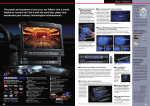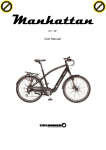Download Clarion VS738 Owner`s manual
Transcript
OHM 633 6.5" WIDESCREEN OVERHEAD COLOR LCD MONITOR Owner's Manual / Installation Guide 6.5 INCH WIDE LCD MONITOR OHM633 Warning! Table of Contents THE CLARION OHM633 OVERHEAD VIDEO MONITOR IS DESIGNED TO BE VIEWED BY REAR-SEAT OCCUPANTS ONLY! 1. Introduction .................................................................... 2 CLARION VIDEO PRODUCTS ARE NOT INTENDED FOR VIEWING BY THE DRIVER WHILE THE VEHICLE IS IN MOTION. SUCH USE MAY DISTRACT THE DRIVER OR INTERFERE WITH THE DRIVER’S SAFE OPERATION OF THE VEHICLE, AND THUS RESULT IN SERIOUS INJURY OR DEATH. SUCH USE MAY ALSO VIOLATE STATE LAW. 3. Using the OHM633 .......................................................... 3 CLARION DISCLAIMS ANY LIABILITY FOR ANY BODILY INJURY, INCLUDING FATALITIES, OR PROPERTY DAMAGE THAT MAY RESULT FROM ANY IMPROPER OR UNINTENDED USES OF THIS PRODUCT. 7. Troubleshooting ........................................................... 15 About Installation Installation of mobile audio and video components requires experience with a variety of mechanical and electrical procedures. Even though this manual provides general installation and operation instructions for your new Clarion OHM633 Overhead Video Monitor, it does not show the exact installation methods for your particular vehicle. If you do not have the required knowledge and experience to successfully complete the installation, we strongly recommend consulting an authorized Clarion dealer about professional installation options. 2. Care and Maintenance .................................................. 3 5. The Remote Control ....................................................... 5 6. Installation and Wiring ................................................... 7 8. Specifications ............................................................... 15 1.INTRODUCTION What is included with the OHM633 ● The Clarion OHM633 is a high-performance video monitor designed specifically for the mobile environment. It is intended for use with other Clarion multimedia products, and can also be integrated with many other products as part of a complete mobile video solution. With two video inputs, the OHM633 can support simultaneous connection to both dedicated video source units and optional audio/video components such as camcorders or videogames. The infrared remote control receiver output allows integration with select Clarion DVD and VHS source units. The OHM633 automatically switches to operate with either NTSC or PAL video signals (NTSC is the standard North American video format). The 16:9 aspect ratio screen allows DVD films to be viewed in their original aspect ratio for the best cinematic experience. Note: The OHM633 is designed to be a component in a full audio/video system. If you have any questions about compatible components, such as system controllers, source units, FM modulators, or other audio/video products, please contact your authorized Clarion dealer. 2 OHM633 ● ● ● ● ● ● ● ● ● 1 x OHM633 overhead monitor unit 1 x Soft trim ring 1 x Mounting bracket 1 x Remote control 2 x A/V wiring harness 1 x Power supply harness 2 x Battery AAA 4 x Screws M5 x 30 1 x Warranty card 1 x Owner’s Manual / Installation Guide 2. CARE AND MAINTENANCE Liquids and the OHM633 4. USING THE OHM633 In order to operate the OHM633, the vehicle ignition key switch must be in the ACC or RUN position. Keep all liquids, including beverages and cleaning liquids, away from the OHM633. Liquids inside the monitor can damage the electronics, and result in electrical shock or fire. If the unit should become wet, turn off all power and contact an authorized Clarion dealer to have the monitor inspected. Servicing the OHM633 In the event that trouble arises, never open the case or disassemble the unit. The internal parts are not serviceable by the user. Opening any components will void the warranty. CAUTION! Changes or modifications to this product not approved by the manufacturer will void the warranty. ACC or engine ON position WARNING! To prevent the battery from going dead, operate this unit with the engine running, if possible. Deploying the fold-down monitor 1 Slide the release latch in the direction of the arrow on the latch. The monitor will deploy about one inch. Release Latch OHM633 3 2 Pull the monitor down into the viewing position. Grasp the monitor by the edges - do not press on the screen. Dome Light Switch Positions: On ON, left position Door-controlled - Center position Off OFF, right position Dome lights Dome Light Sliding Switch Using the dome lights The OHM633 has built-in dome lights which may replace the original ceiling-mounted lights in some installations. These lights illuminate when the doors are open and go out when the doors are closed (some vehicles have domelight-delay systems that keep the light illuminated for a few seconds after the doors are closed). The OHM633’s lights may be manually turned on and off with a sliding switch built into the monitor. WARNING! To prevent the battery from going dead, do not leave the dome light switch in the ON position for long periods of time without the engine running. 4 OHM633 Optional Infrared Wireless Headphones The OHM633 has a built-in infrared audio transmitter to accomodate optional wireless headphones. Using the Remote Control The OHM633 comes with a remote control, that is required for basic operation of the monitor.The OHM633 also supports the remote controls of selected optional Clarion multimedia source units.This allows the user to control the source unit with the source unit remote, even if the source unit is mounted out of sight in a trunk or under a seat. Note: ● The OHM633 remote is always required to control the monitor source unit remote controls do not operate the OHM633. POWER WIDE/NORMAL To use remote controls with the OHM633, point the remote at the face of the deployed screen when pressing the buttons. POWER AV1/AV2 WIDE/NORMAL PICTURE SELECT ADJUST DOWN OHM633 SOURCE PICTURE ADJUST UP The RCBOHM633 Remote Control Before use, the 2 (AAA) batteries included must be inserted into the remote control. Make certain that the batteries are inserted according to the (+) and (-) marks on the inside of the battery compartment. Slide the battery door off and insert the batteries as shown. + -+ - The [POWER] button turns the OHM633 on and off. Notes: - ● +- ● + Even after the OHM633 is switched on, the screen remains dark until a video signal is detected. When the ignition switch is turned off, the OHM633 automatically shuts off. The next time the ignition switch is turned on, the OHM633 will remain off until the [POWER] button is pressed. Notes: ● The batteries should last about 6 months in normal use. Remove leaking batteries immediately. Store the remote in a cool dark place when not in use. The [SOURCE] button selects between the two sets of audio/ video inputs of the OHM633. Note: ● If only one of the inputs is used, the screen will remain dark when the unused input is selected. OHM633 5 The [WIDE/ NORMAL] button changes the display mode from “wide” 16:9 mode to “normal” 4:3 mode. 4:3 Change the value of each setting by pressing the [+] and [-] buttons. Each setting has 42 steps of adjustment range. 16:9 Note: ● BRIGHTNESS When using a DVD player as the source unit, make sure that the DVD player’s output mode is set to “Wide” or “16:9”, so that it will generate a video signal that can take advantage of the OHM633’s aspect ratio. When using this display with sources that generate a “normal”, 4:3 image signal, such as videogames and videocassette players, the [WIDE/NORMAL] button will “stretch” the image to fit the screen. In this case, some minor image distortion may be visible. CONTRAST COLOR TINT MEM RESET Notes: The [PICTURE] button accesses the display adjustment menus. Each time this button is pressed, the unit will step to the next setting mode, and the screen will display the value of the selected setting. These adjustment settings are: Brightness Contrast Color Tint (For PAL system.TINT control is dummy.) Mem Reset (resets above to original values) 6 OHM633 ● ● When the “MEM RESET” option is displayed on the screen, pressing either the [+] or [-] buttons will reset all settings to their original factory values. If you do not wish to reset the settings, either press the [PICTURE] button again, or wait for the monitor to exit the picture adjustment mode automatically. If the “MEM RESET” option is used and the OHM633 is set to Source 2, the monitor will revert to the default setting of Source 1. If there is no active input on Source 1, the screen may go dark. If this happens, press the [SOURCE] button to switch the monitor back to Source 2. 6. INSTALLATION AND WIRING rough cloth, thinner , benzene, alcohol, or other solvent. The screen surface is easy to scratch - do not rub when cleaning. 2. Installation Requirements 1. Before Starting Read these instructions and the following precautions carefully. WARNING! Be sure to disconnect the battery (-) terminal before starting. This is to prevent short circuits during installation. WARNING! Never install this monitor where it is visible from the driver’s seat, or where it could injure any vehicle occupant in case of an accident. Ensure that your installation does not create risk of headstrike injury, and that the monitor will remain securely mounted in the case of an accident or sudden maneuver. Precautions ● ● ● This unit is exclusively for cars with a negative ground, 12V power supply. Do not open the case. There are no user-serviceable parts inside. If you require asistance, consult your Clarion dealer or an authorized Clarion service center. Use a soft, dry cloth to clean the screen. Never use a OHM633 7 3. Installing the OHM633 light - for this reason, the OHM633 has dome lights built in which can replace the original lights. Prepare the vehicle for installation by carefully removing vehicle interior trim panels as necessary. Route wire harnesses away from sharp edges, and ensure that no harnesses will be pinched or pierced during reassembly. WARNING! Never install any overhead monitor such as to create a potential head strike danger for the vehicle occupants. Avoid mounting it too far forward in the vehicle - always ensure that the front-seat occupants cannot hit their heads on a monitor when it is deployed. Temporarily remove the OHM633 dome light lenses and bulbs, so that the rear mounting screws can be accessed. Note : The wiring of the OHM633 must be completed, and the wiring harness plugged in, prior to the final installation of the monitor into the ceiling. However, since some vehicles will require custom work or other modifications, this manual discusses physical installation first. Always complete your wiring before final assembly of the monitor into the ceiling of the vehicle. The Installation Process WARNING! Make sure that the screws you use to mount the bracket, monitor, or optional spacer are not too long! If the screws are too long, they could damage the roof of the vehicle. Take great care when planning this part of the installation. Selecting the Monitor Location Location of the overhead monitor varies by vehicle, but is typically on the center line of the vehicle and just aft of the front seats, often displacing the factory dome light. Always install the overhead console to the existing roof cross beams. Before you begin installation of the overhead console, remove the vehicle dome light and partially drop the headliner to verify that you have sufficient clearance and access to a roof beam. Note: In many vehicles, the OHM633 will displace the original dome 8 OHM633 1. Remove the vehicle dome light and the trim on the outer edges of the headliner. Determine the location of the roof beam(s), which will help you determine the monitor location. Ensure that the installation can be successfuly completed before continuing! 2. Determine if the mounting bracket can be attached to the roof beam through the dome light opening in the headliner. This depends on the amount of space between the headliner and the roof beam. Exploded view - mounting through dome light opening 3. A mounting spacer may be used to strengthen the installation and to take up any gap between the headliner and the roof beam. Screw the spacer to the roof beam, and screw the bracket to the spacer. Exploded view - mounting using a spacer: Opening in headliner for dome light Front of vehicle Front of vehicle Roof Roof Roof Beam Roof Beam Headliner Mounting Bracket Optional Spacer Material (Installer Provided) Headliner Opening in headliner for dome light Screws Screws Overhead Monitor Screws Mounting Bracket Screws Overhead Monitor Screws Note : ● If there is too much space between the roof beam and the headliner, the headliner could crush and wrinkle when the monitor and bracket are assembled. Verify all clearances to prevent damage to the vehicle or the interior trim! OHM633 9 4. In some installations, the vehicle headliner must modified, and the bracket must be sandwiched between the headliner and the roof. If the headliner must be modified, ensure that the opening will be smaller than the footprint of the OHM633. If modifying the headliner, cut the headliner using a knife with a sharp blade. Exploded view - mounting w/bracket above headliner: 5. When you have determined the type of installation you will be performing and made any needed modifications, install the wiring harnesses as needed and plug them into the monitor. Deploy the monitor to access the front two screw openings, and remove the dome light lenses and bulbs to access the rear two openings. Install the monitor into the vehicle. Hand-tighten the screws - do not overtighten! Vehicle Roof Front of vehicle Roof Beam Soft trim ring Optional Spacer Material (Installer Provided) Screws Bracket Enlarged opening in headliner Optional spacer Headliner Roof Headliner Screws Overhead Monitor Mounting bracket above monitor Mounting screws Screws WARNING! Make sure that the screws you use to mount the bracket, monitor, or optional spacer are not too long! If the screws are too long, they could damage the roof of the vehicle. 10 OHM633 5. Wiring the OHM633 OHM633 wiring harnesses: The following pages display wiring diagrams for various OHM633 configurations. Read the following precautions before wiring your system. Audio input 1 (for IR headphone transmitter) Disconnect the negative battery terminal before making any wiring connections. Be particularly careful where you route wires. Keep them away from the engine, exhaust system, etc. Heat may damage wires. Sharp edges can pierce wire insulation and cable jackets, causing short circuits, damage to the vehicle, blown fuses, and system failure. IR output Data If the fuse should blow, make sure all connections are correct and no wires are damaged before replacing the fuse. Always use fuses that are the same amperage value as the original. When replacing a fuse, never let the battery side touch any metal part or any other wire. Audio input 2 (for IR headphone transmitter) DIN cable 2 input 2 IR output DIN Connector pin assignments Pin Description 1 2 3 4 5 6 7 8 DC 12V (+) ACC Infrared receiver signal DC Ground (-) Video signal in A/V signal ground Audio R signal in Not used Audio L signal in DIN cable 1 Video input 1 Blac k Ground Data 2 3 1 4 6 8 7 Red +12V Accessory Note : For dome light wiring connections, see page 14. 5 OHM633 11 OHM633 with VS738 DVD DIN cable 1 DIN cable 1 DIN cab le 2 Audio input 1 (for IR headphone transmitter) Video input 1 OP E N OHM633 R E P E AT T IT L E A C HP B TR K R E MA IN A NG L E DOL B Y DIG ITA L VC D CD MP 3 IR output 12 SCN R DM DV D P OW E R L / R VS 738 DVD Blac k Ground Red +12V Accessor y OHM633 with VS738 DVD DIN cable 1 DIN cable 1 DIN cable 2 Audio input 1 (for IR headphone transmitter) Video input 1 OP E N SCN R DM DV D P OWE R A C HP B TR K CD MP 3 IR output R E P E AT T IT L E VCD L / R VS 738 DVD R E MA IN A NG L E DOL B Y DIG ITA L Audio input 2 (for IR headphone transmitter) DIN cable 2 Video input 2 GAME CONSOLE IR output Blac k Ground Red +12V Accessor y OHM633 13 Dome Light Wiring Connections: Negative-trigger dome light system: Positive-trigger dome light system: Original Factory Domelight Bulb (-) Output from door jamb pin switch, OR (-) output from vehicle domelight control system 12V (+) switched output when door is open (output is either from the door pin switch OR the vehicle domelight control system). Domelight connector 12V (+) to Bulb from fuse box OR vehicle domelight control system (-) Ground Negative-trigger OHM 633 dome light wiring: Original Factory Domelight Bulb (-) Output from door jamb pin switch, OR (-) output from vehicle domelight control system White wire, OHM 633 (-) Ground Gray wire, OHM 633 (-) Ground 14 OHM633 Domelight connector (-) Constant ground, OR output from vehicle domelight control system 12V (+) Constant (-) Ground Positive-trigger OHM 633 dome light wiring: Domelight connector Brown wire, OHM 633 Original Factory Domelight Bulb 12V (+) switched output when door is open (output is either from the door pin switch OR the vehicle domelight control system). Original Factory Domelight Bulb White wire, OHM 633 12V (+) to Bulb from fuse box OR vehicle domelight control system 12V (+) Constant Domelight connector Brown wire, OHM 633 (-) Constant ground, OR output from vehicle domelight control system Gray wire, OHM 633 (-) Ground 6. TROUBLESHOOTING 7. SPECIFICATIONS No picture. Supply voltage: 12V DC (10V-16V) Press the [POWER] and [SOURCE] buttons to make sure the monitor is on and the proper input is selected. Test voltage: 12V, negative ground If there is still no picture, press the [PICTURE ] button. If the menu appears, check the source unit and video connections. If no menu appears, check all fuses and power connections to the OHM633 and the associated equipment. Operating T emperature: -10o C to 60o C (14o F to 140o F) Note: ● The OHM633 has an operating temperature range of -10o C to 60o C (14o F to 140o F). If the temperature is outside this operating range, the unit will not turn on, or the screen may be slow to react to image changes. The monitor will function normally once it returns to its proper operating temperature range. With a DVD player and a widescreen DVD disc, there are black bars on the screen. Current consumption: Less than 1.0 Amps Signal system: NTSC and PAL composite video 1.0V p-p Screen: 6.5” diagonal, 144.4mm x 80.3 mm. Resolution: 1200 x 234 (280,800 dots) Weight: 2.2 lb, 1.0 kg Note: ● The technical data and the design of the equipment may change for the sake of technical improvements without prior notice. Clarion Co., Ltd. Made in Taiwan Change the TV display mode to “Wide” in the DVD player’s Setup menu. After changing this setting, if there are still black bars, press the [WIDE/NORMAL] button on the OHM633 remote control. OHM633 15 OHM 633 6.5" WIDESCREEN OVERHEAD COLOR LCD MONITOR Owner's Manual / Installation Guide www.clarion.com 6.5 INCH WIDE LCD MONITOR 2003 Clarion Corporation All rights reserved. This material may not be reproduced or copied, in whole or in part, without the written permission of Clarion Corporation.