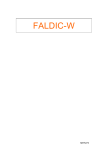Download AiM User Guide Adaptronic e420d, 440, Plug-in
Transcript
AiM User Guide Adaptronic e420d, 440, Plug-in (all) and e1280s ECUs Release 1.00 This user guide explains how to connect Adaptronic ECUs to AiM devices. They are aftermarket products normally installed on cars and can also replace the stock ECU; please refer to Adaptronic website “www.adaptronic.com.au” to know which car models are supported and how. This document refers to the following Adaptronic ECUs: • • • • e420d 440 Plug-in (all models) e1280s 1 Prerequisites AiM devices communicates with Adaptronic ECUs only if these requisites are satisfied: • • • e420d 440 Plug-in (all models) • e1280s Adaptronic firmware vers. 10.064 or later installed and software setup Adaptronic firmware vers. 10.064 or later installed and software setup Adaptronic firmware vers. 10.064 or later installed and software setup Specific firmware version with preset 38400 baud rate installed. This firmware can only be provided by Adaptronic: no software setting is available. 1 1.1 Software setup (e420d, 440 and Plug-in) e420d, 440 and Plug-inn (all models) ECUs must have a firmware version 10.064 or later installed and need a software setup to communicate with AiM devices. Using Adaptronic software, enter “Special functions layer” and: • go to Serial “Out” port (Select ECUs) box and select “38400 MODBUS/EMODBUS” option as shown here below. 2 2 Wiring connection All ECUs are provided with a “Serial out” 2,5 mm socket to which a jack connector is to be plugged. Here below you see socket detail and connection table. Socket connection function AiM cable Cable colour 1 – Sleeve ECU GND GND Black 2 – Ring ECU Tx (date out) RS232RX White 3 - Tip ECU Rx (ECU poll) RS232TX Blue Please note: ECU Serial output and ECU USB cannot be used at the same time. If both are connected USB takes priority. 3 3 AiM device configuration Before connecting the logger to the ECU, set up the logger as follows: Run Race Studio 2 software and select: • Device Configuration –> Select the device you are using; • select the configuration or press “New” to create a new one; • select ECU manufacturer “Adaptronic” and ECU Model “E420C_E1280S” • transmit the configuration to the device pressing “Transmit”. 4 4 Adaptronic “E420C_E1280S” protocol Channels received by AiM devices connected to “E420C_E1280S” protocol are: ID CHANNEL NAME FUNCTION ECU_1 CH_RPM RPM ECU_2 CH_MAP Manifold air pressure ECU_3 CH_MAT Manifold air temperature ECU_4 CH_WT Engine coolant temperature ECU_5 CH_AUXT Auxiliary temperature ECU_6 CH_AFR Air/Fuel ratio ECU_7 CH_KNOCK Knock sensor ECU_8 CH_TPS Throttle position sensor ECU_9 CH_IDLE Idle switch ECU_10 CH_BATT Battery supply ECU_11 CH_MASTE_SPEED Master speed ECU_12 CH_SLAVE_SPEED Slave speed ECU_13 CH_INJ_1_PULS Fuel injection pulse 1 ECU_14 CH_INJ_2_PULS Fuel injection pulse 2 ECU_15 CH_INJ_3_PULS Fuel injection pulse 3 ECU_16 CH_INJ_4_PULS Fuel injection pulse 4 ECU_17 CH_IGN_1 Ignition advance 1 ECU_18 CH_IGN_2 Ignition advance 2 ECU_19 CH_IGN_3 Ignition advance 3 ECU_20 CH_IGN_4 Ignition advance 4 ECU_21 CH_FUEL_TRIM Fuel trim ECU_22 CH_VVT2 Variable valve timing 2 ECU_23 CH_VVT1 Variable valve timing 1 ECU_26 CH_EXT_IN External Input ECU_27 CH_EGT1 Exhaust gas temperature cylinder 1 ECU_28 CH_EGT2 Exhaust gas temperature cylinder 2 5