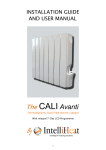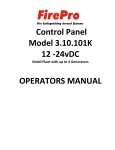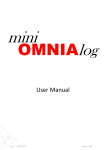Download 19,11,09 ZoneRay & the CALI Radiator, A Brief User Guide
Transcript
Manufacturers of Advanced Electric Heating Systems THE ZONERAY PROGRAMMER & CALI RADIATOR A BRIEF QUICK REFERENCE USER GUIDE (to be read in conjunction with the full manuals) Battery level indicator Zone Current mode (e.g. comfort) Current day no. Hour Setting and override buttons Program profile Selection of the zone Automatic Economy Frost Comfort Protection Time setting Shutdown Programme Please ensure you read and fully understand all the instructions and advice relating to operation and programming contained in the full ZoneRay multi-zone instruction booklet before attempting to alter or programme any settings. THE BASICS The heating of your home will be set up and controllable in zones – for example one for bedrooms etc (first floor) and one for living spaces (ground floor). This enables you to have different on/off times and settings for each zone which will help you to use energy more efficiently and in turn save money. In normal operation, the programmer should be set to AUTO, this will enable the radiators to operate at the pre-programmed times. For CONSTANT comfort operation, simply rotate the dial the SUN picture. For CONSTANT background or economy operation, simply rotate the dial to the MOON picture. When on holiday or if the property will not be occupied fro several days, simply rotate the dial to the SNOWFLAKE picture for CONSTANT frost protection. This setting can be set for a period between 1- 99 days. In summer, to switch the system off, simply select the SHUTDOWN setting. Intelli Heat Ltd, Unit 18 Napier Place, Stephenson Way, Thetford, Norfolk IP24 3RL T: 0845 163 0055 F: 0845 163 0045 E: [email protected] Web: www.intelligentheat.co.uk CALI RADIATOR 15°15 C °C 7°C 7°C 1 1 ANALOGUE THERMOSTAT MANUAL CONTROL INSTRUCTIONS 1 • 3 5 9 • 7 • 3 TEMPERATURE DIAL The scale is only reliable when the radiator is positioned in a standard environment. It is normal for the temperature setting to vary in order to achieve the same ambient temperature in two different rooms: (Influence of Environment) • 3 5 °22 C °C 5 22 9 9 30°C30°C 7 7 Temperature control Turn to increase temperature Turnclockwise either way to set the required setting, turn anti-clockwise to reduce temperature. the temperature setting MODE SELECTION Mode Selection DialDIAL AutoMode Mode Auto This means that thewill radiator will operate The radiator operate in in comfort or comfort or background modes background modes at the times the external WIRE at thedictated timesbyset by an PILOT external PROGRAMMER. programmer such as the IntellyGreen or ZoneRay systems. Indicator Light NO LIGHT NO LIGHT: Off. GREEN: background Off mode. RED: Comfort mode. GREEN Off Background Mode RED Comfort Mode Comfort Mode Operates at theat temperature set on the dial. Operates the temperature set on the dial. WARNING! Background Mode Maintains a temperature of 3.5°C lower Maintains a temperature of than the 3.5 degrees comfort setting. C lower than the comfort setting. Frost protection Mode Maintains a temperature of 7°C. Maintains a temperature of 7 degrees C. The cable from the thermostat has a Live (BROWN) Neutral (GREY) and a BLACK wire, which is the PILOT WIRE. NEVER connect or allow the acccidental connection of the BLACK PILOT WIRE to the Live or Netural of the Power Supply or ANY Earth connections, if this occurs it will damage the thermostat beyond repair. The Black Pilot Wire is for connection to a pilot wire programmer, this could be a hard wired or wireless system. Please contact Intelli Heat for advice on such systems. If a pilot wire programming system is not being used, the black pilot wire MUST be properly isolated/insulated to avoid any connection to the Live, Neutral or Earth connections of the power supply. All Rights on this USER GUIDE are Reserved © No reproduction is permitted - Intelli Heat and intellyGreen are patented brands