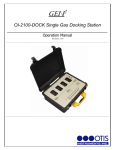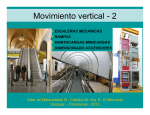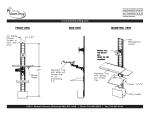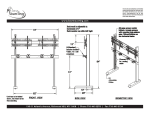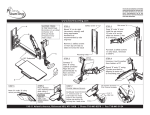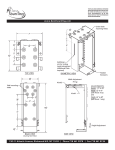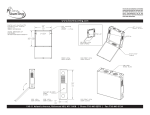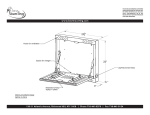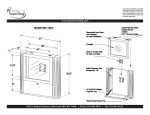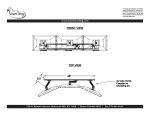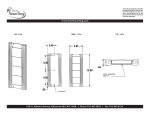Download MP3 OTIS PLAYER QUICK USER GUIDE
Transcript
E-AUDIO SERVICES IN RICHMOND LIBRARIES MP3 Otis Digital Audio Player Quick User Guide MP3 OTIS PLAYER QUICK USER GUIDE PLAY/ON button Press PLAY/ON button & hold for 2 seconds to switch on Otis Press PLAY/ON button again to start playback. During playback press PLAY/ON button once to pause and press play again to resume playback. During playback press & hold PLAY/ON button for 2 seconds to insert a bookmark. www.richmond.gov.uk/libraries/e-books 1 E-AUDIO SERVICES IN RICHMOND LIBRARIES MP3 Otis Digital Audio Player Quick User Guide STOP/OFF button Press STOP/OFF button to halt playback, press PLAY/ON to resume playback. Press & hold STOP/OFF button for 2 seconds to turn the player off. Fast Forward button IF FF button pressed, audio will skip forward. IF FF pressed and held, audio will skip forward at greater speed. Rewind button IF REW button pressed, audio will skip backwards. IF REW pressed and held, audio will skip backwards at greater speed. Volume button (left side panel) Pressing top of VOLUME button (+) will increase volume. Pressing bottom of VOLUME button (-) will decrease volume. Section navigation (left side panel) Pressing top of SEC button will proceed to the next section Pressing bottom of SEC button will return to the previous section www.richmond.gov.uk/libraries/e-books 2 E-AUDIO SERVICES IN RICHMOND LIBRARIES MP3 Otis Digital Audio Player Quick User Guide Mode button (left side panel) The mode button will allow the user to customise their listening preferences. Pressing mode will allow a choice of: • Music Play mode – used to select the order of playback for audio files. • Audible mode – used to delete bookmarks & playback position marks in audio files. • Equalizer mode – used to adjust sound settings & levels • Firmware mode – a diagnostic tool for data communication Bookmarks To place a bookmark simply press & hold the PLAY/ON button until you see a bookmark number on the screen. You can place up to 20 bookmarks. To navigate back to a bookmark press & hold the MODE button (left hand panel). You will return to the first bookmark, press FF to move through the other bookmarks. www.richmond.gov.uk/libraries/e-books 3 E-AUDIO SERVICES IN RICHMOND LIBRARIES MP3 Otis Digital Audio Player Quick User Guide LCD Display 1) Play 2) Pause 2) Current Status (MP3/WMA file) 4) Current track play time 5) AUDIBLE play file 6) HOLD switch enable 7) MMC card PLAY mode 8) Display Title 9) Current track number 10) Total track number 11) Equalizer 12) REPEAT mode 13) Battery status 14) BOOKMARK 15) VOLUME www.richmond.gov.uk/libraries/e-books 4