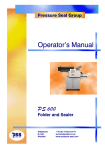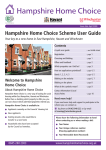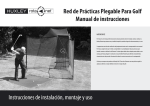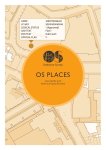Download size: 4 MB pdf: D05300_39 OS Locator user guide
Transcript
OS Locator User guide Contents Section Preface Chapter 1 Chapter 2 Chapter 3 Chapter 4 Annexe A Page no ..................................................................................................................................................3 Contact details ..........................................................................................................................3 Use of the product.....................................................................................................................3 Purpose and disclaimer ............................................................................................................3 Copyright in this guide ..............................................................................................................3 Data copyright and other intellectual property rights ................................................................4 Trademarks ...............................................................................................................................4 Back-up provision of the product ..............................................................................................4 Using this guide.........................................................................................................................4 Introduction .............................................................................................................................5 Technical specification ..........................................................................................................6 Data specification format table..................................................................................................7 Example records .......................................................................................................................8 OS Locator supply ..................................................................................................................9 Supply unit ................................................................................................................................9 Supply options...........................................................................................................................9 Transfer format..........................................................................................................................9 Media ........................................................................................................................................9 Data supply structure ................................................................................................................9 Update.......................................................................................................................................9 Managing OS Locator files...................................................................................................10 Performance............................................................................................................................10 Product and service performance report form ..................................................................11 v1.3 – 04/2011 D05300_39 OS Locator user guide contents v1.3 – 04/2011 © Crown copyright Page 2 of 11 Preface This user guide (hereafter referred to as the guide) is designed to provide an overview of OS Locator™ (hereafter referred to as the product) and it gives guidelines and advice on how a customer might derive the maximum benefit from the product. It assumes a general knowledge of geographic information. If you find an error or omission in this guide, or otherwise wish to make a comment or suggestion as to how we can improve it, please contact us at the address shown below or complete the product and service performance report form at annexe A and return it to us. Contact details Our Customer Service Centre will be pleased to deal with your enquiries: Customer Service Centre Ordnance Survey Adanac Drive SOUTHAMPTON United Kingdom SO16 0AS General enquiries (calls charged at local rate): +44 (0)8456 05 05 05 Dedicated Welsh Language HelpLine: 08456 05 05 04 Textphone (deaf and hard of hearing users only please): +44 (0)23 8005 6146 [email protected] www.ordnancesurvey.co.uk This document has been screened in accordance with the Ordnance Survey's Equality scheme. If you have difficulty reading this information in its current format and would like to find out how to access it in a different format (Braille, large print, computer disk or in another language), please contact us on: +44 (0)8456 05 05 05. Use of the product The product is made available to you and your organisation on the terms of the OS OpenData Licence at www.ordnancesurvey.co.uk/opendata/licence. If there is any inconsistency between the terms of the licence and this guide, the terms of the licence prevail. Purpose and disclaimer This guide is provided for guidance only and does not constitute any warranty, representation, undertaking, commitment or obligation (express or implied) about the product or its suitability for any particular purpose. It is your responsibility to ensure that this product is suitable for your intended purpose. Ordnance Survey does not accept any liability (whether for breach of contract, negligence or otherwise) for any loss or liability you or any third party may suffer in relying on this guide and any guidance, suggestion, advice or explanation provided in it. Ordnance Survey’s liability to you in relation to the product is limited, as set out in the OS OpenData Licence. We may change the information in this guide at any time without notice. We do not accept responsibility for the content of any third party websites, referenced in, or accessed through, this guide or through the Ordnance Survey website. Copyright in this guide This guide is © Crown copyright 2010. You may copy or distribute any part of this guide to support the use of OS OpenData, including for your personal use, use in your organisation or business, or for use with, or incorporation in, your product or application. OS Locator user guide preface v1.3 – 04/2011 © Crown copyright Page 3 of 11 Data copyright and other intellectual property rights The Crown (or, where applicable, Ordnance Survey’s suppliers) owns the intellectual property rights in the data contained in this product. You are free to use the product on the terms of the OS OpenData Licence, but must acknowledge the source of the data by including the following attribution statement: Contains Ordnance Survey data © Crown copyright and database right 2010. Trademarks Ordnance Survey, the OS Symbol Code-Point and OS Street View are registered trademarks and OS Locator, Meridian and Boundary-Line are trademarks of Ordnance Survey, the national mapping agency of Great Britain. Adobe and Acrobat Reader are registered trademarks of Adobe Systems Incorporated. Back-up provision of the product You are advised to copy the supplied data to a back-up medium. Using this guide The documentation is supplied in portable document format (PDF) only. Free Adobe® Acrobat Reader® software, which displays the guide, incorporates search and zoom facilities and allows you to navigate within. Hyperlinks are used to navigate between associated parts of the guide and to relevant Internet resources by clicking on the blue hyperlinks and the table of contents. OS Locator user guide preface v1.3 – 04/2011 © Crown copyright Page 4 of 11 Chapter 1 Introduction OS Locator is a fully searchable national gazetteer designed for use with Ordnance Survey’s range of mid-scale raster products. It is derived from a number of Ordnance Survey datasets. These include the roads database which contains information on road names and road numbers and is the latest generation of Ordnance Survey’s sophisticated and highly detailed geographic data. Figure 1: OS Locator overlaid on OS Street View® as backdrop mapping. The data can be used as a table to run searches or can be loaded into a geographic information system (GIS). When used within a GIS, OS Locator enables users to identify and find specific locations. This enables users to make searches on road names by a combination of criteria, including: locality, settlement, local authority and county. OS Locator can be used in location finding applications, such as customer service centres and for use on the web, in conjunction with 1:10 000 Scale Raster, 1:25 000 Scale Colour Raster and OS Street View. Data is available for Great Britain national cover and is updated at six-monthly intervals. OS Locator user guide chapter 1 v1.3 – 04/2011 © Crown copyright Page 5 of 11 Chapter 2 Technical specification Specification OS Locator Data sources Meridian™ 2 Roads database Boundary-Line™ Locality dataset Data attribution, searches can be refined using the following fields Town, Locality, County/Unitary Authority, Local Authority area. 1:10 000 or 1:25 000 scale tile. (It is recommended that a fuzzy search is used as opposed to a Boolean type to take account of regional variations in name depiction.) Availability Great Britain (GB) Resolution National grid x and y coordinates for the object extent and centre are stored at a one-metre resolution. Data structure ASCII text file, colon separated. (ASCII: American Standard Code for Information Interchange) Storage volumes One CD, approximately 119 MB. Update frequency Six-monthly intervals. Objects A road name and/or road classification. This is an example of an object included in the data in colon separated format, in this instance a road name; it could be a road number. Each object holds the attributes listed below. Features are stored in alphabetical order according to ‘Name’ field. Where ‘Name’ field entry is the same ‘Settlement’ field is used as a second qualifier. Where ‘Name’ and ‘Settlement’ field are the same, features are ordered using the ‘Locality’ field. Where a classified road has no name the feature is stored by classification in alphanumeric order, and where two field entries are the same by Settlement and then Locality as above. Records for classified roads with no name will be found before/after the records for named roads. OS Locator user guide chapter 2 v1.3 – 04/2011 © Crown copyright Page 6 of 11 Data specification format table Subject to translating the data supplied into a suitable database, spreadsheet or geographic information system, information within OS Locator is separated into the following fields or columns of data. Please note that ‘Field Name’ header information is not supplied as part of the data. Field Name Format Example Description 1 Name A ALRESFORD ROAD Feature name 2 Classification A B3404 Road Number Classification 3 Centx I6 449590 X coord for Centre point of road object 4 Centy I7 129430 Y coord for Centre point of road object 5 Minx I6 448797 X coord for SW corner of the road object box 6 Maxx I6 450392 X cord for NE corner of road object box 7 Miny I7 129422 Y coord for SW corner of the road object box 8 Maxy I7 129510 Y coord for NE corner of road object box 10 Settlement A WINCHESTER Town in which the centre of the object falls 11 Locality A St. John and All Saints Dataset with a description for the point at the centre of the object 12 Cou_Unit A Hampshire County County or Unitary Authority in which the centre of the object falls, according to the latest Boundary-Line dataset 13 Local Authority A Winchester District Local Authority in which the centre of the object falls, according to the latest Boundary-Line dataset 14 Tile_10k A6 SU42NE 1:10 000 scale tile reference for the centre point of the object 15 Tile_25k A4 SU42 1:25 000 scale tile reference for the centre point of the object 16 Source A Roads Source of information OS Locator user guide chapter 2 v1.3 – 04/2011 © Crown copyright Page 7 of 11 Example records :A18:480186:410032:473919:480863:409833:410051:Belton:North Lincolnshire:North Lincolnshire:SE81SW:SE81:Roads ALRESFORD ROAD:B3404:449590:129430:448797:450392:129422:129510:WINCHESTER:St. John and All Saints:Hampshire County:Winchester District:SU42NE:SU42:Roads BEATTIE COURT::351275:615796:351242:351309:615794:615798:HAWICK:Burnfoot and Mansfield:Scottish Borders:Scottish Borders:NT51NW:NT51:Roads BURNHOUSE ROAD::304192:671020:304112:304266:670965:671070:Dechmont:Oatridge:West Lothian:West Lothian:NT07SW:NT07:Roads DUBDALE BROW:A595:317585:485165:317257:317772:485103:485436:Millom without:Cumbria County:Copeland District:SD18NE:SD18:Roads FISHERWOOD ROAD::239030:681817:238991:239064:681731:681900:ALEXANDRIA:Balloch:West Dunbartonshire:West Dunbartonshire:NS38SE:NS38:Roads GIPSY LANE::431163:529241:430986:431319:528883:529647:Bradbury and the Isle:Durham County:Sedgefield District:NZ32NW:NZ32:Roads LITTLEDALE ROAD::354144:461680:353315:356552:461614:464548:Caton with Littledale:Lancashire County:Lancaster District:SD56SW:SD56:Roads OS Locator user guide chapter 2 v1.3 – 04/2011 © Crown copyright Page 8 of 11 Chapter 3 OS Locator supply Supply unit OS Locator is supplied as a single ASCII list in table format comprising a 16-column, colon (:) separated file. Supply options Supply is for full GB coverage only. Transfer format OS Locator is supplied as a single text file. Media OS Locator is supplied on one CD. Data supply structure |_Data |_OS_Locator_20091_22.txt | |_Doc | |_licence.txt | |_EcoDisc.txt |_readme.txt 1 The year of release. 2 The release version of the year stated at 1. Update OS Locator is updated at six-monthly intervals. OS Locator user guide chapter 3 v1.3 – 04/2011 © Crown copyright Page 9 of 11 Chapter 4 Managing OS Locator files Performance In order to obtain maximum performance of the product within a GIS, it is suggested that you create a subset of the data supplied by selecting out the records within your particular area of interest. OS Locator user guide chapter 4 v1.3 – 04/2011 © Crown copyright Page 10 of 11 Annexe A Product and service performance report form Ordnance Survey welcomes feedback from its customers about OS Locator. If you would like to share your thoughts with us, please print a copy of this form and when completed post or fax it to the address below. Your name: .......................................................................................................................................................... Organisation: ....................................................................................................................................................... Address: ............................................................................................................................................................... .............................................................................................................................................................................. .............................................................................................................................................................................. Postcode: ............................................................................................................................................................. Phone: ................................................................................................................................................................. Fax: ...................................................................................................................................................................... Email: ................................................................................................................................................................... Quotation or order reference: .............................................................................................................................. Please record your comments or feedback in the space below. We will acknowledge receipt of your form within three (3) working days and provide you with a full reply or a status report within 21 working days. If you are posting this form, please send it to: OS Locator Product Manager, Ordnance Survey, Adanac Drive, SOUTHAMPTON, SO16 0AS. If you wish to return it by fax, please dial +44 (0)8450 990494. Any personal information that you supply with this report form will be used by Ordnance Survey only in the improvement of its products and services. It will not be made available to third parties. OS Locator user guide annexe A v1.3 – 04/2011 © Crown copyright Page 11 of 11