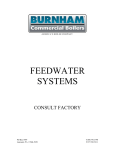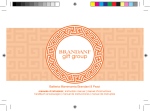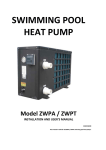Download Operating Instructions MicroPure
Transcript
Operating Instructions MicroPure Ultrapure Water System ! " Art. no.: 08.1202 (Standard) ! " Art. no.: 08.1203 (UF) ! " Art. no.: 08.1204 (UV/UF) ! " Art. no.: 08.1205 (UV) Serial number: ................................ It is imperative that you read these Operating Instructions prior to installing and operating this system! 29.0207; Stand: 01.09 Rights to technical changes reserved! MicroPure Ultrapure water system Firma TKA Wasseraufbereitungssysteme GmbH Stockland 3 56412 Niederelbert EC Declaration of Conformity acc. to Directive 98/37/EC - Machines Directive We herewith declare that the design and construction of the machines named below, and the versions of it that we have introduced into the market, conform to the fundamental safety and health requirements of EC Directive 98/37/EEC. This declaration loses its validity when changes which were not agreed to by us are made to the machines. Description of the machines: Ultrapure Water Systems Machine types: MicroPure Standard MicroPure UF MicroPure UV/UF MicroPure UV Applicable EC Directives: EC Machines Directive (98/37/EEC) EC Low Voltage Directive (73/23/EEC) EC Electromagnetic Compatibility Directive (89/336/EEC) Standards applied: DIN EN ISO 12100-1 DIN EN ISO 12100-2 DIN EN 1050 DIN EN 60204-1 DIN EN 55011 DIN EN 50082-2 Niederelbert, 30. November 2006 _____________________ Authorized Manufacturer’s Representative 2 MicroPure Ultrapure water system Preface Dear Sir or Madam In deciding to purchase an ultrapure water system from the MicroPure series, you have selected a high-quality product. Thank you for the confidence you have placed in us. Before you start to install and work with your ultrapure water system, please carefully read the information that is given in these Operating Instructions on how it is to be installed and operated. This is particularly important as we, the manufacturer, cannot accept liability for any damage occurring as a result of incorrect operation of this system or from use of it for other than the specified purpose. Niederelbert, 30.11.2006 3 MicroPure Ultrapure water system 1. Contents Preface.........................................................................................................3 1. Contents..................................................................................................4 2. Notes on the Operating Instructions .......................................................6 3. Transport and packaging ........................................................................7 3.1 Examination on receipt.......................................................................................................7 3.2 Complaints .........................................................................................................................7 3.3 Packaging and return shipment..........................................................................................7 4. Parts supplied .........................................................................................8 5. Safety precautions ..................................................................................9 6. Intended purpose ..................................................................................10 6.1 Application areas..............................................................................................................10 7. Technical specifications ........................................................................11 8. How MicroPure systems function..........................................................13 8.1 8.2 8.3 8.4 Flow chart, MicroPure Standard.......................................................................................13 Flow chart, MicroPure UF.................................................................................................14 Flow chart, MicroPure UV/UF...........................................................................................15 Flow chart, MicroPure UV ................................................................................................16 9. Installation.............................................................................................17 9.1 The installation area .........................................................................................................17 9.2 Installation ........................................................................................................................18 10. Preparing the system for operation .....................................................19 10.1 Venting the sterile filter...................................................................................................19 11. Operating elements.............................................................................20 12. System control ....................................................................................21 12.1 Menu ..............................................................................................................................22 12.1.1 Feedwater conductivity ............................................................................................22 12.1.2 Ultrapure water limiting value ..................................................................................22 4 MicroPure Ultrapure water system 2. Notes on the Operating Instructions Safety precautions are marked by a warning triangle. Particularly important notes are marked by an information sign. The information given in these Operating Instructions is only valid for the system whose serial number has been entered on the front cover. Please write the serial number* of your MicroPure system in on the front cover at the designated position. * The serial number is printed on the type plate of your ultrapure water system. It is important that you correctly state the following system data on all correspondence and orders for replacement parts: - The serial number. - The article number. 6 MicroPure Ultrapure water system 3. Transport and packaging TKA Ultrapure water systems are carefully controlled and packed prior to dispatch, but damage could still possibly occur during transport. 3.1 Examination on receipt - Check the completeness of the goods received against the delivery note. Does the packaging show signs of damage? - Inspect the system for damage. 3.2 Complaints Should damage have occurred to the goods during transport: - Contact the post, railway or forwarding agent immediately*. - Save the complete packaging, including the cardboard box, for a possible inspection and/or return shipment). 3.3 Packaging and return shipment If possible, use the original box and packaging material. Should these no longer be available: - Pack the goods in a suitable bag or sheet and a strong cardboard box that provides shock protection. * The time limit for claims is 6 days from the time of receipt of the goods. The right to claim for damages ceases when this time has elapsed. 7 MicroPure Ultrapure water system 4. Parts supplied MicroPure ultrapure water systems with a performance up to 1,5 l/min are available in the following versions: 08.1202 08.1203 08.1204 MicroPure MicroPure UF MicroPure UV/UF 08.1205 MicroPure UV (Standard system) (Standard system + Ultrafiltration module) (Standard system + UV-Photooxidation + Ultrafiltration module) (Standard system + UV-Photooxidation) (Please check that the article number given on the delivery note agrees with that of the system you ordered.) 1x MicroPure (acc. to version, see above) Article no. 08.120x including an installation kit , consisting of: Filter cartridge Sterile filter capsule 0.2 µm Feedwater connecting kit, R 3/4" Rinse water hose, 8 mm o.d., 3 m Operating Instructions 8 Article no. 09.1006 Article no. 09.1003 Article no. 25.0075 Article no. 18.0036 Article no. 29.0207 MicroPure Ultrapure water system 5. Safety precautions Observe the following safety precautions for your own safety! Your MicroPure series system is a modularly constructed ultrapure water system that serves exclusively to purify tap water of drinking water quality. Do not start to install and operate the system until you have read through the corresponding information contained in these Operating Instructions. Note that the manufacturer is freed from all damages that result from improper operation of the system, or from use of it for other than the intended purpose. The CE-Mark becomes invalid should constructional changes be made to the system, or products of other manufacturers be installed in it. Protect the system from frost. The temperature in the area in which the system is installed must be at least +2°C. Observe all appropriate regulations and requirements, including current accident prevention regulations, that are applicable at the area in which the system is installed. The feedwater pressure must be at least 0.1 bar and at most 6 bar. If the feedwater pressure is higher, install a reducing valve. Water purification systems require a safety device acc. to DIN EN 1717 to protect tap water from contamination. An appropriate electrical socket must be available for connection (see "Technical specifications"). The installation area must have a drain at floor level with at least DN 50 pipe (40 mm o.d.). Should no such drain be available, we recommend that a water watcher (article no.: 16.0129) be installed for safety reasons. The manufacturer accepts no liability for damage caused by water overflows. When the system is to be wall-mounted, first check the statics of the wall. This must have a sufficient load-bearing capacity (see "Technical Specifications" for the weight). The maximum operating temperature is 35°C. Should neither a floor drain nor a water watcher be available, then proceed as follows when the system is to be at a standstill for a longer time (e.g. overnight, weekends, annual holidays): Switch the system off (unplug the mains plug). Shut off the water feed line to the ultrapure water system. Letting the system run with the water feed line closed would result in damage to the pump. The manufacture does not accept liability for such damage. When installing the ultrapure water system, ensure that there is sufficient working area for convenient operation of it (e.g. filter cartridge replacement, connections, etc.). The guarantee is valid for a period of 12 months! Never look directly into a switched-on UV-lamp, as UV-light endangers eyesight! The UV-lamp is only to be replaced by TKA or a person authorized by TKA to do so. 9 MicroPure Ultrapure water system 6. Intended purpose Decisive for the development of the novel MicroPure ultrapure water systems were the continually increasing requirements that ultrapure water quality must fulfill, the ever stricter demands resulting from technological advances, and the need for user-friendly systems and complete solutions. MicroPure systems have been specifically designed to produce ultrapure water that is free of particles, salts and organic compounds and is sterile filtered. 6.1 Application areas - Analytical techniques in laboratories: - HPLC - IC - ICP - AAS - TOC-Analyse - etc. ( High Performance Liquid Chromatography ) ( Ion Chromatography ) ( Inductive Coupled Argon Plasma ) ( Atomic Absorption Spectrophotometry ) ( Total Organic Carbon ) - Reagent and solution preparation: - Cell culture media - Tissue culture media - In-vitro fertilisation - Cleaning water for high-purity rinsing processes in laboratories 10 MicroPure Ultrapure water system 7. Technical specifications Source Feedwater conductivity Free chlorine TOC-Value Turbidity Carbon dioxide Silicate Pressure Ambient temperature Demands made on the feedwater Potable tap water pre-treated by reverse osmosis, ion exchange or distillation. < 5 µS/cm max. 0.05 ppb max. 50 ppb < 1.0 NTU max. 30 ppm max. 2 ppm 0.1- 6 bar, with pressures > 6 bar, a pressure reducer must be installed upstream of the system. +2 - +35 °C Product water quality Conductivity Resistance TOC Bacteria Bacterial endotoxines Particles Flow rate µS/cm M xcm at 25°C ppb CFU/ml Standard UF UV/UF UV 0.055 18.2 5 - 10 <1 0.055 18.2 5 - 10 <1 0.055 18.2 1- 5 <1 0.055 18.2 1- 5 <1 -- 0.001* 0.001* -- <1 1.5 <1 1.0 <1 1,0 <1 1,5 EU/ml > 0.2 µm per ml l/min * Dependent on feedwater and disinfection! Height: Width: Depth: Weight: MicroPure Standard MicroPure UF MicroPure UV/UF MicroPure UV Dimensions 545 mm 305 mm 300 mm approx. 17 kg approx. 17 kg approx. 17 kg approx. 17 kg 11 MicroPure Ultrapure water system Feedwater Rinse water Voltage Frequency Power consumption Water connections Hose, 8 mm o.d./ R 3/4“ Hose, 8 mm o.d. Electrical connections 230 V 50/60 Hz approx. 100 W Materials of parts that contact water Pump head Nylon with glass fibre UV-lamp High-purity synthetic quartz UV-Housing Stainless steel Filter cartridge PP UF-Housing Polycarbonate Solenoid rinsing valve PA Pressure reducer VA, EPDM Dispensing valve POM Conductivity measuring cell PVC, Stainless steel Connections POM Hoses PE Gaskets EPDM Sterile filter PP, PE, PSU 12 MicroPure Ultrapure water system 8. How MicroPure systems function MicroPure Standard, UF, UV/UF, UV Tap water that has been subjected to pre-treatment (by reverse osmosis, ion exchange or distillation) flows through a pressure reducer and into the ultrapure water system, where the electrical conductivity is monitored. A pump forces this feedwater through UV-photooxidation (with MicroPure UV and MicroPure UV/UF only) and a filter cartridge. Following this, the water is further pumped through an ultrafiltration module (with MicroPure UF and MicroPure UV/UF only) and on through a special conductivity measuring cell equipped with temperature compensation that measures continuously. When treated water is dispensed, it flows through a sterile filter and out through the ultrapure water outlet. During “Interval” operation, the water in the system is recirculated through an internal circuit at regular time intervals. 8.1 Flow chart, MicroPure Standard A-F1 A-F2 A-P1 QIA 300 QIA 303 TIA 500 V1 V2 V3 V4 Filter cartridge Sterile filter Circulation pump Feedwater conductivity Ultrapure water conductivity Temperature sensor Pressure reducer Check valve Dispensing valve Solenoid rinsing valve 13 MicroPure Ultrapure water system 8.2 Flow chart, MicroPure UF A-F1 A-F2 A-F3 A-P1 QIA 300 QIA 303 TIA 500 V1 V2 V3 V4 14 Filter cartridge Sterile filter Ultrafiltration module Circulation pump Feedwater conductivity Ultrapure water conductivity Temperature sensor Pressure reducer Check valve Dispensing valve Solenoid rinsing valve MicroPure Ultrapure water system 8.3 Flow chart, MicroPure UV/UF A-F1 A-F2 A-F3 A-P1 A-UV1 QIA 300 QIA 303 TIA 500 V1 V2 V3 V4 Filter cartridge Sterile filter Ultrafiltration module Circulation pump UV-photooxidation Feedwater conductivity Ultrapure water conductivity Temperature sensor Pressure reducer Check valve Dispensing valve Solenoid rinsing valve 15 MicroPure Ultrapure water system 8.4 Flow chart, MicroPure UV A-F1 A-F2 A-P1 A-UV1 QIA 300 QIA 303 TIA 500 V1 V2 V3 V4 16 Filter cartridge Sterile filter Circulation pump UV-photooxidation Feedwater conductivity Ultrapure water conductivity Temperature sensor Pressure reducer Check valve Dispensing valve Solenoid rinsing valve MicroPure Ultrapure water system 9. Installation 9.1 The installation area The following criteria must be taken into consideration when selecting the installation area: Feedwater pressure at least 0.1 bar, max. 6 bar. The feedwater pressure must not be allowed to go above 6 bar. With higher feedwater pressure, a pressure reducer must be additionally installed. Minimum temperature + 2°C . Level standing surface A smooth wall for wall-mounting. Check the statics of the wall, which must be strong enough to hold the system (for system weight, see "Technical Specifications"). A floor drain with a DN 50 size (38.5 mm i.d.) waste pipe. Free running to drain Should no floor drain be available, then a water watcher (article no.: 16.0129) must be installed to guard against water damage! Unrestricted gravity flow to drain is an absolute necessity! An electrical socket appropriate for operation of the system (see "Technical Specifications"). Sufficient working room around the system (for replacing filters etc.). Easy operating and controlling of the system is allowed An R 3/4" thread tap water connection ". . 17 MicroPure Ultrapure water system 9.2 Installation 1) 2) 3) 4) 5) Feedwater connector Rinse water connector Mains plug Sterile filter Filter cartridge Hose, 8 mm o.d Hose, 8 mm o.d. Proceed as follows to install and start your MicroPure ultrapure water system: Either stand the system at the intended location, or hang it on the wall using the wallmount that is available as an accessory. Press the push-button of the cartridge cover to unlock the cover. Remove the cover. Remove the stoppers from the filter cartridge (5) standardly supplied and save them for possible return of the spent filter cartridge (only when TKA is to carry out waste disposal). Fit filter cartridge (5) in the free space at the back of the compartment, then plug the 2 quick-connect couplings onto the filter cartridge connections so that they audibly snap into position.. Now take the R3/4" feedwater hose kit and make connection to feedwater connector (1). Fit the dirt-trap sieve (hose kit) in the 3/4" threaded connector of the feedwater hose, then screw this connector onto a water tap that can be turned off. Use the 8 mm o.d. rinse water hose supplied to make a pressureless connection from the system (2) to the waste drain. If needed, screw the sterile filter standardly supplied into the outlet of the dispensing valve (R 1/4" female thread). 18 MicroPure Ultrapure water system Plug the mains plug of the system into a 230V/60Hz earthed socket. The system is now ready to operate. Open the water tap to supply feedwater and check that the connections are leak-free. Replace the cartridge cover, ensuring that the catch on the right side of the cover locks into position. 10. Preparing the system for operation The system must have warmed up, or cooled down, to room temperature prior to the first start-up. Check that all connections have been made as described in the "Installation" section. Switch the system on by pressing the "ON/OFF"-key. The system goes to the last used operating mode after an obligatory rinse. Use the "NONSTOP"-key to set the system to "NONSTOP" mode and allow it to run in this mode. The "Cleaning" operating mode must be triggered to vent air out of the system (see "Cleaning"). Following this, dispense 5 litres of ultrapure water. The limiting value might be exceeded during this run-off (see "Limiting value for ultrapure water"). The system is now ready for use. 10.1 Venting the sterile filter To air-vent the sterile filter, turn the milled screw on this filter anticlockwise to open it, wait until ultrapure water flows out of vent outlet, then turn the screw clockwise to close it. The sterile filter has now been vented. 19 MicroPure Ultrapure water system 11. Operating elements NONSTOP enter UV menu INTERVAL Switches the system on or off. NONSTOP enter Confirms the numerical value entered in a menu prompt. menu Calls the menu and switches to the next menu prompt. INTERVAL UV 20 Switches to NONSTOP-mode for dispensing. In menu, increases a number value. Switches to INTERVAL-mode. In menu, reduces a numerical value. Switches the UV-lamp on. In menu, serves to select the number to be changed. MicroPure Ultrapure water system 12. System control General information Your MicroPure ultrapure water system MicroPure offers the following operating modes: - „NONSTOP“ - „INTERVAL“ - „Disinfection“ NONSTOP: A press on the “ON/OFF”-key causes the system to run in the "NONSTOP" operating mode. In this mode you can dispense treated water via the dispensing valve/sterile filter. The conductivity and the temperature of the ultrapure water, and the operating mode, are permanently shown in the display. When the "NONSTOP"-key is now pressed, the system switches to the "NONSTOP" mode, the pump is started and the solenoid rinsing valve opens for the set rinsing time. "NONSTOP" operation can be stopped by pressing the "INTERVAL"-key. After a wait of 2-hours, the system switches itself to the "INTERVAL" mode. A press on the "UV"-key brings "UV on" in the display. The UV-lamp is only switched on when the system is in the "NONSTOP" mode, however. The UV-lamp switches itself off when the "NONSTOP" mode is ended. INTERVAL: In this mode, the treated water is re-circulated after a certain given time to prevent possible reionization of the treated water. The "INTERVAL" mode is automatically started every 0.5 hours for the period of the interval pump time to ensure maintenance of the quality of the ultrapure water. Disinfection: See the „Disinfection“ section. User menu In this menu, all measured values, operating times and limiting values that are user-relevant can be set and read. To reach this menu, press the "menu"-key (2 sec). To reach the next menu prompt, press the "menu"-key again. Settings can be changed using the arrow-keys. When the entry has been confirmed with "enter", then the next menu prompt appears. 21 MicroPure Ultrapure water system 12.1 Menu 12.1.1 Feedwater conductivity A single press on the "menu"-key allows the limiting value for the feedwater conductivity to be reset: Feedwater measuring range: Limiting value setting range: Basic setting: 0.1- 100 µS/cm 1- 100 µS/cm 2 µS/cm The display shows: Inp. Cond (0.1) 2.0µS The „Error Inp. Cond“ message flashes should the limiting value be exceeded. The display shows: Error Inp. Cond 12.1.2 Ultrapure water limiting value Pressing the "menu"-key twice allows the limiting value for ultrapure water to be reset: Ultrapure water measuring range: Limiting value setting range: Basic setting: 0.055- 20 µS/cm 0.055- 5 µS/cm 0.1 µS/cm The display shows: Permeate Conduct. 0.10µS The „Error Permeat Cond“ message flashes should the limiting value be exceeded. The display shows: Error Permeat Cond 22 MicroPure Ultrapure water system 12.1.3 Cleaning A fourth press on the "menu"-key gives you the opportunity to have the system rinsed. To trigger this, confirm with the "enter"-key. The pump is started and the solenoid rinsing valve opens for the set rinsing time. Neither faults nor measured values are displayed during the cleaning. The rinsing time that remains is counted down in the display. The display shows: Cleaning are you sure ? After confirmation with the „enter“-key, the display shows „Cleaning Confirm ?“. The display shows: Cleaning Confirm ? 12.1.4 Disinfection Please observe the directions given in the „Disinfection“ section of these Operating Instructions. A sixth press on the "menu"-key gives you the opportunity to have disinfection carried out. When this prompt is confirmed with the "enter"-key, which brings the request "Insert disinfection cartridge" to display. Should this be confirmed with "enter", then disinfection is carried out. The pump runs for the whole of the set disinfecting time. When the half of the set disinfecting time has elapsed, the solenoid rinsing valve additionally opens and keeps open until the disinfection process is finished. The message "Disinfection ended replace cartridge” is shown. Confirmation of this with "enter" returns the system to the last operating mode. During disinfection, the disinfecting time that remains is counted down in the display. The display shows: Desinfection are you sure ? After confirming with „enter“, the display shows: Desinf. Kart. einsetzen 23 MicroPure Ultrapure water system During disinfection/rinsing the display shows: Desinfection 15 00 During rinsing the display shows: Des. Ausspuelen 15 00 After disinfection, the display shows: Desinf. beendet Betr. Kart. ein. Please note that the disinfection program takes 30 minutes and cannot be interrupted You need a TKA disinfection cartridge, article no. 09.1102, to carry out the disinfection program. Use MICRO-Chlor granulate, article no. 09.2202, as disinfectant. To avoid possible health hazards when handling MICRO-Chlor granulate disinfectant, please be sure to observe the precautions that are given in the Safety Data Sheet provided with it! 24 MicroPure Ultrapure water system 12.2 OEM-Menu Basic settings and limiting values can be changed in this menu. Calling the OEM-menu: To reach this menu, press both the "NONSTOP"-key and the "INTERVAL"-key (hold them depressed for 2 seconds). The display shows "OK". Stop pressing the keys. The "OEMMenu are you sure?" query appear. On confirming this query with "enter", the first menu prompt can be worked on. Use the arrow keys to increase or decrease preset values. Press the "menu"-key to pass to the next program prompt. The display shows: OK The display shows: OEM Menu are you sure ? 12.2.1 Service life of the UV-lamp Basic setting: Setting range: 3000 h 100 – 10000 h The display shows: Lifetime UV 3000h 12.2.2 Set the limiting temperature value In this menu, the maximum temperature that is permissible for the system is set. Should this limiting value be exceeded, then the fault message "max. Temperature" is triggered. Basic setting: Setting range: 50 °C 2 - 110 °C The display shows: max Temperature 50 25 MicroPure Ultrapure water system 12.2.3 Change the cleaning time Basic setting: Setting range: 15 min. 1 - 60 min. The display shows: Clean Time 15min 12.2.4 Set the interval pump time Basic setting: Setting range: 10 min. 1 - 29 min. The display shows: Pump Time on 10min 12.2.5 Set the interval rinsing time 1zS = 1/10 sec. Basic setting: Setting range: 5zS 1zS – 25zS The display shows: Int Cleant 1/10s 5zS 26 MicroPure Ultrapure water system 13. Maintenance Regular maintenance safeguards the value of your system. We recommend that you close a service contract with TKA or a service company expressly authorized by TKA. You then have the assurance that the high operational safety and reliability of your ultrapure water system is maintained. NOTE! When your ultrapure water system is to work reliably for a long time, it must be checked, serviced and cared for at regular time intervals in accordance with these operating instructions! For this reason, the operating instructions must at all times be readily available to operating and maintenance staff and be carefully followed! Please observe that, in accordance with the general terms and conditions of business of the TKA company which are the basis for both parties, the guarantee loses its validity when the customer or a third party improperly installs, maintains, repairs, operates or alters the ultrapure water system, or operates it in an environment which does not fulfil the installation conditions specified by TKA. Any maintenance work which should become necessary during the validity of the guarantee is only to be carried out by TKA, or by a customer service which is expressly authorized by TKA to do this. The operating staff assigned is committed to carry out daily/weekly controlling. During the agreed term of validity of the guarantee, maintenance is to be carried out weekly according to the maintenance record sheet supplied with the operating instructions. Should the maintenance protocol not kept up-to-date, or be improperly kept, i.e. without the necessary establishment of data, then the system is deemed to be improperly maintained and the guarantee is correspondingly invalidated. To ensure flawless functioning, the ultrafiltration membrane is to be replaced every two years, or when it is subject to a drop in performance. The cleaning and disinfection of your ultrapure water is carried out for reasons of hygiene and has no effect on the technical condition of it. The system is to be cleaned and disinfected at least once per year. Control or maintenance work involving electrical equipment is only to be carried when the ultrapure water system has been separated from the mains by unplugging the mains plug and has been safeguarded against re-connection. Such work is only to be carried out by skilled electricians. 27 MicroPure Ultrapure water system 13.1 Replacing the filter cartridge The filter cartridge must be replaced when the limiting value that you have set for the ultrapure water is exceeded, or after the system has been subject to disinfection. Proceed as follows to replace the filter cartridge: Remove the stoppers from the new filter cartridge and save them for later use. 1. Switch the system off. 2. Separate the system from the mains by unplugging the mains plug. 3. Turn off the supply of feedwater. 4. Open the dispensing valve until no more water flows out, then close the valve again. 5. Remove the cartridge cover. 6. Remove the quick connects from the filter cartridge feedwater inlet and purified water outlet. Close the connectors with the stoppers that you have kept for later use. 7. Draw the spent filter cartridge out of the guide and replace it with the new filter cartridge. 8. Remove the stoppers from the new filter cartridge and save them for later use. 9. Fit the quick connects properly to the new filter cartridge inlet and outlet so that they audibly lock. 10. Open the feedwater tap. 11. Re-connect the system to the mains. 12. Switch the system on and check connections for leaks. 13. Put the cartridge cover back on. 14. Run off and discard at least 5 litres of water. Switch the system to the „Cleaning“ operating mode to vent air out of it. The filter cartridge is to be replaced when the ultrapure water limiting value is exceeded. Longer usage could lead to bacterial growth on resins. 28 MicroPure Ultrapure water system 13.2 Disinfection Disinfection should be regularly carried out, at the latest when the filter cartridge is to be replaced. Your system should be cleaned and disinfected at least once a year to eliminate any bacteria that are possibly in the system. We recommend that you carry out cleaning and disinfection shortly before the time that the filter cartridge is to be replaced. To carry out disinfection of your system, you need a TKA disinfection cartridge, article no. 09.1102. As disinfectant, use MICRO-Chlor granulate, article no. 09.2202. To avoid possible health hazards when handling MICRO-Chlor granulate disinfectant, please be sure to observe the precautions that are given in the Safety Data Sheet provided with it! Proceed as follows to disinfect your system: 1. Switch the system off. 2. Separate the system from the mains by unplugging the mains plug. 3. Open the dispensing valve until no more water flows out, then close the valve again. 4. Remove the filter cartridge (as under "Replacing the filter cartridge" above). 5. Screw the disinfection cartridge closure plug off, fill the disinfection cartridge with water and add the contents of a can of MICRO-Chlor. Important: The disinfection cartridge must be completely filled with water for successful disinfection. 6. Screw the disinfection cartridge closure plug back on and fit the disinfection cartridge in position (as under "Replacing the filter cartridge" above). 7. Open the feedwater tap. 8. Re-connect the system to the mains. 9. Switch the system on and select the "Disinfection" prompt in menu. The disinfection program is finished after about 30 minutes. 10. Switch the system off. 11. Open the dispensing valve until no more water flows out, then close the valve again. 12. Remove the disinfection cartridge (as under "Replacing the filter cartridge" above). 13. Fit the new filter cartridge in position (as under "Replacing the filter cartridge" above). 29 MicroPure Ultrapure water system Run off and discard at least 5 litres of water. The system is now ready to again provide ultrapure water. 30 MicroPure Ultrapure water system 14. Trouble shooting Fault Cause Remedy System does not start - No current - System control defect - Connect to power supply - Replace system control Water cannot be dispensed - Feedwater supply is closed - Feedwater tap öffnen - Feedwater and rinse water connections are wrong way - Reverse the connections round - Feedwater pressure too low - Increase feedwater pressure Conductivity > 0.055 µS/cm - System has a UF-module (possibility of higher conductivities) - Ion exchange capacity exhausted - Install a new filter cartridge System control no longer reacts - Improper user-operation - Voltage disturbance - Pull the mains plug out for 5 seconds Water leaks out - Leaky hose connection „Inp. Cond.“ Display flashes - Feedwater limiting value exceeded - Check the upstream water pre-treatment „Error Cond.“ flashes - Ion exchange capacity exhausted - Install new filter cartridge (Art.-no.: 09.1006) Volume that can be dispensed is too small - UF-Module blocked - Sterile filter blocked - Air in the sterile filter - Replace the UF-module - Replace the sterile filter - Vent the sterile filter - Check and seal hose connection - Feedwater pressure > 6 bar - Install upstream pressure reducer - Defect component (e.g. UV- - Replace component quartz tube) 31 MicroPure Ultrapure water system 15. Replacement parts and consumables Pos. R+I Nr. Designation 1 2 3 4 5 A-F1 A-F2 A-F3 A-P1 A-UV1 6 7 QIA 300 QIA 300 TIA 500 V1 V2 V3 V4 Filter cartridge Sterile filter Ultrafiltration module Circulation pump Replacement UV-lamp UV-Booster Feedwater conductivity measuring cell Ultrapure water conductivity measuring cell Temperature sensor Pressure reducer Check valve Ultrapure water dispensing valve Solenoid rinsing valve System control 8 9 10 11 12 Article no. 09.1006 09.1003 22.0089 19.0066* 09.1002 22.0086 16.0126 16.0143 15.0109 15.0019 25.0068 15.0016* 26.0028 * Wearing part We ask for your understanding that the guarantee that we give becomes invalidated when replacement parts, accessories or consumables from other manufacturers are used in or for the system, as we have no influence on their appropriateness, composition or quality. 32 MicroPure Ultrapure water system 16. Accessories Bezeichnung Artikel - Nr. Pre-treatment Disinfection cartridge Disinfectant, MICRO-Chlor (Pack of 12 cans) Wall mount Water watcher 09.2000 09.1102 09.2202 09.2212 16.0129 The address to contact should you need service: TKA Wasseraufbereitungssysteme GmbH Stockland 3 D-56412 Niederelbert Tel. No.: Fax-No.: Internet: E-Mail: (0 26 02) 1 06 99-0 (0 26 02) 1 06 99-50 www.tka.de [email protected] 33 MicroPure Ultrapure water system 17. Terminal assignment 34 MicroPure Ultrapure water system 18. Maintenance record (Please keep this carefully updated, as correct keeping of this maintenance record is a condition of the guarantee) Address of customer: Location: Type of system: Serial-no.: Year made: Date Conductivity Conductivity Quantity of of feedwater of ultrapure ultrapure water water [µS/cm] [µS/cm] [l/h] Temperat ure [°C] Last Remarks replacement of pretreatment UV-Lamp operating hours Last filter cartridge replacement Last time cleaned and disinfected [h] Signature Any false entry is considered to constitute a falsification of documents. The following points are to be observed to assure the quality of the system: 1x / Weekly, acquire measured values. To ensure an optimal ultrapure water quality, the water pre-treatment must be regularly subjected to control and maintenance. 35