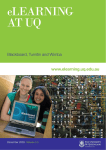Transcript
Using NetStats: Troubleshooting a Network Connection (Adapted from Wimba Classroom guidelines) Network Statistics (NetStats) identify the strength of a user’s connection to the classroom. When you login as a presenter, you see NetStats for all users in the Participant Area. When you login as a participant, you only see your own network connection information. Status Description Explanation Internet connection is strong. Using a high-speed connection. Close to a wireless signal. Internet connection is good. May not be as close to a wireless signal. Using a high-speed connection with light traffic. Internet connection is low. Not using a high-speed connection (or using a dial-up modem to connect). Heavy network traffic. Not connected to Wimba. Not connected to the internet. Classroom was not properly configured when running the Setup Wizard. NB: If a telephone icon is displayed, the user has dialled into the classroom via a telephone. Common problems If NetStats fluctuate between red and green, there may be a firewall blocking some of the ports necessary to run Classroom. If NetStats fluctuate between orange and red, there may be additional programs running that are slowing a user’s connection to the classroom. Ask participants to close any additional applications running on their PC. If a participant continues to experience audio difficulties ask them to disconnect and reconnect or dial in using the telephone option (NB: Long distance call charges will apply). For further technical support please see http://www.wimba.com/support/support_center.php. 1 Abigail Ball, Media Workshop