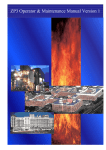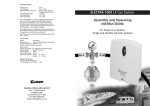Transcript
ZM2 FIRE ALARM SYSTEM OPERATING INSTRUCTIONS 1. Operation Under a Fire Condition • • • • The common fire indicator flashes The appropriate Zone indicator lights The internal buzzer will activate The alarm sounders throughout the building will activate 12:45:00 A002 D000 001 Zone Alarm Zone 1 FIR FLT TSTS 002 000 000 MON 000 The above information provides zonal information. The individual device text label can now be viewed by pressing the HELP key. This will be displayed: 001 P:01 C:01 D:027 [OPT] Sales Office West Canceling the Alarm (must only be undertaken on authority from responsible person) a) Investigate cause of alarm i.e. call point operated (glass broken), smoke or heat detector in alarm (red LED flashing on device in alarm). b) Level two access is required (four digit code or turn to control on) c) Press the SILENCE ALARMS key to cancel the system sounders d) Press the RESET key to reset the system to normal. 2. Operation Under a Fault Condition The text display for faults is similar to that given for fire i.e. The display indicates the zone in fault. The text label for the device in fault together with the type of fault can be viewed by pressing the HELP. Canceling the Fault • Press the Panel Silence key to cancel the panel buzzer. • Level two access is required (four digit code or turn to control on) • Panel will auto reset when the fault goes. Clymac Ltd, Cloudway Court, Belton Road, Loughborough, LE11 1LW Tel 01509 232651 Fax 01509 232665 E-mail [email protected]