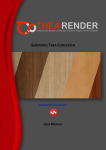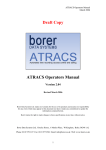Download Adobe Clip Notes troubleshooting
Transcript
Page 1 of 2 About Adobe Clip Notes Adobe Clip Notes allows you to view a video that we’ve produced and specify how you want the video to be edited. You can play, stop, fast forward and rewind like a normal video player, and at any point you can add an ‘edit note’ (e.g. ‘cut from here’). After you’ve finished adding your notes you can e-mail the document back to us using the link supplied, then your comments will appear directly on our timeline allowing us to carry out your instructions. Adobe Clip Notes troubleshooting If you are running Adobe Reader version 9.0 or above then you will not be able to view our preview videos without the following modifications: 1) Right-click on a blank area of this document and select ‘Page Display Preferences’. N.B. If this is not displayed then you are probably running a version of Adobe Reader that will play our video content fine. In this case go to step 4. 2) Under the ‘Categories’ section on the left-hand side, choose the ‘Multimedia Trust (legacy)’ option. Last modified:4th March 2010 Page 2 of 2 3) Check the radio button entitled ‘Other Documents’ and make sure the option ‘Allow multimedia operations’ is ticked. Select the option ‘Permission for Windows Media(R) Player is set to Prompt’, then click the drop-down box underneath and choose ‘Always’. 4) Click ‘OK’ at the bottom of the box. Now download the video from the link that you have been given. If the following is displayed then please select ‘Options’ and then choose ‘Trust this host always’. . Last modified:4th March 2010