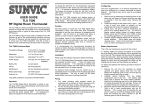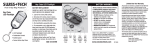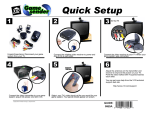Transcript
Remote Switching System brought to you by …..…………. Wireless Wall Switch The Wireless Wall Switch requires no hard wiring, is battery powered and operates by transmitting a RF signal to the receiver. The Wireless Wall Switch is used in conjunction with the Light Ideas Remote Switching System and carries out the same function as the Remote Switching System’s Key Fob but does not replace it. You can operate as many receivers as you wish, the receiver can learn up to 127 transmitters. Use Velcro squares or double sided tape to mount the Wireless Wall Switch in a convenient location. Learning the Switch Code 1. 2. 3. 4. Install the receiver box. Remove the lid from the receiver box. Press SW1 on the receiver, the green LED will flash twice. Operate each button on the wall switch that is to work with this receiver. The Red LED will flash to confirm the signal has been stored for that channel. Range Testing Do not fit the wall switch permanently in position until a range test has been successfully completed. Transmission Range For best results, hold the wall switch vertically with the buttons facing you. Battery Replacement For replacement battery, use type CR1220 3V Lithium cell or equivalent. Make sure the +ve of the battery is to the top when replacing. Key Fob Specifications Operating Voltage: Battery Life: Temperature Range: Standards: Frequency: Transmission Range: IP Rating 3 volt, CR1220 lithium cell approximately 1 year depending on use. -10 to+55°C MPT1340 433.9 MHz up to 200m line of sight IP54 The standard product has 4 buttons, however only 1 button will be used with the Single Channel Receiver.